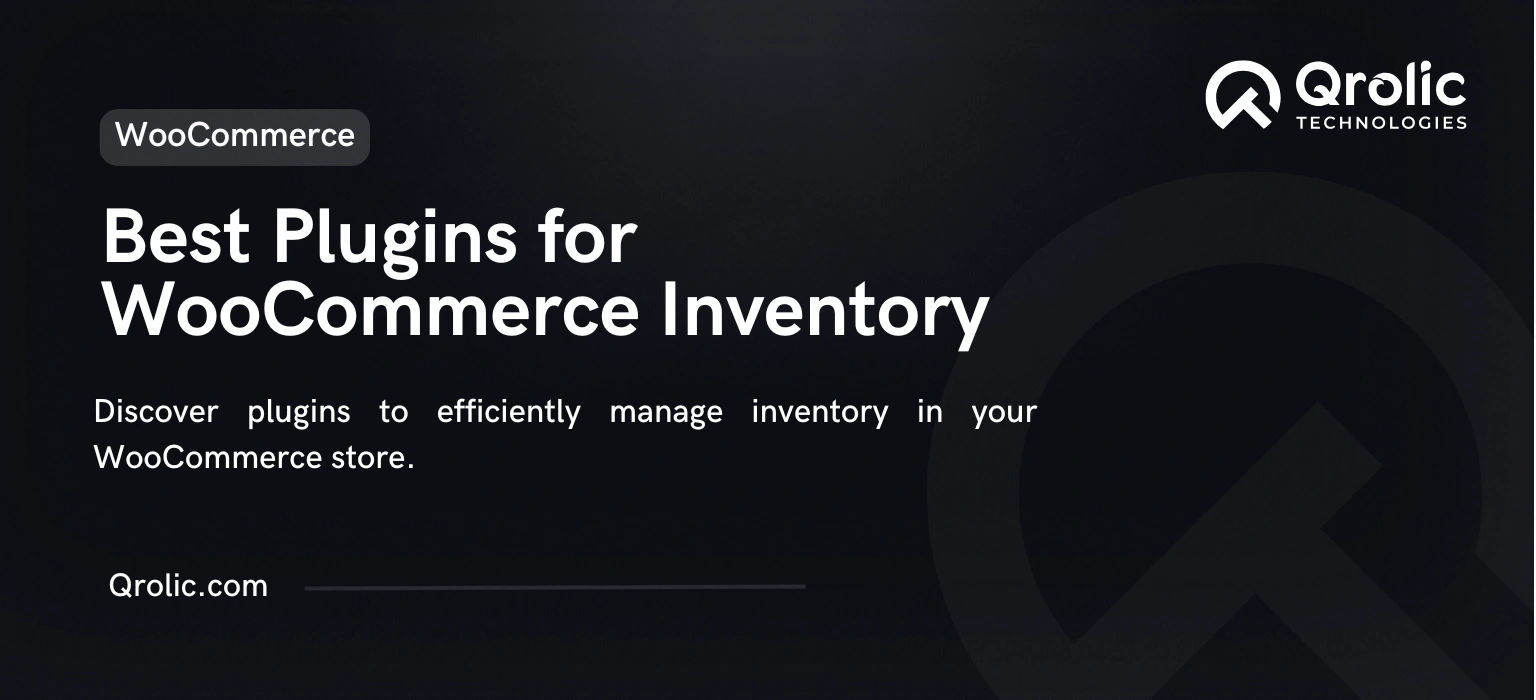Effective inventory management is critical for the success of any WooCommerce store. Poor inventory control can lead to stockouts, overselling, customer dissatisfaction, and lost revenue. Fortunately, WooCommerce offers a variety of plugins designed specifically to help store owners manage their inventory seamlessly. From tracking stock levels to forecasting demand and automating reordering, these plugins can revolutionize the way you handle your inventory.
In this comprehensive guide, we’ll explore the best WooCommerce inventory management plugins, their key features, and how to use them to streamline your operations.
Quick Summary:
- Plugins automate inventory, prevent stockouts effectively.
- Choose plugins with real-time tracking and alerts.
- Optimize stock by automating, monitoring trends.
Table of Contents
- Why WooCommerce Inventory Management Matters
- Top Features to Look for in WooCommerce Inventory Plugins
- Best Plugins for WooCommerce Inventory Management
- 1. ATUM Inventory Management for WooCommerce
- 2. TradeGecko (Now QuickBooks Commerce)
- 3. WooCommerce Stock Manager
- 4. Zoho Inventory
- 5. WP Inventory Manager
- 6. Katana for WooCommerce
- 7. Veeqo
- How to Choose the Right Plugin for Your Store
- Best Practices for WooCommerce Inventory Management
- 1. Automate Stock Updates
- 2. Implement Barcode Scanning
- 3. Monitor Inventory Trends
- 4. Set Stock Thresholds
- 5. Audit Your Inventory Regularly
- 6. Optimize Inventory Turnover
- Benefits of Using Inventory Plugins
- Qrolic Technologies: Simplifying Inventory Management
- Conclusion
Why WooCommerce Inventory Management Matters
Efficient inventory management is essential for:
- Avoiding Stockouts: Prevent lost sales by ensuring products are always available.
- Reducing Overstocking: Save costs by not tying up capital in excess inventory.
- Enhancing Customer Experience: Accurate stock levels lead to better customer satisfaction.
- Improving Workflow Efficiency: Automate repetitive tasks and focus on growth.
Without the right tools, manual inventory tracking can become overwhelming, especially as your store scales. That’s where WooCommerce inventory management plugins come in.
Top Features to Look for in WooCommerce Inventory Plugins
Before choosing a plugin, consider the following features:
- Real-Time Inventory Tracking: Keep stock levels updated across multiple channels.
- Stock Alerts: Receive notifications for low-stock or out-of-stock items.
- Bulk Inventory Management: Simplify managing hundreds or thousands of SKUs.
- Demand Forecasting: Use data insights to predict inventory needs.
- Multi-Warehouse Support: Manage inventory across different locations.
- Integration with Accounting and ERP Tools: Sync inventory data with backend systems.
- User-Friendly Interface: Easy setup and navigation for faster onboarding.
Best Plugins for WooCommerce Inventory Management
1. ATUM Inventory Management for WooCommerce
Key Features:
- Real-time stock control and monitoring.
- Comprehensive inventory dashboard.
- Advanced stock management for variable products.
- Multi-location stock tracking.
ATUM is one of the most popular inventory plugins for WooCommerce, offering a free version with robust features. The premium add-ons provide extended functionalities like purchase orders and inventory logs.
2. TradeGecko (Now QuickBooks Commerce)
Key Features:
- Multi-channel inventory syncing (WooCommerce, Amazon, eBay, etc.).
- Advanced reporting and analytics.
- Integrated order and supplier management.
- Support for multi-currency pricing.
TradeGecko is ideal for larger eCommerce stores with complex inventory needs. Its integration with QuickBooks makes it an excellent choice for accounting and financial management.
3. WooCommerce Stock Manager
Key Features:
- Bulk stock management from a single dashboard.
- Export and import stock data via CSV.
- Manage product variations and stock levels easily.
- Compatible with multi-language setups.
WooCommerce Stock Manager is a lightweight, straightforward plugin that simplifies inventory updates, especially for stores with a large number of SKUs.
4. Zoho Inventory
Key Features:
- Automated stock tracking and reordering.
- Multi-warehouse inventory management.
- Integration with shipping carriers for real-time tracking.
- Sync with Zoho CRM, Books, and other tools.
Zoho Inventory is a powerful solution for businesses that already use Zoho’s suite of tools. It supports both small and large-scale inventory operations.
5. WP Inventory Manager
Key Features:
- Custom inventory fields for unique needs.
- Easy categorization and tagging of products.
- Integration with third-party themes and plugins.
- Inventory management for non-eCommerce use cases as well.
WP Inventory Manager is flexible and can handle both eCommerce and non-eCommerce inventory needs, making it a versatile choice.
6. Katana for WooCommerce
Key Features:
- Real-time inventory tracking and production management.
- Automated workflows for manufacturing businesses.
- Integration with WooCommerce, Xero, QuickBooks, and more.
- Advanced reporting and analytics.
Katana is perfect for stores that manufacture their own products, offering inventory control combined with production planning.
7. Veeqo
Key Features:
- Centralized inventory management for multiple sales channels.
- Warehouse management features, including barcode scanning.
- Bulk order processing and shipping.
- Real-time stock sync across all platforms.
Veeqo is a robust tool for businesses operating across multiple platforms and warehouses. It’s designed to scale with your business needs.
How to Choose the Right Plugin for Your Store
- Understand Your Inventory Needs
Assess whether you need basic stock tracking or advanced features like forecasting and multi-location support. - Consider Your Store Size
Smaller stores might only need lightweight plugins, while larger enterprises require feature-rich tools. - Integration Requirements
Ensure the plugin integrates seamlessly with your existing tools, such as accounting software, CRMs, or ERP systems. - Ease of Use
Choose a plugin with a user-friendly interface to reduce the learning curve for your team. - Budget
Compare free and premium options based on your requirements and available budget.
Best Practices for WooCommerce Inventory Management
1. Automate Stock Updates
Use plugins to automate stock-level updates whenever an order is placed.
2. Implement Barcode Scanning
For large inventories, barcode scanning can save time and improve accuracy.
3. Monitor Inventory Trends
Analyze sales data to identify trends and adjust inventory levels accordingly.
4. Set Stock Thresholds
Enable low-stock alerts to reorder products before they run out.
5. Audit Your Inventory Regularly
Conduct periodic inventory audits to ensure stock levels match your records.
6. Optimize Inventory Turnover
Avoid dead stock by stocking only what sells and offering discounts on slow-moving items.
Benefits of Using Inventory Plugins
- Increased Accuracy
Plugins eliminate human error by automating stock tracking. - Improved Efficiency
Save time by automating routine tasks like reordering and updating stock levels. - Better Customer Satisfaction
Ensure products are always in stock to meet customer demand. - Reduced Costs
Optimize inventory levels to avoid overstocking and understocking. - Scalability
Handle large inventories and multiple sales channels effortlessly as your business grows.
Qrolic Technologies: Simplifying Inventory Management
At Qrolic Technologies, we specialize in WooCommerce solutions, including custom inventory management integrations. Our team can help you choose and implement the best plugins, ensuring they align with your business goals. From plugin customization to process automation, we’ve got you covered.
Whether you’re a small business or an enterprise, Qrolic Technologies offers tailored solutions to streamline your inventory management and improve operational efficiency.
Conclusion
Inventory management is a cornerstone of successful WooCommerce stores. By leveraging the right plugins, you can automate processes, improve accuracy, and scale your operations. From ATUM to Veeqo, the plugins listed above cater to various needs and budgets, ensuring there’s a solution for every store.
With proper implementation and the guidance of experts like Qrolic Technologies, your WooCommerce inventory management can become a seamless and efficient process, driving growth and enhancing customer satisfaction.