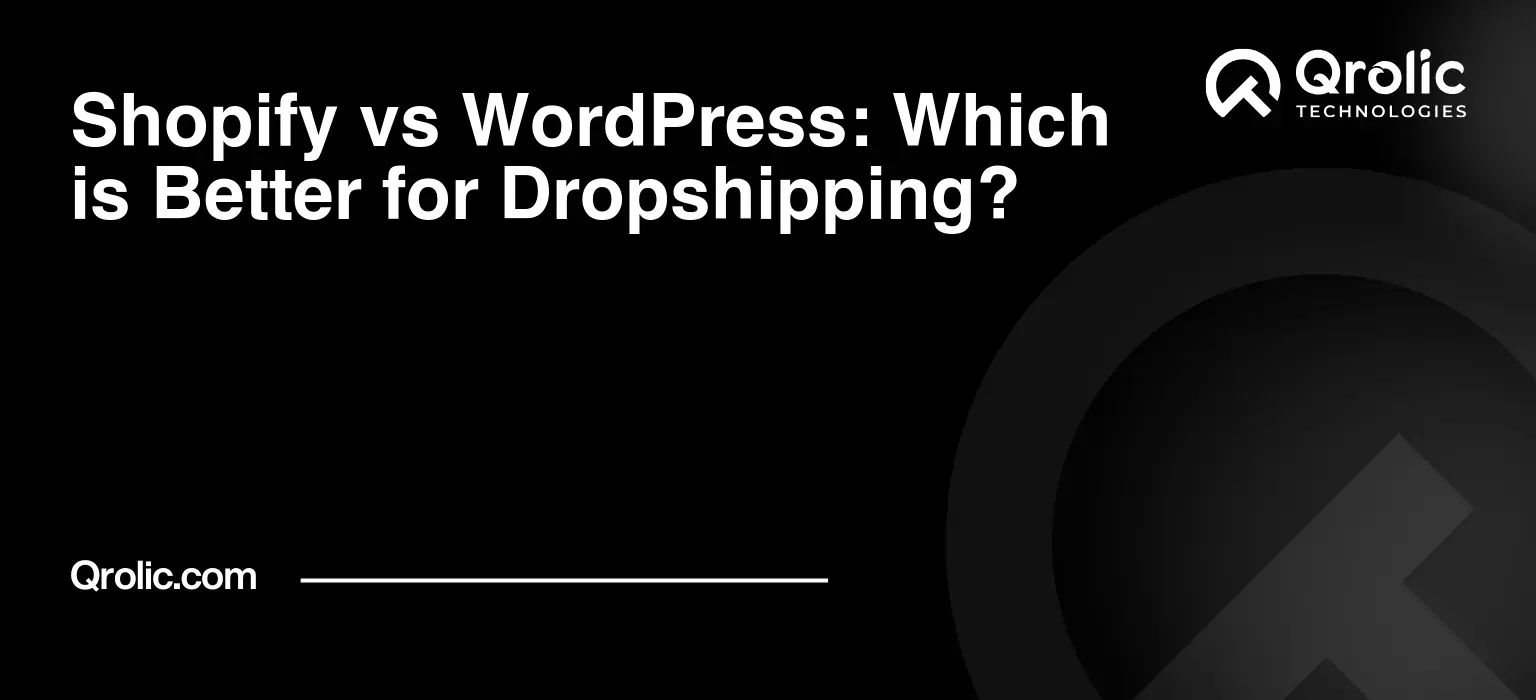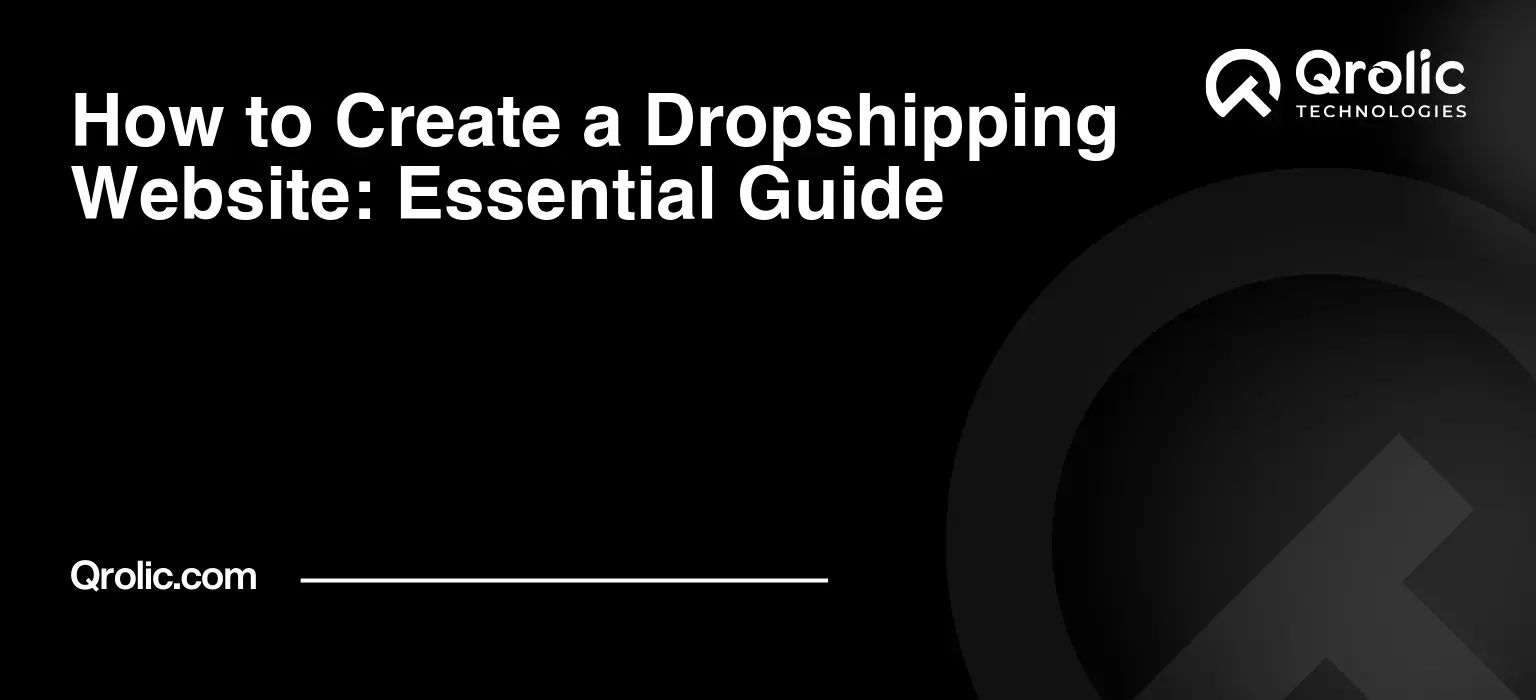Choosing the right platform for your dropshipping business is like selecting the perfect ship to sail the vast ocean of e-commerce. The wrong choice can lead to shipwreck, while the right one can guide you to treasure island. This isn’t a decision to take lightly. It’s about your livelihood, your dreams of financial freedom, and your aspirations to build a thriving business.
In the arena of e-commerce platforms, two titans stand tall: Shopify and WordPress (specifically, WordPress with WooCommerce). Both are powerful, but they cater to different needs and come with their own set of advantages and disadvantages. Choosing between them requires a deep understanding of your own technical skills, budget, business goals, and the specific demands of the dropshipping model.
Let’s embark on a detailed journey to explore Shopify vs. WordPress for dropshipping, so you can make an informed decision that sets you up for success. We’ll dissect each platform, compare their features, and provide practical guidance to help you navigate the complexities of building a successful dropshipping store.
Quick Summary:
- Shopify is easier for beginners, offering managed solutions.
- WordPress gives more control but requires technical skill.
- Shopify has predictable fees; WordPress costs vary with plugins.
- Choose based on your tech comfort, budget, and customization needs.
Table of Contents
- Understanding Dropshipping: The Basics
- What is Dropshipping?
- Why is Dropshipping Popular?
- Key Considerations for Dropshipping
- Shopify: The All-in-One E-Commerce Solution
- Shopify’s Key Features for Dropshipping
- Shopify Pricing Plans
- Shopify Pros for Dropshipping
- Shopify Cons for Dropshipping
- WordPress with WooCommerce: The Customizable Powerhouse
- WooCommerce’s Key Features for Dropshipping
- WooCommerce Pricing
- WooCommerce Pros for Dropshipping
- WooCommerce Cons for Dropshipping
- Shopify vs WordPress (WooCommerce): A Head-to-Head Comparison
- Scenarios: When to Choose Shopify vs. WordPress for Dropshipping
- Setting Up Your Dropshipping Store: A Step-by-Step Guide (Regardless of Platform Choice)
- Qrolic Technologies and Your E-Commerce Journey
- Final Verdict: Choosing the Right Platform for Your Dropshipping Dream
Understanding Dropshipping: The Basics
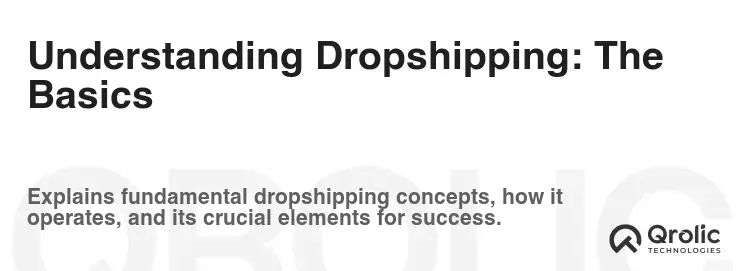
Before diving into the Shopify vs. WordPress debate, let’s solidify our understanding of dropshipping. What exactly is it? Why is it so popular? And what are the key considerations for a dropshipping business?
What is Dropshipping?
Dropshipping is an e-commerce business model where you, the store owner, don’t keep the products you sell in stock. Instead, when a customer buys a product from your store, you forward the order and shipment details to a third-party supplier, who then ships the product directly to the customer. Think of yourself as a middleman, connecting customers with products without the hassle of inventory management.
Why is Dropshipping Popular?
Dropshipping has exploded in popularity for several reasons:
- Low Startup Costs: You don’t need to invest in inventory upfront, significantly reducing the initial capital required to start your business. This makes it accessible to entrepreneurs with limited resources.
- Reduced Risk: Since you only pay for products when a customer orders them, you avoid the risk of being stuck with unsold inventory.
- Flexibility and Scalability: You can run your business from anywhere in the world with an internet connection, and easily scale your product offerings without worrying about storage space.
- Wide Product Variety: You can offer a vast range of products without having to purchase them upfront, allowing you to test different niches and target specific customer segments.
Key Considerations for Dropshipping
While dropshipping offers numerous advantages, it’s crucial to be aware of its challenges:
- Lower Profit Margins: Competition is fierce in the dropshipping market, often leading to lower profit margins. You need to carefully analyze product costs, shipping expenses, and marketing spend to ensure profitability.
- Inventory Management: Although you don’t hold the inventory, you need to stay informed about product availability and supplier stock levels to avoid selling out-of-stock items.
- Shipping Complexities: Dealing with multiple suppliers can complicate shipping logistics. You need to coordinate shipping times, track packages, and handle potential shipping delays or errors.
- Customer Service: You are responsible for providing excellent customer service, even though you don’t handle the product directly. You need to address customer inquiries, resolve issues, and manage returns effectively.
- Supplier Reliability: Choosing reliable suppliers is paramount. You need to vet suppliers carefully to ensure they provide quality products, timely shipping, and accurate order fulfillment.
Understanding these basics is essential for choosing the right platform for your dropshipping business. Now, let’s delve into the specifics of Shopify and WordPress.
Shopify: The All-in-One E-Commerce Solution
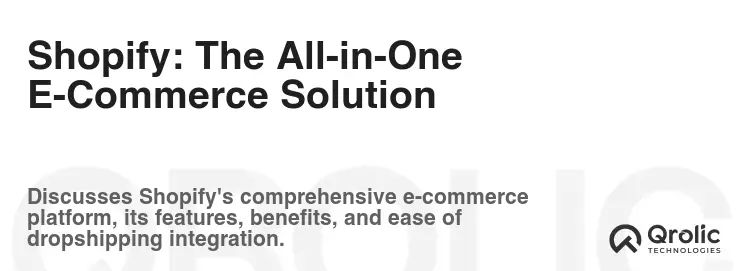
Shopify is a dedicated e-commerce platform designed specifically for selling products online. It’s a fully hosted solution, meaning Shopify takes care of all the technical aspects of running your store, from server maintenance to security updates. This allows you to focus on what matters most: selling your products and growing your business.
Shopify’s Key Features for Dropshipping
- Ease of Use: Shopify boasts a user-friendly interface with drag-and-drop functionality, making it easy to set up and manage your store, even without technical expertise.
- App Store: Shopify’s extensive app store offers thousands of apps to extend the functionality of your store. Many of these apps are specifically designed for dropshipping, automating tasks like product importing, order fulfillment, and inventory management.
- Built-in Marketing Tools: Shopify provides a range of built-in marketing tools, including email marketing, social media integration, and SEO features, to help you attract customers and drive sales.
- Secure Hosting and Payments: Shopify handles all the technical aspects of hosting and security, ensuring your store is fast, reliable, and secure. It also integrates with various payment gateways, allowing you to accept payments from customers worldwide.
- 24/7 Support: Shopify offers 24/7 customer support via phone, email, and live chat, providing you with assistance whenever you need it.
- Oberlo Integration (Formerly): While Oberlo, a popular dropshipping app, was previously tightly integrated with Shopify, it has since been discontinued. However, numerous other similar apps, such as DSers, exist and offer similar functionalities.
Shopify Pricing Plans
Shopify offers several pricing plans to suit different business needs:
- Basic Shopify: $29/month. This plan includes all the essential features for starting a dropshipping store, including unlimited products, two staff accounts, and 24/7 support.
- Shopify: $79/month. This plan offers more advanced features, such as gift cards, professional reports, and lower transaction fees.
- Advanced Shopify: $299/month. This plan provides the most comprehensive features, including advanced reporting, third-party calculated shipping rates, and the lowest transaction fees.
- Shopify Plus: Starts around $2,000/month. This plan is designed for high-volume merchants and offers enterprise-grade features, dedicated support, and customized solutions.
- Shopify Lite: $9/month. This plan allows you to sell on existing websites or social media, but doesn’t include a fully functional online store.
Transaction Fees: In addition to the monthly subscription fee, Shopify charges transaction fees on each sale, unless you use Shopify Payments. The transaction fees vary depending on your plan and payment method.
Shopify Pros for Dropshipping
- Simplicity and Ease of Use: Setting up and managing a Shopify store is incredibly straightforward, even for beginners.
- Dedicated E-commerce Platform: Shopify is designed specifically for e-commerce, offering all the features and tools you need to sell products online.
- App Store Ecosystem: The vast Shopify app store provides a wealth of tools to automate and optimize your dropshipping business.
- Reliable Hosting and Security: Shopify takes care of all the technical aspects of hosting and security, ensuring your store is always online and protected.
- Excellent Customer Support: Shopify offers 24/7 customer support to help you with any issues you may encounter.
Shopify Cons for Dropshipping
- Monthly Subscription Fees: Shopify requires a monthly subscription, which can be a significant expense for startups with limited budgets.
- Transaction Fees: Shopify charges transaction fees on each sale, which can eat into your profit margins.
- Limited Customization: While Shopify offers themes to customize the look and feel of your store, the customization options are limited compared to WordPress.
- Reliance on Apps: Many of the features you need for dropshipping, such as product importing and order fulfillment automation, require installing third-party apps, which can add to your monthly expenses.
WordPress with WooCommerce: The Customizable Powerhouse
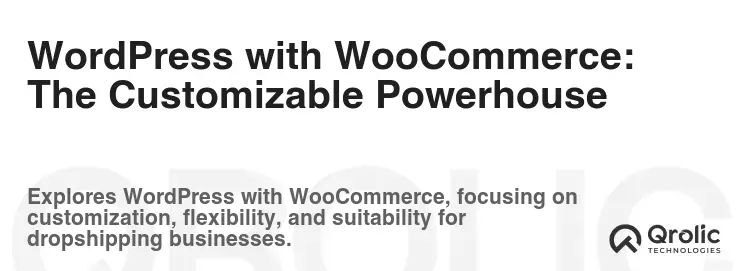
WordPress is a powerful content management system (CMS) that powers a significant portion of the internet. While not exclusively an e-commerce platform, it becomes one when combined with the WooCommerce plugin. WooCommerce is a free, open-source e-commerce plugin that transforms your WordPress website into a fully functional online store.
WooCommerce’s Key Features for Dropshipping
- Flexibility and Customization: WordPress offers unparalleled flexibility and customization options. You can choose from thousands of themes and plugins to create a unique and tailored online store.
- Open-Source Platform: WordPress is open-source, meaning you have complete control over your website and its code. You can customize it to your exact needs and integrate it with other platforms and services.
- Vast Plugin Ecosystem: The WordPress plugin directory offers a massive selection of plugins to extend the functionality of your store, including plugins specifically designed for dropshipping.
- Content Marketing Capabilities: WordPress is an excellent platform for content marketing. You can easily create blog posts, articles, and other content to attract customers and improve your search engine rankings.
- SEO Friendliness: WordPress is inherently SEO-friendly, allowing you to optimize your website for search engines and attract organic traffic.
- Control over Data: You have complete control over your data and can easily export it or migrate it to another platform if needed.
WooCommerce Pricing
WooCommerce itself is free, but you’ll need to pay for:
- Web Hosting: You’ll need to choose a web hosting provider to host your WordPress website. Hosting costs vary depending on the provider and the resources you need.
- Domain Name: You’ll need to purchase a domain name for your website.
- WordPress Theme: While there are free themes available, a premium theme will often provide better design and functionality.
- Plugins: Many plugins are free, but premium plugins often offer more advanced features and support.
- SSL Certificate: An SSL certificate is essential for securing your website and protecting customer data.
While the core WooCommerce plugin is free, you’ll likely need to purchase premium themes and plugins to achieve the functionality you need for dropshipping, such as product importing, order fulfillment automation, and inventory management.
WooCommerce Pros for Dropshipping
- Flexibility and Customization: WordPress offers unparalleled flexibility and customization options, allowing you to create a truly unique and tailored online store.
- Open-Source and Free (Initially): The core WordPress and WooCommerce software is free, reducing your initial startup costs.
- Vast Plugin Ecosystem: The WordPress plugin directory offers a massive selection of plugins to extend the functionality of your store.
- SEO Friendliness: WordPress is inherently SEO-friendly, allowing you to optimize your website for search engines.
- Content Marketing Powerhouse: WordPress is an excellent platform for content marketing, allowing you to attract customers and build your brand.
- Complete Control: You have complete control over your website, data, and code.
WooCommerce Cons for Dropshipping
- Technical Complexity: Setting up and managing a WordPress website with WooCommerce requires technical knowledge and expertise.
- Security Responsibilities: You are responsible for securing your website and protecting customer data.
- Maintenance and Updates: You are responsible for maintaining and updating your website, including WordPress, WooCommerce, and all your plugins.
- Plugin Compatibility Issues: Plugins can sometimes conflict with each other, causing compatibility issues and requiring troubleshooting.
- Hosting and Server Management: You are responsible for managing your web hosting and ensuring your server is properly configured.
- Hidden Costs: While the core software is free, the costs of premium themes, plugins, and hosting can quickly add up.
Shopify vs WordPress (WooCommerce): A Head-to-Head Comparison
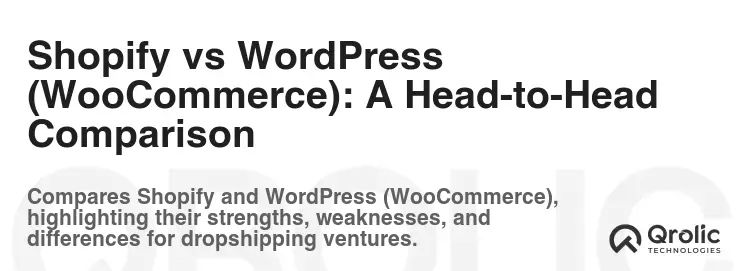
Now, let’s directly compare Shopify and WordPress with WooCommerce across key aspects relevant to dropshipping:
1. Ease of Use:
- Shopify: Wins hands down. Its intuitive interface and drag-and-drop functionality make it easy to set up and manage a store without technical skills.
- WordPress (WooCommerce): Requires more technical knowledge and expertise. Setting up and configuring WooCommerce can be challenging for beginners.
2. Customization:
- Shopify: Offers limited customization options compared to WordPress. You can customize the look and feel of your store using themes, but the underlying code is not accessible.
- WordPress (WooCommerce): Provides unparalleled customization options. You can customize every aspect of your website, from the design to the functionality.
3. Scalability:
- Shopify: Highly scalable. Shopify handles all the technical aspects of hosting and security, allowing you to focus on growing your business. As your business grows, you can upgrade to a higher-tier plan to access more resources and features.
- WordPress (WooCommerce): Scalability depends on your hosting provider. You need to choose a hosting plan that can handle the traffic and resource demands of your growing store. You may need to upgrade your hosting plan as your business expands.
4. Pricing:
- Shopify: Offers clear and predictable pricing. You pay a monthly subscription fee and transaction fees.
- WordPress (WooCommerce): Pricing is less predictable. While the core software is free, you’ll need to pay for hosting, a domain name, a theme, plugins, and security measures. These costs can vary depending on your choices and needs.
5. SEO:
- Shopify: Offers basic SEO features and integrates with SEO apps.
- WordPress (WooCommerce): Is inherently SEO-friendly and offers a wide range of SEO plugins to optimize your website for search engines.
6. Support:
- Shopify: Provides 24/7 customer support via phone, email, and live chat.
- WordPress (WooCommerce): Relies on community support and documentation. You may need to hire a developer or consultant for technical assistance.
7. Dropshipping Apps & Plugins:
- Shopify: Offers a dedicated app store with numerous dropshipping apps like DSers, Spocket, and others for product sourcing, order automation, and inventory management.
- WordPress (WooCommerce): Relies on plugins like AliDropship, WooDropship, and others, offering similar functionalities to Shopify apps. However, integration and support may vary.
8. Security:
- Shopify: Handles security for you, offering PCI DSS compliance and SSL certificates included in all plans.
- WordPress (WooCommerce): Requires you to manage your own security. You’re responsible for installing security plugins, maintaining updates, and ensuring your hosting environment is secure.
Here’s a summarized table:
| Feature | Shopify | WordPress (WooCommerce) |
|---|---|---|
| Ease of Use | Very Easy | Moderate to Difficult |
| Customization | Limited | Extensive |
| Scalability | Highly Scalable | Depends on Hosting |
| Pricing | Predictable, Monthly Fees | Variable, Hosting, Themes, Plugins |
| SEO | Good, with Apps | Excellent, with Plugins |
| Support | 24/7 Customer Support | Community Support, Documentation |
| Dropshipping Apps/Plugins | Dedicated App Store | Plugin Directory |
| Security | Handled by Shopify | Requires Self-Management |
Scenarios: When to Choose Shopify vs. WordPress for Dropshipping
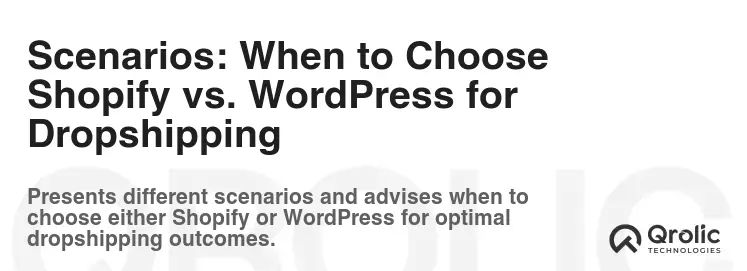
To further clarify the choice between Shopify and WordPress, let’s consider different scenarios and which platform might be a better fit for each:
Scenario 1: The Beginner Dropshipper
- Situation: You’re new to dropshipping and have limited technical skills. You want to launch your store quickly and easily without getting bogged down in technical complexities.
- Recommendation: Shopify. Its ease of use and dedicated e-commerce features make it the ideal choice for beginners. You can set up your store in a matter of hours and focus on learning the ropes of dropshipping.
Scenario 2: The Budget-Conscious Entrepreneur
- Situation: You’re on a tight budget and want to minimize your upfront expenses. You’re comfortable with a bit of technical work and willing to invest time in learning how to manage your website.
- Recommendation: WordPress (WooCommerce). While you’ll need to pay for hosting and a domain name, the core WooCommerce software is free. You can find free themes and plugins to get started and gradually upgrade to premium options as your business grows.
Scenario 3: The Customization Enthusiast
- Situation: You have a specific vision for your store’s design and functionality. You want complete control over every aspect of your website and are comfortable with coding or hiring a developer.
- Recommendation: WordPress (WooCommerce). Its unparalleled customization options allow you to create a truly unique and tailored online store. You can customize the design, functionality, and SEO to match your specific needs.
Scenario 4: The Content Marketing Advocate
- Situation: You believe in the power of content marketing and want to create a blog, articles, and other content to attract customers and build your brand.
- Recommendation: WordPress (WooCommerce). It’s a powerful content management system that makes it easy to create and manage content. You can use content marketing to drive traffic to your store and establish yourself as an authority in your niche.
Scenario 5: The Large-Scale Dropshipping Operation
- Situation: You’re running a large-scale dropshipping operation with a high volume of sales and complex requirements. You need a platform that can handle the traffic, orders, and data of your growing business.
- Recommendation: This depends on your needs. Shopify Plus offers enterprise-grade features and dedicated support, while a highly optimized WordPress (WooCommerce) setup with dedicated server resources can also handle large volumes. Evaluate both options based on your specific technical expertise and budget.
Scenario 6: The Tech-Savvy Dropshipper
- Situation: You are a developer or have strong technical skills and want full control over your e-commerce platform. You enjoy tweaking code, managing servers, and optimizing performance.
- Recommendation: WordPress (WooCommerce). You’ll thrive in the open-source environment where you can tailor every aspect of the platform to your specific needs. You can optimize server performance, customize the checkout process, and integrate with any third-party service you desire.
Setting Up Your Dropshipping Store: A Step-by-Step Guide (Regardless of Platform Choice)

Whether you choose Shopify or WordPress, the fundamental steps to setting up your dropshipping store remain the same. Here’s a general outline:
1. Niche Selection and Product Research:
- Identify a Profitable Niche: Conduct thorough research to identify a niche with high demand, low competition, and potential for profitability. Consider your interests, expertise, and market trends.
- Validate Product Ideas: Use tools like Google Trends, AliExpress Product Research Tools, and social media analytics to validate your product ideas and assess their market potential.
- Analyze Competitors: Study your competitors to understand their pricing, marketing strategies, and product offerings. Identify opportunities to differentiate your store and offer unique value to customers.
2. Supplier Selection:
- Research and Vet Suppliers: Thoroughly research potential suppliers to ensure they are reliable, trustworthy, and offer quality products at competitive prices.
- Order Samples: Order samples of products you plan to sell to assess their quality, packaging, and shipping times.
- Negotiate Pricing and Terms: Negotiate pricing, shipping costs, and payment terms with your suppliers. Establish clear communication channels and build strong relationships.
- Consider Multiple Suppliers: To mitigate risks associated with supplier issues, consider working with multiple suppliers for the same product.
3. Store Setup and Design:
- Choose a Domain Name: Select a domain name that is memorable, relevant to your niche, and easy to spell.
- Select a Theme: Choose a theme that is visually appealing, mobile-responsive, and optimized for e-commerce.
- Customize Your Store: Customize your store’s design to match your brand identity. Add your logo, brand colors, and compelling product images.
- Create Essential Pages: Create essential pages such as About Us, Contact Us, Shipping Information, and Return Policy.
- Set Up Payment Gateways: Integrate with payment gateways like PayPal, Stripe, or Authorize.net to accept payments from customers.
4. Product Listing and Optimization:
- Write Compelling Product Descriptions: Write detailed and persuasive product descriptions that highlight the benefits and features of your products.
- Use High-Quality Images: Use high-quality images and videos to showcase your products from different angles.
- Optimize for Search Engines: Optimize your product listings for search engines by using relevant keywords in your titles, descriptions, and image alt tags.
- Set Competitive Prices: Research your competitors’ prices and set competitive prices that offer value to customers while ensuring profitability.
5. Marketing and Promotion:
- Develop a Marketing Strategy: Create a comprehensive marketing strategy that outlines your target audience, marketing channels, and budget.
- Utilize Social Media Marketing: Promote your store and products on social media platforms like Facebook, Instagram, and Pinterest.
- Run Paid Advertising Campaigns: Run paid advertising campaigns on Google Ads, Facebook Ads, and other platforms to reach a wider audience.
- Implement Email Marketing: Build an email list and send out newsletters, promotions, and product updates to your subscribers.
- Engage in Content Marketing: Create blog posts, articles, and videos that provide value to your target audience and drive traffic to your store.
- Partner with Influencers: Collaborate with influencers in your niche to promote your products and reach new customers.
6. Order Fulfillment and Customer Service:
- Automate Order Fulfillment: Use dropshipping apps or plugins to automate order fulfillment and streamline the process of forwarding orders to your suppliers.
- Track Shipments: Track shipments and provide customers with tracking information so they can monitor the status of their orders.
- Provide Excellent Customer Service: Respond promptly to customer inquiries, resolve issues efficiently, and provide a positive customer experience.
- Manage Returns and Refunds: Establish a clear return policy and process returns and refunds in a timely manner.
7. Analytics and Optimization:
- Track Key Metrics: Track key metrics such as website traffic, conversion rates, average order value, and customer acquisition cost.
- Analyze Data: Analyze data to identify areas for improvement and optimize your store, marketing campaigns, and product offerings.
- Test and Iterate: Continuously test new strategies and iterate on your approach based on data and feedback.
Qrolic Technologies and Your E-Commerce Journey
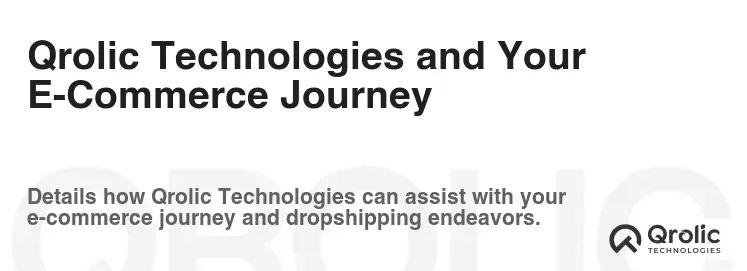
Now, let’s talk about a valuable partner that can help you navigate the complexities of building a successful dropshipping business: Qrolic Technologies (https://qrolic.com/).
Qrolic Technologies is a leading provider of innovative technology solutions, including e-commerce development, web design, and digital marketing services. They offer a range of services designed to help businesses of all sizes succeed online, from startups to established enterprises.
How Qrolic Technologies Can Help Your Dropshipping Business:
- Custom E-commerce Development: Qrolic Technologies can build a custom e-commerce website tailored to your specific needs and requirements. Whether you choose Shopify or WordPress (WooCommerce), they can create a stunning and functional online store that reflects your brand identity.
- Theme Customization: If you’re using Shopify or WordPress, Qrolic Technologies can customize your theme to create a unique and professional-looking store. They can modify the design, layout, and functionality of your theme to match your vision.
- Plugin and App Integration: Qrolic Technologies can help you integrate essential plugins and apps to enhance the functionality of your store. They can recommend the best plugins and apps for your specific needs and ensure they are properly installed and configured.
- SEO Optimization: Qrolic Technologies can optimize your website for search engines to improve your organic rankings and drive more traffic to your store. They can conduct keyword research, optimize your content, and build backlinks to increase your website’s visibility.
- Digital Marketing Services: Qrolic Technologies offers a range of digital marketing services to help you attract customers and drive sales. They can create and manage paid advertising campaigns, implement email marketing strategies, and develop engaging content to promote your brand.
- Ongoing Support and Maintenance: Qrolic Technologies provides ongoing support and maintenance to ensure your website is always running smoothly. They can handle security updates, bug fixes, and other technical tasks so you can focus on growing your business.
Why Choose Qrolic Technologies?
- Experienced Team: Qrolic Technologies has a team of experienced e-commerce developers, designers, and marketers who are passionate about helping businesses succeed online.
- Customized Solutions: Qrolic Technologies offers customized solutions tailored to your specific needs and requirements. They take the time to understand your business goals and develop a strategy that aligns with your vision.
- Affordable Pricing: Qrolic Technologies offers competitive pricing for their services, making them accessible to businesses of all sizes.
- Excellent Customer Service: Qrolic Technologies is committed to providing excellent customer service. They are responsive to your inquiries, proactive in their approach, and dedicated to ensuring your satisfaction.
If you’re looking for a reliable partner to help you build and grow your dropshipping business, consider reaching out to Qrolic Technologies (https://qrolic.com/). They can provide the expertise and support you need to succeed in the competitive world of e-commerce.
Final Verdict: Choosing the Right Platform for Your Dropshipping Dream
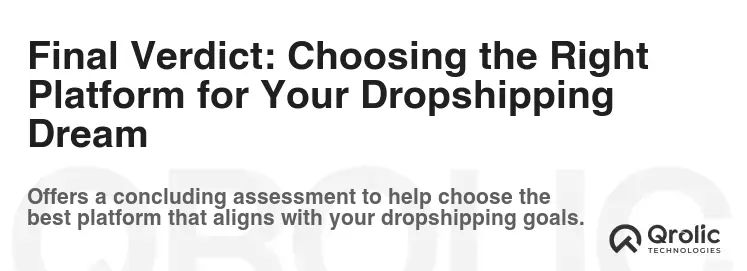
Ultimately, the choice between Shopify and WordPress (WooCommerce) for dropshipping depends on your individual circumstances, technical skills, budget, and business goals.
- Choose Shopify if: You prioritize ease of use, a dedicated e-commerce platform, and reliable hosting and security. It’s a great option for beginners and those who want to launch their store quickly and easily.
- Choose WordPress (WooCommerce) if: You value flexibility, customization, and complete control over your website. It’s a good choice for those with technical skills or who are willing to invest time in learning how to manage their website.
No matter which platform you choose, remember that success in dropshipping requires hard work, dedication, and a willingness to learn and adapt. By choosing the right platform and implementing effective strategies, you can build a thriving dropshipping business and achieve your entrepreneurial dreams. And don’t forget that partners like Qrolic Technologies can be invaluable assets along the way. Good luck!