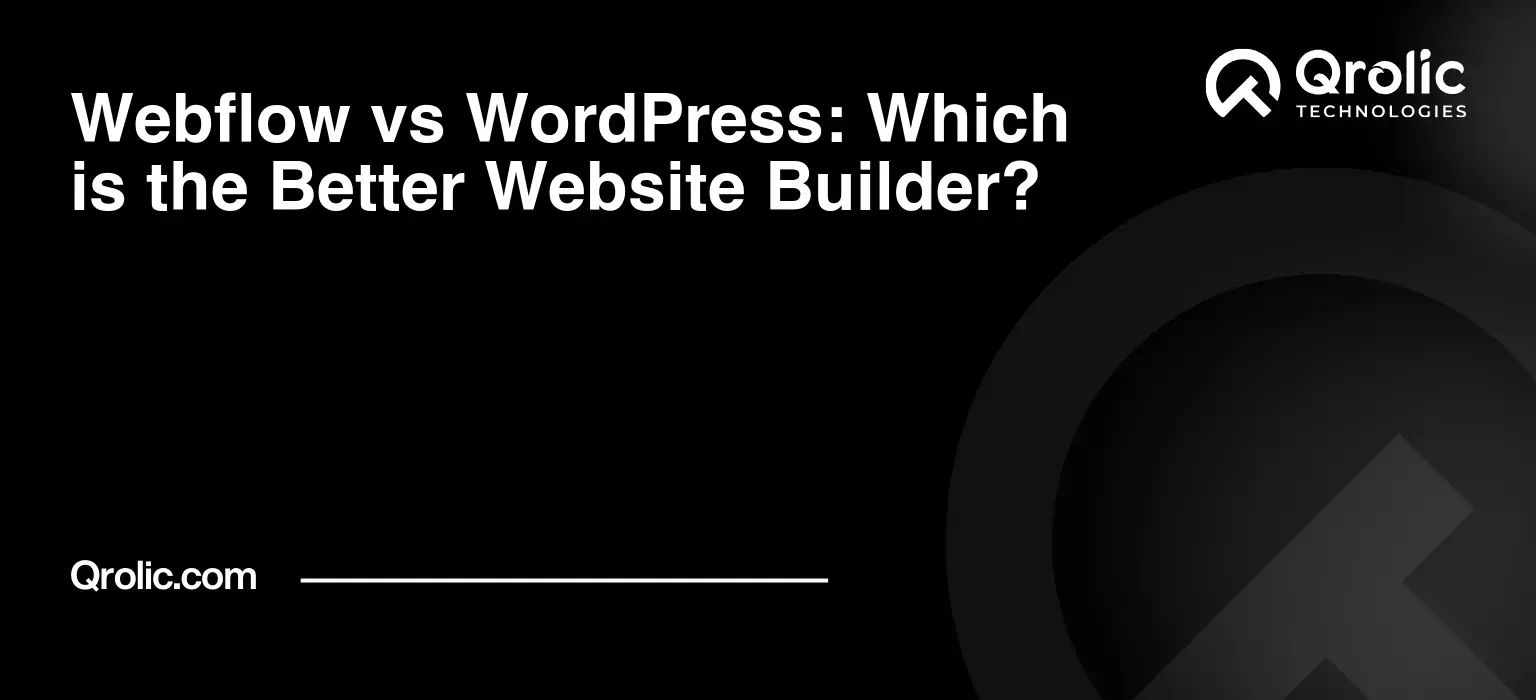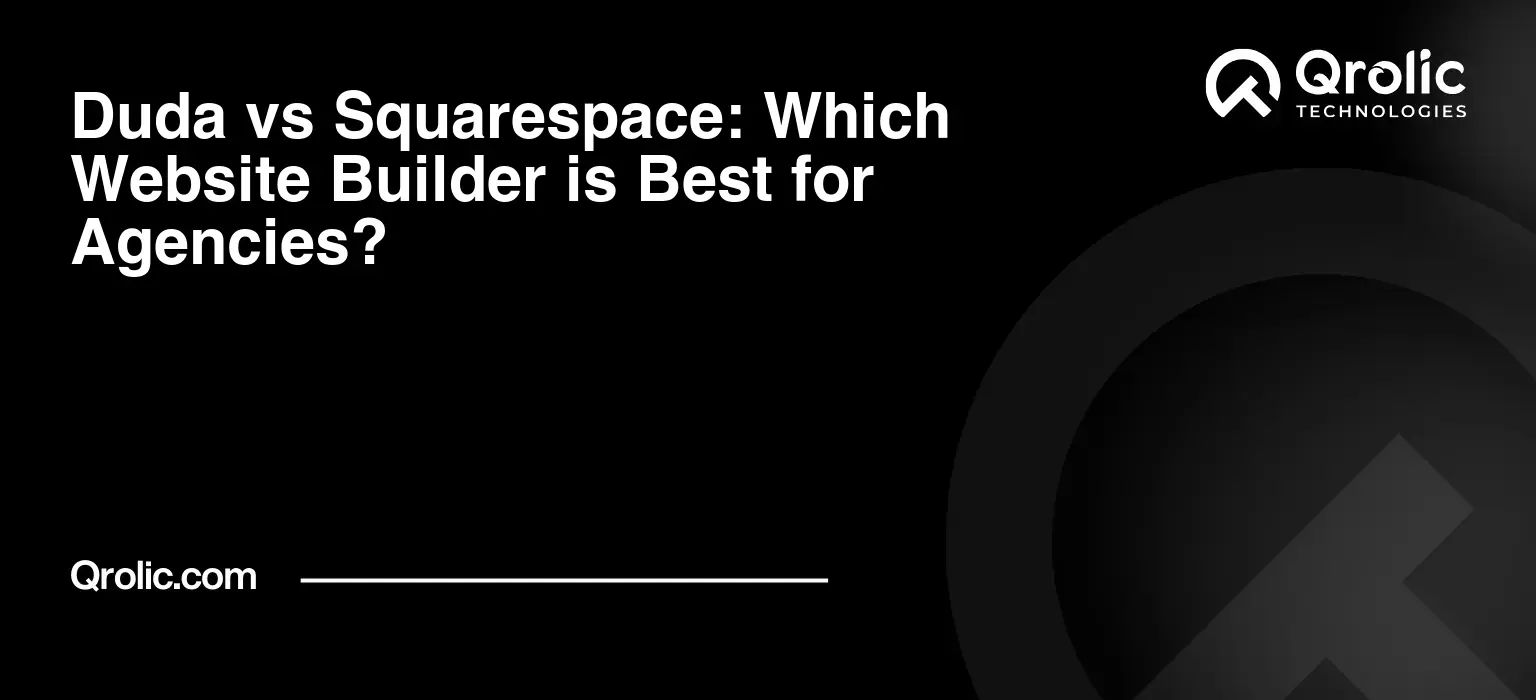Choosing the right website builder is a HUGE decision for any small business owner. Your website is your digital storefront, your 24/7 salesperson, and often the first impression potential customers have of your brand. Two names constantly pop up in the conversation: Squarespace and Weebly. Both offer easy-to-use interfaces and a range of features, but which one is truly the best website builder for your specific needs?
This comprehensive guide breaks down the battle between Squarespace and Weebly, dissecting their strengths and weaknesses across various aspects crucial for small business website solutions. We’ll dive deep, exploring everything from ease of use and design flexibility to e-commerce capabilities and SEO performance. By the end, you’ll have the knowledge you need to confidently choose the platform that will empower your business to thrive online.
Quick Summary:
- Weebly is best for beginners and tight budgets.
- Squarespace offers advanced design and e-commerce.
- Squarespace excels in SEO and visual appeal.
- Try both free trials to find your perfect fit.
Table of Contents
- I. User-Friendliness: How Easy Are They to Use?
- A. Weebly: Simplicity is Key
- B. Squarespace: Refined and Structured
- C. Verdict: User-Friendliness Champion
- II. Design and Customization: Expressing Your Brand’s Identity
- A. Weebly: Flexibility with Limitations
- B. Squarespace: Design Powerhouse
- C. Verdict: Design and Customization Champion
- III. E-commerce Capabilities: Selling Your Products Online
- A. Weebly: Simple and Scalable E-commerce
- B. Squarespace: Sleek and Powerful E-commerce
- C. Verdict: E-commerce Champion
- IV. SEO (Search Engine Optimization): Getting Found Online
- A. Weebly: Solid SEO Foundation
- B. Squarespace: SEO Powerhouse
- C. Verdict: SEO Champion
- V. Pricing: Finding the Best Value for Your Money
- A. Weebly: Budget-Friendly Options
- B. Squarespace: Premium Pricing for Premium Features
- C. Verdict: Pricing Champion
- VI. Customer Support: Getting Help When You Need It
- A. Weebly: Extensive Support Resources
- B. Squarespace: Premium Support Experience
- C. Verdict: Customer Support Champion
- VII. Qrolic Technologies: Your Partner in Digital Success
- VIII. Final Verdict: Squarespace vs. Weebly – Which is Right for You?
I. User-Friendliness: How Easy Are They to Use?

Let’s face it, you’re a business owner, not a web developer. You need a platform that’s intuitive and won’t require you to spend hours wrestling with code. Both Squarespace and Weebly pride themselves on their user-friendly drag-and-drop interfaces, but there are subtle differences that can significantly impact your experience.
A. Weebly: Simplicity is Key
Weebly shines in its sheer simplicity. It’s designed for absolute beginners, those who might be intimidated by the thought of building a website.
- True Drag-and-Drop: Weebly’s drag-and-drop functionality is truly WYSIWYG (“What You See Is What You Get”). You can literally drag elements anywhere on the page, and they’ll appear exactly as they will on the live site. This is incredibly empowering for users with limited technical skills.
- Easy Element Placement: Adding text, images, videos, and other elements is a breeze. Simply drag the desired element from the sidebar onto the canvas and start customizing.
- Beginner-Friendly Editor: The editor is clean and uncluttered, with clear labels and intuitive controls. You won’t be overwhelmed by a complex interface.
- Ideal for Quick Websites: If you need a basic website up and running quickly, with minimal fuss, Weebly is an excellent choice.
Example: Imagine you’re a local bakery owner who wants to quickly create a simple website to showcase your delicious cakes and pastries. With Weebly, you could easily drag and drop images of your creations onto the page, add descriptions, and include your contact information. Within an hour, you could have a functional and visually appealing website.
B. Squarespace: Refined and Structured
Squarespace prioritizes a more structured approach. While still user-friendly, it encourages you to work within predefined sections and grids, resulting in a polished and professional look.
- Section-Based Editing: Squarespace utilizes a section-based editor. You add pre-designed sections to your pages, such as “About Us,” “Services,” or “Contact Form.” This helps maintain a consistent design aesthetic.
- Clean and Organized Interface: Squarespace’s interface is known for its sleek design and organized layout. Everything is logically arranged and easy to find.
- Contextual Editing: When you click on an element, relevant editing options appear directly in a sidebar. This allows for efficient customization.
- Steeper Learning Curve (Slightly): While still accessible, Squarespace’s structured approach can take a little getting used to, especially if you’re accustomed to complete design freedom.
- Best for Visually Stunning Websites: If you value aesthetics and want a website that exudes professionalism and sophistication, Squarespace is a strong contender.
Example: Consider a freelance photographer who wants to create a portfolio website to showcase their best work. Squarespace’s section-based editor allows them to easily add galleries, blog posts, and testimonials, all while maintaining a visually consistent and high-end aesthetic.
C. Verdict: User-Friendliness Champion
Weebly wins for absolute beginners. Its truly drag-and-drop interface and uncluttered editor make it the easiest platform to pick up and use immediately.
Squarespace is better for users who want a more structured approach and prioritize visual polish. While there’s a slight learning curve, the results are often worth the effort.
Actionable Tip: Both platforms offer free trials. Sign up for both and spend a few hours building a sample website on each. This hands-on experience will give you a much clearer sense of which platform feels more intuitive for you.
II. Design and Customization: Expressing Your Brand’s Identity
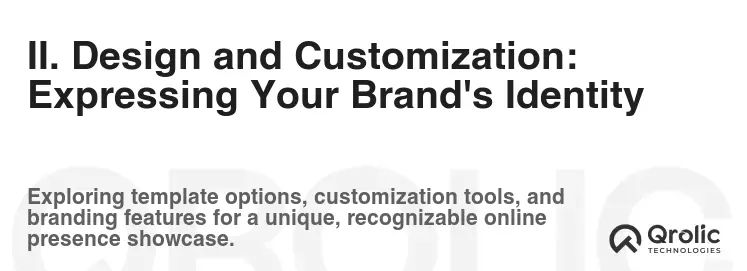
Your website’s design is a crucial element in communicating your brand’s personality and attracting customers. How well do Squarespace and Weebly empower you to create a visually compelling and unique online presence?
A. Weebly: Flexibility with Limitations
Weebly offers a decent level of design flexibility, allowing you to customize elements and create a website that reflects your brand. However, it does have some limitations compared to Squarespace.
- Theme Options: Weebly provides a selection of pre-designed themes that serve as a starting point for your website. These themes are generally clean and modern.
- Customization Options: You can customize various aspects of your theme, such as colors, fonts, and layouts.
- App Center: Weebly’s App Center offers a range of plugins and integrations that can add extra functionality to your website, such as contact forms, social media feeds, and e-commerce features.
- Limited Code Access: Weebly restricts access to the underlying code of your website. This makes it difficult to make highly customized design changes.
- Less Design Control: While Weebly is user-friendly, it might not be the best option for businesses that require advanced design features.
Example: A small clothing boutique might use Weebly’s App Center to integrate a customer review system, showcasing positive feedback directly on their product pages.
B. Squarespace: Design Powerhouse
Squarespace is renowned for its stunning and meticulously designed templates. It gives you more control over the visual elements of your site.
- High-Quality Templates: Squarespace’s templates are designed by professional designers and are known for their elegance and sophistication. They are responsive, meaning they look great on any device.
- Advanced Customization: Squarespace offers a wealth of customization options, allowing you to fine-tune every aspect of your website’s design.
- Custom CSS: Squarespace allows you to add custom CSS (Cascading Style Sheets) to your website, giving you complete control over its appearance. This is a powerful feature for experienced designers.
- Built-in Image Editor: Squarespace includes a built-in image editor, allowing you to crop, resize, and adjust images directly within the platform.
- More Design Freedom: Squarespace provides the tools necessary for businesses that require unique branding and custom web design.
Example: An architect might use Squarespace to create a visually stunning portfolio website, showcasing their projects with high-resolution images and detailed descriptions. They could use custom CSS to further refine the design and create a truly unique online presence.
C. Verdict: Design and Customization Champion
Squarespace wins hands down for design and customization. Its high-quality templates, advanced customization options, and support for custom CSS give you the power to create a truly unique and visually stunning website.
Weebly is sufficient for basic design needs. If you’re happy with a pre-designed template and don’t need advanced customization options, Weebly can still deliver a professional-looking website.
Actionable Tip: Browse the template galleries of both Squarespace and Weebly. Pay attention to the overall aesthetic, the available customization options, and how well each platform’s templates align with your brand’s visual identity.
III. E-commerce Capabilities: Selling Your Products Online
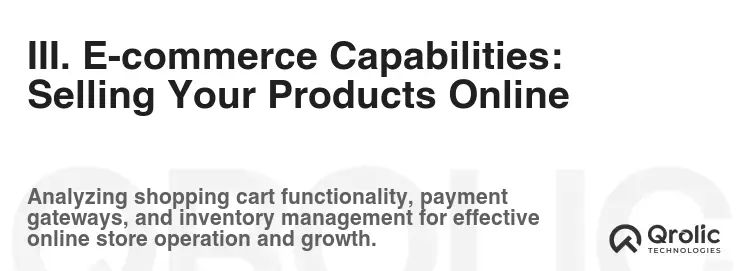
For businesses that sell products online, e-commerce functionality is paramount. Let’s compare Squarespace and Weebly in terms of their ability to handle online sales.
A. Weebly: Simple and Scalable E-commerce
Weebly offers a robust e-commerce platform, particularly after being acquired by Square. It’s ideal for businesses of all sizes, from small startups to established retailers.
- Easy Product Management: Adding and managing products is straightforward, with options for adding images, descriptions, pricing, and inventory levels.
- Integrated Payment Processing: Weebly integrates seamlessly with Square, allowing you to accept payments via credit card, debit card, and other popular payment methods.
- Shipping Options: Weebly offers a range of shipping options, including real-time shipping calculations and the ability to set custom shipping rates.
- Inventory Management: Weebly’s inventory management system allows you to track your stock levels and receive notifications when products are running low.
- Marketing Tools: Weebly provides various marketing tools, such as email marketing integration and the ability to create coupons and discounts.
- Suitable for Startups: For new online stores, Weebly provides the necessary tools for sales without overwhelming the user.
Example: A small artisan soap maker could use Weebly to create an online store, showcasing their handcrafted soaps with beautiful product photos and detailed descriptions. They could easily manage their inventory, process payments, and offer discounts to attract new customers.
B. Squarespace: Sleek and Powerful E-commerce
Squarespace offers a comprehensive e-commerce platform that is known for its elegant design and powerful features.
- Visually Appealing Product Pages: Squarespace’s product pages are visually stunning and highly customizable, allowing you to showcase your products in the best possible light.
- Advanced Product Options: Squarespace supports a wide range of product options, such as sizes, colors, and materials.
- Subscription Sales: Squarespace offers built-in support for subscription sales, making it easy to sell recurring products or services.
- Abandoned Cart Recovery: Squarespace automatically sends emails to customers who abandon their shopping carts, encouraging them to complete their purchases.
- Marketing Integrations: Squarespace integrates with various marketing platforms, such as Mailchimp and Google Ads, allowing you to promote your products and track your results.
- Ideal for Branding: Squarespace’s emphasis on design makes it ideal for brands that want to sell a lifestyle along with their products.
Example: A high-end fashion boutique could use Squarespace to create a sophisticated online store, showcasing their designer clothing and accessories with high-resolution images and detailed product descriptions. They could use the abandoned cart recovery feature to recapture lost sales and the marketing integrations to promote their products to a wider audience.
C. Verdict: E-commerce Champion
It’s a close call!
Weebly offers a great entry-level e-commerce solution that is particularly easy to use. The seamless integration with Square provides a streamlined payment processing experience.
Squarespace provides a more powerful and visually appealing e-commerce platform with more advanced features. It’s a better choice for businesses that prioritize aesthetics and want to sell a premium brand experience.
Actionable Tip: Consider the scale and complexity of your e-commerce needs. If you’re just starting out and selling a small number of products, Weebly might be sufficient. However, if you’re planning to scale your online store and need advanced features, Squarespace is the better option. Also, compare the transaction fees associated with each platform’s e-commerce plans.
IV. SEO (Search Engine Optimization): Getting Found Online
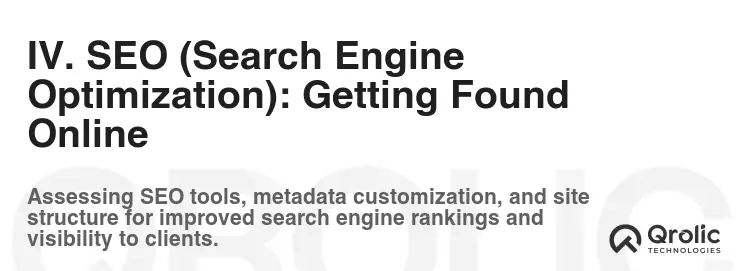
Having a beautiful website is useless if no one can find it. SEO is the key to driving organic traffic to your website and attracting new customers. Let’s see how Squarespace and Weebly stack up in terms of SEO capabilities.
A. Weebly: Solid SEO Foundation
Weebly provides a solid SEO foundation, offering the essential tools and features you need to optimize your website for search engines.
- Customizable Meta Descriptions: You can easily customize the meta descriptions for your pages and blog posts, which are the snippets of text that appear in search engine results.
- Customizable URLs: Weebly allows you to create custom URLs for your pages and blog posts, making them more search engine friendly.
- Image Alt Text: You can add alt text to your images, which helps search engines understand what your images are about.
- Mobile-Friendly Design: Weebly’s themes are responsive, meaning they look great on any device. This is crucial for SEO, as Google prioritizes mobile-friendly websites.
- Basic SEO Tools: Weebly offers basic SEO tools to help you optimize your website for search engines.
- Plugin Support: Weebly has several SEO plugins to further improve the features it provides.
Example: A local restaurant could use Weebly to optimize its website for keywords like “best Italian restaurant near me.” They could add relevant keywords to their meta descriptions, URLs, and image alt text.
B. Squarespace: SEO Powerhouse
Squarespace is known for its strong SEO capabilities, offering a range of advanced features and tools to help you rank higher in search engine results.
- Clean Code: Squarespace’s code is clean and well-structured, making it easier for search engines to crawl and index your website.
- Automatic Sitemap Generation: Squarespace automatically generates a sitemap for your website, which helps search engines discover and index your pages.
- Schema Markup: Squarespace supports schema markup, which allows you to provide search engines with more detailed information about your content.
- Built-in SEO Tools: Squarespace offers a range of built-in SEO tools, such as keyword research and competitor analysis.
- Advanced SEO Settings: Squarespace provides advanced SEO settings that allow you to fine-tune your website’s SEO performance.
- Faster Loading Speed: Squarespace has an edge due to its improved load speed for faster indexing and overall user experience
Example: A travel blogger could use Squarespace to optimize their website for keywords like “best travel destinations in Europe.” They could use schema markup to provide search engines with information about their travel guides and itineraries.
C. Verdict: SEO Champion
Squarespace wins for SEO. While Weebly provides a solid SEO foundation, Squarespace offers more advanced features and tools to help you rank higher in search engine results.
Weebly is sufficient for basic SEO needs. If you’re just starting out and don’t need advanced SEO features, Weebly can still help you optimize your website for search engines.
Actionable Tip: Research relevant keywords for your business and incorporate them into your website’s content, meta descriptions, URLs, and image alt text. Use Google Search Console to track your website’s SEO performance and identify areas for improvement.
V. Pricing: Finding the Best Value for Your Money
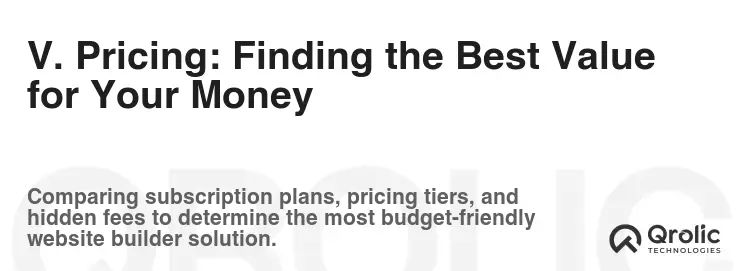
Price is always a factor when choosing a website builder. Let’s compare the pricing structures of Squarespace and Weebly.
A. Weebly: Budget-Friendly Options
Weebly is generally considered to be more affordable than Squarespace, offering a range of plans to suit different budgets.
- Free Plan: Weebly offers a free plan, but it is limited in terms of features and functionality. It includes Weebly branding and does not allow you to use a custom domain name.
- Paid Plans: Weebly’s paid plans offer more features and functionality, including the ability to use a custom domain name, remove Weebly branding, and access e-commerce features.
- Multiple Tiers: Weebly offers many plan levels, so its easy to start small and upgrade for features that are needed.
Example: A small startup with a limited budget might start with Weebly’s free plan and then upgrade to a paid plan as their business grows.
B. Squarespace: Premium Pricing for Premium Features
Squarespace’s pricing is generally higher than Weebly’s, but it offers a more comprehensive set of features and a more polished user experience.
- No Free Plan: Squarespace does not offer a free plan.
- Paid Plans: Squarespace’s paid plans offer a range of features, including unlimited storage, bandwidth, and pages, as well as access to its advanced design and SEO tools.
- Feature-Rich: Even the base plan provides quality features, so the pricing is worthwhile if those features are needed.
Example: A established business that values design and functionality might choose Squarespace’s Business plan to access its advanced e-commerce features and marketing integrations.
C. Verdict: Pricing Champion
Weebly wins for budget-conscious users. Its free plan and more affordable paid plans make it a great choice for businesses that are just starting out or have limited budgets.
Squarespace offers better value for businesses that are willing to pay more for premium features and a polished user experience.
Actionable Tip: Compare the features and pricing of both Squarespace and Weebly’s plans carefully. Choose the plan that offers the best value for your specific needs. Consider the long-term costs of each platform, including domain registration, hosting, and e-commerce transaction fees.
VI. Customer Support: Getting Help When You Need It

Even the most user-friendly platforms can sometimes require assistance. Let’s see how Squarespace and Weebly handle customer support.
A. Weebly: Extensive Support Resources
Weebly offers a range of customer support resources, including:
- Help Center: Weebly’s Help Center is a comprehensive resource that contains articles, tutorials, and FAQs on a wide range of topics.
- Community Forum: Weebly’s Community Forum is a place where users can ask questions and get help from other users.
- Email Support: Weebly offers email support to all users.
- Phone Support: Weebly offers phone support to users on its higher-tier plans.
Example: A user who is having trouble setting up their e-commerce store could consult Weebly’s Help Center for step-by-step instructions.
B. Squarespace: Premium Support Experience
Squarespace is known for its high-quality customer support, offering a range of channels to get help.
- Help Center: Squarespace’s Help Center is a comprehensive resource that contains articles, tutorials, and FAQs on a wide range of topics.
- Email Support: Squarespace offers email support to all users.
- Live Chat Support: Squarespace offers live chat support during business hours.
- Community Forum: Squarespace has a community forum, but it is less active than Weebly’s.
- Quality Focus: Squarespace is known for hiring experienced staff dedicated to customer satisfaction.
Example: A user who is experiencing a technical issue with their website could contact Squarespace’s live chat support for immediate assistance.
C. Verdict: Customer Support Champion
Squarespace wins for overall support quality. While both platforms offer comprehensive support resources, Squarespace’s live chat support and reputation for high-quality service give it an edge.
Weebly offers a wider range of support channels, including phone support, which may be preferable for some users.
Actionable Tip: Before committing to a platform, test out their customer support by asking a question via email or live chat. Pay attention to the response time and the quality of the assistance provided.
VII. Qrolic Technologies: Your Partner in Digital Success

While Squarespace and Weebly provide excellent platforms for building your website, sometimes you need a team of experts to take your online presence to the next level. That’s where Qrolic Technologies (https://qrolic.com/) comes in.
Qrolic Technologies is a full-service digital agency that specializes in helping businesses of all sizes achieve their online goals. We offer a range of services, including:
- Website Design and Development: We can help you create a custom website that is tailored to your specific needs and goals. We work with a variety of platforms, including wordpress, Shopify, and custom-coded solutions.
- SEO (Search Engine Optimization): We can help you improve your website’s ranking in search engine results, driving more organic traffic to your site.
- PPC (Pay-Per-Click) Advertising: We can help you create and manage effective PPC campaigns that drive targeted traffic to your website.
- Social Media Marketing: We can help you build a strong social media presence and engage with your target audience.
- Content Marketing: We can help you create high-quality content that attracts and engages your target audience.
Why Choose Qrolic Technologies?
- Expertise: We have a team of experienced professionals who are passionate about helping businesses succeed online.
- Custom Solutions: We tailor our services to your specific needs and goals.
- Results-Driven: We are committed to delivering measurable results for our clients.
- Affordable Pricing: We offer competitive pricing to ensure that our services are accessible to businesses of all sizes.
Whether you need help with website design, SEO, PPC, social media marketing, or content marketing, Qrolic Technologies is here to help. Contact us today to learn more about how we can help you achieve your online goals.
VIII. Final Verdict: Squarespace vs. Weebly – Which is Right for You?
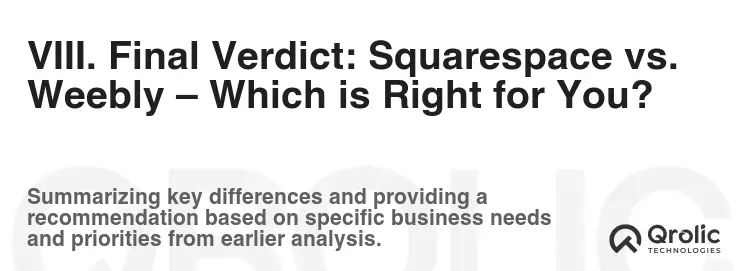
Choosing between Squarespace and Weebly depends entirely on your specific needs, technical skills, budget, and priorities.
Choose Weebly If:
- You are a beginner with limited technical skills.
- You need a simple and easy-to-use platform.
- You want a truly drag-and-drop interface.
- You have a limited budget.
- You need a basic e-commerce solution.
- You want quick access to phone support.
Choose Squarespace If:
- You value aesthetics and want a visually stunning website.
- You need advanced design and customization options.
- You want a powerful e-commerce platform with advanced features.
- You prioritize strong SEO capabilities.
- You are willing to pay more for premium features and a polished user experience.
- You want high-quality customer support.
Ultimately, the best way to decide is to try both platforms yourself. Take advantage of their free trials and see which one feels like the best fit for your business.
By carefully considering your needs and priorities, you can choose the website builder that will empower your business to thrive online. Good luck!