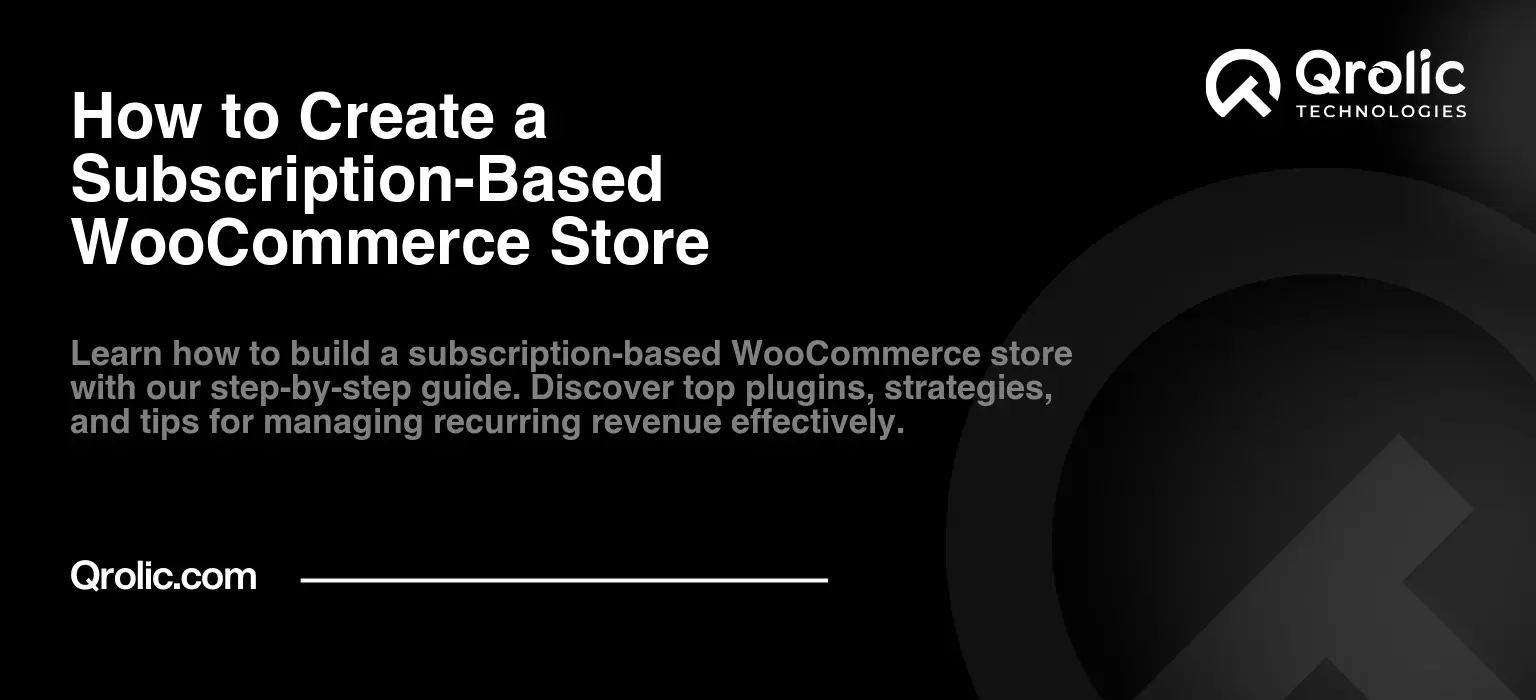Selling digital products has become a lucrative business model for many entrepreneurs. From eBooks and online courses to software and digital art, the possibilities are endless. WooCommerce, as one of the most versatile eCommerce platforms, provides all the tools needed to sell digital products effectively.
This guide outlines the best practices, tips, and features to help you set up and optimize your WooCommerce store for selling digital products.
Quick Summary:
- Configure WooCommerce for digital product sales.
- Optimize checkout and secure your products.
- Boost sales with smart marketing and SEO.
- Enhance user experience with clear visuals.
Table of Contents
- Why Choose WooCommerce for Digital Products?
- Step-by-Step Guide to Selling Digital Products with WooCommerce
- 1. Set Up Your WooCommerce Store
- 2. Add Your Digital Products
- 3. Use Payment Gateways Optimized for Digital Sales
- 4. Optimize Checkout for Digital Products
- 5. Secure Your Digital Products
- 6. Leverage Marketing Tools
- a. Create Coupons and Discounts
- b. Bundle Products
- c. Upsell and Cross-Sell
- d. Leverage Email Marketing
- 7. Optimize Your Store for SEO
- 8. Enhance User Experience
- a. Use High-Quality Visuals
- b. Provide Clear Instructions
- c. Enable Reviews and Ratings
- Best Plugins for Selling Digital Products with WooCommerce
- 1. WooCommerce Subscription
- 2. Easy Digital Downloads (EDD)
- 3. PDF Watermark
- 4. AutomateWoo
- 5. WP Rocket
- Why Selling Digital Products is Profitable
- How Qrolic Technologies Can Help
- Conclusion
Why Choose WooCommerce for Digital Products?
WooCommerce is an ideal platform for digital product sales because:
- It’s free and highly customizable.
- Offers seamless integration with WordPress, the most popular CMS.
- Provides specific features tailored for selling digital goods.
- Supports various payment gateways like PayPal, Stripe, and more.
Step-by-Step Guide to Selling Digital Products with WooCommerce
1. Set Up Your WooCommerce Store
To start selling digital products, you need to install and configure WooCommerce:
- Install WooCommerce:
- Navigate to your WordPress dashboard.
- Go to Plugins > Add New > Search for WooCommerce > Install and Activate.
- Configure General Settings:
- Go to WooCommerce > Settings > General.
- Set your store location, currency, and other preferences.
- Disable Shipping for Digital Products:
- Navigate to WooCommerce > Settings > Shipping.
- Uncheck shipping options to streamline checkout for digital goods.
2. Add Your Digital Products
When adding a product, WooCommerce offers specific settings for digital goods:
- Create a New Product:
- Go to Products > Add New in your WordPress dashboard.
- Set Product Type:
- Under the “Product Data” section, select Simple Product and check the Virtual and Downloadable boxes.
- Upload Digital File:
- Add your product file (e.g., PDF, ZIP, MP3) in the “Downloadable Files” section.
- Set a download limit or expiration date, if necessary.
- Optimize the Product Page:
- Write a compelling product title and description.
- Use high-quality images or mockups to represent your digital product.
3. Use Payment Gateways Optimized for Digital Sales
Select reliable payment gateways to ensure smooth transactions for your customers. Popular options include:
- PayPal: Universal and trusted.
- Stripe: Enables credit/debit card payments.
- Razorpay or Square: For additional regional options.
4. Optimize Checkout for Digital Products
Simplify the checkout process to reduce cart abandonment:
- Use a one-page checkout plugin like Direct Checkout for WooCommerce.
- Skip the address fields for virtual products to speed up the purchase process.
- Enable guest checkout to avoid forcing account creation.
5. Secure Your Digital Products
Protect your digital goods from unauthorized access and piracy:
- Use WooCommerce’s built-in File Access Control to limit downloads to logged-in customers.
- Add plugins like WooCommerce Protected Downloads to set restrictions.
- Watermark your digital files (e.g., eBooks or images) to deter unauthorized sharing.
6. Leverage Marketing Tools
a. Create Coupons and Discounts
- Offer limited-time discounts for first-time buyers or during sales seasons.
- Use WooCommerce extensions like Smart Coupons to automate coupon management.
b. Bundle Products
- Combine multiple digital products into bundles for greater value.
- Use the WooCommerce Product Bundles extension to manage packages.
c. Upsell and Cross-Sell
- Recommend related products or premium versions of digital items during checkout.
- Use plugins like WooCommerce Boost Sales to display cross-sell offers.
d. Leverage Email Marketing
- Integrate WooCommerce with email tools like Mailchimp or Sendinblue.
- Send automated emails for abandoned carts, product promotions, and download reminders.
7. Optimize Your Store for SEO
Improve visibility on search engines to attract more customers:
- Use an SEO plugin like Yoast SEO or Rank Math to optimize product pages.
- Add targeted keywords in titles, descriptions, and image alt tags.
- Generate a sitemap and submit it to Google Search Console.
8. Enhance User Experience
a. Use High-Quality Visuals
Even for digital products, visuals play a significant role in attracting buyers.
- Create engaging mockups or product previews.
- Use tools like Canva or Photoshop to design professional visuals.
b. Provide Clear Instructions
Include a guide or FAQs for using your digital product. For example, a ZIP file might need extraction instructions.
c. Enable Reviews and Ratings
Showcase customer reviews to build trust and credibility for your products.
Best Plugins for Selling Digital Products with WooCommerce
1. WooCommerce Subscription
Perfect for recurring revenue models like membership sites or online courses.
2. Easy Digital Downloads (EDD)
Although standalone, it integrates well with WooCommerce to simplify selling digital goods.
3. PDF Watermark
Protect your PDFs by adding dynamic watermarks during downloads.
4. AutomateWoo
Automate email follow-ups, reminders, and reward programs for customers.
5. WP Rocket
Enhance website speed and improve user experience.
Why Selling Digital Products is Profitable
Digital products are appealing for various reasons:
- Low Overhead Costs: No inventory, shipping, or storage expenses.
- Infinite Scalability: Sell the same product to unlimited customers.
- Global Reach: Digital goods can be delivered instantly anywhere in the world.
How Qrolic Technologies Can Help
At Qrolic Technologies, we specialize in building WooCommerce stores optimized for digital product sales. Our services include:
- Configuring WooCommerce for seamless digital downloads.
- Securing digital products with advanced protection tools.
- Designing user-friendly, SEO-optimized product pages.
- Customizing features like subscriptions, bundles, and more.
Partner with us to create a profitable, efficient digital product store on WooCommerce.
Conclusion
Selling digital products with WooCommerce is a game-changer for businesses looking to tap into the ever-growing eCommerce market. By leveraging WooCommerce’s features, optimizing user experience, and protecting your products, you can create a store that generates consistent revenue.
Whether you’re selling eBooks, courses, or software, WooCommerce provides the tools and flexibility to turn your digital product idea into a thriving business.