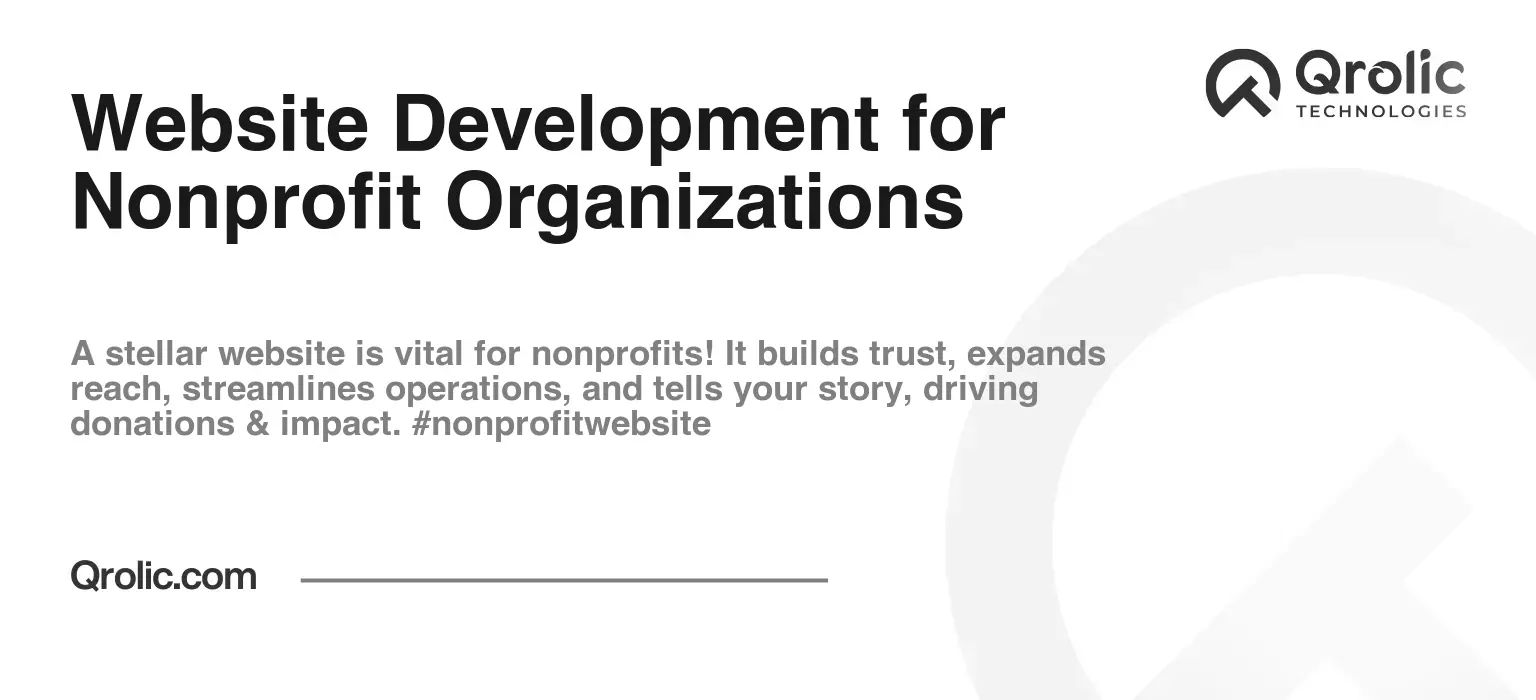Quick Summary:
- A strong website is vital for nonprofit credibility and reach.
- Key elements include clear design, compelling content, and easy donations.
- Choose the right platform and essential tools for functionality.
- Regularly maintain, track success, and adapt to web trends.
Table of Contents
- Why Your Nonprofit Needs a Stellar Website: Beyond the Brochure
- The Power of First Impressions: Establishing Credibility
- Reaching a Wider Audience: Expanding Your Impact
- Streamlining Operations: Saving Time and Resources
- Telling Your Story: Connecting on an Emotional Level
- Measuring and Improving: Tracking Your Progress
- Keyword Integration: Nonprofit website development, charity web design, NGO website design
- Key Elements of an Effective Nonprofit Website: Building a Foundation for Success
- Compelling Homepage Design: Capturing Attention Immediately
- User-Friendly Navigation: Making It Easy to Find Information
- Engaging Content: Telling Your Story Effectively
- Secure Online Donation Platform: Making Giving Easy
- Volunteer Recruitment Section: Attracting Dedicated Supporters
- Contact Information and Communication: Building Relationships
- Accessibility Compliance: Ensuring Inclusivity
- Mobile Responsiveness: Reaching Users on the Go
- Search Engine Optimization (SEO): Increasing Visibility
- Keyword Integration: Nonprofit website development, charity web design, NGO website design
- Choosing the Right Website Platform: Selecting the Best Tool for the Job
- WordPress: The Versatile Powerhouse
- Wix: The Drag-and-Drop Solution
- Squarespace: The Design-Focused Choice
- Other Platforms to Consider: Exploring Alternative Options
- Key Considerations When Choosing a Platform: Making an Informed Decision
- Keyword Integration: Nonprofit website development, charity web design, NGO website design
- Essential Plugins and Tools for Nonprofit Websites: Enhancing Functionality and Engagement
- Donation Plugins: Streamlining the Giving Process
- Email Marketing Tools: Nurturing Your Audience
- SEO Plugins: Optimizing for Search Engines
- Social Media Plugins: Connecting with Your Community
- Analytics Tools: Tracking Your Progress
- Other Useful Plugins and Tools: Expanding Your Capabilities
- Keyword Integration: Nonprofit website development, charity web design, NGO website design
- The Website Development Process: From Planning to Launch
- Step 1: Planning and Strategy: Defining Your Goals
- Step 2: Design and Development: Bringing Your Vision to Life
- Step 3: Testing and Quality Assurance: Ensuring a Seamless User Experience
- Step 4: Launch and Promotion: Sharing Your Website with the World
- Step 5: Maintenance and Updates: Keeping Your Website Fresh and Secure
- Keyword Integration: Nonprofit website development, charity web design, NGO website design
- Qrolic Technologies: Your Partner in Nonprofit Website Development
- Our Services: Tailored Solutions for Your Organization
- Our Approach: Collaboration and Transparency
- Why Choose Qrolic Technologies? Expertise and Commitment
- Keyword Integration: Nonprofit website development, charity web design, NGO website design
- Measuring Website Success: Tracking Key Performance Indicators (KPIs)
- Website Traffic: Understanding Your Audience
- Engagement Metrics: Assessing User Interaction
- Fundraising Metrics: Evaluating Donation Performance
- SEO Metrics: Monitoring Search Engine Performance
- Tools for Tracking KPIs: Utilizing Analytics Platforms
- Keyword Integration: Nonprofit website development, charity web design, NGO website design
- Staying Ahead of the Curve: Future Trends in Nonprofit Website Development
- Increased Focus on Accessibility: Creating Inclusive Experiences
- Greater Emphasis on Personalization: Tailoring Content to Individual Needs
- Rise of Artificial Intelligence (AI): Automating Tasks and Improving Efficiency
- Mobile-First Approach: Prioritizing the Mobile Experience
- Enhanced Security Measures: Protecting User Data
- Keyword Integration: Nonprofit website development, charity web design, NGO website design
Why Your Nonprofit Needs a Stellar Website: Beyond the Brochure
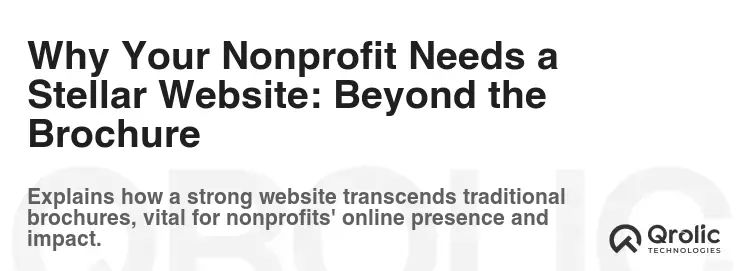
A website isn’t just a digital brochure for your nonprofit; it’s the beating heart of your online presence and often the first interaction potential donors, volunteers, and beneficiaries have with your organization. In today’s digital landscape, a weak or outdated website can severely hinder your ability to achieve your mission. Let’s delve into why a well-developed website is absolutely crucial for nonprofit success.
The Power of First Impressions: Establishing Credibility
Think of your website as your digital storefront. A professionally designed and user-friendly website instantly builds trust and credibility. A poorly designed site, on the other hand, can raise red flags and deter potential supporters. It signals a lack of resources, professionalism, or even legitimacy, making people hesitant to donate or get involved.
Ask yourself:
- Does my website look modern and trustworthy?
- Is the navigation intuitive and easy to use?
- Does it clearly communicate our mission and impact?
If the answer to any of these questions is “no,” it’s time to prioritize website development.
Reaching a Wider Audience: Expanding Your Impact
A website allows you to reach a global audience, transcending geographical limitations. It provides a platform to share your story, highlight your programs, and connect with individuals who may be passionate about your cause, regardless of where they live.
- Global Reach: Connect with supporters worldwide.
- 24/7 Availability: Information is always accessible.
- Accessibility: Ensure your website is accessible to users with disabilities.
Streamlining Operations: Saving Time and Resources
A well-designed website can automate many of your administrative tasks, freeing up your staff to focus on core mission activities. Online donation forms, volunteer applications, event registration, and informational resources can all be managed efficiently through your website.
- Automate donations: Simplify the giving process.
- Manage volunteers: Recruit and coordinate volunteers online.
- Share resources: Provide valuable information to your community.
Telling Your Story: Connecting on an Emotional Level
Your website provides a powerful platform to share compelling stories, showcase your impact, and connect with your audience on an emotional level. Use high-quality photos, videos, and testimonials to bring your mission to life and demonstrate the real-world impact of your work.
- Showcase impact: Highlight your achievements with data and stories.
- Share testimonials: Feature voices of beneficiaries and supporters.
- Use visuals: Employ high-quality images and videos to engage visitors.
Measuring and Improving: Tracking Your Progress
Website analytics provide valuable insights into how people are interacting with your site, allowing you to track your progress, identify areas for improvement, and optimize your content for maximum impact.
- Track website traffic: Monitor visitor numbers and behavior.
- Analyze donation patterns: Understand giving trends and optimize donation strategies.
- Identify popular content: Discover what resonates with your audience and create more of it.
Keyword Integration: Nonprofit website development, charity web design, NGO website design
Integrating keywords like “nonprofit website development,” “charity web design,” and “NGO website design” naturally throughout your content helps search engines understand the topic of your website and improve its visibility in search results. These terms are essential for reaching individuals specifically looking for website solutions for their nonprofit organizations.
Key Elements of an Effective Nonprofit Website: Building a Foundation for Success
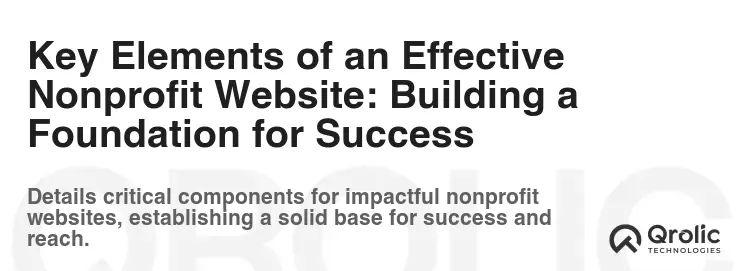
Building a successful nonprofit website requires careful planning and attention to detail. Here’s a breakdown of the key elements you need to consider:
Compelling Homepage Design: Capturing Attention Immediately
Your homepage is the first impression visitors have of your organization. It should be visually appealing, easy to navigate, and clearly communicate your mission and values.
- Clear Value Proposition: Immediately convey what your organization does and why it matters.
- High-Quality Imagery: Use compelling photos and videos that showcase your work.
- Strong Call to Action: Guide visitors towards desired actions, such as donating, volunteering, or learning more.
- Mobile Responsiveness: Ensure your homepage looks great on all devices.
- Fast Loading Speed: Optimize images and code for quick loading times.
User-Friendly Navigation: Making It Easy to Find Information
Intuitive navigation is crucial for ensuring visitors can easily find the information they’re looking for.
- Clear and Concise Menu: Use simple and descriptive menu labels.
- Logical Site Structure: Organize content in a way that makes sense to users.
- Search Functionality: Provide a search bar for users to quickly find specific information.
- Breadcrumb Navigation: Help users understand their location on the site.
- Accessibility Considerations: Ensure navigation is accessible to users with disabilities.
Engaging Content: Telling Your Story Effectively
High-quality, engaging content is essential for attracting and retaining visitors.
- Compelling Storytelling: Share stories that connect with your audience on an emotional level.
- Informative and Relevant Content: Provide valuable information about your mission, programs, and impact.
- Diverse Content Formats: Use a mix of text, images, videos, and infographics.
- Regular Updates: Keep your content fresh and engaging by regularly updating your website.
- Blog: Share news, updates, and insights related to your cause.
Secure Online Donation Platform: Making Giving Easy
A secure and user-friendly online donation platform is critical for fundraising success.
- Easy-to-Use Donation Form: Make it simple for visitors to donate online.
- Multiple Payment Options: Offer a variety of payment methods, such as credit cards, PayPal, and ACH transfers.
- Recurring Donation Option: Encourage donors to set up recurring monthly donations.
- Secure Payment Processing: Ensure that all transactions are processed securely.
- Mobile Optimization: Make it easy to donate on mobile devices.
Volunteer Recruitment Section: Attracting Dedicated Supporters
If your organization relies on volunteers, make it easy for people to find and apply for volunteer opportunities.
- Dedicated Volunteer Page: Create a page that highlights the benefits of volunteering.
- Volunteer Opportunity Listings: List available volunteer positions with clear descriptions.
- Online Application Form: Make it easy for people to apply online.
- Volunteer Testimonials: Share stories from current volunteers.
- Contact Information: Provide contact information for your volunteer coordinator.
Contact Information and Communication: Building Relationships
Make it easy for people to contact your organization.
- Contact Form: Provide a contact form for general inquiries.
- Phone Number and Email Address: Display your phone number and email address prominently.
- Social Media Links: Include links to your social media profiles.
- Physical Address: Provide your physical address if you have one.
- Prompt Response: Respond to inquiries in a timely manner.
Accessibility Compliance: Ensuring Inclusivity
Ensure that your website is accessible to users with disabilities.
- WCAG Guidelines: Follow the Web Content Accessibility Guidelines (WCAG).
- Alt Text for Images: Provide alternative text for all images.
- Keyboard Navigation: Ensure that your website can be navigated using a keyboard.
- Screen Reader Compatibility: Test your website with screen readers.
- Sufficient Color Contrast: Use sufficient color contrast between text and background.
Mobile Responsiveness: Reaching Users on the Go
In today’s mobile-first world, it’s essential that your website is responsive and looks great on all devices.
- Responsive Design: Use a responsive design framework that automatically adjusts to different screen sizes.
- Mobile-Friendly Navigation: Ensure that your navigation is easy to use on mobile devices.
- Optimized Images: Optimize images for mobile devices to reduce loading times.
- Touch-Friendly Design: Make it easy for users to interact with your website using touch.
- Mobile Testing: Regularly test your website on different mobile devices.
Search Engine Optimization (SEO): Increasing Visibility
Optimize your website for search engines to increase its visibility and attract more visitors.
- Keyword Research: Identify relevant keywords that people are using to search for your organization.
- On-Page Optimization: Optimize your website’s content and structure for search engines.
- Off-Page Optimization: Build backlinks to your website from other reputable websites.
- Content Marketing: Create high-quality content that attracts and engages your audience.
- Google Analytics: Track your website’s performance and identify areas for improvement.
Keyword Integration: Nonprofit website development, charity web design, NGO website design
Strategically incorporating keywords such as “nonprofit website development,” “charity web design,” and “NGO website design” within the key elements of your website is vital. This ensures that search engines can effectively index your site and display it to users searching for these specific services. It also clarifies to visitors that your website caters to the unique needs of nonprofit organizations seeking website development.
Choosing the Right Website Platform: Selecting the Best Tool for the Job
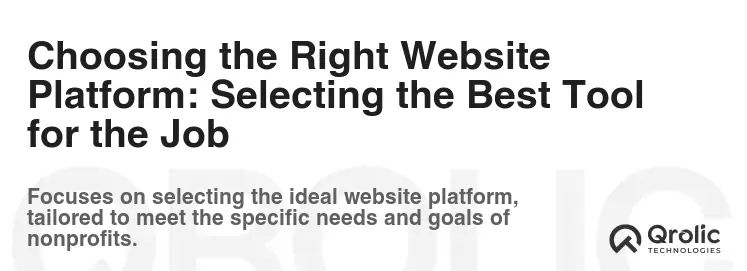
Selecting the right website platform is a critical decision that will impact your website’s functionality, ease of use, and long-term scalability. Here are some of the most popular platforms for nonprofit organizations:
WordPress: The Versatile Powerhouse
WordPress is the most popular website platform in the world, powering over 40% of all websites. It’s a versatile and powerful platform that offers a wide range of themes, plugins, and customization options.
Pros:
- Highly Customizable: WordPress offers a vast library of themes and plugins to customize your website’s design and functionality.
- User-Friendly: WordPress is relatively easy to use, even for beginners.
- SEO-Friendly: WordPress is optimized for search engines, making it easier to rank high in search results.
- Large Community: WordPress has a large and active community that provides support and resources.
- Open-Source: WordPress is open-source, meaning it’s free to use and modify.
Cons:
- Security Vulnerabilities: WordPress can be vulnerable to security threats if not properly maintained.
- Plugin Compatibility Issues: Plugin compatibility issues can sometimes occur.
- Maintenance Requirements: WordPress requires regular maintenance and updates.
- Learning Curve: While relatively easy to use, mastering WordPress can take time.
Wix: The Drag-and-Drop Solution
Wix is a drag-and-drop website builder that’s known for its ease of use and intuitive interface.
Pros:
- Easy to Use: Wix is very easy to use, even for beginners with no coding experience.
- Drag-and-Drop Interface: Wix’s drag-and-drop interface makes it easy to create and customize your website.
- Wide Range of Templates: Wix offers a wide range of professionally designed templates.
- All-in-One Platform: Wix is an all-in-one platform that includes hosting, security, and support.
Cons:
- Limited Customization: Wix offers less customization options than WordPress.
- SEO Limitations: Wix’s SEO capabilities are not as robust as WordPress.
- Platform Lock-In: It can be difficult to migrate your website from Wix to another platform.
- Cost: Wix can be more expensive than WordPress, especially for advanced features.
Squarespace: The Design-Focused Choice
Squarespace is another popular website builder that’s known for its beautiful templates and design-focused approach.
Pros:
- Beautiful Templates: Squarespace offers a wide range of stunning templates.
- Design-Focused: Squarespace is designed with aesthetics in mind.
- All-in-One Platform: Squarespace is an all-in-one platform that includes hosting, security, and support.
- Easy to Use: Squarespace is relatively easy to use, even for beginners.
Cons:
- Limited Customization: Squarespace offers less customization options than WordPress.
- Plugin Limitations: Squarespace has fewer plugin options compared to WordPress.
- SEO Limitations: Squarespace’s SEO capabilities are not as robust as WordPress.
- Cost: Squarespace can be more expensive than WordPress, especially for advanced features.
Other Platforms to Consider: Exploring Alternative Options
- Drupal: A powerful and flexible platform that’s often used for complex websites.
- Joomla: Another popular content management system with a wide range of features.
- Blackbaud: A platform specifically designed for nonprofits, offering fundraising, CRM, and website management tools.
Key Considerations When Choosing a Platform: Making an Informed Decision
- Your Budget: How much can you afford to spend on website development and maintenance?
- Your Technical Skills: How comfortable are you with coding and website management?
- Your Website Needs: What features and functionality do you need for your website?
- Your Long-Term Goals: What are your long-term goals for your website?
Keyword Integration: Nonprofit website development, charity web design, NGO website design
When discussing platform choices, keywords like “nonprofit website development,” “charity web design,” and “NGO website design” can be integrated to emphasize that the selection criteria should align with the specific needs of these organizations. This reinforces the idea that the chosen platform should facilitate the effective design and development of websites tailored for nonprofits, charities, and NGOs.
Essential Plugins and Tools for Nonprofit Websites: Enhancing Functionality and Engagement
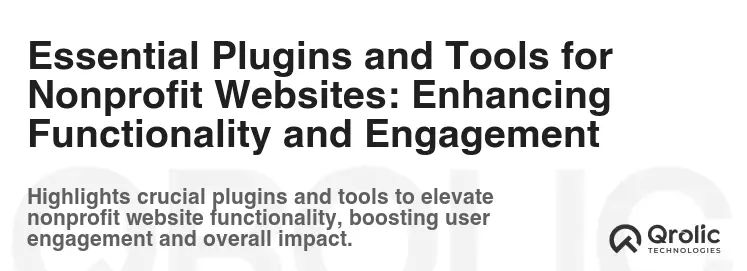
Once you’ve chosen your website platform, you can further enhance its functionality and engagement by using essential plugins and tools.
Donation Plugins: Streamlining the Giving Process
- GiveWP: A popular donation plugin for WordPress that offers a wide range of features, including donation forms, recurring donations, and donor management.
- Charitable: Another popular donation plugin for WordPress that’s known for its ease of use and customization options.
- PayPal Donations: A simple plugin that allows you to accept donations through PayPal.
- Stripe Payments: A plugin that allows you to accept donations through Stripe.
Email Marketing Tools: Nurturing Your Audience
- Mailchimp: A popular email marketing platform that offers a free plan for nonprofits.
- Constant Contact: Another popular email marketing platform that’s known for its ease of use.
- Sendinblue: A comprehensive marketing automation platform that includes email marketing, SMS marketing, and chat.
SEO Plugins: Optimizing for Search Engines
- Yoast SEO: A popular SEO plugin for WordPress that helps you optimize your website’s content and structure for search engines.
- Rank Math: Another popular SEO plugin for WordPress that offers a wide range of features.
- All in One SEO Pack: A comprehensive SEO plugin for WordPress.
Social Media Plugins: Connecting with Your Community
- Social Warfare: A popular social media plugin for WordPress that allows you to easily share your content on social media.
- Shared Counts: Another popular social media plugin for WordPress that displays social share counts.
- AddToAny Share Buttons: A simple plugin that allows you to add share buttons to your website.
Analytics Tools: Tracking Your Progress
- Google Analytics: A free analytics tool that allows you to track your website’s traffic and performance.
- Google Search Console: A free tool that helps you monitor your website’s presence in Google search results.
Other Useful Plugins and Tools: Expanding Your Capabilities
- Contact Form 7: A popular contact form plugin for WordPress.
- Akismet Anti-Spam: A plugin that helps protect your website from spam comments.
- Jetpack: A suite of plugins that offer a wide range of features, including security, performance, and marketing tools.
Keyword Integration: Nonprofit website development, charity web design, NGO website design
When discussing essential plugins and tools, integrating keywords like “nonprofit website development,” “charity web design,” and “NGO website design” helps contextualize the selection. For instance, mentioning that certain SEO plugins are crucial for improving the visibility of “nonprofit website development” services or that specific donation plugins are optimized for “charity web design” can be highly relevant.
The Website Development Process: From Planning to Launch

Developing a successful nonprofit website requires a well-defined process. Here’s a step-by-step guide to help you through the process:
Step 1: Planning and Strategy: Defining Your Goals
- Define Your Goals: What do you want to achieve with your website?
- Identify Your Target Audience: Who are you trying to reach with your website?
- Conduct a Competitive Analysis: What are other nonprofits in your field doing online?
- Develop a Content Strategy: What content will you include on your website?
- Create a Sitemap: Plan the structure and organization of your website.
- Set a Budget: Determine how much you can afford to spend on website development.
- Choose a Website Platform: Select the best platform for your needs.
Step 2: Design and Development: Bringing Your Vision to Life
- Choose a Theme or Template: Select a design that reflects your brand and mission.
- Customize Your Design: Adapt the design to fit your specific needs and branding.
- Develop Your Content: Write compelling and informative content for each page.
- Integrate Essential Plugins: Add plugins to enhance your website’s functionality.
- Ensure Mobile Responsiveness: Make sure your website looks great on all devices.
- Optimize for SEO: Optimize your website for search engines.
Step 3: Testing and Quality Assurance: Ensuring a Seamless User Experience
- Test Your Website on Different Devices: Ensure your website works correctly on all devices.
- Check for Broken Links: Fix any broken links on your website.
- Test Your Forms: Make sure your forms are working correctly.
- Check for Accessibility Issues: Ensure that your website is accessible to users with disabilities.
- Get Feedback from Others: Ask others to review your website and provide feedback.
Step 4: Launch and Promotion: Sharing Your Website with the World
- Choose a Domain Name: Select a domain name that is easy to remember and relevant to your organization.
- Find a Hosting Provider: Choose a reliable hosting provider.
- Launch Your Website: Make your website live.
- Promote Your Website: Share your website on social media, email, and other channels.
- Submit Your Website to Search Engines: Submit your website to Google and other search engines.
Step 5: Maintenance and Updates: Keeping Your Website Fresh and Secure
- Regularly Update Your Website: Keep your website’s content fresh and engaging.
- Update Your Plugins and Themes: Keep your plugins and themes up to date to ensure security and compatibility.
- Monitor Your Website’s Performance: Track your website’s traffic and performance.
- Back Up Your Website Regularly: Back up your website regularly to protect your data.
Keyword Integration: Nonprofit website development, charity web design, NGO website design
In outlining the website development process, integrating keywords such as “nonprofit website development,” “charity web design,” and “NGO website design” provides context to each stage. For instance, in the planning stage, you could mention the importance of understanding SEO to guide the “nonprofit website development.” Similarly, you could discuss the design considerations unique to “charity web design,” focusing on building trust.
Qrolic Technologies: Your Partner in Nonprofit Website Development
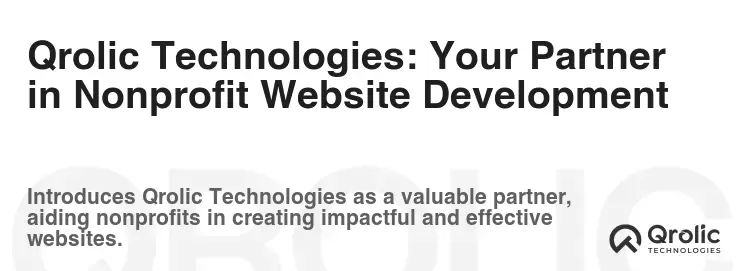
Qrolic Technologies (https://qrolic.com/) understands the unique challenges and opportunities that nonprofit organizations face in the digital world. We offer a range of website development services specifically tailored to meet the needs of nonprofits, charities, and NGOs.
Our Services: Tailored Solutions for Your Organization
- Website Design and Development: We create beautiful, user-friendly, and mobile-responsive websites that effectively communicate your mission and engage your audience.
- Content Management Systems (CMS): We build websites on popular CMS platforms like WordPress, Drupal, and Joomla, providing you with the flexibility and control you need to manage your content.
- E-Commerce Solutions: We can help you set up online stores to sell merchandise, accept donations, and raise funds for your organization.
- SEO Optimization: We optimize your website for search engines to increase its visibility and attract more visitors.
- Website Maintenance and Support: We provide ongoing maintenance and support to ensure your website is always running smoothly.
- Custom Web Application Development: We can build custom web applications to automate your internal processes, manage your data, and improve your efficiency.
Our Approach: Collaboration and Transparency
We believe in a collaborative and transparent approach to website development. We work closely with our clients to understand their unique needs and goals, and we keep them informed every step of the way.
- In-Depth Consultation: We start with an in-depth consultation to understand your organization’s mission, goals, and target audience.
- Customized Solutions: We tailor our services to meet your specific needs and budget.
- Transparent Communication: We keep you informed every step of the way.
- Ongoing Support: We provide ongoing support to ensure your website is always running smoothly.
Why Choose Qrolic Technologies? Expertise and Commitment
- Experience: We have years of experience working with nonprofit organizations.
- Expertise: We have a team of skilled designers, developers, and marketers.
- Commitment: We are committed to helping you achieve your mission.
- Affordable Pricing: We offer competitive pricing to fit your budget.
Keyword Integration: Nonprofit website development, charity web design, NGO website design
In this section promoting Qrolic Technologies, keywords like “nonprofit website development,” “charity web design,” and “NGO website design” should be used naturally to emphasize the company’s expertise in these areas. For instance, you could state that Qrolic Technologies specializes in “nonprofit website development,” creating tailored solutions for “charity web design,” and supporting “NGO website design” needs.
Measuring Website Success: Tracking Key Performance Indicators (KPIs)
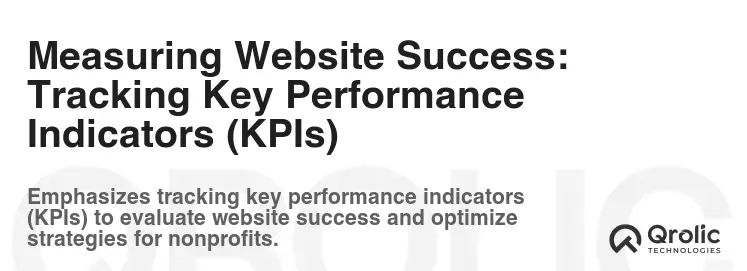
Once your website is launched, it’s essential to track key performance indicators (KPIs) to measure its success and identify areas for improvement. Here are some of the most important KPIs to track:
Website Traffic: Understanding Your Audience
- Total Website Visitors: The total number of people who visited your website during a specific period.
- Unique Visitors: The number of unique individuals who visited your website during a specific period.
- Pageviews: The total number of pages viewed on your website during a specific period.
- Bounce Rate: The percentage of visitors who leave your website after viewing only one page.
- Average Session Duration: The average amount of time visitors spend on your website.
- Traffic Sources: Where your website visitors are coming from (e.g., search engines, social media, email).
- Mobile Traffic: The percentage of your website traffic that comes from mobile devices.
Engagement Metrics: Assessing User Interaction
- Time on Page: The average amount of time visitors spend on specific pages.
- Scroll Depth: How far down the page visitors are scrolling.
- Click-Through Rate (CTR): The percentage of visitors who click on a specific link or call to action.
- Conversion Rate: The percentage of visitors who complete a desired action, such as donating, volunteering, or signing up for a newsletter.
- Social Shares: The number of times your content is shared on social media.
- Comments: The number of comments on your blog posts.
Fundraising Metrics: Evaluating Donation Performance
- Online Donation Amount: The total amount of money raised through your website.
- Number of Online Donations: The number of online donations received.
- Average Donation Amount: The average amount of each donation.
- Donation Conversion Rate: The percentage of website visitors who make a donation.
- Recurring Donation Rate: The percentage of donors who set up recurring donations.
SEO Metrics: Monitoring Search Engine Performance
- Keyword Rankings: The position of your website in search engine results for relevant keywords.
- Organic Traffic: The amount of traffic that comes to your website from search engines.
- Backlinks: The number of links from other websites to your website.
- Domain Authority: A measure of your website’s authority and credibility.
Tools for Tracking KPIs: Utilizing Analytics Platforms
- Google Analytics: A free and powerful analytics tool that provides a wide range of data about your website’s traffic and performance.
- Google Search Console: A free tool that helps you monitor your website’s presence in Google search results.
- Crazy Egg: A tool that provides heatmaps and scrollmaps to show you how visitors are interacting with your website.
- Hotjar: Another tool that provides heatmaps, scrollmaps, and user recordings to help you understand user behavior.
Keyword Integration: Nonprofit website development, charity web design, NGO website design
While discussing website success metrics, integrating keywords like “nonprofit website development,” “charity web design,” and “NGO website design” can help contextualize the examples. For example, explaining how SEO metrics can demonstrate the effectiveness of “nonprofit website development” strategies or how fundraising metrics can indicate the success of “charity web design” in driving donations.
Staying Ahead of the Curve: Future Trends in Nonprofit Website Development

The digital landscape is constantly evolving, and it’s essential for nonprofits to stay ahead of the curve when it comes to website development. Here are some of the key trends to watch out for:
Increased Focus on Accessibility: Creating Inclusive Experiences
- WCAG Compliance: More organizations will prioritize WCAG compliance to ensure their websites are accessible to users with disabilities.
- Assistive Technology: Websites will be designed to be compatible with assistive technologies, such as screen readers and voice recognition software.
- Inclusive Design: Design principles will focus on creating inclusive experiences for all users, regardless of their abilities.
Greater Emphasis on Personalization: Tailoring Content to Individual Needs
- Personalized Content: Websites will use data to personalize the content that is displayed to each user.
- Targeted Messaging: Marketing messages will be tailored to the specific interests and needs of individual users.
- Customized User Experiences: Websites will offer customized user experiences based on user preferences and behavior.
Rise of Artificial Intelligence (AI): Automating Tasks and Improving Efficiency
- Chatbots: AI-powered chatbots will be used to provide customer support and answer frequently asked questions.
- Content Generation: AI will be used to generate content, such as blog posts and social media updates.
- Data Analysis: AI will be used to analyze website data and identify trends.
Mobile-First Approach: Prioritizing the Mobile Experience
- Mobile-First Design: Websites will be designed with mobile devices in mind first.
- Accelerated Mobile Pages (AMP): AMP will be used to improve the loading speed of websites on mobile devices.
- Progressive Web Apps (PWAs): PWAs will be used to create app-like experiences on the web.
Enhanced Security Measures: Protecting User Data
- SSL Certificates: All websites will use SSL certificates to encrypt data transmitted between the website and the user.
- Two-Factor Authentication: Two-factor authentication will be used to protect user accounts from unauthorized access.
- Regular Security Audits: Websites will undergo regular security audits to identify and address vulnerabilities.
Keyword Integration: Nonprofit website development, charity web design, NGO website design
When addressing future trends, integrate keywords like “nonprofit website development,” “charity web design,” and “NGO website design” to show how these trends apply specifically to these organizations. For instance, highlight how AI could enhance “nonprofit website development” by automating content creation, or discuss how prioritizing accessibility in “charity web design” ensures inclusivity.