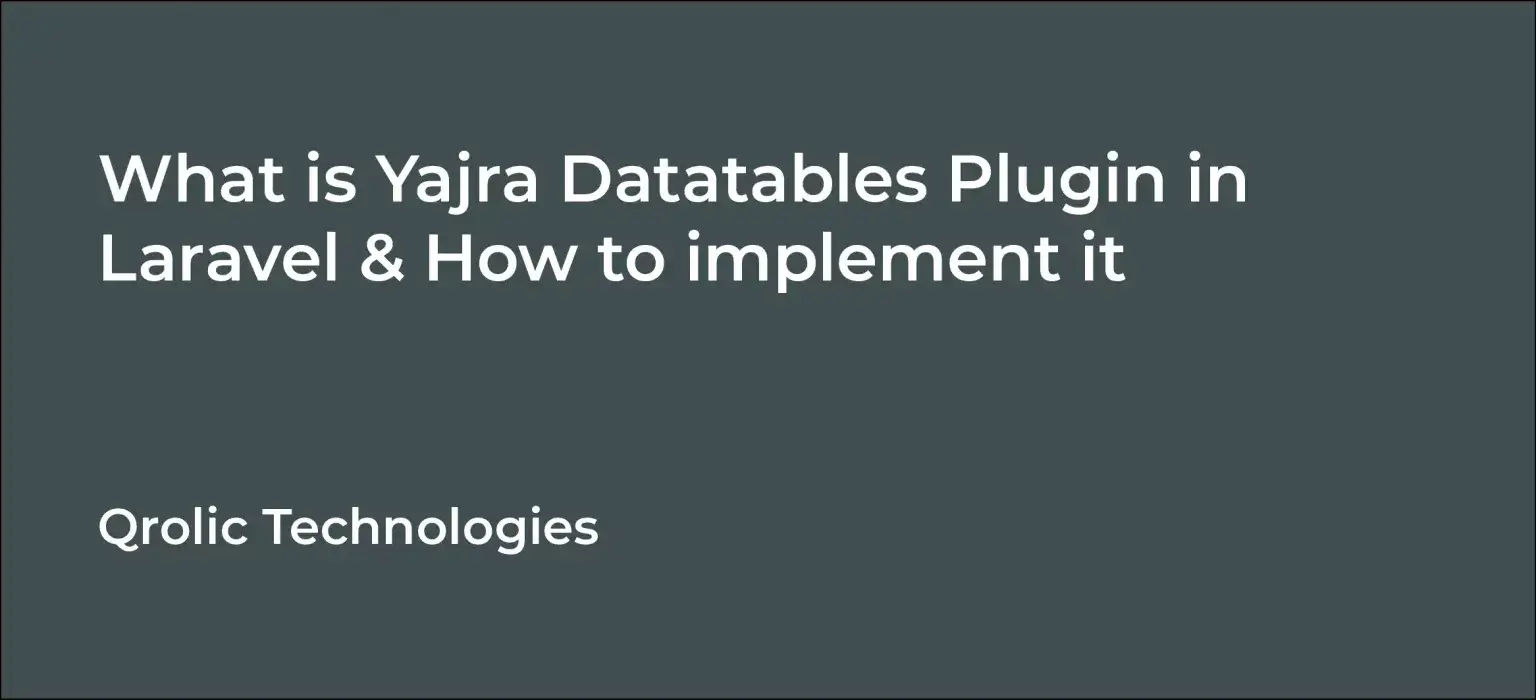Data is an essential part of every web application. It holds the information regarding that particular app. So, the developer should properly carry out the data displaying task. The importance of displaying information effectively is a necessity for any application to be able to be User Friendly. Fortunately, Laravel has a plugin called Yajra Datatables, which simplifies this task.
Table of Contents
What is Yajra plugin?
Yajra Data tables is a JQuery plugin used to implement pagination in the web page and helps in sorting, searching, and arranging the data
How to use Yajra Datatables Plugin?
Step 1: Install Yajra Package
First, you have to install Yajra Datatables Package, run this command to install Yajra Datatables
composer require yajra/laravel-datatables-oracleStep 2: Set Providers and Alias
Open config/app.php File
…..
‘providers’ => [
….
YajraDataTablesDataTablesServiceProvider::class,
]
‘aliases’ => [
….
‘DataTables’ => YajraDataTablesFacadesDataTables::class,
] Step 3: Create Dummy Records
Now create some dummy records to fill the datatables, run this command in command-line
php artisan tinker
factory(AppUser::class, 1000)->create();This command creates a fake data in your database.
Step 4: Create Route
Open your routes/web.php file and create this route:
Route::get(‘user’, ‘UserController@index’)->name(‘user.list);Step 5: Create Controller
Open app/http/controllers/ folder, create UserController file with this code.
<?php
namespace AppHttpControllers;
use AppUser;
use IlluminateHttpRequest;
use DataTables;
class UserController extends Controller
{
public function index(Request $request) {
if ($request->ajax()) {
$data = User::latest()->get();
return Datatables::of($data)
->addIndexColumn()
->addColumn(‘action’, function($row) {
$btn = ‘<a href=”javascript:void(0)” class=”edit btn btn-primary btn-sm”>Edit</a>’;
return $btn;
})
->rawColumns([‘action’])
->make(true);
}
return view(‘users’);
}
} Step 6: Create View
Create a resources/views/index.blade.php file and create a view like this.
<!DOCTYPE html>
<html>
<head>
<title>Datatable</title>
<meta name=“csrf-token” content=“{{ csrf_token() }}“>
<link rel=“stylesheet” href=“https://cdnjs.cloudflare.com/ajax/libs/twitter-bootstrap/4.1.3/css/bootstrap.min.css” />
<link href=“https://cdn.datatables.net/1.10.16/css/jquery.dataTables.min.css” rel=“stylesheet”>
</head>
<body>
<div class=“container”>
<table class=“table table-bordered data-table”>
<thead>
<tr>
<th>No</th>
<th>Name</th>
<th>Email</th>
<th>Action</th>
</tr>
</thead>
<tbody>
</tbody>
</table>
</div>
</body>
<script type=“text/javascript”>
$(function () {
var table = $(‘.data-table’).DataTable({
processing: true,
serverSide: true,
ajax: “{{ route(‘user.list’) }}”,
columns: [
{data: ‘DT_RowIndex’, name: ‘DT_RowIndex’},
{data: ‘name’, name: ‘name’},
{data: ’email’, name: ’email’},
{data: ‘action’, name: ‘action’, orderable: false, searchable: false},
]
});
});
</script>
</html> Now your code is ready to be executed, run this command:
php artisan serve Conclusion
I hope this tutorial was informative and helpful for your Laravel Development. For more such tuts, please check our blog and share this article with your other Laravel learner buddies. Happy Coding!!
If you are looking for a software firm to create your business website or mobile app, your search ends here. We build affordable and robust software solutions for businesses to digitally thrive on. Contact us to get a quote. You can mail us on [email protected] or WhatsApp us on +91 95 37 84 38 39.