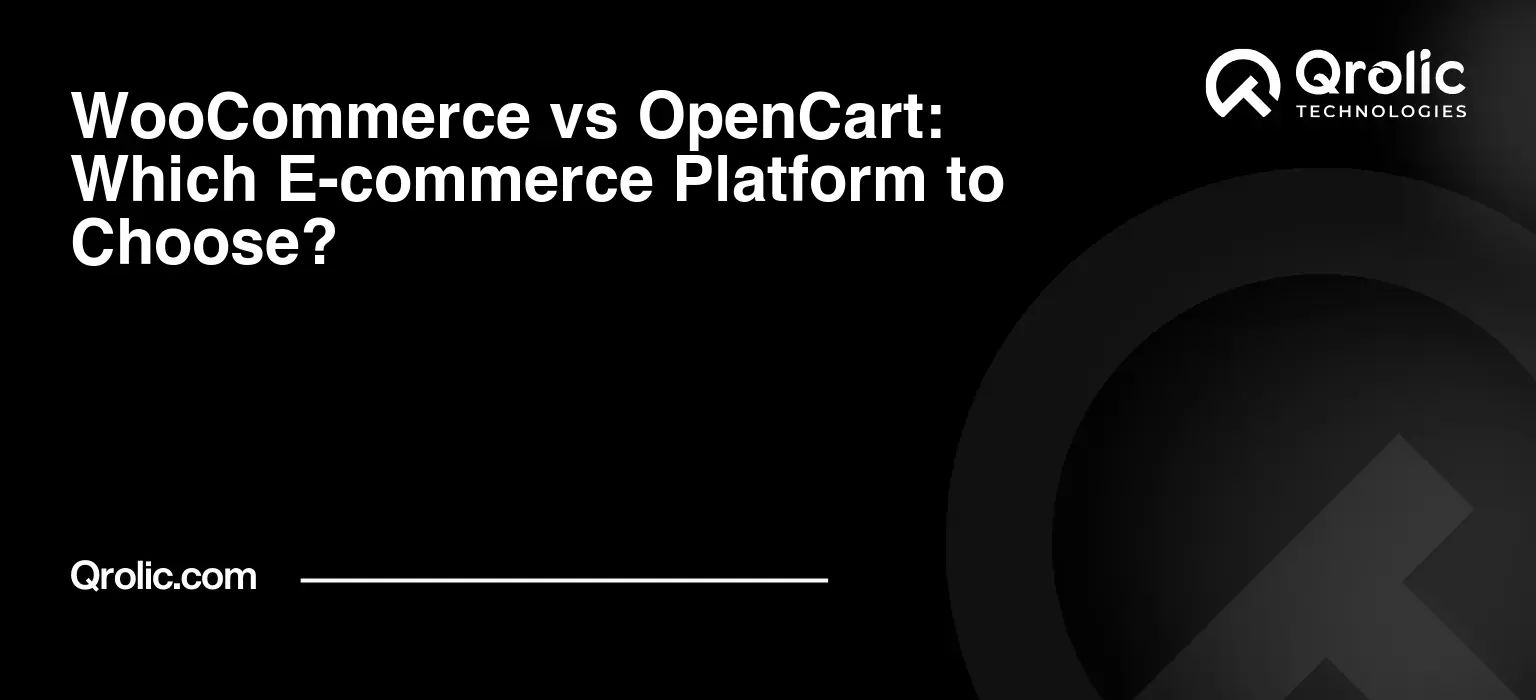Choosing the right e-commerce platform is like laying the foundation for your dream house. It’s a decision that will impact everything from your store’s functionality and design to its scalability and marketing capabilities. Two popular contenders often vying for the attention of aspiring online entrepreneurs are WooCommerce and OpenCart. Both boast a robust set of features, but they cater to slightly different needs and preferences. Let’s delve deep into a comprehensive comparison to help you make the most informed decision for your online business.
Quick Summary:
- WooCommerce: Flexible, WordPress-based, great for content.
- OpenCart: Simpler, dedicated, ideal for smaller stores.
- Choose based on your skills, budget, and goals.
Table of Contents
- Understanding the Landscape: What are WooCommerce and OpenCart?
- WooCommerce: The WordPress Powerhouse
- OpenCart: The Dedicated E-commerce Solution
- Ease of Use: How Easy is it to Get Started?
- WooCommerce: Balancing Power with a Learning Curve
- OpenCart: Straightforward and Focused
- Features and Functionality: What Can You Do With Each Platform?
- WooCommerce: Feature-Rich and Highly Customizable
- OpenCart: A Solid Foundation with Extensions
- Design and Customization: Creating a Unique Storefront
- WooCommerce: Limitless Design Possibilities
- OpenCart: Customizable but Less Flexible
- SEO Optimization: Getting Found Online
- WooCommerce: Inherently SEO-Friendly
- OpenCart: Built-in SEO Features
- Scalability: Handling Growth and Increased Traffic
- WooCommerce: Scalable with the Right Hosting
- OpenCart: Lightweight and Efficient
- Security: Protecting Your Store and Customer Data
- WooCommerce: Security Depends on Best Practices
- OpenCart: Inherently More Secure
- Cost: Evaluating the Total Investment
- WooCommerce: Variable Costs Depending on Needs
- OpenCart: Potentially Lower Initial Costs
- Support and Community: Getting Help When You Need It
- WooCommerce: A Massive and Active Community
- OpenCart: A Smaller but Dedicated Community
- WooCommerce vs OpenCart: A Head-to-Head Comparison Table
- Choosing the Right Platform: Key Considerations
- When to Choose WooCommerce
- When to Choose OpenCart
- Expert Advice: Tips for a Successful E-commerce Launch
- Partnering with Experts: Qrolic Technologies
- Final Thoughts: Making the Right Choice for Your E-commerce Future
Understanding the Landscape: What are WooCommerce and OpenCart?
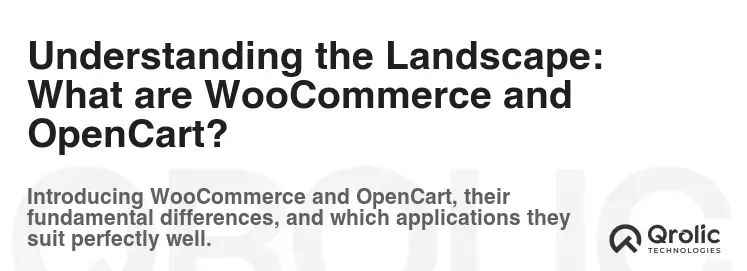
Before diving into the nitty-gritty, it’s crucial to understand what each platform is.
WooCommerce: The WordPress Powerhouse
WooCommerce isn’t a standalone platform; it’s a plugin that transforms a WordPress website into a fully functional e-commerce store. WordPress, the world’s most popular content management system (CMS), powers millions of websites. This means WooCommerce inherits the flexibility, extensibility, and vast community support that WordPress offers.
- Key takeaway: WooCommerce leverages the power of WordPress, offering unparalleled content integration and customization options.
OpenCart: The Dedicated E-commerce Solution
OpenCart is a dedicated open-source e-commerce platform. It’s built specifically for creating and managing online stores, offering a more streamlined experience for those primarily focused on selling products. Unlike WooCommerce, you don’t need to install it on top of another platform.
- Key takeaway: OpenCart is a purpose-built e-commerce solution, offering a focused and potentially simpler setup process.
Ease of Use: How Easy is it to Get Started?
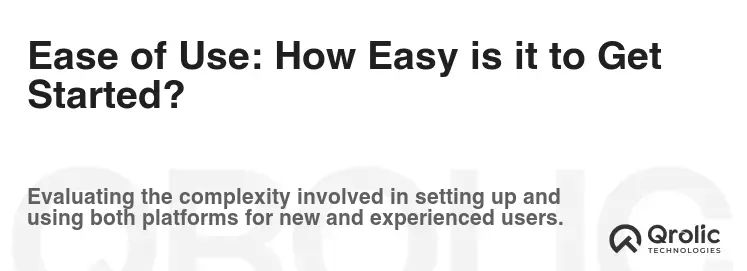
The learning curve and ease of use are crucial factors, especially for those new to e-commerce.
WooCommerce: Balancing Power with a Learning Curve
While WordPress is generally user-friendly, WooCommerce adds another layer of complexity.
-
Pros:
- Familiar Interface (if you know WordPress): If you’re already comfortable with WordPress, WooCommerce will feel natural.
- Extensive Documentation and Support: The WordPress community is massive, providing ample resources and tutorials for troubleshooting.
- Drag-and-Drop Page Builders: Plugins like Elementor and Beaver Builder integrate seamlessly, allowing you to create visually stunning store pages without coding.
-
Cons:
- WordPress Knowledge Required: You’ll need a basic understanding of WordPress to effectively manage your store.
- Potentially More Complex Setup: Configuring WooCommerce and its extensions can be more intricate than OpenCart’s initial setup.
- Plugin Compatibility Issues: The vast number of WordPress plugins can sometimes lead to compatibility conflicts.
OpenCart: Straightforward and Focused
OpenCart shines in its simplicity and focus on e-commerce.
-
Pros:
- Intuitive Dashboard: OpenCart’s dashboard is clean and easy to navigate, even for beginners.
- Simplified Setup: The installation and configuration process is generally more straightforward than WooCommerce.
- Built-in E-commerce Features: OpenCart comes with many essential e-commerce features out of the box, reducing the need for numerous extensions.
-
Cons:
- Less Flexible Content Management: OpenCart’s content management capabilities are limited compared to WordPress.
- Smaller Community: The OpenCart community is smaller than the WordPress community, which can mean fewer resources and support options.
- Limited Customization Options (Without Coding): While themes are available, extensive customization often requires coding knowledge.
Verdict: OpenCart generally offers a simpler learning curve for those solely focused on e-commerce. WooCommerce, while powerful, requires more initial effort and a good understanding of WordPress.
Features and Functionality: What Can You Do With Each Platform?

A platform’s features determine what your store can offer customers and how efficiently you can manage it.
WooCommerce: Feature-Rich and Highly Customizable
WooCommerce excels in offering a vast array of features through its core functionality and extensive plugin ecosystem.
-
Key Features:
- Product Management: Supports various product types (physical, digital, variable, grouped).
- Inventory Management: Track stock levels, manage variations, and receive low-stock notifications.
- Payment Gateway Integration: Supports numerous payment gateways (PayPal, Stripe, Authorize.net, etc.).
- Shipping Options: Integrates with various shipping carriers (UPS, FedEx, USPS) for real-time shipping rates.
- Customer Management: Manage customer accounts, order history, and addresses.
- Marketing Tools: Coupons, discounts, and email marketing integration.
- SEO Optimization: WordPress is inherently SEO-friendly, and WooCommerce inherits these benefits.
- Reporting and Analytics: Track sales, revenue, and customer behavior.
-
Extensibility with Plugins:
- WooCommerce Subscriptions: Offer recurring subscriptions for products or services.
- WooCommerce Bookings: Allow customers to book appointments or services.
- WooCommerce Memberships: Create membership programs with exclusive content and benefits.
- WooCommerce Product Add-ons: Allow customers to personalize products with custom options.
- Advanced Coupons: Offer advanced coupon types and promotional deals.
OpenCart: A Solid Foundation with Extensions
OpenCart provides a solid foundation of e-commerce features and can be extended with extensions, although the ecosystem is smaller than WooCommerce’s.
-
Key Features:
- Product Management: Supports various product types, including downloadable products.
- Inventory Management: Track stock levels and manage options.
- Payment Gateway Integration: Supports multiple payment gateways (PayPal, Stripe, Amazon Pay).
- Shipping Options: Offers various shipping methods and integrations.
- Customer Management: Manage customer accounts and order history.
- Marketing Tools: Coupons, discounts, and reward points.
- SEO Optimization: Built-in SEO features, including meta descriptions and keyword optimization.
- Reporting and Analytics: Track sales, orders, and customer behavior.
-
Extensibility with Extensions:
- Advanced Product Options: Allow customers to customize products with more options.
- One Page Checkout: Streamline the checkout process for faster conversions.
- Abandoned Cart Recovery: Recover lost sales by sending reminders to customers who abandoned their carts.
- Social Login: Allow customers to log in using their social media accounts.
- Affiliate Program: Create an affiliate program to incentivize others to promote your products.
Verdict: WooCommerce offers a richer feature set and a more extensive plugin ecosystem, providing greater flexibility and customization. OpenCart provides a solid foundation, but its extensibility is more limited.
Design and Customization: Creating a Unique Storefront
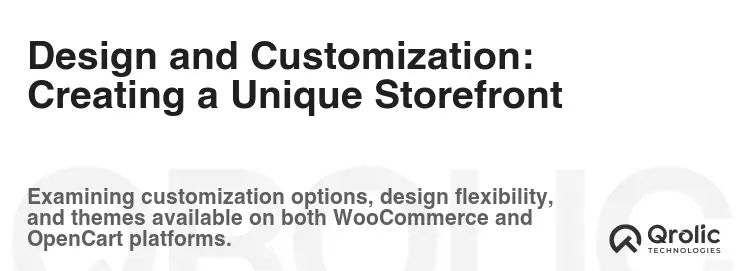
Your store’s design is crucial for attracting customers and building brand identity.
WooCommerce: Limitless Design Possibilities
WooCommerce, powered by WordPress, offers unparalleled design flexibility.
- Themes: Thousands of WordPress themes are compatible with WooCommerce, ranging from free to premium. These themes provide a wide range of design options and layouts.
- Page Builders: Drag-and-drop page builders like Elementor, Beaver Builder, and Divi allow you to create custom pages and layouts without coding.
- Customization: You can customize every aspect of your store’s design, from the colors and fonts to the layout and functionality, with CSS and PHP coding (if needed).
- Branding: Seamlessly integrate your brand identity into your store’s design, creating a consistent and professional look.
OpenCart: Customizable but Less Flexible
OpenCart offers a range of themes and customization options, but it’s less flexible than WooCommerce.
- Themes: OpenCart offers a selection of themes, both free and premium. These themes provide different design options and layouts.
- Customization: You can customize the look and feel of your store through the admin panel, but extensive customization often requires coding knowledge.
- Limited Page Builders: OpenCart lacks the robust page builder ecosystem of WordPress, making it more challenging to create custom pages without coding.
- Branding: Integrate your brand identity into your store’s design, but the customization options are more limited compared to WooCommerce.
Verdict: WooCommerce wins hands down in design and customization. Its integration with WordPress provides access to a vast library of themes, page builders, and customization options, allowing you to create a truly unique and branded storefront. OpenCart offers decent customization, but it’s less flexible and often requires coding knowledge for more advanced changes.
SEO Optimization: Getting Found Online
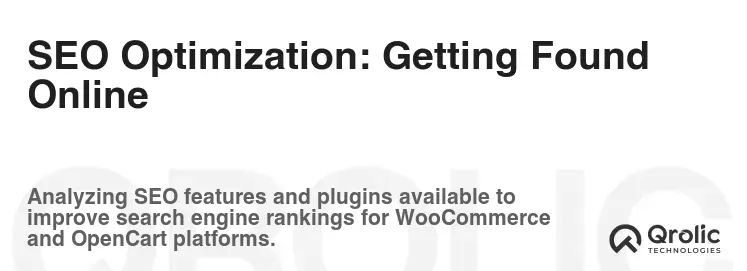
Search engine optimization (SEO) is crucial for driving traffic to your store and increasing sales.
WooCommerce: Inherently SEO-Friendly
WooCommerce inherits the SEO benefits of WordPress, making it a strong choice for search engine optimization.
- WordPress SEO Plugins: Plugins like Yoast SEO, Rank Math, and All in One SEO Pack provide powerful tools for optimizing your store for search engines.
- Content Marketing: WordPress excels at content marketing, allowing you to create blog posts, articles, and other content that attract organic traffic.
- Clean Code: WordPress generally has clean and well-structured code, which is favored by search engines.
- Mobile-Friendliness: Most WordPress themes are responsive and mobile-friendly, ensuring your store looks great on all devices.
- Customizable URLs: Easily customize URLs for products and categories, improving SEO.
OpenCart: Built-in SEO Features
OpenCart offers built-in SEO features, but it may require additional extensions for more advanced optimization.
- Meta Descriptions and Keywords: Built-in fields for adding meta descriptions and keywords to products and categories.
- SEO-Friendly URLs: Ability to create SEO-friendly URLs for products and categories.
- Google Analytics Integration: Easily integrate with Google Analytics to track website traffic and performance.
- Limited Content Marketing: OpenCart’s content management capabilities are limited compared to WordPress, making content marketing more challenging.
- SEO Extensions: Extensions are available for more advanced SEO optimization, such as schema markup and XML sitemaps.
Verdict: WooCommerce, thanks to WordPress and its powerful SEO plugins, provides a more comprehensive and flexible SEO solution. OpenCart offers basic SEO features, but it may require additional extensions for more advanced optimization and content marketing.
Scalability: Handling Growth and Increased Traffic

Scalability refers to a platform’s ability to handle increasing traffic, products, and orders without performance degradation.
WooCommerce: Scalable with the Right Hosting
WooCommerce can be highly scalable with the right hosting and optimization.
- Managed WordPress Hosting: Managed WordPress hosting providers offer optimized servers and infrastructure for WooCommerce, ensuring high performance and scalability.
- Caching Plugins: Caching plugins like WP Rocket and W3 Total Cache improve website speed and reduce server load.
- Content Delivery Network (CDN): Use a CDN to distribute your website’s content across multiple servers, reducing latency and improving performance for users around the world.
- Database Optimization: Regularly optimize your WordPress database to improve performance.
OpenCart: Lightweight and Efficient
OpenCart is generally considered lightweight and efficient, making it suitable for smaller to medium-sized stores.
- Lightweight Codebase: OpenCart’s codebase is relatively lightweight, which can result in faster loading times and better performance.
- Caching: OpenCart offers built-in caching features to improve website speed.
- Scalability Limitations: OpenCart may face scalability challenges as your store grows significantly, especially with a large number of products and orders.
- Server Optimization: Optimizing your server and database is crucial for ensuring optimal performance.
Verdict: Both platforms can be scaled with the right approach. However, WooCommerce, when paired with managed WordPress hosting and proper optimization techniques, can handle a significantly larger scale than OpenCart. OpenCart is well-suited for smaller to medium-sized stores, while WooCommerce is capable of handling enterprise-level e-commerce operations.
Security: Protecting Your Store and Customer Data
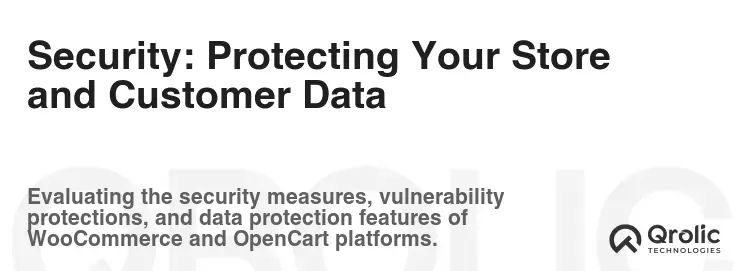
Security is paramount for any e-commerce store.
WooCommerce: Security Depends on Best Practices
WooCommerce’s security depends heavily on following best practices and keeping WordPress, WooCommerce, and all plugins up to date.
- Regular Updates: Regularly update WordPress, WooCommerce, and all plugins to patch security vulnerabilities.
- Strong Passwords: Use strong and unique passwords for all accounts.
- Security Plugins: Use security plugins like Sucuri Security or Wordfence to protect your store from malware and hacking attempts.
- SSL Certificate: Install an SSL certificate to encrypt data transmitted between your store and customers.
- Secure Hosting: Choose a secure hosting provider with robust security measures.
OpenCart: Inherently More Secure
OpenCart, being a dedicated e-commerce platform, is often considered inherently more secure than WooCommerce, as it has a smaller attack surface.
- Fewer Plugins: OpenCart relies less on third-party plugins, reducing the risk of security vulnerabilities.
- Regular Updates: Regularly update OpenCart to patch security vulnerabilities.
- SSL Certificate: Install an SSL certificate to encrypt data transmitted between your store and customers.
- Security Extensions: Security extensions are available for adding extra layers of protection.
- Secure Hosting: Choose a secure hosting provider with robust security measures.
Verdict: While both platforms can be made secure with proper measures, OpenCart is often considered inherently more secure due to its smaller attack surface and fewer reliance on third-party plugins. WooCommerce requires more diligent security practices and the use of security plugins to maintain a high level of security.
Cost: Evaluating the Total Investment
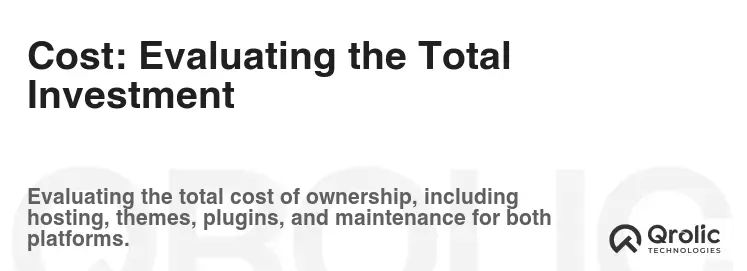
Understanding the costs associated with each platform is crucial for budgeting and planning.
WooCommerce: Variable Costs Depending on Needs
WooCommerce itself is free, but the total cost can vary depending on your needs and choices.
- Hosting: Hosting costs can range from a few dollars per month to hundreds of dollars per month, depending on the type of hosting (shared, VPS, managed).
- Theme: Free themes are available, but premium themes typically cost between $50 and $200.
- Plugins: Many plugins are free, but premium plugins can cost anywhere from a few dollars to hundreds of dollars per year.
- Development Costs: If you need custom development or design work, you’ll need to factor in the cost of hiring a developer or designer.
- Marketing Costs: Marketing costs can include advertising, SEO, and content creation.
OpenCart: Potentially Lower Initial Costs
OpenCart is also free to download and use, but you’ll still need to pay for hosting, themes, and extensions.
- Hosting: Hosting costs are similar to WooCommerce.
- Theme: Free themes are available, but premium themes typically cost between $30 and $100.
- Extensions: Extensions can range from a few dollars to hundreds of dollars, depending on the functionality.
- Development Costs: Custom development or design work will incur additional costs.
- Marketing Costs: Marketing costs are similar to WooCommerce.
Verdict: In the short term, OpenCart might appear cheaper due to lower theme and extension costs. However, WooCommerce’s flexibility and scalability can often lead to better long-term value, especially when considering the potential for increased revenue and reduced development costs through its vast plugin ecosystem. The total cost for both platforms heavily depends on your specific needs and the features you require.
Support and Community: Getting Help When You Need It
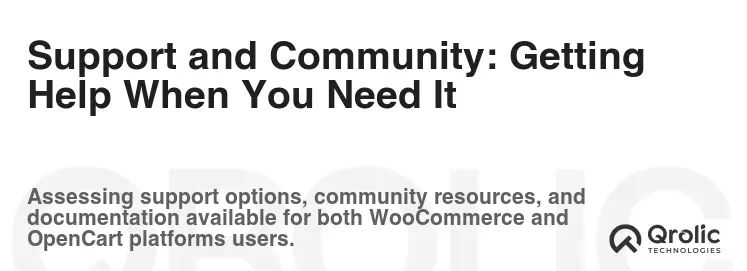
Having access to reliable support and a helpful community is crucial for resolving issues and learning new skills.
WooCommerce: A Massive and Active Community
WooCommerce benefits from the massive and active WordPress community.
- WordPress Forums: The WordPress forums are a great place to ask questions and get help from other users.
- WooCommerce Documentation: Extensive documentation is available on the WooCommerce website.
- Plugin Developers: Most plugin developers offer support for their plugins.
- Online Tutorials: Numerous online tutorials and courses are available for learning WooCommerce.
OpenCart: A Smaller but Dedicated Community
OpenCart has a smaller but dedicated community.
- OpenCart Forums: The OpenCart forums are a good place to ask questions and get help from other users.
- OpenCart Documentation: Documentation is available on the OpenCart website.
- Extension Developers: Extension developers offer support for their extensions.
- Limited Tutorials: Fewer online tutorials and courses are available compared to WooCommerce.
Verdict: WooCommerce wins in terms of support and community due to its association with WordPress. The vast WordPress community provides a wealth of resources, tutorials, and support options. OpenCart’s community is smaller but still dedicated and helpful.
WooCommerce vs OpenCart: A Head-to-Head Comparison Table
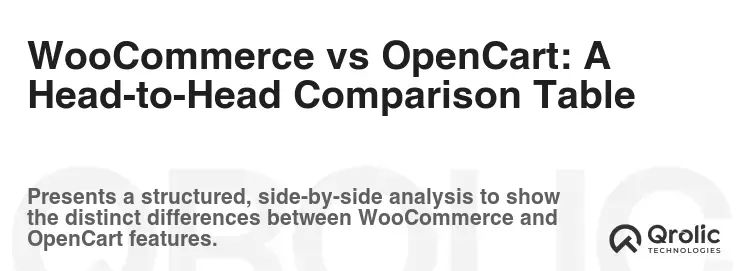
| Feature | WooCommerce | OpenCart |
|---|---|---|
| Ease of Use | Moderate (requires WordPress knowledge) | Easy (more straightforward for e-commerce) |
| Features | Extensive (through plugins) | Solid foundation, extensible with extensions |
| Design & Customization | Limitless (themes, page builders) | Customizable but less flexible |
| SEO | Excellent (WordPress and SEO plugins) | Good (built-in features) |
| Scalability | High (with proper hosting and optimization) | Moderate (suitable for smaller to medium stores) |
| Security | Requires diligence and security plugins | Inherently more secure (smaller attack surface) |
| Cost | Variable (depending on needs) | Potentially lower initial costs |
| Support & Community | Massive and active WordPress community | Smaller but dedicated community |
Choosing the Right Platform: Key Considerations
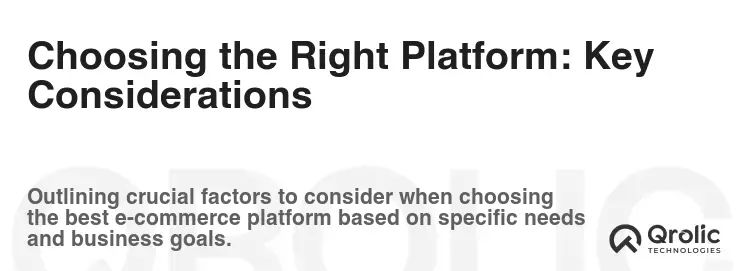
Ultimately, the best platform for you depends on your specific needs, technical skills, and business goals. Consider the following:
- Technical Skills: If you’re already familiar with WordPress, WooCommerce might be a natural choice. If you’re new to e-commerce, OpenCart might be easier to learn.
- Budget: Consider the total cost of hosting, themes, plugins, and development.
- Features: Choose a platform that offers the features you need to sell your products and manage your business.
- Design: Select a platform that allows you to create a visually appealing and branded storefront.
- Scalability: Choose a platform that can handle your expected growth.
- Support: Consider the availability of support and community resources.
When to Choose WooCommerce
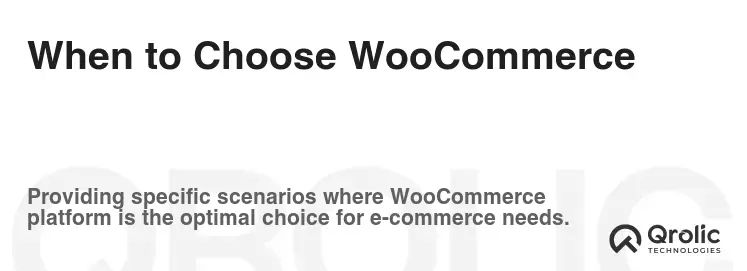
- You’re already familiar with WordPress.
- You need a highly customizable and flexible platform.
- You want to leverage content marketing to drive traffic.
- You anticipate significant growth and need a scalable solution.
- You need a wide range of features and integrations.
When to Choose OpenCart
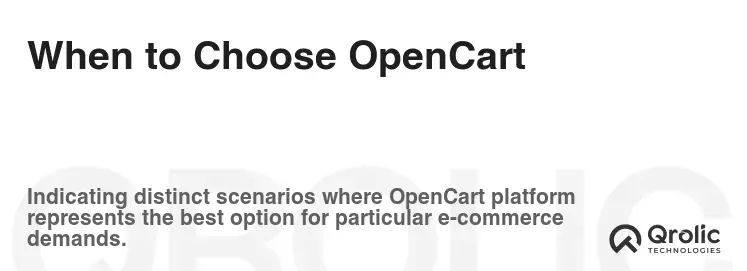
- You’re new to e-commerce and want a simple and straightforward platform.
- You need a dedicated e-commerce solution without the complexity of WordPress.
- You have a smaller to medium-sized store.
- You prioritize security and want a platform with a smaller attack surface.
- You have limited technical skills and want a platform that’s easy to manage.
Expert Advice: Tips for a Successful E-commerce Launch
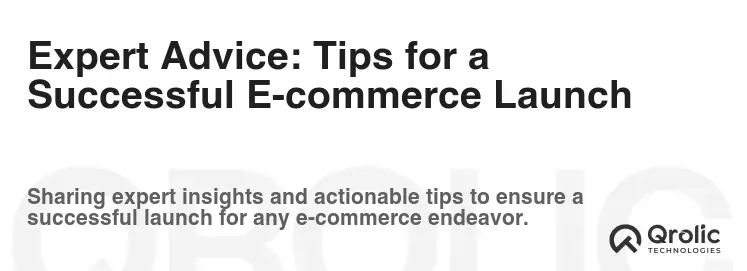
No matter which platform you choose, here are some tips for a successful e-commerce launch:
- Invest in High-Quality Product Photography: Visual appeal is crucial for online sales.
- Write Compelling Product Descriptions: Highlight the benefits of your products and use persuasive language.
- Optimize Your Store for Mobile Devices: Ensure your store is responsive and looks great on all devices.
- Offer Excellent Customer Service: Respond to inquiries promptly and resolve issues efficiently.
- Market Your Store Effectively: Use a combination of SEO, social media marketing, and email marketing to reach your target audience.
- Track Your Results and Make Adjustments: Monitor your website traffic, sales, and customer behavior to identify areas for improvement.
Partnering with Experts: Qrolic Technologies

Launching and managing an e-commerce store can be challenging, especially if you’re new to the online world. Partnering with experts can provide valuable guidance and support. Qrolic Technologies (https://qrolic.com/) is a leading provider of e-commerce development services, specializing in both WooCommerce and OpenCart.
- Expert WooCommerce Development: Qrolic Technologies offers comprehensive WooCommerce development services, including theme customization, plugin development, and performance optimization. They can help you create a visually stunning and high-performing WooCommerce store that meets your specific business needs.
- Dedicated OpenCart Solutions: Qrolic Technologies provides expert OpenCart development services, including custom theme design, extension development, and security enhancements. They can help you build a secure and scalable OpenCart store that drives sales.
- E-commerce Consulting: Qrolic Technologies offers e-commerce consulting services to help you plan and execute your online business strategy. Their experienced consultants can provide guidance on platform selection, website design, marketing, and more.
- Ongoing Support and Maintenance: Qrolic Technologies provides ongoing support and maintenance services to ensure your e-commerce store remains secure, stable, and up-to-date. They can help you with troubleshooting, security updates, and performance monitoring.
- Custom E-commerce Solutions: Qrolic Technologies understands that every business is unique. They specialize in developing custom e-commerce solutions tailored to your specific requirements. Whether you need a custom plugin, a unique design, or a complex integration, they can help you achieve your goals.
By partnering with Qrolic Technologies, you can leverage their expertise and experience to create a successful e-commerce store that drives sales and grows your business.
Final Thoughts: Making the Right Choice for Your E-commerce Future
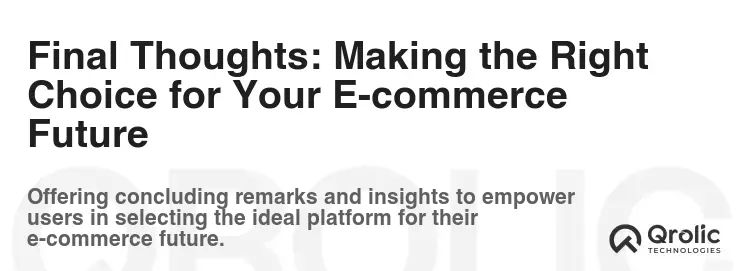
Choosing between WooCommerce and OpenCart is a significant decision. Both platforms offer compelling features and benefits. Carefully evaluate your needs, technical skills, and business goals before making a choice. Remember to prioritize ease of use, features, design, SEO, scalability, security, and cost. And don’t hesitate to seek expert advice and support to ensure a successful e-commerce launch. Your online store is your digital storefront, so choose wisely and build a foundation for long-term success!