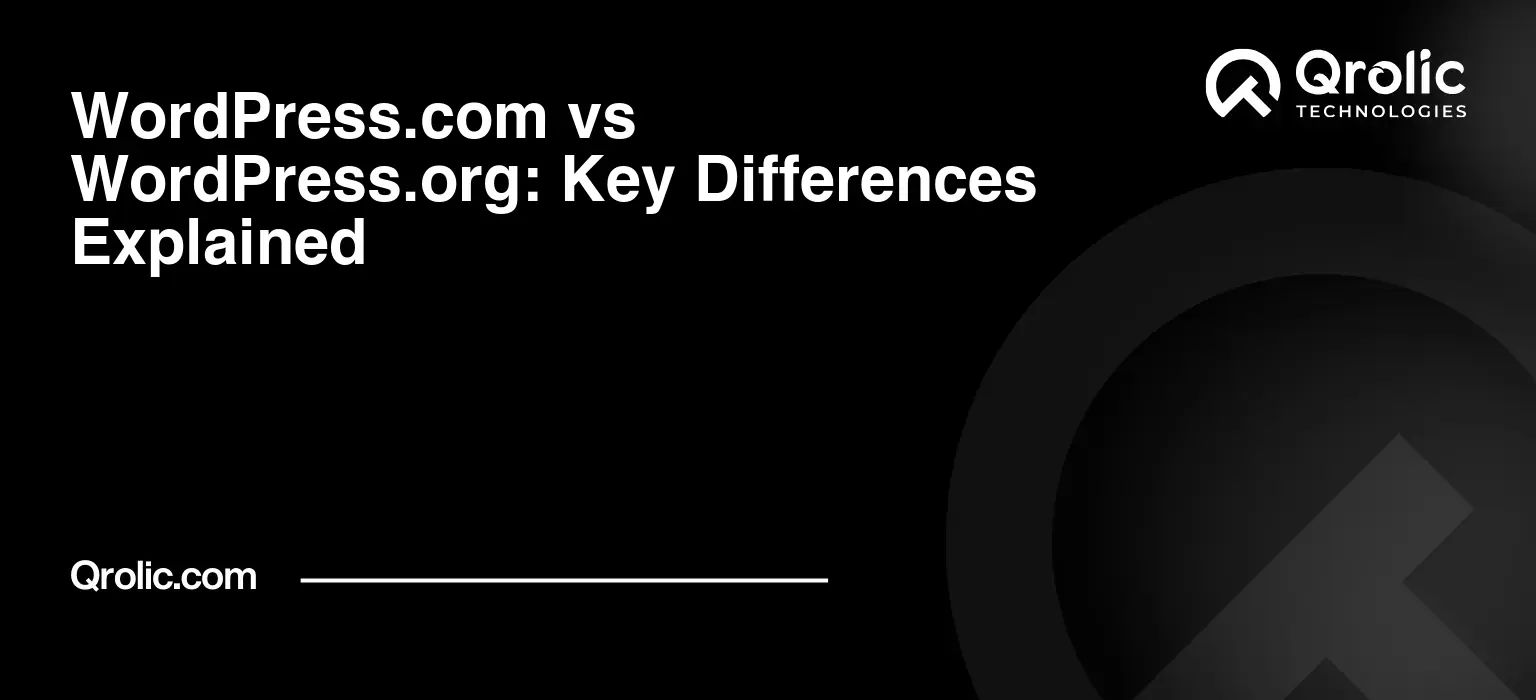Choosing the right platform for your website is crucial. Get it wrong, and you might find yourself battling limitations, unnecessary costs, and a general headache. In the WordPress world, the initial decision boils down to one fundamental question: WordPress.com vs. WordPress.org?
This isn’t just a matter of semantics. These are two distinct entities, offering vastly different experiences, functionalities, and levels of control. Think of it like renting an apartment (WordPress.com) versus buying a house (WordPress.org). One offers convenience, the other freedom. Which one is right for you? Let’s dive deep.
Quick Summary:
- WordPress.com offers easy, hosted solutions for beginners.
- WordPress.org provides full control, ideal for growth.
- Choose based on your tech skills, budget, and control needs.
Table of Contents
- What Exactly Are WordPress.com and WordPress.org?
- WordPress.com: The Hosted Solution – Convenience at a Cost
- WordPress.org: The Self-Hosted Powerhouse – Freedom and Flexibility
- Key Differences: A Head-to-Head Comparison
- 1. Hosting: The Foundation of Your Website
- 2. Cost: The Bottom Line
- 3. Domain Name: Your Website’s Address
- 4. Themes and Design: Customization Options
- 5. Plugins: Extending Functionality
- 6. Monetization: Earning Revenue from Your Website
- 7. Storage Space: How Much Content You Can Upload
- 8. SEO (Search Engine Optimization): Getting Found Online
- 9. Control and Ownership: Who’s Really in Charge?
- 10. Maintenance and Updates: Keeping Things Running Smoothly
- 11. Security: Protecting Your Website
- 12. Support: Getting Help When You Need It
- A Quick Summary Table
- Choosing the Right Platform: A Decision-Making Framework
- Scenarios and Recommendations
- Questions to Ask Yourself
- The Migration Question: Can You Switch Later?
- WordPress.com vs WordPress.org: The Long-Term View
- Qrolic Technologies: Your Partner in WordPress Success
- Conclusion: The Choice is Yours
What Exactly Are WordPress.com and WordPress.org?
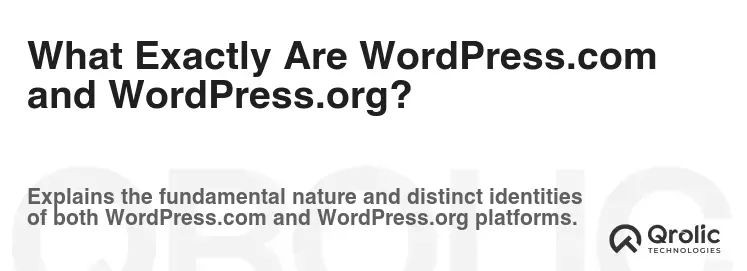
To understand the core differences, we need to define what each platform actually is.
WordPress.com: The Hosted Solution – Convenience at a Cost
WordPress.com is a hosted platform. This means they take care of all the technical aspects of running your website. Think of it as an all-inclusive package. They handle the hosting, security, updates, and backups. You simply sign up, choose a plan, and start building.
- The “What”: WordPress.com is a commercial service powered by the WordPress software, but it’s run and managed by Automattic.
- The “Why”: Simplicity and ease of use are the driving forces behind WordPress.com. It’s designed for users who want a website without the technical hassle.
- The “How”: You create an account, choose a plan (free or paid), select a theme, and start adding content.
- The “When”: WordPress.com is a good choice when you prioritize ease of use, have limited technical skills, and are comfortable with certain restrictions.
WordPress.org: The Self-Hosted Powerhouse – Freedom and Flexibility
WordPress.org, on the other hand, is the self-hosted version of the WordPress software. This means you download the WordPress software from WordPress.org and install it on a web server (hosting account) that you manage yourself.
- The “What”: WordPress.org is the open-source WordPress software. It’s free to download and use.
- The “Why”: Ultimate control and flexibility are the primary benefits of using WordPress.org. You own your website and have complete freedom to customize it as you see fit.
- The “How”: You need to purchase a domain name (your website address), choose a web hosting provider, and then install the WordPress software.
- The “When”: WordPress.org is ideal when you need complete control over your website, plan to use custom themes and plugins, want to monetize your site without restrictions, and are comfortable with managing the technical aspects (or hiring someone who is).
Key Differences: A Head-to-Head Comparison

Now that we have a basic understanding of each platform, let’s break down the key differences in more detail. This is where the real distinctions become apparent.
1. Hosting: The Foundation of Your Website
- WordPress.com: Hosted. WordPress.com takes care of all the hosting for you. They manage the servers, security, and maintenance.
- WordPress.org: Self-hosted. You are responsible for finding and paying for your own web hosting. This gives you complete control over your server environment.
Impact:
- WordPress.com: Less technical responsibility for the user. Easier setup and maintenance.
- WordPress.org: Requires more technical knowledge or hiring a web developer. Greater control over server resources and performance.
2. Cost: The Bottom Line
- WordPress.com: Offers a free plan with limited features. Paid plans range from Personal to Business and eCommerce, each offering increased functionality and storage.
- WordPress.org: The WordPress software itself is free. However, you’ll need to pay for web hosting, a domain name, and potentially premium themes and plugins.
Cost Breakdown:
| Expense | WordPress.com | WordPress.org |
|---|---|---|
| Software | Free (with limitations) / Paid Plans | Free |
| Hosting | Included in Paid Plans | $5 – $50+ per month (depending on hosting provider) |
| Domain Name | Included in some Paid Plans | $10 – $20 per year |
| Themes | Limited Free Themes / Paid Options | Free Themes / Premium Themes ($30 – $200+) |
| Plugins | Limited Plugins / Paid Plans | Free Plugins / Premium Plugins ($20 – $1000+) |
| Maintenance | Included in Paid Plans | Your responsibility |
| Security | Included in Paid Plans | Your responsibility |
Impact:
- WordPress.com: Predictable monthly cost, but can become expensive as you need more features.
- WordPress.org: Lower initial cost, but ongoing expenses can vary depending on your needs.
3. Domain Name: Your Website’s Address
- WordPress.com: The free plan includes a WordPress.com subdomain (e.g., yourwebsite.wordpress.com). Paid plans allow you to use a custom domain name (e.g., yourwebsite.com).
- WordPress.org: You have complete control over your domain name. You can register any available domain name and point it to your hosting account.
Impact:
- WordPress.com: The free subdomain looks less professional. A custom domain is crucial for branding.
- WordPress.org: Full control over your branding and website address.
4. Themes and Design: Customization Options
- WordPress.com: Offers a limited selection of free and paid themes. Customization options are restricted, especially on the free plan.
- WordPress.org: Access to thousands of free and premium themes. Complete control over the design and customization of your website. You can even create your own custom theme.
Impact:
- WordPress.com: Limited design flexibility. Difficult to create a unique brand identity.
- WordPress.org: Unlimited design possibilities. Ability to create a website that perfectly reflects your brand.
5. Plugins: Extending Functionality
- WordPress.com: Only available on the Business and eCommerce plans. The number of plugins available is also restricted.
- WordPress.org: Access to thousands of free and premium plugins. Extend the functionality of your website with features like e-commerce, contact forms, SEO tools, and more.
Impact:
- WordPress.com: Limited functionality. Difficult to add custom features to your website.
- WordPress.org: Virtually unlimited functionality. Ability to create a website that can do almost anything.
6. Monetization: Earning Revenue from Your Website
- WordPress.com: Restrictions on advertising and affiliate marketing on the free and lower-tier plans. Higher-tier plans allow for more monetization options.
- WordPress.org: Complete freedom to monetize your website through advertising, affiliate marketing, selling products, or any other method.
Impact:
- WordPress.com: Limited income potential on the free and lower-tier plans.
- WordPress.org: Unlimited income potential. Ability to generate revenue from your website without restrictions.
7. Storage Space: How Much Content You Can Upload
- WordPress.com: Limited storage space on the free plan. Paid plans offer increasing amounts of storage.
- WordPress.org: Storage space is determined by your hosting plan. You can choose a hosting plan with the amount of storage you need.
Impact:
- WordPress.com: May need to upgrade to a higher-tier plan as your website grows.
- WordPress.org: Flexibility to choose a hosting plan that meets your storage needs.
8. SEO (Search Engine Optimization): Getting Found Online
- WordPress.com: Built-in SEO features, but limited control over advanced settings on lower-tier plans.
- WordPress.org: Full control over SEO settings. Can use plugins like Yoast SEO or Rank Math to optimize your website for search engines.
Impact:
- WordPress.com: Can achieve good SEO results with a paid plan, but limited flexibility.
- WordPress.org: Maximum control over SEO, allowing you to fine-tune your website for optimal search engine ranking.
9. Control and Ownership: Who’s Really in Charge?
- WordPress.com: WordPress.com owns your website. They can remove your website if you violate their terms of service.
- WordPress.org: You own your website. You have complete control over your content and data.
Impact:
- WordPress.com: Less control over your website. Risk of losing your website if you violate the terms of service.
- WordPress.org: Complete control and ownership of your website. Peace of mind knowing that you are in charge.
10. Maintenance and Updates: Keeping Things Running Smoothly
- WordPress.com: WordPress.com handles all the maintenance and updates for you.
- WordPress.org: You are responsible for updating the WordPress software, themes, and plugins.
Impact:
- WordPress.com: Less technical responsibility for the user.
- WordPress.org: Requires more technical knowledge or hiring a web developer.
11. Security: Protecting Your Website
- WordPress.com: WordPress.com handles the security of your website.
- WordPress.org: You are responsible for the security of your website.
Impact:
- WordPress.com: Less technical responsibility for the user.
- WordPress.org: Requires more technical knowledge or hiring a web developer.
12. Support: Getting Help When You Need It
- WordPress.com: Offers support through documentation, forums, and email (depending on the plan).
- WordPress.org: Relies on community support forums, documentation, and paid support from developers or agencies.
Impact:
- WordPress.com: Direct support from WordPress.com staff.
- WordPress.org: Requires more self-reliance or investment in paid support.
A Quick Summary Table
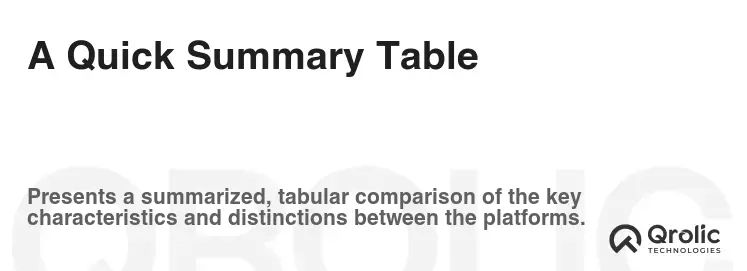
| Feature | WordPress.com | WordPress.org |
|---|---|---|
| Hosting | Hosted | Self-hosted |
| Cost | Free (limited) / Paid Plans | Hosting, Domain, Themes, Plugins |
| Domain Name | Subdomain / Custom Domain (Paid) | Custom Domain |
| Themes | Limited Selection | Thousands of Options |
| Plugins | Limited / Paid Plans | Thousands of Options |
| Monetization | Restricted / Paid Plans | Full Control |
| Storage | Limited / Paid Plans | Determined by Hosting Plan |
| SEO | Built-in (Limited) | Full Control |
| Control & Ownership | WordPress.com | You |
| Maintenance | Handled by WordPress.com | Your Responsibility |
| Security | Handled by WordPress.com | Your Responsibility |
| Support | Documentation, Forums, Email (Paid) | Community Forums, Paid Support |
Choosing the Right Platform: A Decision-Making Framework

So, how do you decide which platform is right for you? Consider these factors:
- Your Technical Skills: Are you comfortable managing a web server, installing software, and troubleshooting technical issues?
- Your Budget: How much are you willing to spend on your website?
- Your Goals: What do you want to achieve with your website? (e.g., personal blog, business website, e-commerce store)
- Your Level of Control: How much control do you want over your website’s design, functionality, and monetization?
- Your Time Commitment: How much time are you willing to spend on maintaining your website?
Scenarios and Recommendations
Here are some common scenarios and our recommendations:
- Scenario 1: Personal Blog – Hobbyist: If you’re just starting a personal blog as a hobby and don’t need a custom domain or advanced features, WordPress.com’s free plan might be sufficient.
- Scenario 2: Small Business Website – Limited Budget: If you’re a small business with a limited budget and basic website needs, WordPress.com’s Personal or Premium plan could be a good option.
- Scenario 3: E-commerce Store – Serious Business: If you’re planning to build an e-commerce store, WordPress.org with WooCommerce is the recommended solution due to its flexibility and scalability.
- Scenario 4: Professional Blog – Monetization Focus: If you’re a professional blogger who wants to monetize your website through advertising or affiliate marketing, WordPress.org is the better choice.
- Scenario 5: Portfolio Website – Unique Design: If you’re a designer or artist who wants to showcase your work with a unique and highly customized website, WordPress.org offers the most design freedom.
- Scenario 6: Non-profit Organization – Complete Control: If you’re a non-profit organization that needs complete control over your website and data, WordPress.org is the preferred platform.
Questions to Ask Yourself
- Do I want complete control over my website? (WordPress.org)
- Am I comfortable with the technical aspects of website management? (If yes, WordPress.org)
- Do I need to monetize my website without restrictions? (WordPress.org)
- Do I plan to use custom themes or plugins? (WordPress.org)
- Is ease of use my top priority? (WordPress.com)
- Do I have a limited budget and basic website needs? (WordPress.com)
- Am I comfortable with certain restrictions on design and functionality? (WordPress.com)
The Migration Question: Can You Switch Later?
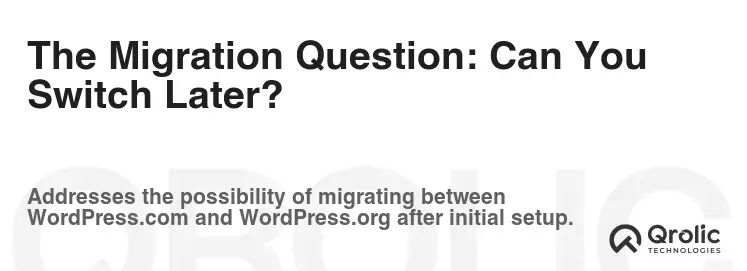
Yes, it is possible to migrate your website from WordPress.com to WordPress.org (and sometimes vice versa). However, the process can be complex and may require technical expertise.
Migrating from WordPress.com to WordPress.org:
- Export your content: Export your posts, pages, and media files from WordPress.com in XML format.
- Set up hosting and install WordPress: Choose a web hosting provider, purchase a domain name, and install the WordPress software.
- Import your content: Import the XML file into your new WordPress.org website.
- Choose a theme and plugins: Select a theme and install any necessary plugins.
- Configure your website: Customize your website and ensure everything is working correctly.
Challenges:
- Theme and plugin compatibility: Your WordPress.com theme might not be compatible with WordPress.org.
- SEO: You need to ensure that your website’s SEO is properly configured after the migration.
- Downtime: Migrations can sometimes result in temporary website downtime.
Tip: If you’re planning to migrate your website in the future, it’s best to choose a custom domain name from the start, even if you’re using WordPress.com initially. This will make the migration process smoother.
WordPress.com vs WordPress.org: The Long-Term View
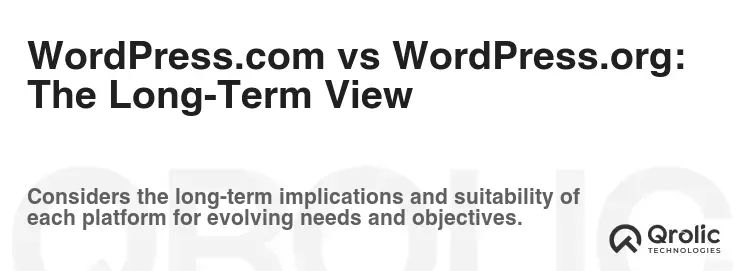
Choosing between WordPress.com and WordPress.org isn’t just about the present; it’s about your long-term vision for your website.
- Scalability: If you anticipate significant growth in traffic, content, or functionality, WordPress.org offers greater scalability. You can easily upgrade your hosting plan to accommodate increased demand.
- Future-Proofing: WordPress.org’s open-source nature ensures that you’re not locked into a specific platform. You can easily migrate your website to another hosting provider if needed.
- Innovation: The vast WordPress community constantly develops new themes, plugins, and features. With WordPress.org, you can take advantage of these innovations to keep your website fresh and up-to-date.
Qrolic Technologies: Your Partner in WordPress Success
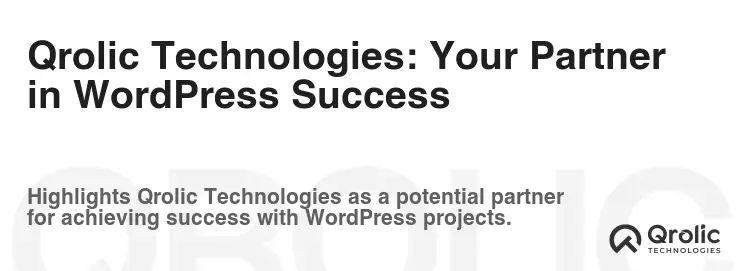
At Qrolic Technologies (https://qrolic.com/), we understand the power and flexibility of WordPress. Whether you’re just starting out or looking to optimize an existing website, our team of experienced WordPress developers can help you achieve your goals. We offer a comprehensive range of WordPress services, including:
- WordPress Website Development: We create custom WordPress websites tailored to your specific needs and requirements.
- WordPress Theme Development: We design and develop custom WordPress themes that reflect your brand identity and provide a unique user experience.
- WordPress Plugin Development: We build custom WordPress plugins that extend the functionality of your website and solve specific business challenges.
- WordPress Website Maintenance and Support: We provide ongoing maintenance and support to ensure that your WordPress website is secure, up-to-date, and performing optimally.
- WordPress SEO Optimization: We optimize your WordPress website for search engines to improve your visibility and attract more organic traffic.
Why Choose Qrolic Technologies?
- Expertise: Our team has extensive experience in all aspects of WordPress development.
- Custom Solutions: We tailor our services to meet your specific needs and requirements.
- Quality: We deliver high-quality work that meets the highest standards.
- Affordable Pricing: We offer competitive pricing to fit your budget.
- Excellent Customer Service: We are committed to providing excellent customer service and support.
We are passionate about WordPress and dedicated to helping our clients succeed online. Contact us today to learn more about our WordPress services and how we can help you achieve your business goals. Let us help you navigate the complexities of the WordPress world and build a website that truly represents your brand. We can help you migrate to WordPress.org from another platform, customize your theme, optimize your site for speed and SEO, and so much more. Partner with Qrolic Technologies and unlock the full potential of WordPress.
Conclusion: The Choice is Yours
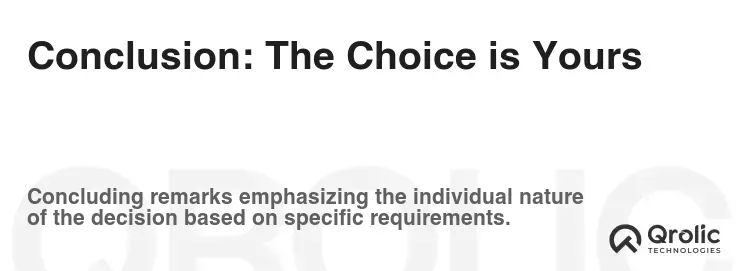
The decision between WordPress.com and WordPress.org ultimately depends on your individual needs and priorities.
- Choose WordPress.com if: You prioritize ease of use, have limited technical skills, and are comfortable with certain restrictions.
- Choose WordPress.org if: You need complete control over your website, plan to use custom themes and plugins, want to monetize your site without restrictions, and are comfortable with managing the technical aspects.
By carefully considering the key differences outlined in this article, you can make an informed decision and choose the platform that is best suited for your needs. Remember to think long-term, considering your future goals for your website. And if you ever need help along the way, Qrolic Technologies is here to provide expert WordPress support and guidance. Good luck!