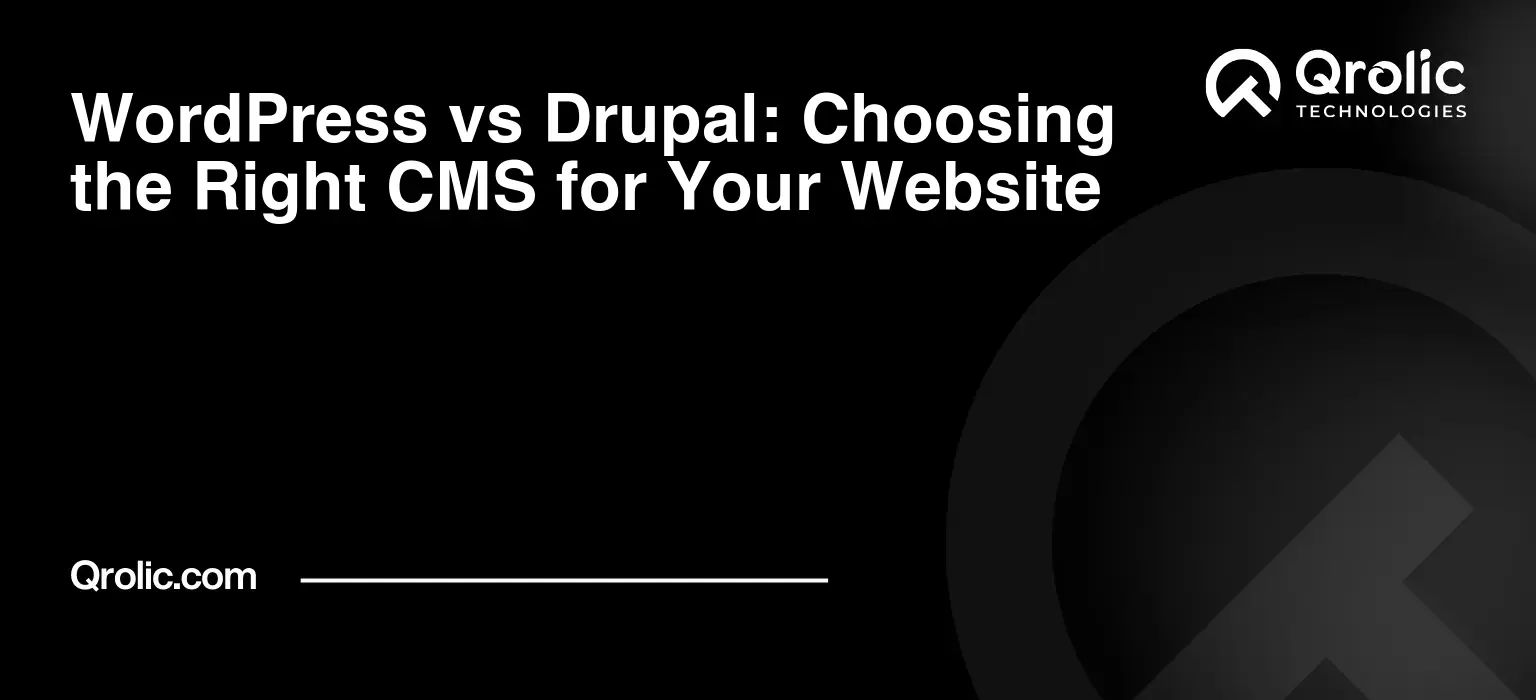Choosing the right Content Management System (CMS) is a monumental decision for any website owner. It’s the foundation upon which your online presence is built. Two giants dominate the CMS landscape: WordPress and Drupal. Both are powerful, open-source platforms, but they cater to different needs and skill levels. This comprehensive guide will delve into the intricacies of WordPress vs Drupal, helping you determine which CMS is the perfect fit for your website. We’ll explore their strengths, weaknesses, target audiences, and everything in between.
Quick Summary:
- WordPress is easy for beginners and small websites.
- Drupal offers strong security and scales for complex sites.
- Choose based on your tech skills, site needs, and budget.
Table of Contents
- What is a CMS and Why Does It Matter?
- WordPress: The King of Content Creation
- Key Advantages of WordPress
- Who is WordPress Best Suited For?
- Potential Drawbacks of WordPress
- Drupal: The Developer’s Powerhouse
- Key Advantages of Drupal
- Who is Drupal Best Suited For?
- Potential Drawbacks of Drupal
- WordPress vs Drupal: A Detailed Comparison
- Scenarios: WordPress vs Drupal in Action
- Making Your Decision: Key Considerations
- Qrolic Technologies: Your Partner in CMS Development
- Beyond WordPress and Drupal: Other CMS Options
- Conclusion: Choosing the Right CMS for You
What is a CMS and Why Does It Matter?
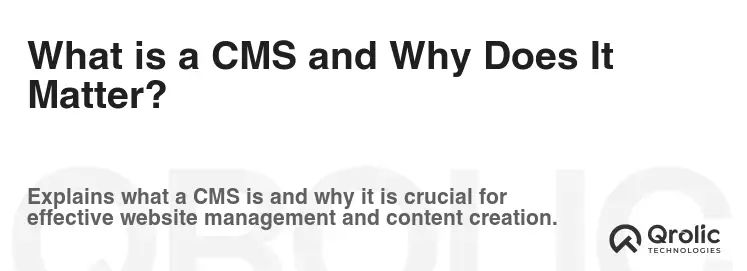
Before diving into the WordPress vs Drupal debate, let’s clarify what a CMS actually is and why it’s so crucial. A CMS is essentially software that allows you to create, manage, and modify content on a website without needing extensive technical knowledge of coding.
Think of it as the engine that powers your website. It provides a user-friendly interface for:
- Creating and editing pages and posts: Easily add text, images, videos, and other multimedia content.
- Managing website structure and navigation: Organize your content into logical categories and menus.
- Controlling user access and permissions: Assign different roles to team members (e.g., author, editor, administrator).
- Designing the visual appearance of your website: Customize the look and feel of your site with themes and templates.
- Extending functionality with plugins and modules: Add features like e-commerce, contact forms, and social media integration.
Choosing the right CMS can significantly impact your website’s:
- Ease of use: A user-friendly CMS allows you to focus on creating content, not wrestling with technical complexities.
- Scalability: A robust CMS can handle increasing traffic and content as your website grows.
- Security: A secure CMS protects your website from hacking attempts and data breaches.
- SEO performance: A CMS that is optimized for search engines can help your website rank higher in search results.
- Overall cost: While both WordPress and Drupal are free, associated costs like themes, plugins, and development can vary.
WordPress: The King of Content Creation
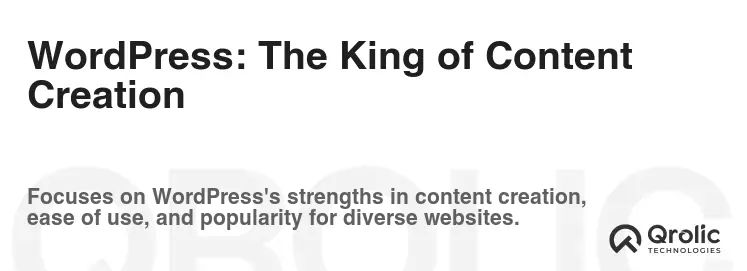
WordPress, often lauded as the “king of content creation,” has become the most popular CMS in the world, powering over 40% of all websites on the internet. Its widespread adoption is largely due to its user-friendly interface, extensive plugin ecosystem, and strong community support.
Key Advantages of WordPress
- Ease of Use: WordPress boasts an intuitive interface that even beginners can quickly grasp. Creating and editing content is as simple as using a word processor. The visual editor allows you to see how your content will look on the front-end of your website, making it easy to make adjustments.
- Vast Plugin Ecosystem: The WordPress plugin repository is a treasure trove of over 59,000 free and premium plugins. These plugins extend the functionality of your website in countless ways, from adding e-commerce capabilities to improving SEO and enhancing security. Need a contact form? There’s a plugin for that. Want to integrate social media? There’s a plugin for that too.
- Extensive Theme Selection: WordPress offers a vast library of themes, both free and premium, that allow you to easily customize the look and feel of your website. Whether you’re looking for a minimalist design, a corporate theme, or a blog-focused layout, you’ll find a theme that suits your needs. Many themes also offer customization options, allowing you to further tailor the design to your brand.
- Strong Community Support: WordPress has a massive and active community of users and developers. This means that you can easily find help and support if you encounter any problems. There are countless forums, tutorials, and online resources available to help you learn WordPress and troubleshoot issues.
- SEO-Friendly: WordPress is inherently SEO-friendly, with features like clean permalinks, customizable title tags, and meta descriptions. Furthermore, there are many SEO plugins available that can help you optimize your website for search engines. Plugins like Yoast SEO and Rank Math provide guidance on keyword research, content optimization, and technical SEO.
- Low Barrier to Entry: Because WordPress is so user-friendly, you don’t need to be a coding expert to build and manage a website. This makes it an attractive option for small businesses and individuals who want to create a professional online presence without hiring a developer.
- Cost-Effective: WordPress itself is free, and many themes and plugins are also available for free. This makes it a cost-effective option for those on a tight budget. However, you may need to pay for premium themes, plugins, and hosting if you require more advanced features or higher performance.
Who is WordPress Best Suited For?
- Bloggers: WordPress was originally designed as a blogging platform, and it remains an excellent choice for bloggers of all levels.
- Small Businesses: WordPress is ideal for small businesses that need a simple and affordable way to create a website to showcase their products or services.
- Entrepreneurs: WordPress is a great option for entrepreneurs who want to launch an online business or build a personal brand.
- Non-Profits: WordPress is a cost-effective solution for non-profit organizations that need a website to promote their mission and engage with their supporters.
- Beginners: WordPress’s user-friendly interface makes it an excellent choice for those who are new to website development.
Potential Drawbacks of WordPress
- Security Vulnerabilities: Due to its popularity, WordPress is a frequent target for hackers. It’s crucial to keep your WordPress core, themes, and plugins up to date to protect your website from security vulnerabilities. Using strong passwords, installing security plugins, and regularly backing up your website are also essential.
- Plugin Conflicts: With so many plugins available, it’s possible to encounter plugin conflicts that can cause your website to malfunction. It’s important to choose plugins carefully and test them thoroughly before installing them on your live website.
- Performance Issues: Poorly coded themes and plugins can slow down your website’s performance. Optimizing your website’s images, caching content, and using a Content Delivery Network (CDN) can help improve performance.
- Customization Limitations: While WordPress offers a lot of customization options, it can be challenging to make complex modifications without coding knowledge. If you need highly customized functionality, you may need to hire a developer.
- Requires Regular Updates: Maintaining a WordPress website requires regular updates to the core software, themes, and plugins. Failing to update your website can leave it vulnerable to security threats.
Drupal: The Developer’s Powerhouse

Drupal, often hailed as the “developer’s powerhouse,” is a powerful and flexible CMS known for its robust security, scalability, and advanced customization capabilities. While it has a steeper learning curve than WordPress, Drupal is favored by developers and organizations that require complex websites with demanding requirements.
Key Advantages of Drupal
- Security: Drupal is renowned for its strong security features. Its core code is rigorously reviewed and tested, and it has a dedicated security team that quickly addresses any vulnerabilities. Drupal’s security focus makes it an excellent choice for websites that handle sensitive data, such as financial institutions and government agencies.
- Scalability: Drupal is designed to handle large amounts of traffic and content. Its modular architecture and caching capabilities make it easy to scale your website as your needs grow. Drupal is a popular choice for large organizations and enterprises that require high-performance websites.
- Flexibility and Customization: Drupal offers unparalleled flexibility and customization options. Its modular architecture allows you to build highly customized websites that meet your specific requirements. Drupal’s powerful API allows developers to integrate it with other systems and applications.
- Taxonomy System: Drupal’s robust taxonomy system allows you to organize and categorize your content in a highly structured way. This is particularly useful for websites with large amounts of content that need to be easily searchable and navigable.
- Access Control: Drupal offers granular access control features that allow you to precisely control who can access and modify different parts of your website. This is important for organizations that need to manage user permissions and protect sensitive content.
- Multilingual Support: Drupal has excellent built-in multilingual support, making it easy to create websites in multiple languages. This is a significant advantage for organizations with a global audience.
- Content Modeling: Drupal excels at content modeling, allowing you to define different content types with specific fields and attributes. This is crucial for complex websites that require structured content.
Who is Drupal Best Suited For?
- Large Organizations: Drupal is well-suited for large organizations that require complex websites with demanding requirements, such as scalability, security, and customization.
- Government Agencies: Drupal is a popular choice for government agencies due to its strong security features and compliance with accessibility standards.
- Universities: Drupal is often used by universities to build complex websites that manage academic content, research data, and student information.
- Enterprises: Drupal is a good fit for enterprises that need to integrate their website with other business systems and applications.
- Developers: Drupal is a favorite among developers due to its flexibility, customization options, and powerful API.
Potential Drawbacks of Drupal
- Steep Learning Curve: Drupal has a steeper learning curve than WordPress. It requires a more in-depth understanding of web development concepts and coding. This can make it challenging for beginners to get started with Drupal.
- Development Costs: Building a Drupal website can be more expensive than building a WordPress website, as it often requires the expertise of experienced Drupal developers.
- Limited Theme Selection: While Drupal has a decent selection of themes, it’s not as extensive as WordPress. Finding a pre-built theme that perfectly matches your needs may be more challenging.
- Module Complexity: Drupal modules can be complex and require a significant amount of configuration. This can be overwhelming for beginners.
- Less Beginner-Friendly: Drupal is less beginner-friendly compared to WordPress. Its complexity may intimidate users with limited technical knowledge.
WordPress vs Drupal: A Detailed Comparison
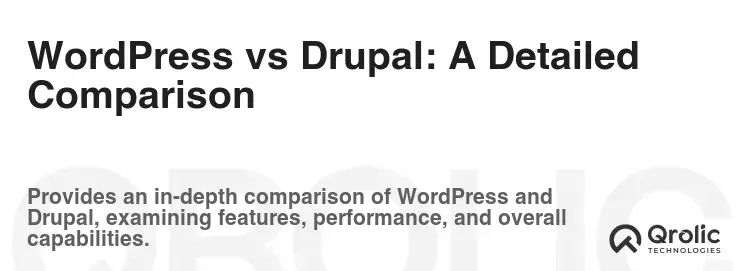
Now, let’s break down the WordPress vs Drupal debate in more detail by comparing them across key areas:
1. Ease of Use:
- WordPress: WordPress wins hands down in terms of ease of use. Its intuitive interface, visual editor, and one-click plugin installation make it easy for beginners to create and manage a website.
- Drupal: Drupal has a steeper learning curve. It requires a more technical understanding of web development concepts. The administrative interface can be overwhelming for beginners.
2. Flexibility and Customization:
- WordPress: WordPress offers a good level of flexibility and customization through themes and plugins. However, complex modifications may require coding knowledge.
- Drupal: Drupal offers unparalleled flexibility and customization options. Its modular architecture allows you to build highly customized websites from the ground up.
3. Security:
- WordPress: WordPress security relies heavily on keeping the core software, themes, and plugins up to date. It’s crucial to implement security best practices to protect your website from vulnerabilities.
- Drupal: Drupal is renowned for its strong security features. Its core code is rigorously reviewed and tested, and it has a dedicated security team.
4. Scalability:
- WordPress: WordPress can be scaled with proper optimization and hosting infrastructure. However, it may require more effort to scale a WordPress website compared to Drupal.
- Drupal: Drupal is designed for scalability. Its modular architecture and caching capabilities make it easy to handle large amounts of traffic and content.
5. SEO:
- WordPress: WordPress is inherently SEO-friendly, and there are many SEO plugins available to optimize your website for search engines.
- Drupal: Drupal is also SEO-friendly, but it may require more technical knowledge to configure SEO settings effectively.
6. Theme Selection:
- WordPress: WordPress boasts a vast library of themes, both free and premium.
- Drupal: Drupal has a smaller theme selection compared to WordPress.
7. Plugin/Module Ecosystem:
- WordPress: WordPress has a massive plugin ecosystem with over 59,000 plugins available.
- Drupal: Drupal has a smaller module ecosystem compared to WordPress, but the modules are often more powerful and flexible.
8. Cost:
- WordPress: WordPress is generally more cost-effective, especially for simple websites. Many free themes and plugins are available.
- Drupal: Drupal can be more expensive, as it often requires the expertise of experienced Drupal developers.
9. Community Support:
- WordPress: WordPress has a massive and active community of users and developers.
- Drupal: Drupal has a smaller but very dedicated and knowledgeable community.
10. Target Audience:
- WordPress: Bloggers, small businesses, entrepreneurs, non-profits, and beginners.
- Drupal: Large organizations, government agencies, universities, enterprises, and developers.
Scenarios: WordPress vs Drupal in Action
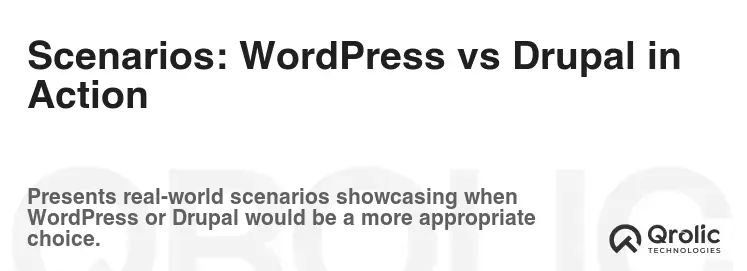
To further illustrate the differences, let’s consider some real-world scenarios:
-
Scenario 1: A Local Bakery Needs a Website
- Requirement: The bakery needs a simple website to showcase its products, display opening hours, and provide contact information.
- Best Choice: WordPress. WordPress’s ease of use and readily available themes make it easy to create a visually appealing website quickly and affordably.
-
Scenario 2: A Large E-commerce Store with Thousands of Products
- Requirement: The e-commerce store needs a robust and scalable platform that can handle a large number of products, transactions, and users.
- Best Choice: Either WordPress with WooCommerce or Drupal Commerce can work, but Drupal Commerce is built for complexity. Drupal, with its scalability and flexibility, can handle a large catalog and high traffic volume more efficiently. The choice often comes down to the specific features required and the team’s development expertise.
-
Scenario 3: A University Website with Complex Content and User Roles
- Requirement: The university needs a website that can manage academic content, research data, student information, and various user roles (e.g., students, faculty, staff).
- Best Choice: Drupal. Drupal’s robust taxonomy system, access control features, and content modeling capabilities make it ideal for managing complex content and user roles.
-
Scenario 4: A Government Agency Website with High Security Requirements
- Requirement: The government agency needs a website that can handle sensitive data and comply with strict security regulations.
- Best Choice: Drupal. Drupal’s strong security features and adherence to accessibility standards make it a preferred choice for government agencies.
Making Your Decision: Key Considerations
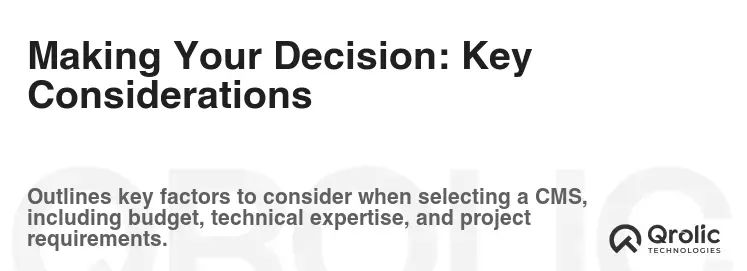
Choosing between WordPress and Drupal is a critical decision. Consider these factors:
- Your Technical Skills: Be honest about your technical abilities. Are you comfortable with coding, or do you prefer a user-friendly interface?
- Your Website’s Complexity: How complex is your website’s functionality? Do you need advanced features like e-commerce, membership management, or custom integrations?
- Your Budget: What is your budget for website development and maintenance? Drupal development can be more expensive than WordPress development.
- Your Long-Term Goals: How do you plan to scale your website in the future? Will it need to handle increasing traffic, content, and user interactions?
- Your Team’s Expertise: Does your team have experience with WordPress or Drupal? Choosing a platform that your team is familiar with can save time and money.
Qrolic Technologies: Your Partner in CMS Development
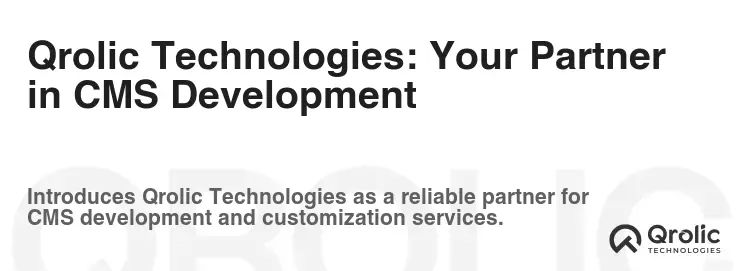
At Qrolic Technologies (https://qrolic.com/), we understand the importance of choosing the right CMS for your business. We offer expert WordPress and Drupal development services to help you create a website that meets your specific needs and goals.
Our Services Include:
- WordPress Website Development: We build custom WordPress websites that are visually appealing, user-friendly, and optimized for search engines.
- Drupal Website Development: We develop complex Drupal websites that are secure, scalable, and highly customizable.
- CMS Migration: We can help you migrate your existing website to WordPress or Drupal seamlessly.
- Theme and Plugin Development: We create custom WordPress themes and plugins to extend the functionality of your website.
- Module Development: We develop custom Drupal modules to meet your unique business requirements.
- Website Maintenance and Support: We provide ongoing maintenance and support to ensure that your website is secure, up-to-date, and performing optimally.
Whether you choose WordPress or Drupal, Qrolic Technologies can help you build a successful online presence. Contact us today to discuss your project!
Beyond WordPress and Drupal: Other CMS Options
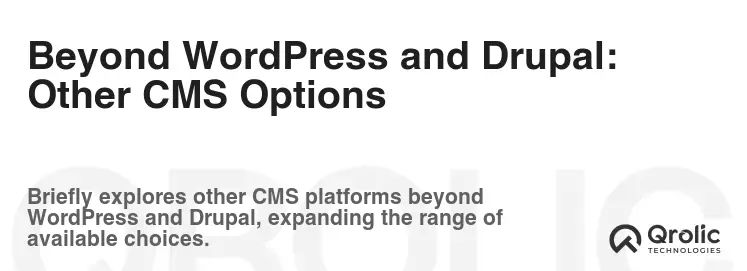
While WordPress and Drupal dominate the market, other CMS platforms are worth considering:
- Joomla: Joomla is a popular CMS that offers a good balance between ease of use and flexibility. It’s often used for social networking sites and e-commerce stores.
- Shopify: Shopify is a dedicated e-commerce platform that is ideal for businesses that want to sell products online.
- Wix: Wix is a website builder that offers a drag-and-drop interface and a wide range of templates. It’s a good option for beginners who want to create a simple website quickly.
- Squarespace: Squarespace is another website builder that offers a sleek design and a user-friendly interface. It’s a good option for photographers, artists, and small businesses that want a visually appealing website.
- Magento: Magento is a powerful e-commerce platform that is designed for large businesses with complex requirements.
Conclusion: Choosing the Right CMS for You
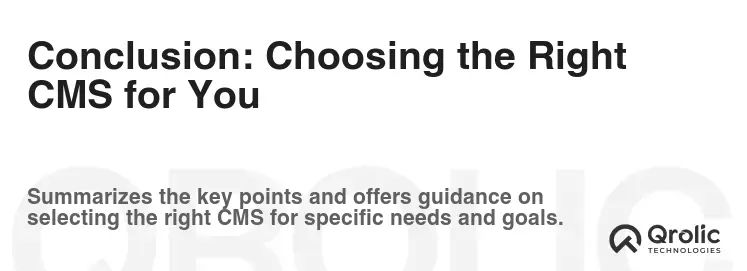
The choice between WordPress vs Drupal ultimately depends on your specific needs and goals. WordPress is an excellent choice for those who need a user-friendly, affordable, and easily customizable platform. Drupal is a better fit for organizations that require a secure, scalable, and highly customizable CMS.
Carefully consider your technical skills, website complexity, budget, and long-term goals before making a decision. And remember, Qrolic Technologies is here to help you build a successful online presence, regardless of which CMS you choose.