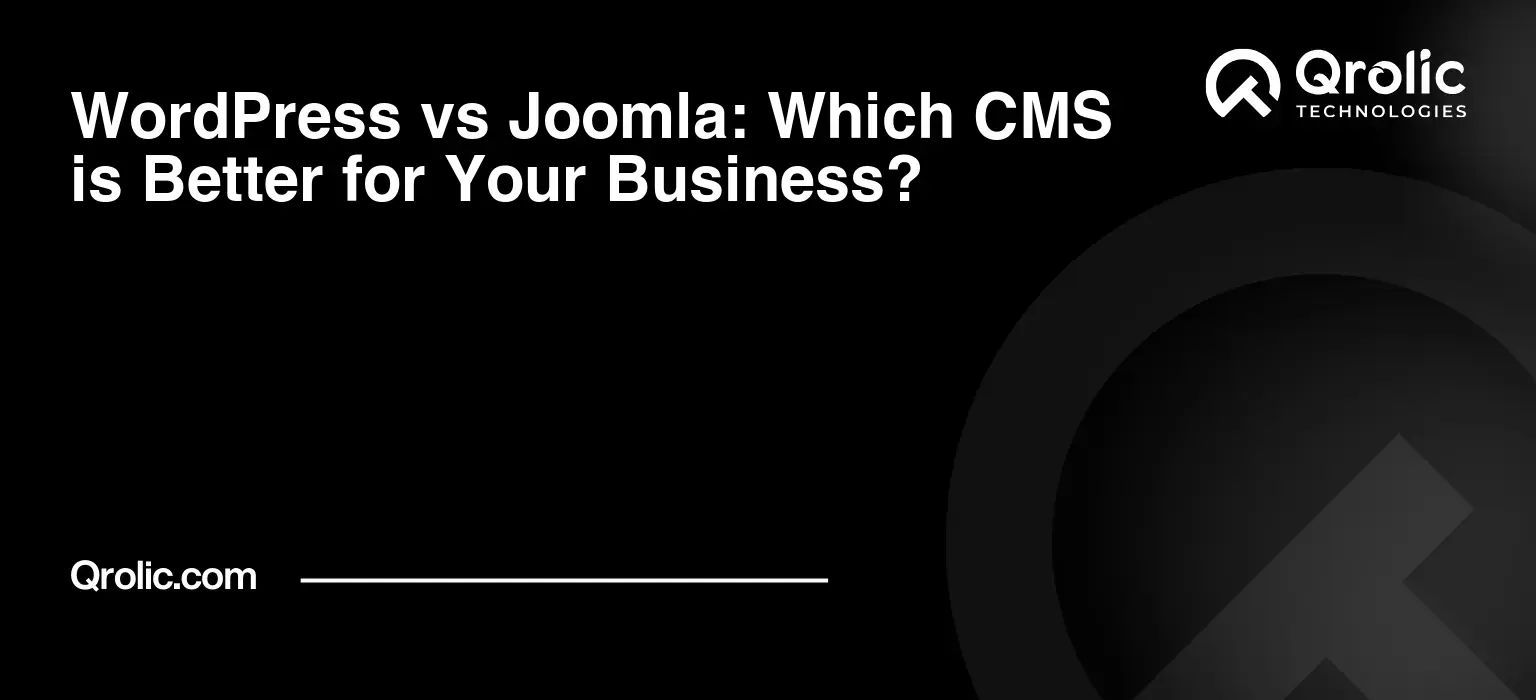Choosing the right Content Management System (CMS) for your business is like choosing the right foundation for your house. A strong foundation ensures stability, scalability, and the freedom to build the dream home you envision. Similarly, the right CMS empowers you to create a compelling online presence, manage your content efficiently, and achieve your business goals. Two titans stand tall in the CMS arena: WordPress and Joomla. Both are powerful, open-source platforms, but they cater to different needs and skill levels. This comprehensive guide dives deep into the WordPress vs Joomla debate, helping you make the informed decision that will set your business up for long-term success.
Quick Summary:
- WordPress is easy for blogs and stores.
- Joomla suits complex sites and developers.
- Choose based on your business needs.
Table of Contents
- Understanding the Core: WordPress and Joomla Defined
- What is WordPress? A User-Friendly Powerhouse
- What is Joomla? A Developer-Focused Workhorse
- Head-to-Head Comparison: WordPress vs Joomla
- 1. Ease of Use: The Learning Curve Factor
- 2. Flexibility and Customization: Bending the Platform to Your Will
- 3. SEO Friendliness: Climbing the Search Engine Ranks
- 4. E-commerce Capabilities: Selling Products Online
- 5. Security: Protecting Your Digital Assets
- 6. Community Support: A Helping Hand When You Need It
- 7. Cost: Balancing Investment and Return
- 8. Scalability: Preparing for Growth
- 9. Multilingual Support: Reaching a Global Audience
- 10. Maintenance: Keeping Things Running Smoothly
- WordPress vs Joomla: A Quick Reference Table
- Choosing the Right CMS: Scenarios and Recommendations
- Case Studies: Real-World Examples
- Making the Decision: A Step-by-Step Guide
- The Future of CMS: Trends and Predictions
- Qrolic Technologies: Your Partner in CMS Solutions
- Conclusion: The Verdict
Understanding the Core: WordPress and Joomla Defined
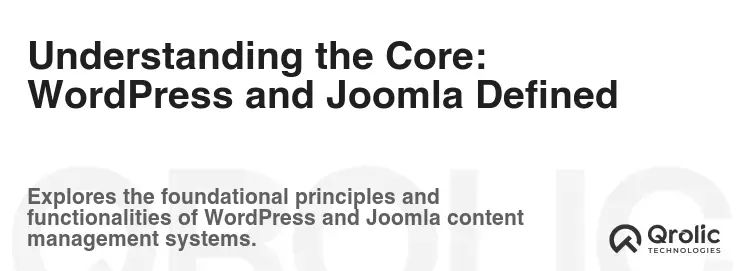
Before we dissect the nuances, let’s establish a solid understanding of what WordPress and Joomla actually are.
What is WordPress? A User-Friendly Powerhouse
WordPress started as a blogging platform in 2003 and has since evolved into the world’s most popular CMS, powering over 40% of all websites on the internet. Its popularity stems from its:
- Ease of Use: WordPress boasts an intuitive interface, making it accessible to users with little to no coding experience.
- Extensive Plugin Ecosystem: A vast library of plugins extends WordPress’s functionality, allowing you to add features like e-commerce capabilities, contact forms, SEO tools, and much more.
- Huge Community Support: With millions of users worldwide, WordPress has a vibrant community offering support, tutorials, and resources.
- SEO Friendliness: WordPress is inherently SEO-friendly, with features like customizable permalinks, optimized code, and readily available SEO plugins.
Think of WordPress as a Lego set. The core is easy to assemble, and you can add countless bricks (plugins) to build whatever you need.
What is Joomla? A Developer-Focused Workhorse
Joomla, launched in 2005, is another open-source CMS renowned for its:
- Flexibility: Joomla offers greater flexibility for complex website structures and custom applications.
- Advanced User Management: Joomla excels in managing user permissions and access levels, making it ideal for membership sites or organizations with intricate access control requirements.
- Multilingual Capabilities: Joomla’s built-in multilingual support makes it easier to create websites in multiple languages.
- Developer-Centric Architecture: Joomla’s architecture is geared towards developers who want to customize the platform extensively.
Joomla is like a professional architectural model kit. It requires more expertise and patience to assemble, but the result can be a highly customized and powerful structure.
Head-to-Head Comparison: WordPress vs Joomla

Now, let’s compare WordPress and Joomla across critical factors to determine which CMS is better suited for your business:
1. Ease of Use: The Learning Curve Factor
- WordPress: Wins hands down. Its intuitive dashboard, drag-and-drop page builders (with plugins like Elementor or Beaver Builder), and simple content editing make it easy for beginners to create and manage websites. You can publish a blog post or create a landing page in minutes. Think “easy peasy lemon squeezy.”
- Joomla: Has a steeper learning curve. Its interface is less intuitive, and managing content can be more complex, especially for non-technical users. While Joomla offers powerful features, they require more technical knowledge to implement. Imagine assembling IKEA furniture without the instructions.
Verdict: If you’re looking for a CMS that’s easy to learn and use, WordPress is the clear winner. This is critical for businesses with limited technical expertise.
2. Flexibility and Customization: Bending the Platform to Your Will
- WordPress: Offers immense flexibility through its vast plugin and theme ecosystem. You can find plugins for virtually any functionality, from e-commerce to social media integration to SEO optimization. While some plugins might require coding knowledge for advanced customization, the sheer number of options allows you to tailor your website to your specific needs.
- Joomla: Provides greater core flexibility than WordPress. Its modular architecture allows developers to create highly customized websites without relying heavily on extensions. Joomla is particularly well-suited for building complex web applications with specific requirements.
Verdict: Both platforms are highly flexible, but the approach differs. WordPress relies on plugins for extending functionality, while Joomla offers more core flexibility for developers. For businesses needing standard functionalities, WordPress plugins offer a quicker and more affordable solution. For highly specialized needs demanding unique code, Joomla gives developers more breathing room.
3. SEO Friendliness: Climbing the Search Engine Ranks
- WordPress: Is inherently SEO-friendly. It allows you to customize permalinks, add meta descriptions, and optimize images. Moreover, a plethora of SEO plugins like Yoast SEO and Rank Math provide advanced features like keyword analysis, schema markup, and XML sitemap generation. WordPress makes it ridiculously easy to optimize your website for search engines.
- Joomla: Offers decent SEO capabilities out of the box, but it requires more technical knowledge to optimize effectively. While Joomla extensions are available for SEO, they’re not as widely used or as user-friendly as their WordPress counterparts.
Verdict: WordPress takes the lead again. Its inherent SEO-friendliness and the availability of powerful SEO plugins make it easier to optimize your website and rank higher in search engine results. Good SEO is oxygen for your website. WordPress makes breathing easier.
4. E-commerce Capabilities: Selling Products Online
- WordPress: Reigns supreme thanks to WooCommerce, the most popular e-commerce plugin for WordPress. WooCommerce provides a comprehensive suite of features for managing products, processing payments, handling shipping, and much more. Numerous WooCommerce extensions further enhance its capabilities, allowing you to create a fully functional online store.
- Joomla: Offers e-commerce extensions like VirtueMart and J2Store, but they’re not as widely used or as feature-rich as WooCommerce. Setting up an e-commerce store on Joomla can be more complex and require more technical expertise.
Verdict: If you’re planning to sell products online, WordPress with WooCommerce is the clear winner. It’s the industry standard for e-commerce on WordPress, offering a user-friendly and powerful platform for building and managing your online store. It’s like having a fully stocked and organized retail store right at your fingertips.
5. Security: Protecting Your Digital Assets
- WordPress: Can be vulnerable to security threats if not properly maintained. Its popularity makes it a target for hackers. However, with regular updates, strong passwords, and security plugins like Sucuri Security or Wordfence, you can significantly enhance your WordPress website’s security.
- Joomla: Is generally considered to be more secure out of the box than WordPress. Its code structure is less prone to common vulnerabilities. However, like WordPress, it requires regular updates and security measures to protect against potential threats.
Verdict: Both platforms require proactive security measures. While Joomla might have a slight edge in inherent security, the availability of robust security plugins for WordPress can level the playing field. Think of security as a lock on your door. You need a strong lock (strong password), regular checks (updates), and maybe even an alarm system (security plugin) to keep your house (website) safe.
6. Community Support: A Helping Hand When You Need It
- WordPress: Boasts a massive and active community. You can find answers to almost any question online through forums, tutorials, and documentation. This vast community support is invaluable for troubleshooting issues and learning new skills.
- Joomla: Has a smaller but still active community. While support resources are available, they’re not as extensive as those for WordPress. Finding solutions to specific problems might require more research and technical expertise.
Verdict: WordPress wins again. Its larger and more active community provides a wealth of support resources, making it easier to find solutions and learn new skills. It’s like having a team of experts ready to help you whenever you need it.
7. Cost: Balancing Investment and Return
- WordPress: Is free to use, but you’ll need to pay for hosting, a domain name, and potentially premium themes and plugins. The cost can vary depending on your specific needs and the level of customization required.
- Joomla: Is also free to use, and you’ll incur similar costs for hosting and a domain name. While some Joomla extensions are premium, the core platform offers more built-in features, potentially reducing the need for paid extensions.
Verdict: The cost is similar for both platforms. While the core software is free, you’ll need to factor in the costs of hosting, domain name, themes, and plugins. WordPress offers more free themes and plugins, but premium options might be necessary for advanced features. Joomla offers more built-in features, potentially reducing the need for paid extensions. Ultimately, the cost will depend on your specific requirements and the level of customization needed. It’s like choosing between two cars. The base models might be similarly priced, but the extra features and upgrades can significantly impact the final cost.
8. Scalability: Preparing for Growth
- WordPress: Can handle a large amount of traffic and content with proper optimization and scaling techniques. Caching plugins, content delivery networks (CDNs), and optimized hosting can improve performance and ensure scalability.
- Joomla: Is also scalable and can handle complex websites with numerous pages and users. Its modular architecture allows for efficient resource management, making it suitable for large-scale applications.
Verdict: Both platforms are scalable, but WordPress might require more optimization and scaling techniques to handle high traffic volumes. Joomla’s modular architecture can provide better performance for complex websites with specific requirements. Think of scalability as building a skyscraper. You need a strong foundation, efficient resource management, and the ability to add more floors as your business grows.
9. Multilingual Support: Reaching a Global Audience
- WordPress: Requires plugins like WPML or Polylang to create multilingual websites. While these plugins are effective, they can add complexity to the website management process.
- Joomla: Offers built-in multilingual support, making it easier to create websites in multiple languages without relying on third-party extensions.
Verdict: Joomla excels in multilingual support. Its built-in features simplify the process of creating and managing multilingual websites, making it a better choice for businesses targeting a global audience. It’s like having a translator fluent in multiple languages ready to translate your website content on demand.
10. Maintenance: Keeping Things Running Smoothly
- WordPress: Requires regular updates to the core software, themes, and plugins. These updates are crucial for security and performance. While WordPress offers automatic updates, it’s recommended to manually back up your website before performing any major updates.
- Joomla: Also requires regular updates to the core software and extensions. The update process can be more complex than WordPress, requiring more technical expertise.
Verdict: WordPress offers a slightly easier maintenance process, thanks to its automatic updates and user-friendly interface. However, both platforms require regular maintenance to ensure security and performance. Think of maintenance as taking your car for regular checkups. You need to change the oil, check the tires, and fix any issues to keep it running smoothly.
WordPress vs Joomla: A Quick Reference Table
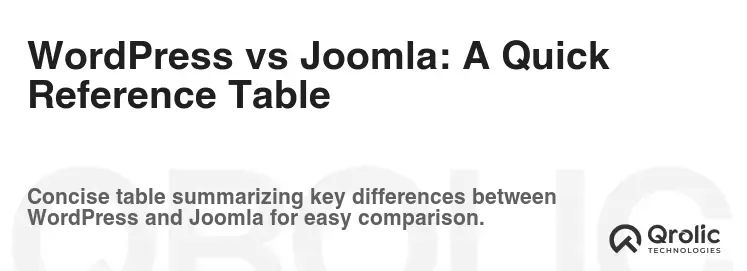
To summarize the key differences, here’s a quick reference table:
| Feature | WordPress | Joomla |
|---|---|---|
| Ease of Use | High | Medium |
| Flexibility | High (via plugins) | High (core flexibility) |
| SEO Friendliness | High | Medium |
| E-commerce | High (via WooCommerce) | Medium |
| Security | Medium (requires security measures) | Medium (inherently more secure, but still needs attention) |
| Community Support | Huge | Smaller |
| Cost | Similar (depends on themes/plugins) | Similar (depends on extensions) |
| Scalability | High (requires optimization) | High (modular architecture) |
| Multilingual | Medium (requires plugins) | High (built-in support) |
| Maintenance | Easier | More Complex |
Choosing the Right CMS: Scenarios and Recommendations
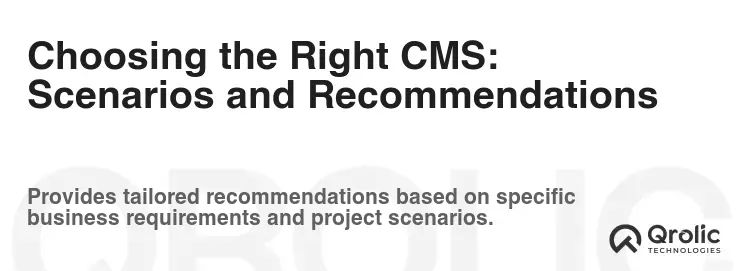
Now, let’s explore specific scenarios to help you determine which CMS is the best fit for your business:
- Scenario 1: Small Business Website (Blog, Portfolio, Brochure Site): WordPress is the ideal choice. Its ease of use, extensive theme options, and SEO-friendly features make it easy to create a professional and effective website without requiring technical expertise.
- Scenario 2: E-commerce Store: WordPress with WooCommerce is the recommended solution. WooCommerce provides a comprehensive platform for managing products, processing payments, and handling shipping, making it easy to build and manage an online store.
- Scenario 3: Membership Site with Complex User Permissions: Joomla excels in managing user permissions and access levels, making it a better choice for membership sites or organizations with intricate access control requirements.
- Scenario 4: Multilingual Website: Joomla’s built-in multilingual support simplifies the process of creating websites in multiple languages, making it a better choice for businesses targeting a global audience.
- Scenario 5: Complex Web Application with Custom Functionality: Joomla’s modular architecture and developer-centric design make it well-suited for building complex web applications with specific requirements.
- Scenario 6: Non-profit Organization: WordPress is perfect for NGOs thanks to the readily available templates, themes and plugins. This greatly helps to set up and maintain a website with community support at low cost.
Case Studies: Real-World Examples
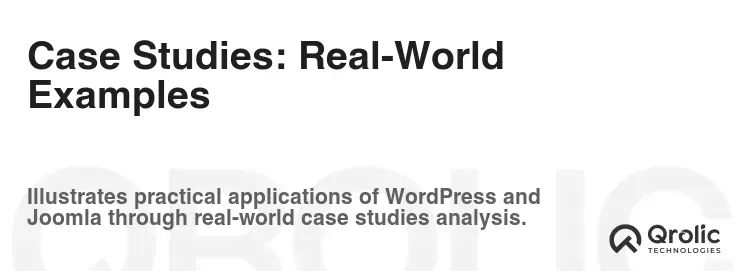
Let’s examine some real-world examples of businesses using WordPress and Joomla:
- WordPress:
- The New York Times: Uses WordPress for its blogs and news sections, showcasing its ability to handle high traffic and content volumes.
- TechCrunch: Another popular tech blog powered by WordPress, demonstrating its versatility for publishing news and articles.
- BBC America: Uses WordPress for its website, highlighting its ability to create visually appealing and engaging online experiences.
- Joomla:
- Linux.org: Uses Joomla for its website, showcasing its ability to handle complex content and user management.
- Harvard University Graduate School of Design: Uses Joomla for its website, highlighting its suitability for academic institutions with specific requirements.
- Holiday Inn: Uses Joomla for specific sections of its website, demonstrating its flexibility for integrating with other platforms.
These examples demonstrate that both platforms can be used successfully for a variety of purposes.
Making the Decision: A Step-by-Step Guide
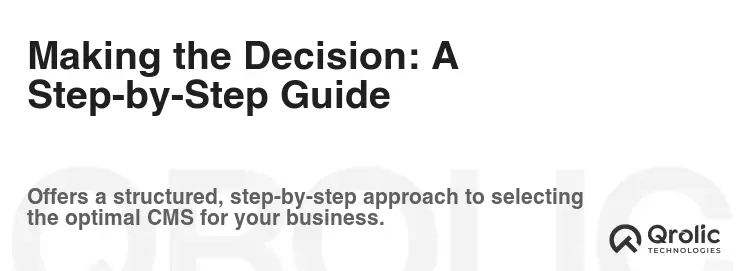
Choosing between WordPress and Joomla can be daunting. Here’s a step-by-step guide to help you make the right decision:
- Define Your Needs: Clearly define your website’s purpose, functionality, and target audience. What are your business goals? What features do you need?
- Assess Your Technical Skills: Evaluate your technical skills and resources. Do you have coding experience? Do you have a team of developers?
- Consider Your Budget: Determine your budget for hosting, themes, plugins, and development.
- Experiment with Both Platforms: Try out both WordPress and Joomla to get a feel for their interface and functionality. Install them on a local server or use a demo environment.
- Read Reviews and Case Studies: Research what other users and businesses have to say about their experiences with WordPress and Joomla.
- Consult with Experts: If you’re still unsure, consult with web developers or CMS experts for advice.
The Future of CMS: Trends and Predictions

The CMS landscape is constantly evolving. Here are some key trends and predictions for the future of CMS:
- Headless CMS: A headless CMS separates the content repository from the presentation layer, allowing you to deliver content to any device or platform. This trend is gaining popularity as businesses seek to create omnichannel experiences.
- AI-Powered CMS: Artificial intelligence (AI) is being integrated into CMS platforms to automate tasks like content creation, SEO optimization, and personalization.
- Low-Code/No-Code CMS: These platforms allow users to create websites and applications with minimal or no coding, making them accessible to a wider audience.
- Increased Focus on Security: As cyber threats become more sophisticated, CMS platforms are prioritizing security features and measures.
Qrolic Technologies: Your Partner in CMS Solutions
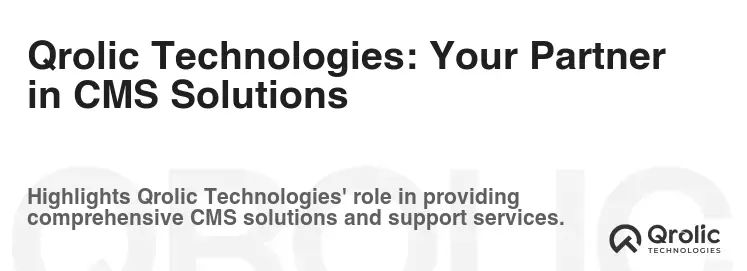
At Qrolic Technologies (https://qrolic.com/), we understand the importance of choosing the right CMS for your business. We offer a comprehensive range of CMS solutions, including:
- WordPress Development: We specialize in building custom WordPress websites tailored to your specific needs. Our team of experienced WordPress developers can help you with everything from theme customization to plugin development.
- Joomla Development: We provide expert Joomla development services, helping you create complex web applications and websites with custom functionality.
- CMS Consulting: We offer CMS consulting services to help you choose the right platform for your business and develop a successful online strategy.
- CMS Migration: We can seamlessly migrate your existing website to WordPress or Joomla, ensuring a smooth transition with minimal downtime.
- CMS Maintenance and Support: We provide ongoing maintenance and support services to keep your CMS website secure, up-to-date, and running smoothly.
Whether you choose WordPress or Joomla, Qrolic Technologies is here to help you achieve your online goals. Contact us today to learn more about our CMS solutions.
Conclusion: The Verdict
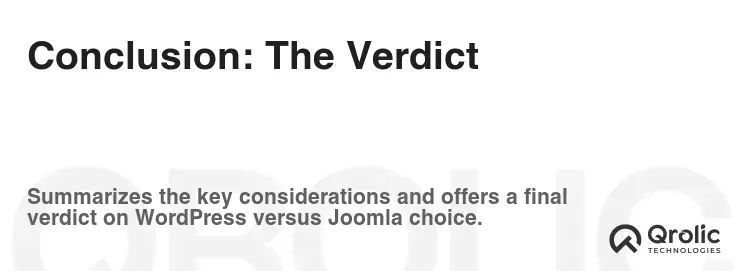
So, WordPress vs Joomla – which CMS is better for your business? The answer, as you’ve probably guessed, is: it depends.
- Choose WordPress if: You need an easy-to-use, SEO-friendly platform with a vast plugin ecosystem and strong community support. It’s perfect for small businesses, blogs, e-commerce stores, and portfolio sites.
- Choose Joomla if: You need a more flexible platform with advanced user management, built-in multilingual support, and the ability to build complex web applications. It’s ideal for membership sites, multilingual websites, and organizations with specific requirements.
Ultimately, the best CMS is the one that best aligns with your business needs, technical skills, and budget. Take the time to carefully evaluate your options, experiment with both platforms, and consult with experts to make the informed decision that will set your business up for success. The right choice will empower you to build a powerful online presence, engage your target audience, and achieve your business goals. Good luck on your CMS journey!