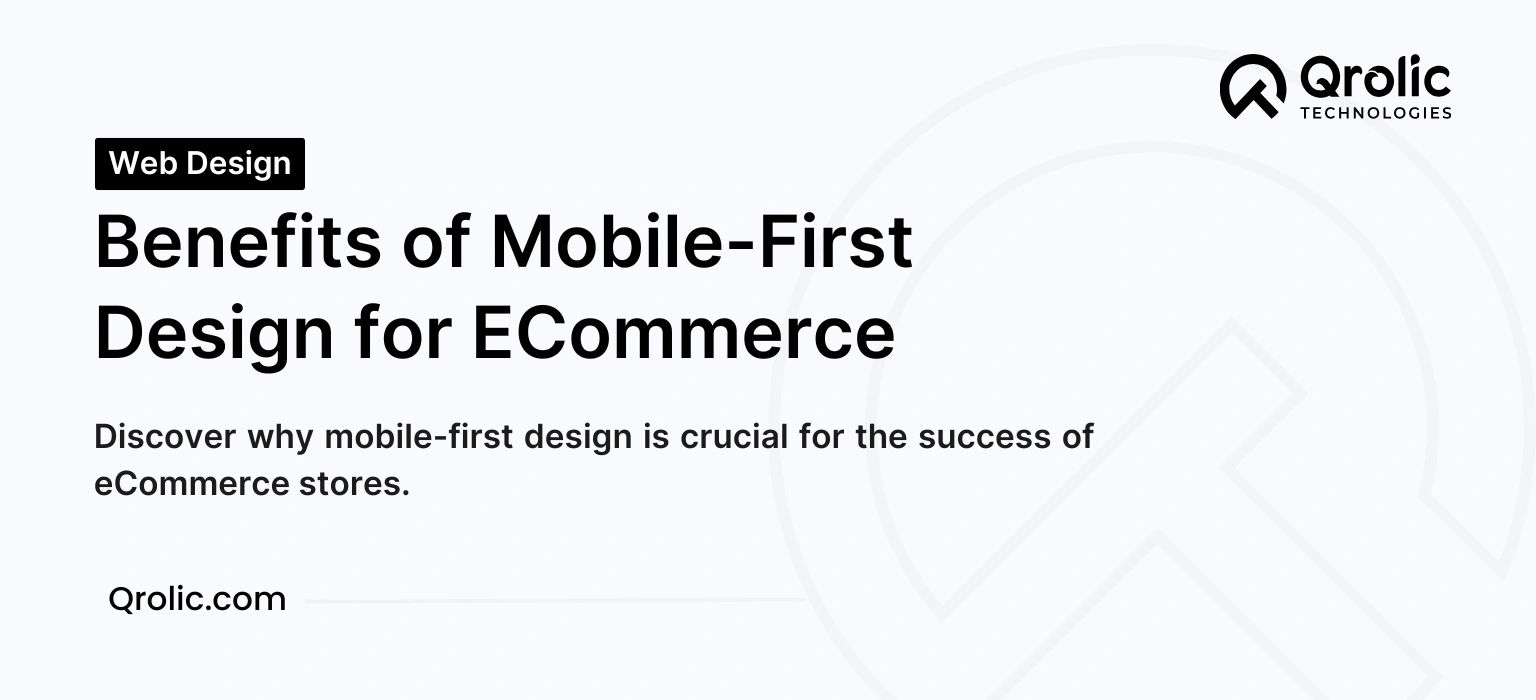Table of Contents
- What is PSD to HTML Conversion and Why Does it Matter?
- The Key Benefits of Converting PSD to HTML
- When to Convert PSD to HTML: Identifying the Right Time
- How to Convert PSD to HTML: A Step-by-Step Guide
- Step 1: Prepare Your PSD File
- Step 2: Set Up Your Development Environment
- Step 3: Write the HTML Structure
- Step 4: Style Your Website with CSS
- Step 5: Add Interactivity with JavaScript (Optional)
- Step 6: Test and Refine
- Example: Converting a Simple Header Section
- Tools and Resources for PSD to HTML Conversion
- Common Challenges and How to Overcome Them
- PSD to HTML Conversion Best Practices
- Automating PSD to HTML: When and How?
- When to Consider Automation:
- How to Automate PSD to HTML:
- Limitations of Automation:
- Conclusion on Automation:
- Qrolic Technologies: Your Partner in Web Development
- Why Choose Qrolic Technologies?
- Our Services:
- The Future of PSD to HTML Conversion
What is PSD to HTML Conversion and Why Does it Matter?
PSD to HTML conversion is the process of transforming a design file created in Adobe Photoshop (PSD) into functional and interactive web pages using HTML (HyperText Markup Language), CSS (Cascading Style Sheets), and often JavaScript. Imagine taking a beautiful blueprint of a house (the PSD) and actually building the house itself (the HTML website). That’s essentially what this conversion achieves.
Why does it matter? Because almost every website, every landing page, every web application begins as a design concept. Web designers craft these visually appealing designs in Photoshop. But these designs are just pictures; they’re not functional websites. To bring these designs to life, to make them interactive and accessible to the world, you need to convert them into HTML.
Think of it like this:
- PSD: The beautiful artwork, the visual plan, the initial concept.
- HTML: The structure, the skeleton, the foundation of your website.
- CSS: The styling, the appearance, the aesthetics that bring the design to life.
- JavaScript: The interactivity, the animations, the dynamic elements that make your website engaging.
Without PSD to HTML conversion, you’d be stuck with static images of your website design. You wouldn’t be able to share it, interact with it, or use it to grow your business.
In a nutshell, PSD to HTML conversion bridges the gap between design and functionality, turning your creative vision into a live, working website.
The Key Benefits of Converting PSD to HTML
Converting your PSD designs to HTML offers a plethora of advantages, making it a crucial step in the web development process. Here are some key benefits:
-
Cross-Browser Compatibility: A well-coded HTML website ensures your design looks consistent across different web browsers like Chrome, Firefox, Safari, and Edge. This is crucial for reaching a wider audience and providing a seamless user experience. No more worrying about your website looking different (or broken!) on different browsers.
-
SEO Friendliness: Search engines like Google can easily crawl and index HTML code. Converting your PSD to HTML allows you to optimize your website for search engines, improving your website’s visibility and attracting more organic traffic. Proper HTML structure and semantic tagging help search engines understand the content and context of your website. Think of it as speaking the language Google understands!
-
Faster Loading Times: Optimized HTML and CSS code contribute to faster loading times, which are crucial for user experience and SEO. No one likes a slow-loading website! Faster websites improve user engagement, reduce bounce rates, and ultimately lead to better conversions. Imagine the frustration of waiting ages for a page to load – that’s a user lost!
-
Pixel-Perfect Design: Accurate PSD to HTML conversion ensures that your website perfectly replicates the original design. This means preserving the visual integrity of your brand and providing a consistent user experience. Every pixel matters!
-
Scalability and Maintainability: Well-structured HTML code is easier to maintain and update in the future. As your website grows and evolves, you’ll need to make changes and add new features. A clean and organized codebase makes this process much easier and more efficient. Think of it as building a house with a solid foundation – it’s easier to add extensions later.
-
Accessibility: Converting to HTML allows you to implement accessibility best practices, making your website usable for people with disabilities. This includes adding alternative text to images, using semantic HTML tags, and ensuring proper keyboard navigation. Accessibility isn’t just a nice-to-have; it’s essential for inclusivity and can also improve your SEO.
-
Mobile Responsiveness: HTML allows you to create responsive websites that adapt to different screen sizes, including desktops, tablets, and smartphones. This ensures a consistent and optimal user experience across all devices. In today’s mobile-first world, responsive design is absolutely critical.
When to Convert PSD to HTML: Identifying the Right Time
Knowing when to convert your PSD design to HTML is crucial for efficient web development. Here are some scenarios where conversion becomes essential:
-
Website Launch: This is the most obvious one. Before your website can go live, your PSD design needs to be converted into HTML. This includes the homepage, landing pages, and all other pages that make up your website.
-
Redesigning an Existing Website: When you’re redesigning your website, you’ll likely start with a new PSD design. Converting this design to HTML is necessary to update your website’s look and feel.
-
Creating Landing Pages: Landing pages are designed to convert visitors into leads or customers. Converting your PSD landing page design to HTML is essential for publishing it and tracking its performance.
-
Email Template Development: While not a website page, email templates also often start as PSD designs. Converting these to HTML ensures they render correctly across different email clients.
-
Building Web Applications: While more complex, even web applications often start with visual designs in PSD format. These designs need to be converted to HTML to create the user interface.
-
Testing New Designs: Before committing to a full-scale website redesign, you might want to test out a new design concept. Converting a portion of your PSD to HTML allows you to create a prototype and gather user feedback.
In short, any time you have a website design in PSD format that needs to be interactive, functional, and accessible online, you need to convert it to HTML.
How to Convert PSD to HTML: A Step-by-Step Guide
Converting PSD to HTML can seem daunting, but breaking it down into manageable steps makes the process much easier. Here’s a step-by-step guide:
Step 1: Prepare Your PSD File
- Organize Layers: Ensure your PSD file is well-organized with clearly named layers and folders. This will make it much easier to extract assets and write your HTML and CSS code. Imagine trying to find a specific item in a cluttered room – that’s what it’s like working with a disorganized PSD file.
- Slice Images: Use Photoshop’s slicing tool to divide your design into individual images. This allows you to optimize each image for the web and reduce file sizes.
- Extract Assets: Extract all necessary assets from your PSD file, including images, icons, logos, and fonts. Make sure to save these assets in appropriate formats (e.g., PNG for transparent images, JPG for photographs).
- Note Down Typography and Colors: Make a note of all the fonts, font sizes, colors, and other design elements used in your PSD file. This information will be crucial when writing your CSS.
Step 2: Set Up Your Development Environment
- Choose a Code Editor: Select a code editor that you’re comfortable with. Popular options include Visual Studio Code, Sublime Text, and Atom.
- Create a Project Folder: Create a new folder for your project and name it appropriately.
- Create HTML, CSS, and JavaScript Files: Inside your project folder, create three files:
index.html,style.css, andscript.js. These will be the foundation of your website.
Step 3: Write the HTML Structure
- Start with the Basic HTML Structure: Begin by adding the basic HTML structure to your
index.htmlfile:
<!DOCTYPE html>
- Divide the Page into Sections: Analyze your PSD design and identify the different sections of the page (e.g., header, navigation, main content, footer). Use semantic HTML tags like
<header>,<nav>,<main>,<footer>,<article>, and<aside>to structure your page. This helps with SEO and accessibility. - Add Content: Add the content from your PSD design to the corresponding HTML elements. Use appropriate HTML tags for different types of content, such as
<h1>to<h6>for headings,<p>for paragraphs,<ul>and<ol>for lists,<a>for links, and<img>for images.
Step 4: Style Your Website with CSS
- Link Your CSS File: Make sure your
style.cssfile is linked to yourindex.htmlfile using the<link>tag in the<head>section. - Apply Basic Styles: Start by applying basic styles to your HTML elements, such as font family, font size, colors, and margins. Use the notes you took in Step 1 to ensure consistency with your PSD design.
- Use CSS Selectors: Use CSS selectors to target specific HTML elements and apply styles to them. You can use class selectors (
.class-name), ID selectors (#id-name), and element selectors (e.g.,p,h1,a). - Implement the Layout: Use CSS layout techniques like Flexbox or Grid to create the layout of your website. Flexbox is great for one-dimensional layouts, while Grid is better for two-dimensional layouts.
- Add Media Queries: Use media queries to make your website responsive. Media queries allow you to apply different styles based on the screen size of the device.
Step 5: Add Interactivity with JavaScript (Optional)
- Link Your JavaScript File: Make sure your
script.jsfile is linked to yourindex.htmlfile using the<script>tag at the end of the<body>section. - Add JavaScript Code: Add JavaScript code to your
script.jsfile to add interactivity to your website. This could include things like form validation, animations, and dynamic content updates.
Step 6: Test and Refine
- Test Your Website: Test your website in different browsers and on different devices to ensure it looks and works as expected.
- Refine Your Code: Refine your HTML, CSS, and JavaScript code to optimize performance and fix any bugs.
- Validate Your Code: Use online validators to check your HTML and CSS code for errors.
Example: Converting a Simple Header Section
Let’s say your PSD design has a simple header section with a logo and a navigation menu. Here’s how you could convert it to HTML and CSS:
HTML (index.html):
- Home
- about
- services
- contact us
CSS (style.css):
header {
background-color: #f0f0f0;
padding: 20px;
display: flex;
justify-content: space-between;
align-items: center;
}
.logo img {
width: 150px;
}
nav ul {
list-style: none;
margin: 0;
padding: 0;
display: flex;
}
nav li {
margin-left: 20px;
}
nav a {
text-decoration: none;
color: #333;
font-weight: bold;
}This is a very basic example, but it illustrates the fundamental principles of converting PSD to HTML.
Tools and Resources for PSD to HTML Conversion
Several tools and resources can help you with PSD to HTML conversion, making the process more efficient and less time-consuming.
-
Adobe Photoshop: Of course, you’ll need Adobe Photoshop to open and analyze your PSD files.
Code Editors: Choose a code editor that you’re comfortable with. Popular options include:
- Visual Studio Code: A free and powerful code editor with excellent support for HTML, CSS, and JavaScript.
- Sublime Text: A popular code editor known for its speed and flexibility.
- Atom: A free and open-source code editor developed by GitHub.
Online PSD to HTML Converters: Several online tools claim to automatically convert PSD to HTML. However, the quality of the code generated by these tools can vary greatly. Use them with caution and always review and refine the code. Examples include:
- Avocode: A collaboration and design handoff tool that can generate CSS and extract assets from PSD files.
- Zeplin: Similar to Avocode, Zeplin helps with design collaboration and asset extraction.
- PSD2HTML.com: A service that provides manual PSD to HTML conversion.
CSS Frameworks: CSS frameworks provide pre-built CSS components and layout systems that can significantly speed up your development process. Popular options include:
- Bootstrap: A widely used CSS framework known for its responsiveness and ease of use.
- Foundation: Another popular CSS framework with a focus on accessibility and Mobile-First Design.
- Tailwind CSS: A utility-first CSS framework that allows you to create custom designs quickly.
JavaScript Libraries and Frameworks: JavaScript libraries and frameworks can help you add interactivity and dynamic functionality to your website. Popular options include:
- jQuery: A widely used JavaScript library that simplifies DOM manipulation and AJAX requests.
- React: A JavaScript library for building user interfaces.
- Angular: A JavaScript framework for building complex web applications.
- Vue.js: A progressive JavaScript framework for building user interfaces.
Online Resources and Tutorials: Numerous online resources and tutorials can help you learn PSD to HTML conversion. Examples include:
- MDN Web Docs: A comprehensive resource for web development documentation.
- CSS-Tricks: A website with articles and tutorials on CSS and web design.
- W3Schools: A popular website with tutorials on HTML, CSS, JavaScript, and other web technologies.
- YouTube: A vast repository of video tutorials on PSD to HTML conversion.
Common Challenges and How to Overcome Them
Converting PSD to HTML can present several challenges. Here’s a look at some common issues and how to address them:
Maintaining Pixel-Perfect Accuracy: Ensuring that your HTML website perfectly matches the PSD design can be difficult, especially with complex designs.
- Solution: Pay close attention to detail, use precise measurements, and utilize CSS techniques like
box-sizing: border-box;to control element sizing.
- Solution: Pay close attention to detail, use precise measurements, and utilize CSS techniques like
Cross-Browser Compatibility Issues: Websites can render differently in different browsers, leading to inconsistencies in appearance and functionality.
- Solution: Use a CSS reset to normalize styles across browsers, test your website in multiple browsers, and use browser-specific CSS hacks sparingly.
Responsive Design Challenges: Creating a responsive website that adapts to different screen sizes can be complex.
- Solution: Use CSS media queries to apply different styles based on screen size, use flexible layouts like Flexbox and Grid, and test your website on different devices.
Optimizing for Performance: Poorly optimized HTML and CSS code can lead to slow loading times.
- Solution: Minify your HTML and CSS code, optimize images, use CSS sprites to reduce HTTP requests, and leverage browser caching.
Handling Complex PSD Designs: Converting complex PSD designs with many layers and elements can be overwhelming.
- Solution: Break down the design into smaller, manageable components, organize your code logically, and use CSS preprocessors like Sass or Less to simplify your CSS code.
Lack of Design Knowledge: If you’re a developer with limited design experience, understanding the nuances of the PSD design can be challenging.
- Solution: Collaborate with a designer to clarify any ambiguities in the design and ensure that you understand the design intent.
Dealing with Legacy Code: When working on existing websites, you may encounter legacy code that is difficult to understand and maintain.
- Solution: Refactor the code gradually, write clear and concise code, and use version control to track changes.
PSD to HTML Conversion Best Practices
Following best practices can significantly improve the quality, maintainability, and performance of your PSD to HTML conversions.
- Semantic HTML: Use semantic HTML tags to structure your content. This improves SEO, accessibility, and code readability.
- Valid HTML and CSS: Ensure your HTML and CSS code is valid by using online validators. This helps prevent errors and ensures cross-browser compatibility.
- Clean and Organized Code: Write clean, well-organized code that is easy to understand and maintain. Use consistent indentation, meaningful variable names, and comments to explain your code.
- Responsive Design: Make your website responsive by using CSS media queries and flexible layouts.
- Accessibility: Implement accessibility best practices to make your website usable for people with disabilities.
- Performance Optimization: Optimize your website for performance by minifying your code, optimizing images, and leveraging browser caching.
- Version Control: Use version control (e.g., Git) to track changes to your code and collaborate with others.
- Cross-Browser Testing: Test your website in different browsers and on different devices to ensure it looks and works as expected.
- Code Documentation: Document your code to make it easier for others (and yourself) to understand and maintain.
- Regular Updates: Keep your code up-to-date with the latest web standards and best practices.
Automating PSD to HTML: When and How?
While manual PSD to HTML conversion offers more control and customization, automation can be a viable option for simpler designs or when speed is a priority.
When to Consider Automation:
- Simple Designs: If your PSD design is relatively simple with minimal complexity, automated tools can often produce acceptable results.
- Prototyping: For rapid prototyping, automated conversion can quickly generate a basic HTML structure for testing and feedback.
- Budget Constraints: If you have a limited budget, automated tools can be a more cost-effective option than hiring a professional developer.
- Time Constraints: When you need to convert a PSD to HTML quickly, automated tools can save you significant time.
How to Automate PSD to HTML:
- Choose an Automated Tool: Research and select an online PSD to HTML converter that meets your needs.
- Upload Your PSD File: Upload your PSD file to the chosen tool.
- Configure Settings: Configure the tool’s settings, such as the desired output format, image optimization options, and responsiveness settings.
- Generate HTML Code: Generate the HTML code.
- Review and Refine: Carefully review the generated HTML code and refine it as needed to ensure accuracy, cross-browser compatibility, and performance.
Limitations of Automation:
- Code Quality: Automated tools often generate less-than-optimal code that may be difficult to maintain and optimize.
- Pixel-Perfect Accuracy: Achieving pixel-perfect accuracy with automated tools can be challenging.
- Complex Designs: Automated tools may struggle with complex designs and produce inaccurate or incomplete results.
- Customization Limitations: Automated tools offer limited customization options.
Conclusion on Automation:
Automated PSD to HTML conversion can be a useful tool for certain situations, but it’s important to be aware of its limitations. Always review and refine the generated code to ensure quality, accuracy, and performance. For complex designs or when pixel-perfect accuracy is essential, manual conversion is generally the better option.
Qrolic Technologies: Your Partner in Web Development
At Qrolic Technologies (https://qrolic.com/), we understand the importance of converting your designs into high-quality, functional, and engaging websites. We offer a comprehensive suite of web development services, including PSD to HTML conversion, tailored to meet your specific needs.
Why Choose Qrolic Technologies?
- Expertise: Our team of experienced web developers has a deep understanding of HTML, CSS, and JavaScript, ensuring that your website is built to the highest standards.
- Quality: We are committed to delivering pixel-perfect, cross-browser compatible, and responsive websites that perfectly match your design vision.
- Performance: We optimize our code for performance, ensuring that your website loads quickly and provides a seamless user experience.
- Accessibility: We follow accessibility best practices to make your website usable for everyone.
- Scalability: We build websites that are scalable and easy to maintain, allowing you to grow your online presence without any limitations.
- Customer Focus: We are dedicated to providing excellent customer service and working closely with you to ensure that your project is a success.
Our Services:
- PSD to HTML Conversion: We convert your PSD designs into high-quality, functional HTML websites.
- Website Development: We build custom websites from scratch, tailored to your specific needs and requirements.
- E-commerce Development: We create e-commerce websites that are secure, user-friendly, and optimized for sales.
- Web Application Development: We develop complex web applications that solve real-world problems.
- Website Maintenance and Support: We provide ongoing maintenance and support to keep your website running smoothly.
Let Qrolic Technologies bring your designs to life! Contact us today for a free consultation.
The Future of PSD to HTML Conversion
The landscape of PSD to HTML conversion is constantly evolving, driven by advancements in technology and changes in web design trends. Here are some key trends that are shaping the future of this process:
- AI-Powered Conversion: Artificial intelligence (AI) is increasingly being used to automate and improve the accuracy of PSD to HTML conversion. AI algorithms can analyze PSD designs and generate HTML code with minimal human intervention.
- Low-Code/No-Code Platforms: Low-code and no-code platforms are making it easier for non-developers to create websites and web applications. These platforms often include built-in PSD to HTML conversion capabilities.
- Headless CMS: Headless content management systems (CMS) are becoming increasingly popular. These systems separate the content repository from the presentation layer, allowing developers to use any front-end technology to display the content, including HTML generated from PSD designs.
- WebAssembly: WebAssembly is a new web standard that allows developers to run code written in other languages (e.g., C++, Rust) in the browser. This could potentially lead to new approaches to PSD to HTML conversion.
- Increased Focus on Accessibility: Accessibility is becoming increasingly important, and PSD to HTML conversion tools and services are incorporating more features to ensure that websites are accessible to people with disabilities.
- Collaboration Tools: Collaboration tools are making it easier for designers and developers to work together on PSD to HTML conversion projects. These tools allow designers to share PSD files, provide feedback, and track progress.
- Component-Based Architecture: Component-based architecture is becoming increasingly popular in web development. This approach involves breaking down a website into reusable components that can be easily assembled and customized. PSD to HTML conversion tools are starting to support component-based architecture.
In the future, PSD to HTML conversion will likely become more automated, more accessible, and more integrated with other web development tools and technologies. This will empower designers and developers to create high-quality, functional, and engaging websites more efficiently and effectively.