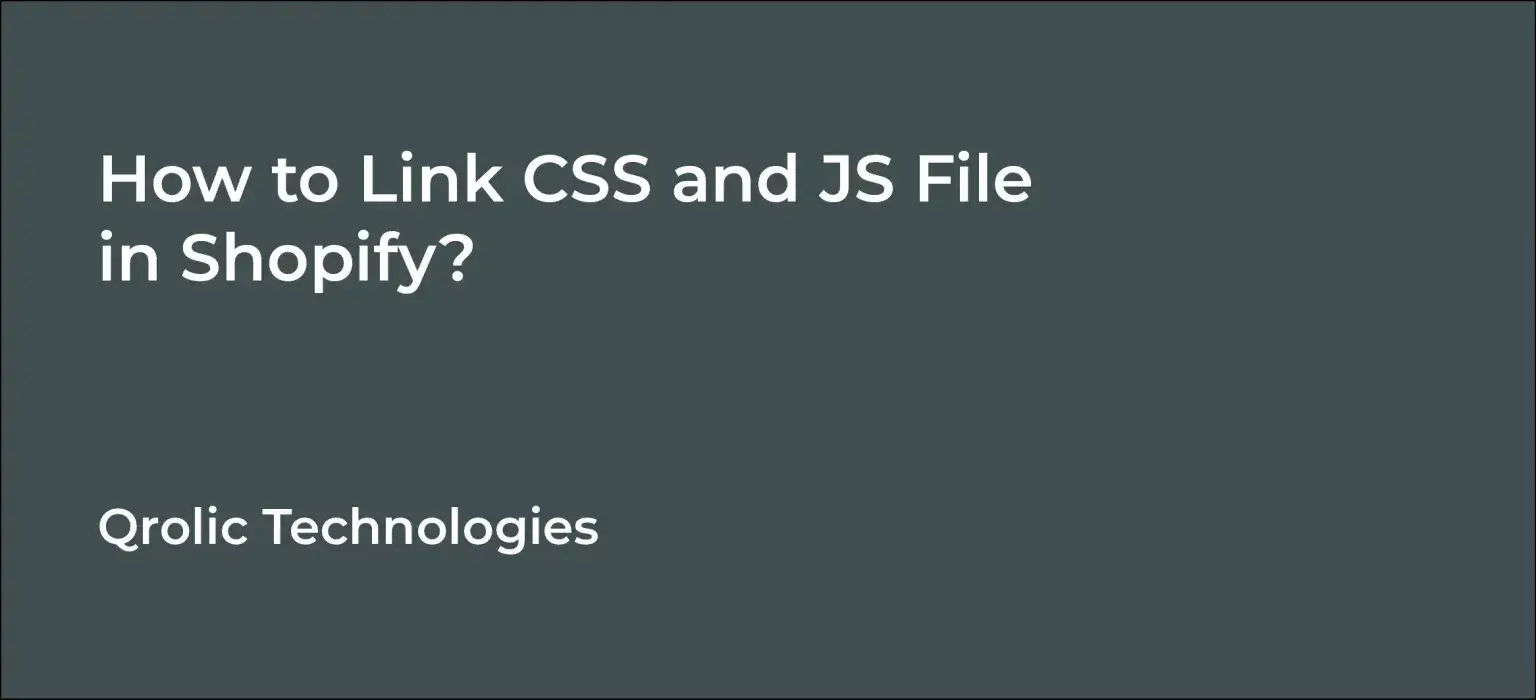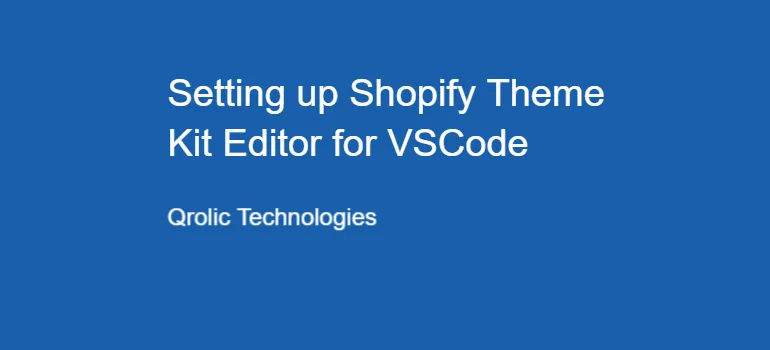This tutorial guides you on how to link CSS and JS files in Shopify blogs.
First of all, open template.liquid file and navigate to the inner head tag.
Table of Contents
And add the following code to link JS file:
<linkrel="stylesheet" href="{{'theme.css'|asset_url}}" type="text/css")">And add the following code to link JS file:
<scriptsrc="{{'theme.js'|asset_url}}"defer="defer"></script> Now you are done. Run your app to test this code.
Conclusion
This short tutorial helps you to link CSS and JS files in your Shopify website. Check more such tutorials on our blog page. Happy Coding!!!
If you are looking for a software firm to create your business website or mobile app, your search ends here. We build affordable and robust software solutions for businesses to digitally thrive on. Contact us to get a quote. You can mail us on [email protected] or WhatsApp us on +91 95 37 84 38 39.