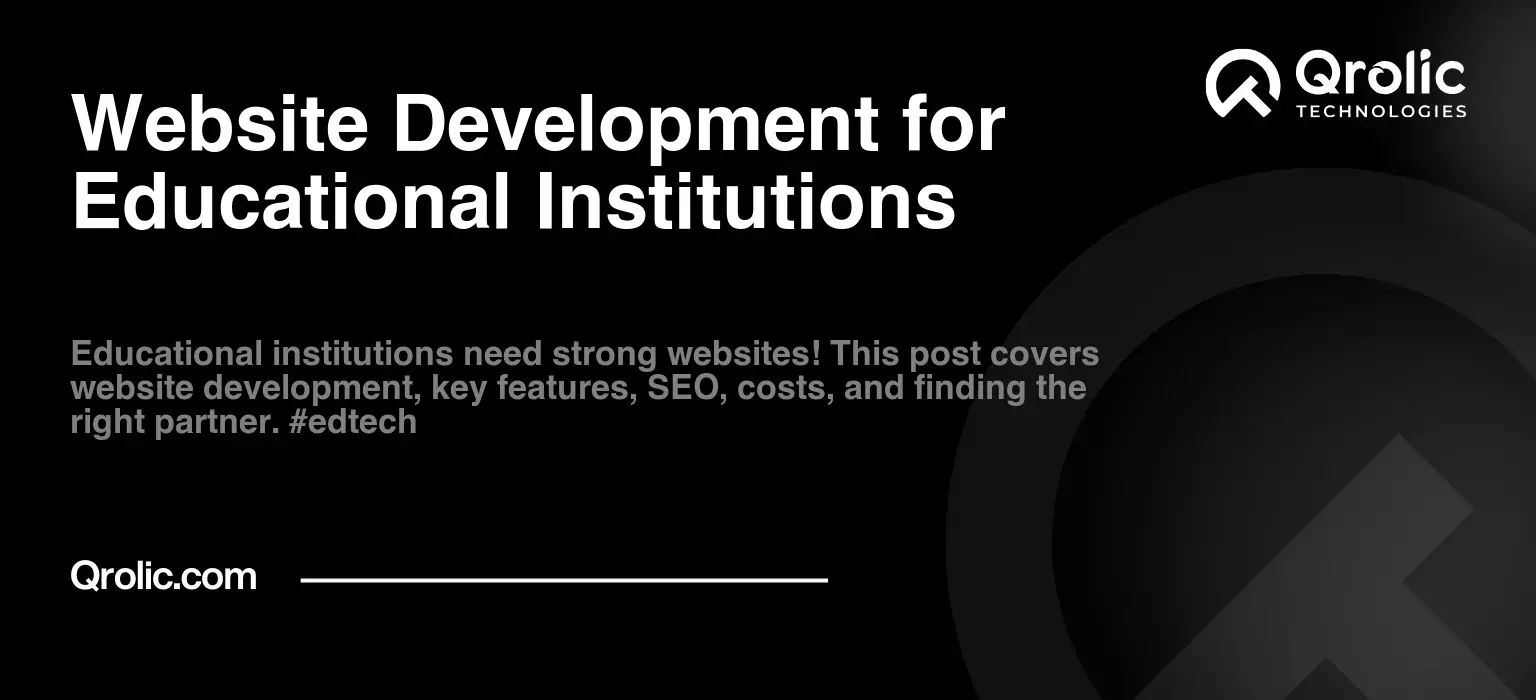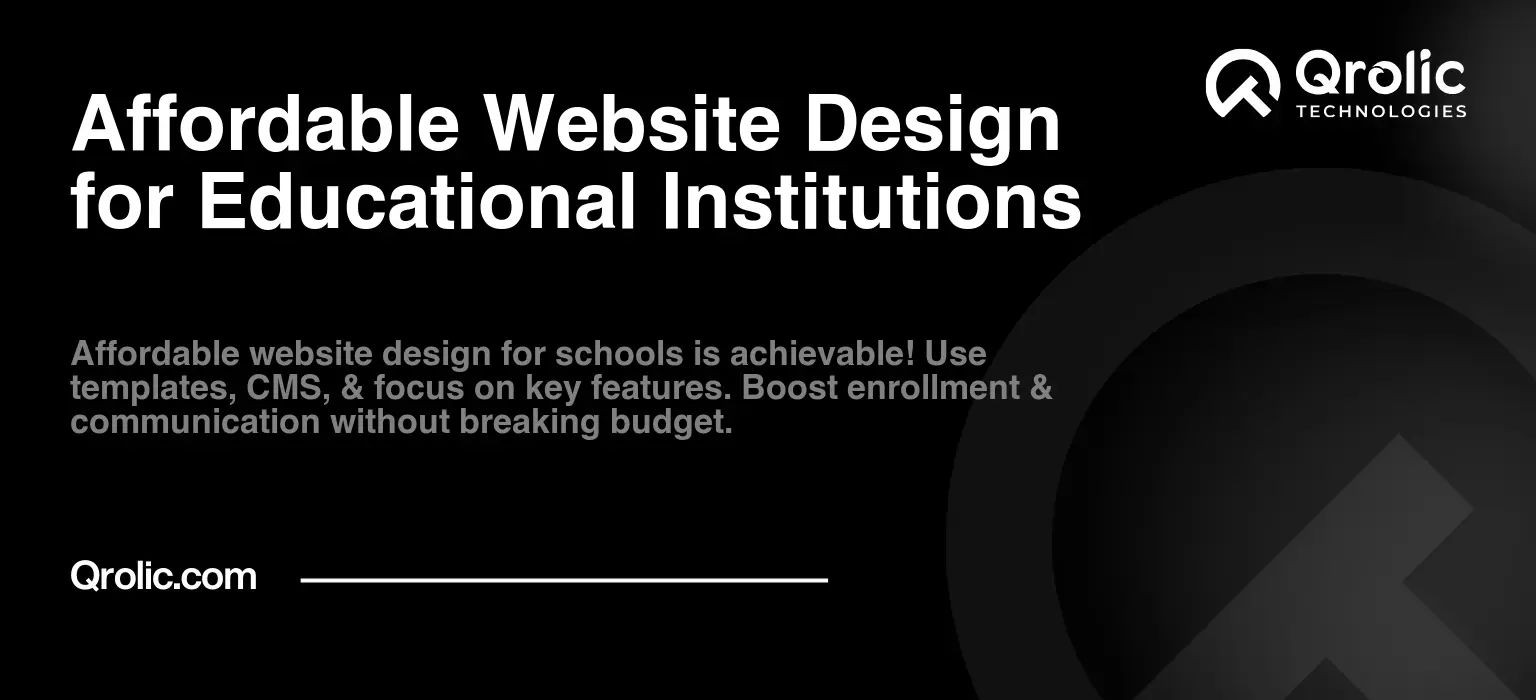Quick Summary:
- A strong website is crucial for educational institutions.
- It boosts credibility, communication, and student enrollment.
- Include key features, mobile design, and strong SEO.
- Plan development carefully and ensure ongoing maintenance.
Table of Contents
- Why Educational Institutions Need a Strong Online Presence
- The Shifting Landscape of Education and Technology
- Benefits of a Well-Developed Educational Website
- Key Features of an Effective Education Website
- Core Functionality and Information Architecture
- Enhancing User Engagement and Interactivity
- Ensuring Accessibility and Responsiveness
- The Website Development Process: A Step-by-Step Guide
- 1. Planning and Discovery
- 2. Design and Development
- 3. Content Creation and Population
- 4. Testing and Quality Assurance
- 5. Launch and Promotion
- 6. Maintenance and Updates
- SEO Strategies for Educational Websites
- Keyword Research and Implementation
- On-Page Optimization
- Off-Page Optimization
- Technical SEO
- Local SEO (If Applicable)
- Cost Considerations for Education Website Development
- Website Design
- Website Development
- Content Creation
- SEO and Marketing
- Maintenance and Updates
- General Cost Breakdown
- Choosing the Right Website Development Partner
- Experience and Expertise
- Communication and Collaboration
- Project Management
- Support and Maintenance
- Qrolic Technologies: Your Partner in Education Website Development
- Our Expertise
- Our Services
- Why Choose Qrolic Technologies?
Why Educational Institutions Need a Strong Online Presence
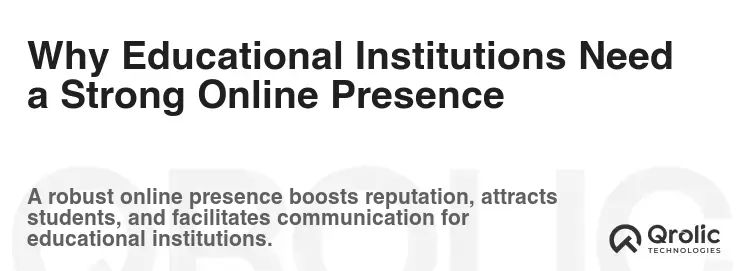
In today’s digital age, a robust online presence is no longer optional for educational institutions – it’s a necessity. Think of your website as your school’s virtual front door, a 24/7 information hub, and a vital communication channel. It’s often the first impression prospective students, parents, and faculty have of your institution. A poorly designed or outdated website can inadvertently convey a lack of attention to detail or a reluctance to embrace modern technology, potentially deterring valuable stakeholders.
The Shifting Landscape of Education and Technology
The integration of technology into education is accelerating. Students are digital natives, comfortable navigating online environments and expecting readily available information. A school web design must cater to this expectation, providing seamless access to course materials, schedules, and communication channels. Beyond students, parents increasingly rely on school websites for updates on their child’s progress, school events, and important announcements. Academic website design that anticipates these needs fosters trust and strengthens the home-school connection.
Benefits of a Well-Developed Educational Website
Investing in professional education website development yields a multitude of benefits:
- Enhanced Credibility and Reputation: A modern, well-maintained website projects an image of professionalism and competence, bolstering your institution’s credibility and attracting top talent.
- Improved Communication: Streamline communication with students, parents, faculty, and alumni through announcements, newsletters, online forums, and contact forms.
- Increased Enrollment: Showcase your institution’s unique strengths, programs, and campus life to attract prospective students from around the globe. High-quality visuals, student testimonials, and virtual tours can significantly impact enrollment decisions.
- Simplified Administrative Tasks: Automate tasks such as registration, fee payment, course scheduling, and grade reporting, freeing up valuable administrative resources.
- Expanded Reach: Reach a wider audience beyond geographical limitations, opening doors to international students and remote learning opportunities.
- Cost Savings: Reduce reliance on traditional printed materials by providing information digitally, saving on printing and distribution costs.
- Accessibility for All: Ensure inclusivity by designing your website with accessibility in mind, catering to students and visitors with disabilities.
- Data-Driven Insights: Track website traffic and user behavior to gain valuable insights into what resonates with your audience and optimize your online strategy accordingly.
Key Features of an Effective Education Website
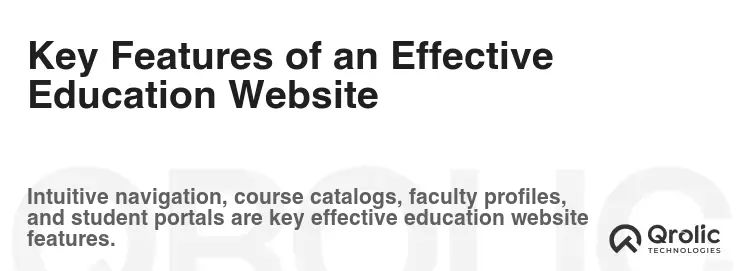
A successful educational website goes beyond aesthetics; it’s a strategic tool designed to achieve specific goals. Here’s a breakdown of essential features:
Core Functionality and Information Architecture
- Intuitive Navigation: Users should be able to easily find the information they need, regardless of their technical proficiency. A clear and logical navigation structure is paramount. Think of it as mapping out your campus – every department, program, and resource should be easily accessible.
- Comprehensive Program Information: Provide detailed descriptions of academic programs, including curriculum outlines, faculty profiles, career opportunities, and admission requirements. Use compelling visuals and student testimonials to showcase the unique benefits of each program.
- Faculty and Staff Directory: A searchable directory with contact information, bios, and research interests allows students, parents, and colleagues to easily connect with faculty and staff.
- News and Events Calendar: Keep your community informed about upcoming events, deadlines, and important announcements with a dynamic news feed and calendar. Allow users to subscribe to email notifications for specific events or departments.
- Admissions Information: Streamline the admissions process by providing detailed information on application requirements, deadlines, financial aid options, and campus tours. Offer online application forms and virtual information sessions.
- Contact Information: Make it easy for visitors to contact the appropriate department or individual with clear and readily available contact information. Include phone numbers, email addresses, and physical addresses.
- Search Functionality: A robust search engine allows users to quickly find specific information within the website.
Enhancing User Engagement and Interactivity
- Interactive Campus Map: Provide a virtual tour of your campus with an interactive map that highlights key landmarks, buildings, and facilities.
- Virtual Tours: Offer immersive virtual tours of classrooms, labs, libraries, and residence halls to give prospective students a realistic glimpse of campus life.
- Student and Alumni Testimonials: Share inspiring stories from current students and successful alumni to showcase the value of your institution’s education and community.
- Blogs and Articles: Publish informative and engaging content related to your academic programs, research, and campus life to attract prospective students and establish your institution as a thought leader.
- Social Media Integration: Seamlessly integrate social media feeds into your website to encourage engagement and expand your reach.
- Online Forums and Discussion Boards: Facilitate communication and collaboration among students, faculty, and alumni with online forums and discussion boards.
- Multimedia Content: Incorporate high-quality photos, videos, and audio to create a visually appealing and engaging website experience.
- Online Learning Platforms (Integration): If your institution offers online courses or programs, integrate your website with your learning management system (LMS) to provide students with seamless access to course materials and assignments.
Ensuring Accessibility and Responsiveness
- Mobile Responsiveness: In today’s mobile-first world, your website must be fully responsive, adapting seamlessly to different screen sizes and devices.
- Accessibility (WCAG Compliance): Adhere to Web Content Accessibility Guidelines (WCAG) to ensure your website is accessible to users with disabilities. This includes providing alternative text for images, using sufficient color contrast, and ensuring keyboard navigation.
- Multilingual Support: If your institution serves an international audience, consider offering multilingual support to cater to diverse linguistic backgrounds.
The Website Development Process: A Step-by-Step Guide

Developing a successful educational website requires careful planning and execution. Here’s a step-by-step guide to the website development process:
1. Planning and Discovery
- Define Goals and Objectives: Clearly define the goals and objectives of your website. What do you want to achieve? (e.g., increase enrollment, improve communication, enhance brand awareness).
- Identify Target Audience: Identify your target audience (e.g., prospective students, current students, parents, alumni, faculty, staff). Understand their needs, expectations, and online behavior.
- Conduct Competitive Analysis: Analyze the websites of your competitors to identify best practices and areas for differentiation.
- Develop a Content Strategy: Plan the content you will need for your website, including text, images, videos, and downloadable resources.
- Determine Information Architecture: Create a sitemap that outlines the structure and organization of your website.
- Define Budget and Timeline: Establish a budget for the website development project and create a realistic timeline for completion.
- Keyword Research: Use tools like Google Keyword Planner, SEMrush, or Ahrefs to identify relevant keywords that potential students and parents are using to search for educational institutions. Focus on keywords like “education website development,” “school web design,” “academic website design,” and variations specific to your institution’s programs and location.
2. Design and Development
- Create a Wireframe: Develop a wireframe to visualize the layout and structure of each page on your website.
- Design Mockups: Create visual mockups of your website to showcase the overall design and user experience.
- Choose a Content Management System (CMS): Select a CMS such as WordPress, Drupal, or Joomla to manage your website content. WordPress is often a popular choice due to its flexibility, ease of use, and extensive library of plugins and themes.
- Develop the Website: Develop the website based on the approved design mockups and wireframes.
- Ensure Mobile Responsiveness: Make sure the website is fully responsive and adapts seamlessly to different screen sizes and devices.
- Implement Accessibility Features: Implement accessibility features to ensure the website is accessible to users with disabilities.
- Integrate Third-Party Tools: Integrate third-party tools such as Google Analytics, social media plugins, and online payment gateways.
3. Content Creation and Population
- Write Engaging and Informative Content: Write high-quality, engaging, and informative content for each page of your website. Optimize your content with relevant keywords naturally, focusing on providing value to your audience. Avoid keyword stuffing.
- Create Visual Content: Create high-quality photos, videos, and graphics to enhance the visual appeal of your website.
- Populate the Website with Content: Add the content to the website using the CMS.
4. Testing and Quality Assurance
- Test the Website Thoroughly: Test the website thoroughly to identify and fix any bugs or errors.
- Check for Cross-Browser Compatibility: Ensure the website is compatible with different web browsers (e.g., Chrome, Firefox, Safari, Edge).
- Test Mobile Responsiveness: Test the website on different mobile devices and screen sizes.
- Conduct Accessibility Testing: Conduct accessibility testing to ensure the website is accessible to users with disabilities.
- Gather User Feedback: Gather feedback from users to identify areas for improvement.
5. Launch and Promotion
- Launch the Website: Launch the website on a live server.
- Submit the Website to Search Engines: Submit the website to search engines such as Google and Bing.
- Promote the Website: Promote the website through social media, email marketing, and other channels.
- Monitor Website Traffic and Analytics: Monitor website traffic and analytics to track performance and identify areas for improvement.
6. Maintenance and Updates
- Regularly Update the CMS and Plugins: Regularly update the CMS and plugins to ensure security and functionality.
- Update Content Regularly: Keep the website content fresh and up-to-date.
- Monitor Website Performance: Monitor website performance to identify and address any issues.
- Gather User Feedback: Continue to gather user feedback to identify areas for improvement.
- Adapt to Algorithm Changes: Stay informed about algorithm updates from search engines like Google and adjust your SEO strategy accordingly.
SEO Strategies for Educational Websites
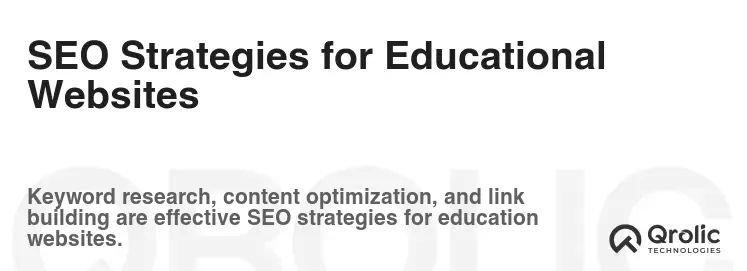
Search Engine Optimization (SEO) is crucial for ensuring that your educational website ranks well in search results, attracting prospective students and other stakeholders. Here are some key SEO strategies:
Keyword Research and Implementation
- Identify Relevant Keywords: Conduct thorough keyword research to identify the keywords that potential students, parents, and faculty are using to search for educational institutions and programs. Focus on a mix of broad keywords (e.g., “education website development”) and long-tail keywords (e.g., “best school web design in [city]”).
- Keyword Placement: Strategically incorporate keywords into your website’s title tags, meta descriptions, headings, body content, image alt tags, and URLs.
- Content Optimization: Create high-quality, informative, and engaging content that is relevant to your target keywords.
On-Page Optimization
- Title Tags and Meta Descriptions: Optimize title tags and meta descriptions for each page of your website to accurately describe the content and attract clicks from search results.
- Headings and Subheadings: Use headings and subheadings (H1, H2, H3, etc.) to structure your content and make it easier for search engines to understand the topic of each page.
- URL Structure: Create clear and concise URLs that include relevant keywords.
- Image Optimization: Optimize images by using descriptive file names and alt tags. Compress images to reduce file size and improve page load speed.
- Internal Linking: Link to other relevant pages within your website to improve navigation and distribute link equity.
- Mobile-Friendliness: Ensure your website is mobile-friendly and responsive. Google prioritizes mobile-first indexing, meaning it primarily uses the mobile version of a website for indexing and ranking.
Off-Page Optimization
- Link Building: Build high-quality backlinks from other reputable websites in the education industry. This can be achieved through guest blogging, outreach to relevant websites, and participation in industry forums and directories.
- Social Media Marketing: Promote your website and content on social media platforms to increase brand awareness and drive traffic.
- Online Reputation Management: Monitor your online reputation and address any negative reviews or comments.
- Directory Listings: List your institution in relevant online directories, such as GreatSchools, Niche, and Yelp.
Technical SEO
- Website Speed: Optimize your website’s speed to improve user experience and search engine rankings. Use tools like Google PageSpeed Insights to identify areas for improvement.
- Mobile-Friendliness: Ensure your website is mobile-friendly and responsive.
- XML Sitemap: Create and submit an XML sitemap to Google Search Console to help Google crawl and index your website more efficiently.
- Robots.txt File: Use a robots.txt file to prevent search engines from crawling certain pages or sections of your website.
- HTTPS: Secure your website with HTTPS to protect user data and improve search engine rankings.
- Structured Data Markup: Implement structured data markup (schema.org) to provide search engines with more information about your website’s content.
Local SEO (If Applicable)
- Google My Business: Claim and optimize your Google My Business listing to improve your visibility in local search results.
- Local Citations: Build local citations by listing your institution in relevant local directories and online platforms.
- Local Keyword Targeting: Target local keywords in your website’s content and SEO strategy.
Cost Considerations for Education Website Development

The cost of developing an educational website can vary widely depending on factors such as the size and complexity of the project, the chosen features and functionality, and the development team’s expertise and location. Here’s a breakdown of potential cost factors:
Website Design
- Custom Design vs. Template: Custom website designs are more expensive than using pre-designed templates.
- Number of Pages: The more pages your website has, the higher the design cost.
- Complexity of Design: Complex designs with advanced animations and interactive elements will cost more than simpler designs.
Website Development
- CMS Selection: Some CMS platforms are free (e.g., WordPress), while others require licensing fees (e.g., proprietary CMS platforms).
- Custom Development: Custom development of features and functionality will increase the development cost.
- Integration with Third-Party Tools: Integrating with third-party tools such as online learning platforms, payment gateways, and CRM systems can add to the cost.
Content Creation
- Professional Content Writing: Hiring professional content writers to create engaging and informative content will add to the cost.
- Photography and Videography: High-quality photography and videography can significantly enhance the visual appeal of your website, but also increase the cost.
SEO and Marketing
- SEO Services: Hiring an SEO agency or consultant to optimize your website for search engines will add to the cost.
- Content Marketing: Developing and implementing a content marketing strategy can be a significant investment.
- Social Media Marketing: Promoting your website and content on social media platforms will require a budget for advertising and social media management.
Maintenance and Updates
- Ongoing Maintenance: Ongoing maintenance and updates are essential to ensure the security and functionality of your website.
- Content Updates: Regularly updating the website content will require ongoing effort and resources.
General Cost Breakdown
- Basic Website (Template-Based): $5,000 – $15,000
- Mid-Range Website (Custom Design, Basic Functionality): $15,000 – $50,000
- Advanced Website (Custom Design, Advanced Functionality, Integrations): $50,000+
Choosing the Right Website Development Partner
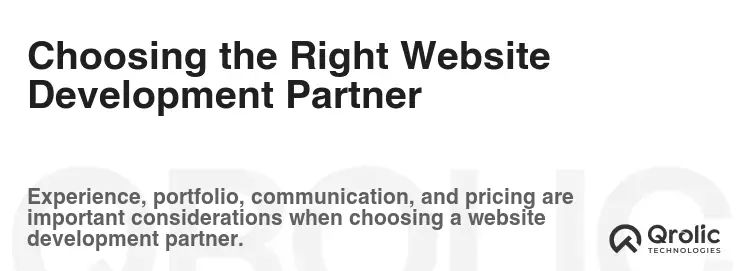
Selecting the right website development partner is crucial for the success of your project. Here are some factors to consider:
Experience and Expertise
- Experience in Education Website Development: Look for a partner with specific experience in developing websites for educational institutions.
- Technical Expertise: Ensure the partner has the technical expertise to handle all aspects of website development, from design and development to SEO and maintenance.
- Portfolio: Review the partner’s portfolio to assess the quality of their work and their understanding of educational website design principles.
Communication and Collaboration
- Clear Communication: Choose a partner who communicates clearly and effectively throughout the development process.
- Collaboration: Look for a partner who is willing to collaborate with you and your team to understand your needs and objectives.
Project Management
- Project Management Process: Ensure the partner has a well-defined project management process to ensure the project is completed on time and within budget.
- Regular Updates: Expect regular updates on the progress of the project.
Support and Maintenance
- Ongoing Support: Choose a partner who offers ongoing support and maintenance services to ensure your website remains secure and functional.
Qrolic Technologies: Your Partner in Education Website Development
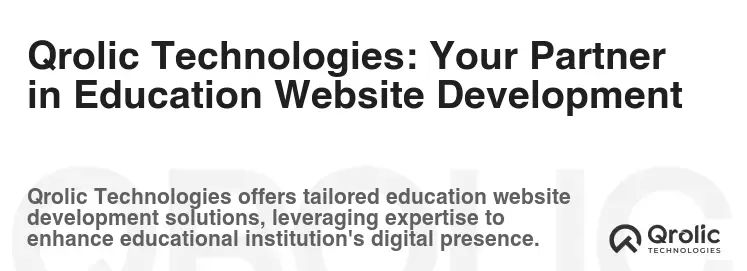
Qrolic Technologies is a leading provider of website development services, specializing in creating innovative and effective online solutions for educational institutions. We understand the unique needs of schools, colleges, and universities and are committed to delivering websites that enhance their brand, improve communication, and drive enrollment.
Our Expertise
- Education-Focused Design: We create visually appealing and user-friendly websites that reflect your institution’s brand and values.
- Custom Development: We develop custom features and functionality to meet your specific requirements, including online learning platforms, student portals, and alumni directories.
- SEO Optimization: We optimize your website for search engines to attract prospective students and improve your online visibility.
- Mobile Responsiveness: We ensure your website is fully responsive and accessible on all devices.
- Accessibility Compliance: We adhere to WCAG guidelines to ensure your website is accessible to users with disabilities.
- Ongoing Support: We provide ongoing support and maintenance services to ensure your website remains secure and functional.
Our Services
- Website Design and Development: We offer custom website design and development services tailored to the needs of educational institutions.
- CMS Development: We specialize in developing websites using popular CMS platforms such as wordpress, Drupal, and Joomla.
- E-Learning Solutions: We develop custom e-learning solutions, including online course platforms, learning management systems (LMS), and virtual classrooms.
- Mobile App Development: We develop mobile apps for iOS and Android devices to enhance the student experience and provide access to campus resources.
- SEO and Digital Marketing: We offer SEO and digital marketing services to improve your online visibility and attract prospective students.
Why Choose Qrolic Technologies?
- Experience and Expertise: We have a proven track record of delivering successful website development projects for educational institutions.
- Customer-Centric Approach: We are committed to providing exceptional customer service and building long-term relationships with our clients.
- Competitive Pricing: We offer competitive pricing without compromising on quality.
- Innovation and Creativity: We are passionate about innovation and creativity and are always looking for new ways to improve the user experience.
Contact Qrolic Technologies today to discuss your education website development needs and learn how we can help you build a digital future for learning. Visit us at https://qrolic.com/ to explore our portfolio and learn more about our services.