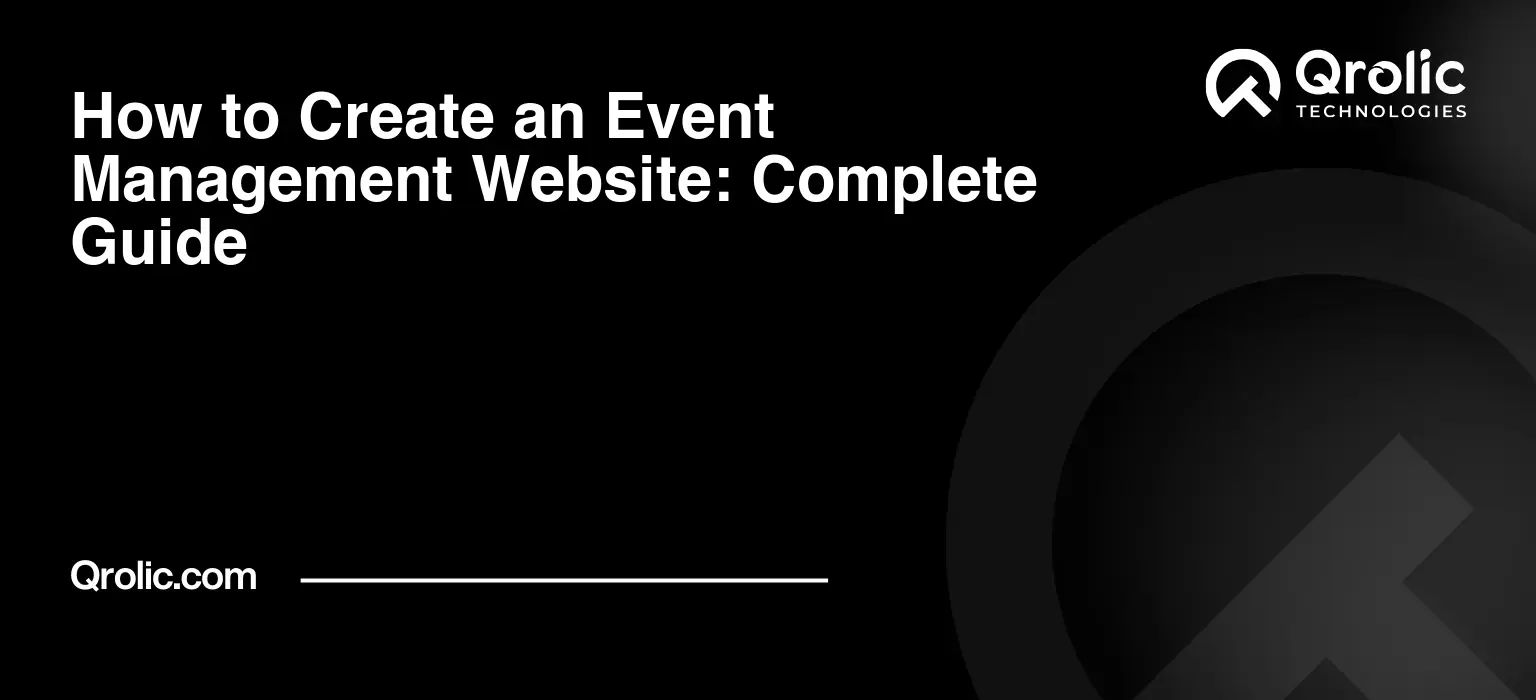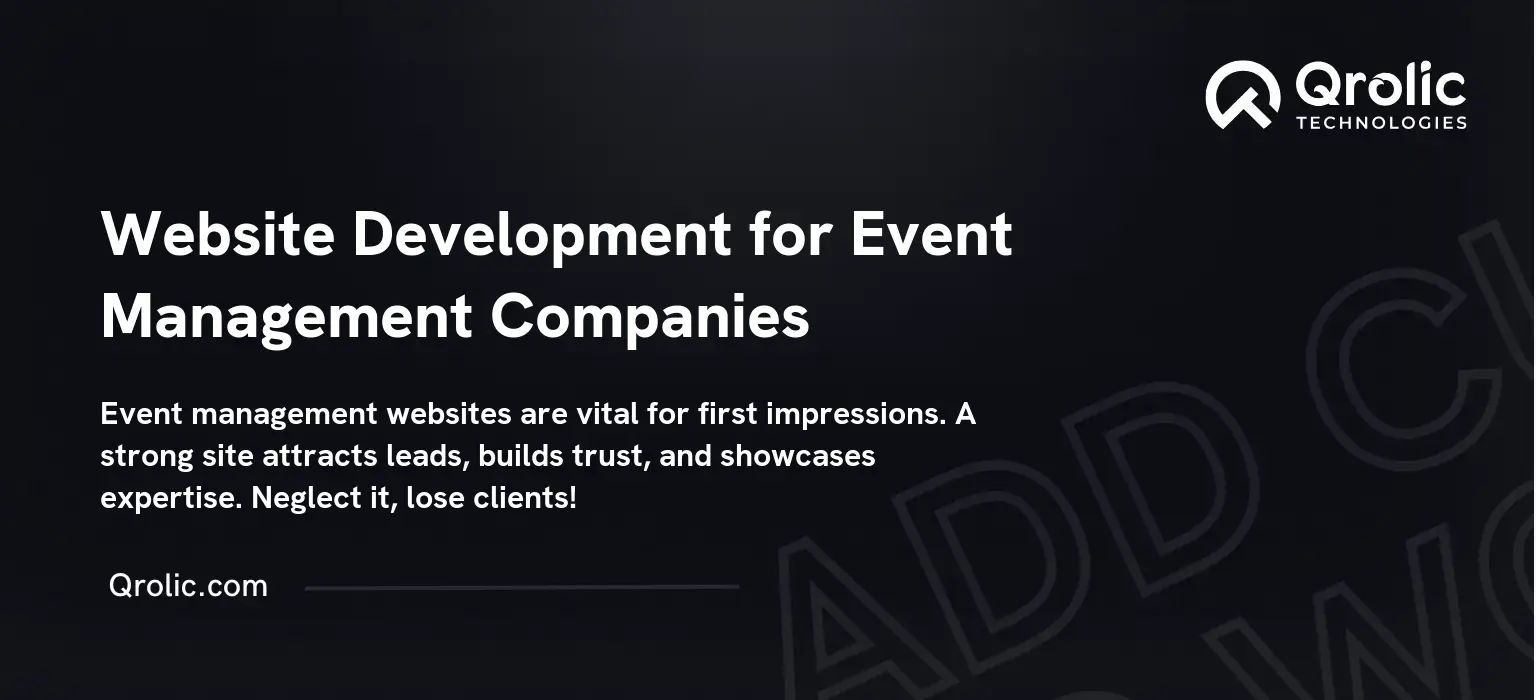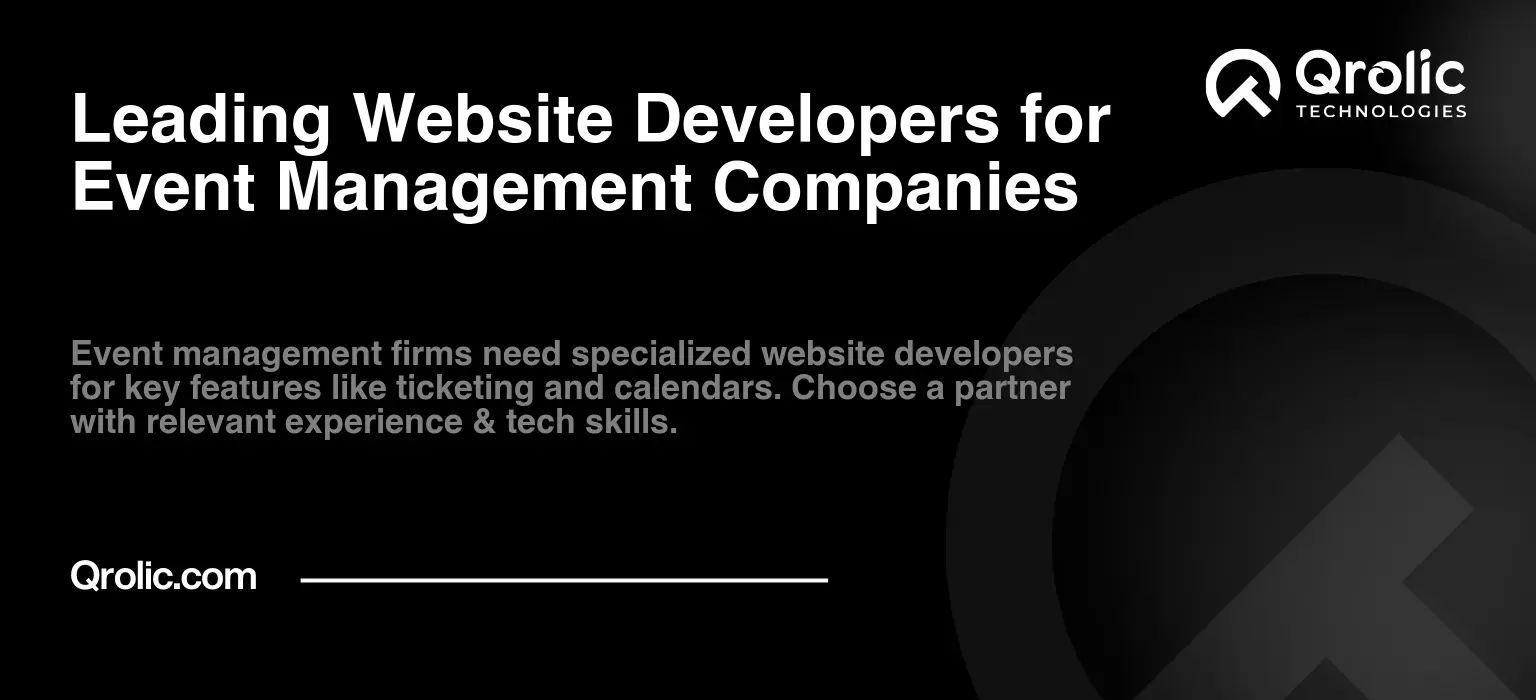Quick Summary:
- An event website is vital for reaching attendees and managing details.
- Include essential features like responsive design and secure registration.
- Follow steps to build, optimize SEO, and regularly maintain your site.
Table of Contents
- Why You Need an Event Management Website
- Reaching a Wider Audience
- Streamlining Event Registration and Ticketing
- Enhancing Event Visibility and Credibility
- Providing a Central Information Hub
- Facilitating Communication and Engagement
- Tracking Event Performance
- Building Brand Awareness and Loyalty
- Cost-Effectiveness
- Generating Leads and Sponsorship Opportunities
- What Makes a Great Event Management Website?
- Essential Features for Your Event Management Website
- Responsive Design
- Clear and Concise Information
- Easy Navigation
- Secure Online Registration and Ticketing
- Event Agenda and Speaker Profiles
- Venue Information and Directions
- Sponsor Information and Recognition
- Contact Information and Support
- Blog and News Section
- Social Media Integration
- Call-to-Actions (CTAs)
- Testimonials and Social Proof
- Photo and Video Gallery
- Search Functionality
- Multilingual Support
- Analytics and Tracking
- Steps to Creating Your Event Management Website
- 1. Define Your Goals and Target Audience
- 2. Choose a Domain Name and Hosting Provider
- 3. Select a Website Platform: CMS or Custom Development
- 4. Choose a Theme or Template
- 5. Design Your Website Layout and User Interface (UI)
- 6. Develop and Curate High-Quality Content
- 7. Integrate Essential Features and Functionalities
- 8. Optimize Your Website for Search Engines (SEO)
- 9. Test Your Website Thoroughly
- 10. Launch and Promote Your Website
- 11. Monitor and Maintain Your Website
- Choosing the Right Platform for Your Event Website
- WordPress
- Wix
- Squarespace
- Eventbrite
- Other Event Management Platforms
- Budgeting for Your Event Management Website
- Domain Registration
- Hosting
- Theme/Template
- Plugins
- Web Developer/Designer
- Total Cost
- SEO Tips to Boost Your Event Website Ranking
- Keyword Research
- On-Page Optimization
- Off-Page Optimization
- Technical SEO
- Content Marketing
- Maintaining and Updating Your Event Website
- Regular Content Updates
- Security Updates
- Plugin Updates
- Website Backups
- Analytics Monitoring
- User Feedback
- Event Website Design Best Practices
- Qrolic Technologies: Your Partner in Event Management Website Development
- Conclusion: Your Event Website is Key
Why You Need an Event Management Website
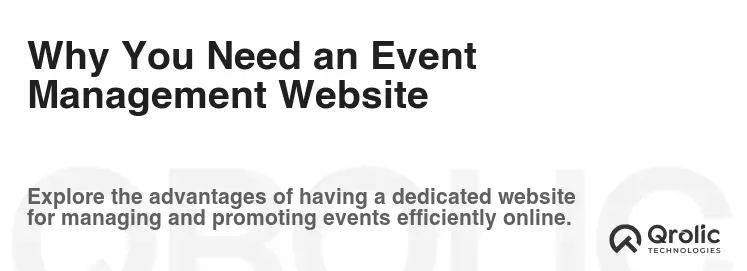
In today’s digital landscape, an event management website isn’t just a luxury; it’s a necessity. It’s the digital storefront for your event, the first impression you make on potential attendees, and the central hub for all event-related information. Without a compelling website, you’re leaving money and attendees on the table. Let’s delve into the ‘why’ behind investing in a robust event management website.
Reaching a Wider Audience
An online presence obliterates geographical barriers. A well-optimized website enables you to connect with attendees across the globe. Imagine marketing your local conference to international participants – that’s the power of a website. Through SEO (Search Engine Optimization), you can ensure your event appears in relevant search results, attracting a far larger audience than traditional marketing methods.
Streamlining Event Registration and Ticketing
Say goodbye to manual registrations and endless spreadsheets. An event management website integrated with a ticketing system automates the entire registration process. Attendees can easily browse ticket options, pay securely online, and receive instant confirmation. This not only simplifies the process for attendees but also frees up your time to focus on other critical aspects of event planning. This is a key benefit of excellent event web design.
Enhancing Event Visibility and Credibility
A professionally designed website instantly boosts your event’s credibility. It signals to potential attendees that you’re serious about delivering a high-quality experience. By showcasing previous events, testimonials, and speaker profiles, you build trust and encourage sign-ups.
Providing a Central Information Hub
Your website serves as a single source of truth for all event-related information. Attendees can find details about the agenda, speakers, venue, accommodation, sponsors, FAQs, and more. This reduces the number of inquiries you receive and ensures everyone is on the same page. A well-organized event management website prevents information overload.
Facilitating Communication and Engagement
Engage your attendees even before the event begins through your website. Integrate a blog to share updates, speaker interviews, and behind-the-scenes content. Use social media integration to encourage sharing and discussion. Consider a forum or Q&A section to foster a sense of community.
Tracking Event Performance
A website allows you to track crucial metrics such as website traffic, registration numbers, ticket sales, and attendee engagement. This data provides valuable insights into the effectiveness of your marketing efforts and helps you optimize your event for future success. Google Analytics, integrated seamlessly, provides this critical feedback loop.
Building Brand Awareness and Loyalty
An event website is an extension of your brand. Consistent branding across your website, marketing materials, and event collateral strengthens brand recognition and fosters loyalty. Think of your website as a digital representation of your brand values.
Cost-Effectiveness
Compared to traditional advertising channels, an event management website offers a more cost-effective way to reach your target audience. You have complete control over your marketing budget and can track your ROI (Return on Investment) more effectively.
Generating Leads and Sponsorship Opportunities
Your website can also serve as a lead generation tool. Capture email addresses through registration forms and offer valuable content in exchange. A well-designed website can also attract potential sponsors who are looking to reach your target audience. Clearly showcase sponsor packages and benefits.
What Makes a Great Event Management Website?
Now that we understand the importance of an event management website, let’s explore the key elements that make a great one. It’s not just about aesthetics; it’s about functionality, user experience, and conversion optimization.
Essential Features for Your Event Management Website
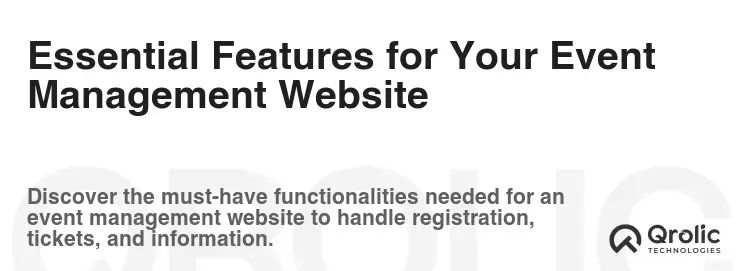
A truly successful event management website requires more than just pretty pictures. These are the core functionalities you should consider:
Responsive Design
In today’s mobile-first world, a responsive design is non-negotiable. Your website must adapt seamlessly to different screen sizes and devices, providing a consistent user experience on desktops, tablets, and smartphones. Mobile-friendliness impacts SEO rankings, so this is crucial.
Clear and Concise Information
Attendees need to quickly find the information they’re looking for. Prioritize clarity and conciseness in your website copy. Use headings, subheadings, bullet points, and visuals to break up text and make it easy to scan. Avoid jargon and technical terms.
Easy Navigation
A user-friendly navigation system is essential for a positive user experience. Ensure your website is easy to navigate, with a clear and logical structure. Use a simple menu bar and a well-organized sitemap. Implement breadcrumb navigation to help users understand their location on the site.
Secure Online Registration and Ticketing
Offer a secure and reliable online registration and ticketing system. Integrate with a reputable payment gateway to protect sensitive financial information. Provide multiple payment options to cater to different preferences. Ensure PCI compliance to safeguard customer data.
Event Agenda and Speaker Profiles
Showcase your event agenda and speaker profiles prominently. Provide detailed information about each session, including the topic, time, location, and speaker bio. Include high-quality photos of speakers to add a personal touch. Allow users to filter the agenda by topic, speaker, or date.
Venue Information and Directions
Provide detailed information about the event venue, including address, directions, parking information, and nearby hotels. Use Google Maps integration to help attendees find their way. Include photos and videos of the venue to give attendees a visual preview.
Sponsor Information and Recognition
Acknowledge and promote your sponsors prominently on your website. Offer different sponsorship packages with varying levels of visibility. Include sponsor logos, descriptions, and links to their websites. Consider creating a dedicated sponsor page to showcase all sponsors.
Contact Information and Support
Make it easy for attendees to contact you with questions or concerns. Provide a clear and visible contact form, email address, and phone number. Consider adding a live chat feature for instant support. Create a comprehensive FAQ section to address common questions.
Blog and News Section
Keep attendees informed and engaged with a blog or news section. Share event updates, speaker interviews, behind-the-scenes content, and industry insights. Encourage comments and feedback to foster a sense of community.
Social Media Integration
Integrate social media sharing buttons on your website to encourage attendees to share event information with their networks. Embed social media feeds to showcase event-related conversations. Consider running social media contests to generate buzz and engagement.
Call-to-Actions (CTAs)
Use clear and compelling CTAs to guide attendees towards desired actions, such as registering for the event, purchasing tickets, or contacting you for more information. Use action-oriented language and visually prominent buttons. Place CTAs strategically throughout your website.
Testimonials and Social Proof
Build trust and credibility by showcasing testimonials from past attendees and sponsors. Include quotes, photos, and video testimonials. Consider displaying social proof metrics, such as the number of attendees or the number of years the event has been running.
Photo and Video Gallery
Visually showcase past events with a photo and video gallery. Use high-quality images and videos to capture the atmosphere and excitement of your event. Organize the gallery by year or event type.
Search Functionality
Implement a robust search function to help attendees quickly find the information they’re looking for. Ensure the search function is accurate and returns relevant results.
Multilingual Support
If your event attracts an international audience, consider offering multilingual support on your website. Translate your website content into multiple languages to cater to different audiences.
Analytics and Tracking
Integrate Google Analytics or other analytics tools to track website traffic, user behavior, and conversion rates. Use this data to optimize your website for better performance and ROI.
Steps to Creating Your Event Management Website
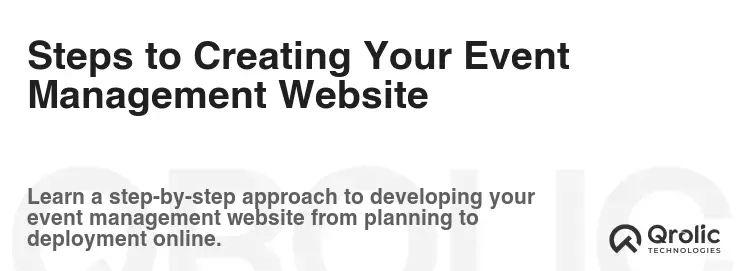
Creating an event management website can seem daunting, but breaking it down into manageable steps makes the process far less intimidating. Here’s a step-by-step guide to help you build a successful online presence for your event:
1. Define Your Goals and Target Audience
Before you start building your website, it’s crucial to define your goals and identify your target audience. What do you want to achieve with your website? Who are you trying to reach? Understanding your goals and target audience will inform your website design, content, and marketing strategy.
- What are your goals? Are you aiming to increase registration numbers, generate leads, or build brand awareness?
- Who is your target audience? Consider their demographics, interests, and online behavior.
- What are their needs and expectations? What information are they looking for on your website?
2. Choose a Domain Name and Hosting Provider
Your domain name is your website’s address on the internet. Choose a domain name that is relevant to your event, easy to remember, and easy to spell. Consider using a .com, .org, or .net extension.
- Domain Name: Choose a name that reflects your event and is easy to remember. Check availability and register it through a reputable registrar.
- Hosting Provider: Select a reliable hosting provider that offers sufficient storage, bandwidth, and security for your website. Consider factors such as uptime, customer support, and pricing.
3. Select a Website Platform: CMS or Custom Development
You have two main options for building your website: using a content management system (CMS) or opting for custom development.
- Content Management System (CMS): A CMS like WordPress, Wix, or Squarespace provides a user-friendly interface for building and managing your website. It’s a good option if you don’t have extensive coding knowledge.
- Custom Development: Custom development involves building your website from scratch using code. It offers more flexibility and control over design and functionality, but it requires more technical expertise. For tailored event web design, this could be the route to go.
4. Choose a Theme or Template
If you’re using a CMS, you can choose a pre-designed theme or template as a starting point for your website design. Look for a theme that is responsive, customizable, and specifically designed for event management websites.
- Responsive Design: Ensure the theme is responsive and adapts to different screen sizes.
- Customization Options: Look for a theme that allows you to customize the design and functionality to match your branding.
- Event-Specific Features: Choose a theme that includes features such as event calendars, registration forms, and speaker profiles.
5. Design Your Website Layout and User Interface (UI)
Plan your website layout and UI to ensure a user-friendly experience. Use a clear and logical structure, with easy navigation and intuitive design. Consider the user journey and guide attendees towards desired actions.
- Information Architecture: Plan the structure of your website and organize content logically.
- Wireframing: Create wireframes to visualize the layout of each page and the placement of content elements.
- User Interface (UI) Design: Focus on creating a visually appealing and user-friendly interface.
6. Develop and Curate High-Quality Content
Create compelling and informative content for your website. This includes text, images, videos, and other media. Focus on providing value to your target audience and answering their questions.
- Event Information: Provide detailed information about the event, including the agenda, speakers, venue, and sponsors.
- Engaging Content: Create blog posts, articles, and videos to keep attendees informed and engaged.
- High-Quality Visuals: Use high-quality images and videos to capture the atmosphere and excitement of your event.
7. Integrate Essential Features and Functionalities
Integrate the essential features and functionalities discussed earlier, such as online registration, ticketing, event calendar, speaker profiles, venue information, and social media integration.
- Plugins and Integrations: Utilize plugins and integrations to add functionality to your website.
- Testing: Thoroughly test all features and functionalities to ensure they work correctly.
8. Optimize Your Website for Search Engines (SEO)
Optimize your website for search engines to improve its visibility in search results. Use relevant keywords, optimize your website content, and build high-quality backlinks.
- Keyword Research: Identify relevant keywords that your target audience is searching for.
- On-Page Optimization: Optimize your website content, meta descriptions, and title tags with relevant keywords.
- Off-Page Optimization: Build high-quality backlinks from other reputable websites.
9. Test Your Website Thoroughly
Before launching your website, thoroughly test it on different browsers and devices to ensure it works correctly. Check for broken links, spelling errors, and other issues.
- Cross-Browser Testing: Test your website on different browsers, such as Chrome, Firefox, Safari, and Edge.
- Mobile Testing: Test your website on different mobile devices and screen sizes.
- User Testing: Ask friends, family, or colleagues to test your website and provide feedback.
10. Launch and Promote Your Website
Once you’re satisfied with your website, launch it and start promoting it to your target audience. Use social media, email marketing, and other channels to drive traffic to your website.
- Social Media Marketing: Share your website link on social media platforms.
- Email Marketing: Send email newsletters to your subscribers with updates about your event.
- Paid Advertising: Consider running paid advertising campaigns to reach a wider audience.
11. Monitor and Maintain Your Website
After launching your website, continue to monitor its performance and make necessary updates and improvements. Track website traffic, user behavior, and conversion rates.
- Analytics Tracking: Use Google Analytics to track website traffic and user behavior.
- Regular Updates: Keep your website content and software up to date.
- Security Monitoring: Monitor your website for security threats and vulnerabilities.
Choosing the Right Platform for Your Event Website

Selecting the right platform is a critical decision. The platform you choose will influence the design, functionality, and scalability of your website. Here’s a breakdown of popular options:
WordPress
WordPress is the most popular CMS in the world, known for its flexibility and extensive plugin library.
- Pros: Highly customizable, large community support, vast selection of plugins and themes. Excellent for SEO.
- Cons: Can require some technical knowledge, security vulnerabilities if not properly maintained.
- Best for: Events that require a high degree of customization and integration with other systems. WordPress allows for a unique event web design.
Wix
Wix is a user-friendly website builder that offers a drag-and-drop interface.
- Pros: Easy to use, intuitive interface, no coding required. Good for visually appealing websites.
- Cons: Limited customization options, less control over SEO, can be more expensive than WordPress.
- Best for: Small to medium-sized events that prioritize ease of use and visual appeal.
Squarespace
Squarespace is another popular website builder that offers a clean and modern design.
- Pros: Beautiful templates, all-in-one platform, good customer support.
- Cons: Less flexible than WordPress, limited plugin options, can be more expensive than WordPress.
- Best for: Events that prioritize aesthetics and a seamless user experience.
Eventbrite
Eventbrite is a dedicated event management platform that includes website building tools.
- Pros: Integrated ticketing and registration, event marketing tools, easy to use.
- Cons: Limited customization options, less control over design, transaction fees.
- Best for: Events that primarily need ticketing and registration functionality.
Other Event Management Platforms
There are many other event management platforms available, such as Cvent, Bizzabo, and Hopin, which offer a wide range of features and functionalities. These platforms are typically more expensive but offer more comprehensive solutions for managing large-scale events.
When choosing a platform, consider your budget, technical skills, and the specific needs of your event.
Budgeting for Your Event Management Website
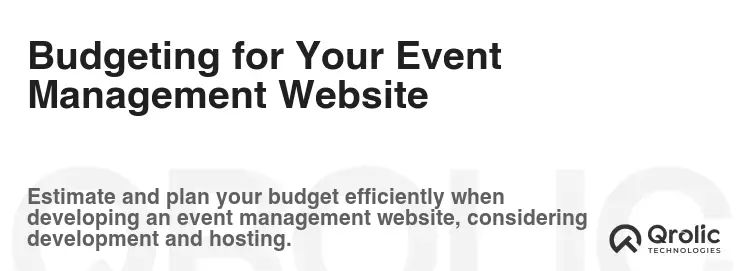
Creating an event management website involves various costs, including domain registration, hosting, theme/template purchase (if applicable), plugins, and potentially, hiring a web developer or designer. Here’s a breakdown of typical costs:
Domain Registration
Domain registration typically costs between $10 and $20 per year.
Hosting
Hosting costs vary depending on the provider and the type of hosting plan. Shared hosting plans can cost as little as $5 per month, while dedicated servers can cost hundreds of dollars per month. Expect to pay anywhere between $5-$50 per month to host your event management website.
Theme/Template
Free themes and templates are available, but they often have limited features and customization options. Premium themes and templates typically cost between $50 and $200.
Plugins
Many plugins are free, but some require a paid license. Plugin costs can range from a few dollars to hundreds of dollars, depending on the functionality they provide.
Web Developer/Designer
Hiring a web developer or designer can significantly increase the cost of your website. Web developer rates vary depending on experience and location, but you can expect to pay between $50 and $150 per hour.
Total Cost
The total cost of your event management website can range from a few hundred dollars to several thousand dollars, depending on your needs and budget.
SEO Tips to Boost Your Event Website Ranking
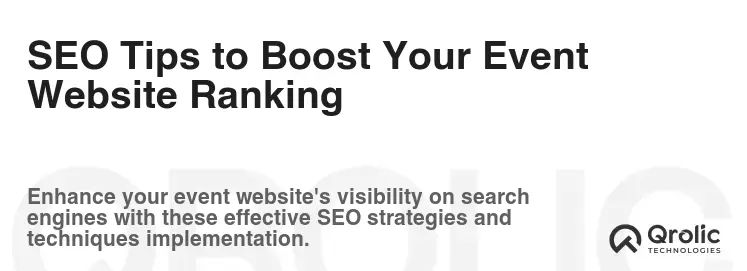
Search Engine Optimization (SEO) is crucial for attracting organic traffic to your event website. Here are some key SEO tips:
Keyword Research
Identify relevant keywords that your target audience is searching for. Use keyword research tools like Google Keyword Planner, SEMrush, or Ahrefs.
On-Page Optimization
- Title Tags: Optimize your title tags with relevant keywords.
- Meta Descriptions: Write compelling meta descriptions that encourage users to click on your website in search results.
- Header Tags: Use header tags (H1, H2, H3, etc.) to structure your content and highlight important keywords.
- Content Optimization: Optimize your website content with relevant keywords and provide valuable information to your target audience.
- Image Optimization: Optimize your images with descriptive alt tags.
Off-Page Optimization
- Link Building: Build high-quality backlinks from other reputable websites.
- Social Media Marketing: Share your website content on social media platforms.
- Online Directories: List your event in relevant online directories.
Technical SEO
- Website Speed: Optimize your website for speed.
- Mobile-Friendliness: Ensure your website is mobile-friendly.
- Schema Markup: Implement schema markup to help search engines understand your website content.
- Sitemap: Create a sitemap to help search engines crawl your website.
Content Marketing
- Blog Posts: Create informative and engaging blog posts related to your event.
- Guest Blogging: Write guest posts for other relevant websites.
- Infographics: Create visually appealing infographics to share on social media.
Maintaining and Updating Your Event Website
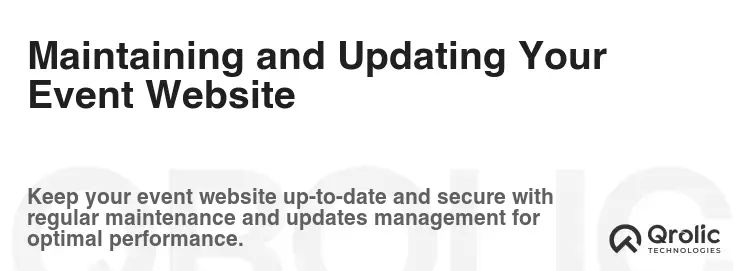
An event website is not a one-and-done project. It requires ongoing maintenance and updates to ensure it remains relevant and effective.
Regular Content Updates
Keep your website content fresh and up-to-date. Add new blog posts, speaker profiles, and event information.
Security Updates
Install security updates regularly to protect your website from vulnerabilities.
Plugin Updates
Keep your plugins up-to-date to ensure they are compatible with your website and free from security flaws.
Website Backups
Back up your website regularly to protect against data loss.
Analytics Monitoring
Monitor your website analytics to track traffic, user behavior, and conversion rates. Use this data to optimize your website for better performance.
User Feedback
Solicit feedback from attendees and use it to improve your website.
Event Website Design Best Practices
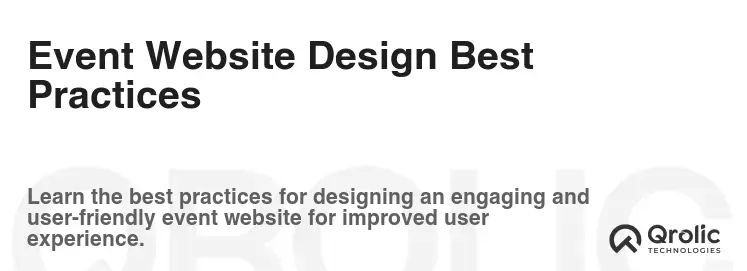
A well-designed event website can significantly impact attendee registration and engagement.
- Clean and Modern Design: Use a clean and modern design that is visually appealing and easy to navigate.
- Consistent Branding: Maintain consistent branding across your website, marketing materials, and event collateral.
- High-Quality Images and Videos: Use high-quality images and videos to capture the atmosphere and excitement of your event.
- Clear Call-to-Actions: Use clear and compelling CTAs to guide attendees towards desired actions.
- Mobile-First Design: Design your website with a mobile-first approach.
- Accessibility: Ensure your website is accessible to users with disabilities.
Qrolic Technologies: Your Partner in Event Management Website Development
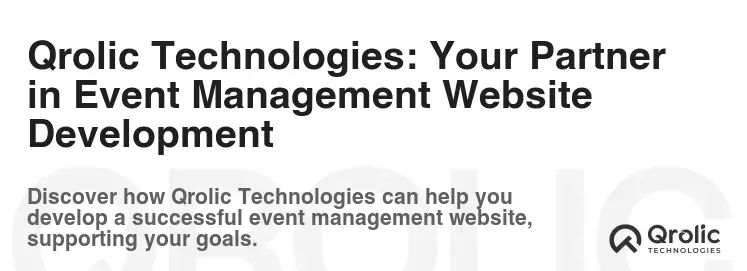
Qrolic Technologies is a leading Web Development company specializing in creating high-performance event management websites. We offer a wide range of services, including:
- Custom Website Design and Development: We create custom websites tailored to your specific needs and branding.
- CMS Development: We develop websites using popular CMS platforms like WordPress, Wix, and Squarespace.
- E-commerce Integration: We integrate e-commerce functionality into your website to facilitate online ticket sales and merchandise purchases.
- SEO Optimization: We optimize your website for search engines to improve its visibility in search results.
- Website Maintenance and Support: We provide ongoing website maintenance and support to ensure your website remains secure and up-to-date.
Our team of experienced web developers and designers is dedicated to providing you with a high-quality, user-friendly website that meets your specific needs and budget. We work closely with our clients to understand their goals and objectives and create websites that help them achieve their business goals.
We understand the unique challenges of event management and have a proven track record of creating successful event websites. Let Qrolic Technologies help you create a website that will attract attendees, boost registration numbers, and make your event a success. Visit us at https://qrolic.com/ to learn more.
Conclusion: Your Event Website is Key
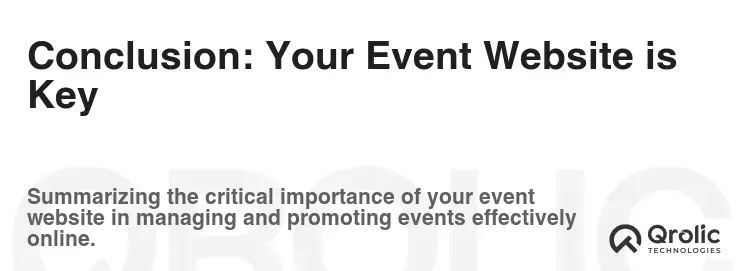
Creating an event management website is a significant investment, but it’s an investment that can pay off handsomely. A well-designed and optimized website can attract more attendees, streamline registration, and enhance your event’s credibility. By following the steps and tips outlined in this guide, you can create a website that will help you achieve your event goals. Remember to prioritize user experience, optimize for search engines, and keep your website updated to ensure its continued success. Embrace the digital age and make your event management website the cornerstone of your event’s success! A professional event web design will make all the difference.