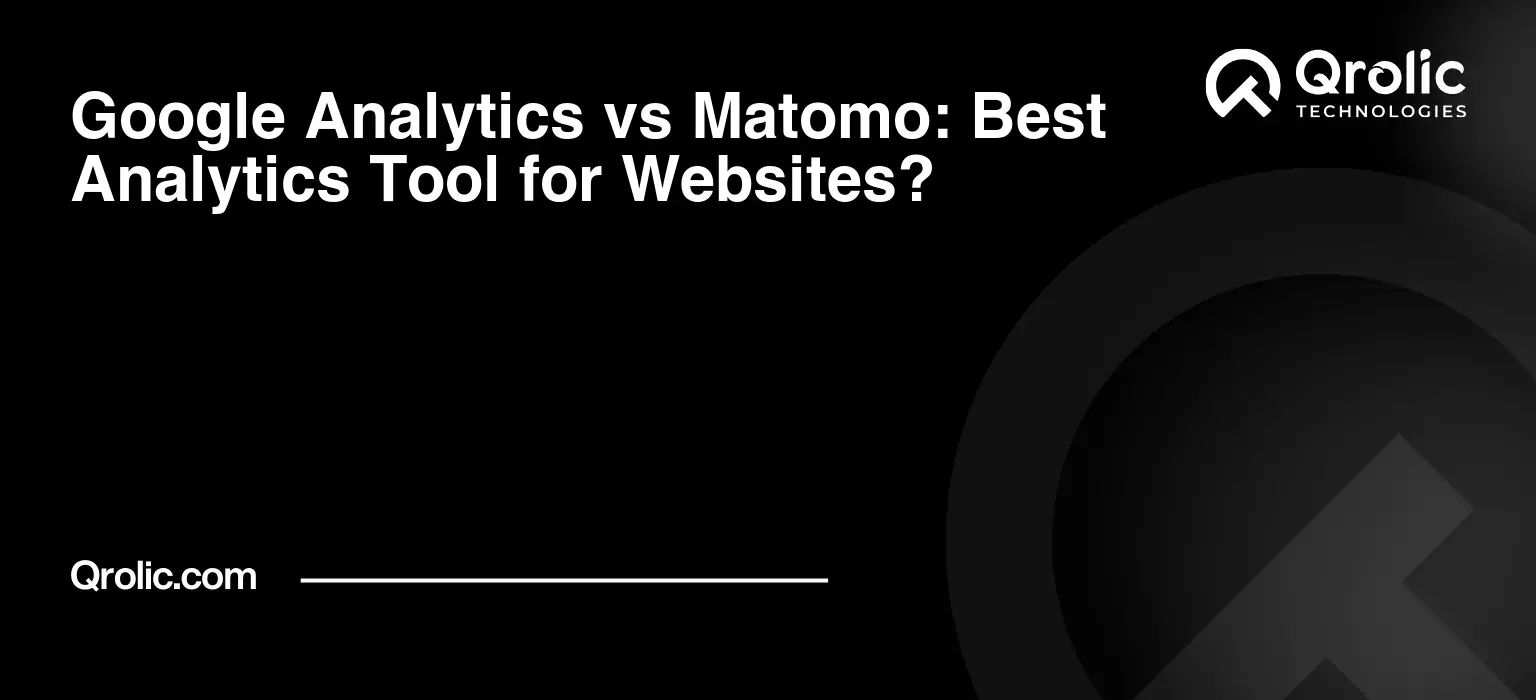Choosing the right website analytics tool can feel like navigating a minefield. You want insights, you need data, but you’re also bombarded with options promising to be the “best.” Two titans consistently stand out: Google Analytics and Matomo. But which one reigns supreme for your website?
This deep dive into Google Analytics vs. Matomo will equip you with the knowledge to make an informed decision. We’ll explore their features, strengths, weaknesses, pricing, privacy aspects, and everything in between. By the end, you’ll have a clear understanding of which platform aligns best with your specific needs and goals.
Quick Summary:
- Google Analytics is free but raises privacy concerns.
- Matomo offers data ownership and strong privacy control.
- Your choice depends on privacy needs, budget, and tech skills.
- Always set goals and analyze your website data.
Table of Contents
- Why Website Analytics Matters: Beyond Vanity Metrics
- Google Analytics: The King of Free (But at What Cost?)
- What is Google Analytics?
- Google Analytics: The Pros
- Google Analytics: The Cons
- Google Analytics: Use Cases
- Key Google Analytics Features: A Deeper Dive
- Matomo: The Privacy-Focused Alternative (Control is King)
- What is Matomo?
- Matomo: The Pros
- Matomo: The Cons
- Matomo: Use Cases
- Key Matomo Features: A Deeper Dive
- Google Analytics vs. Matomo: A Head-to-Head Comparison
- Data Privacy: The Deciding Factor for Many
- Pricing: Free vs. Freedom (with a potential cost)
- Customization: Tailor-Made vs. Off-the-Rack
- Ease of Use: Simplicity vs. Control
- Making the Right Choice: Questions to Ask Yourself
- Practical Strategies for Using Either Platform Effectively
- Google Analytics vs Matomo: Scenarios and Recommendations
- The Future of Website Analytics: Trends to Watch
- Qrolic Technologies: Your Partner in Data-Driven Success
- Conclusion: Choose Wisely, Analyze Diligently
Why Website Analytics Matters: Beyond Vanity Metrics
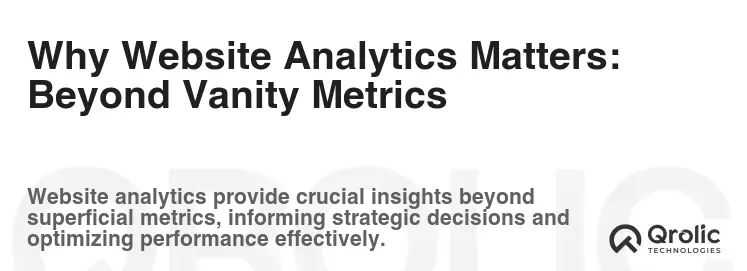
Before we plunge into the Google Analytics vs. Matomo debate, let’s underscore the fundamental importance of website analytics. It’s more than just tracking page views; it’s about understanding your audience and optimizing your website for success.
-
Understanding Your Audience: Website analytics reveals who your visitors are – their demographics, interests, the devices they use, and how they found your website. This information is crucial for tailoring your content and marketing efforts.
-
Identifying High-Performing Content: Which blog posts are resonating with your audience? Which landing pages are converting visitors into customers? Analytics helps you identify what’s working so you can replicate that success.
-
Pinpointing Areas for Improvement: Are visitors abandoning your checkout process? Is a particular page experiencing a high bounce rate? Analytics highlights areas where your website is failing to meet user expectations.
-
Measuring Marketing Campaign Effectiveness: Are your social media campaigns driving traffic? Is your SEO strategy paying off? Analytics provides the data needed to measure the ROI of your marketing investments.
-
Improving User Experience (UX): By tracking user behavior, you can identify usability issues and optimize your website for a smoother, more intuitive user experience.
-
Data-Driven Decision Making: Instead of relying on gut feelings, analytics empowers you to make informed decisions based on real data. This leads to more effective strategies and better results.
Google Analytics: The King of Free (But at What Cost?)
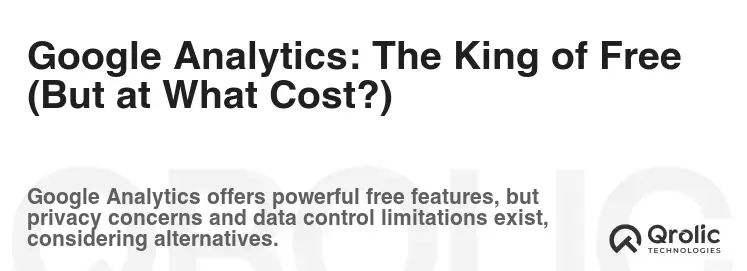
Google Analytics (GA) is the undisputed king of web analytics, dominating the market share. Its widespread popularity stems from being free (at least in its standard version), robust, and deeply integrated with other Google products.
What is Google Analytics?
Google Analytics is a web analytics service that tracks and reports website traffic. It provides a wealth of information about website visitors, including their demographics, behavior, and the channels they use to access the site. This data is then used by website owners to improve their website’s performance and marketing campaigns.
Google Analytics: The Pros
-
Free (Standard Version): The most significant advantage is its free availability. This makes it an accessible option for small businesses and individuals.
-
Comprehensive Feature Set: GA offers a wide array of features, including real-time data, custom reports, goal tracking, e-commerce tracking, and integration with Google Ads.
-
User-Friendly Interface: While GA can be complex at times, its interface is generally intuitive and easy to navigate.
-
Integration with Google Products: Seamless integration with Google Ads, Google Search Console, and other Google marketing tools is a major advantage. This simplifies campaign management and data analysis.
-
Large Community and Resources: A vast online community and extensive documentation provide ample support and resources for GA users. Finding answers to your questions is usually quick and easy.
-
Powerful Reporting and Analysis: GA offers advanced reporting capabilities, allowing you to slice and dice data in countless ways to uncover valuable insights.
-
E-commerce Tracking: Robust e-commerce tracking features allow you to monitor sales, track product performance, and identify areas for optimization.
Google Analytics: The Cons
-
Privacy Concerns: Data privacy is a major concern with GA. As a Google product, it collects and shares data with the company, raising concerns about user privacy and data security.
-
Data Sampling: For websites with high traffic, GA uses data sampling, which means that reports are based on a subset of the data rather than the entire dataset. This can affect the accuracy of the results.
-
Complexity: While the interface is generally user-friendly, GA can be overwhelming for beginners. The sheer number of features and reports can be confusing.
-
Limited Customization: While GA offers some customization options, it is not as flexible as some other analytics platforms.
-
Data Ownership: You don’t truly own your data. Google retains ownership and can use it for its own purposes.
-
GDPR Compliance Challenges: Ensuring GDPR compliance with Google Analytics requires careful configuration and adherence to specific guidelines.
Google Analytics: Use Cases
- E-commerce Websites: Tracking sales, product performance, and customer behavior.
- Bloggers: Monitoring traffic, engagement, and content performance.
- Small Businesses: Measuring marketing campaign effectiveness and identifying areas for improvement.
- Large Enterprises: Conducting in-depth data analysis and optimizing website performance across multiple channels.
- Marketing Agencies: Providing analytics services to clients.
Key Google Analytics Features: A Deeper Dive
-
Real-Time Data: See what’s happening on your website right now, including the number of active users, the pages they’re viewing, and their locations.
-
Audience Reports: Understand your audience’s demographics, interests, and behavior.
-
Acquisition Reports: Track the sources of your website traffic, including organic search, social media, and referrals.
-
Behavior Reports: Analyze how users interact with your website, including the pages they visit, the links they click, and the time they spend on each page.
-
Conversion Reports: Track goals and conversions, such as form submissions, e-commerce transactions, and downloads.
-
Custom Reports: Create custom reports tailored to your specific needs.
-
E-commerce Tracking: Track sales, product performance, and customer behavior for e-commerce websites.
-
Google Ads Integration: Seamlessly integrate with Google Ads to track campaign performance and optimize ad spend.
-
Google Search Console Integration: Integrate with Google Search Console to track your website’s search performance.
-
Attribution Modeling: Understand how different marketing channels contribute to conversions.
Matomo: The Privacy-Focused Alternative (Control is King)
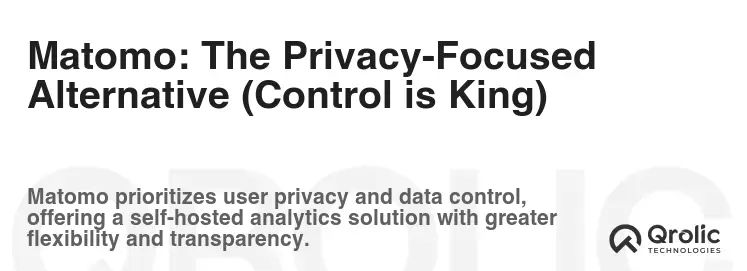
Matomo (formerly Piwik) positions itself as a privacy-focused alternative to Google Analytics. It’s an open-source platform that gives you complete control over your data.
What is Matomo?
Matomo is a web analytics platform that emphasizes data privacy and user control. Unlike Google Analytics, Matomo allows you to host the software on your own servers, giving you complete ownership of your data.
Matomo: The Pros
-
Data Ownership and Control: You own your data and have complete control over how it is stored and used. This is a major advantage for businesses concerned about data privacy.
-
Privacy-Focused: Matomo is designed with privacy in mind and offers features such as anonymization of IP addresses and opt-out options for users.
-
GDPR Compliance: Matomo makes it easier to comply with GDPR and other privacy regulations.
-
Open Source: As an open-source platform, Matomo is transparent and customizable. You can modify the code to fit your specific needs.
-
No Data Sampling: Matomo does not use data sampling, ensuring the accuracy of your reports.
-
Customization: Matomo offers extensive customization options, allowing you to tailor the platform to your specific needs.
-
Import Data from Google Analytics: You can import historical data from Google Analytics to Matomo, making it easier to switch platforms.
Matomo: The Cons
-
Self-Hosting or Paid Hosting Required: You need to either host Matomo on your own servers or pay for a hosted solution. This can be more expensive than using the free version of Google Analytics.
-
More Technical Setup: Setting up and maintaining Matomo can be more technical than using Google Analytics.
-
Smaller Community and Resources: The Matomo community is smaller than the Google Analytics community, so finding support may be more challenging.
-
Fewer Integrations: Matomo has fewer integrations with other marketing tools than Google Analytics.
-
Interface Might Feel Less Polished: While functional, some users find the Matomo interface less polished and intuitive than Google Analytics.
Matomo: Use Cases
- Businesses Concerned About Data Privacy: Companies that prioritize data privacy and want to comply with GDPR and other privacy regulations.
- Government Agencies: Government organizations that need to maintain control over their data.
- Organizations that Require Customization: Businesses that need to customize their analytics platform to meet specific needs.
- Websites with High Traffic: Websites that want to avoid data sampling.
Key Matomo Features: A Deeper Dive
-
Real-Time Data: See what’s happening on your website in real-time.
-
Audience Reports: Understand your audience’s demographics, interests, and behavior.
-
Acquisition Reports: Track the sources of your website traffic.
-
Behavior Reports: Analyze how users interact with your website.
-
Conversion Reports: Track goals and conversions.
-
Custom Reports: Create custom reports tailored to your specific needs.
-
Heatmaps and Session Recordings: Visualize user behavior with heatmaps and session recordings.
-
A/B Testing: Conduct A/B tests to optimize your website.
-
Form Analytics: Track form submissions and identify areas for improvement.
-
SEO Performance Tracking: Track your website’s search engine rankings.
Google Analytics vs. Matomo: A Head-to-Head Comparison
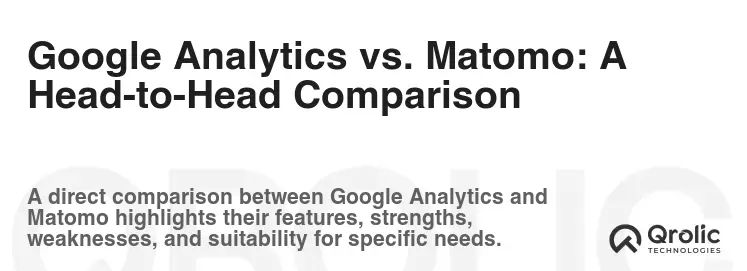
Now that we’ve covered the basics of each platform, let’s dive into a detailed comparison across key areas:
| Feature | Google Analytics | Matomo |
|---|---|---|
| Pricing | Free (Standard), Paid (Google Analytics 360) | Free (Self-Hosted), Paid (Cloud Hosted) |
| Data Ownership | You | |
| Privacy | Data Sharing with Google, Requires Careful Configuration | Privacy-Focused, GDPR Compliant, Data Anonymization |
| Data Sampling | Yes (for high traffic websites) | No |
| Customization | Limited | Extensive |
| Integrations | Extensive (Google Products) | Limited |
| User Interface | Generally User-Friendly | Functional, Can Feel Less Polished |
| Community Support | Large Community, Extensive Resources | Smaller Community, Fewer Resources |
| Technical Setup | Easy | More Technical (Especially for Self-Hosting) |
| Heatmaps/Recordings | Requires 3rd party integration | Built-in (Paid Plans) |
Data Privacy: The Deciding Factor for Many
The biggest differentiator between Google Analytics and Matomo is data privacy.
-
Google Analytics: Collects data that is shared with Google and used for various purposes, including ad targeting. Requires careful configuration to ensure GDPR compliance.
-
Matomo: Gives you complete control over your data. You can host the software on your own servers and anonymize IP addresses. Makes it easier to comply with GDPR and other privacy regulations.
If data privacy is a top priority, Matomo is the clear winner.
Pricing: Free vs. Freedom (with a potential cost)
-
Google Analytics: The standard version is free, making it an attractive option for budget-conscious businesses. However, the enterprise version (Google Analytics 360) comes with a hefty price tag.
-
Matomo: The self-hosted version is free, but you need to factor in the cost of hosting and maintaining the software. The cloud-hosted version comes with various pricing plans based on traffic volume and features.
The “free” of Google Analytics comes at the cost of your data being used by Google. Matomo’s costs represent more direct investment in your data infrastructure.
Customization: Tailor-Made vs. Off-the-Rack
-
Google Analytics: Offers some customization options, but it is not as flexible as Matomo.
-
Matomo: Offers extensive customization options, allowing you to tailor the platform to your specific needs. You can modify the code, create custom reports, and integrate with other systems.
If you need a highly customized analytics platform, Matomo is the better choice.
Ease of Use: Simplicity vs. Control
-
Google Analytics: Has a generally user-friendly interface, but it can be overwhelming for beginners.
-
Matomo: The interface is functional, but some users find it less polished and intuitive than Google Analytics. Setting up and maintaining Matomo can also be more technical.
Google Analytics is generally easier to use, especially for beginners. However, Matomo’s complexity allows for greater control and customization.
Making the Right Choice: Questions to Ask Yourself
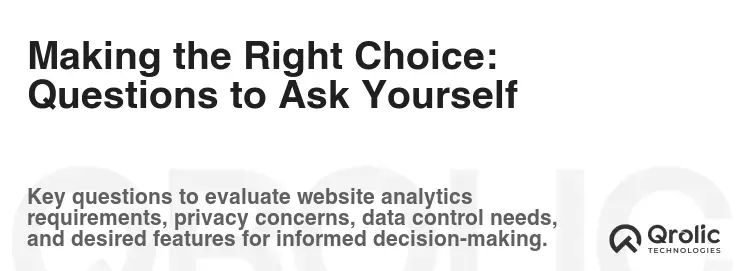
Before making a decision, consider these questions:
- How important is data privacy to your organization?
- Are you comfortable with sharing your data with Google?
- Do you need a highly customized analytics platform?
- Do you have the technical expertise to set up and maintain Matomo on your own servers?
- What is your budget for website analytics?
- What level of support do you require?
- What other marketing tools do you need to integrate with?
Practical Strategies for Using Either Platform Effectively
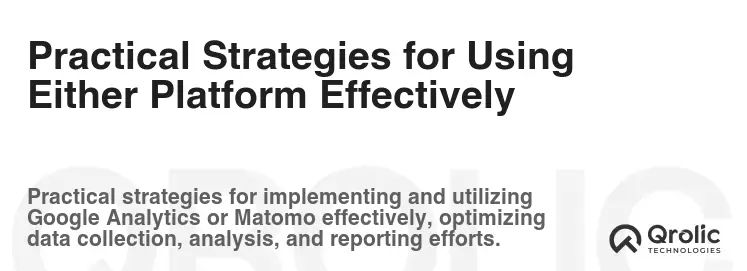
Regardless of whether you choose Google Analytics or Matomo, here are some practical strategies for using your chosen analytics platform effectively:
-
Set Clear Goals and Objectives: Define what you want to achieve with your website and set measurable goals. This will help you focus your analytics efforts and track your progress.
-
Implement Proper Tracking: Ensure that you have implemented proper tracking codes on all pages of your website. This is essential for accurate data collection.
-
Configure Goals and Conversions: Set up goals and conversions to track important actions on your website, such as form submissions, e-commerce transactions, and downloads.
-
Create Custom Dashboards: Create custom dashboards to visualize the data that is most important to you. This will make it easier to monitor your website’s performance.
-
Analyze Your Data Regularly: Regularly analyze your data to identify trends, patterns, and areas for improvement.
-
Segment Your Data: Segment your data to gain deeper insights into specific groups of users.
-
Use Annotations: Use annotations to add notes to your reports, such as the dates of marketing campaigns or website updates.
-
Stay Up-to-Date: Keep up-to-date with the latest features and best practices for your chosen analytics platform.
-
Test and Iterate: Continuously test and iterate on your website based on the insights you gain from your analytics data.
Google Analytics vs Matomo: Scenarios and Recommendations
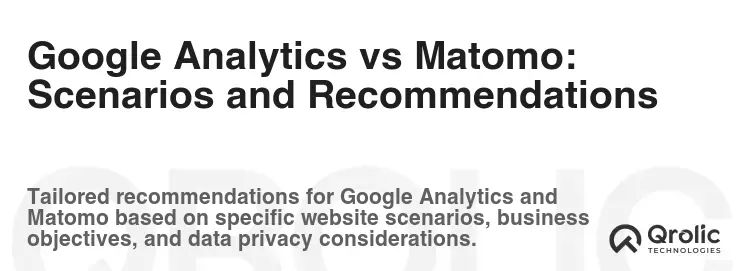
Here are some scenarios to help you decide which platform is right for you:
-
Scenario 1: Small Business with Limited Budget and Technical Expertise: Google Analytics is likely the best option due to its free availability and ease of use.
-
Scenario 2: Large Enterprise with Strict Data Privacy Requirements: Matomo is the better choice due to its focus on data privacy and control.
-
Scenario 3: E-commerce Website: Both platforms can be used effectively for e-commerce tracking, but Google Analytics offers more robust integration with Google Ads.
-
Scenario 4: Website Requiring High Customization: Matomo is the clear winner due to its extensive customization options.
-
Scenario 5: Government Agency: Matomo is generally preferred for government agencies due to its data ownership and privacy features.
The Future of Website Analytics: Trends to Watch

The world of website analytics is constantly evolving. Here are some key trends to watch:
-
Increased Focus on Privacy: With growing concerns about data privacy, there is a growing demand for analytics platforms that prioritize user privacy and data security.
-
AI-Powered Analytics: Artificial intelligence (AI) is being used to automate data analysis and provide more actionable insights.
-
Real-Time Analytics: Real-time analytics is becoming increasingly important for businesses that need to respond quickly to changes in user behavior.
-
Cross-Device Tracking: With users accessing websites on multiple devices, cross-device tracking is becoming essential for accurate data analysis.
-
Predictive Analytics: Predictive analytics is being used to forecast future trends and predict user behavior.
Qrolic Technologies: Your Partner in Data-Driven Success

At Qrolic Technologies (https://qrolic.com/), we understand the power of data and its ability to drive business growth. Whether you choose Google Analytics or Matomo, our team of experts can help you implement, configure, and optimize your chosen platform to unlock valuable insights and achieve your business goals.
We offer a range of analytics services, including:
-
Analytics Implementation and Configuration: We can help you set up and configure your chosen analytics platform to ensure accurate data collection.
-
Custom Dashboard Creation: We can create custom dashboards tailored to your specific needs, allowing you to visualize the data that is most important to you.
-
Data Analysis and Reporting: We can analyze your data and provide you with actionable insights to improve your website’s performance.
-
A/B Testing and Optimization: We can help you conduct A/B tests to optimize your website and improve conversion rates.
-
Data Privacy Consulting: We can help you comply with GDPR and other privacy regulations.
Let Qrolic Technologies be your trusted partner in data-driven success. Contact us today to learn more about our analytics services.
Conclusion: Choose Wisely, Analyze Diligently
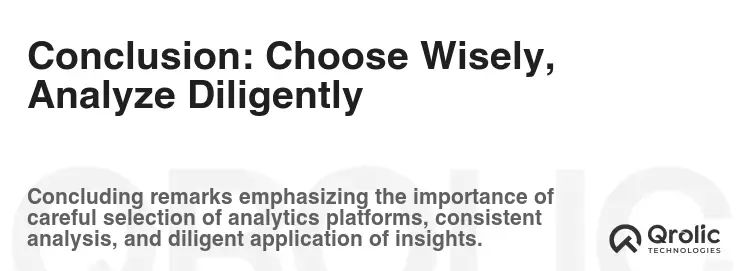
The “best” website analytics tool ultimately depends on your specific needs and priorities. Google Analytics offers a robust, free solution with extensive features and integrations, but it comes with data privacy concerns. Matomo provides greater control over your data and prioritizes privacy, but it requires more technical expertise and may be more expensive.
Carefully consider your organization’s requirements, budget, and technical capabilities before making a decision. Regardless of which platform you choose, remember to set clear goals, implement proper tracking, analyze your data regularly, and continuously test and iterate on your website.
By choosing the right analytics tool and using it effectively, you can unlock valuable insights, optimize your website for success, and achieve your business goals. Good luck!