Choosing the right e-commerce platform is like selecting the perfect foundation for your dream house. Get it wrong, and you’ll face endless headaches and costly repairs. Get it right, and you’ll have a solid base to build a thriving online business. In this article, we’ll delve into a head-to-head comparison of two giants in the e-commerce world: Adobe Commerce (formerly Magento) and WooCommerce. We’ll dissect their features, pricing, scalability, ease of use, and more, helping you decide which platform truly wins for your specific needs. Prepare to dive deep and discover the ideal solution to power your online store!
Quick Summary:
- Adobe Commerce is for large, complex businesses.
- WooCommerce suits small, growing, budget-friendly stores.
- Your best choice depends on your specific needs and budget.
Table of Contents
- What are Adobe Commerce and WooCommerce?
- Adobe Commerce: The Enterprise Powerhouse
- WooCommerce: The WordPress Plugin Superstar
- Round 1: Features and Functionality – The Core of Your Store
- Adobe Commerce: A Feature-Rich Arsenal
- WooCommerce: A Versatile and Extensible Toolkit
- Round 2: Scalability and Performance – Can You Handle the Heat?
- Adobe Commerce: Built for Enterprise-Grade Scalability
- WooCommerce: Scalable with Optimization
- Round 3: Ease of Use and Customization – How Much Control Do You Want?
- Adobe Commerce: Powerful, but Requires Expertise
- WooCommerce: User-Friendly and Flexible
- Round 4: Pricing and Costs – Show Me the Money!
- Adobe Commerce: An Enterprise-Level Investment
- WooCommerce: Budget-Friendly and Flexible
- Round 5: Support and Community – Who’s Got Your Back?
- Adobe Commerce: Enterprise-Level Support
- WooCommerce: Community-Driven Support
- Head-to-Head Comparison Table: Adobe Commerce vs. WooCommerce
- When to Choose Adobe Commerce
- When to Choose WooCommerce
- Qrolic Technologies: Your E-commerce Partner
- The Final Verdict: It Depends!
What are Adobe Commerce and WooCommerce?
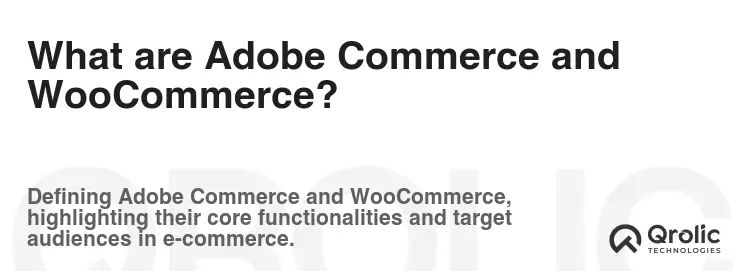
Before we begin the ultimate showdown, let’s understand what these platforms are and why they’re contenders in the e-commerce arena.
Adobe Commerce: The Enterprise Powerhouse
Adobe Commerce, formerly known as Magento Commerce, is a robust, feature-rich, and highly customizable e-commerce platform designed for enterprise-level businesses and larger online stores with complex needs. Think of it as the Formula 1 car of e-commerce. It’s powerful, complex, and requires a skilled driver (developer) to unleash its full potential.
- Key Characteristics:
- Scalability: Built for handling high traffic and large product catalogs.
- Customization: Offers unparalleled flexibility to tailor every aspect of your store.
- Features: Packed with advanced marketing tools, SEO capabilities, and B2B functionalities.
- Licensing: Requires a paid license, making it a significant investment.
- Target Audience: Large enterprises, established brands, and businesses with complex e-commerce requirements.
WooCommerce: The WordPress Plugin Superstar
WooCommerce, on the other hand, is a free, open-source e-commerce plugin that transforms a WordPress website into a fully functional online store. It’s like a reliable family car – easy to drive, versatile, and affordable.
- Key Characteristics:
- Ease of Use: Simple to set up and manage, especially for those familiar with WordPress.
- Flexibility: Highly customizable through extensions and themes.
- Cost-Effective: The core plugin is free, but extensions and themes often come at a cost.
- Scalability: Can scale with your business, but requires optimization for larger stores.
- Target Audience: Small to medium-sized businesses, startups, and entrepreneurs looking for an affordable and user-friendly e-commerce solution.
Round 1: Features and Functionality – The Core of Your Store

The heart of any e-commerce platform is its features and functionality. These dictate what you can do with your store, how you can sell your products, and how you can interact with your customers. Let’s see how Adobe Commerce and WooCommerce stack up.
Adobe Commerce: A Feature-Rich Arsenal
Adobe Commerce is brimming with features designed for complex and demanding e-commerce operations.
- Advanced Marketing Tools:
- Segmentation and Personalization: Target specific customer groups with tailored promotions and content.
- Email Marketing Automation: Create automated email campaigns to nurture leads and drive sales.
- Loyalty Programs: Reward loyal customers and encourage repeat purchases.
- SEO Tools: Comprehensive features to optimize your store for search engines.
- B2B Functionality:
- Customer-Specific Catalogs and Pricing: Offer customized pricing and product selections for B2B customers.
- Quote Management: Handle complex quote requests and negotiations.
- Account Management: Allow B2B customers to manage their accounts and users.
- Purchase Orders: Support purchase order workflows.
- Scalability and Performance:
- High-Performance Architecture: Designed to handle high traffic and large product catalogs.
- Content Delivery Network (CDN) Integration: Ensures fast loading times for customers worldwide.
- Database Optimization: Efficient database management for optimal performance.
- Security:
- PCI Compliance: Secure payment processing to protect customer data.
- Security Patches and Updates: Regular security updates to address vulnerabilities.
- Two-Factor Authentication: Enhanced security for admin accounts.
- Multi-Store Management: Manage multiple stores from a single dashboard. This is a huge time saver and simplifies operations.
- Order Management: Robust tools for processing, fulfilling, and managing orders.
- Example: Imagine a clothing retailer with multiple brands. Adobe Commerce allows them to manage each brand’s online store from a single platform, customizing product catalogs, pricing, and marketing campaigns for each brand.
- Inventory Management: Track inventory levels, manage stock, and prevent overselling.
- Example: A large electronics retailer can use Adobe Commerce to track inventory across multiple warehouses, ensuring accurate stock levels and preventing stockouts.
- Reporting and Analytics: Gain insights into your store’s performance with detailed reports and analytics.
WooCommerce: A Versatile and Extensible Toolkit
WooCommerce offers a solid foundation of e-commerce features, which can be extended with plugins.
- Basic E-commerce Functionality:
- Product Management: Add, edit, and manage products with ease.
- Order Management: Process orders, track shipments, and manage customer information.
- Payment Gateways: Integrate with popular payment gateways like PayPal and Stripe.
- Shipping Options: Configure shipping rates and options.
- Coupon Codes: Create and manage coupon codes to offer discounts.
- Extensibility with Plugins:
- Marketing Plugins: Enhance your marketing efforts with plugins for email marketing, social media, and SEO.
- Payment Gateway Plugins: Integrate with a wider range of payment gateways.
- Shipping Plugins: Offer advanced shipping options and integrations with shipping carriers.
- Product Add-ons: Allow customers to customize products with add-ons and options.
- Membership Plugins: Create membership programs and offer exclusive content.
- SEO Friendly:
- WooCommerce, being built on WordPress, inherits its SEO-friendly architecture.
- Integration with popular SEO plugins like Yoast SEO.
- Themes and Design:
- Wide variety of WooCommerce-compatible themes to choose from.
- Customizable design options to match your brand.
- Reporting: Basic reporting on sales, orders, and customers. You’ll likely want a plugin for more in-depth analysis.
- Example: A small craft business can use WooCommerce to sell its handmade products, easily managing product details, orders, and shipping options. They can add a marketing plugin to manage email campaigns and offer discounts.
- Product Variations: Sell products with different attributes like color, size, or material.
- Example: A clothing store can use product variations to offer t-shirts in different colors and sizes.
The Verdict: Adobe Commerce wins this round in terms of sheer feature power, particularly for complex needs like B2B functionality and advanced marketing automation. However, WooCommerce offers a versatile and extensible toolkit that can be customized with plugins to meet a wide range of needs. The key is to determine if you need the complexity of Adobe Commerce, or if WooCommerce’s extensibility is sufficient.
Round 2: Scalability and Performance – Can You Handle the Heat?
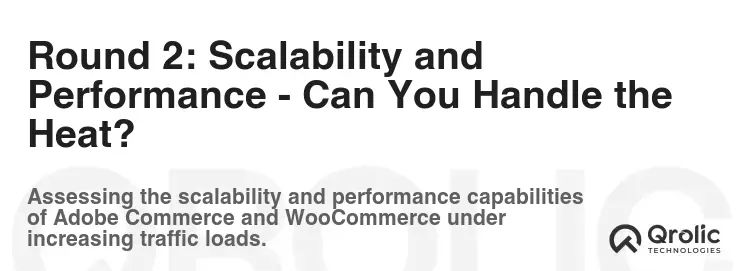
Scalability and performance are crucial for ensuring your store can handle increasing traffic and sales without crashing or slowing down. This is especially important during peak seasons and promotional periods.
Adobe Commerce: Built for Enterprise-Grade Scalability
Adobe Commerce is designed from the ground up to handle enterprise-level scalability and performance.
- High-Performance Architecture:
- Optimized for handling high traffic and large product catalogs.
- Utilizes caching mechanisms to improve performance.
- Cloud-Based Hosting:
- Adobe Commerce Cloud offers a scalable and reliable hosting environment.
- Automatically scales resources to meet demand.
- Database Optimization:
- Efficient database management for optimal performance.
- Support for multiple databases.
- Content Delivery Network (CDN) Integration:
- Ensures fast loading times for customers worldwide.
- Reduces server load.
Load Balancing:
-
Distributes traffic across multiple servers to prevent overload.
-
Ensures high availability.
-
Example: A large online retailer using Adobe Commerce can handle thousands of concurrent users during a Black Friday sale without experiencing performance issues.
-
WooCommerce: Scalable with Optimization
WooCommerce can scale, but it requires more effort and optimization to handle high traffic and large product catalogs.
- Hosting Optimization:
- Choosing a high-performance hosting provider is crucial.
- optimizing server configurations for WooCommerce.
- Caching Plugins:
- Using caching plugins to improve page load times.
- Reducing server load.
- Database Optimization:
- Optimizing the WordPress database for performance.
- Removing unnecessary data.
- Content Delivery Network (CDN) Integration:
- Using a CDN to deliver static content quickly.
- Reducing server load.
- Code Optimization:
- Optimizing the WooCommerce codebase for performance.
- Avoiding resource-intensive plugins.
Scalability Limits:
-
WooCommerce may struggle to handle extremely high traffic and very large product catalogs without significant optimization.
-
Example: A growing online store using WooCommerce may need to upgrade its hosting plan, implement caching plugins, and optimize its database as traffic increases to maintain performance.
-
The Verdict: Adobe Commerce wins this round hands down. Its enterprise-grade architecture and cloud-based hosting provide unparalleled scalability and performance. WooCommerce can scale, but it requires more technical expertise and ongoing optimization. If you anticipate high traffic and a large product catalog from the outset, Adobe Commerce is the clear choice.
Round 3: Ease of Use and Customization – How Much Control Do You Want?
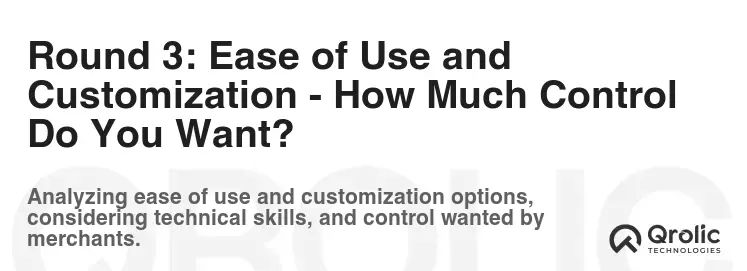
Ease of use and customization are essential factors to consider when choosing an e-commerce
platform. A user-friendly platform allows you to manage your store efficiently, while customization options enable you to create a unique and branded experience for your customers.
Adobe Commerce: Powerful, but Requires Expertise
Adobe Commerce offers unparalleled customization options, but it comes with a steeper learning curve and requires technical expertise.
- Extensive Customization Options:
- Customize every aspect of your store’s design and functionality.
- Create custom themes and extensions.
- Complex Architecture:
- Requires a strong understanding of PHP, HTML, CSS, and JavaScript.
- Developers are often needed for customization and maintenance.
- Steeper Learning Curve:
- The platform can be overwhelming for beginners.
- Requires training and experience to master.
Admin Interface:
-
Powerful but complex admin interface.
-
Takes time to learn and navigate.
-
Example: An enterprise-level business can use Adobe Commerce to create a highly customized online store with unique features and integrations, but they will likely need to hire a team of developers to manage the platform.
-
WooCommerce: User-Friendly and Flexible
WooCommerce is known for its ease of use and flexibility, making it a popular choice for beginners and small businesses.
- Simple Setup and Management:
- Easy to install and configure.
- User-friendly admin interface.
- WordPress Integration:
- Seamless integration with the WordPress ecosystem.
- Familiar interface for WordPress users.
- Customization with Themes and Plugins:
- Customize your store’s design with a wide variety of themes.
- Extend functionality with plugins.
Limited Customization Options Compared to Adobe Commerce:
-
More complex customizations may require coding knowledge.
-
Example: A small business owner can easily set up a WooCommerce Store and customize its design with a pre-built theme, adding products and managing orders without needing extensive technical skills.
-
The Verdict: WooCommerce wins this round in terms of ease of use. Its user-friendly interface and seamless integration with WordPress make it accessible to beginners and small businesses. Adobe Commerce offers unparalleled customization options, but it requires significant technical expertise and a steeper learning curve.
Round 4: Pricing and Costs – Show Me the Money!
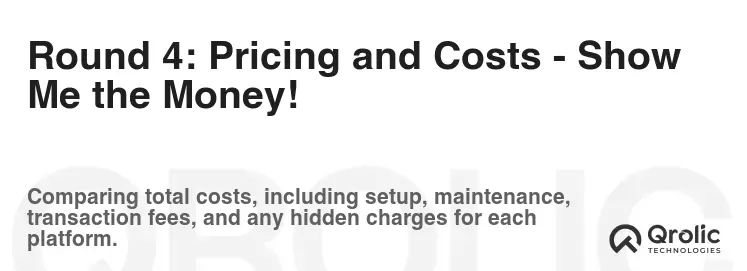
Pricing is a critical factor to consider when choosing an e-commerce platform. You need to factor in not only the initial cost of the platform but also ongoing expenses like hosting, extensions, and maintenance.
Adobe Commerce: An Enterprise-Level Investment
Adobe Commerce is a significant investment, with licensing fees, hosting costs, and development expenses.
- Licensing Fees:
- Requires a paid license, with pricing based on annual gross revenue.
- Can be a substantial expense for small to medium-sized businesses.
- Hosting Costs:
- Requires robust hosting infrastructure, which can be expensive.
- Cloud-based hosting options are available but come at a premium.
- Development Costs:
- Customization and maintenance often require experienced developers.
- Development costs can be significant.
- Extension Costs:
- Some extensions may require paid licenses.
Total Cost of Ownership: The overall cost of ownership can be high due to licensing, hosting, development, and maintenance expenses.
- Example: A large enterprise with significant online revenue can justify the cost of Adobe Commerce, as its advanced features and scalability can drive substantial sales growth.
WooCommerce: Budget-Friendly and Flexible
WooCommerce is a cost-effective solution, with the core plugin being free. However, costs can add up with hosting, themes, and extensions.
- Free Core Plugin:
- The WooCommerce plugin is free to download and use.
- Hosting Costs:
- Requires WordPress hosting, which can range from affordable shared hosting to more expensive managed hosting.
- Theme Costs:
- Free and premium themes are available.
- Premium themes offer more features and customization options.
- Extension Costs:
- Many plugins are free, but premium plugins often offer more advanced functionality.
- Development Costs:
- Basic customizations can be done without coding knowledge.
- More complex customizations may require hiring a developer.
Total Cost of Ownership: The overall cost of ownership is generally lower than Adobe Commerce, especially for smaller businesses.
- Example: A small business owner can start selling online with WooCommerce using a free theme and a basic hosting plan, keeping initial costs low.
The Verdict: WooCommerce wins this round in terms of pricing. Its free core plugin and affordable hosting options make it a budget-friendly choice for startups and small businesses. Adobe Commerce requires a significant investment, making it more suitable for larger enterprises with higher revenue.
Round 5: Support and Community – Who’s Got Your Back?
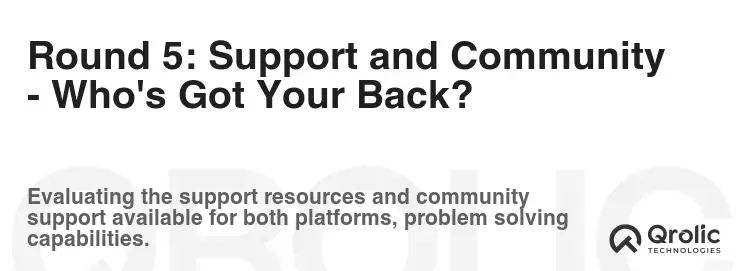
Having access to reliable support and a strong community is crucial for resolving issues, learning new things, and getting help when you need it.
Adobe Commerce: Enterprise-Level Support
Adobe Commerce offers enterprise-level support, but it can be expensive.
- Dedicated Support Team:
- Access to a dedicated support team for resolving issues.
- Support contracts can be costly.
- Extensive Documentation:
- Comprehensive documentation for developers and users.
- Partner Network:
- Access to a network of certified partners for development and support.
- Community Forums:
- Active community forums for asking questions and getting help.
Support Cost: Support can be an extra cost to be considered with an Adobe Commerce subscription.
- Example: A large enterprise using Adobe Commerce can rely on its dedicated support team to resolve critical issues quickly and efficiently.
WooCommerce: Community-Driven Support
WooCommerce relies on community-driven support, which can be a great resource but may not be as responsive as dedicated support.
- WordPress Community:
- Access to the vast WordPress community for support and advice.
- WooCommerce Documentation:
- Comprehensive documentation for users and developers.
- Plugin and Theme Developers:
- Support from plugin and theme developers.
- Forums and Online Resources:
- Active forums and online resources for asking questions and getting help.
Limited Direct Support:
-
Limited direct support from WooCommerce developers.
-
Example: A small business owner using WooCommerce can find answers to common questions in the WooCommerce documentation or by asking for help in the WordPress community forums.
-
The Verdict: Adobe Commerce wins this round in terms of dedicated support. Its enterprise-level support team provides faster and more reliable assistance. However, WooCommerce’s community-driven support can be a valuable resource, especially for common issues.
Head-to-Head Comparison Table: Adobe Commerce vs. WooCommerce

| Feature | Adobe Commerce | WooCommerce |
|---|---|---|
| Target Audience | Large Enterprises, Complex E-commerce Needs | Small to Medium Businesses, Startups |
| Pricing | Paid License, High Costs | Free Core Plugin, Variable Costs |
| Scalability | Excellent, Enterprise-Grade | Good, Requires Optimization |
| Ease of Use | Complex, Requires Expertise | User-Friendly, Easy to Learn |
| Customization | Unparalleled, Highly Customizable | Flexible, Customizable with Themes and Plugins |
| Features | Feature-Rich, Advanced Functionality | Basic E-commerce Features, Extensible with Plugins |
| Support | Dedicated Support Team, Partner Network | Community-Driven Support, Documentation |
| B2B Functionality | Robust B2B Features | Limited B2B Features, Requires Plugins |
| Security | High, PCI Compliance | Good, Requires Security Plugins |
| SEO | Excellent SEO Capabilities | Good SEO Capabilities with WordPress |
When to Choose Adobe Commerce
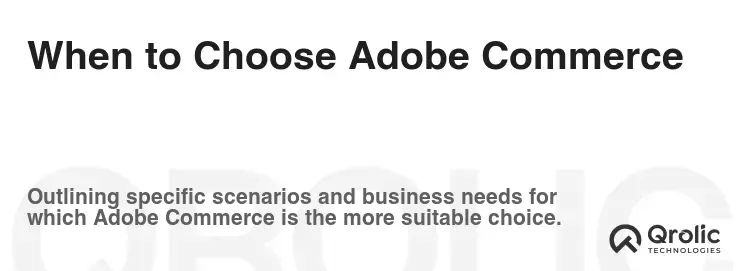
- You are a large enterprise with complex e-commerce needs.
- You require advanced marketing automation and B2B functionality.
- You need enterprise-grade scalability and performance.
- You have a dedicated development team to manage the platform.
- You have a significant budget for licensing, hosting, and development.
When to Choose WooCommerce
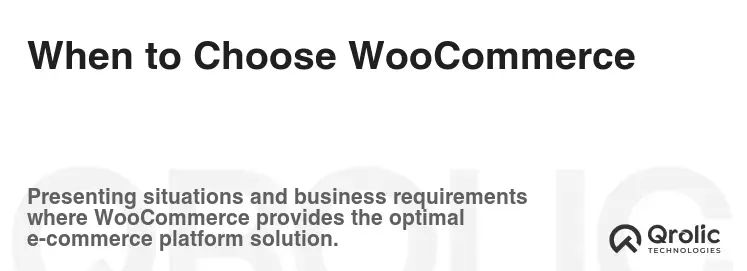
- You are a small to medium-sized business or a startup.
- You need an affordable and user-friendly e-commerce solution.
- You are already familiar with WordPress.
- You want a flexible platform that can be customized with themes and plugins.
- You don’t require advanced B2B functionality or enterprise-grade scalability.
Qrolic Technologies: Your E-commerce Partner
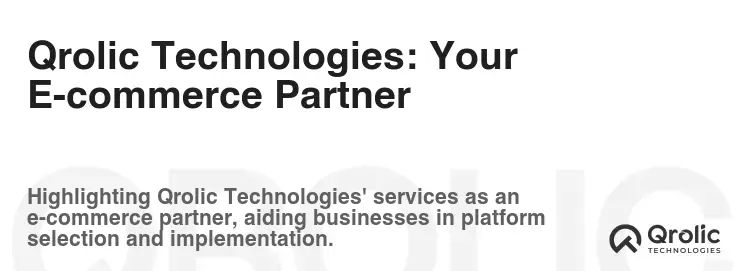
Choosing the right e-commerce platform is just the first step. Building a successful online store requires expertise in design, development, marketing, and ongoing support. That’s where Qrolic Technologies (https://qrolic.com/) comes in.
Qrolic Technologies is a leading e-commerce development company with a proven track record of helping businesses build and grow their online presence. We offer a wide range of services, including:
- E-commerce Development: We can build custom e-commerce solutions on platforms like Adobe Commerce and WooCommerce.
- Theme Design and Development: We can create custom themes that reflect your brand and provide a seamless user experience.
- Plugin Development: We can develop custom plugins to extend the functionality of your e-commerce platform.
- SEO and Digital Marketing: We can help you optimize your store for search engines and drive traffic to your website.
- E-commerce Consulting: We can provide expert advice on all aspects of e-commerce, from platform selection to marketing strategy.
Whether you’re just starting out or looking to take your existing online store to the next level, Qrolic Technologies can help you achieve your goals. Contact us today to learn more about our services.
The Final Verdict: It Depends!
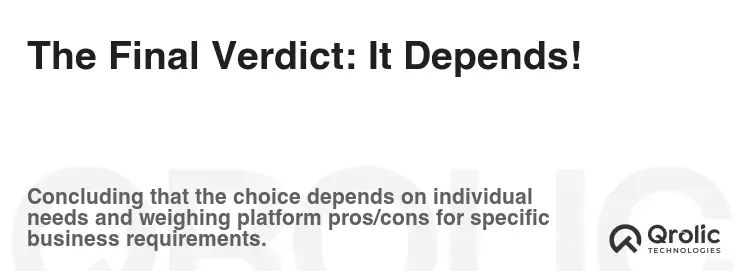
There’s no single “winner” in the Adobe Commerce vs. WooCommerce debate. The best platform for you depends on your specific needs, budget, and technical expertise.
- Choose Adobe Commerce if: You need a powerful, scalable, and customizable platform for a large enterprise with complex e-commerce needs.
- Choose WooCommerce if: You need an affordable, user-friendly, and flexible platform for a small to medium-sized business or startup.
Carefully consider your requirements, weigh the pros and cons of each platform, and choose the one that aligns best with your goals. And remember, you don’t have to go it alone. Partner with a trusted e-commerce development company like Qrolic Technologies to ensure your success!






