Quick Summary:
- Showcase stunning visuals and client testimonials.
- Use tools for efficient client and vendor management.
- Optimize your website for mobile and search engines.
- Create valuable content to attract new clients.
Table of Contents
- Introduction: The Modern Event Planner’s Digital Toolkit
- 1. Stunning Visual Portfolio: Show, Don’t Just Tell
- Why a Visual Portfolio Matters
- Key Elements of an Effective Visual Portfolio
- Examples in Action
- Benefits of a Strong Visual Portfolio
- 2. Interactive Event Calendar: Keep Clients in the Loop
- Why an Event Calendar is Crucial
- Essential Features of an Interactive Event Calendar
- Practical Applications
- Benefits of an Interactive Event Calendar
- 3. Vendor Directory & Coordination Tools: Streamline Your Workflow
- The Power of Vendor Management
- Key Features for Vendor Management
- How Vendor Coordination Tools Enhance Efficiency
- Benefits of Vendor Directory and Coordination
- 4. Client Portal: Enhance Communication and Transparency
- Why a Client Portal is Essential
- Must-Have Features for a Client Portal
- Benefits of Implementing a Client Portal
- 5. Blog & Resource Center: Establish Authority and Attract Organic Traffic
- Why a Blog is a Powerful Marketing Tool
- Essential Elements of a Successful Blog
- Types of Content to Include in Your Blog
- Resource Center
- Benefits of a Blog and Resource Center
- 6. Testimonials & Reviews: Build Trust and Credibility
- The Importance of Social Proof
- Strategies for Gathering Testimonials
- Best Practices for Displaying Testimonials
- Benefits of Testimonials and Reviews
- 7. Contact Form & Clear Call to Action: Convert Visitors into Leads
- The Importance of a Clear Conversion Path
- Essential Elements of an Effective Contact Form
- Strategies for Crafting Effective Calls to Action
- Benefits of a Contact Form and Clear CTAs
- 8. Mobile-Responsive Design: Reach Clients on Any Device
- Why Mobile-First is Crucial
- Key Principles of Mobile-Responsive Design
- Benefits of a Mobile-Responsive Design
- 9. SEO Optimization: Get Found Online
- Why SEO is Non-Negotiable
- Key SEO Strategies for Event Planners
- Benefits of SEO Optimization
- 10. About Us Section: Tell Your Story and Connect with Clients
- The Human Connection
- Key Elements of an Effective About Us Section
- Benefits of a Compelling About Us Section
- Qrolic Technologies: Your Partner in Digital Transformation
- Conclusion: Elevate Your Event Planning Business Online
Introduction: The Modern Event Planner’s Digital Toolkit
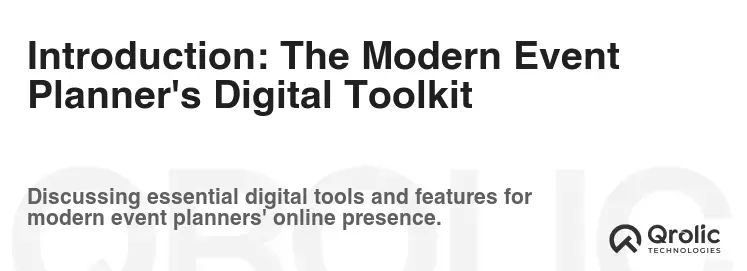
In today’s digital age, an event planner’s website isn’t just an online brochure; it’s the central hub of their business, a 24/7 marketing engine, and a vital communication tool. Potential clients often start their event planning journey online, and your website is their first impression. A poorly designed or outdated website can send them running to your competitors. But a well-crafted, feature-rich website can attract clients, streamline your workflow, and ultimately, elevate your event planning business to new heights.
This article dives deep into the must-have website features for event planners, exploring not just what these features are, but why they are essential, how to implement them effectively, and the benefits they bring to your business.
1. Stunning Visual Portfolio: Show, Don’t Just Tell
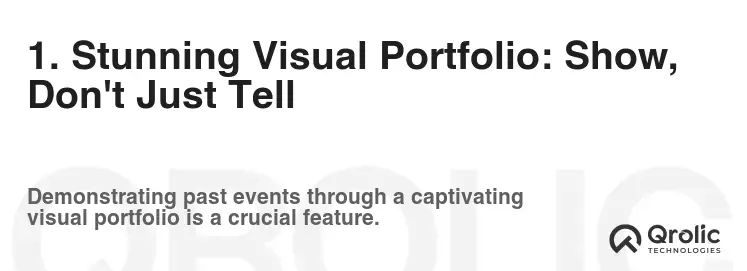
Why a Visual Portfolio Matters
Words can describe an event, but visuals bring it to life. A compelling visual portfolio is the cornerstone of any successful event planner’s website. It allows potential clients to experience your style, creativity, and execution before they even pick up the phone. Seeing is believing, and high-quality images and videos can be the difference between a prospect clicking away and reaching out to schedule a consultation.
Key Elements of an Effective Visual Portfolio
- High-Quality Photography: Invest in professional photography for your events. Blurry, poorly lit photos are a major turn-off. Showcase your best work with clear, crisp images that highlight the details and ambiance of each event.
- Diverse Event Categories: Organize your portfolio by event type (weddings, corporate events, galas, etc.) to allow visitors to quickly find relevant examples of your work.
- Video Highlights: Incorporate short, engaging video clips of your events. Video can capture the energy and excitement of an event in a way that still images simply can’t. Consider time-lapses, drone footage, or client testimonials.
- Detailed Captions: Don’t just show the pictures; tell the story. Include descriptive captions that highlight the event’s theme, the challenges you overcame, and the client’s satisfaction.
- Client Testimonials Integrated with Visuals: Pair stunning images with glowing client testimonials. This combination is incredibly powerful, as it provides both visual proof of your abilities and social proof of your clients’ satisfaction.
- Mobile Optimization: Ensure your portfolio is fully optimized for mobile devices. Many potential clients will be viewing your website on their phones or tablets.
- Easy Navigation: Make it easy for visitors to browse your portfolio. Use clear navigation menus, filters, and search functionality.
Examples in Action
- Showcase a wedding with images highlighting the ceremony setup, the reception décor, the cake, and the happy couple. Include a video of the first dance. The caption should mention the couple’s vision, the challenges of the venue, and the client’s testimonial.
- For a corporate event, show images of the stage setup, the branding elements, the attendees networking, and the keynote speakers. Include a video of key moments and testimonials from the company representatives.
Benefits of a Strong Visual Portfolio
- Attract More Clients: Visually appealing content attracts potential clients and encourages them to explore your services.
- Showcase Your Expertise: Demonstrate your skills and creativity with a well-curated portfolio.
- Build Trust and Credibility: High-quality visuals combined with client testimonials build trust and credibility.
- Increase Engagement: Engaging visuals keep visitors on your website longer, increasing the likelihood of them contacting you.
- Set Expectations: Clearly showcase your style and expertise to help potential clients understand what you can offer.
2. Interactive Event Calendar: Keep Clients in the Loop
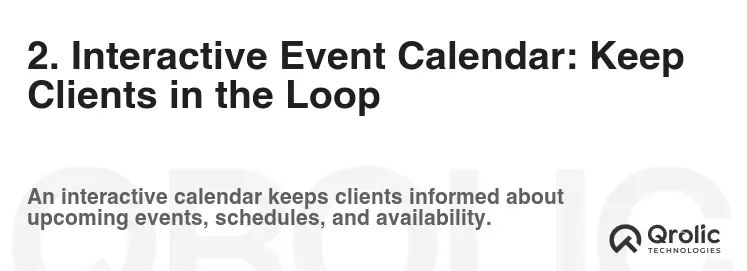
Why an Event Calendar is Crucial
An event calendar is more than just a scheduling tool; it’s a powerful marketing asset that can demonstrate your experience, highlight upcoming events, and even attract new clients.
Essential Features of an Interactive Event Calendar
- Clear and Concise Display: Show upcoming events in a visually appealing and easy-to-understand format.
- Event Details: Provide detailed information about each event, including the date, time, location, description, and target audience.
- Registration and Ticketing: Integrate with a ticketing platform to allow visitors to purchase tickets or register for events directly from your website.
- Filtering and Search: Allow visitors to filter events by type, date, location, or other criteria.
- Integration with Social Media: Make it easy for visitors to share events on social media platforms.
- Mobile-Friendly Design: Ensure the calendar is fully responsive and works seamlessly on all devices.
- Subscription Option: Allow visitors to subscribe to your event calendar and receive updates about upcoming events.
Practical Applications
- If you specialize in weddings, showcase upcoming wedding fairs or open houses you’ll be attending.
- If you focus on corporate events, highlight industry conferences or seminars you’re organizing.
- If you plan social events, list upcoming concerts, festivals, or parties you’re involved in.
Benefits of an Interactive Event Calendar
- Showcase Your Expertise: Demonstrate your experience and involvement in the event industry.
- Attract New Clients: Attract potential clients who are looking for event planners to organize similar events.
- Generate Leads: Capture leads by offering registration or subscription options.
- Promote Upcoming Events: Effectively promote your own events and increase attendance.
- Improve Client Communication: Keep clients informed about upcoming milestones and deadlines.
3. Vendor Directory & Coordination Tools: Streamline Your Workflow
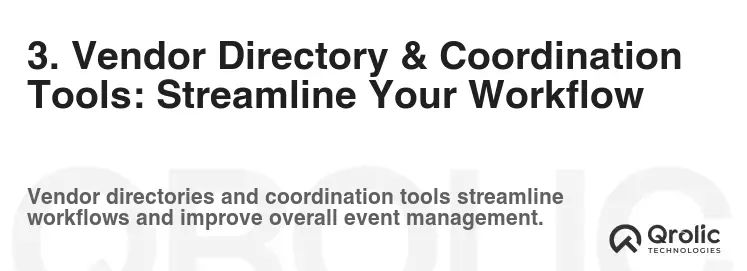
The Power of Vendor Management
Successful event planning relies heavily on strong relationships with reliable vendors. A vendor directory and coordination tools can streamline your workflow, improve communication, and ensure that your events run smoothly.
Key Features for Vendor Management
- Vendor Database: Create a comprehensive database of your preferred vendors, including their contact information, services offered, pricing, and previous work.
- Vendor Profiles: Allow vendors to create detailed profiles showcasing their services, portfolio, and testimonials.
- Vendor Rating and Reviews: Implement a system for rating and reviewing vendors based on their performance.
- Communication Platform: Integrate a communication platform to facilitate seamless communication with vendors.
- Scheduling and Booking Tools: Provide tools for scheduling vendor services and managing bookings.
- Contract Management: Streamline the contract management process with digital contract templates and e-signature capabilities.
- Payment Processing: Integrate with a payment gateway to facilitate secure payments to vendors.
- Client Access: Allow clients to view vendor profiles and communicate with them directly (with your oversight).
How Vendor Coordination Tools Enhance Efficiency
- Centralized Communication: Keep all vendor communication in one place, eliminating the need for endless email chains.
- Automated Scheduling: Schedule vendor services automatically based on event timelines and availability.
- Real-time Updates: Receive real-time updates on vendor progress and any potential issues.
- Improved Collaboration: Foster better collaboration between you, your clients, and your vendors.
- Reduced Errors: Minimize errors by automating tasks and reducing manual data entry.
Benefits of Vendor Directory and Coordination
- Improved Efficiency: Streamline your workflow and save time on vendor management.
- Better Communication: Enhance communication with vendors and clients.
- Reduced Costs: Negotiate better rates with vendors and minimize the risk of costly mistakes.
- Higher Quality Events: Ensure that you are working with the best vendors in the industry.
- Increased Client Satisfaction: Deliver exceptional events that exceed client expectations.
4. Client Portal: Enhance Communication and Transparency
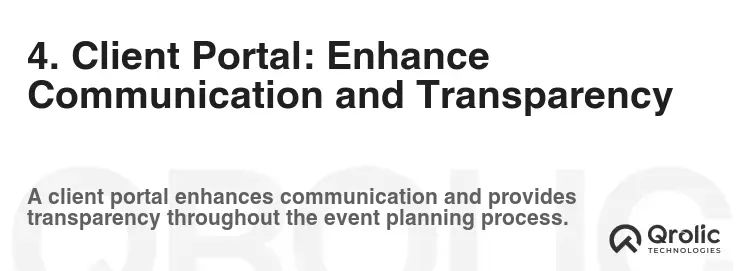
Why a Client Portal is Essential
A dedicated client portal provides a secure and centralized hub for communication, document sharing, and project management. It enhances transparency, fosters collaboration, and improves the overall client experience.
Must-Have Features for a Client Portal
- Secure Login: Ensure that the portal is secure and only accessible to authorized users.
- Project Dashboard: Provide a clear overview of the project’s progress, key milestones, and upcoming deadlines.
- Document Sharing: Allow clients to securely upload and download documents, such as contracts, invoices, and event plans.
- Communication Tools: Integrate a messaging system or forum for seamless communication between you and your clients.
- Task Management: Assign tasks to clients and track their progress.
- Budget Tracking: Provide a clear overview of the event budget and track expenses.
- Feedback and Approval: Allow clients to provide feedback and approve key decisions.
- Calendar Integration: Integrate with the event calendar to keep clients informed about upcoming events and deadlines.
Benefits of Implementing a Client Portal
- Improved Communication: Streamline communication and reduce the risk of miscommunication.
- Increased Transparency: Provide clients with a clear and transparent view of the event planning process.
- Enhanced Collaboration: Foster better collaboration between you and your clients.
- Improved Client Satisfaction: Deliver a more professional and personalized service.
- Reduced Administrative Burden: Automate tasks and reduce the administrative burden on your team.
5. Blog & Resource Center: Establish Authority and Attract Organic Traffic

Why a Blog is a Powerful Marketing Tool
A blog and resource center are powerful tools for establishing your expertise, attracting organic traffic, and generating leads. By creating valuable content that addresses your target audience’s needs and interests, you can position yourself as a thought leader in the event planning industry.
Essential Elements of a Successful Blog
- Relevant and Engaging Content: Create content that is relevant to your target audience and provides valuable information, tips, and insights.
- SEO Optimization: Optimize your blog posts for search engines to improve your website’s visibility.
- Consistent Posting Schedule: Maintain a consistent posting schedule to keep your audience engaged and coming back for more.
- Call to Action: Include a clear call to action in each blog post, encouraging readers to take the next step, such as contacting you for a consultation.
- Social Sharing Buttons: Make it easy for readers to share your blog posts on social media platforms.
- Categories and Tags: Organize your blog posts by categories and tags to make it easy for visitors to find the information they are looking for.
- Mobile-Friendly Design: Ensure your blog is fully responsive and works seamlessly on all devices.
Types of Content to Include in Your Blog
- Event Planning Tips: Share tips and advice on various aspects of event planning, such as budgeting, vendor selection, and event design.
- Trend Spotting: Highlight the latest trends in the event industry.
- Case Studies: Showcase your successful events and the challenges you overcame.
- Vendor Spotlights: Feature your preferred vendors and their services.
- Client Testimonials: Share positive feedback from your clients.
- Checklists and Templates: Offer downloadable checklists and templates to help readers plan their own events.
Resource Center
Expand beyond blog posts by creating a dedicated resource center with downloadable guides, templates, checklists, and other valuable resources. These resources can be gated behind a lead capture form, allowing you to collect contact information from potential clients in exchange for valuable content.
Benefits of a Blog and Resource Center
- Establish Authority: Position yourself as a thought leader in the event planning industry.
- Attract Organic Traffic: Improve your website’s visibility in search engine results.
- Generate Leads: Capture leads by offering valuable content in exchange for contact information.
- Increase Brand Awareness: Promote your brand and services to a wider audience.
- Engage with Your Audience: Build relationships with potential clients and foster a sense of community.
6. Testimonials & Reviews: Build Trust and Credibility
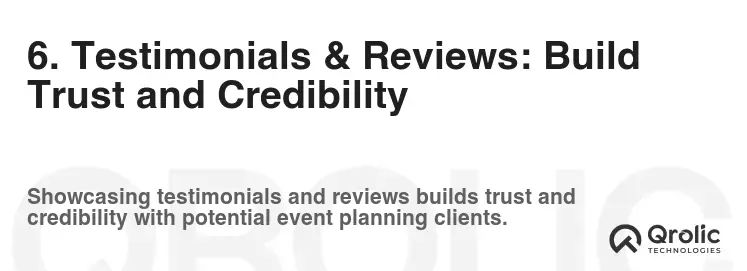
The Importance of Social Proof
In today’s world, potential clients rely heavily on social proof, such as testimonials and reviews, to make informed decisions. Positive testimonials can significantly impact your website’s credibility and influence potential clients to choose your services.
Strategies for Gathering Testimonials
- Ask for Feedback After Each Event: Send a follow-up email to your clients after each event, asking for feedback and permission to use their comments as a testimonial.
- Make it Easy to Provide Testimonials: Provide clients with a simple and convenient way to submit testimonials, such as a short online form.
- Offer Incentives: Consider offering incentives, such as a discount on future services, in exchange for testimonials.
- Capture Video Testimonials: Video testimonials are incredibly powerful and can be very persuasive.
- Highlight Specific Results: Encourage clients to mention specific results they achieved by working with you.
Best Practices for Displaying Testimonials
- Display Testimonials Prominently: Showcase testimonials on your homepage, services pages, and other key pages of your website.
- Use High-Quality Images: Include high-quality images of your clients alongside their testimonials.
- Include Full Names and Titles: Use the full names and titles of your clients to add credibility to their testimonials.
- Highlight Key Benefits: Highlight the key benefits mentioned in the testimonials, such as improved event planning, reduced stress, or increased attendance.
- Use a Variety of Testimonials: Showcase a variety of testimonials from different clients and event types.
- Integrate with Third-Party Review Platforms: Display reviews from third-party platforms, such as Google Reviews, Yelp, and The Knot.
Benefits of Testimonials and Reviews
- Build Trust and Credibility: Demonstrate your expertise and build trust with potential clients.
- Increase Conversions: Encourage potential clients to contact you for a consultation.
- Improve Search Engine Rankings: Positive reviews can improve your website’s visibility in search engine results.
- Gain Valuable Feedback: Collect valuable feedback to improve your services.
- Promote Your Brand: Positive testimonials can help promote your brand and attract new clients.
7. Contact Form & Clear Call to Action: Convert Visitors into Leads
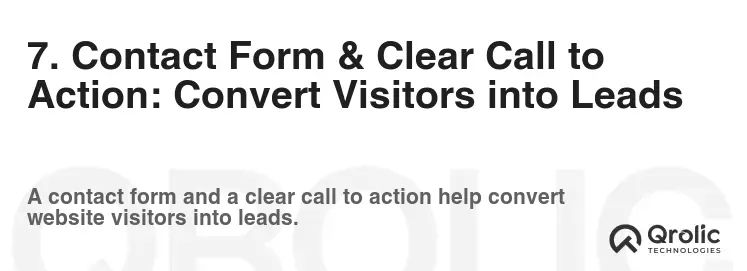
The Importance of a Clear Conversion Path
Your website’s primary goal should be to convert visitors into leads. A well-designed contact form and clear calls to action (CTAs) are essential for guiding visitors through the conversion process.
Essential Elements of an Effective Contact Form
- Easy to Find: Make sure your contact form is easy to find on every page of your website.
- Simple and Concise: Keep the form short and only ask for essential information.
- Clear Labels: Use clear and concise labels for each field.
- Mobile-Friendly Design: Ensure the form is fully responsive and works seamlessly on all devices.
- Spam Protection: Implement spam protection measures to prevent unwanted submissions.
- Confirmation Message: Display a confirmation message after the form is submitted.
- Thank You Page: Redirect users to a thank you page after submitting the form.
Strategies for Crafting Effective Calls to Action
- Use Action-Oriented Language: Use strong action verbs, such as “Get a Quote,” “Contact Us,” or “Schedule a Consultation.”
- Create a Sense of Urgency: Use language that creates a sense of urgency, such as “Limited Time Offer” or “Book Your Event Today.”
- Highlight the Benefits: Emphasize the benefits of taking action, such as “Get a Free Consultation” or “Save Time and Money.”
- Use Visual Cues: Use visually appealing buttons or graphics to draw attention to your CTAs.
- Place CTAs Strategically: Place CTAs in prominent locations on your website, such as on your homepage, services pages, and blog posts.
Benefits of a Contact Form and Clear CTAs
- Generate Leads: Convert website visitors into qualified leads.
- Increase Conversions: Encourage visitors to take the next step in the sales process.
- Improve User Experience: Provide a clear and easy way for visitors to contact you.
- Track Your Results: Track the performance of your contact form and CTAs to optimize your website for conversions.
8. Mobile-Responsive Design: Reach Clients on Any Device

Why Mobile-First is Crucial
In today’s mobile-first world, a mobile-responsive website is no longer optional; it’s essential. A mobile-responsive design ensures that your website looks and functions perfectly on all devices, from smartphones and tablets to laptops and desktops.
Key Principles of Mobile-Responsive Design
- Fluid Layout: Use a fluid layout that automatically adjusts to the screen size of the device.
- Flexible Images: Use flexible images that scale proportionally to the screen size.
- Media Queries: Use media queries to apply different styles and layouts based on the device’s screen size.
- Touch-Friendly Navigation: Design your navigation menu for touch-based devices.
- Fast Loading Speed: Optimize your website for fast loading speed on mobile devices.
Benefits of a Mobile-Responsive Design
- Improved User Experience: Provide a seamless and enjoyable user experience on all devices.
- Increased Engagement: Keep visitors engaged on your website longer, increasing the likelihood of them contacting you.
- Improved Search Engine Rankings: Google favors mobile-responsive websites in its search engine rankings.
- Increased Conversions: Convert more website visitors into leads and clients.
- Reach a Wider Audience: Reach potential clients who are using mobile devices to browse the internet.
9. SEO Optimization: Get Found Online
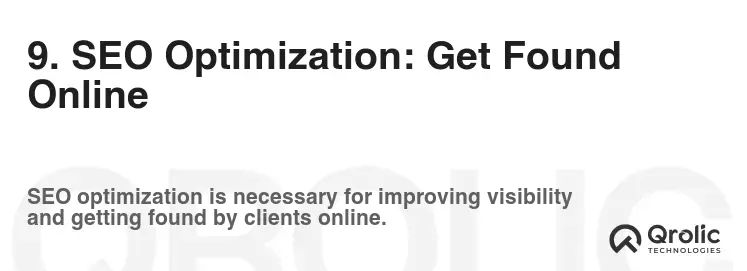
Why SEO is Non-Negotiable
Search Engine Optimization (SEO) is the process of optimizing your website to rank higher in search engine results. In today’s competitive online landscape, SEO is crucial for attracting organic traffic and generating leads. Without SEO, your website will be invisible to potential clients who are searching for event planners online.
Key SEO Strategies for Event Planners
- Keyword Research: Identify the keywords that your target audience is using to search for event planners online. (e.g., “wedding planner near me,” “corporate event planner,” “event planner [city]”)
- On-Page Optimization: Optimize your website’s content and code for your target keywords. This includes optimizing your title tags, meta descriptions, header tags, and image alt text.
- Content Marketing: Create high-quality, informative, and engaging content that is relevant to your target audience.
- Link Building: Build high-quality backlinks from other websites to improve your website’s authority.
- Local SEO: Optimize your website for local search to attract clients in your local area. This includes claiming your Google My Business listing and optimizing your website for local keywords.
- Mobile Optimization: Ensure your website is mobile-responsive and optimized for fast loading speed on mobile devices.
- Analytics Tracking: Track your website’s performance to identify areas for improvement.
Benefits of SEO Optimization
- Increased Website Traffic: Attract more organic traffic from search engines.
- Improved Brand Awareness: Increase your brand’s visibility online.
- Generate Leads: Convert more website visitors into qualified leads.
- Increase Revenue: Grow your business by attracting more clients.
- Gain a Competitive Advantage: Outrank your competitors in search engine results.
10. About Us Section: Tell Your Story and Connect with Clients

The Human Connection
Your “About Us” section is an opportunity to tell your story, showcase your team’s expertise, and connect with potential clients on a personal level. It’s your chance to differentiate yourself from the competition and build trust with your audience.
Key Elements of an Effective About Us Section
- Tell Your Story: Share your company’s history, mission, and values.
- Showcase Your Team: Introduce your team members and highlight their expertise.
- Highlight Your Experience: Showcase your experience in the event planning industry.
- Use High-Quality Images: Use high-quality images of your team and your events.
- Write in a Conversational Tone: Write in a friendly and conversational tone that is easy to read.
- Focus on Your Clients: Emphasize how you can help your clients achieve their event planning goals.
- Include a Call to Action: Encourage visitors to contact you for a consultation.
Benefits of a Compelling About Us Section
- Build Trust and Credibility: Demonstrate your expertise and build trust with potential clients.
- Connect with Your Audience: Connect with potential clients on a personal level.
- Differentiate Yourself from the Competition: Showcase your unique value proposition.
- Improve Brand Awareness: Promote your brand and services to a wider audience.
- Generate Leads: Encourage visitors to contact you for a consultation.
Qrolic Technologies: Your Partner in Digital Transformation
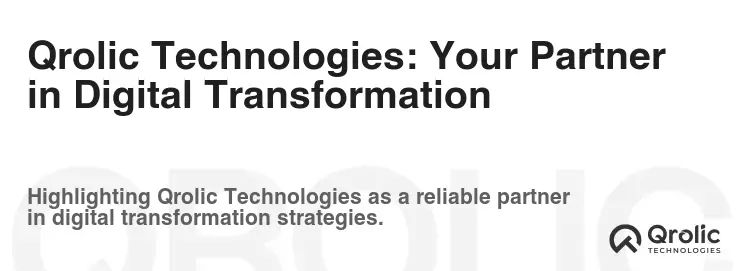
Qrolic Technologies (https://qrolic.com/) is a leading technology company specializing in crafting innovative digital solutions for businesses of all sizes. In the event planning industry, a robust and well-designed website is critical. Qrolic Technologies can help you build and maintain a website that not only looks stunning but also drives results.
How Qrolic Technologies Can Help Event Planners:
- Custom Website Development: We design and develop custom websites tailored to your specific needs and brand.
- SEO Optimization: We optimize your website for search engines to help you attract more organic traffic.
- Mobile-Responsive Design: We ensure your website is fully responsive and works seamlessly on all devices.
- E-commerce Integration: We integrate e-commerce functionality into your website to allow you to sell tickets and merchandise online.
- CRM Integration: We integrate your website with your CRM system to streamline your sales and marketing efforts.
- Ongoing Support and Maintenance: We provide ongoing support and maintenance to ensure your website is always up-to-date and running smoothly.
- Client Portal Development: Create a secure client portal to boost communication and organize details with your customers, improving the customer experience.
- Vendor Management Systems: Build a centralized system to manage vendors and automate repetitive tasks, freeing up more time for event planning.
By partnering with Qrolic Technologies, you can focus on what you do best: planning and executing exceptional events. We’ll handle the technical details, ensuring that your website is a powerful marketing tool that drives results.
Conclusion: Elevate Your Event Planning Business Online
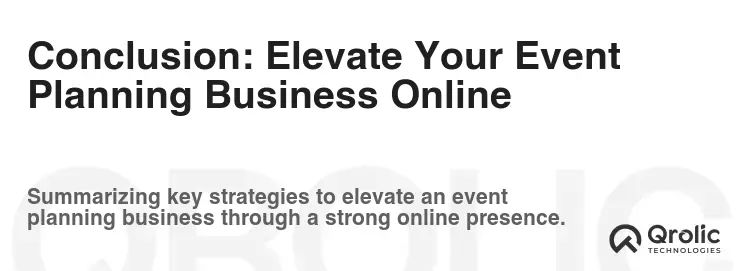
In today’s digital landscape, a feature-rich website is no longer a luxury for event planners; it’s a necessity. By implementing the must-have features outlined in this article, you can attract more clients, streamline your workflow, and ultimately, elevate your event planning business to new heights. Remember to prioritize a stunning visual portfolio, an interactive event calendar, vendor coordination tools, a client portal, a blog and resource center, testimonials, a clear contact form, mobile-responsive design, SEO optimization, and a compelling “About Us” section. With the right website and a strategic approach, you can establish yourself as a leader in the event planning industry and achieve your business goals. And remember, Qrolic Technologies is here to help you every step of the way.









