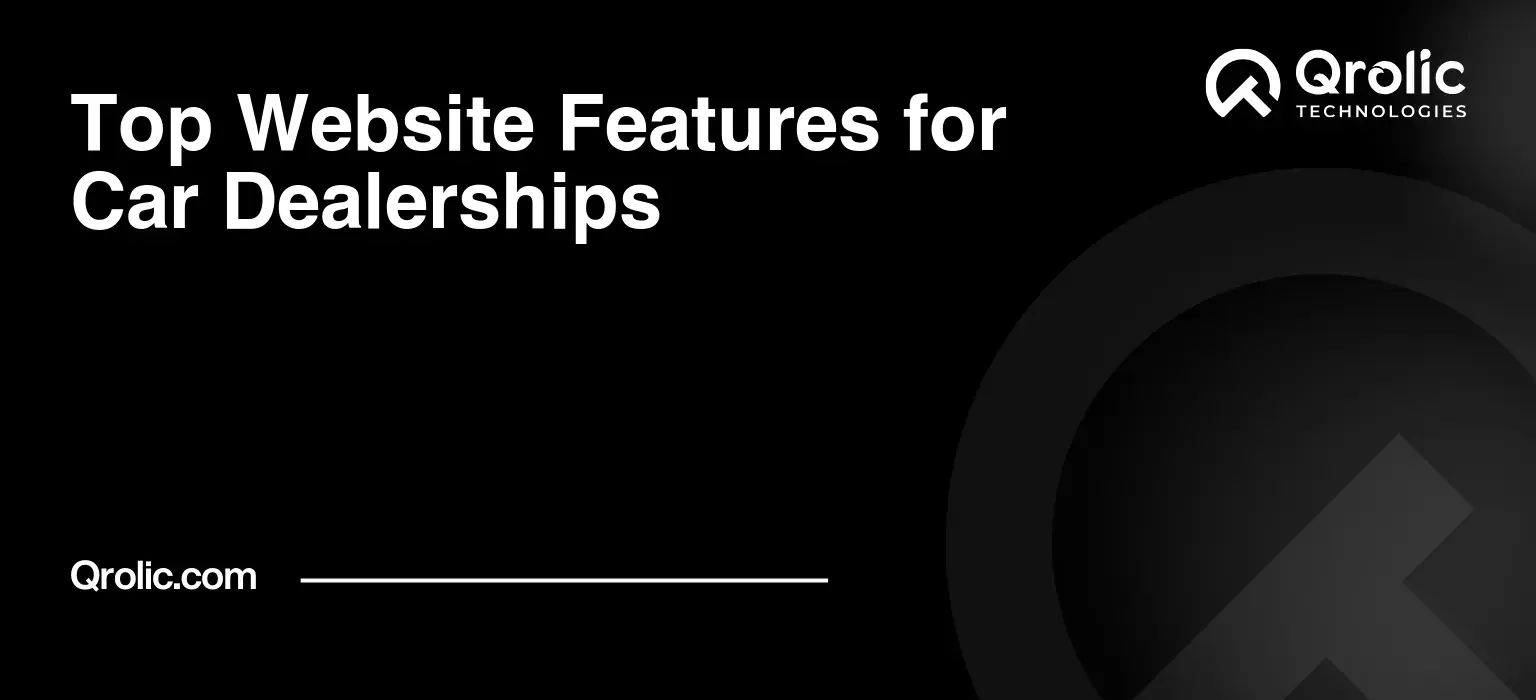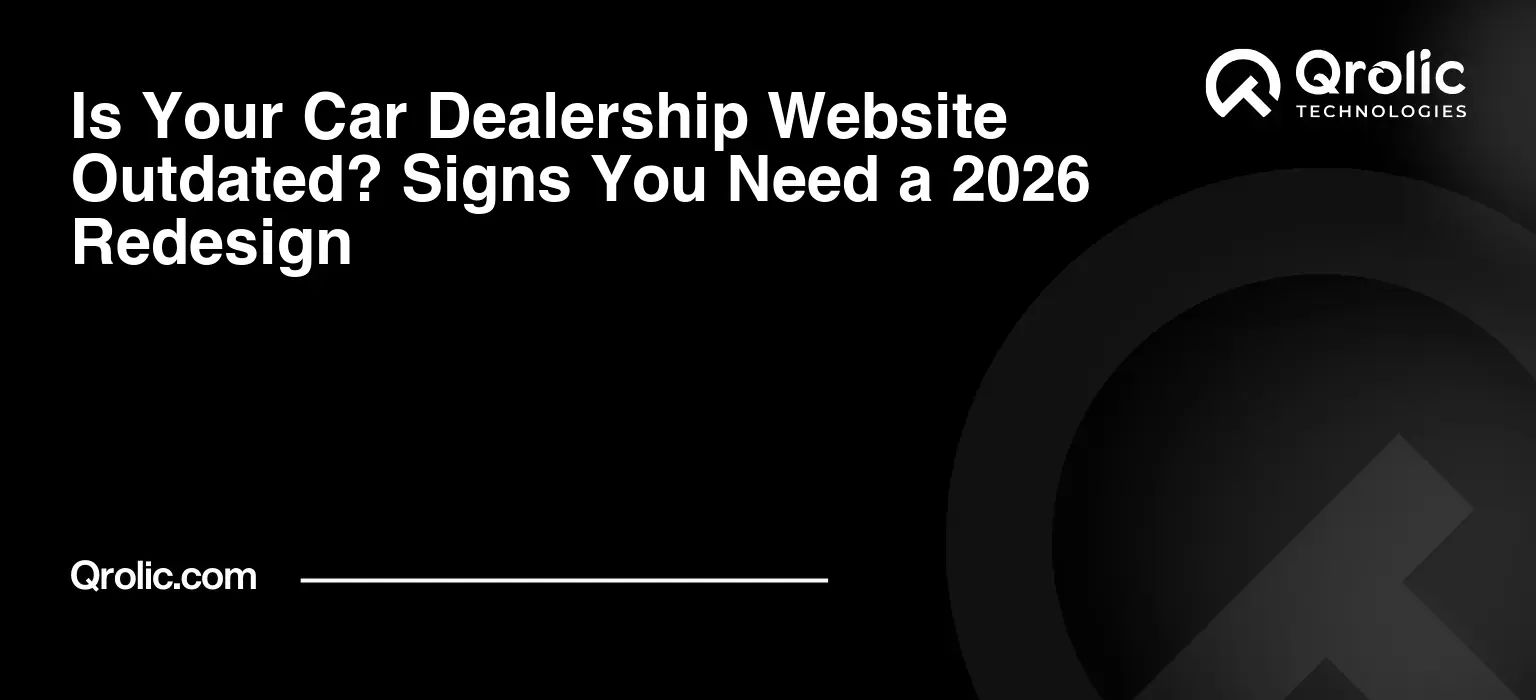I. The Digital Showroom: Why Your Website is Your Most Important Salesperson
Your car dealership website isn’t just a digital brochure; it’s your 24/7, tireless salesperson. In today’s car-buying landscape, the majority of potential customers start their journey online. They’re researching models, comparing prices, and meticulously scrutinizing dealerships before they ever set foot on your lot. A poorly designed or outdated website can immediately steer them towards your competitors. Conversely, a website packed with intuitive features, compelling content, and seamless navigation can transform casual browsers into eager buyers.
Think of your website as your primary customer touchpoint. It’s where first impressions are formed, trust is built (or broken), and crucial purchase decisions are heavily influenced. It’s no longer optional; it’s the key to survival and thriving in the modern automotive market.
II. The Core Must-Haves: Essential Website Features for Car Dealerships
These are the foundational elements. Without them, your website is fundamentally incomplete and unlikely to generate meaningful leads or sales.
A. Comprehensive Vehicle Inventory Display:
This is the cornerstone of any successful car dealership website. Your inventory is your product, and showcasing it effectively is paramount.
-
High-Quality Photography & Video:
- What: Professional, high-resolution images and videos of each vehicle. Showcase multiple angles, interior details, and key features. Consider 360-degree views for a truly immersive experience.
- Why: Visuals are powerful. They grab attention, build desire, and provide a realistic representation of the vehicle. Poor quality photos or limited views can create suspicion and drive customers away.
- How: Invest in professional photography equipment or hire a professional automotive photographer. Ensure consistent lighting and staging. Include close-ups of key features, such as infotainment systems, leather seats, and unique design elements. For videos, create walkarounds highlighting the vehicle’s key selling points.
- SEO Tip: Optimize image filenames with relevant keywords (e.g., “2023-Ford-F-150-Lariat-Red.jpg”). Use alt text descriptions that accurately describe the image content.
-
Detailed Vehicle Specifications:
- What: Comprehensive information about each vehicle, including year, make, model, trim, engine type, transmission, mileage (for used vehicles), fuel efficiency, standard features, optional equipment, and price.
- Why: Customers need detailed information to make informed decisions. Providing accurate and complete specifications builds trust and reduces the likelihood of unanswered questions.
- How: Integrate with your inventory management system (IMS) to automatically populate vehicle specifications. Ensure data accuracy and consistency. Clearly display all relevant information in an easy-to-read format.
- SEO Tip: Use structured data markup (schema.org) to help search engines understand the content on your vehicle pages. This can improve your website’s visibility in search results.
-
Advanced Search Filters:
- What: Robust search filters that allow users to easily narrow down their options based on various criteria, such as make, model, year, price range, body style, fuel type, transmission, features, and color.
- Why: Customers often have specific preferences. Effective search filters enable them to quickly find the vehicles that meet their needs, saving them time and frustration.
- How: Implement faceted search functionality that allows users to refine their search results dynamically. Provide a clear and intuitive interface. Include advanced filters, such as MPG, engine size, and specific features (e.g., “Blind Spot Monitoring,” “Navigation System”).
- Benefits: Improved user experience, increased time on site, higher conversion rates.
-
Vehicle Comparison Tools:
- What: A feature that allows users to compare multiple vehicles side-by-side based on their specifications, features, and price.
- Why: Comparison tools empower customers to make informed decisions by highlighting the key differences between vehicles.
- How: Implement a user-friendly interface that allows users to select vehicles for comparison. Present the information in a clear and organized format. Highlight the advantages and disadvantages of each vehicle.
- Example: Allow users to compare a Toyota Camry with a Honda Accord, highlighting differences in fuel economy, safety features, and price.
-
Clearly Displayed Pricing and Incentives:
- What: Transparent and upfront pricing information, including MSRP, dealer discounts, manufacturer incentives, and any applicable fees.
- Why: Hidden fees and unexpected costs are a major source of frustration for car buyers. Clear and transparent pricing builds trust and encourages customers to move forward in the buying process.
- How: Display pricing prominently on vehicle detail pages. Clearly disclose any fees or charges. Highlight available incentives and rebates.
- Legal Compliance: Ensure your pricing practices comply with all applicable laws and regulations.
B. Lead Capture Forms & Calls to Action:
Your website should actively encourage visitors to take the next step.
-
Strategic Placement of Forms:
- What: Strategically placed lead capture forms throughout the website, particularly on vehicle detail pages, finance pages, and contact pages.
- Why: Lead capture forms are essential for collecting contact information from potential customers. They allow you to follow up with them and guide them through the buying process.
- How: Use a variety of form types, such as “Request a Quote,” “Schedule a Test Drive,” “Value Your Trade,” and “Contact Us.” Keep forms concise and only ask for essential information. Make sure forms are mobile-friendly.
- Pro Tip: A/B test different form designs and placements to optimize conversion rates.
-
Compelling Calls to Action (CTAs):
- What: Clear, concise, and action-oriented CTAs that encourage visitors to take a specific action, such as “Get a Quote,” “Schedule a Test Drive,” “Explore Our Inventory,” or “Learn More.”
- Why: CTAs guide visitors through the website and encourage them to engage with your dealership.
- How: Use visually appealing buttons and banners. Place CTAs prominently on relevant pages. Use strong action verbs.
- Example: Instead of “Submit,” use “Get Your Instant Quote Now!”
-
Live Chat Integration:
- What: Real-time chat functionality that allows website visitors to connect with a dealership representative instantly.
- Why: Live chat provides immediate assistance to customers who have questions or need help navigating the website. It can significantly increase lead generation and customer satisfaction.
- How: Choose a reputable live chat provider. Train your staff to handle chat inquiries effectively. Make sure live chat is available during business hours.
- Benefits: Increased engagement, faster response times, improved customer satisfaction.
C. Finance & Credit Tools:
Making the financing process transparent and easy is crucial.
-
Online Credit Application:
- What: A secure online credit application that allows customers to apply for financing from the comfort of their own homes.
- Why: Simplifies the financing process and saves customers time. It also allows you to pre-qualify leads and identify potential financing challenges.
- How: Use a secure SSL connection to protect sensitive data. Ensure the application is mobile-friendly. Clearly explain the terms and conditions.
- Benefits: Increased lead generation, faster deal closings.
-
Payment Calculator:
- What: A tool that allows customers to estimate their monthly payments based on various factors, such as loan amount, interest rate, and loan term.
- Why: Helps customers understand the affordability of different vehicles and financing options.
- How: Provide a user-friendly interface that allows customers to easily adjust the parameters. Clearly display the estimated monthly payment.
- Pro Tip: Offer a “Get Pre-Approved” button directly from the payment calculator.
-
Trade-In Appraisal Tool:
- What: A tool that allows customers to get an estimated value for their trade-in vehicle.
- Why: Encourages customers to consider trading in their current vehicle. Provides valuable lead information for your sales team.
- How: Use a reputable vehicle valuation service (e.g., Kelley Blue Book, NADA). Clearly explain the appraisal process.
- Important: Be transparent about the fact that the online appraisal is an estimate and the final value will be determined by an in-person inspection.
D. Service & Parts Information:
Don’t neglect your service and parts departments.
-
Online Service Scheduling:
- What: A feature that allows customers to schedule service appointments online.
- Why: Provides convenience for customers and streamlines the service scheduling process.
- How: Integrate with your service management system. Allow customers to select the type of service, desired date and time, and preferred service advisor.
- Benefits: Increased service appointments, improved customer satisfaction.
-
Parts Catalog & Ordering:
- What: An online catalog of available parts that allows customers to browse and order parts online.
- Why: Expands your reach beyond your local market. Provides convenience for customers who prefer to order parts online.
- How: Use a detailed parts database with accurate descriptions and images. Provide secure online ordering and payment processing.
-
Service Specials & Coupons:
- What: A section of your website that features service specials and coupons.
- Why: Attracts customers to your service department and encourages repeat business.
- How: Regularly update your specials and coupons. Promote them prominently on your website and through email marketing.
E. Responsive Design & Mobile Optimization:
This is non-negotiable in today’s mobile-first world.
-
Why Responsive Design is Critical:
- What: Responsive design means your website automatically adapts to the screen size of the device being used, whether it’s a desktop computer, laptop, tablet, or smartphone.
- Why: A significant portion of website traffic now comes from mobile devices. A non-responsive website will provide a poor user experience on mobile, leading to high bounce rates and lost opportunities.
- How: Work with a web developer who specializes in responsive design. Test your website on various devices to ensure it displays correctly.
- Benefits: Improved user experience, higher search engine rankings (Google prioritizes mobile-friendly websites), increased conversion rates.
-
Mobile-First Approach:
- What: Designing your website primarily for mobile devices and then adapting it for larger screens.
- Why: This approach ensures that the mobile experience is optimized, which is crucial for attracting and retaining mobile users.
- How: Prioritize essential content and features for mobile users. Use a clean and uncluttered design. Optimize images for mobile devices.
- Considerations: Faster loading speeds, touch-friendly navigation, simplified forms.
III. Going the Extra Mile: Advanced Website Features for a Competitive Edge
These features differentiate your dealership and provide a superior user experience.
A. Personalized User Experience:
Tailoring the website experience to individual users based on their preferences and behavior.
-
Geolocation Targeting:
- What: Detecting the user’s location and displaying relevant information, such as nearby dealership locations, local inventory, and regional incentives.
- Why: Provides a more personalized and relevant experience for users.
- How: Use geolocation APIs to identify the user’s location. Display personalized content based on their location.
- Example: Showing users the inventory at the dealership closest to them.
-
Behavioral Targeting:
- What: Tracking user behavior on the website and displaying content and offers that are relevant to their interests.
- Why: Increases engagement and conversion rates.
- How: Use cookies and other tracking technologies to monitor user behavior. Display personalized recommendations and offers based on their browsing history.
- Example: Showing users information about SUVs if they have previously browsed SUV models.
B. Virtual Reality (VR) & Augmented Reality (AR) Experiences:
Immersive experiences that allow customers to explore vehicles in a new way.
-
Virtual Test Drives:
- What: Allowing users to experience a virtual test drive of a vehicle from the comfort of their own homes.
- Why: Provides a unique and engaging experience that can help customers make a purchase decision.
- How: Use VR technology to create a realistic driving simulation. Allow users to explore the interior and exterior of the vehicle.
-
AR Vehicle Placement:
- What: Allowing users to visualize a vehicle in their own driveway using augmented reality.
- Why: Helps customers imagine what the vehicle would look like in their real-world environment.
- How: Use AR technology to overlay a virtual image of the vehicle onto a live view of the user’s surroundings.
C. Interactive Content:
Engaging content that encourages user interaction and provides valuable information.
-
Interactive Vehicle Configurators:
- What: Allowing users to customize a vehicle by selecting different options and accessories.
- Why: Provides a fun and engaging way for users to explore the features and options available on a particular vehicle.
- How: Use a visually appealing interface that allows users to easily select different options and accessories. Display the updated price and specifications as the user customizes the vehicle.
-
Quizzes & Polls:
- What: Using quizzes and polls to engage users and collect valuable data about their preferences.
- Why: Provides a fun and interactive way for users to learn more about your dealership and your products.
- How: Create quizzes and polls that are relevant to your target audience. Offer incentives for participation.
D. Advanced Analytics & Reporting:
Tracking website performance and identifying areas for improvement.
-
Google Analytics Integration:
- What: Integrating Google Analytics with your website to track website traffic, user behavior, and conversion rates.
- Why: Provides valuable data that can be used to optimize your website and improve your marketing efforts.
- How: Install the Google Analytics tracking code on your website. Set up goals to track key conversions, such as lead submissions and test drive requests.
-
Custom Reporting Dashboards:
- What: Creating custom reporting dashboards that provide a clear and concise overview of key website performance metrics.
- Why: Allows you to quickly identify trends and areas for improvement.
- How: Use data visualization tools to create visually appealing and informative dashboards. Focus on metrics that are relevant to your business goals.
IV. SEO Best Practices for Car Dealership Websites: Driving Traffic to Your Digital Lot
Visibility is key. No matter how amazing your website is, it’s useless if potential customers can’t find it.
A. Keyword Research & Implementation:
Identifying the keywords that potential customers are using to search for cars and dealerships online.
-
Targeted Keyword List:
- What: Creating a list of relevant keywords that target your specific market and inventory. This includes both broad keywords (e.g., “Ford dealer near me”) and long-tail keywords (e.g., “used Ford F-150 Lariat with leather seats”).
- Why: Targeted keywords help you attract the right customers to your website.
- How: Use keyword research tools (e.g., Google Keyword Planner, SEMrush, Ahrefs) to identify relevant keywords. Analyze your competitors’ websites to see what keywords they are targeting.
-
Strategic Keyword Placement:
- What: Incorporating your target keywords into your website’s content, meta descriptions, title tags, and image alt text.
- Why: Helps search engines understand what your website is about and rank it accordingly.
- How: Use keywords naturally and avoid keyword stuffing. Focus on creating high-quality content that is both informative and engaging.
B. On-Page Optimization:
optimizing your website’s content and structure to improve its search engine rankings.
-
High-Quality Content Creation:
- What: Creating informative, engaging, and original content that provides value to your users. This includes blog posts, articles, videos, and infographics.
- Why: High-quality content attracts visitors, keeps them engaged, and helps your website rank higher in search results.
- How: Focus on topics that are relevant to your target audience. Write in a clear and concise style. Use visuals to break up text and make your content more engaging.
-
Meta Description Optimization:
- What: Writing compelling meta descriptions for each page on your website. Meta descriptions are short summaries of the page’s content that appear in search results.
- Why: Meta descriptions can influence click-through rates from search results.
- How: Keep meta descriptions concise and to the point. Include your target keywords. Use a call to action to encourage users to click through to your website.
-
Title Tag Optimization:
- What: Writing optimized title tags for each page on your website. Title tags are the titles that appear in search results and in the browser tab.
- Why: Title tags are a major ranking factor.
- How: Keep title tags concise and to the point. Include your target keywords. Make sure each title tag is unique.
C. Off-Page Optimization:
Building your website’s authority and reputation through external links and citations.
-
Link Building:
- What: Acquiring links from other reputable websites to your website.
- Why: Links are a major ranking factor. The more high-quality links you have, the higher your website will rank in search results.
- How: Create high-quality content that other websites will want to link to. Reach out to other websites in your industry and ask for links. Participate in online communities and forums.
-
Local SEO (Google My Business):
- What: Optimizing your Google My Business listing to improve your visibility in local search results.
- Why: Local SEO is crucial for attracting customers who are searching for dealerships in your area.
- How: Claim and verify your Google My Business listing. Fill out all the information completely and accurately. Upload high-quality photos. Encourage customers to leave reviews.
V. The Importance of Inventory Management Integration:
Your website should seamlessly integrate with your inventory management system (IMS) for accurate and real-time information.
A. Real-Time Inventory Updates:
- What: Automatically updating your website’s inventory as vehicles are added, sold, or updated in your IMS.
- Why: Eliminates the risk of displaying inaccurate or outdated information, preventing customer frustration and missed opportunities. Saves time and effort by automating the inventory management process.
- How: Choose a website platform and IMS that offer seamless integration. Ensure that data is synchronized regularly.
- Benefits: Accurate inventory, improved customer experience, increased efficiency.
B. Automated Vehicle Detail Page Creation:
- What: Automatically generating vehicle detail pages (VDPs) based on the information in your IMS.
- Why: Saves time and effort by eliminating the need to manually create VDPs for each vehicle. Ensures consistency in the presentation of vehicle information.
- How: Configure your website platform to automatically generate VDPs based on the data in your IMS. Customize the VDP templates to match your brand.
VI. Qrolic Technologies: Your Partner in Automotive Website Excellence
At Qrolic Technologies (https://qrolic.com/), we understand the unique challenges and opportunities facing car dealerships in the digital age. We specialize in developing custom website solutions that are tailored to meet the specific needs of your business.
A. Our Expertise:
- Custom Website Development: We create websites from scratch that are designed to be user-friendly, SEO-optimized, and mobile-responsive.
- Inventory Management Integration: We seamlessly integrate your website with your IMS to ensure accurate and real-time inventory updates.
- Lead Generation & CRM Integration: We implement lead capture forms and integrate with your CRM to help you manage and nurture leads effectively.
- Digital Marketing Services: We offer a full range of digital marketing services, including SEO, SEM, and social media marketing, to help you drive traffic to your website and generate leads.
B. Why Choose Qrolic Technologies?
- Industry Expertise: We have a deep understanding of the automotive industry and the needs of car dealerships.
- Custom Solutions: We don’t offer cookie-cutter solutions. We tailor our services to meet the specific needs of your business.
- Results-Driven Approach: We are focused on delivering results for our clients. We track key metrics and make data-driven decisions to optimize your website and marketing efforts.
- Dedicated Support: We provide ongoing support to ensure that your website is always running smoothly.
C. Contact Us Today:
Visit our website at https://qrolic.com/ to learn more about our services and schedule a consultation. Let us help you transform your website into a powerful sales tool that drives leads and grows your business. We can craft a web experience that will have customers driving to your dealership!
VII. Future-Proofing Your Dealership Website: Trends to Watch
The digital landscape is constantly evolving. Staying ahead of the curve is essential for maintaining a competitive edge.
A. Artificial Intelligence (AI) & Chatbots:
- What: Using AI-powered chatbots to provide instant customer support and answer frequently asked questions.
- Why: Improves customer satisfaction, reduces response times, and frees up staff to focus on more complex tasks.
- How: Choose a reputable chatbot provider. Train your chatbot to answer common questions accurately. Monitor chatbot performance and make adjustments as needed.
B. Voice Search Optimization:
- What: Optimizing your website for voice search queries.
- Why: Voice search is becoming increasingly popular. If your website is not optimized for voice search, you could be missing out on valuable traffic.
- How: Use natural language keywords. Answer common questions on your website. Optimize your Google My Business listing.
C. Video Marketing:
- What: Creating and sharing video content on your website and social media channels.
- Why: Video is a highly engaging and effective way to connect with potential customers.
- How: Create videos that showcase your vehicles, highlight your dealership’s services, and provide valuable information to your target audience.
D. Data Privacy & Security:
- What: Implementing measures to protect customer data and comply with privacy regulations (e.g., GDPR, CCPA).
- Why: Protecting customer data is essential for building trust and maintaining a positive reputation.
- How: Use a secure SSL connection. Implement strong password policies. Comply with all applicable privacy regulations.
By embracing these trends and implementing the website features outlined in this article, your car dealership can create a powerful online presence that attracts leads, drives sales, and builds long-term customer relationships. Remember, your website is not just a digital brochure; it’s your most important salesperson. Invest in it wisely and watch your business thrive.
Quick Summary:
- Your website is your 24/7 salesperson.
- Showcase detailed vehicle inventory with great photos.
- Ensure your site is mobile-friendly and responsive.
- Optimize for search engines to attract customers.