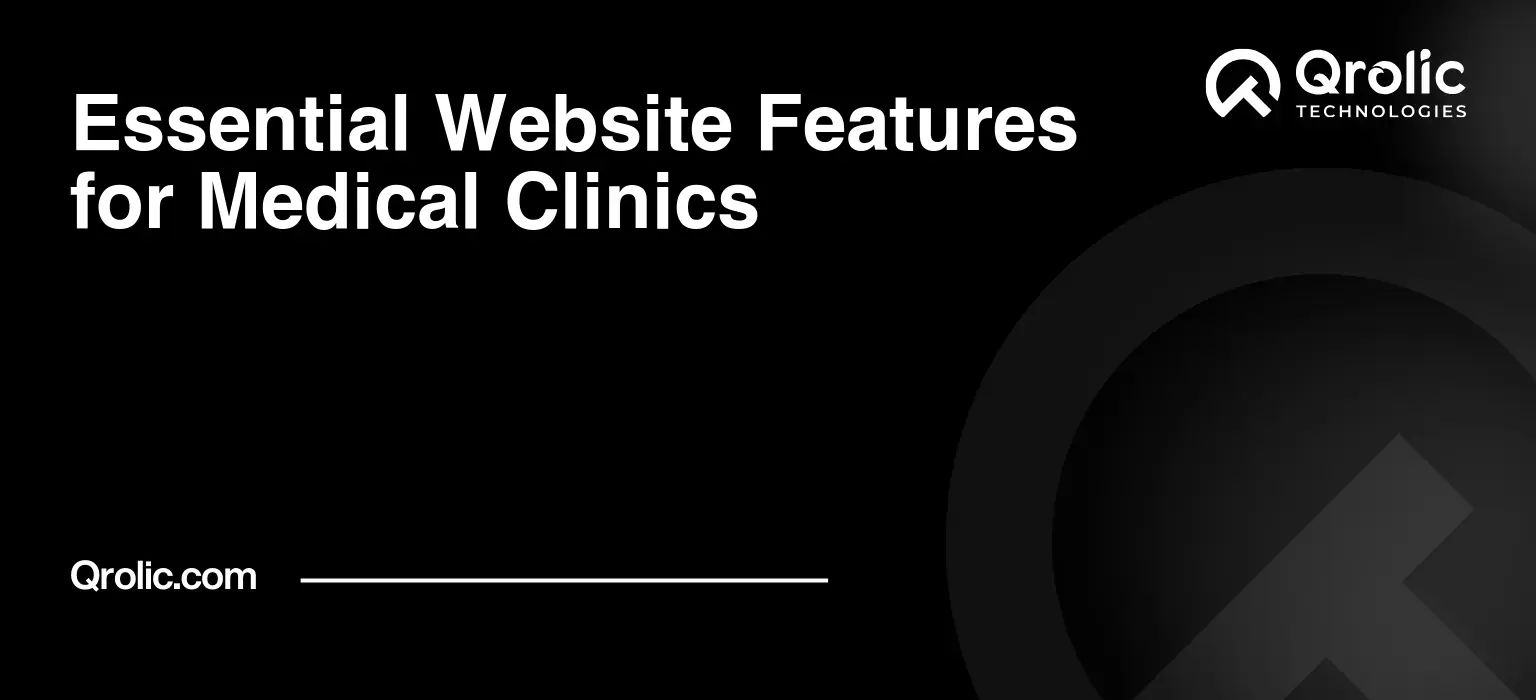Quick Summary:
- Create a user-friendly, mobile-first website design.
- Offer easy online booking and secure patient portals.
- Optimize for search engines, security, and accessibility.
- Regularly update content and monitor website performance.
Table of Contents
- The Digital Doctor’s Office: Why Your Clinic Needs a Stellar Website
- 1. First Impressions Matter: Website Design and User Experience (UX)
- 1.1. Clean, Modern Design: Aesthetics That Inspire Confidence
- 1.2. Intuitive Navigation: Guiding Patients to What They Need
- 1.3. Mobile-First Approach: Reaching Patients on the Go
- 2. Content is King: Informative and Engaging Information
- 2.1. Service Descriptions: Clearly Explaining Your Offerings
- 2.2. Physician Profiles: Building Trust and Authority
- 2.3. Patient Education Resources: Empowering Patients with Knowledge
- 3. Appointment Scheduling: Streamlining the Patient Experience
- 3.1. Online Appointment Scheduling: Convenience at Patients’ Fingertips
- 3.2. Appointment Request Form: Capturing Leads and Information
- 3.3. Integration with Calendar: Seamless Management
- 4. Patient Communication: Staying Connected and Informed
- 4.1. Patient Portal: Secure Access to Health Information
- 4.2. Contact Form: Easy Way to Reach Out
- 4.3. Email Marketing: Engaging Patients with Relevant Content
- 5. Search Engine Optimization (SEO): Making Your Website Discoverable
- 5.1. Keyword Research: Understanding What Patients are Searching For
- 5.2. On-Page Optimization: Optimizing Website Content
- 5.3. Off-Page Optimization: Building Authority and Reputation
- 6. Security and Compliance: Protecting Patient Data
- 6.1. HIPAA Compliance: Meeting Regulatory Requirements
- 6.2. Data Privacy Policy: Transparency with Patients
- 6.3. Website Security Measures: Protecting Against Cyber Threats
- 7. Analytics and Tracking: Measuring Your Success
- 7.1. Google Analytics: Understanding Website Traffic
- 7.2. Conversion Tracking: Measuring Leads and Appointments
- 7.3. Heatmaps and User Recordings: Understanding User Behavior
- 8. ADA Compliance: Ensuring Accessibility for All
- 8.1. Web Content Accessibility Guidelines (WCAG): Following Best Practices
- 8.2. Accessibility Testing: Identifying and Addressing Issues
- 8.3. Accessibility Statement: Demonstrating Your Commitment
- 9. Qrolic Technologies: Your Partner in Digital Transformation
- 9.1. Website Design and Development: Tailored to Your Needs
- 9.2. SEO and Digital Marketing: Driving Traffic and Generating Leads
- 9.3. HIPAA Compliance Solutions: Ensuring Patient Data Security
- 9.4. Why Choose Qrolic Technologies?
- 10. Maintaining Your Website: A Continuous Process
- 10.1. Regular Content Updates: Keeping Information Fresh
- 10.2. Security Updates: Protecting Against Vulnerabilities
- 10.3. Performance Monitoring: Ensuring Optimal Speed and Functionality
The Digital Doctor’s Office: Why Your Clinic Needs a Stellar Website
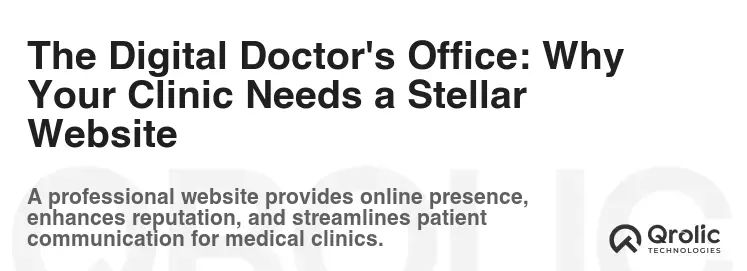
In today’s hyper-connected world, your medical clinic’s website is often the first impression you make on potential patients. It’s more than just a digital brochure; it’s a virtual extension of your practice, a 24/7 resource that can attract new patients, nurture existing relationships, and streamline operations. Think of it as your digital waiting room – comfortable, informative, and designed to make visitors feel welcome and cared for. Failing to invest in a comprehensive and user-friendly website is like turning away patients at the door. Let’s explore the essential “medical website features” that will elevate your clinic’s online presence and, ultimately, your patient care.
1. First Impressions Matter: Website Design and User Experience (UX)
The visual appeal and ease of navigation of your website are paramount. People form opinions in milliseconds. A cluttered, confusing, or outdated website screams unprofessionalism, potentially driving away potential patients before they even learn about your services.
1.1. Clean, Modern Design: Aesthetics That Inspire Confidence
- Why it matters: A clean design with ample white space creates a sense of calm and trustworthiness, essential for attracting patients who may be anxious or stressed. Avoid overwhelming users with too much information or jarring colors.
- How to achieve it:
- Color Palette: Choose a professional and calming color palette, often incorporating blues, greens, and whites.
- Typography: Select easy-to-read fonts that are appropriately sized for different sections of the website.
- Imagery: Use high-quality images and videos that are relevant to your clinic’s services and target audience. Avoid stock photos that feel generic. Real photos of your staff and clinic build trust.
- Example: A website using a light blue and white color scheme, with clear headings, ample white space, and professional photos of doctors smiling, conveys a sense of serenity and competence.
1.2. Intuitive Navigation: Guiding Patients to What They Need
- Why it matters: Patients need to easily find information about your services, location, contact details, and how to schedule appointments. A confusing navigation structure leads to frustration and lost opportunities.
- How to achieve it:
- Clear Menu Structure: Organize your website content into logical categories that are easily accessible from the main navigation menu.
- Search Functionality: Implement a robust search bar that allows users to quickly find specific information.
- Breadcrumbs: Use breadcrumbs to help users understand their location within the website.
- Call-to-Action Buttons: Prominently display call-to-action buttons (e.g., “Schedule Appointment,” “Contact Us”) on key pages.
- Example: A navigation menu with clear categories such as “Services,” “About Us,” “Our Team,” “Contact,” and “Patient Portal” makes it easy for visitors to find what they need.
1.3. Mobile-First Approach: Reaching Patients on the Go
- Why it matters: The majority of internet users access websites on mobile devices. A website that is not optimized for mobile viewing provides a poor user experience, leading to high bounce rates and lost leads.
- How to achieve it:
- Responsive Design: Ensure your website uses a responsive design that automatically adapts to different screen sizes.
- Touch-Friendly Navigation: Optimize navigation for touchscreens, with adequately sized buttons and menus.
- Fast Loading Times: Optimize images and code to ensure your website loads quickly on mobile devices.
- Example: A website that displays properly on a smartphone, with content that is easy to read and navigation that is easy to use, provides a positive user experience for mobile users.
2. Content is King: Informative and Engaging Information
Your website’s content is the heart of your online presence. It’s where you showcase your expertise, build trust, and address patients’ concerns.
2.1. Service Descriptions: Clearly Explaining Your Offerings
- Why it matters: Patients need to understand the specific services you offer, what they entail, and how they can benefit them. Vague or incomplete descriptions can deter potential patients.
- How to achieve it:
- Detailed Descriptions: Provide detailed descriptions of each service, including its purpose, procedure, and potential benefits.
- Target Audience: Tailor the language to your target audience, avoiding technical jargon that they may not understand.
- Keywords: Incorporate relevant keywords into your service descriptions to improve search engine visibility.
- FAQs: Include frequently asked questions to address common patient concerns.
- Example: A description of “Physical Therapy” that explains the types of conditions treated, the techniques used, and the expected outcomes, is more informative and engaging than a simple statement that the clinic offers physical therapy.
2.2. Physician Profiles: Building Trust and Authority
- Why it matters: Patients want to know the qualifications and experience of the physicians who will be treating them. Detailed physician profiles build trust and establish your clinic’s credibility.
- How to achieve it:
- Professional Photos: Include high-quality photos of each physician.
- Biographies: Provide detailed biographies that highlight their education, training, experience, and areas of expertise.
- Certifications and Affiliations: List any relevant certifications, affiliations, and awards.
- Patient Testimonials: Include patient testimonials to showcase the positive experiences of other patients.
- Example: A physician profile that includes a photo, a biography detailing their medical school, residency, and specialization, and a list of their board certifications, establishes their credentials and builds trust with potential patients.
2.3. Patient Education Resources: Empowering Patients with Knowledge
- Why it matters: Providing patients with access to reliable and accurate health information empowers them to make informed decisions about their care. It also positions your clinic as a trusted resource.
- How to achieve it:
- Blog Posts: Publish regular blog posts on relevant health topics.
- Articles: Curate and share articles from reputable sources.
- Videos: Create or share videos that explain medical conditions, procedures, and treatments.
- Infographics: Use infographics to present complex information in an easy-to-understand format.
- Example: A blog post on “Managing Seasonal Allergies” that provides practical tips and advice, or an article on “Understanding Diabetes” that explains the condition and its management, provides valuable information to patients and establishes the clinic as a trusted source.
3. Appointment Scheduling: Streamlining the Patient Experience
Making it easy for patients to schedule appointments is crucial for both attracting new patients and retaining existing ones.
3.1. Online Appointment Scheduling: Convenience at Patients’ Fingertips
- Why it matters: Online appointment scheduling allows patients to book appointments at their convenience, without having to call the clinic during business hours. This increases efficiency and improves patient satisfaction.
- How to achieve it:
- Integration with Practice Management System: Integrate your website with your practice management system to allow patients to view available appointment slots in real-time.
- User-Friendly Interface: Design an easy-to-use online scheduling interface that guides patients through the booking process.
- Appointment Reminders: Send automated appointment reminders to patients via email or text message.
- Example: An online appointment scheduling system that allows patients to select their desired service, physician, and date/time, and then receive an automated confirmation email, provides a seamless and convenient booking experience.
3.2. Appointment Request Form: Capturing Leads and Information
- Why it matters: An appointment request form allows patients to submit their appointment requests online, even if they don’t have access to real-time scheduling. This captures leads and allows the clinic to follow up with patients to schedule their appointments.
- How to achieve it:
- Clear and Concise Form: Design a clear and concise appointment request form that collects all the necessary information, such as patient name, contact details, desired service, and preferred appointment date/time.
- Automated Confirmation: Send an automated confirmation email to patients upon submission of the form.
- Prompt Follow-Up: Ensure that the clinic promptly follows up with patients to schedule their appointments.
- Example: An appointment request form that asks for the patient’s name, phone number, email address, the type of appointment they need, and their preferred date and time, allows the clinic to efficiently collect the necessary information to schedule the appointment.
3.3. Integration with Calendar: Seamless Management
- Why it matters: Integrating the online scheduling system with your clinic’s calendar ensures that appointments are automatically added to the calendar, preventing double-booking and streamlining appointment management.
- How to achieve it:
- API Integration: Use an API (Application Programming Interface) to connect your online scheduling system with your clinic’s calendar (e.g., Google Calendar, Outlook Calendar).
- Real-Time Synchronization: Ensure that the calendar is synchronized in real-time with the online scheduling system.
- Automated Notifications: Set up automated notifications to alert staff of new appointments.
- Example: An online scheduling system that automatically adds new appointments to the clinic’s Google Calendar, with notifications sent to the relevant staff members, streamlines appointment management and reduces the risk of errors.
4. Patient Communication: Staying Connected and Informed
Maintaining open and effective communication with patients is essential for building strong relationships and ensuring patient satisfaction.
4.1. Patient Portal: Secure Access to Health Information
- Why it matters: A patient portal provides patients with secure online access to their health information, such as medical records, lab results, and appointment summaries. This empowers patients to actively participate in their care and improves communication with the clinic.
- How to achieve it:
- HIPAA Compliance: Ensure that the patient portal is HIPAA compliant to protect patient privacy and security.
- Secure Login: Implement a secure login process with strong passwords and two-factor authentication.
- User-Friendly Interface: Design a user-friendly interface that allows patients to easily access their health information.
- Communication Features: Include features that allow patients to communicate with the clinic, such as secure messaging and appointment requests.
- Example: A patient portal that allows patients to view their medical history, request prescription refills, send secure messages to their doctor, and schedule appointments, provides a convenient and secure way for patients to manage their health information and communicate with the clinic. Implementing “HIPAA compliance” is crucial.
4.2. Contact Form: Easy Way to Reach Out
- Why it matters: A contact form provides a simple and convenient way for patients to reach out to the clinic with questions, concerns, or feedback.
- How to achieve it:
- Clear and Concise Form: Design a clear and concise contact form that collects the necessary information, such as patient name, email address, and message.
- Automated Confirmation: Send an automated confirmation email to patients upon submission of the form.
- Prompt Response: Ensure that the clinic promptly responds to patient inquiries.
- Example: A contact form that asks for the patient’s name, email address, phone number, and a brief message about their inquiry, allows the clinic to easily collect and respond to patient inquiries.
4.3. Email Marketing: Engaging Patients with Relevant Content
- Why it matters: Email marketing allows you to stay in touch with patients, share relevant health information, promote your services, and announce important updates.
- How to achieve it:
- Email List Segmentation: Segment your email list based on patient demographics, interests, and health conditions.
- Personalized Content: Create personalized email content that is relevant to each segment.
- Regular Newsletters: Send out regular newsletters with valuable health tips, articles, and updates about the clinic.
- Promotional Offers: Offer exclusive promotions and discounts to email subscribers.
- Unsubscribe Option: Provide an easy way for patients to unsubscribe from your email list.
- Example: Sending a monthly newsletter to patients with diabetes that includes articles on managing blood sugar, healthy recipes, and information about new diabetes treatments, provides valuable information and keeps the clinic top-of-mind.
5. Search Engine Optimization (SEO): Making Your Website Discoverable
A beautiful and informative website is useless if no one can find it. Search Engine Optimization (SEO) is the process of optimizing your website to rank higher in search engine results pages (SERPs), such as Google, Bing, and Yahoo.
5.1. Keyword Research: Understanding What Patients are Searching For
- Why it matters: Keyword research helps you identify the terms and phrases that patients are using to search for medical services online. This allows you to optimize your website content to target those keywords and attract more organic traffic.
- How to achieve it:
- Use Keyword Research Tools: Use keyword research tools such as Google Keyword Planner, SEMrush, and Ahrefs to identify relevant keywords.
- Focus on Long-Tail Keywords: Target long-tail keywords (longer, more specific phrases) to attract highly qualified traffic.
- Analyze Competitor Websites: Analyze competitor websites to identify the keywords they are targeting.
- Example: Identifying that patients in your area are searching for “best knee pain doctor near me” allows you to optimize your website content and meta descriptions to target that keyword and attract more local patients.
5.2. On-Page Optimization: Optimizing Website Content
- Why it matters: On-page optimization involves optimizing the content and structure of your website to improve its search engine visibility.
- How to achieve it:
- Title Tags: Optimize your title tags to include relevant keywords.
- Meta Descriptions: Write compelling meta descriptions that accurately describe the content of each page.
- Header Tags: Use header tags (H1, H2, H3, etc.) to structure your content and highlight important keywords.
- Image Alt Text: Add descriptive alt text to all images.
- Internal Linking: Link to other relevant pages within your website.
- Example: Optimizing the title tag of your “Physical Therapy” page to include the keywords “Physical Therapy [Your City]” and writing a meta description that highlights the benefits of your physical therapy services, can improve your website’s ranking for those keywords.
5.3. Off-Page Optimization: Building Authority and Reputation
- Why it matters: Off-page optimization involves building your website’s authority and reputation by earning backlinks from other reputable websites.
- How to achieve it:
- Link Building: Earn backlinks from other websites in your industry, such as medical directories, hospitals, and health organizations.
- Social Media Marketing: Promote your website and content on social media platforms.
- Online Reviews: Encourage patients to leave positive reviews on online review sites, such as Google My Business and Yelp.
- Local Citations: List your clinic in local online directories.
- Example: Getting your clinic listed in a prominent medical directory with a link back to your website, and encouraging patients to leave positive reviews on your Google My Business page, can significantly improve your website’s search engine ranking.
6. Security and Compliance: Protecting Patient Data
Protecting patient data is paramount in the healthcare industry. Failure to comply with regulations such as HIPAA can result in hefty fines and damage your clinic’s reputation.
6.1. HIPAA Compliance: Meeting Regulatory Requirements
- Why it matters: HIPAA (Health Insurance Portability and Accountability Act) sets the standards for protecting sensitive patient data. Your website must comply with HIPAA regulations to ensure patient privacy and security.
- How to achieve it:
- Secure Hosting: Choose a HIPAA-compliant web hosting provider.
- SSL Certificate: Install an SSL certificate to encrypt data transmitted between your website and users.
- Data Encryption: Encrypt all sensitive patient data stored on your website.
- Access Controls: Implement strict access controls to limit who can access patient data.
- Business Associate Agreements (BAAs): Have Business Associate Agreements in place with all third-party vendors who have access to patient data.
- Regular Security Audits: Conduct regular security audits to identify and address potential vulnerabilities.
- Example: Using a HIPAA-compliant hosting provider, installing an SSL certificate, encrypting patient data, and implementing strict access controls are all essential steps for ensuring HIPAA compliance.
6.2. Data Privacy Policy: Transparency with Patients
- Why it matters: A data privacy policy informs patients about how you collect, use, and protect their personal information. Transparency builds trust and demonstrates your commitment to patient privacy.
- How to achieve it:
- Comprehensive Policy: Create a comprehensive data privacy policy that clearly explains your data collection practices.
- Easy-to-Understand Language: Use plain language that patients can easily understand.
- Prominent Placement: Display your data privacy policy prominently on your website.
- Regular Updates: Regularly update your data privacy policy to reflect changes in your data collection practices.
- Example: A data privacy policy that explains what types of information you collect from patients, how you use that information, how you protect it, and how patients can access and correct their information, provides transparency and builds trust.
6.3. Website Security Measures: Protecting Against Cyber Threats
- Why it matters: Websites are vulnerable to cyber threats, such as hacking, malware, and phishing attacks. Implementing robust website security measures is essential for protecting patient data and preventing disruptions to your online operations.
- How to achieve it:
- Firewall: Implement a firewall to protect your website from unauthorized access.
- Malware Scanning: Regularly scan your website for malware.
- Strong Passwords: Use strong passwords for all website accounts.
- Two-Factor Authentication: Enable two-factor authentication for all website accounts.
- Regular Updates: Keep your website software and plugins up-to-date.
- Security Monitoring: Monitor your website for suspicious activity.
- Example: Installing a firewall, regularly scanning your website for malware, using strong passwords, and enabling two-factor authentication are all essential steps for protecting your website from cyber threats.
7. Analytics and Tracking: Measuring Your Success
Website analytics allow you to track key metrics, such as website traffic, bounce rate, conversion rate, and user behavior. This data provides valuable insights into the effectiveness of your website and allows you to make data-driven decisions to improve its performance.
7.1. Google Analytics: Understanding Website Traffic
- Why it matters: Google Analytics is a powerful tool that provides detailed information about your website traffic, including the number of visitors, the sources of traffic, the pages visited, and the time spent on each page.
- How to achieve it:
- Install Google Analytics Tracking Code: Install the Google Analytics tracking code on all pages of your website.
- Set Up Goals: Set up goals to track key conversions, such as appointment requests and contact form submissions.
- Analyze Reports: Regularly analyze Google Analytics reports to identify trends and patterns in your website traffic.
- Example: Using Google Analytics to track the number of visitors to your website, the pages they visit, and the sources of their traffic, allows you to understand how people are finding your website and what content they are interested in.
7.2. Conversion Tracking: Measuring Leads and Appointments
- Why it matters: Conversion tracking allows you to measure the number of leads and appointments generated by your website. This helps you understand the effectiveness of your marketing efforts and identify areas for improvement.
- How to achieve it:
- Track Form Submissions: Track the number of times patients submit appointment request forms and contact forms.
- Track Phone Calls: Track the number of phone calls generated by your website.
- Track Online Appointments: Track the number of online appointments booked through your website.
- Example: Tracking the number of appointment request forms submitted on your website and correlating that data with your marketing campaigns allows you to understand which campaigns are most effective at generating leads.
7.3. Heatmaps and User Recordings: Understanding User Behavior
- Why it matters: Heatmaps and user recordings provide visual insights into how users interact with your website. Heatmaps show where users click, scroll, and hover their mouse, while user recordings capture videos of users navigating your website.
- How to achieve it:
- Install Heatmap and User Recording Tools: Install heatmap and user recording tools such as Hotjar and Crazy Egg.
- Analyze Data: Analyze the data to identify areas where users are struggling or getting confused.
- Make Improvements: Use the insights gained to make improvements to your website’s design and content.
- Example: Using heatmaps to see where users are clicking on your homepage and identifying that they are not clicking on your “Schedule Appointment” button allows you to move the button to a more prominent location to improve conversion rates.
8. ADA Compliance: Ensuring Accessibility for All
Ensuring your website is accessible to people with disabilities is not only ethically responsible but also legally required in many jurisdictions.
8.1. Web Content Accessibility Guidelines (WCAG): Following Best Practices
- Why it matters: WCAG (Web Content Accessibility Guidelines) are a set of international standards for making web content accessible to people with disabilities.
- How to achieve it:
- Alternative Text for Images: Provide alternative text for all images.
- Keyboard Navigation: Ensure that your website can be navigated using a keyboard.
- Color Contrast: Use sufficient color contrast between text and background.
- Captioning for Videos: Provide captions for all videos.
- Readable Font Sizes: Use readable font sizes.
- Structured Content: Use heading tags (H1, H2, H3, etc.) to structure your content.
- Example: Providing alternative text for all images, ensuring that your website can be navigated using a keyboard, and using sufficient color contrast between text and background are all essential steps for making your website accessible to people with disabilities.
8.2. Accessibility Testing: Identifying and Addressing Issues
- Why it matters: Accessibility testing helps you identify and address any accessibility issues on your website.
- How to achieve it:
- Automated Testing Tools: Use automated testing tools such as WAVE and Accessibility Insights.
- Manual Testing: Conduct manual testing with users with disabilities.
- Fix Accessibility Issues: Fix any accessibility issues identified during testing.
- Example: Using an automated testing tool to identify images that are missing alternative text and then adding the missing text is an essential step for ensuring accessibility.
8.3. Accessibility Statement: Demonstrating Your Commitment
- Why it matters: An accessibility statement demonstrates your commitment to making your website accessible to people with disabilities.
- How to achieve it:
- Create an Accessibility Statement: Create an accessibility statement that outlines your commitment to accessibility and describes the steps you have taken to make your website accessible.
- Prominent Placement: Display your accessibility statement prominently on your website.
- Contact Information: Provide contact information for people who have difficulty accessing your website.
- Example: Creating an accessibility statement that outlines your commitment to WCAG guidelines and provides contact information for people who have difficulty accessing your website demonstrates your commitment to accessibility.
9. Qrolic Technologies: Your Partner in Digital Transformation
At Qrolic Technologies (https://qrolic.com/), we understand the unique challenges and opportunities faced by medical clinics in today’s digital landscape. We are a leading provider of custom software development and digital marketing solutions, dedicated to helping healthcare providers like you thrive online. Our expertise spans the entire spectrum of digital services, from crafting stunning and user-friendly websites to implementing robust SEO strategies and ensuring HIPAA compliance.
9.1. Website Design and Development: Tailored to Your Needs
We don’t believe in one-size-fits-all solutions. Our website design and development services are tailored to the specific needs of your medical clinic. We work closely with you to understand your target audience, your services, and your goals, and then we create a website that is not only visually appealing but also highly functional and effective at attracting and engaging patients. We ensure that your “medical website features” are cutting edge.
9.2. SEO and Digital Marketing: Driving Traffic and Generating Leads
We offer a comprehensive suite of SEO and digital marketing services designed to drive traffic to your website, generate leads, and increase your patient base. Our team of experts will conduct thorough keyword research, optimize your website content, build high-quality backlinks, and manage your social media presence to ensure that your clinic is visible to potential patients searching online.
9.3. HIPAA Compliance Solutions: Ensuring Patient Data Security
We understand the importance of HIPAA compliance in the healthcare industry. We offer a range of HIPAA compliance solutions designed to protect patient data and prevent costly fines. Our team of experts will assess your current website and systems, identify any vulnerabilities, and implement the necessary security measures to ensure that you are fully compliant with HIPAA regulations.
9.4. Why Choose Qrolic Technologies?
- Healthcare Expertise: We have extensive experience working with medical clinics of all sizes.
- Custom Solutions: We provide custom solutions tailored to your specific needs.
- Dedicated Support: We offer dedicated support to ensure your success.
- Results-Driven Approach: We are committed to delivering measurable results.
10. Maintaining Your Website: A Continuous Process
Your website is not a “set it and forget it” project. It requires ongoing maintenance and updates to ensure that it remains secure, functional, and effective.
10.1. Regular Content Updates: Keeping Information Fresh
- Why it matters: Regularly updating your website content with fresh and relevant information keeps your website engaging for visitors and helps improve your search engine ranking.
- How to achieve it:
- Publish Blog Posts: Publish regular blog posts on relevant health topics.
- Update Service Descriptions: Keep your service descriptions up-to-date.
- Add New Content: Add new content to your website as needed.
- Example: Publishing a new blog post on “The Benefits of Annual Physicals” and updating your service descriptions with information about new treatments or technologies, keeps your website fresh and engaging.
10.2. Security Updates: Protecting Against Vulnerabilities
- Why it matters: Security updates are essential for protecting your website against vulnerabilities and cyber threats.
- How to achieve it:
- Keep Software Up-to-Date: Keep your website software and plugins up-to-date.
- Monitor Security Alerts: Monitor security alerts and promptly address any vulnerabilities.
- Example: Applying the latest security updates to your website software and plugins is essential for protecting against known vulnerabilities and cyber threats.
10.3. Performance Monitoring: Ensuring Optimal Speed and Functionality
- Why it matters: Performance monitoring helps you ensure that your website is loading quickly and functioning properly.
- How to achieve it:
- Monitor Website Speed: Monitor your website speed using tools like Google PageSpeed Insights.
- Test Website Functionality: Regularly test your website functionality to ensure that all features are working properly.
- Example: Using Google PageSpeed Insights to monitor your website speed and identifying that your images are too large and slowing down your website allows you to optimize your images for faster loading times.
By implementing these essential website features, your medical clinic can create a powerful online presence that attracts new patients, improves patient engagement, and streamlines operations. Remember to prioritize user experience, SEO, security, and compliance to ensure that your website is both effective and trustworthy. Don’t hesitate to partner with experts like Qrolic Technologies to navigate the complexities of the digital landscape and achieve your online goals.