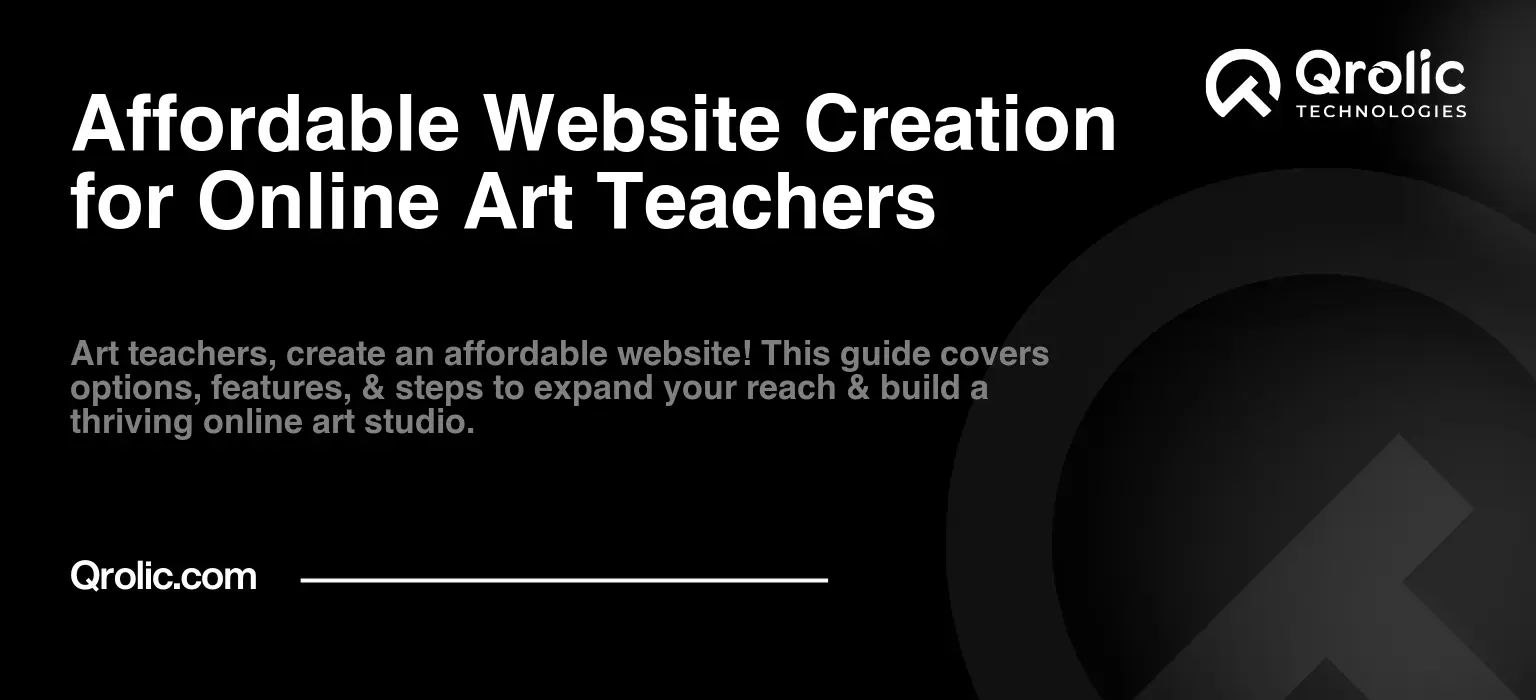The digital world has revolutionized how we learn and teach, and online art classes are experiencing a boom. As an art teacher, having an online presence is no longer a luxury; it’s a necessity to reach a wider audience, build your brand, and share your passion effectively. However, the idea of building a website can seem daunting, especially on a tight budget. Fear not, fellow art enthusiasts! This comprehensive guide will walk you through the process of creating an affordable website specifically designed for art teachers, helping you bring your artistic expertise online without breaking the bank.
Quick Summary:
- Websites are vital for online art teachers.
- Use builders or WordPress for affordable sites.
- Include portfolio, courses, and booking features.
- Start simple and focus on essential elements.
Table of Contents
- Why Do Art Teachers Need a Website?
- Expand Your Reach Beyond Geographic Limitations
- Build a Professional Brand and Credibility
- Showcase Your Art and Teaching Style
- Organize and Promote Your Classes Effectively
- Generate Leads and Enroll New Students
- Create a Community and Foster Engagement
- What Makes a Good Website for Art Teachers?
- Visually Appealing Design
- Easy Navigation
- Mobile Responsiveness
- Detailed Course Information
- Teacher Profile and Biography
- Portfolio of Your Art
- Student Testimonials
- Contact Information and Booking Process
- Blog or Resource Section
- Affordable Website Creation Options for Art Teachers
- Website Builders: Drag-and-Drop Simplicity
- Wix
- Squarespace
- Weebly
- Strikingly
- WordPress: The Powerful and Flexible Option
- WordPress.com (Hosted Solution)
- WordPress.org (Self-Hosted)
- Social Media: A Free (But Limited) Website
- Steps to Create Your Affordable Website
- Step 1: Choose Your Website Creation Method
- Step 2: Select a Domain Name and Hosting (If Necessary)
- Step 3: Choose a Template or Theme
- Step 4: Create Your Website Content
- Step 5: Optimize Your Website for Search Engines (SEO)
- Step 6: Test and Launch Your Website
- Step 7: Promote and Maintain Your Website
- Essential Website Features for Art Teachers
- Online Booking and Scheduling
- Payment Processing
- Student Management System
- Email Marketing Integration
- How Qrolic Technologies Can Help
- Budget-Friendly Tips for Website Creation
- Conclusion: Your Online Art Studio Awaits
Why Do Art Teachers Need a Website?
Before diving into the “how,” let’s address the “why.” Why is a website crucial for art teachers in today’s digital landscape?
Expand Your Reach Beyond Geographic Limitations
A physical art studio limits your reach to the local community. With a website, you can attract students from anywhere in the world. Imagine teaching watercolor techniques to a budding artist in another country or sharing your unique pottery methods with a student halfway across the globe. Your website becomes your global classroom.
Build a Professional Brand and Credibility
A well-designed website establishes you as a professional and credible art teacher. It showcases your expertise, your teaching style, and your personality. It’s your online portfolio, resume, and marketing tool, all rolled into one. A polished website instantly builds trust with potential students and their parents.
Showcase Your Art and Teaching Style
Your website provides a dedicated platform to display your artistic creations. Students can see the quality of your work, the diversity of your skills, and the unique perspective you bring to art education. You can also include testimonials from satisfied students, further solidifying your reputation.
Organize and Promote Your Classes Effectively
Forget scattered social media posts and email chains. Your website serves as a central hub for information about your courses, workshops, and events. Students can easily browse your offerings, check schedules, read course descriptions, and register for classes, all in one place.
Generate Leads and Enroll New Students
Ultimately, your website is a powerful lead-generation tool. Through effective SEO (Search Engine Optimization), you can attract potential students searching for art teachers online. A compelling call to action and a user-friendly booking process can convert website visitors into paying students.
Create a Community and Foster Engagement
Your website can be more than just a booking platform. You can add a blog where you share art tips, inspiration, and student spotlights. You can also integrate a forum or a comment section to create a vibrant community where students can interact with you and each other, fostering a sense of belonging.
What Makes a Good Website for Art Teachers?
Now that you understand the importance of a website, let’s discuss the key elements of an effective website for art teachers.
Visually Appealing Design
As an art teacher, you understand the importance of aesthetics. Your website should reflect your artistic sensibility. Use high-quality images and videos of your work and your teaching environment. Employ a clean, modern, and user-friendly layout. Avoid clutter and ensure that the design enhances the user experience.
Easy Navigation
Your website should be easy to navigate. Potential students should be able to find what they’re looking for quickly and effortlessly. Use clear and descriptive menu labels, organize your content logically, and include internal links that guide visitors through your site.
Mobile Responsiveness
In today’s mobile-first world, it’s crucial that your website is responsive, meaning it adapts to different screen sizes. Students should be able to access your website and book classes seamlessly on their smartphones and tablets.
Detailed Course Information
Provide clear and concise information about your courses, workshops, and events. Include the following details:
- Course Description: What will students learn in the course?
- Target Audience: Who is this course suitable for?
- Skill Level: Beginner, intermediate, or advanced?
- Materials Needed: What materials will students need for the course?
- Schedule: Date, time, and frequency of classes.
- Pricing: Cost per class or course package.
- Registration Process: How to sign up and pay for the course.
Teacher Profile and Biography
Introduce yourself! Share your artistic background, your teaching experience, and your passion for art education. Let your personality shine through! Include a high-quality photo of yourself, a brief biography, and links to your social media profiles.
Portfolio of Your Art
Showcase your artistic talents. Include high-resolution images or videos of your best work. Categorize your artwork by style or medium. This section serves as your visual resume and allows potential students to see your unique artistic style.
Student Testimonials
Gather testimonials from your satisfied students. Positive feedback from real people can significantly impact potential students. Include quotes, photos, and even videos from students who have benefited from your classes.
Contact Information and Booking Process
Make it easy for potential students to contact you and book classes. Provide a clear contact form, email address, and phone number. Integrate a user-friendly booking system where students can browse course options, select dates, and make payments securely.
Blog or Resource Section
Consider adding a blog or a resource section where you can share art tips, techniques, and inspiration. This content will not only attract potential students through SEO but also engage existing students.
Affordable Website Creation Options for Art Teachers
Now, let’s explore the affordable website creation options available to art teachers. We will focus on cost-effective methods that don’t require extensive technical skills.
Website Builders: Drag-and-Drop Simplicity
Website builders are a popular choice for beginners because they offer a simple, drag-and-drop interface. You don’t need to know how to code to build a professional-looking website. Here are a few popular options:
Wix
Wix is a versatile website builder with a vast library of templates, many of which are specifically designed for artists and educators. It offers a free plan with limited features and paid plans starting at a reasonable price. Wix’s app market also allows you to add functionality, like booking systems and e-commerce features.
Squarespace
Squarespace is known for its elegant and modern designs, making it a popular choice for creative professionals. While it doesn’t offer a free plan, its paid plans are reasonably priced and include powerful features. Squarespace is a solid option for art teachers who want a website with a sophisticated aesthetic.
Weebly
Weebly is another beginner-friendly website builder with a focus on simplicity. It offers a free plan with basic features and affordable paid plans. Weebly’s straightforward interface makes it a good option for creating a functional website quickly.
Strikingly
Strikingly is perfect for those who want a simple one-page website. It offers a free plan and affordable paid plans, making it a great option for art teachers who want to create a clean and focused online presence. Strikingly’s intuitive interface lets you set up a basic site fast.
Pros of Website Builders:
- Ease of Use: Drag-and-drop interfaces make website creation accessible to everyone.
- No Coding Required: You don’t need any technical skills to use these platforms.
- Pre-designed Templates: Plenty of beautiful templates to choose from, saving you time and effort.
- Affordable Pricing: Options available for various budgets.
- All-in-One Solution: Website builders often include hosting, security, and support.
Cons of Website Builders:
- Limited Customization: You may not have complete control over the design.
- Vendor Lock-In: Switching to another platform can be challenging.
- Scalability Issues: Some builders may not be suitable for very large websites.
WordPress: The Powerful and Flexible Option
WordPress is a popular content management system (CMS) that offers more flexibility and control than website builders. While it has a steeper learning curve, it’s a powerful platform that can grow with your business. There are two ways to use WordPress:
WordPress.com (Hosted Solution)
WordPress.com is a hosted solution where they take care of the technical details. You can choose from free or paid plans and use themes and plugins to customize your site. It’s an easier version of WordPress, more similar to the experience of a builder, though with more power.
WordPress.org (Self-Hosted)
WordPress.org is a self-hosted version, meaning you need to find a web hosting provider and handle technical aspects like updates and security yourself. This option offers maximum flexibility and customization, but also requires more technical knowledge or professional help.
Pros of WordPress:
- Highly Customizable: Thousands of themes and plugins available, allowing for endless design possibilities.
- Scalable: WordPress can handle websites of any size.
- SEO-Friendly: Excellent tools for optimizing your website for search engines.
- Large Community: Plenty of resources and support available.
- Cost-Effective: Self-hosted options can be very affordable.
Cons of WordPress:
- Steeper Learning Curve: Requires more technical skills than website builders.
- Maintenance Required: You’re responsible for updates, security, and backups (self-hosted).
- May Require Plugins: You need plugins for essential features like booking.
- Theme Overload: The wide variety of themes can make choosing challenging.
Social Media: A Free (But Limited) Website
While not a substitute for a website, social media platforms like Instagram and Facebook can be used to promote your art classes and connect with potential students. You can create a profile showcasing your work, share course information, and engage with your audience. However, social media should be seen as a supplementary tool, not a standalone solution. Social media lacks the structure and control of a dedicated website.
Pros of Social Media:
- Free to Use: You can create a profile without spending any money.
- Wide Reach: You can reach a large audience through social media.
- Easy to Set Up: Creating a profile is relatively straightforward.
Cons of Social Media:
- Limited Control: You have limited control over the design and branding.
- Dependence on Algorithms: Your reach is subject to social media algorithms.
- Less Professional: A social media page might not be as professional as a dedicated website.
- Distracting: Social media platforms can be distracting to potential students.
- Limited Functionality: Social media lacks booking systems and other website features.
Steps to Create Your Affordable Website
Let’s get down to the practical steps for creating your affordable website as an art teacher.
Step 1: Choose Your Website Creation Method
Start by deciding which method best suits your needs, skills, and budget. Review the pros and cons of each option we discussed, such as:
- Website builders like Wix, Squarespace, or Weebly
- WordPress (either hosted or self-hosted)
- A combination of a basic website and social media
Step 2: Select a Domain Name and Hosting (If Necessary)
Your domain name is your website’s address on the internet (e.g., yournameart.com). Choose a domain name that is memorable, relevant, and easy to spell. Many website builders include domain registration, or you can purchase a domain separately through registrars like GoDaddy or Namecheap.
If you choose the self-hosted WordPress option, you will need to select a reliable web hosting provider. Options include Bluehost, SiteGround, and HostGator, all of which offer plans at various price points.
Step 3: Choose a Template or Theme
Select a visually appealing template or theme that aligns with your brand and your artistic style. Look for themes that are:
- Responsive: Adapt to different screen sizes.
- User-friendly: Easy to navigate.
- Customizable: Allow you to add your own touch.
Step 4: Create Your Website Content
Craft your website content. Remember to include:
- Homepage: An overview of what you offer and why students should choose you.
- About Page: Your background, experience, and teaching philosophy.
- Course Pages: Detailed information about your classes, workshops, and events.
- Portfolio Page: Showcasing your best artwork.
- Testimonial Page: Featuring positive feedback from your students.
- Contact Page: A form or contact information for inquiries.
- Blog/Resource Section: Share tips, techniques, and inspiration.
Use clear, concise, and engaging language. Remember, you’re speaking to potential students (and possibly their parents), not just fellow artists. Include calls to action (e.g., “Enroll Today,” “Contact Me to Book a Free Consultation”).
Step 5: Optimize Your Website for Search Engines (SEO)
SEO is crucial for attracting potential students to your website. Incorporate these SEO best practices:
- Keyword Research: Identify keywords that your target audience uses when searching for art teachers online.
- Keyword Integration: Incorporate your keywords naturally throughout your website copy.
- Image Optimization: Use descriptive alt tags for your images, including your keywords.
- Mobile-Friendliness: Ensure your website is responsive and mobile-friendly.
- Link Building: Build internal links to connect relevant pages on your website.
- Fast Loading Times: Optimize your website for speed.
Step 6: Test and Launch Your Website
Before launching your website, thoroughly test it on different devices. Check for broken links, spelling errors, and design inconsistencies. Once everything looks good, it’s time to launch your website!
Step 7: Promote and Maintain Your Website
After launching your site, promote it across your social media profiles. Continuously monitor your website’s performance using Google Analytics and make necessary adjustments. Update your website regularly with new content, blog posts, and student testimonials.
Essential Website Features for Art Teachers
Beyond basic website elements, consider adding these crucial features for art teachers:
Online Booking and Scheduling
A seamless booking system is critical for converting potential students into paying customers. Allow students to browse course options, select dates, choose class timings, and make payments securely online. Look for integrated booking features within website builders or plugins available for WordPress.
Payment Processing
Offer multiple payment options for your students, such as credit cards, debit cards, PayPal, or other online payment gateways. Ensure that your payment system is secure and reliable. Many website builders and WordPress Plugins integrate payment processing directly into your site.
Student Management System
As your business grows, a student management system will help you keep track of student information, attendance, and payments. Look for platforms that offer features like student profiles, class scheduling, and automated payment reminders.
Email Marketing Integration
Build an email list to communicate with your students and potential students effectively. Use email marketing tools to send out newsletters, course updates, special offers, and promotional emails. Website builders and WordPress plugins often integrate seamlessly with popular email marketing platforms like Mailchimp and ConvertKit.
How Qrolic Technologies Can Help
While DIY website creation is entirely possible, sometimes you need the expertise of professionals to help create a truly outstanding online presence. That’s where Qrolic Technologies (https://qrolic.com/) comes in.
Qrolic Technologies offers a range of services to help art teachers build and grow their online businesses, including:
- Custom Website Development: Tailor-made websites that reflect your unique brand and meet your specific needs.
- SEO Optimization: Increase your website’s visibility in search results and attract more potential students.
- Web Design and Branding: Create a visually appealing and memorable brand for your online art school.
- E-Commerce Solutions: Develop e-commerce capabilities to sell art supplies, digital downloads, or merchandise.
- Ongoing Website Maintenance: Provide continuous support to keep your website running smoothly.
Qrolic Technologies understands the unique challenges and opportunities of online art education and provides tailored solutions to help you achieve your goals. With their expertise, you can focus on what you do best – teaching art – while they take care of your online presence.
Budget-Friendly Tips for Website Creation
Here are some budget-friendly tips for creating an affordable website as an art teacher:
- Start Simple: Don’t try to build a complex website right away. Start with a basic site and gradually add features.
- Use Free Resources: Take advantage of free website builder plans, templates, and stock photos.
- Do It Yourself (DIY): Learn the basics of website creation and manage your website yourself.
- Focus on Essential Features: Don’t pay for features you don’t need. Prioritize the most crucial elements.
- Look for Discounts: Many website builders and hosting providers offer discounts for new customers.
- Utilize Free Marketing Tools: Leverage free social media platforms for promotion and brand awareness.
- Keep Your Content Concise: Write clear and concise descriptions and avoid lengthy paragraphs that discourage readers.
Conclusion: Your Online Art Studio Awaits
Creating an affordable website is no longer a daunting task for art teachers. With the right approach and resources, you can build a professional and engaging online platform to reach a wider audience, share your passion, and build a successful online teaching career. Remember to start with clear goals, choose the right creation method, focus on user experience, and embrace continuous improvement. Your online art studio awaits; it’s time to bring your teaching talents to the world. Don’t be afraid to start, learn, and grow along the way. This guide has given you all the necessary information to launch your website with confidence and affordability. The digital canvas is yours to paint!