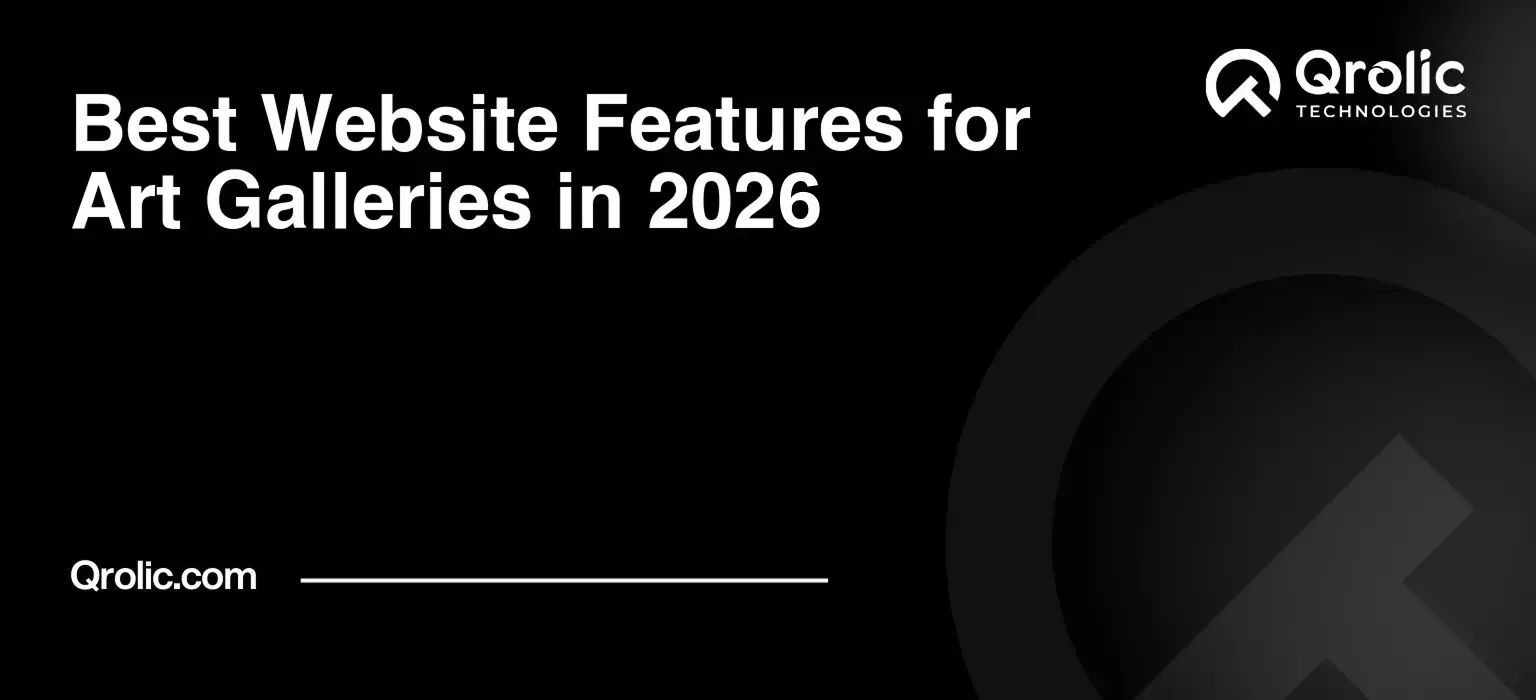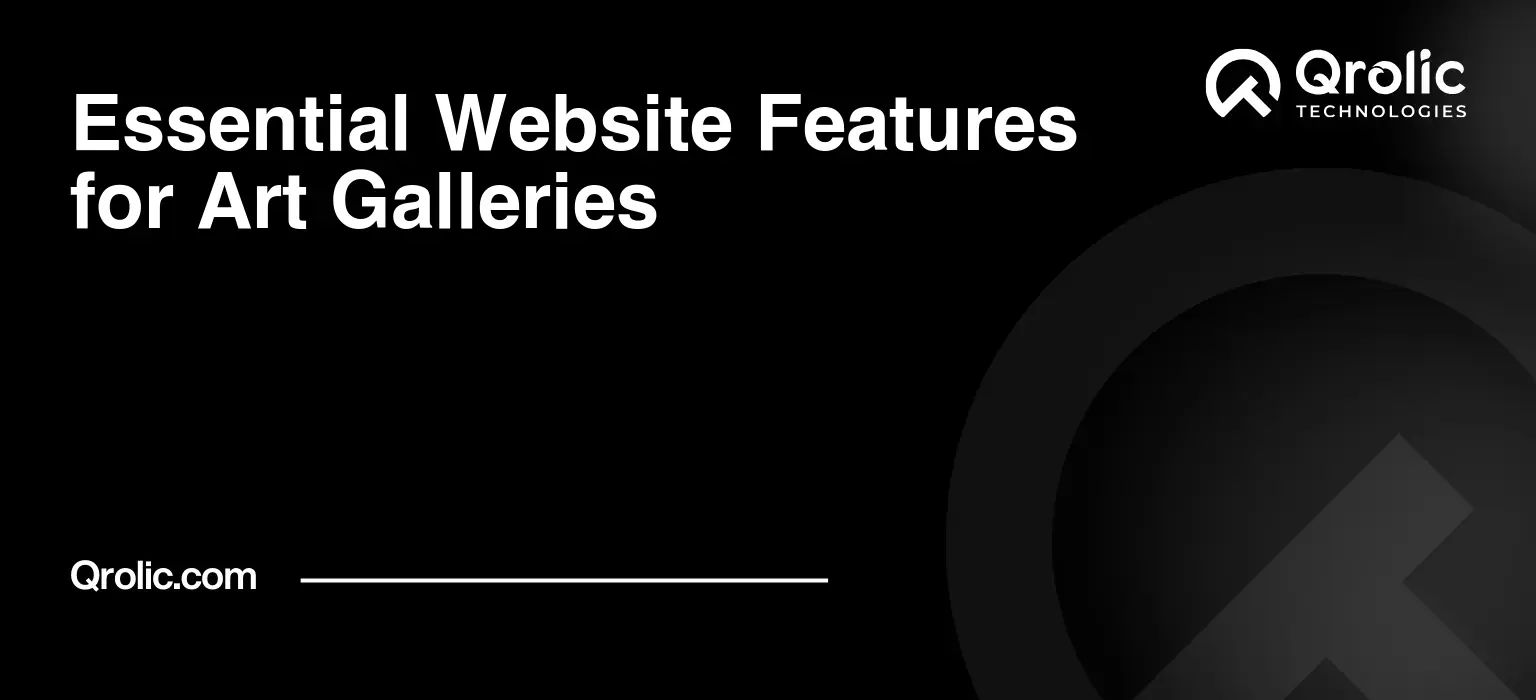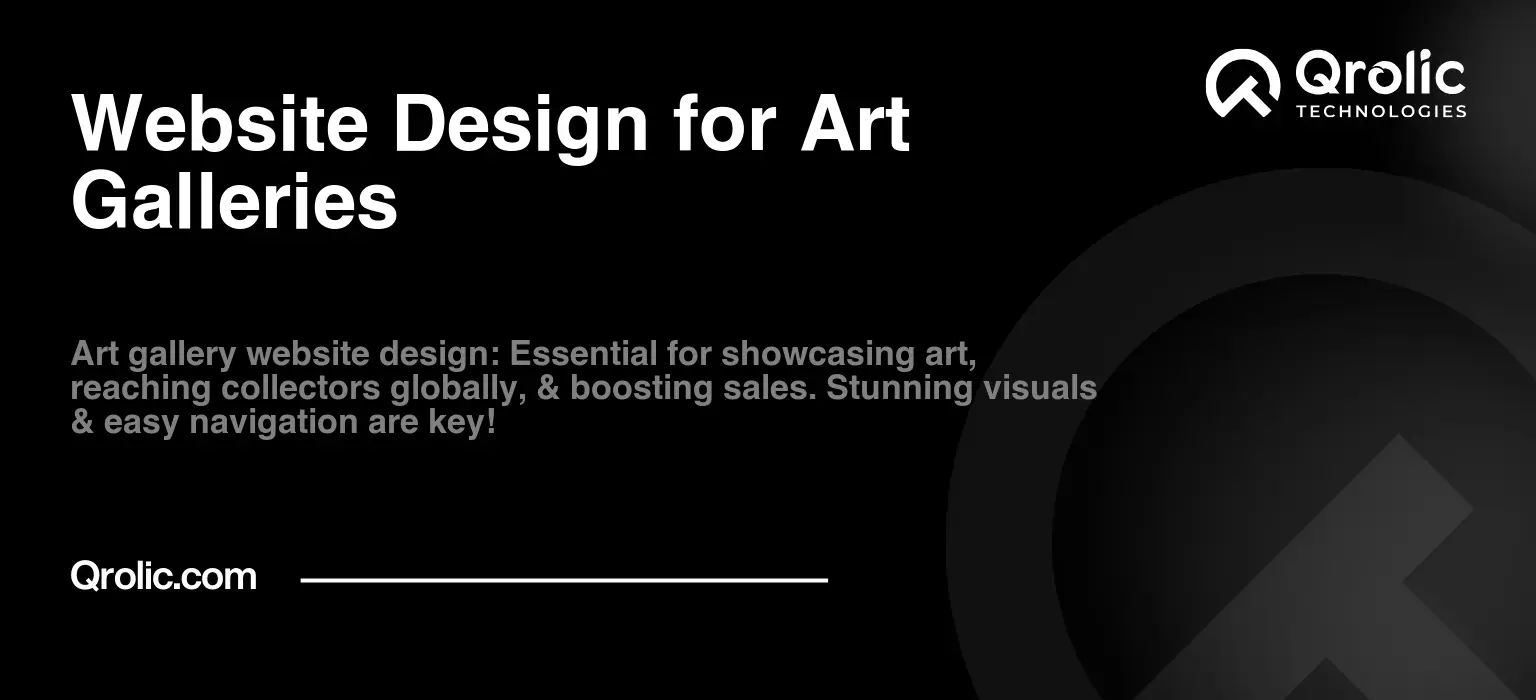Quick Summary:
- Offer immersive virtual tours and AR art previews.
- Personalize experiences with AI and interactive artist content.
- Ensure mobile-first design, accessibility, and secure transactions.
Table of Contents
- Best Website Features for Art Galleries in 2026
- 1. Immersive 3D Environments and “Digital Twin” Virtual Tours
- Why It Matters
- How to Implement It
- Key Benefits
- 2. Augmented Reality (AR) “View in My Room” Capabilities
- The Power of Visualization
- Features of Pro-Level AR
- Implementation Steps
- 3. Blockchain-Powered Provenance and Digital Certificates
- The Role of Blockchain
- Key Features to Include
- Why This is SEO Gold
- 4. AI-Driven Personalization and “Art Advisory” Chatbots
- Personalized Curation
- AI Chatbots as Art Advisors
- 5. Ultra-High-Fidelity “Gigapixel” Visuals
- The Gigapixel Experience
- Implementation Strategy
- 6. Seamless E-commerce and Secure Multi-Currency Payments
- Features of a Modern Art E-commerce Site
- The Psychology of the “Buy” Button
- 7. Dynamic Artist Storytelling and Video Portfolios
- How to Tell the Story
- 8. Advanced Search and “Vibe-Based” Filtering
- Next-Gen Filtering Ideas
- 9. Technical SEO: The Foundation of Visibility
- SEO Strategies for 2026
- 10. Global Accessibility and Multi-Language Support
- Accessibility Standards
- Strategic Partner: Qrolic Technologies
- Why Qrolic is the Right Choice for 2026:
- Step-by-Step Guide: How to Modernize Your Gallery Website
- Conclusion: The Future of the Gallery is Hybrid
Best Website Features for Art Galleries in 2026
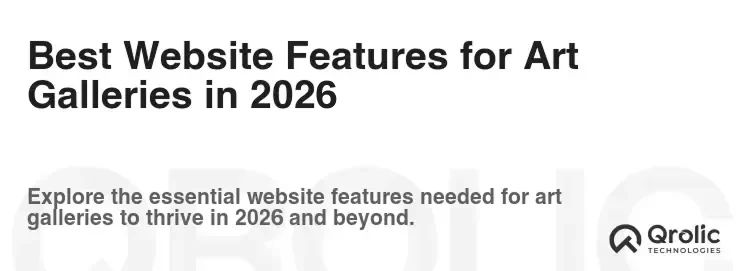
The art world has undergone a quiet yet profound transformation. In 2026, a gallery’s website is no longer just a digital brochure; it is the beating heart of the business. It is where first impressions are formed, where deep emotional connections with art are sparked, and where high-value transactions are finalized with the click of a button. For collectors, curators, and enthusiasts, the screen is now a gateway to a multi-sensory experience that rivals—and sometimes exceeds—the physical walk-through.
To thrive in this new era, art galleries must embrace a suite of features that prioritize immersion, trust, and personalization. This comprehensive guide explores the best website features for art galleries in 2026, offering actionable insights for those ready to lead the digital renaissance.
1. Immersive 3D Environments and “Digital Twin” Virtual Tours
The static image gallery is a relic of the past. In 2026, collectors expect to “walk” through a space. The shift toward immersive scale means that art is being consumed as an environment rather than just a product.
Why It Matters
A physical gallery has limitations—geography, opening hours, and physical space. A virtual “Digital Twin” of your exhibition allows a collector in Tokyo to experience a show in New York at 3:00 AM. It provides a sense of scale, lighting, and context that a 2D JPEG simply cannot convey.
How to Implement It
- Matterport and LiDAR Integration: Use high-fidelity scanning technology to create a 3D model of your physical space. This allows users to navigate through the gallery using “guided scrolling” or free-roam movement.
- Virtual-Only Exhibitions: Don’t limit yourself to physical space. Create “impossible” digital galleries where the architecture itself is a work of art, designed to complement specific collections.
- Interactive Hotspots: As users “walk” past a painting, clickable hotspots should appear, offering artist bios, pricing, and video interviews.
Key Benefits
- Global Reach: Removes the barrier of distance.
- Increased Dwell Time: Users spend significantly more time on sites with interactive 3D content.
- Sales Confidence: Seeing an $80,000 sculpture in a 3D space helps a buyer understand its physical presence.
2. Augmented Reality (AR) “View in My Room” Capabilities
One of the greatest hurdles in selling art online is the “size and space” anxiety. Will this piece fit? Will the colors clash with my sofa? Augmented Reality (AR) has become the definitive solution in 2026.
The Power of Visualization
Modern AR features allow a user to use their smartphone or tablet to project a life-sized, high-resolution version of an artwork onto their own wall. By 2026, this technology has moved beyond “gimmick” status into a core sales tool.
Features of Pro-Level AR
- True-to-Scale Accuracy: The software must automatically detect the floor and walls to ensure the art appears at its exact dimensions.
- Lighting Adaptation: Advanced AR now adjusts the shadows and highlights on the digital artwork to match the ambient lighting of the user’s room.
- Texture Rendering: Users can move their device closer to the wall to see the “impasto” (thick paint) or the weave of the canvas in real-time.
Implementation Steps
- High-Res 3D Assets: Ensure every artwork is photographed or scanned to create a high-quality digital asset.
- Web-Based AR (WebAR): Don’t force users to download an app. Use browser-based AR triggers that work instantly from the product page.
- Social Sharing: Allow users to take a photo of the “AR art” in their home and share it with a designer or partner for feedback.
3. Blockchain-Powered Provenance and Digital Certificates
Trust is the currency of the art world. In an era of AI-generated imagery and sophisticated fakes, blockchain technology provides the transparency collectors demand. In 2026, every piece of fine art sold online should come with a Digital Certificate of Authenticity (COA).
The Role of Blockchain
Blockchain serves as an immutable ledger. It records the entire history of a piece—from the artist’s studio to the current owner. This “digital provenance” ensures that the buyer is getting an original, verified work.
Key Features to Include
- On-Chain Metadata: Store high-resolution images, exhibition history, and artist signatures directly on the blockchain.
- Fractional Ownership Options: For high-value works, some galleries in 2026 offer tokenized “shares,” allowing multiple collectors to own a percentage of a masterpiece.
- Smart Contract Royalties: Automatically ensure that the original artist receives a percentage of secondary market sales.
Why This is SEO Gold
Keywords like “blockchain art provenance” and “verified digital art certificate” are increasingly searched by high-net-worth individuals looking for secure investments.
4. AI-Driven Personalization and “Art Advisory” Chatbots
In 2026, the user experience (UX) is hyper-personalized. Large galleries now use Artificial Intelligence to act as a digital concierge, guiding visitors through thousands of works to find the one that speaks to their soul.
Personalized Curation
When a user visits your site, an AI algorithm analyzes their previous interactions (what they hovered over, what they zoomed into, what they saved).
- “For You” Galleries: A dynamically generated landing page showcasing works that match the user’s preferred color palette, medium, and price range.
- Mood-Based Search: Instead of searching by “Oil on Canvas,” users can search for “art that feels calm” or “vibrant energy for a workspace.”
AI Chatbots as Art Advisors
These aren’t the clunky bots of 2020. 2026 AI advisors are trained on art history and your gallery’s specific catalog. They can answer complex questions like, “Which artists in your current show were influenced by the surrealist revival of the early 2020s?” or “Can you suggest a piece under $5,000 that would look good in a minimalist living room?”
5. Ultra-High-Fidelity “Gigapixel” Visuals
The “Floral Pop” and “Chaoticism” trends of 2026 celebrate texture and raw emotion. To sell these works online, the viewer needs to see every brushstroke and every fiber.
The Gigapixel Experience
Using technology similar to Google Arts & Culture, galleries are now integrating “Gigapixel” zooming. This allows a user to zoom into a painting until they can see the individual cracks in the varnish or the texture of a textile work.
Implementation Strategy
- Lazy Loading: To keep the site fast (crucial for SEO), use lazy loading techniques where the high-res details only load as the user zooms in.
- Video Portraits of Art: Use 4K video clips that slowly pan across the surface of the work under different lighting conditions.
- Comparison Tools: Allow users to view two pieces side-by-side at high resolution to compare tones and textures.
6. Seamless E-commerce and Secure Multi-Currency Payments
Buying art should be as easy as buying a book, yet as secure as buying a house. In 2026, the checkout process for an art gallery is a masterclass in frictionless UX.
Features of a Modern Art E-commerce Site
- Multi-Currency and Crypto Support: Accept everything from USD and EUR to Ethereum and Bitcoin.
- Integrated Escrow Services: For high-value sales, use integrated escrow that holds funds until the artwork is safely delivered and inspected.
- Automated Shipping and Insurance Quotes: The website should calculate global shipping costs, customs duties, and fine-art insurance in real-time at the checkout.
- “Buy Now, Pay Later” (BNPL) for Art: Partner with luxury financing services to allow collectors to pay in installments.
The Psychology of the “Buy” Button
In 2026, galleries use “scarcity cues” and “social proof” effectively. Showing that a piece is “On Hold” or “Acquired by a Private Collection in London” builds the prestige and urgency necessary for online sales.
7. Dynamic Artist Storytelling and Video Portfolios
In the 2026 art market, collectors are “gravitating toward work that foregrounds the artist’s hand.” They want to know the person behind the canvas. Your website must be a platform for storytelling.
How to Tell the Story
- Behind-the-Scenes Video: Short-form, cinematic videos of the artist in their studio.
- Live-Streamed Openings: Host virtual “opening nights” where the artist gives a live tour of the show via the website, interacting with a global audience in real-time.
- Interactive Bios: Replace the dry, academic CV with an interactive timeline of the artist’s career, including photos of past exhibitions and audio clips of the artist explaining their process.
8. Advanced Search and “Vibe-Based” Filtering
The traditional “Filter by Artist” or “Filter by Medium” is no longer enough. 2026 users navigate the web through “vibes” and “aesthetics.”
Next-Gen Filtering Ideas
- Filter by Interior Design Style: (e.g., Mid-Century Modern, Industrial, Japandi).
- Filter by Color Palette: Use a color-picker tool that finds art matching the specific hex codes of a user’s interior design project.
- Filter by “Investment Potential”: For commercial galleries, allow users to filter by “Emerging,” “Blue-Chip,” or “Secondary Market.”
- Texture Filtering: Search for “Tactile,” “Smooth,” “Glossy,” or “Matte.”
9. Technical SEO: The Foundation of Visibility
You can have the most beautiful gallery in the world, but if no one finds it, it doesn’t exist. For art galleries in 2026, SEO is about more than just keywords; it’s about E-E-A-T (Experience, Expertise, Authoritativeness, and Trustworthiness).
SEO Strategies for 2026
- Visual Search Optimization: Ensure every image has detailed “Alt Text” that describes not just the subject, but the style, mood, and technique. This helps your art appear in Google Lens and AI-driven visual searches.
- Local SEO for Foot Traffic: Even if you sell globally, you want local collectors. Optimize for “art gallery near me” and “contemporary art in [Your City]” by maintaining a robust Google Business Profile and local backlink strategy.
- Technical Speed (Core Web Vitals): With high-res images and 3D tours, your site’s performance must be flawless. Google heavily penalizes slow-loading visual sites. Use next-gen image formats like WebP or AVIF.
- Rich Snippets for Artworks: Use Schema.org markup to tell search engines the price, availability, and artist of a specific work. This allows the data to appear directly in the search results.
10. Global Accessibility and Multi-Language Support
The 2026 art market is truly borderless. A gallery website must be inclusive to be successful.
Accessibility Standards
- ADA Compliance: Ensure the site is navigable via screen readers for the visually impaired.
- AI-Generated Audio Descriptions: Provide an “audio tour” option for every artwork, describing the visual elements for those who cannot see them clearly.
- Instant Translation: Use advanced neural translation to offer your site in Mandarin, Arabic, Spanish, and French, ensuring the emotional nuance of your artist statements isn’t lost in translation.
Strategic Partner: Qrolic Technologies
Building a website that balances high-end aesthetics with complex technical features like AR, blockchain, and AI requires an expert touch. This is where Qrolic Technologies stands out as a leader in the field.
Qrolic Technologies is a premier web development and SEO agency that specializes in creating bespoke digital experiences for the art and culture sector. They understand that an art gallery website isn’t just another e-commerce store—it is a digital extension of the gallery’s brand and prestige.
Why Qrolic is the Right Choice for 2026:
- Custom wordpress Excellence: Qrolic excels at building highly customized, secure, and scalable WordPress solutions that can handle high-resolution imagery and complex 3D integrations without sacrificing speed.
- Specialized Art Gallery SEO: Their team knows how to rank galleries for high-value keywords, ensuring your exhibitions reach the right collectors.
- E-commerce Mastery: They build secure, multi-currency platforms that make the high-value transaction process smooth and trustworthy for both the gallery and the buyer.
- Future-Proof Development: From integrating AI-driven advisors to implementing blockchain provenance, Qrolic stays at the cutting edge of 2026 technology trends.
Whether you are a boutique gallery representing emerging talent or a major institution with a global roster, Qrolic Technologies has the expertise to transform your digital presence into a high-converting masterpiece.
Step-by-Step Guide: How to Modernize Your Gallery Website
If you are ready to implement these features, follow this strategic roadmap:
- Audit Your Current UX: Identify where users are dropping off. Is the loading speed slow? Is the mobile experience clunky?
- Digitize Your Inventory: Invest in high-resolution scanning and 3D modeling for your top-tier pieces.
- Choose Your “Hero” Feature: Start with one major upgrade, like an AR “View in Room” tool or a 3D Virtual Tour.
- Implement Blockchain COAs: Start issuing digital certificates for every sale to build long-term trust and provenance records.
- Optimize for Search: Work with an agency like Qrolic to ensure your technical SEO and content strategy are aligned with 2026’s search behavior.
- Launch a “Digital First” Exhibition: Test your new features by launching an exhibition that exists primarily online before moving to the physical space.
Conclusion: The Future of the Gallery is Hybrid
The most successful art galleries in 2026 are those that view the digital and physical worlds as two halves of a whole. By integrating immersive 3D tours, AR visualization, blockchain security, and AI personalization, you aren’t just building a website—you are building a global destination.
In a world where “art demands presence,” your website is the tool that provides that presence to anyone, anywhere, at any time. The technology of 2026 doesn’t replace the magic of seeing art in person; it creates a bridge that leads more people to that magic than ever before.