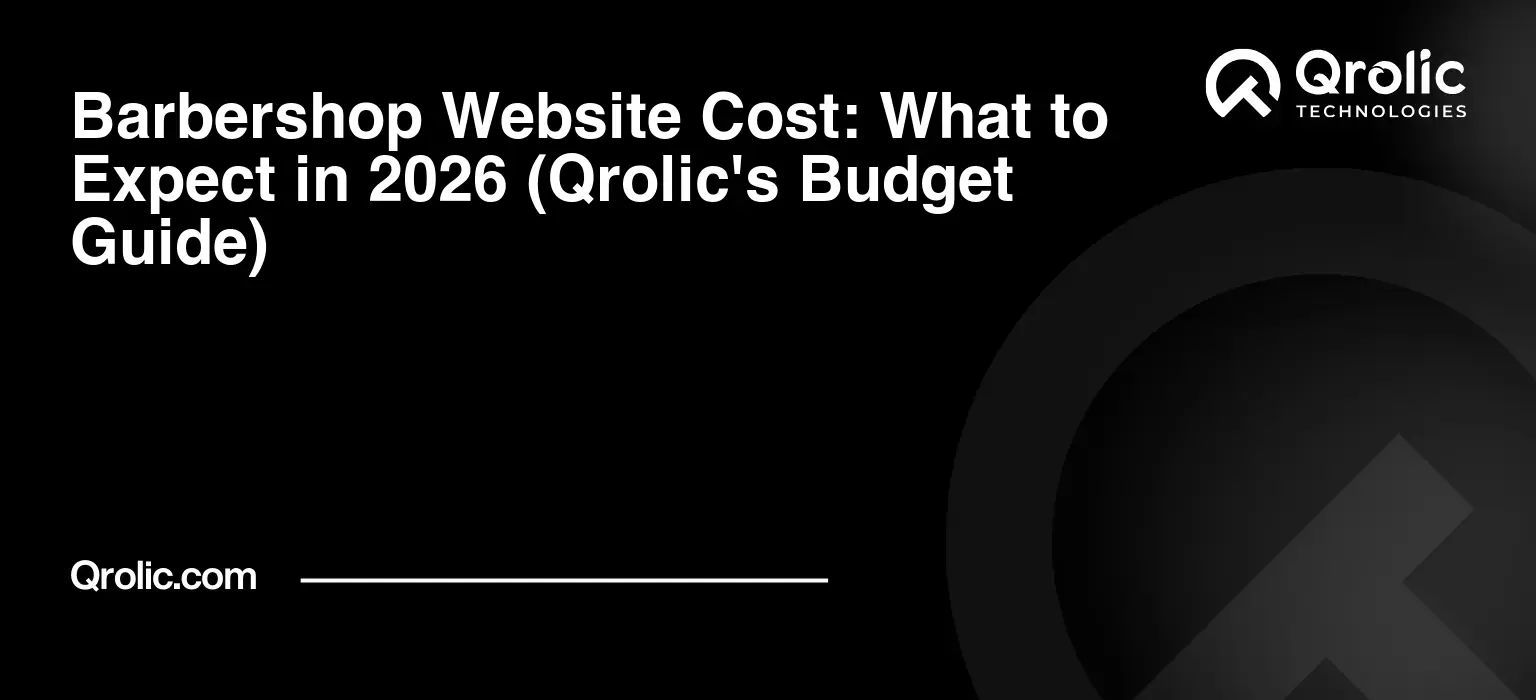Quick Summary:
- Design a stunning site with easy booking and clear info.
- Display your work, client reviews, and team profiles.
- Boost growth with SEO, content, and customer engagement.
Table of Contents
- The Foundation: Essential Website Features for Success
- 1. A Stunning and User-Friendly Design: First Impressions Matter
- 2. Online Appointment Booking: The Key to Convenience
- 3. Detailed Service Menu with Pricing: Transparency Builds Trust
- 4. Contact Information and Location Map: Making it Easy to Connect
- Elevating the Experience: Advanced Website Features
- 5. Customer Reviews and Testimonials: Social Proof is Powerful
- 6. Blog or Content Marketing: Establishing Authority and Attracting Customers
- 7. Photo Gallery or Portfolio: Showcasing Your Work
- 8. Special Offers and Promotions: Incentivizing Bookings
- 9. FAQ Section: Answering Common Questions Proactively
- 10. Staff Bios and Profiles: Showcasing Your Team
- Driving Growth: Website Features for Marketing and Conversion
- 11. Email Marketing Integration: Building Relationships and Driving Sales
- 12. Social Media Integration: Expanding Your Reach and Engagement
- 13. Live Chat Support: Providing Instant Assistance
- 14. Search Engine Optimization (SEO): Getting Found Online
- Qrolic Technologies: Your Partner in Digital Transformation
- Staying Ahead: Future-Proofing Your Website
- 15. Voice Search Optimization: Catering to Voice Assistants
- 16. Personalization: Tailoring the Experience
- 17. Accessibility: Ensuring Inclusivity
The Foundation: Essential Website Features for Success

Every barbershop and salon, regardless of size or specialty, needs a solid online foundation. This foundation is your website, and it needs to be more than just a digital business card. It needs to be a powerful lead generation tool, a customer service hub, and a reflection of your brand’s personality. These essential features are the bedrock upon which your online success will be built.
1. A Stunning and User-Friendly Design: First Impressions Matter
Think of your website as the front door to your barbershop or salon. Just as you meticulously maintain your physical space, your website’s design needs to be clean, inviting, and easy to navigate. A cluttered or confusing website will send potential customers running.
- Why it Matters: In the digital age, your website is often the first impression a potential customer has of your business. A well-designed website builds trust and credibility.
- What Makes a Good Design?
- Clean Layout: Avoid overwhelming users with too much information on a single page. Use white space effectively to create a visually appealing and easy-to-scan design.
- High-Quality Images: Professional photos of your salon, stylists, and services are crucial. Showcase your best work and create a visual representation of the experience customers can expect.
- Mobile Responsiveness: A significant portion of your website traffic will come from mobile devices. Ensure your website is fully responsive and adapts seamlessly to different screen sizes. Use Google’s Mobile-Friendly Test to verify.
- Intuitive Navigation: Make it easy for visitors to find what they’re looking for. Use clear and concise navigation menus. Aim for the “three-click rule” – users should be able to find any information within three clicks.
- Brand Consistency: Maintain a consistent brand identity across your website, social media, and physical location. Use the same colors, fonts, and logo to create a cohesive brand experience.
- How to Achieve a Stunning Design:
- Hire a Professional Web Designer: If you’re not comfortable designing your own website, invest in a professional web designer who understands the beauty industry.
- Use a Website Builder with Templates: Platforms like Wix, Squarespace, and wordpress offer pre-designed templates specifically for salons and barbershops.
- Gather Inspiration: Browse websites of successful salons and barbershops for inspiration. Note what you like and don’t like about their designs.
2. Online Appointment Booking: The Key to Convenience
In today’s fast-paced world, convenience is king. Allowing customers to book appointments online, 24/7, is a game-changer for your business.
- Why it Matters: Online booking eliminates the need for phone calls, reduces no-shows, and allows customers to schedule appointments at their convenience.
- Benefits of Online Appointment Booking:
- Increased Bookings: Make it easier for customers to book, leading to more appointments.
- Reduced Phone Calls: Free up your staff to focus on providing excellent service.
- 24/7 Availability: Allow customers to book appointments outside of business hours.
- Automated Reminders: Reduce no-shows with automated email and SMS reminders.
- Better Organization: Manage your schedule more efficiently.
- Features to Look for in an Online Booking System:
- Real-Time Availability: Integrate with your calendar to show real-time availability.
- Service Selection: Allow customers to select specific services and stylists.
- Customizable Booking Flow: Customize the booking process to fit your specific needs.
- Payment Integration: Allow customers to pay for their appointments online.
- Client Management: Store customer information for future bookings and marketing.
- Examples of Online Booking Systems:
- Booksy: Popular platform specifically designed for barbershops and salons.
- Square Appointments: Integrated with Square’s payment processing system.
- Acuity Scheduling: Versatile scheduling platform suitable for a variety of businesses.
- Schedulicity: Offers appointment booking, marketing, and payment processing.
3. Detailed Service Menu with Pricing: Transparency Builds Trust
Clearly displaying your service menu with pricing is crucial for attracting new customers and managing expectations.
- Why it Matters: Customers want to know what services you offer and how much they cost before booking an appointment. Transparency builds trust and prevents surprises.
- Elements of a Great Service Menu:
- Clear and Concise Descriptions: Use easy-to-understand language to describe each service. Highlight the benefits and results customers can expect.
- High-Quality Images: Showcase your best work with photos of finished hairstyles, color treatments, or skincare services.
- Pricing Information: Clearly display the price for each service. Consider offering package deals or discounts.
- Stylist/Barber Information (Optional): Allow customers to choose a specific stylist or barber for each service, if applicable.
- Duration of Service: Display the estimated time each service takes.
- Best Practices for Creating Your Service Menu:
- Categorize Services: Group similar services together for easy browsing (e.g., Haircuts, Coloring, Styling).
- Use High-Quality Photos: Invest in professional photos that showcase your best work.
- Keep it Up-to-Date: Regularly review and update your service menu to reflect any changes in pricing or services offered.
-
Example Service Menu Structure:
Haircuts
- Men’s Haircut: $30 (30 minutes) – Classic haircut with a straight razor finish.
- Women’s Haircut: $50 (45 minutes) – Personalized haircut tailored to your hair type and style.
- Kids’ Haircut: $25 (30 minutes) – Fun and stylish haircut for children.
Coloring
- Single Process Color: $75 (90 minutes) – All-over color to cover grays or change your hair color.
- Highlights: $100+ (2 hours) – Adds dimension and brightness to your hair. Price varies depending on length and thickness.
- Balayage: $120+ (2.5 hours) – Hand-painted highlights for a natural, sun-kissed look.
4. Contact Information and Location Map: Making it Easy to Connect
Ensure your contact information is prominently displayed on your website, making it easy for customers to reach you.
- Why it Matters: Potential customers need to be able to easily contact you to ask questions, book appointments, or get directions.
- Essential Contact Information:
- Phone Number: Use a local phone number that customers can easily call.
- Email Address: Provide an email address for inquiries and appointment requests.
- Physical Address: Include your full street address, city, state, and zip code.
- Business Hours: Clearly display your business hours.
- Social Media Links: Link to your social media profiles.
- Importance of a Location Map:
- Easy Navigation: Embed a Google Maps map on your website to help customers find your location.
- Improved SEO: Google Maps integration can improve your local SEO ranking.
- How to Implement:
- Contact Page: Create a dedicated contact page with all your contact information.
- Footer: Include your phone number, email address, and business hours in the footer of every page.
- Google Maps Embed: Use Google Maps to embed a map of your location on your contact page.
Elevating the Experience: Advanced Website Features
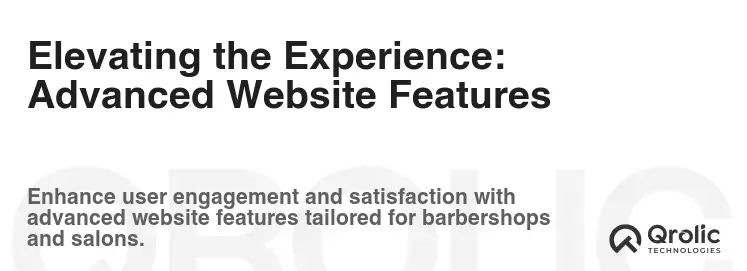
Once you have the essential features in place, you can start adding advanced features to enhance the user experience, boost your online presence, and drive more business.
5. Customer Reviews and Testimonials: Social Proof is Powerful
Online reviews are a crucial factor in influencing potential customers’ decisions. Displaying positive reviews on your website builds trust and credibility.
- Why it Matters: People trust online reviews as much as personal recommendations. Positive reviews can significantly increase your bookings.
- How to Collect Customer Reviews:
- Ask for Reviews: Encourage satisfied customers to leave reviews on Google, Yelp, and other review platforms.
- Automate Review Requests: Use email or SMS to automatically request reviews after appointments.
- Make it Easy to Leave Reviews: Provide direct links to your review profiles.
- Where to Display Customer Reviews:
- Homepage: Showcase a selection of your best reviews on your homepage.
- Service Pages: Include reviews related to specific services on their respective pages.
- Testimonials Page: Create a dedicated page for testimonials and reviews.
- Best Practices for Managing Reviews:
- Respond to Reviews: Respond to both positive and negative reviews in a timely and professional manner.
- Monitor Reviews: Regularly monitor your online reviews on various platforms.
- Address Negative Reviews: Address negative reviews promptly and try to resolve the issue.
6. Blog or Content Marketing: Establishing Authority and Attracting Customers
Creating a blog and publishing valuable content related to hair, beauty, and grooming can help you attract new customers, establish yourself as an authority in your industry, and improve your SEO ranking.
- Why it Matters: Content marketing helps you attract potential customers to your website through search engines and social media.
- Content Ideas for Barbershops and Salons:
- Hair Care Tips: Share tips on how to maintain healthy hair.
- Styling Tutorials: Create step-by-step tutorials on how to style different hairstyles.
- Product Reviews: Review popular hair care and styling products.
- Trend Spotting: Discuss the latest hair and beauty trends.
- Behind-the-Scenes Content: Share glimpses of your salon and staff.
- Benefits of Content Marketing:
- Improved SEO: Content marketing can improve your website’s ranking in search engines.
- Increased Website Traffic: Content marketing can drive more traffic to your website.
- Lead Generation: Content marketing can help you generate leads and attract new customers.
- Brand Building: Content marketing can help you build your brand and establish yourself as an authority.
- Tools for Content Marketing:
- WordPress: Popular content management system (CMS) for creating blogs.
- Social Media Management Tools: Tools like Buffer and Hootsuite can help you schedule and manage your social media posts.
- SEO Tools: Tools like SEMrush and Ahrefs can help you research keywords and optimize your content for search engines.
7. Photo Gallery or Portfolio: Showcasing Your Work
A visual portfolio is essential for showcasing your skills and attracting new clients. High-quality photos of your best work are the best way to demonstrate your talent.
- Why it Matters: Potential clients want to see examples of your work before booking an appointment. A strong portfolio can be the deciding factor.
- Types of Photos to Include:
- Before & After Photos: Show the transformation you can achieve.
- Photos of Different Hairstyles: Showcase your versatility and expertise.
- Photos of Different Color Treatments: Highlight your color skills.
- Photos of Your Salon: Showcase your salon’s atmosphere and ambiance.
- Best Practices for Creating Your Portfolio:
- Use High-Quality Photos: Invest in professional photography.
- Showcase Your Best Work: Select only your best photos.
- Organize Your Portfolio: Categorize photos by service type or stylist.
- Add Captions: Provide details about each photo, such as the hairstyle or color treatment used.
- Platforms for Showcasing Your Portfolio:
- Your Website: Create a dedicated gallery page on your website.
- Instagram: Use Instagram to share your work and connect with potential clients.
- Pinterest: Use Pinterest to create mood boards and showcase your inspiration.
8. Special Offers and Promotions: Incentivizing Bookings
Offering special deals and promotions can be a great way to attract new customers and encourage repeat business.
- Why it Matters: Special offers can incentivize potential customers to book an appointment and encourage existing customers to return.
- Types of Special Offers:
- First-Time Customer Discounts: Offer a discount to new customers.
- Referral Programs: Reward customers for referring new clients.
- Seasonal Promotions: Offer discounts during holidays or special events.
- Package Deals: Offer discounted prices for multiple services.
- Loyalty Programs: Reward loyal customers with discounts and perks.
- How to Promote Special Offers:
- Website Banner: Display your special offers prominently on your website.
- Email Marketing: Send email newsletters to promote your special offers.
- Social Media: Share your special offers on social media.
- In-Salon Signage: Display your special offers in your salon.
- Key Considerations:
- Clearly Define the Terms and Conditions: Make sure customers understand the terms and conditions of your special offers.
- Track the Results: Track the results of your special offers to see which ones are most effective.
9. FAQ Section: Answering Common Questions Proactively
A frequently asked questions (FAQ) section can save you time and improve customer satisfaction by providing answers to common questions.
- Why it Matters: An FAQ section can answer common questions, reduce customer inquiries, and improve the user experience.
- Common Questions to Include:
- Appointment Booking: How do I book an appointment?
- Cancellation Policy: What is your cancellation policy?
- Pricing: What are your prices?
- Services: What services do you offer?
- Products: What products do you use?
- Location: Where are you located?
- Benefits of an FAQ Section:
- Reduced Customer Inquiries: An FAQ section can answer common questions and reduce the number of phone calls and emails you receive.
- Improved Customer Satisfaction: An FAQ section can provide customers with the information they need quickly and easily.
- Improved SEO: An FAQ section can improve your website’s ranking in search engines.
- Best Practices for Creating an FAQ Section:
- Use Clear and Concise Language: Use easy-to-understand language.
- Organize Questions by Category: Group questions by topic.
- Keep it Up-to-Date: Regularly review and update your FAQ section.
10. Staff Bios and Profiles: Showcasing Your Team
Introducing your team to potential clients through staff bios and profiles can help build trust and create a more personal connection.
- Why it Matters: Potential clients often want to know who will be providing their services. Staff bios can help them feel more comfortable and confident in their decision.
- What to Include in Staff Bios:
- Photo: Include a professional photo of each staff member.
- Name and Title: Clearly state each staff member’s name and title.
- Biography: Provide a brief biography highlighting their experience, skills, and specialties.
- Certifications and Awards: List any relevant certifications or awards.
- Social Media Links (Optional): Link to their social media profiles.
- Benefits of Staff Bios:
- Builds Trust: Helps potential clients feel more comfortable and confident.
- Creates a Personal Connection: Allows potential clients to learn more about your team.
- Showcases Expertise: Highlights your team’s skills and experience.
- Where to Display Staff Bios:
- About Us Page: Create a dedicated page for staff bios.
- Service Pages: Include staff bios on service pages for services they specialize in.
Driving Growth: Website Features for Marketing and Conversion
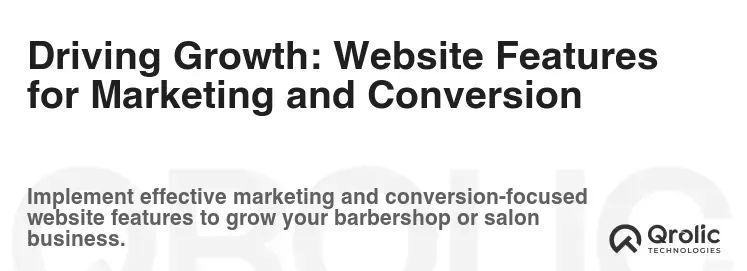
These features are designed to not only attract visitors but also to convert them into paying customers.
11. Email Marketing Integration: Building Relationships and Driving Sales
Building an email list and sending targeted email campaigns is a powerful way to stay in touch with customers, promote special offers, and drive sales.
- Why it Matters: Email marketing allows you to communicate directly with your customers and build relationships.
- Benefits of Email Marketing:
- Targeted Marketing: Send targeted messages to specific segments of your audience.
- Increased Sales: Promote special offers and drive sales.
- Improved Customer Loyalty: Build relationships and improve customer loyalty.
- Cost-Effective: Email marketing is a cost-effective way to reach a large audience.
- Email Marketing Strategies:
- Welcome Emails: Send a welcome email to new subscribers.
- Promotional Emails: Promote special offers and new services.
- Newsletters: Send regular newsletters with updates and tips.
- Appointment Reminders: Send appointment reminders to reduce no-shows.
- Follow-Up Emails: Send follow-up emails after appointments to gather feedback.
- Email Marketing Platforms:
- Mailchimp: Popular email marketing platform with a free plan.
- Constant Contact: Easy-to-use email marketing platform.
- ConvertKit: Email marketing platform designed for creators.
12. Social Media Integration: Expanding Your Reach and Engagement
Integrating your website with social media allows you to expand your reach, engage with your audience, and drive traffic to your website.
- Why it Matters: Social media is a powerful tool for reaching potential customers and building your brand.
- Ways to Integrate Social Media:
- Social Media Sharing Buttons: Add social media sharing buttons to your blog posts and service pages.
- Social Media Feed: Display your social media feed on your website.
- Social Media Login: Allow users to log in to your website using their social media accounts.
- Social Media Contests and Giveaways: Promote contests and giveaways on social media and drive traffic to your website.
- Benefits of Social Media Integration:
- Increased Website Traffic: Drive traffic to your website from social media.
- Improved Engagement: Engage with your audience on social media.
- Expanded Reach: Reach a wider audience on social media.
- Brand Building: Build your brand on social media.
13. Live Chat Support: Providing Instant Assistance
Offering live chat support on your website allows you to provide instant assistance to potential customers, answer their questions, and guide them through the booking process.
- Why it Matters: Live chat support can improve customer satisfaction and increase conversions.
- Benefits of Live Chat Support:
- Instant Assistance: Provide instant assistance to potential customers.
- Increased Conversions: Answer questions and guide customers through the booking process.
- Improved Customer Satisfaction: Provide a better customer experience.
- Reduced Customer Inquiries: Answer common questions and reduce the number of phone calls and emails you receive.
- Live Chat Platforms:
- Tawk.to: Free live chat platform.
- Zendesk Chat: Popular live chat platform.
- LiveChat: Feature-rich live chat platform.
14. Search Engine Optimization (SEO): Getting Found Online
optimizing your website for search engines is crucial for attracting organic traffic and reaching potential customers who are searching for barbershops and salons online.
- Why it Matters: SEO helps you rank higher in search engine results pages (SERPs), making it easier for potential customers to find you.
- Key SEO Strategies:
- Keyword Research: Identify the keywords that potential customers are using to search for barbershops and salons.
- On-Page Optimization: Optimize your website’s content and structure for search engines.
- Off-Page Optimization: Build backlinks from other websites to improve your website’s authority.
- Local SEO: Optimize your website for local search results.
- SEO Tools:
- Google Search Console: Free tool for monitoring your website’s performance in Google search.
- Google Analytics: Free tool for tracking website traffic and user behavior.
- SEMrush: Comprehensive SEO tool for keyword research, competitor analysis, and site auditing.
- Ahrefs: Popular SEO tool for backlink analysis and keyword research.
Qrolic Technologies: Your Partner in Digital Transformation

At Qrolic Technologies (https://qrolic.com/), we understand the unique challenges and opportunities that barbershops and salons face in the digital age. We offer a comprehensive suite of services designed to help you create a website that not only looks great but also drives results.
- Website Design and Development: We create stunning and user-friendly websites tailored to your specific needs and brand identity.
- Online Appointment Booking Integration: We seamlessly integrate online booking systems into your website, making it easy for customers to schedule appointments.
- SEO Optimization: We optimize your website for search engines to help you attract organic traffic and reach more potential customers.
- Content Marketing: We help you create engaging and informative content that attracts new customers and establishes you as an authority in your industry.
- Social Media Marketing: We manage your social media presence and help you connect with your audience.
Contact us today to learn how we can help you transform your business and achieve your online goals!
Staying Ahead: Future-Proofing Your Website
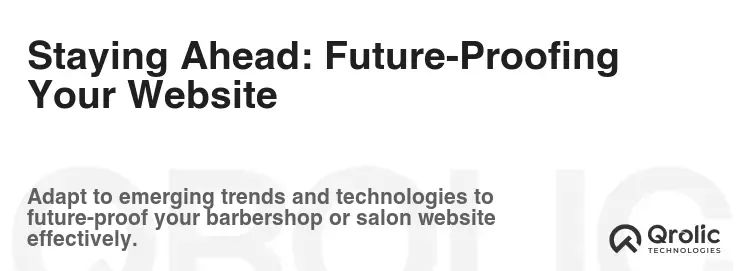
The digital landscape is constantly evolving, so it’s important to stay ahead of the curve and adapt your website to meet the changing needs of your customers.
15. Voice Search Optimization: Catering to Voice Assistants
With the rise of voice assistants like Siri, Alexa, and Google Assistant, optimizing your website for voice search is becoming increasingly important.
- Why it Matters: More and more people are using voice search to find information online.
- Strategies for Voice Search Optimization:
- Use Conversational Keywords: Use keywords that people would naturally use when speaking.
- Answer Questions Directly: Provide clear and concise answers to common questions.
- Optimize for Local Search: Make sure your website is optimized for local search results.
- Use Structured Data: Use structured data markup to help search engines understand your content.
16. Personalization: Tailoring the Experience
Personalizing the user experience can improve engagement and drive conversions.
- Why it Matters: Customers are more likely to engage with content that is relevant to their interests and needs.
- Strategies for Personalization:
- Use Customer Data: Use customer data to personalize the user experience.
- Offer Personalized Recommendations: Recommend services and products based on customer preferences.
- Segment Your Audience: Segment your audience and tailor your messaging to each segment.
17. Accessibility: Ensuring Inclusivity
Making your website accessible to people with disabilities is not only the right thing to do, but it can also improve your SEO and reach a wider audience.
- Why it Matters: Website accessibility ensures that everyone can access and use your website, regardless of their abilities.
- Accessibility Guidelines:
- Web Content Accessibility Guidelines (WCAG): Follow the WCAG guidelines to make your website more accessible.
- Accessibility Tools:
- WAVE: Web Accessibility Evaluation Tool.
- Accessibility Insights: Browser extension for identifying accessibility issues.
By implementing these website features, barbershops and salons can create a powerful online presence that attracts new customers, builds loyalty, and drives business growth. Remember to regularly update your website and adapt it to meet the changing needs of your customers.