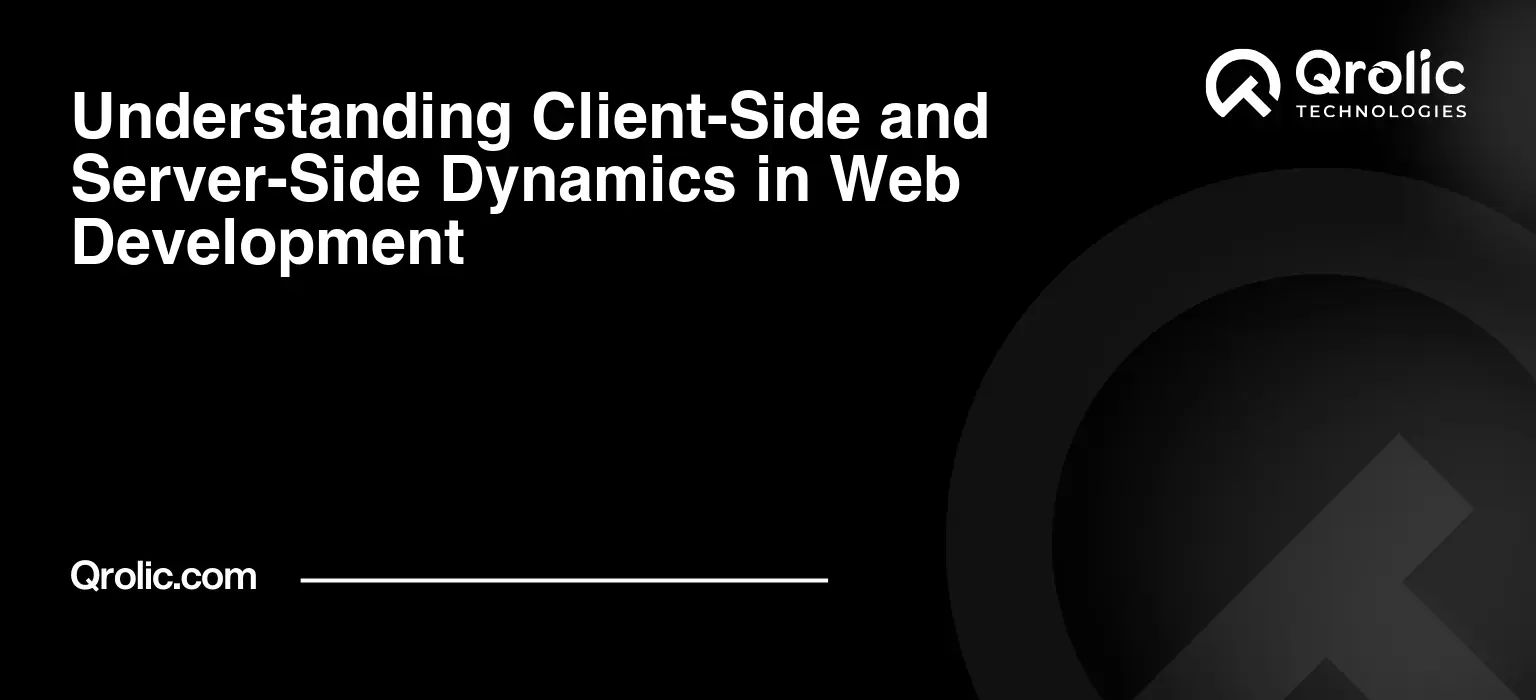Web development relies on a fundamental architectural distinction: the separation of concerns between the client-side and the server-side. This division dictates how web applications function, interact with users, and manage data. Understanding these dynamics is crucial for building efficient, scalable, and user-friendly web experiences.
Quick Summary:
- Web development separates into client-side and server-side.
- Client-side handles user interface and interactions in your browser.
- Server-side manages data, logic, and server resources.
- Both work together to create dynamic and secure web apps.
Table of Contents
- 1. Core Concepts
- 1.1 Client-Side Development
- 1.2 Server-Side Development
- 2. The Interaction Between Client and Server
- 2.1 HTTP Protocol
- 2.2 Asynchronous Communication (AJAX)
- 2.3 WebSockets
- 3. Client-Side Technologies in Detail
- 3.1 HTML (Hypertext Markup Language)
- 3.2 CSS (Cascading Style Sheets)
- 3.3 JavaScript
- 4. Server-Side Technologies in Detail
- 4.1 Programming Languages
- 4.2 Web Servers
- 4.3 Databases
- 4.4 Server-Side Frameworks
- 5. Architectural Patterns
- 5.1 Monolithic Architecture
- 5.2 Microservices Architecture
- 5.3 Serverless Architecture
- 5.4 Single-Page Applications (SPAs)
- 6. Security Considerations
- 6.1 Client-Side Security
- 6.2 Server-Side Security
- 7. Performance Optimization
- 7.1 Client-Side Optimization
- 7.2 Server-Side Optimization
- 8. Comparing Client-Side and Server-Side Functionality
- 8.1 How Client-Side and Server-Side Work Together
- 8.2 Client-Side vs Server-Side: Key Differences
- 9. The Future of Web Development
- Conclusion
1. Core Concepts
1.1 Client-Side Development
Client-side development refers to the processes and technologies that execute within the user’s web browser. It involves the creation of the user interface (UI) and the handling of user interactions directly on the user’s device.
- 1.1.1 Technologies:
- HTML (Hypertext Markup Language): The foundation of web pages, defining the structure and content.
- CSS (Cascading Style Sheets): Controls the visual presentation of HTML elements, including layout, colors, and fonts.
- JavaScript: A scripting language that enables interactive elements, dynamic content updates, and client-side logic.
- 1.1.2 Functionality:
- Rendering the user interface.
- Handling user input (e.g., clicks, form submissions).
- Manipulating the Document Object Model (DOM).
- Making asynchronous requests to the server (AJAX).
- Storing data locally (e.g., using cookies or local storage).
- 1.1.3 Advantages:
- Improved user experience through faster response times.
- Reduced server load by handling processing on the client.
- Enhanced interactivity and dynamic content.
- Off-line capabilities with the use of browser storage.
- 1.1.4 Disadvantages:
- Security vulnerabilities if not properly implemented.
- Dependence on the user’s browser capabilities.
- Potential inconsistencies across different browsers.
- Limited access to server side resources.
1.2 Server-Side Development
Server-side development encompasses the processes and technologies that execute on a web server. It involves managing data, handling requests from clients, and generating responses.
- 1.2.1 Technologies:
- Programming Languages: Python, Java, PHP, Ruby, Node.js, C#, Go.
- Web Servers: Apache, Nginx, IIS.
- Databases: MySQL, PostgreSQL, MongoDB, Oracle.
- Frameworks: Django, Spring, Laravel, Ruby on Rails, Express.js, ASP.NET.
- 1.2.2 Functionality:
- Handling HTTP requests from clients.
- Processing data and logic.
- Interacting with databases.
- Generating dynamic web pages.
- Managing user authentication and authorization.
- Serving files.
- 1.2.3 Advantages:
- Enhanced security by keeping sensitive data and logic on the server.
- Consistent performance across different clients.
- Access to powerful computing resources and databases.
- Centralized data management.
- 1.2.4 Disadvantages:
- Increased server load and potential performance bottlenecks.
- Slower response times compared to client-side processing.
- Dependence on a stable network connection.
2. The Interaction Between Client and Server
2.1 HTTP Protocol
The Hypertext Transfer Protocol (HTTP) is the foundation of communication between clients and servers. It defines the format of requests and responses.
- 2.1.1 Request-Response Cycle:
- The client sends an HTTP request to the server.
- The server processes the request.
- The server sends an HTTP response back to the client.
- The client displays the information.
- 2.1.2 HTTP Methods:
- GET: Retrieves data from the server.
- POST: Submits data to the server.
- PUT: Updates existing data on the server.
- DELETE: Removes data from the server.
- 2.1.3 HTTP Status Codes:
- 200 OK: Indicates a successful request.
- 404 Not Found: Indicates that the requested resource was not found.
- 500 Internal Server Error: Indicates an error on the server.
2.2 Asynchronous Communication (AJAX)
Asynchronous JavaScript and XML (AJAX) allows clients to communicate with servers without fully reloading the web page.
- 2.2.1 Benefits:
- Improved user experience through smoother interactions.
- Dynamic content updates without page reloads.
- Reduced server load.
- 2.2.2 Implementation:
- Uses the
XMLHttpRequestobject or thefetchAPI in JavaScript. - Sends HTTP requests to the server in the background.
- Processes the server’s response and updates the DOM.
- Uses the
2.3 WebSockets
WebSockets provide a persistent, bidirectional communication channel between clients and servers.
- 2.3.1 Benefits:
- Real-time communication for applications like chat and online gaming.
- Reduced latency compared to HTTP polling.
- Efficient data transfer.
- 2.3.2 Implementation:
- Establishes a persistent connection between the client and server.
- Allows for two-way communication without the need for repeated requests.
3. Client-Side Technologies in Detail
3.1 HTML (Hypertext Markup Language)
- 3.1.1 Structure:
- Uses tags to define elements.
- Defines the document structure with elements like
<html>,<head>, and<body>. - Provides semantic meaning to content with elements like
<article>,<section>, and<nav>.
- 3.1.2 Forms:
- Allows users to input data with elements like
<input>,<textarea>, and<select>. - Submits data to the server using the
formelement.
- Allows users to input data with elements like
- 3.1.3 Semantic HTML:
- Improves accessibility and search engine optimization (SEO).
- Provides context and meaning to content.
3.2 CSS (Cascading Style Sheets)
- 3.2.1 Selectors:
- Targets specific HTML elements for styling.
- Uses selectors like tag names, classes, and IDs.
- 3.2.2 Properties:
- Controls the visual appearance of elements.
- Includes properties like
color,font-size, andmargin.
- 3.2.3 Layout:
- Defines the arrangement of elements on the page.
- Uses techniques like flexbox and grid layout.
- 3.2.4 Responsive Design:
- Adapts the layout to different screen sizes.
- Uses media queries to apply different styles based on device characteristics.
3.3 JavaScript
- 3.3.1 DOM Manipulation:
- Allows JavaScript to modify the structure and content of the web page.
- Uses methods like
getElementByIdandcreateElement.
- 3.3.2 Event Handling:
- Responds to user interactions like clicks and key presses.
- Uses event listeners to trigger functions.
- 3.3.3 Asynchronous Programming:
- Handles tasks that take time to complete without blocking the main thread.
- Uses techniques like callbacks, promises, and async/await.
- 3.3.4 Client-Side Frameworks and Libraries:
- React: A library for building user interfaces.
- Angular: A comprehensive framework for building single-page applications.
- Vue.js: A progressive framework for building user interfaces.
- Svelte: a framework that compiles to highly efficient vanilla javascript.
4. Server-Side Technologies in Detail
4.1 Programming Languages
- 4.1.1 Python:
- Known for its readability and versatility.
- Used with frameworks like Django and Flask.
- Widely used in data science and machine learning.
- 4.1.2 Java:
- A robust and scalable language.
- Used with frameworks like Spring and Struts.
- Used in enterprise applications.
- 4.1.3 PHP:
- A widely used language for web development.
- Used with frameworks like Laravel and Symfony.
- Often used with content management systems like wordpress.
- 4.1.4 Node.js:
- A JavaScript runtime environment.
- Allows developers to use JavaScript on the server.
- Used with frameworks like Express.js.
4.1.5 Ruby:
- Known for its elegant syntax and developer-friendly nature.
- Used with the Ruby on Rails framework.
- Emphasizes convention over configuration.
4.1.6 C#:
- A powerful language from Microsoft.
- Used with the ASP.NET framework.
- Commonly used for enterprise applications and game development.
4.1.7 Go (Golang):
- Developed by Google, known for its efficiency and concurrency.
- Used for building scalable and high-performance applications.
- Increasingly popular for microservices and cloud-native development.
4.2 Web Servers
- 4.2.1 Apache HTTP Server:
- One of the most widely used web servers.
- Highly configurable and extensible.
- Supports a wide range of modules and features.
- 4.2.2 Nginx:
- Known for its high performance and low resource consumption.
- Often used as a reverse proxy, load balancer, and HTTP cache.
- Increasingly popular for serving static content and handling high traffic.
- 4.2.3 Internet Information Services (IIS):
- Microsoft’s web server for Windows platforms.
- Tight integration with the Windows ecosystem.
- Commonly used for ASP.NET applications.
4.3 Databases
- 4.3.1 Relational Databases (SQL):
- MySQL:
- A popular open-source relational database.
- Widely used for web applications.
- Known for its reliability and performance.
- PostgreSQL:
- A powerful and feature-rich open-source relational database.
- Known for its extensibility and compliance with SQL standards.
- Often used for complex data management.
- Oracle Database:
- A commercial relational database.
- Known for its enterprise-grade features and scalability.
- Used in large-scale applications.
- MySQL:
- 4.3.2 NoSQL Databases:
- MongoDB:
- A document-oriented NoSQL database.
- Stores data in JSON-like documents.
- Scalable and flexible, well-suited for agile development.
- Redis:
- An in-memory data structure store.
- Used as a database, cache, and message broker.
- Known for its high performance.
- Cassandra:
- A wide column NoSQL database.
- Designed for high availability and scalability.
- Used for large datasets and distributed systems.
- MongoDB:
4.4 Server-Side Frameworks
- 4.4.1 Django (Python):
- A high-level Python web framework.
- Emphasizes rapid development and clean design.
- Provides built-in features for authentication, routing, and database management.
- 4.4.2 Spring (Java):
- A comprehensive Java framework.
- Provides features for dependency injection, aspect-oriented programming, and web development.
- Used for building enterprise-grade applications.
- 4.4.3 Laravel (PHP):
- A popular PHP framework known for its elegant syntax and developer-friendly features.
- Provides tools for routing, authentication, and database migrations.
- Used for building modern web applications.
- 4.4.4 Ruby on Rails (Ruby):
- A full-stack Ruby framework that emphasizes convention over configuration.
- Known for its rapid development capabilities.
- Provides built-in features for database interaction and routing.
- 4.4.5 Express.js (Node.js):
- A minimalist Node.js web framework.
- Provides a flexible and lightweight foundation for building web applications.
- Popular for building RESTful APIs.
- 4.4.6 ASP.NET (C#):
- A powerful framework from Microsoft for building web applications and services.
- Provides a rich set of features and tools.
- Tight integration with the .NET ecosystem.
5. Architectural Patterns
5.1 Monolithic Architecture
- A traditional architecture where all components of an application are tightly coupled and deployed as a single unit.
- Simple to develop and deploy for small applications.
- Can become difficult to maintain and scale as the application grows.
5.2 Microservices Architecture
- An architectural style that structures an application as a collection of small, independent services.
- Each service can be developed, deployed, and scaled independently.
- Improves scalability, maintainability, and fault tolerance.
5.3 Serverless Architecture
- A cloud-native architecture that allows developers to build and run applications without managing servers.
- Relies on cloud providers to handle server provisioning and scaling.
- Reduces operational overhead and allows for pay-as-you-go pricing.
5.4 Single-Page Applications (SPAs)
- A web application that loads a single HTML page and dynamically updates that page as the user interacts with the app.
- Provides a more fluid and responsive user experience.
- Relies heavily on client-side JavaScript frameworks.
6. Security Considerations
6.1 Client-Side Security
- Cross-Site Scripting (XSS): Prevents injection of malicious scripts into web pages.
- Cross-Site Request Forgery (CSRF): Protects against unauthorized requests from malicious websites.
- Input Validation: Validates user input to prevent security vulnerabilities.
- Secure storage of sensitive information, avoid storing keys or passwords in local storage.
6.2 Server-Side Security
- SQL Injection: Prevents malicious SQL queries from being executed.
- Authentication and Authorization: Implements secure user authentication and authorization mechanisms.
- HTTPS: Encrypts communication between the client and server.
- Regular Security Updates: Keeping all server side software updated.
7. Performance Optimization
7.1 Client-Side Optimization
- Minification and Compression: Reduces the size of JavaScript and CSS files.
- Caching: Stores static assets in the browser’s cache.
- Lazy Loading: Loads images and other resources only when they are needed.
- optimizing JavaScript code.
7.2 Server-Side Optimization
- Database Optimization: Optimizes database queries and indexes.
- Caching: Caches frequently accessed data in memory.
- Load Balancing: Distributes traffic across multiple servers.
- Optimizing server side code.
8. Comparing Client-Side and Server-Side Functionality
8.1 How Client-Side and Server-Side Work Together
When a user visits a website, the following steps occur:
- Request sent – User requests a page by entering a URL.
- Server processes request – Server retrieves data and prepares a response.
- Data sent to client – Server sends HTML, CSS, JavaScript to the browser.
- Rendering – Browser renders the page and executes JavaScript for interactivity.
- User interaction – Clicking buttons, submitting forms, etc., may send new requests to the server.
8.2 Client-Side vs Server-Side: Key Differences
| Feature | Client-Side | Server-Side |
|---|---|---|
| Runs on | User’s browser | Web server |
| Languages | HTML, CSS, JavaScript | PHP, Python, Java, Node.js |
| Processes | UI rendering, animations, interactivity | Data processing, authentication |
| Performance | Faster for UI interactions | Slower due to database interactions |
| Security | Less secure (vulnerable to XSS, CSRF) | More secure (firewalls, encryption) |
9. The Future of Web Development
- Progressive Web Apps (PWAs): Web applications that provide a native app-like experience.
- WebAssembly: A binary instruction format that allows code written in other languages to run in the browser.
- AI and Machine Learning: Integration of AI and machine learning into web applications.
- Continued evolution of JavaScript frameworks, and server side technologies.
Conclusion
The client-side and server-side dynamics are fundamental to modern web development. Understanding these concepts is essential for building efficient, scalable, and secure web applications. By mastering the technologies and architectural patterns discussed in this article, developers can create engaging and user-friendly web experiences.