Quick Summary:
- A great website is essential for your coworking cafe.
- Clearly showcase your space, services, and community.
- Offer easy online booking and membership options.
- Boost visibility with SEO, a blog, and virtual tours.
Table of Contents
- Essential Website Features for Coworking Cafes
- The Aroma of Success: Why Your Coworking Cafe Needs a Stellar Website
- Core Website Features: The Foundation of Your Digital Hub
- 1. Homepage: Your Digital Welcome Mat
- 2. Workspace and Membership Options: Clearly Define Your Offerings
- 3. Booking and Reservation System: Streamline the Process
- 4. Amenities and Services: Showcase Your Value Proposition
- 5. Community and Events: Foster a Sense of Belonging
- 6. About Us: Tell Your Story
- 7. Contact Us: Make it Easy to Connect
- Advanced Website Features: Taking Your Website to the Next Level
- 8. Blog: Content is King
- 9. SEO Optimization: Make it Easy to Find You
- 10. Lead Capture Forms: Build Your Email List
- 11. Virtual Tours: Show Off Your Space
- 12. Membership Management System: Simplify Operations
- 13. Multi-Language Support: Expand Your Reach
- The Importance of Ongoing Maintenance and Optimization
- Qrolic Technologies: Your Partner in Building a Successful Coworking Cafe Website
- Conclusion: The Digital Future of Coworking Cafes
Essential Website Features for Coworking Cafes
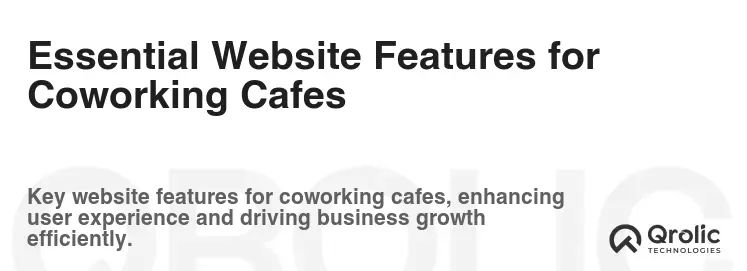
The Aroma of Success: Why Your Coworking Cafe Needs a Stellar Website
Imagine walking past a charming cafe, the aroma of freshly brewed coffee and focused energy drawing you in. That’s the experience you want to create, both physically and digitally. In today’s hyper-connected world, your website is often the first impression. It’s your virtual storefront, the place where potential customers decide whether to step inside (or click away). A well-designed website isn’t just a nice-to-have; it’s an essential ingredient for success in the competitive coworking cafe market.
What is a Coworking Cafe Website and Why is it Different?
Unlike a typical cafe website focused on menu items and ambiance, a coworking cafe website needs to cater to a different clientele: professionals, freelancers, and remote workers seeking a productive and inspiring workspace. It needs to communicate value beyond just coffee and pastries. It needs to highlight the unique blend of community, convenience, and connectivity you offer.
Why invest in a high-quality website?
- Attract New Customers: A compelling website acts as a 24/7 marketing tool, attracting potential members searching online for “coworking spaces,” “remote work cafes,” or “workspace rental.”
- Build Credibility and Trust: A professional website builds trust and credibility, assuring potential members that you’re a legitimate and reliable business.
- Showcase Your Unique Offering: Your website is the perfect platform to showcase your unique atmosphere, amenities, and community events, differentiating you from the competition.
- Streamline Booking and Management: Integrated booking systems and membership management tools simplify operations and improve the customer experience.
- Increase Revenue: By making it easy to book spaces, purchase memberships, and learn about your services, your website directly contributes to increased revenue.
- Improve Customer Service: FAQs, contact forms, and live chat functionality provide instant support and address customer queries efficiently.
- Enhance Brand Awareness: A consistent brand experience across your website and physical space strengthens brand awareness and fosters customer loyalty.
Core Website Features: The Foundation of Your Digital Hub
These are the must-have features that will form the foundation of a user-friendly and effective website for your coworking cafe:
1. Homepage: Your Digital Welcome Mat
The homepage is your digital welcome mat, so make a great first impression! It should be visually appealing, informative, and easy to navigate.
- Compelling Headline and Value Proposition: Immediately capture attention with a headline that clearly states what you offer and why it’s valuable. Highlight the benefits of working in your space, such as increased productivity, a vibrant community, and a professional environment.
- High-Quality Visuals: Use professional photos and videos that showcase your space’s atmosphere, design, and amenities. Consider a virtual tour to give potential members a realistic feel.
- Clear Call-to-Actions (CTAs): Guide visitors towards desired actions with clear and concise CTAs, such as “Book a Day Pass,” “Explore Membership Options,” or “Contact Us.” Place these CTAs strategically throughout the page.
- Concise Description of Services: Briefly outline your core offerings, including different workspace options (desks, private offices, meeting rooms), membership packages, and amenities (Wi-Fi, printing, coffee, etc.).
- Testimonials and Social Proof: Build trust by showcasing positive reviews and testimonials from satisfied members. Consider embedding social media feeds to display real-time activity and engagement.
- Easy Navigation: Ensure a clear and intuitive navigation menu that allows visitors to easily find the information they need.
- Mobile-Friendly Design: With the majority of users browsing on mobile devices, ensure your website is fully responsive and provides a seamless experience on all screen sizes.
2. Workspace and Membership Options: Clearly Define Your Offerings
This section needs to clearly explain your workspace options and membership packages to enable informed decision-making.
- Detailed Descriptions: Provide detailed descriptions of each workspace option, including size, features, and pricing. Use high-quality photos and floor plans to give potential members a visual understanding.
- Pricing Tables: Create clear and concise pricing tables that compare different membership packages and their respective benefits.
- Membership Benefits: Highlight the unique benefits of each membership package, such as 24/7 access, meeting room credits, and community event access.
- Flexible Options: Offer a variety of membership options to cater to different needs and budgets, from hourly rentals to monthly subscriptions.
- FAQs: Address common questions about workspace options and membership packages to minimize inquiries and streamline the decision-making process.
Example:
Option 1: Hot Desk
- Description: Flexible seating in a shared open workspace.
- Features: Access to high-speed Wi-Fi, power outlets, and communal areas.
- Pricing: $X per day, $Y per month.
Option 2: Dedicated Desk
- Description: Your own dedicated desk in a shared workspace.
- Features: Includes a personal storage locker, ergonomic chair, and monitor.
- Pricing: $Z per month.
Option 3: Private Office
- Description: A fully furnished private office for teams of up to X people.
- Features: Includes lockable door, individual climate control, and access to a printer/scanner.
- Pricing: Contact us for a custom quote.
3. Booking and Reservation System: Streamline the Process
A seamless booking and reservation system is crucial for managing workspace rentals and maximizing occupancy.
- Real-Time Availability: Display real-time availability of desks, meeting rooms, and other rentable spaces.
- Online Booking: Allow members to book spaces and memberships online, 24/7.
- Calendar Integration: Integrate with popular calendar platforms (Google Calendar, Outlook) to allow members to easily manage their bookings.
- Payment Gateway Integration: Integrate with secure payment gateways (Stripe, PayPal) to facilitate online payments.
- Automated Notifications: Send automated booking confirmations, reminders, and cancellation notifications.
- User-Friendly Interface: Ensure the booking system is easy to use and navigate, even for non-technical users.
- Mobile Optimization: Optimize the booking system for mobile devices to allow members to book on the go.
- Workspace Rental is easier with integrated booking system.
Key Considerations When Choosing a Booking System:
- Scalability: Choose a system that can scale as your business grows.
- Customization: Look for a system that can be customized to match your branding and specific needs.
- Integration: Ensure the system integrates seamlessly with your existing website and other business tools.
- Support: Choose a provider that offers reliable customer support.
4. Amenities and Services: Showcase Your Value Proposition
This section highlights the benefits of choosing your coworking cafe over a traditional office or home office.
- Comprehensive List: Provide a comprehensive list of all amenities and services offered, including high-speed Wi-Fi, printing/scanning facilities, coffee and tea, meeting rooms, event space, and community events.
- Detailed Descriptions: Provide detailed descriptions of each amenity, including specific details and benefits.
- High-Quality Photos: Use high-quality photos to showcase your amenities and services in action.
- Highlight Unique Offerings: Emphasize any unique amenities or services that differentiate you from the competition, such as specialized equipment, workshops, or networking events.
- Accessibility Information: Clearly state your accessibility features, ensuring inclusivity for all members.
Example:
- High-Speed Wi-Fi: Enjoy lightning-fast internet speeds to stay connected and productive.
- Printing/Scanning Facilities: Access to professional-grade printers and scanners for all your document needs.
- Unlimited Coffee and Tea: Fuel your workday with unlimited coffee, tea, and other refreshments.
- Meeting Rooms: Book fully equipped meeting rooms for client meetings, team collaborations, and presentations.
- Community Events: Participate in regular community events, workshops, and networking opportunities to connect with other members.
- Workspace Rental benefits include a wide variety of amenities and services.
5. Community and Events: Foster a Sense of Belonging
Highlighting your community and events is crucial for attracting members who value connection and collaboration.
- Community Page: Create a dedicated community page that showcases the personality and values of your coworking cafe.
- Member Profiles: Feature member profiles to highlight their skills, interests, and contributions to the community.
- Event Calendar: Display a calendar of upcoming events, including workshops, seminars, networking events, and social gatherings.
- Event Descriptions: Provide detailed descriptions of each event, including the date, time, location, and speaker information.
- Online Registration: Allow members to register for events online.
- Photo and Video Galleries: Share photos and videos from past events to showcase the vibrancy of your community.
- Blog: Share blog posts about community events, member spotlights, and industry news to keep members engaged and informed.
- Social Media Integration: Integrate with social media platforms to encourage members to connect and share their experiences.
- Testimonials from Existing Members: Let your members do the talking. Sharing positive experiences from current members can be very influential.
6. About Us: Tell Your Story
This section allows you to connect with potential members on a personal level and build trust.
- Mission and Vision: Clearly state your mission and vision, explaining why you created your coworking cafe and what you hope to achieve.
- Team Bios: Introduce your team and highlight their expertise and passion for creating a supportive and inspiring workspace.
- Values: Emphasize your core values, such as community, collaboration, and sustainability.
- Company History: Share your company history and milestones to demonstrate your commitment to the community.
- Photos and Videos: Use photos and videos to showcase your team and the atmosphere of your coworking cafe.
- Address Your Target Audience: Connect with your audience by showcasing how your community makes a difference in their work lives.
7. Contact Us: Make it Easy to Connect
Make it easy for potential members to reach out with questions or inquiries.
- Contact Form: Include a contact form with fields for name, email address, phone number, and message.
- Phone Number and Email Address: Display your phone number and email address prominently on the page.
- Physical Address: Provide your physical address and a map to help visitors find your location.
- Social Media Links: Include links to your social media profiles.
- Live Chat: Consider adding a live chat feature to provide instant support.
- FAQ Section: Create an FAQ section to address common questions and reduce the number of inquiries.
Advanced Website Features: Taking Your Website to the Next Level
Once you have the core features in place, consider implementing these advanced features to further enhance your website and attract more members:
8. Blog: Content is King
A blog is a powerful tool for attracting new members, building brand awareness, and establishing yourself as a thought leader in the coworking industry.
- Valuable Content: Share valuable content that is relevant to your target audience, such as tips for productivity, articles about remote work, and insights into the coworking industry.
- SEO Optimization: Optimize your blog posts for search engines to attract more organic traffic.
- Regular Updates: Publish new blog posts regularly to keep your content fresh and engaging.
- Guest Blogging: Invite guest bloggers to contribute to your blog to expand your reach and introduce new perspectives.
- Promote Your Blog: Promote your blog posts on social media and other channels to drive traffic and engagement.
Content Ideas for Your Coworking Cafe Blog:
- Tips for maximizing productivity in a coworking space
- The benefits of joining a coworking community
- Remote work trends and insights
- Interviews with successful entrepreneurs and freelancers
- Behind-the-scenes look at your coworking cafe
- Local events and attractions
9. SEO Optimization: Make it Easy to Find You
Search engine optimization (SEO) is essential for attracting new members through organic search results.
- Keyword Research: Conduct keyword research to identify the terms that potential members are using to search for coworking spaces.
- On-Page Optimization: Optimize your website’s content and structure for relevant keywords.
- Off-Page Optimization: Build high-quality backlinks from other websites to improve your website’s authority and ranking.
- Local SEO: Optimize your website for local search to attract members in your area.
- Mobile Optimization: Ensure your website is mobile-friendly, as Google prioritizes mobile-first indexing.
- Website Speed: Optimize your website’s speed to improve user experience and search engine rankings.
- Use Schema Markup: Help search engines understand the context of your website content with schema markup.
Key SEO Keywords for Coworking Cafes:
- coworking cafe
- workspace rental
- remote work cafe
- flexible office space
- shared office space
- day pass coworking
- meeting room rental
- [Your City/Town] coworking
- cafe website
10. Lead Capture Forms: Build Your Email List
Lead capture forms are a valuable tool for building your email list and nurturing potential members.
- Strategically Placed Forms: Place lead capture forms strategically throughout your website, such as on the homepage, blog posts, and contact page.
- Incentives: Offer incentives for signing up, such as a free day pass, a discount on membership, or access to exclusive content.
- Clear Value Proposition: Clearly state the benefits of joining your email list, such as receiving updates on events, special offers, and industry news.
- Segmentation: Segment your email list to personalize your messaging and target specific audiences.
- Automated Email Campaigns: Create automated email campaigns to nurture leads and guide them towards becoming members.
11. Virtual Tours: Show Off Your Space
A virtual tour allows potential members to explore your coworking cafe from the comfort of their own homes.
- 360-Degree Views: Capture 360-degree views of your space to give viewers a realistic sense of the layout and atmosphere.
- Interactive Elements: Add interactive elements to your virtual tour, such as clickable hotspots that provide additional information about specific features or amenities.
- High-Quality Visuals: Use high-quality photos and videos to create a visually appealing and engaging experience.
- Easy Navigation: Ensure the virtual tour is easy to navigate and provides a seamless experience on all devices.
- Embed on Your Website: Embed the virtual tour directly on your website to make it easily accessible to potential members.
12. Membership Management System: Simplify Operations
A membership management system streamlines administrative tasks and improves the member experience.
- Member Database: Manage member profiles, contact information, and membership details in a centralized database.
- Automated Billing: Automate membership billing and payment processing.
- Access Control: Integrate with access control systems to manage door access and security.
- Communication Tools: Communicate with members through email, SMS, and in-app messaging.
- Reporting and Analytics: Generate reports and analytics to track membership growth, revenue, and other key metrics.
13. Multi-Language Support: Expand Your Reach
If you’re located in a diverse area, consider adding multi-language support to your website to cater to a wider audience.
- Professional Translation: Hire professional translators to ensure accurate and culturally appropriate translations.
- Easy Language Switching: Provide an easy way for visitors to switch between languages.
- SEO Optimization for Multiple Languages: Optimize your website for search engines in multiple languages.
- Consider a translation plugin: Several plugins can assist with easy translation.
The Importance of Ongoing Maintenance and Optimization
Your website is not a “set it and forget it” project. Ongoing maintenance and optimization are crucial for ensuring it remains effective and continues to attract new members.
- Regular Content Updates: Keep your content fresh and engaging by publishing new blog posts, updating event calendars, and refreshing photos and videos.
- Website Security: Regularly update your website’s software and security protocols to protect against cyber threats.
- Performance Monitoring: Monitor your website’s performance, including page speed, uptime, and error rates, and address any issues promptly.
- SEO Monitoring: Track your website’s search engine rankings and make adjustments as needed.
- User Feedback: Collect user feedback through surveys, polls, and reviews to identify areas for improvement.
- A/B Testing: Conduct A/B testing to optimize your website’s design, content, and calls to action.
Qrolic Technologies: Your Partner in Building a Successful Coworking Cafe Website
At Qrolic Technologies (https://qrolic.com/), we understand the unique challenges and opportunities of the coworking cafe industry. We specialize in developing custom website solutions that help businesses like yours attract new members, streamline operations, and achieve their business goals.
How Qrolic Technologies Can Help:
- Custom Website Design and Development: We create visually appealing and user-friendly websites that reflect your brand identity and cater to your target audience.
- Booking and Reservation System Integration: We integrate seamless booking and reservation systems that simplify workspace rentals and membership management.
- SEO Optimization: We optimize your website for search engines to attract more organic traffic and improve your online visibility.
- Content Marketing: We help you create valuable content that engages your target audience and establishes you as a thought leader in the coworking industry.
- Ongoing Maintenance and Support: We provide ongoing maintenance and support to ensure your website remains secure, up-to-date, and effective.
Why Choose Qrolic Technologies?
- Industry Expertise: We have a deep understanding of the coworking industry and the specific needs of coworking cafes.
- Custom Solutions: We develop custom website solutions that are tailored to your unique requirements and business goals.
- Experienced Team: Our team of experienced web developers, designers, and marketers is dedicated to helping you succeed.
- Affordable Pricing: We offer competitive pricing and flexible payment options to fit your budget.
- Proven Results: We have a proven track record of helping coworking cafes attract new members and grow their businesses.
Ready to take your coworking cafe website to the next level? Contact Qrolic Technologies today for a free consultation!
Conclusion: The Digital Future of Coworking Cafes
In conclusion, a well-designed and functional website is no longer optional for coworking cafes; it’s a necessity. By implementing the core and advanced features outlined in this article, you can create a digital hub that attracts new members, streamlines operations, and ultimately contributes to the success of your business. Embrace the digital future and watch your coworking cafe thrive. Remember cafe website and workspace rental is crucial for your business. The integration of booking system will help you for sure.






