Quick Summary:
- Your website is key for IT support success.
- Ensure clear services, easy contact, and mobile design.
- Add client portals, knowledge bases, and a helpful blog.
- Use SEO and analytics to grow your business.
Table of Contents
- Why Your Website is the Ultimate Lifeline for IT Support Success
- The Non-Negotiable Core Features: Building the Foundation
- 1. Crystal-Clear Service Descriptions: Saying What You DO…Clearly!
- 2. Contact Information: Making it Painlessly Easy to Reach You
- 3. About Us Page: Building Trust Through Transparency
- 4. Responsive Design: Mobile-First or Bust
- 5. Security Certificate (SSL): The Lock is Non-Negotiable
- Level Up: Strategic Features for IT Support Excellence
- 6. Service Ticket System Integration: Streamlining Support Requests
- 7. Client Portal: Your Secure Command Center
- 8. Knowledge Base: Empowering Self-Service
- 9. Blog: Establishing Authority and Driving Traffic
- 10. Testimonials and Case Studies: Social Proof That Seals the Deal
- 11. Pricing Information (Optional): Transparency Wins
- 12. Live Chat: Instant Gratification
- Advanced Strategies: Taking Your Website to the Next Level
- 13. Personalized Content: Tailoring the Experience
- 14. Interactive Tools: Engaging Your Audience
- 15. Video Marketing: Telling Your Story Visually
- 16. SEO Optimization: Cracking the Code to Get Found
- 17. Accessibility: Making Your Website Usable for Everyone
- 18. Analytics and Tracking: Measuring Your Success
- Qrolic Technologies: Your Partner in IT Solutions
- Conclusion: Building a Website That Works for You
Why Your Website is the Ultimate Lifeline for IT Support Success

In today’s digital age, your website isn’t just an online brochure; it’s the central hub of your IT support business. It’s often the first interaction a potential client has with your company, and it profoundly impacts their decision to trust you with their critical IT infrastructure. A poorly designed or outdated website can signal incompetence, while a well-crafted and feature-rich site builds confidence and attracts high-quality leads. Think of it as your digital storefront – clean, organized, and inviting is key to attracting customers. Your website is the engine driving new leads and establishing credibility, ultimately determining your success in this competitive IT landscape.
The Non-Negotiable Core Features: Building the Foundation
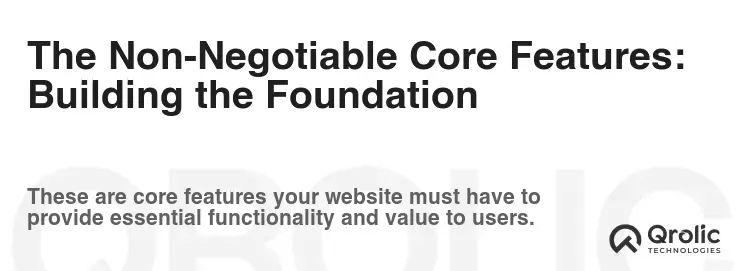
Before we dive into advanced features, let’s lay the groundwork. These core elements are essential for any IT support company website.
1. Crystal-Clear Service Descriptions: Saying What You DO…Clearly!
Potential clients need to immediately understand what services you offer. Avoid jargon and technical terms. Use plain language to describe your services and highlight the tangible benefits clients will receive.
- Managed IT Services: Instead of simply saying “Managed IT Services,” explain: “Comprehensive IT management for proactive monitoring, maintenance, and support, minimizing downtime and maximizing productivity.”
- Cybersecurity Solutions: Instead of just “Cybersecurity,” elaborate with: “Protect your business from cyber threats with our layered security solutions, including threat detection, vulnerability assessments, and incident response.”
- Cloud Solutions: Explain the benefits! Instead of ‘Cloud Solutions’ go with something like: “Scalable and secure cloud solutions that reduce IT costs and increase business agility.”
- Help Desk Support: Provide specific details like 24/7 availability, response times, and support channels. For example, “24/7 Help Desk Support: Instant assistance via phone, email, and chat to resolve IT issues quickly.”
- Network Support: Detail services such as network design, implementation, security, and ongoing maintenance. A clear description might be: “Reliable Network Support: We design, implement, and maintain secure and efficient networks, ensuring seamless connectivity for your business.”
Why is this important? Because confusing visitors will immediately look elsewhere. Clarity drives conversions.
2. Contact Information: Making it Painlessly Easy to Reach You
This seems obvious, but it’s surprising how many websites bury their contact information. Make it prominent and accessible on every page.
- Phone Number: Display your phone number in a clear, clickable format, especially on mobile devices. Include a tracking phone number to monitor lead generation efforts.
- Email Address: Provide a direct email address for inquiries. Avoid using generic “info@” addresses. A dedicated email address like “sales@” or “support@” can streamline communication.
- Physical Address (If Applicable): If you have a physical office, display your address for local clients. This enhances credibility and allows clients to easily find you.
- Contact Form: A user-friendly contact form allows visitors to quickly submit inquiries without leaving the website. Include fields for name, email, phone number, and a message box.
- Social Media Links: Include links to your social media profiles (LinkedIn, Facebook, Twitter) in the footer or header.
Best Practice: Consider adding a live chat feature for immediate assistance.
3. About Us Page: Building Trust Through Transparency
People want to know who they’re doing business with. The “About Us” page is your opportunity to introduce your team, share your company story, and highlight your expertise.
- Company History: Share your company’s founding story, mission, and values.
- Team Biographies: Introduce your key team members with photos, brief bios, and their areas of expertise.
- Certifications and Partnerships: Showcase your relevant certifications (CompTIA, Microsoft, Cisco) and partnerships with industry leaders.
- Client Testimonials: Include testimonials from satisfied clients to build credibility.
Pro Tip: A video introducing your team can be highly engaging.
4. Responsive Design: Mobile-First or Bust
More than half of all website traffic comes from mobile devices. If your website isn’t responsive, you’re losing potential clients.
- Mobile-Friendly Navigation: Ensure easy navigation on smaller screens with a clear and intuitive menu.
- Optimized Images: Optimize images for mobile devices to reduce loading times.
- Readable Text: Use a font size that is easily readable on mobile devices.
- Touch-Friendly Buttons: Make sure buttons and links are large enough to be easily tapped on touch screens.
Testing is key: Regularly test your website on different devices and browsers to ensure a seamless user experience.
5. Security Certificate (SSL): The Lock is Non-Negotiable
An SSL certificate encrypts data transmitted between your website and visitors’ browsers, protecting sensitive information. It’s now a standard expectation for all websites, not just e-commerce sites.
- HTTPS Protocol: Ensure your website uses the HTTPS protocol, which indicates a secure connection.
- Visible Trust Seals: Display trust seals from reputable security providers to reassure visitors.
- Regular Security Scans: Regularly scan your website for vulnerabilities and malware.
Ignoring security is a HUGE mistake! It damages trust and can lead to serious consequences.
Ready to Build Your Next Project?
Let’s turn your ideas into a powerful digital solution. Contact us today to get started with expert web development and design services.
Level Up: Strategic Features for IT Support Excellence
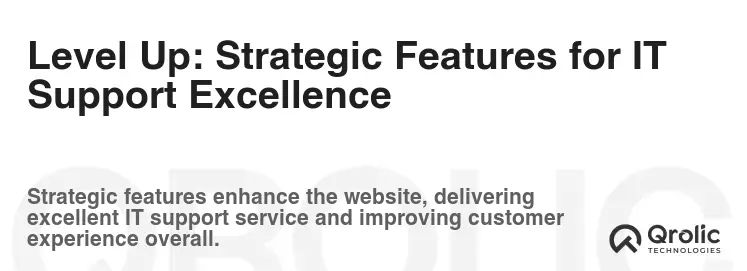
Once you have the core features in place, you can start adding more strategic elements to enhance your website’s functionality and effectiveness.
6. Service Ticket System Integration: Streamlining Support Requests
Integrating a service ticket system directly into your website allows clients to easily submit and track support requests. This streamlines the support process and improves customer satisfaction. This ties directly to the “service tickets” keyword.
- Easy Ticket Submission: Provide a clear and intuitive form for submitting support tickets.
- Ticket Tracking: Allow clients to track the status of their tickets in real-time.
- Automated Notifications: Send automated email notifications to clients when their tickets are updated.
- Knowledge Base Integration: Integrate a knowledge base to help clients find answers to common questions before submitting a ticket.
- Integration with Existing Systems: Integrate with your existing ticketing system (e.g., Zendesk, Freshdesk) for seamless workflow.
Benefits of Integration:
- Improved Efficiency: Streamlines the support process, reducing response times and resolution times.
- Enhanced Customer Satisfaction: Provides clients with a convenient way to submit and track support requests.
- Reduced Support Costs: Automates support processes, reducing the need for manual intervention.
Example: Consider having a dedicated section on your site where clients can log in, view their past and current tickets, and easily submit new requests with attached files and detailed descriptions.
7. Client Portal: Your Secure Command Center
A client portal provides a secure, personalized space for clients to access important information, manage their accounts, and interact with your team. This directly relates to the “client portal” keyword.
- Secure Login: Implement a secure login system with strong password requirements.
- Access to Invoices and Statements: Allow clients to view and download invoices and statements.
- Service Agreement Management: Provide access to service agreements and contracts.
- Project Tracking: Allow clients to track the progress of ongoing projects.
- Knowledge Base Access: Provide access to a knowledge base of helpful articles and resources.
- Communication Tools: Integrate communication tools such as messaging or video conferencing.
Advantages of a Client Portal:
- Enhanced Security: Provides a secure environment for sensitive information.
- Improved Communication: Facilitates seamless communication between clients and your team.
- Increased Transparency: Provides clients with access to important information and project updates.
- Enhanced Client Retention: Creates a sticky relationship with clients by providing value and convenience.
Example: Imagine a client being able to log into their portal and instantly see the status of their network security, a detailed breakdown of their recent IT expenses, and a calendar of scheduled maintenance.
8. Knowledge Base: Empowering Self-Service
A comprehensive knowledge base can empower clients to solve common IT issues themselves, reducing the volume of support requests and improving customer satisfaction.
- Searchable Database: Create a searchable database of articles, FAQs, and troubleshooting guides.
- Categorized Content: Organize content into logical categories for easy navigation.
- Multimedia Content: Use images, videos, and other multimedia content to enhance understanding.
- Regular Updates: Regularly update the knowledge base with new content and solutions.
- Feedback Mechanism: Allow clients to provide feedback on articles to improve their quality.
Benefits of a Knowledge Base:
- Reduced Support Costs: Deflects support requests by empowering self-service.
- Improved Customer Satisfaction: Provides clients with quick and easy access to solutions.
- Increased Efficiency: Frees up support staff to focus on more complex issues.
Example: Include how-to guides for common tasks like setting up email on a new device, troubleshooting network connectivity issues, or installing software updates.
9. Blog: Establishing Authority and Driving Traffic
A blog is an excellent way to establish your company as a thought leader in the IT industry, attract new website visitors, and generate leads.
- Relevant Content: Create content that is relevant to your target audience and addresses their pain points.
- SEO Optimization: Optimize your blog posts for search engines to improve their visibility.
- Consistent Posting Schedule: Maintain a consistent posting schedule to keep your audience engaged.
- Promote Your Blog: Promote your blog posts on social media and other channels.
- Guest Blogging: Invite guest bloggers to contribute to your blog to expand your reach.
Content Ideas:
- Cybersecurity tips for small businesses
- Cloud computing best practices
- Managed IT services case studies
- The latest technology trends
- How to choose the right IT support provider
Why is blogging important? It shows potential clients you know your stuff!
10. Testimonials and Case Studies: Social Proof That Seals the Deal
Testimonials and case studies are powerful forms of social proof that can significantly influence potential clients’ decisions.
- Authentic Testimonials: Collect authentic testimonials from satisfied clients.
- Detailed Case Studies: Create detailed case studies that showcase your successes.
- Quantifiable Results: Highlight quantifiable results, such as increased uptime, reduced costs, or improved security.
- Visual Appeal: Use images and videos to make your testimonials and case studies more engaging.
- Strategic Placement: Place testimonials and case studies prominently on your website.
Example: A case study could detail how you helped a client recover from a ransomware attack, highlighting the steps you took, the technologies you used, and the positive outcome.
11. Pricing Information (Optional): Transparency Wins
While some IT support companies prefer to provide custom quotes, displaying general pricing information can attract more leads.
- Package Pricing: Offer different service packages with clear pricing.
- Hourly Rates: Display your hourly rates for ad-hoc support.
- Transparency: Be transparent about your pricing structure.
- Call to Action: Include a call to action to request a custom quote.
Consider the pros and cons: Transparency can attract leads, but it can also discourage clients who are looking for a tailored solution.
12. Live Chat: Instant Gratification
Live chat provides instant support to website visitors, answering their questions and guiding them through the sales process.
- 24/7 Availability: Offer 24/7 live chat support or clearly define your operating hours.
- Trained Agents: Ensure your live chat agents are well-trained and knowledgeable.
- Proactive Chat: Initiate chat sessions with website visitors who are browsing specific pages.
- Integration with CRM: Integrate your live chat system with your CRM to track leads and interactions.
- Mobile-Friendly: Ensure your live chat system is mobile-friendly.
Benefits of Live Chat:
- Improved Lead Generation: Captures leads that might otherwise leave your website.
- Enhanced Customer Satisfaction: Provides instant support and answers to questions.
- Increased Sales: Guides potential clients through the sales process.
Advanced Strategies: Taking Your Website to the Next Level
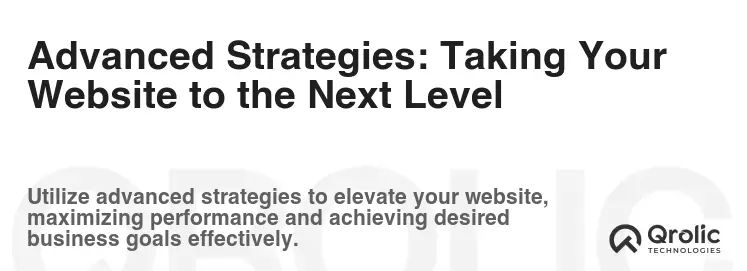
For IT support companies looking to stand out from the crowd, these advanced strategies can provide a competitive edge.
13. Personalized Content: Tailoring the Experience
Personalized content tailors the website experience to individual visitors based on their demographics, behavior, and interests.
- Dynamic Content: Use dynamic content to display different content to different visitors.
- Segmentation: Segment your audience based on their characteristics.
- Targeted Messaging: Use targeted messaging to address the specific needs of each segment.
- Behavioral Targeting: Track visitor behavior and use it to personalize their experience.
- Location-Based Targeting: Target visitors based on their location.
Example: A visitor from a large enterprise might see content focused on scalability and enterprise-level solutions, while a visitor from a small business might see content focused on affordability and ease of use.
14. Interactive Tools: Engaging Your Audience
Interactive tools can engage your audience, provide value, and generate leads.
- Cost Calculators: Offer cost calculators to help clients estimate the cost of your services.
- Security Assessments: Provide free security assessments to identify vulnerabilities.
- Compliance Checklists: Offer compliance checklists to help clients meet regulatory requirements.
- Network Monitoring Tools: Offer free network monitoring tools to diagnose issues.
- Quizzes and Surveys: Use quizzes and surveys to gather information about your audience.
Example: A cost calculator could help clients estimate the cost of managed IT services based on the number of employees, devices, and servers they have.
15. Video Marketing: Telling Your Story Visually
Video marketing is a powerful way to engage your audience, build brand awareness, and generate leads.
- Company Overview Videos: Create videos that introduce your company and team.
- Service Explanation Videos: Explain your services in a clear and concise way.
- Client Testimonial Videos: Share testimonials from satisfied clients.
- Educational Videos: Create videos that educate your audience about IT topics.
- Behind-the-Scenes Videos: Give your audience a glimpse behind the scenes of your company.
Example: Create a short video explaining the benefits of managed IT services in plain language, using visuals and animations to illustrate key points.
16. SEO Optimization: Cracking the Code to Get Found
Search engine optimization (SEO) is the process of optimizing your website to rank higher in search engine results pages (SERPs).
- Keyword Research: Identify the keywords that your target audience is searching for.
- On-Page Optimization: Optimize your website content for those keywords.
- Off-Page Optimization: Build backlinks to your website from other reputable websites.
- Technical SEO: Optimize your website’s technical aspects, such as site speed and mobile-friendliness.
- Local SEO: Optimize your website for local search to attract local clients.
Key SEO Considerations:
- Use relevant keywords throughout your website content, including page titles, headings, and meta descriptions.
- Create high-quality, informative content that is valuable to your target audience.
- Build backlinks from other reputable websites in your industry.
- Ensure your website is mobile-friendly and loads quickly.
- Claim your Google My Business listing and optimize it for local search.
17. Accessibility: Making Your Website Usable for Everyone
Accessibility is the practice of making your website usable for people with disabilities.
- WCAG Compliance: Follow the Web Content Accessibility Guidelines (WCAG).
- Alternative Text: Provide alternative text for images.
- Keyboard Navigation: Ensure your website can be navigated using a keyboard.
- Color Contrast: Use sufficient color contrast between text and background.
- Screen Reader Compatibility: Ensure your website is compatible with screen readers.
Why is accessibility important? It’s the right thing to do, and it can also expand your audience.
18. Analytics and Tracking: Measuring Your Success
Analytics and tracking tools allow you to measure the performance of your website and identify areas for improvement.
- Google Analytics: Use Google Analytics to track website traffic, user behavior, and conversions.
- Heatmaps: Use heatmaps to see how users interact with your website.
- A/B Testing: Use A/B testing to experiment with different website elements.
- Conversion Tracking: Track conversions to measure the effectiveness of your marketing campaigns.
- Reporting: Generate reports to track your progress and identify trends.
Key Metrics to Track:
- Website traffic: How many people are visiting your website?
- Bounce rate: How many people are leaving your website after viewing only one page?
- Time on site: How long are people spending on your website?
- Conversion rate: How many people are completing a desired action, such as submitting a form or making a purchase?
- Lead generation: How many leads are you generating from your website?
Ready to Build Your Next Project?
Let’s turn your ideas into a powerful digital solution. Contact us today to get started with expert web development and design services.
Qrolic Technologies: Your Partner in IT Solutions
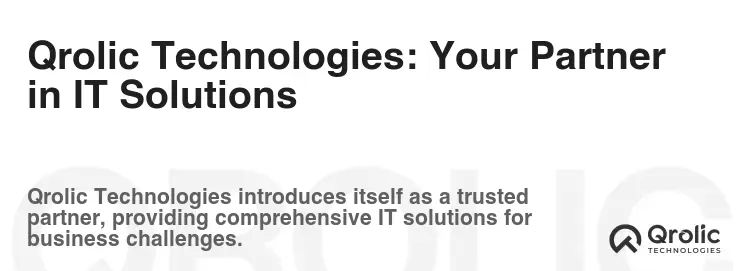
At Qrolic Technologies (https://qrolic.com/), we understand the critical role that a well-designed and functional website plays in the success of IT support companies. We offer a comprehensive suite of services to help you create a website that attracts leads, builds trust, and drives business growth.
Our Services Include:
- Website Design and Development: We create custom websites that are tailored to your specific needs and goals.
- SEO Optimization: We optimize your website for search engines to improve its visibility and attract more traffic.
- Content Marketing: We create engaging and informative content that attracts leads and establishes your company as a thought leader.
- Client Portal Development: We develop custom client portals that provide a secure and convenient way for clients to manage their accounts and interact with your team.
- Service Ticket System Integration: We integrate service ticket systems into your website to streamline the support process and improve customer satisfaction.
- Managed IT Services: We offer a range of managed IT services to help you focus on your core business.
Why Choose Qrolic Technologies?
- Experience: We have years of experience working with IT support companies.
- Expertise: We have a team of highly skilled designers, developers, and marketers.
- Customer Focus: We are committed to providing exceptional customer service.
- Results-Oriented: We are focused on delivering results that help you grow your business.
- Affordable Pricing: We offer competitive pricing to fit your budget.
Visit our website at https://qrolic.com/ to learn more about our services and how we can help you achieve your business goals. Contact us today for a free consultation!
Conclusion: Building a Website That Works for You
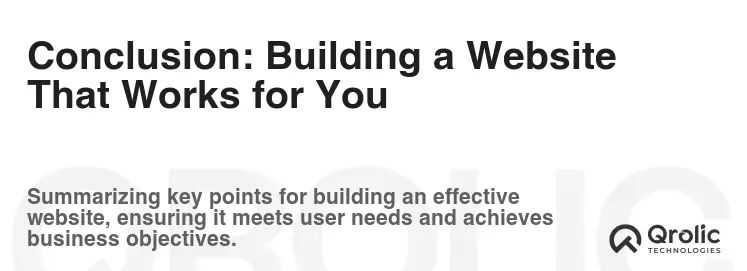
Your website is a powerful tool that can help you attract leads, build trust, and grow your IT support business. By implementing the essential features and strategies outlined in this article, you can create a website that works for you, driving success in today’s competitive IT landscape. Remember to prioritize clarity, security, and user experience to create a website that truly resonates with your target audience. Invest in your website, and it will invest in you.









