Quick Summary:
- A strong website amplifies your NGO’s reach.
- Include core pages like About Us and Donations.
- Add advanced features and optimize for search.
- Invest in your NGO’s essential digital future.
Table of Contents
- The Heartbeat of Your Cause: Why Your NGO Needs a Stellar Website
- Why a Website Matters for Local NGOs:
- The Cost of NOT Having a Good Website:
- Core Website Features: Building a Foundation for Success
- 1. Compelling Homepage: Your Digital First Impression
- 2. About Us: Sharing Your Story and Building Trust
- 3. Donation Page: Making Giving Easy and Secure
- 4. Volunteer Registration: Empowering Your Community to Contribute
- 5. Contact Us: Making it Easy to Connect
- Advanced Website Features: Taking Your NGO’s Website to the Next Level
- 1. Blog: Sharing Your Expertise and Building Authority
- 2. Events Calendar: Keeping Your Community Informed and Engaged
- 3. Multi-Language Support: Reaching a Wider Audience
- 4. Interactive Maps: Showcasing Your Impact Geographically
- 5. CRM Integration: Streamlining Donor and Volunteer Management
- SEO Optimization: Ensuring Your NGO Gets Found Online
- 1. Keyword Research: Identifying the Right Terms
- 2. On-Page Optimization: Making Your Website Search Engine Friendly
- 3. Off-Page Optimization: Building Authority and Trust
- Qrolic Technologies: Your Partner in Building a Powerful Online Presence
- How Qrolic Technologies Can Help Your NGO:
- Conclusion: Investing in Your Digital Future
The Heartbeat of Your Cause: Why Your NGO Needs a Stellar Website
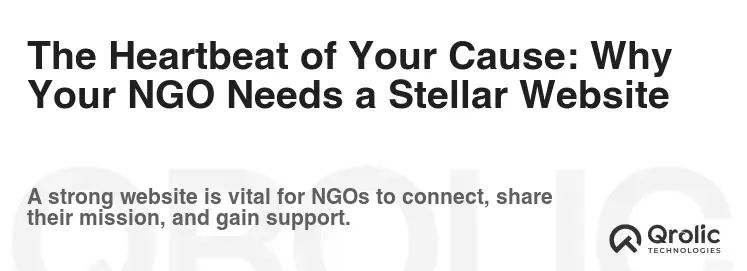
In today’s digital world, a website isn’t just an option; it’s the central hub for your local NGO. It’s your digital storefront, your community bulletin board, and your fundraising platform, all rolled into one. It’s where potential donors, volunteers, and beneficiaries connect with your mission, learn about your work, and decide to get involved. Without a well-designed, functional, and engaging website, you’re missing out on crucial opportunities to expand your reach, amplify your impact, and build a stronger, more sustainable organization. This is the digital age, and your website is the key to unlocking your NGO’s potential. Think of it as planting a seed – a well-maintained website blossoms into a thriving community of support.
Why a Website Matters for Local NGOs:
- Increased Visibility: A website puts you on the map – literally and figuratively. People searching online for services you provide or causes you champion will find you easily.
- Enhanced Credibility: A professional website builds trust and legitimacy. It tells the world that your NGO is serious about its mission and committed to making a difference.
- Streamlined Communication: A website provides a central location for sharing news, updates, events, and success stories, keeping your audience informed and engaged.
- Expanded Fundraising Opportunities: Online donation platforms integrated into your website make it easy for people to contribute to your cause, anytime, anywhere.
- Effective Volunteer Recruitment: A dedicated volunteer registration page streamlines the recruitment process, making it simple for people to sign up and get involved.
- Amplified Impact: By showcasing your work and sharing inspiring stories, a website allows you to demonstrate your impact and attract more support.
- Building Community: A website can foster a sense of community by providing a platform for people to connect, share ideas, and support each other.
- Cost-Effectiveness: Compared to traditional marketing methods, a website offers a cost-effective way to reach a wide audience and promote your cause.
The Cost of NOT Having a Good Website:
- Lost Opportunities: Missing out on potential donors, volunteers, and beneficiaries who are searching online for organizations like yours.
- Damaged Credibility: Appearing unprofessional or outdated, which can erode trust and discourage support.
- Missed Communication Channels: Failing to effectively share news, updates, and events, leading to decreased engagement.
- Reduced Fundraising Potential: Making it difficult for people to donate online, limiting your ability to raise funds.
- Inefficient Volunteer Recruitment: Relying on manual processes for volunteer registration, which can be time-consuming and inefficient.
- Limited Impact: Failing to effectively showcase your work and demonstrate your impact, hindering your ability to attract support.
- Weakened Community: Missing out on opportunities to build a strong online community around your cause.
- Falling Behind: Losing ground to other NGOs that have invested in a strong online presence.
Core Website Features: Building a Foundation for Success
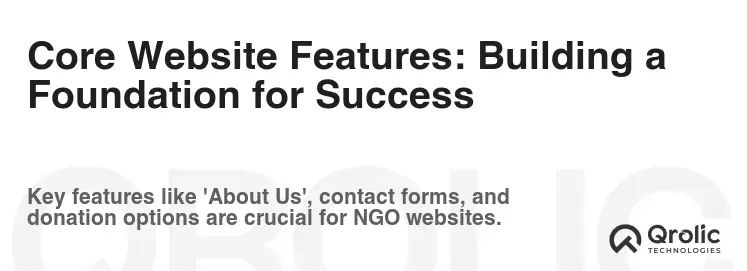
Before diving into the bells and whistles, let’s lay the foundation. These core features are essential for any NGO website, regardless of size or mission. Think of them as the vital organs that keep your website alive and functioning.
1. Compelling Homepage: Your Digital First Impression
The homepage is the front door to your NGO. It’s the first thing visitors see, so it needs to make a strong and lasting impression. It should immediately communicate your mission, showcase your impact, and guide visitors to the information they’re looking for.
- What: A homepage is the first page visitors see when they go to your website.
- Why: It sets the tone for the entire website and determines whether visitors will stay and explore further.
- How:
- Clear and Concise Headline: A headline that immediately communicates your NGO’s mission and value proposition. Examples: “Empowering Youth Through Education,” “Providing Clean Water to Communities in Need,” “Protecting Endangered Wildlife.”
- High-Quality Visuals: Engaging photos and videos that showcase your work and the people you serve. Use real images of your work, not stock photos.
- Compelling Call to Action (CTA): Clear and prominent buttons that encourage visitors to take action, such as “Donate Now,” “Volunteer Today,” or “Learn More.”
- Mission Statement: A brief and impactful statement that describes your NGO’s purpose and goals.
- Recent News and Updates: Highlights of your latest activities, events, and achievements.
- Easy Navigation: A clear and intuitive menu that allows visitors to easily find the information they’re looking for.
- Steps:
- Identify Your Target Audience: Who are you trying to reach with your homepage?
- Define Your Key Message: What is the most important thing you want visitors to know about your NGO?
- Choose Compelling Visuals: Select photos and videos that showcase your work and resonate with your audience.
- Craft a Clear and Concise Headline: Write a headline that immediately communicates your mission and value proposition.
- Write a Compelling Mission Statement: Describe your NGO’s purpose and goals in a clear and impactful way.
- Include Prominent Calls to Action: Encourage visitors to take action by including clear and prominent buttons.
- Optimize for Mobile: Ensure your homepage looks and functions perfectly on all devices.
- Test and Refine: Continuously test and refine your homepage to improve its effectiveness.
- Benefits:
- Increased Engagement: A compelling homepage encourages visitors to stay and explore your website.
- Improved Brand Awareness: A strong first impression helps build brand recognition and trust.
- Higher Conversion Rates: Clear calls to action drive more donations, volunteer sign-ups, and other desired outcomes.
- Enhanced User Experience: Easy navigation and clear messaging make it easy for visitors to find the information they’re looking for.
2. About Us: Sharing Your Story and Building Trust
The “About Us” page is where you tell your story, share your values, and build trust with your audience. It’s an opportunity to connect with visitors on a personal level and show them why your NGO is worthy of their support. This mission page is one of the most important sections of your website.
- What: An “About Us” page is a section of your website that tells your NGO’s story, mission, and values.
- Why: It builds trust and credibility by showing visitors who you are, what you do, and why you do it.
- How:
- Mission and Vision: Clearly state your NGO’s mission and vision for the future.
- History and Background: Share the story of how your NGO was founded and the challenges you’ve overcome.
- Values and Principles: Outline the values and principles that guide your work.
- Team Members: Introduce your staff and board members, highlighting their expertise and commitment.
- Impact and Achievements: Showcase your accomplishments and the positive impact you’ve made on the community.
- Transparency and Accountability: Demonstrate your commitment to transparency and accountability by sharing financial information and annual reports.
- Steps:
- Define Your Core Values: What values guide your NGO’s work?
- Tell Your Story: Share the story of how your NGO was founded and the challenges you’ve overcome.
- Highlight Your Impact: Showcase your accomplishments and the positive impact you’ve made on the community.
- Introduce Your Team: Share photos and bios of your staff and board members.
- Emphasize Transparency: Share financial information and annual reports to demonstrate your commitment to accountability.
- Use Authentic Language: Write in a clear, concise, and authentic voice that resonates with your audience.
- Include Visuals: Use photos and videos to bring your story to life.
- Benefits:
- Increased Trust and Credibility: Demonstrating transparency and sharing your story builds trust with your audience.
- Improved Brand Awareness: Sharing your values and mission helps build brand recognition.
- Enhanced Engagement: Connecting with visitors on a personal level encourages them to get involved.
- Attracting Volunteers and Donors: Showcasing your impact and values attracts people who are passionate about your cause.
3. Donation Page: Making Giving Easy and Secure
The donation page is the gateway to financial support for your NGO. It needs to be easy to find, simple to use, and secure, encouraging visitors to give generously and confidently.
- What: A donation page is a section of your website where visitors can make online donations to your NGO.
- Why: It provides a convenient and secure way for people to support your cause financially.
- How:
- Easy Navigation: Make the donation page easy to find from anywhere on your website.
- Clear and Concise Messaging: Explain why donations are needed and how they will be used.
- Multiple Payment Options: Offer a variety of payment options, such as credit cards, PayPal, and other online payment platforms.
- Secure Payment Processing: Use a secure payment gateway to protect donors’ financial information.
- Suggested Donation Amounts: Provide suggested donation amounts with clear descriptions of what each amount can achieve.
- Recurring Donation Option: Offer the option for donors to set up recurring monthly donations.
- Thank You Message: Display a thank you message after a donation is made, expressing gratitude for the support.
- Steps:
- Choose a Secure Payment Gateway: Select a reputable payment gateway that offers secure and reliable payment processing.
- Design a User-Friendly Form: Create a donation form that is easy to use and mobile-friendly.
- Offer Multiple Payment Options: Provide a variety of payment options to accommodate different donors.
- Set Suggested Donation Amounts: Suggest donation amounts with clear descriptions of what each amount can achieve.
- Offer Recurring Donation Options: Allow donors to set up recurring monthly donations.
- Write Compelling Messaging: Explain why donations are needed and how they will be used.
- Optimize for Mobile: Ensure the donation page looks and functions perfectly on all devices.
- Test and Refine: Continuously test and refine your donation page to improve its effectiveness.
- Benefits:
- Increased Donations: Making it easy to donate online increases the likelihood of people giving.
- Improved Fundraising Efficiency: Online donation processing is more efficient than traditional methods.
- Expanded Reach: Online donations allow you to reach a wider audience of potential donors.
- Recurring Revenue: Recurring donation options provide a stable source of revenue for your NGO.
- Enhanced Donor Experience: A user-friendly donation page enhances the donor experience and encourages repeat giving.
4. Volunteer Registration: Empowering Your Community to Contribute
Volunteers are the lifeblood of many NGOs. A dedicated volunteer registration page streamlines the recruitment process, making it simple for people to sign up and get involved.
- What: A volunteer registration page is a section of your website where people can sign up to volunteer for your NGO.
- Why: It streamlines the volunteer recruitment process and makes it easy for people to get involved.
- How:
- Clear and Concise Information: Provide clear information about volunteer opportunities, including the tasks involved, time commitment, and required skills.
- Easy-to-Use Form: Create a volunteer registration form that is easy to use and mobile-friendly.
- Contact Information: Include contact information for the volunteer coordinator so people can ask questions.
- Volunteer Testimonials: Share testimonials from current volunteers to inspire others to get involved.
- Background Check Information: If required, provide information about background checks and other requirements.
- Training Information: Provide information about volunteer training and orientation.
- Thank You Message: Display a thank you message after someone signs up to volunteer, expressing gratitude for their interest.
- Steps:
- Identify Your Volunteer Needs: What types of volunteers do you need and what tasks will they be performing?
- Create a Volunteer Registration Form: Design a form that collects the information you need from potential volunteers, such as their contact information, skills, and interests.
- Write Clear and Concise Descriptions: Provide clear information about volunteer opportunities, including the tasks involved, time commitment, and required skills.
- Share Volunteer Testimonials: Include testimonials from current volunteers to inspire others to get involved.
- Provide Background Check Information: If required, provide information about background checks and other requirements.
- Offer Training Information: Provide information about volunteer training and orientation.
- Promote Your Volunteer Opportunities: Promote your volunteer opportunities on your website and social media channels.
- Follow Up with Applicants: Respond to volunteer applications promptly and schedule interviews or orientations.
- Benefits:
- Increased Volunteer Recruitment: Making it easy to sign up online increases the number of volunteer applications.
- Streamlined Recruitment Process: An online registration process saves time and resources.
- Improved Volunteer Management: An online database of volunteers makes it easier to manage and communicate with them.
- Expanded Reach: Online volunteer registration allows you to reach a wider audience of potential volunteers.
- Enhanced Volunteer Experience: A user-friendly registration process enhances the volunteer experience.
5. Contact Us: Making it Easy to Connect
The “Contact Us” page is a vital tool for communication. It provides visitors with the information they need to reach you, whether they have questions, want to offer support, or need assistance.
- What: A “Contact Us” page is a section of your website that provides visitors with the information they need to contact your NGO.
- Why: It makes it easy for people to reach you with questions, inquiries, or offers of support.
- How:
- Physical Address: Provide your NGO’s physical address, if applicable.
- Phone Number: Include your NGO’s phone number.
- Email Address: Provide your NGO’s email address.
- Contact Form: Include a contact form that visitors can use to send you messages directly.
- Social Media Links: Link to your NGO’s social media profiles.
- Map: Embed a map showing your NGO’s location.
- Hours of Operation: List your NGO’s hours of operation.
- Steps:
- Gather Your Contact Information: Collect your NGO’s physical address, phone number, email address, and social media links.
- Create a Contact Form: Design a form that collects the information you need from visitors, such as their name, email address, and message.
- Embed a Map: Embed a map showing your NGO’s location.
- List Your Hours of Operation: List your NGO’s hours of operation.
- Make it Easy to Find: Place a link to your “Contact Us” page in the footer of your website and in the main navigation menu.
- Respond Promptly: Respond to inquiries received through your “Contact Us” page promptly and professionally.
- Benefits:
- Improved Communication: Makes it easy for people to contact your NGO.
- Enhanced Customer Service: Provides a convenient way for people to get help and support.
- Increased Engagement: Encourages people to reach out with questions and inquiries.
- Building Relationships: Fosters communication and builds relationships with your audience.
Advanced Website Features: Taking Your NGO’s Website to the Next Level
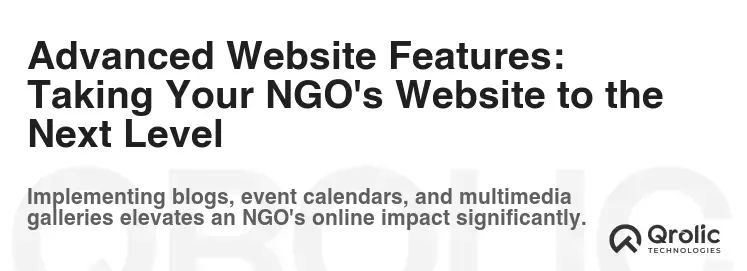
Once you have the core features in place, you can consider adding advanced features to further enhance your website’s functionality and impact. These features can help you engage your audience, streamline your operations, and achieve your mission more effectively.
1. Blog: Sharing Your Expertise and Building Authority
A blog is a powerful tool for sharing your expertise, building authority, and engaging your audience. It allows you to share stories, insights, and updates on your work, creating a valuable resource for your community.
- What: A blog is a section of your website where you can publish articles, news, and updates related to your NGO’s mission.
- Why: It allows you to share your expertise, build authority, and engage your audience.
- How:
- Regularly Publish High-Quality Content: Create informative and engaging content that is relevant to your audience.
- Use Compelling Headlines: Write headlines that grab attention and entice people to read your articles.
- Optimize for SEO: Use relevant keywords to improve your website’s search engine ranking.
- Promote Your Blog Posts: Share your blog posts on social media and through email newsletters.
- Encourage Comments and Feedback: Encourage readers to leave comments and provide feedback on your articles.
- Vary Your Content Format: Use a variety of content formats, such as text, images, videos, and infographics.
- Steps:
- Define Your Target Audience: Who are you trying to reach with your blog?
- Brainstorm Content Ideas: Generate a list of topics that are relevant to your audience and align with your NGO’s mission.
- Create a Content Calendar: Plan your blog posts in advance to ensure a consistent publishing schedule.
- Write High-Quality Content: Create informative and engaging content that is well-written and optimized for SEO.
- Promote Your Blog Posts: Share your blog posts on social media and through email newsletters.
- Track Your Results: Monitor your website traffic and engagement to see what’s working and what’s not.
- Benefits:
- Increased Website Traffic: A blog can attract more visitors to your website.
- Improved SEO: Regularly publishing high-quality content can improve your website’s search engine ranking.
- Enhanced Brand Awareness: A blog can help build brand recognition and establish your NGO as a thought leader.
- Increased Engagement: A blog can encourage visitors to stay on your website longer and engage with your content.
- Generating Leads: You can use your blog to generate leads by offering valuable content in exchange for contact information.
2. Events Calendar: Keeping Your Community Informed and Engaged
An events calendar is a great way to keep your community informed about upcoming events, such as fundraisers, volunteer opportunities, and awareness campaigns.
- What: An events calendar is a section of your website that lists upcoming events related to your NGO’s mission.
- Why: It keeps your community informed about upcoming events and encourages participation.
- How:
- Easy-to-Use Interface: Use a calendar plugin or tool that is easy to use and mobile-friendly.
- Detailed Event Descriptions: Provide detailed information about each event, including the date, time, location, and description.
- Registration Options: Provide options for people to register for events online.
- Map Integration: Integrate a map showing the location of each event.
- Social Sharing Buttons: Include social sharing buttons so people can easily share events with their friends.
- Categorization: Categorize events by type, such as fundraisers, volunteer opportunities, and awareness campaigns.
- Steps:
- Choose a Calendar Plugin or Tool: Select a calendar plugin or tool that is easy to use and meets your needs.
- Create a Calendar Page: Add a calendar page to your website and embed the calendar plugin or tool.
- Add Your Events: Add your upcoming events to the calendar, providing detailed information about each event.
- Promote Your Events Calendar: Promote your events calendar on your website and social media channels.
- Benefits:
- Increased Event Attendance: An events calendar makes it easier for people to find out about your events and attend.
- Improved Communication: Keeps your community informed about upcoming events.
- Enhanced Engagement: Encourages participation in your NGO’s activities.
- Streamlined Event Management: An online calendar can help streamline event management.
3. Multi-Language Support: Reaching a Wider Audience
If your NGO serves a diverse community, consider adding multi-language support to your website. This allows you to reach a wider audience and make your website more accessible to people who speak different languages.
- What: Multi-language support is the ability to display your website in multiple languages.
- Why: It allows you to reach a wider audience and make your website more accessible to people who speak different languages.
- How:
- Use a Translation Plugin or Service: Use a translation plugin or service to translate your website content into multiple languages.
- Manual Translation: Manually translate your website content into multiple languages.
- Language Selector: Add a language selector to your website so visitors can choose their preferred language.
- Professional Translation: Hire a professional translator to ensure accurate and high-quality translations.
- Steps:
- Identify Your Target Languages: Determine which languages are spoken by your target audience.
- Choose a Translation Method: Select a translation plugin or service, manual translation, or professional translation.
- Translate Your Content: Translate your website content into the target languages.
- Add a Language Selector: Add a language selector to your website so visitors can choose their preferred language.
- Test Your Website: Test your website in each language to ensure that the translations are accurate and that the website functions properly.
- Benefits:
- Expanded Reach: Allows you to reach a wider audience of potential donors, volunteers, and beneficiaries.
- Improved Accessibility: Makes your website more accessible to people who speak different languages.
- Enhanced Engagement: Encourages people to engage with your website in their preferred language.
- Increased Inclusivity: Demonstrates your commitment to inclusivity and diversity.
4. Interactive Maps: Showcasing Your Impact Geographically
Interactive maps can be used to showcase your NGO’s impact geographically. You can use maps to display the locations of your projects, the communities you serve, and the areas where you’ve made a difference.
- What: Interactive maps are maps that allow users to interact with them, such as zooming in and out, clicking on markers to view information, and exploring different layers of data.
- Why: They can be used to showcase your NGO’s impact geographically.
- How:
- Use a Mapping Plugin or Service: Use a mapping plugin or service to create interactive maps.
- Add Markers: Add markers to the map to indicate the locations of your projects, the communities you serve, and the areas where you’ve made a difference.
- Add Information Windows: Add information windows that display detailed information about each location when clicked.
- Customize the Map Style: Customize the map style to match your website’s branding.
- Steps:
- Choose a Mapping Plugin or Service: Select a mapping plugin or service that is easy to use and meets your needs.
- Create a Map Page: Add a map page to your website and embed the mapping plugin or service.
- Add Your Locations: Add your locations to the map, providing detailed information about each location.
- Customize the Map: Customize the map style to match your website’s branding.
- Benefits:
- Visual Impact: Provides a visually engaging way to showcase your NGO’s impact.
- Geographical Context: Provides geographical context for your work.
- Improved Understanding: Helps people understand the scope and reach of your NGO’s activities.
- Enhanced Engagement: Encourages people to explore your work and learn more about the communities you serve.
5. CRM Integration: Streamlining Donor and Volunteer Management
Integrating your website with a Customer Relationship Management (CRM) system can streamline donor and volunteer management, making it easier to track interactions, manage communications, and personalize your outreach efforts.
- What: CRM integration is the process of connecting your website with a Customer Relationship Management (CRM) system.
- Why: It streamlines donor and volunteer management, making it easier to track interactions, manage communications, and personalize your outreach efforts.
- How:
- Choose a CRM System: Select a CRM system that meets your needs, such as Salesforce, HubSpot, or Zoho CRM.
- Use an Integration Plugin or API: Use an integration plugin or API to connect your website with the CRM system.
- Map Data Fields: Map the data fields from your website to the corresponding fields in your CRM system.
- Automate Tasks: Automate tasks such as adding new contacts to the CRM system when someone fills out a form on your website.
- Steps:
- Choose a CRM System: Select a CRM system that meets your needs.
- Choose an Integration Method: Select an integration plugin or API.
- Connect Your Website to the CRM: Connect your website to the CRM system using the chosen integration method.
- Map Data Fields: Map the data fields from your website to the corresponding fields in your CRM system.
- Automate Tasks: Automate tasks to streamline donor and volunteer management.
- Benefits:
- Improved Efficiency: Streamlines donor and volunteer management processes.
- Enhanced Communication: Makes it easier to communicate with donors and volunteers.
- Personalized Outreach: Allows you to personalize your outreach efforts based on individual preferences and interests.
- Better Data Management: Provides a central repository for all donor and volunteer data.
SEO Optimization: Ensuring Your NGO Gets Found Online
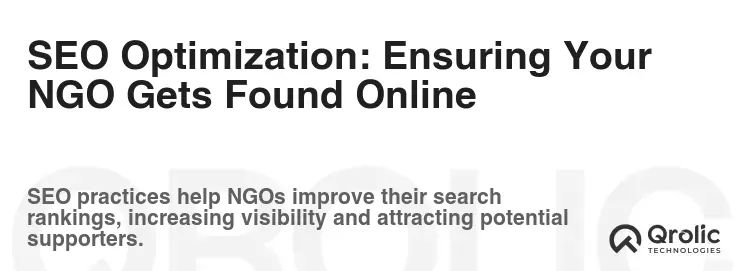
A beautiful and functional website is useless if no one can find it. SEO optimization is the process of improving your website’s visibility in search engine results pages (SERPs), making it easier for people to find your NGO online. Your ngo website should be highly optimized for search engines to show on the top for any relative queries.
1. Keyword Research: Identifying the Right Terms
Keyword research involves identifying the terms that people are using to search for information related to your NGO’s mission and services.
- What: Keyword research is the process of identifying the terms that people are using to search for information related to your NGO’s mission and services.
- Why: It helps you understand what people are looking for and optimize your website content accordingly.
- How:
- Use Keyword Research Tools: Use keyword research tools such as Google Keyword Planner, Ahrefs, or SEMrush to identify relevant keywords.
- Analyze Competitor Websites: Analyze the keywords that your competitors are using on their websites.
- Consider Long-Tail Keywords: Consider using long-tail keywords, which are longer and more specific phrases that people use when searching.
- Think Like Your Target Audience: Put yourself in the shoes of your target audience and think about what they would search for.
- Steps:
- Brainstorm Initial Keywords: Start by brainstorming a list of keywords related to your NGO’s mission and services.
- Use Keyword Research Tools: Use keyword research tools to expand your list of keywords and identify relevant long-tail keywords.
- Analyze Competitor Websites: Analyze the keywords that your competitors are using on their websites.
- Prioritize Keywords: Prioritize keywords based on their relevance, search volume, and competition.
- Benefits:
- Improved SEO: Helps you optimize your website content for relevant keywords.
- Increased Website Traffic: Attracts more visitors to your website who are interested in your NGO’s mission and services.
- Better Understanding of Your Audience: Helps you understand what your target audience is looking for.
2. On-Page Optimization: Making Your Website Search Engine Friendly
On-page optimization involves optimizing the content and structure of your website to make it more search engine friendly.
- What: On-page optimization is the process of optimizing the content and structure of your website to make it more search engine friendly.
- Why: It helps search engines understand what your website is about and rank it higher in search results.
- How:
- Use Keywords in Titles and Headings: Use relevant keywords in your page titles and headings.
- Write High-Quality Content: Create informative and engaging content that is well-written and optimized for SEO.
- Optimize Images: Optimize your images by using descriptive file names and alt tags.
- Use Internal Links: Use internal links to connect your website’s pages and improve navigation.
- Optimize Meta Descriptions: Write compelling meta descriptions that entice people to click on your website in search results.
- Steps:
- Conduct Keyword Research: Identify the relevant keywords for each page of your website.
- Optimize Titles and Headings: Use keywords in your page titles and headings.
- Write High-Quality Content: Create informative and engaging content that is well-written and optimized for SEO.
- Optimize Images: Optimize your images by using descriptive file names and alt tags.
- Use Internal Links: Use internal links to connect your website’s pages and improve navigation.
- Optimize Meta Descriptions: Write compelling meta descriptions that entice people to click on your website in search results.
- Benefits:
- Improved SEO: Helps search engines understand what your website is about and rank it higher in search results.
- Increased Website Traffic: Attracts more visitors to your website.
- Enhanced User Experience: Improves the user experience by making your website more informative and engaging.
3. Off-Page Optimization: Building Authority and Trust
Off-page optimization involves building authority and trust for your website through external factors, such as backlinks and social media engagement.
- What: Off-page optimization is the process of building authority and trust for your website through external factors, such as backlinks and social media engagement.
- Why: It helps search engines understand that your website is a valuable and trustworthy resource.
- How:
- Earn Backlinks from High-Quality Websites: Earn backlinks from high-quality websites that are relevant to your NGO’s mission.
- Engage on Social Media: Engage with your audience on social media and share your website content.
- Participate in Online Communities: Participate in online communities related to your NGO’s mission.
- Guest Blogging: Write guest posts for other websites in your industry.
- Steps:
- Identify Link Building Opportunities: Identify websites that are relevant to your NGO’s mission and offer opportunities for link building.
- Create High-Quality Content: Create high-quality content that is worth linking to.
- Promote Your Content: Promote your content on social media and through email newsletters.
- Engage with Your Audience: Engage with your audience on social media and in online communities.
- Monitor Your Progress: Monitor your website’s backlink profile and social media engagement to track your progress.
- Benefits:
- Improved SEO: Helps search engines understand that your website is a valuable and trustworthy resource.
- Increased Website Traffic: Attracts more visitors to your website.
- Enhanced Brand Awareness: Builds brand recognition and establishes your NGO as a thought leader.
Qrolic Technologies: Your Partner in Building a Powerful Online Presence

At Qrolic Technologies (https://qrolic.com/), we understand the unique needs of local NGOs. We specialize in creating custom websites that are not only visually appealing but also highly functional and SEO-optimized. We can help you design and develop a website that effectively communicates your mission, engages your audience, and drives results.
How Qrolic Technologies Can Help Your NGO:
- Custom Website Design: We create custom websites that reflect your brand and mission.
- Responsive Design: We ensure that your website looks and functions perfectly on all devices.
- SEO Optimization: We optimize your website for search engines to help you get found online.
- Content Management Systems (CMS): We build your website on a user-friendly CMS that makes it easy to manage your content.
- Donation and Volunteer Management: We integrate features that streamline donation and volunteer management.
- Ongoing Support and Maintenance: We provide ongoing support and maintenance to ensure that your website is always up-to-date and running smoothly.
Conclusion: Investing in Your Digital Future
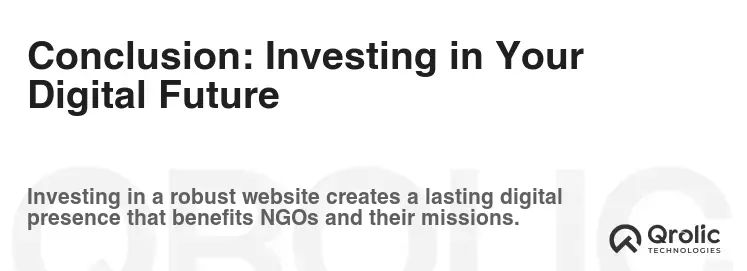
A well-designed and functional website is an essential tool for any local NGO. By implementing the features and strategies outlined in this article, you can create a powerful online presence that helps you achieve your mission, engage your audience, and build a stronger, more sustainable organization. Don’t just exist online, thrive online. Invest in your digital future today. By creating a website that is engaging, user-friendly, and optimized for search engines, local NGOs can increase their visibility, attract more donors and volunteers, and ultimately, make a bigger difference in the communities they serve. Take your mission pages and your online presence to the next level.






