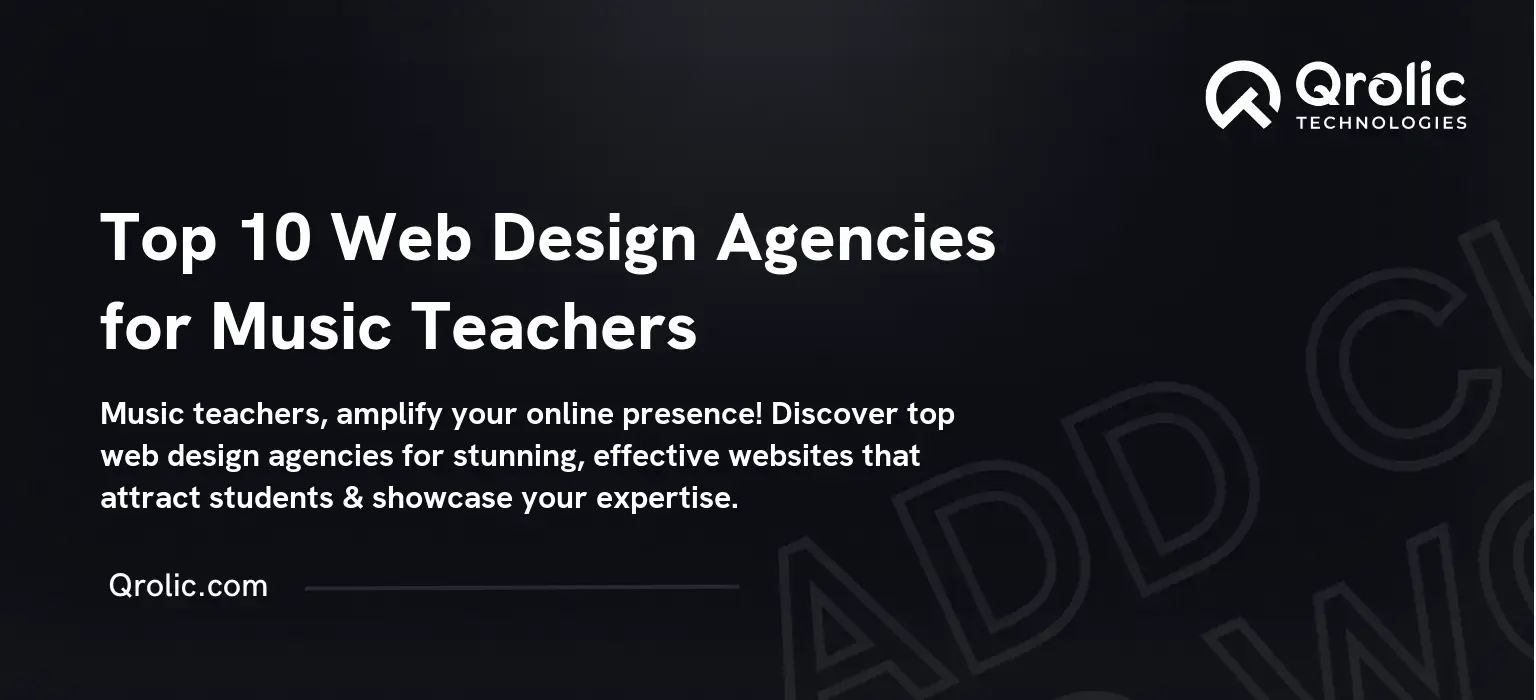Quick Summary:
- Your website is essential for online music teaching.
- Include key features like scheduling, payments, and services.
- Make it mobile-friendly, easy to use, and SEO-optimized.
Table of Contents
- Why Your Online Music Teaching Needs a Killer Website
- The High Stakes of a First Impression
- Beyond Just a Pretty Face: Functionality is King
- Core Website Features: The Foundation of Success
- 1. Compelling Home Page: Hook Them in Seconds
- 2. Detailed “About Me” Page: Build Trust and Connection
- 3. Comprehensive Services Page: Clearly Define Your Offerings
- 4. Integrated Scheduling System: Streamline Bookings
- 5. Secure Payment Gateway: Simplify Transactions
- 6. High-Quality Audio and Video Capabilities: Deliver Immersive Lessons
- 7. Resource Library: Enhance the Learning Experience
- 8. Blog: Showcase Expertise and Attract New Students
- 9. Contact Form: Make it Easy to Reach You
- 10. Mobile Responsiveness: Reach Students on Any Device
- Advanced Website Features: Taking Your Business to the Next Level
- 1. Student Portal: A Central Hub for Learning
- 2. Online Courses: Expand Your Reach and Revenue
- 3. Membership Program: Build a Loyal Community
- 4. Email Marketing: Nurture Leads and Stay Connected
- 5. Search Engine Optimization (SEO): Get Found Online
- Integrating Qrolic Technologies: Your Website Powerhouse
- Key Considerations Before You Build
- Defining Your Target Audience: Who Are You Teaching?
- Setting a Realistic Budget: How Much Can You Invest?
- Choosing the Right Platform: DIY vs. Professional
- Long-Term Maintenance and Updates: Keeping Your Website Fresh
- Common Mistakes to Avoid
- Neglecting Mobile Responsiveness: Alienating Mobile Users
- Ignoring SEO: Remaining Invisible Online
- Overlooking Website Security: Putting Your Data at Risk
- Providing a Poor User Experience: Driving Visitors Away
- Forgetting Call to Actions: Missing Opportunities
- Conclusion: Embrace the Digital Stage
Why Your Online Music Teaching Needs a Killer Website
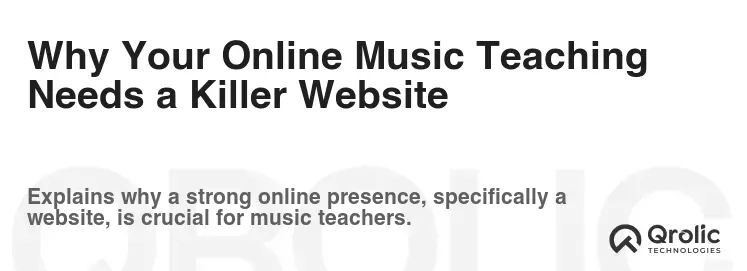
Being a music teacher in the digital age isn’t just about mastering scales and chords; it’s about mastering the online landscape. Your website is no longer a luxury; it’s the cornerstone of your business, the digital storefront where potential students first encounter your brand and decide whether or not to invest in your musical expertise. Think of it as your 24/7 brand ambassador, working tirelessly to attract new students, showcase your skills, and streamline your operations, even while you sleep. Without a professional, user-friendly website, you’re essentially leaving money on the table and missing out on a vast pool of eager learners. It’s time to treat your website not just as an online brochure, but as a powerful engine for growth and success.
The High Stakes of a First Impression
In the online world, first impressions are everything. A poorly designed, outdated, or difficult-to-navigate website can instantly turn potential students away, sending them straight into the arms of your competitors. Students are looking for professionalism, competence, and ease of use. If your website fails to deliver on these fronts, they’ll assume your teaching style is equally disorganized and frustrating. A clean, modern, and intuitive website, on the other hand, conveys trust, expertise, and a commitment to providing a high-quality learning experience. It assures prospective students that you’re serious about your craft and dedicated to their success.
Beyond Just a Pretty Face: Functionality is King
While aesthetics are important, functionality reigns supreme. Your website needs to do more than just look good; it needs to work seamlessly for both you and your students. This means incorporating features that simplify scheduling, streamline communication, facilitate payments, and showcase your teaching abilities. Think of your website as a virtual assistant that handles all the administrative tasks, freeing you up to focus on what you do best: teaching music.
Core Website Features: The Foundation of Success
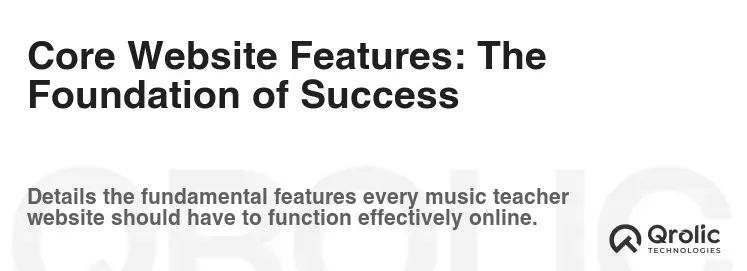
These are the essential features that every online music teacher’s website must have to thrive in today’s competitive market.
1. Compelling Home Page: Hook Them in Seconds
Your home page is your digital handshake. It’s the first thing visitors see, so it needs to make a powerful and lasting impression.
- Clear and Concise Headline: Immediately communicate what you offer. Examples: “Learn Guitar Online with Award-Winning Instructor,” “Unlocking Your Musical Potential: Online Piano Lessons for All Ages,” “Voice Lessons from a Professional Singer, Anywhere in the World.”
- High-Quality Images and Videos: Showcase your personality, your teaching environment, and the success of your students. Use professional-grade images and videos that are visually appealing and engaging. Consider a short introductory video where you introduce yourself, talk about your teaching philosophy, and demonstrate your skills.
- Strong Call to Action (CTA): Guide visitors toward the next step. Examples: “Book a Free Trial Lesson,” “Learn More,” “Contact Me Today,” “View My Pricing.” Make your CTAs prominent and easy to find.
- Social Proof: Build trust and credibility by featuring testimonials from satisfied students and parents. Include their names, photos, and specific details about their experiences. Consider adding a star rating system for even more visual impact.
- Easy Navigation: Ensure your website is easy to navigate, with clear and intuitive menus and buttons. Visitors should be able to find what they’re looking for quickly and easily.
2. Detailed “About Me” Page: Build Trust and Connection
People connect with people, not just services. Your “About Me” page is your opportunity to share your story, showcase your qualifications, and build a personal connection with potential students.
- Your Musical Journey: Share your musical background, your training, and your experience as a performer and teacher. Highlight your accomplishments and any awards or certifications you’ve received.
- Your Teaching Philosophy: Explain your approach to teaching and what makes your lessons unique. Emphasize your passion for music and your commitment to helping students achieve their musical goals.
- Your Personality: Let your personality shine through! Share your hobbies, your interests, and anything else that will help students get to know you as a person. Use a friendly and approachable tone.
- Professional Headshot: Include a high-quality, professional headshot that conveys confidence and competence.
- Contact Information: Make it easy for potential students to contact you. Include your email address, phone number, and social media links.
3. Comprehensive Services Page: Clearly Define Your Offerings
This page should clearly outline the types of lessons you offer, the instruments you teach, the skill levels you cater to, and any other relevant details.
- Lesson Types: Specify whether you offer individual lessons, group classes, workshops, or masterclasses.
- Instruments Taught: List all the instruments you teach, from piano and guitar to voice and violin.
- Skill Levels: Indicate the skill levels you cater to, from beginner to advanced.
- Age Groups: Specify the age groups you teach, from children to adults.
- Lesson Duration: Clearly state the length of each lesson.
- Curriculum: Briefly describe the curriculum you use and the learning objectives for each lesson.
- Pricing: Be transparent about your pricing structure. List your rates for different lesson types and durations. Consider offering package deals or discounts for long-term commitments.
4. Integrated Scheduling System: Streamline Bookings
Say goodbye to endless email exchanges and scheduling conflicts! An integrated scheduling system allows students to book lessons directly through your website, saving you time and hassle.
- Real-Time Availability: Display your real-time availability, allowing students to see which time slots are open.
- Automated Reminders: Send automated email and SMS reminders to students before their lessons, reducing no-shows.
- Time Zone Management: Automatically adjust lesson times to the student’s time zone, eliminating confusion.
- Recurring Lessons: Allow students to book recurring lessons on a weekly or monthly basis.
- Cancellation and Rescheduling Policies: Clearly outline your cancellation and rescheduling policies.
- Integration with Calendar: Integrate your scheduling system with your Google Calendar or other calendar apps.
5. Secure Payment Gateway: Simplify Transactions
Make it easy for students to pay for their lessons with a secure payment gateway. This not only streamlines the payment process but also enhances your professionalism.
- Multiple Payment Options: Offer a variety of payment options, such as credit cards, debit cards, PayPal, and bank transfers.
- Secure Transactions: Ensure your payment gateway is PCI compliant and uses encryption to protect sensitive financial information.
- Automated Invoicing: Generate automated invoices for each lesson, simplifying your accounting.
- Subscription Payments: Offer subscription-based payment plans for recurring lessons.
- Refund Policies: Clearly outline your refund policies.
- Popular Payment Gateways: Integrate with popular payment gateways like Stripe, PayPal, or Square.
6. High-Quality Audio and Video Capabilities: Deliver Immersive Lessons
Since you’re teaching music online, having robust audio and video capabilities is crucial.
- High-Resolution Video: Use a high-resolution webcam to ensure clear and crisp video quality.
- Professional Microphone: Invest in a professional microphone to capture clear and accurate audio.
- Stable Internet Connection: Ensure you have a stable and high-speed internet connection to avoid interruptions during lessons.
- Screen Sharing: Use screen sharing to share sheet music, diagrams, and other visual aids with your students.
- Virtual Instruments: Consider using virtual instruments to demonstrate techniques and play along with your students.
- Integration with Video Conferencing Platforms: Integrate your website with popular video conferencing platforms like Zoom, Skype, or Google Meet.
7. Resource Library: Enhance the Learning Experience
Provide students with a library of resources to supplement their lessons and enhance their learning experience.
- Sheet Music: Offer a collection of sheet music for different instruments and skill levels.
- Practice Exercises: Provide practice exercises and drills to help students develop their skills.
- Audio Recordings: Include audio recordings of songs and exercises to help students learn by ear.
- Video Tutorials: Create video tutorials that demonstrate techniques and explain musical concepts.
- Articles and Blog Posts: Share articles and blog posts about music theory, history, and performance.
- Links to External Resources: Provide links to external resources, such as online music dictionaries and forums.
8. Blog: Showcase Expertise and Attract New Students
A blog is a fantastic way to showcase your expertise, attract new students, and improve your website’s search engine ranking.
- Share Your Knowledge: Write about topics related to music, teaching, and your specific instrument or genre.
- Provide Value to Your Audience: Offer tips, advice, and insights that will help your students improve their skills.
- Showcase Your Personality: Let your personality shine through in your writing.
- Use Keywords: Incorporate relevant keywords into your blog posts to improve your website’s search engine ranking.
- Promote Your Services: Promote your lessons and services in your blog posts.
- Engage with Your Audience: Encourage comments and questions from your readers.
9. Contact Form: Make it Easy to Reach You
A simple and easy-to-use contact form makes it easy for potential students to reach you with questions or inquiries.
- Required Fields: Include required fields for name, email address, and message.
- Optional Fields: Consider adding optional fields for phone number, instrument, and skill level.
- Captcha: Use a captcha to prevent spam submissions.
- Confirmation Message: Display a confirmation message after the form has been submitted.
- Mobile Responsiveness: Ensure your contact form is mobile-responsive and easy to use on all devices.
10. Mobile Responsiveness: Reach Students on Any Device
In today’s mobile-first world, it’s essential that your website is mobile-responsive and looks great on all devices, from smartphones to tablets to desktops.
- Responsive Design: Use a responsive design framework that automatically adjusts the layout of your website to fit the screen size of the device being used.
- Mobile-Friendly Navigation: Ensure your website’s navigation is easy to use on mobile devices.
- Optimized Images and Videos: Optimize your images and videos for mobile devices to reduce loading times.
- Touch-Friendly Buttons: Use touch-friendly buttons that are easy to tap on mobile devices.
- Test on Multiple Devices: Test your website on multiple devices to ensure it looks and functions correctly.
Ready to Build Your Next Project?
Let’s turn your ideas into a powerful digital solution. Contact us today to get started with expert web development and design services.
Advanced Website Features: Taking Your Business to the Next Level
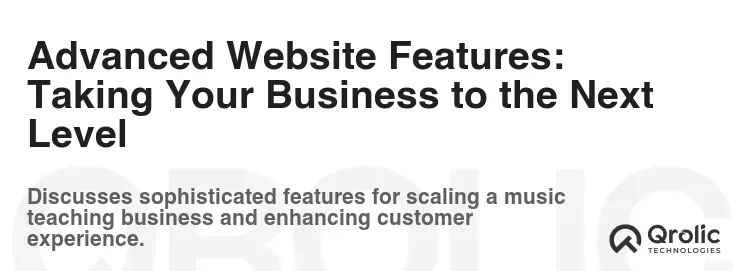
Once you’ve established the core features, consider adding these advanced features to take your online music teaching business to the next level.
1. Student Portal: A Central Hub for Learning
A student portal provides a centralized hub for students to access lesson materials, track their progress, and communicate with you.
- Lesson Recordings: Upload recordings of past lessons for students to review.
- Assignments: Assign homework and track student progress.
- Progress Tracking: Track student progress and provide feedback.
- Communication Tools: Provide tools for students to communicate with you, such as a messaging system or a forum.
- Personalized Learning Paths: Create personalized learning paths for each student based on their goals and skill level.
2. Online Courses: Expand Your Reach and Revenue
Creating online courses allows you to expand your reach beyond individual lessons and generate passive income.
- Pre-Recorded Video Lessons: Create pre-recorded video lessons that students can access anytime, anywhere.
- Downloadable Resources: Provide downloadable resources, such as sheet music, practice exercises, and audio recordings.
- Quizzes and Assessments: Include quizzes and assessments to test student knowledge.
- Community Forum: Create a community forum where students can interact with each other and ask questions.
- Course Marketing: Promote your online courses on your website and social media channels.
3. Membership Program: Build a Loyal Community
A membership program allows you to build a loyal community of students and generate recurring revenue.
- Exclusive Content: Offer exclusive content to members, such as bonus lessons, webinars, and workshops.
- Early Access: Provide members with early access to new courses and events.
- Discounts: Offer members discounts on lessons and other services.
- Community Forum: Create a community forum where members can interact with each other and share their experiences.
- Tiered Membership Levels: Offer different membership levels with varying benefits.
4. Email Marketing: Nurture Leads and Stay Connected
Email marketing is a powerful tool for nurturing leads, promoting your services, and staying connected with your students.
- Collect Email Addresses: Collect email addresses through your website and social media channels.
- Create Email Campaigns: Create email campaigns to promote your services, share valuable content, and announce upcoming events.
- Segment Your Audience: Segment your audience based on their interests and skill level.
- Personalize Your Emails: Personalize your emails to make them more engaging.
- Track Your Results: Track your email marketing results to see what’s working and what’s not.
5. Search Engine Optimization (SEO): Get Found Online
SEO is the process of optimizing your website to rank higher in search engine results pages (SERPs). This is crucial for attracting new students organically.
- Keyword Research: Conduct keyword research to identify the keywords that your target audience is searching for.
- On-Page Optimization: Optimize your website’s content, title tags, and meta descriptions with relevant keywords.
- Off-Page Optimization: Build backlinks from other websites to increase your website’s authority.
- Local SEO: Optimize your website for local search to attract students in your area.
- Mobile Optimization: Ensure your website is mobile-responsive and optimized for mobile search.
Integrating Qrolic Technologies: Your Website Powerhouse
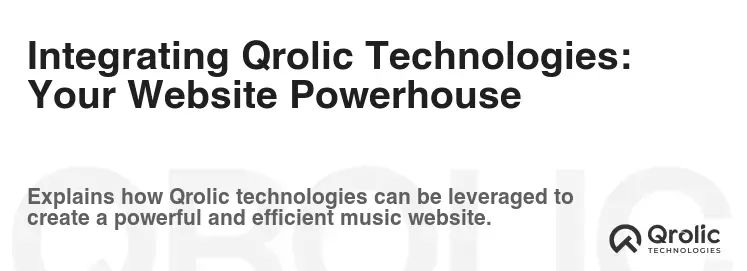
Creating and maintaining a website with all these features can be overwhelming. That’s where Qrolic Technologies comes in.
Qrolic Technologies (https://qrolic.com/) offers comprehensive website development and digital marketing solutions specifically tailored to the needs of online music teachers. They can help you:
- Design and Develop a Professional Website: Qrolic Technologies can create a custom website that reflects your brand, showcases your skills, and provides a seamless user experience.
- Implement Essential Features: They can integrate all the essential website features, from scheduling systems to payment gateways to resource libraries.
- Optimize Your Website for SEO: Qrolic Technologies can optimize your website for search engines to help you attract new students.
- Provide Ongoing Support and Maintenance: They offer ongoing support and maintenance to ensure your website is always running smoothly.
- Custom Solutions: Qrolic offers unique, custom and tailor-made solutions for your requirements
Why Choose Qrolic Technologies?
- Expertise: Qrolic Technologies has extensive experience in website development and digital marketing.
- Customization: They offer customized solutions tailored to your specific needs and budget.
- Affordability: Their services are competitively priced.
- Reliability: They provide reliable and responsive support.
- Results-Driven: They are committed to helping you achieve your business goals.
Ready to Build Your Next Project?
Let’s turn your ideas into a powerful digital solution. Contact us today to get started with expert web development and design services.
Key Considerations Before You Build
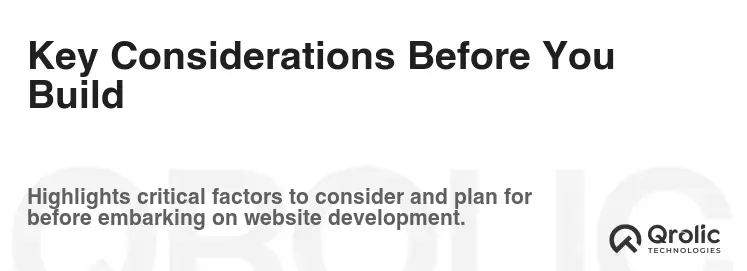
Before you dive headfirst into building your music teacher website, consider the following.
Defining Your Target Audience: Who Are You Teaching?
Understanding your ideal student is paramount. Are you targeting beginners, intermediate players, advanced musicians, children, adults, or a specific genre? Tailor your website’s design, content, and features to resonate with your target audience. Use language they understand, showcase the types of music they enjoy, and highlight the benefits that are most important to them.
Setting a Realistic Budget: How Much Can You Invest?
Website development costs can vary widely depending on the complexity of the design, the number of features you need, and whether you hire a professional or build it yourself. Set a realistic budget upfront and prioritize the features that are most essential to your business. Remember to factor in ongoing costs, such as hosting, domain registration, and website maintenance.
Choosing the Right Platform: DIY vs. Professional
You have several options when it comes to building your website.
- DIY Website Builders: Platforms like Wix, Squarespace, and Weebly are easy to use and offer drag-and-drop functionality. They are a good option if you have limited technical skills and a tight budget.
- wordpress: WordPress is a more powerful and flexible platform that offers a wide range of themes and plugins. It requires more technical knowledge but provides greater customization options.
- Professional Website Developers: Hiring a professional website developer, like Qrolic Technologies, is the most expensive option but provides the best results. They can create a custom website that meets your specific needs and budget.
Long-Term Maintenance and Updates: Keeping Your Website Fresh
Your website is not a “set it and forget it” project. It requires ongoing maintenance and updates to stay secure, functional, and relevant. Schedule regular maintenance tasks, such as updating software, backing up your website, and checking for broken links. Also, keep your content fresh by adding new blog posts, resources, and testimonials.
Common Mistakes to Avoid
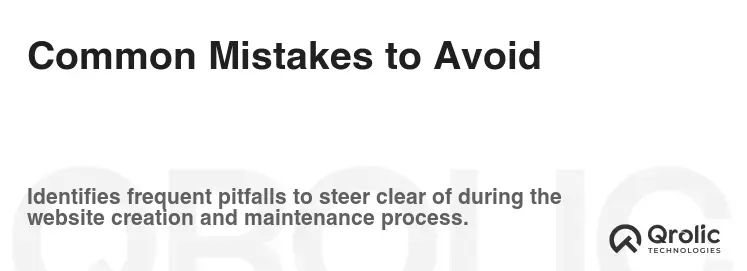
Building a successful website requires careful planning and execution. Avoid these common mistakes to ensure your website achieves its goals.
Neglecting Mobile Responsiveness: Alienating Mobile Users
As mentioned earlier, mobile responsiveness is crucial. A website that is not optimized for mobile devices will provide a poor user experience and may be penalized by search engines.
Ignoring SEO: Remaining Invisible Online
Failing to optimize your website for search engines is a missed opportunity to attract new students organically. Invest time in keyword research, on-page optimization, and off-page optimization to improve your website’s search engine ranking.
Overlooking Website Security: Putting Your Data at Risk
Website security is essential to protect your website and your students’ data from hackers and malware. Use strong passwords, install security plugins, and keep your software up to date.
Providing a Poor User Experience: Driving Visitors Away
A website with a poor user experience will frustrate visitors and drive them away. Make sure your website is easy to navigate, fast-loading, and visually appealing.
Forgetting Call to Actions: Missing Opportunities
Without clear and compelling calls to action, visitors may not know what to do next. Guide them towards booking a lesson, contacting you, or learning more about your services.
Conclusion: Embrace the Digital Stage
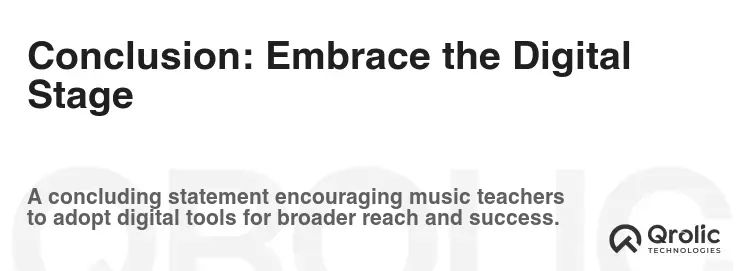
In conclusion, a well-designed and feature-rich website is an indispensable tool for online music teachers. It’s your digital stage, your virtual classroom, and your 24/7 marketing machine. By incorporating the essential and advanced features discussed in this article, you can create a website that attracts new students, streamlines your operations, and elevates your online music teaching business to new heights. Don’t just teach music; market your music teaching effectively with a website that sings.