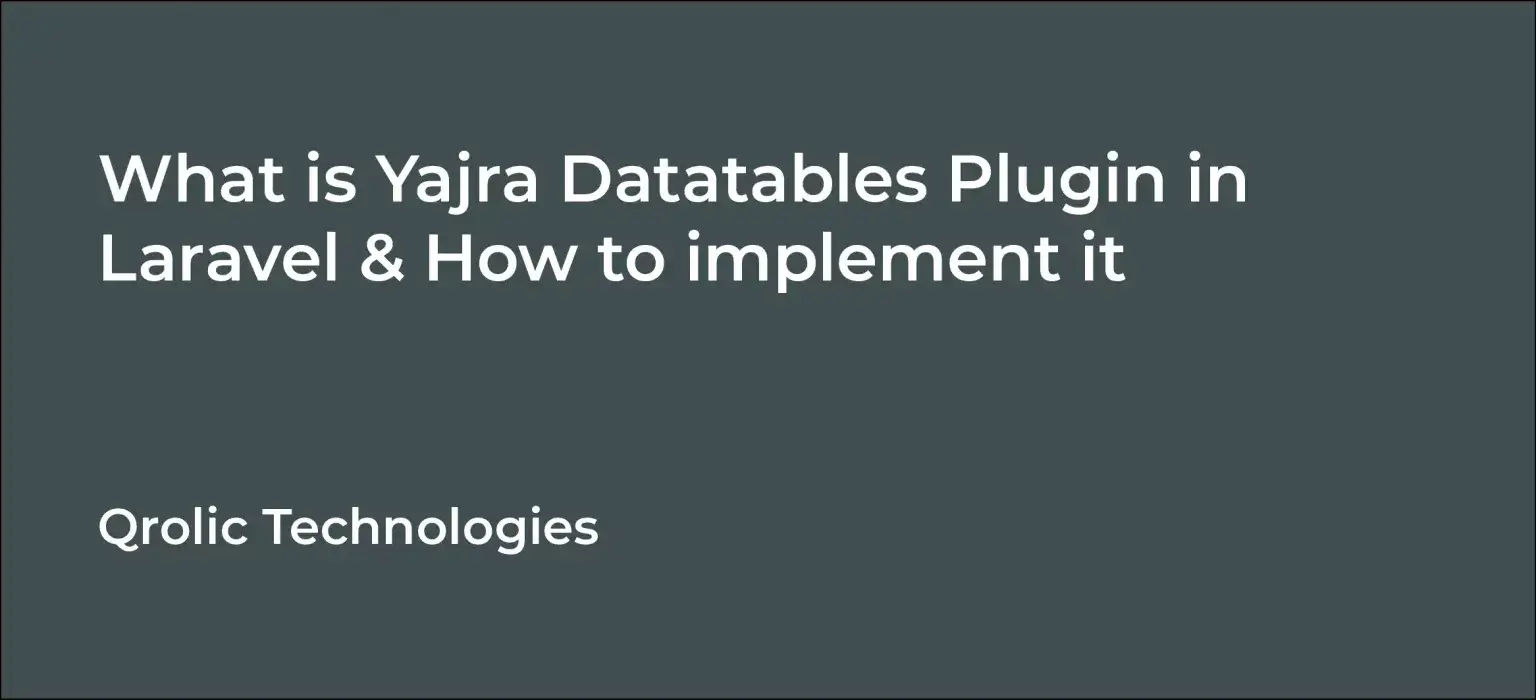Table of Contents
- Getting Familiar with Laravel Framework
- What is Laravel? Unveiling the Magic Behind the Hype
- Laravel: More Than Just a Framework – It’s a Philosophy
- Why Laravel? The Compelling Reasons to Choose It
- Stepping into Laravel’s World: Your First Encounter
- Setting Up Your Laravel Playground: Installation Guide
- Navigating the Laravel Landscape: Key Directories and Files
- The Pillars of Laravel: Core Concepts You Need to Grasp
- MVC Architecture: The Heartbeat of Laravel
- Why MVC?
- Routing: Guiding the Flow of Your Application
- Artisan Console: Your Command-Line Ally
- Why Laravel Reigns Supreme: Unpacking the Benefits (Revisited & Expanded)
- Security First: Building Robust and Secure Applications
- Scalability: Ready for Growth and Expansion
- The Joy of Coding: Making Web Development Fun Again
- When to Embrace Laravel: Ideal Use Cases
- Scenarios Where Laravel Might Not Be the Best Fit:
- Mastering Laravel: Your Journey to Expertise
- Qrolic Technologies: Your Partner in Laravel Excellence
- The Future is Laravel: Staying Ahead of the Curve
- Conclusion: Embrace the Laravel Journey
Getting Familiar with Laravel Framework
What is Laravel? Unveiling the Magic Behind the Hype
Laravel. You hear the name whispered in developer circles, see it topping framework popularity charts, and maybe even feel a nagging curiosity to understand what all the fuss is about. But what is Laravel, really? Let’s peel back the layers and get to the heart of this beloved PHP framework.
At its core, Laravel is a free, open-source PHP web framework, meticulously crafted for building modern web applications with elegance and speed. Think of it as a robust toolkit, packed with pre-built components and features, designed to streamline the development process and liberate you from the repetitive, tedious tasks that often bog down web projects.
Imagine building a house. Without a framework, you’d be starting from scratch, sourcing every brick, crafting every nail, and painstakingly laying each foundation stone. Laravel is like providing you with pre-fabricated walls, engineered roofs, and a blueprint that guides you through the construction process. It doesn’t build the house for you, but it gives you a massive head start, allowing you to focus on the unique design and personalized touches that make your house a home – or in the web development world, your application truly exceptional.
Laravel: More Than Just a Framework – It’s a Philosophy
Laravel isn’t just a collection of code; it embodies a philosophy of developer happiness and elegant coding. It emphasizes:
- Simplicity: Laravel strives to make common web development tasks straightforward and intuitive. Its expressive syntax and well-structured architecture reduce complexity and make your code easier to read, understand, and maintain.
- Elegance: Laravel champions clean, beautiful code. It encourages you to write code that is not only functional but also aesthetically pleasing and a joy to work with. This focus on elegance translates to more maintainable and scalable applications in the long run.
- Productivity: By providing a wealth of built-in features and tools, Laravel dramatically accelerates the development process. You spend less time wrestling with boilerplate code and more time building the core functionality and unique features of your application.
- Community: Laravel boasts a vibrant and incredibly supportive community of developers worldwide. This active community contributes to the framework’s continuous improvement, provides readily available help and resources, and fosters a collaborative environment where knowledge is freely shared.
Why Laravel? The Compelling Reasons to Choose It
In a world overflowing with web frameworks, why should you choose Laravel? What makes it stand out from the crowd and earn its place as a top contender? The answer lies in a powerful combination of benefits that cater to both individual developers and large-scale enterprises.
- Rapid Development: Laravel’s extensive features, pre-built components, and expressive syntax significantly speed up the development process. Features like Eloquent ORM, Blade templating engine, and Artisan console empower developers to build complex functionalities quickly and efficiently. This speed translates to faster time-to-market for your projects and reduced development costs.
- Enhanced Security: Security is paramount in today’s web landscape. Laravel incorporates robust security features right out of the box, protecting your applications from common vulnerabilities like SQL injection, cross-site scripting (XSS), and cross-site request forgery (CSRF). Laravel’s security measures provide a solid foundation for building secure and trustworthy web applications.
- Scalability and Performance: Laravel is designed to handle applications of all sizes, from small personal projects to large-scale enterprise platforms. Its modular architecture, efficient routing system, and caching mechanisms contribute to excellent performance and scalability. As your application grows, Laravel can effortlessly scale with it, ensuring smooth performance even under heavy traffic loads.
- Maintainability and Readability: Laravel’s emphasis on clean code and its adherence to the Model-View-Controller (MVC) architectural pattern result in highly maintainable and readable codebases. The clear separation of concerns provided by MVC makes it easier for developers to understand, modify, and extend the application over time. This maintainability is crucial for long-term project success and reduces the cost of future development and updates.
- Rich Ecosystem and Community Support: Laravel has a thriving ecosystem of packages, libraries, and tools that extend its functionality and simplify various development tasks. The official Laravel documentation is comprehensive and well-maintained, and the active community provides a wealth of tutorials, forums, and support channels. This vast ecosystem and community support network make it easier to find solutions to challenges, learn new techniques, and stay up-to-date with the latest Laravel advancements.
- Developer Happiness and Enjoyment: Ultimately, Laravel is designed to make web development enjoyable. Its elegant syntax, intuitive features, and focus on developer productivity contribute to a positive and fulfilling development experience. Happy developers are productive developers, and Laravel fosters an environment where developers can thrive and create exceptional web applications with passion and enthusiasm.
Stepping into Laravel’s World: Your First Encounter
Ready to take your first steps into the exciting world of Laravel? Let’s guide you through setting up your development environment and navigating the basic structure of a Laravel project.
Setting Up Your Laravel Playground: Installation Guide
Before you can start building amazing things with Laravel, you need to set up your development environment. Here’s a breakdown of the steps involved:
Prerequisites: Ensure you have the following software installed on your system:
PHP: Laravel requires PHP. The specific version requirement varies depending on the Laravel version you intend to use. Generally, it’s recommended to use the latest stable version of PHP.
Composer: Composer is a dependency manager for PHP. Laravel utilizes Composer to manage its dependencies and packages. Download and install Composer from https://getcomposer.org/.
Database: Laravel supports various database systems, including MySQL, PostgreSQL, SQLite, and SQL Server. Choose your preferred database and ensure it is installed and running.
Install Laravel Installer (Optional but Recommended): The Laravel Installer provides a convenient way to create new Laravel projects. Install it globally using Composer:
bash
composer global require laravel/installer
Make sure to add Composer’s system-wide vendor bin directory to your $PATH so that the laravel executable can be located by your system. Typically, this directory is $HOME/.composer/vendor/bin on macOS and Linux.
Create a New Laravel Project: Once you have the Laravel Installer (or if you choose to use Composer directly), you can create a new Laravel project.
Using Laravel Installer: Open your terminal or command prompt, navigate to the directory where you want to create your project, and run the following command, replacing your-project-name with your desired project name: bash
laravel new your-project-name Using Composer Directly: Alternatively, you can create a new Laravel project using Composer directly: bash
composer create-project –prefer-dist laravel/laravel your-project-name Both methods will download Laravel and its dependencies and set up a fresh Laravel project in a directory named your-project-name.
Navigate to Your Project Directory: Change your current directory to the newly created project directory:
bashcd your-project-name
Run Laravel Development Server: Laravel includes a built-in development server based on PHP’s built-in web server. Start the development server by running:
bash
php artisan serve
This command will typically start the server at http://127.0.0.1:8000. Open this URL in your web browser, and you should see the default Laravel welcome page. Congratulations! You have successfully set up your Laravel development environment and created your first Laravel project.
Navigating the Laravel Landscape: Key Directories and Files
Now that you have a Laravel project up and running, let’s take a quick tour of the project structure and familiarize ourselves with some key directories and files. Understanding this structure is crucial for navigating and working with Laravel projects effectively.
app/ Directory: This is the heart of your application. It houses the core logic and components of your application.
app/Http/Controllers/: Contains your application’s controllers. Controllers handle incoming requests and orchestrate the application’s response.
app/Models/: Holds your application’s Eloquent models. Models represent your database tables and provide an elegant way to interact with your data.
app/Providers/: Contains service providers that bootstrap your application and register various services.
app/Console/Commands/: Houses custom Artisan console commands for automating tasks.
app/Exceptions/: Contains the exception handler for your application.
app/Http/Middleware/: Holds middleware classes that can filter HTTP requests entering your application.
bootstrap/ Directory: Contains files that bootstrap the Laravel framework. You typically won’t need to modify files in this directory.
config/ Directory: Contains configuration files for your application. Here you can configure database settings, application settings, mail settings, and more.
database/ Directory: Contains database-related files.
database/migrations/: Holds database migration files. Migrations allow you to define and manage your database schema programmatically.
database/seeders/: Contains database seeders for populating your database with initial data.
database/factories/: Holds factories for generating fake data for testing and seeding.
public/ Directory: This is the document root for your application. It contains the index.php file, which is the entry point for all requests to your application, as well as assets like CSS, JavaScript, and images.
resources/ Directory: Contains resources for your application, such as views, language files, and assets.
resources/views/: Holds your application’s Blade templates (views). Blade is Laravel’s powerful templating engine.
resources/lang/: Contains language files for localization.
resources/js/ and resources/css/: Typically used for storing uncompiled JavaScript and CSS assets.
routes/ Directory: Contains route definition files. Routes define how your application responds to different HTTP requests.
routes/web.php: For defining web routes (routes accessed through a browser).
routes/api.php: For defining API routes (routes designed for API endpoints).
routes/console.php: For defining console routes (commands that can be run via Artisan).
storage/ Directory: Used for storing application-generated files, such as logs, cache, and file uploads.
tests/ Directory: Contains your application’s tests. Laravel provides robust testing support.
vendor/ Directory: Contains your project’s Composer dependencies (third-party packages). This directory is automatically managed by Composer and should not be modified directly.
composer.json: Composer configuration file that lists your project’s dependencies and other project-level settings.
package.json: npm (Node Package Manager) configuration file, often used for managing front-end assets and dependencies (like JavaScript packages and build tools).artisan: The Artisan command-line interface (CLI) script. Artisan provides a wide range of helpful commands for tasks like database migrations, cache clearing, route listing, and more.
This overview provides a starting point for understanding the Laravel project structure. As you delve deeper into Laravel development, you’ll gain a more nuanced understanding of each directory and file and how they contribute to the overall functionality of your application.
The Pillars of Laravel: Core Concepts You Need to Grasp
To truly harness the power of Laravel, it’s essential to understand its core concepts. These pillars form the foundation upon which Laravel applications are built. Let’s explore some of the most crucial concepts:
MVC Architecture: The Heartbeat of Laravel
Laravel wholeheartedly embraces the Model-View-Controller (MVC) architectural pattern. MVC is a design pattern that separates an application into three interconnected parts:
Model: The Model represents the data and business logic of your application. It interacts with the database, retrieves data, and performs data manipulation. In Laravel, Eloquent ORM serves as the primary tool for working with models.
View: The View is responsible for presenting data to the user. It’s the user interface of your application. In Laravel, Blade templating engine is used to create dynamic views.
Controller: The Controller acts as an intermediary between the Model and the View. It receives user requests, interacts with the Model to retrieve or manipulate data, and then selects the appropriate View to display the data to the user.
Why MVC?
MVC offers several advantages:
Separation of Concerns: It promotes a clear separation of concerns, making your code more organized, maintainable, and easier to understand. Changes in one part of the application (e.g., the view) are less likely to affect other parts (e.g., the model).
Code Reusability: Components like models and controllers can be reused across different parts of the application, reducing code duplication.
Parallel Development: MVC enables parallel development, as different developers can work on different parts of the application (model, view, controller) concurrently.
Testability: The separation of concerns makes it easier to test individual components of the application in isolation.
Routing: Guiding the Flow of Your Application
Routing is the mechanism that directs incoming HTTP requests to the appropriate controller action. Think of it as a traffic controller for your web application. When a user visits a specific URL in their browser or an API endpoint is accessed, the Laravel router analyzes the request URL and matches it to a defined route. The route then specifies which controller and action should handle the request.
Laravel’s routing system is expressive and flexible. You define routes in route files (e.g., routes/web.php, routes/api.php). Routes typically consist of:
- HTTP Verb: (e.g., GET, POST, PUT, DELETE) indicating the type of request.
- URI: The URL path that triggers the route.
- Controller Action: The method in a controller that will handle the request.
Example Route Definition:
use AppHttpControllersPostController;
use IlluminateSupportFacadesRoute;
Route::get('/posts', [PostController::class, 'index']); // GET request to /posts handled by PostController's index method
Route::post('/posts', [PostController::class, 'store']); // POST request to /posts handled by PostController's store method
Route::get('/posts/{post}', [PostController::class, 'show']); // GET request to /posts/{post ID} handled by PostController's show methodBlade Templating Engine: Crafting Dynamic Views with Ease
Blade is Laravel’s powerful and elegant templating engine. It allows you to create dynamic views by embedding PHP code directly within your HTML templates in a clean and concise way. Blade provides directives (special syntax) that simplify common templating tasks, such as:
- Displaying Data:
{{ $variable }}to output variable values. - Conditional Statements:
@if,@elseif,@else,@endiffor conditional logic. - Loops:
@foreach,@for,@whilefor iterating over data. - Template Inheritance:
@extends,@section,@yieldfor creating reusable template layouts. - Components:
@componentfor creating reusable UI components.
Example Blade Template:
@if (count($posts) > 0)
Display posts
@else
No posts found.
@endifBlade templates are compiled into plain PHP code and cached, resulting in excellent performance. Blade makes view creation enjoyable and efficient.
Eloquent ORM: Database Interactions Made Elegant
Eloquent ORM (Object-Relational Mapper) is Laravel’s active record implementation for database interaction. ORM simplifies database operations by allowing you to interact with your database tables using object-oriented syntax instead of writing raw SQL queries.
With Eloquent, each database table typically corresponds to a Model class. Models provide methods for:
- Querying Data: Retrieving data from the database using intuitive methods like
find(),where(),get(),first(). - Inserting Data: Creating new records in the database using
create()or by instantiating a model and usingsave(). - Updating Data: Modifying existing records using
update()or by retrieving a model, modifying its attributes, and usingsave(). - Deleting Data: Removing records using
delete(). - Relationships: Defining relationships between tables (e.g., one-to-many, many-to-many) using methods like
hasMany(),belongsTo(),belongsToMany().
Example Eloquent Model (Post Model):
<?php
namespace AppModels;
use IlluminateDatabaseEloquentFactoriesHasFactory;
use IlluminateDatabaseEloquentModel;
class Post extends Model
{
use HasFactory;
protected $fillable = ['title', 'content', 'author_id']; // Allow mass assignment for these attributes
public function author()
{
return $this->belongsTo(User::class); // Define a "belongs to" relationship with the User model
}
}Example Eloquent Query:
$posts = Post::where(‘author_id’, 1)->orderBy(‘created_at’, ‘desc’)->get(); // Get all posts by author with ID 1, ordered by creation date
Eloquent ORM significantly simplifies database interactions, making your code cleaner, more readable, and less prone to SQL injection vulnerabilities.
Artisan Console: Your Command-Line Ally
Artisan is Laravel’s powerful command-line interface (CLI). It provides a suite of helpful commands to automate common development tasks, such as:
- Generating Code: Creating controllers, models, migrations, seeders, and other boilerplate code using commands like
make:controller,make:model,make:migration,make:seeder. - Database Migrations: Running and managing database migrations using commands like
migrate,migrate:fresh,migrate:rollback. - Cache Management: Clearing application cache using
cache:clear. - Route Listing: Displaying all defined routes using
route:list. - Queue Management: Working with queues and background jobs.
- Testing: Running tests using
test. - Custom Commands: Creating your own custom Artisan commands to automate project-specific tasks.
Example Artisan Commands:
bash
php artisan make:controller PostController // Generate a new controller named PostController
php artisan migrate // Run pending database migrations
php artisan route:list // Display a list of all defined routes
php artisan cache:clear // Clear the application cacheArtisan is an indispensable tool for Laravel developers, boosting productivity and streamlining development workflows.
Migrations and Seeding: Database Management Simplified
Migrations and seeders are essential tools for managing your database schema and populating it with initial data in a structured and version-controlled manner.
Migrations: Migrations are like version control for your database schema. They allow you to define database table structures, columns, indexes, and relationships using PHP code instead of writing raw SQL. You can track database schema changes over time, making it easy to collaborate with teams and deploy database changes consistently across different environments.
- Creating Migrations: Use Artisan command
make:migration create_posts_table --create=poststo create a migration file for creating apoststable. - Running Migrations: Use
php artisan migrateto execute pending migrations and apply schema changes to your database. - Rolling Back Migrations: Use
php artisan migrate:rollbackto revert the last batch of migrations, undoing database schema changes.
- Creating Migrations: Use Artisan command
Seeders: Seeders allow you to populate your database with initial data, such as default users, categories, or settings. This is useful for setting up a consistent development environment, providing demo data, or initializing your application with necessary data.
- Creating Seeders: Use Artisan command
make:seeder UsersTableSeederto create a seeder class. - Running Seeders: Use
php artisan db:seedto run all seeders orphp artisan db:seed --class=UsersTableSeederto run a specific seeder.
- Creating Seeders: Use Artisan command
Migrations and seeders promote best practices for database management, making it easier to maintain, evolve, and deploy your database schema alongside your application code.
Why Laravel Reigns Supreme: Unpacking the Benefits (Revisited & Expanded)
We touched upon some benefits earlier, but let’s dive deeper and explore why Laravel truly reigns supreme in the world of PHP frameworks, solidifying its position as a top choice for web developers worldwide.
Developer Productivity: Speed and Efficiency Unleashed
Laravel is engineered for speed and efficiency, dramatically boosting developer productivity. It achieves this through:
- Reduced Boilerplate Code: Laravel eliminates a significant amount of boilerplate code often required in other frameworks or in plain PHP development. Its expressive syntax and built-in features handle many common tasks automatically, allowing you to focus on the unique logic of your application.
- Pre-built Components and Features: Laravel comes packed with a rich set of pre-built components and features, such as authentication, authorization, routing, caching, session management, and more. These readily available components save you from reinventing the wheel and allow you to quickly implement common functionalities.
- Eloquent ORM for Database Interactions: Eloquent ORM simplifies database interactions, making data access and manipulation intuitive and efficient. You can perform complex database operations with concise and readable code, reducing development time and errors.
- Artisan Console for Automation: Artisan console provides a plethora of commands to automate repetitive tasks, from code generation to database management. Artisan streamlines workflows and saves valuable development time.
- Blade Templating Engine for Efficient Views: Blade templating engine simplifies view creation and makes it efficient to build dynamic user interfaces. Its intuitive syntax and powerful features enhance developer productivity in front-end development.
Security First: Building Robust and Secure Applications
Security is not an afterthought in Laravel; it’s baked into the framework from the ground up. Laravel provides robust security features out of the box, minimizing vulnerabilities and protecting your applications from common threats:
- Protection Against SQL Injection: Eloquent ORM and Laravel’s query builder inherently protect against SQL injection vulnerabilities by using parameterized queries.
- Protection Against Cross-Site Scripting (XSS): Blade templating engine automatically escapes output, mitigating XSS attacks. You can also use manual escaping functions when needed.
- Protection Against Cross-Site Request Forgery (CSRF): Laravel provides built-in CSRF protection. You can easily enable CSRF protection for your routes, safeguarding your application from CSRF attacks.
- Secure Authentication and Authorization: Laravel provides robust authentication and authorization systems out of the box, simplifying the implementation of secure user management and access control.
- Regular Security Updates: The Laravel team actively monitors for security vulnerabilities and releases regular security updates to patch any identified issues, ensuring the framework remains secure and up-to-date.
Scalability: Ready for Growth and Expansion
Laravel is designed to handle applications of all sizes, from small projects to large-scale enterprise applications. Its architecture and features contribute to excellent scalability:
- Modular Architecture: Laravel’s modular architecture allows you to scale different parts of your application independently. You can scale specific components as needed, optimizing resource utilization.
- Efficient Routing and Request Handling: Laravel’s routing system is optimized for performance and efficient request handling. It can handle a large volume of requests without performance bottlenecks.
- Caching Mechanisms: Laravel provides robust caching mechanisms, including support for various caching backends like Redis and Memcached. Caching can significantly improve application performance and reduce database load, enhancing scalability.
- Queue System for Background Jobs: Laravel’s queue system allows you to offload time-consuming tasks to background jobs, improving response times for user requests and enhancing scalability.
- Database Optimization: Laravel encourages best practices for database optimization, such as query optimization and database indexing, which contribute to application scalability.
- Horizontal Scaling: Laravel applications can be easily scaled horizontally across multiple servers to handle increased traffic and load.
Vibrant Community and Ecosystem: Support and Resources Abound
Laravel boasts one of the most vibrant and supportive communities in the web development world. This active community is a tremendous asset for Laravel developers:
- Extensive Documentation: Laravel’s official documentation is comprehensive, well-organized, and constantly updated. It serves as an invaluable resource for learning Laravel and finding solutions to development challenges.
- Large Online Community: Numerous online forums, communities, and social media groups are dedicated to Laravel. These platforms provide a space for developers to ask questions, share knowledge, and collaborate.
- Laravel News and Tutorials: Websites like Laravel News and Laracasts provide a constant stream of tutorials, articles, and news about Laravel, keeping developers up-to-date with the latest advancements and best practices.
- Package Ecosystem (Packagist): Packagist, the PHP package repository, hosts a vast ecosystem of Laravel packages and libraries. These packages extend Laravel’s functionality and simplify various development tasks, providing readily available solutions for common requirements.
- Community Contributions: The Laravel framework itself is continuously improved by community contributions. Developers from around the world contribute code, bug fixes, and feature enhancements, ensuring the framework remains robust and cutting-edge.
- Conferences and Meetups: Laravel conferences and meetups are held globally, providing opportunities for developers to connect, network, and learn from each other in person.
The Joy of Coding: Making Web Development Fun Again
Beyond the technical advantages, Laravel is simply a joy to work with. It makes web development fun again by:
- Elegant Syntax and Expressiveness: Laravel’s syntax is clean, expressive, and intuitive, making code writing a more enjoyable and less tedious experience.
- Developer-Friendly Features: Laravel is designed with developer experience in mind. Its features are intuitive and easy to use, minimizing frustration and maximizing productivity.
- Focus on Developer Happiness: The Laravel community and core team prioritize developer happiness. This focus translates to a framework that is not only powerful but also enjoyable to learn and use.
- Sense of Accomplishment: Building applications with Laravel often feels rewarding and fulfilling. The framework empowers you to create sophisticated and elegant web applications with relative ease, leading to a sense of accomplishment and satisfaction.
When to Embrace Laravel: Ideal Use Cases
Laravel’s versatility makes it a fantastic choice for a wide range of web development projects. However, like any tool, it’s not always the perfect fit for every scenario. Let’s explore ideal use cases for Laravel and situations where alternative options might be more appropriate.
Perfect Projects for Laravel’s Strengths:
- Web Applications with Complex Features: Laravel excels at building complex web applications with features like user authentication, authorization, database interactions, real-time functionality, and API integrations. Its robust architecture and extensive features make it well-suited for projects with intricate requirements.
- E-commerce Platforms: Laravel’s security features, scalability, and rich ecosystem make it an excellent choice for building e-commerce platforms. Packages like Aimeos and Bagisto further enhance Laravel’s capabilities for e-commerce development.
- Content Management Systems (CMS): Laravel is well-suited for building custom CMS solutions. Its flexibility and control allow you to create tailored CMS platforms that meet specific content management needs. Alternatively, you can leverage existing Laravel-based CMS packages like OctoberCMS or Statamic.
- RESTful APIs: Laravel provides excellent support for building RESTful APIs. Its routing system, request handling, and data transformation features simplify API development.
- Single-Page Applications (SPAs): Laravel can serve as a robust backend for SPAs built with front-end frameworks like Vue.js, React, or Angular. Laravel’s API capabilities and backend features complement SPA development seamlessly.
- Custom Web Applications: Laravel is ideal for building bespoke web applications tailored to specific business needs. Its flexibility and extensibility allow you to create highly customized solutions.
- Projects Requiring Rapid Development: Laravel’s productivity-enhancing features make it an excellent choice for projects with tight deadlines or a need for rapid prototyping.
Scenarios Where Laravel Might Not Be the Best Fit:
- Extremely Simple Static Websites: For very basic static websites with minimal functionality, using a full-fledged framework like Laravel might be overkill. In such cases, a static site generator or a simpler framework could be more efficient.
- Legacy Projects with Limited PHP Compatibility: If you are working on a legacy project with very old PHP versions that are not compatible with Laravel, migrating to Laravel might require significant effort or be impractical.
- Microservices in Languages Other Than PHP: While Laravel can be used for microservices, if your organization primarily uses languages other than PHP for microservices, it might be more consistent to use a framework in your preferred language.
- Extremely Performance-Critical Applications (Highly Niche): In extremely niche scenarios where micro-optimization and raw performance are paramount and PHP itself is a limiting factor, other languages or frameworks might be considered. However, for the vast majority of web applications, Laravel’s performance is more than sufficient.
Key Takeaway: Laravel is a versatile and powerful framework suitable for a vast majority of modern web development projects. Its strengths lie in building complex, feature-rich, and scalable web applications. While there are niche scenarios where alternatives might be considered, Laravel remains a top choice for a wide spectrum of projects.
Mastering Laravel: Your Journey to Expertise
Getting familiar with Laravel is a journey, and like any journey, it’s most rewarding when you have a clear path and the right resources. Let’s outline a roadmap for mastering Laravel and provide practical tips to accelerate your learning process.
Learning Resources: Your Arsenal for Knowledge Acquisition
-
Official Laravel Documentation: The official Laravel documentation (https://laravel.com/docs) is your primary and most comprehensive resource. Start here! It’s well-written, up-to-date, and covers all aspects of the framework in detail. Read it systematically, starting from the basics and progressing to more advanced topics.
- Laracasts: Laracasts (https://laracasts.com/) is a premium video tutorial platform created by Jeffrey Way, a prominent figure in the Laravel community. Laracasts offers high-quality video courses covering Laravel and related technologies. It’s an excellent resource for visual learners and those who prefer learning through practical examples and demonstrations. While it’s a paid platform, the value it provides is often considered well worth the investment.
- Laravel News: Laravel News (https://laravel-news.com/) is a popular website that publishes articles, tutorials, news, and updates related to Laravel and the PHP ecosystem. Follow Laravel News to stay informed about the latest Laravel developments, learn new techniques, and discover helpful packages and tools.
- Laravel Community Forums and Communities: Engage with the Laravel community online. Platforms like the official Laravel Forums, Stack Overflow (using the
laraveltag), and Reddit’s r/laravel subreddit are excellent places to ask questions, seek help, and learn from other developers. - Books on Laravel: Several excellent books are available on Laravel, catering to different learning styles and levels of expertise. Some popular choices include “Laravel: Up and Running” by Matt Stauffer, “Laravel From Scratch” (available online), and “Eloquent JavaScript” (while focused on JavaScript, it can help understand programming concepts applicable to Laravel).
- Open-Source Laravel Projects: Explore open-source Laravel projects on platforms like GitHub. Reading and analyzing real-world Laravel codebases is a valuable way to learn best practices, understand project structure, and gain practical insights.
Practical Tips for Effective Laravel Learning:
- Start with the Fundamentals: Don’t jump directly into advanced topics. Begin by understanding the core concepts of Laravel, such as MVC architecture, routing, Blade templating, Eloquent ORM, and Artisan console. A solid foundation is crucial for building more complex applications later.
- Build Projects, Learn by Doing: The best way to learn Laravel is by building projects. Start with simple projects and gradually increase complexity as you gain confidence. Choose projects that interest you and that align with your learning goals. Hands-on experience is invaluable for solidifying your understanding.
- Follow Tutorials and Examples: Utilize the abundant tutorials and examples available online. Follow along with tutorials, but don’t just copy and paste code. Strive to understand the code you are writing and experiment with modifications to deepen your learning.
- Break Down Complex Tasks: When faced with a complex task, break it down into smaller, more manageable steps. Focus on solving each step individually before combining them. This approach makes complex problems less daunting and easier to solve.
- Practice Regularly: Consistency is key to learning any new skill, including Laravel. Dedicate regular time to practice Laravel development, even if it’s just for a short period each day. Regular practice reinforces your knowledge and helps you retain information.
- Don’t Be Afraid to Ask for Help: Everyone encounters challenges when learning something new. Don’t hesitate to ask for help when you get stuck. Utilize the Laravel community forums and communities to seek assistance from experienced developers.
- Embrace the Learning Process: Learning Laravel is a journey, and there will be ups and downs. Embrace the learning process, be patient with yourself, and celebrate your progress along the way. Enjoy the journey of becoming a proficient Laravel developer!
Qrolic Technologies: Your Partner in Laravel Excellence
As you embark on your Laravel journey, consider partnering with experts who can accelerate your success and help you unlock the full potential of this powerful framework. Qrolic Technologies (https://qrolic.com/) is a leading web development company with a proven track record of delivering exceptional Laravel solutions.
Why Choose Qrolic for Your Laravel Needs?
- Deep Laravel Expertise: Qrolic Technologies boasts a team of highly skilled and experienced Laravel developers who are passionate about the framework and possess in-depth knowledge of its intricacies. Our developers are proficient in building robust, scalable, and secure Laravel applications tailored to diverse business needs.
- Full-Spectrum Laravel Services: Qrolic offers a comprehensive range of Laravel development services, covering the entire project lifecycle:
- Custom Laravel Web Application Development: We build bespoke Laravel web applications from scratch, meticulously crafted to meet your specific requirements and business objectives.
- Laravel API Development: We specialize in developing robust and scalable RESTful APIs using Laravel, enabling seamless integration with front-end applications and third-party services.
- Laravel E-commerce Development: We create feature-rich e-commerce platforms using Laravel, leveraging its security and scalability to build online stores that drive sales and customer satisfaction.
- Laravel CMS Development: We develop custom CMS solutions on Laravel, providing intuitive content management interfaces and tailored functionalities to manage your digital content effectively.
- Laravel Package Development: We create custom Laravel packages to extend the framework’s functionality and address specific project needs, enhancing efficiency and code reusability.
- Laravel Consulting and Support: We provide expert Laravel consulting services, offering guidance, best practices, and support to help you navigate complex Laravel projects and optimize your development processes.
- Client-Centric Approach: Qrolic Technologies prioritizes client satisfaction. We work closely with our clients, understanding their unique needs, and collaborating transparently throughout the development process. We are committed to delivering solutions that exceed expectations and drive tangible business value.
- Quality and Innovation: Qrolic is committed to delivering high-quality Laravel solutions that are both robust and innovative. We adhere to industry best practices, employ agile development methodologies, and continuously explore new technologies and techniques to provide cutting-edge solutions.
- Proven Track Record: Qrolic Technologies has a proven track record of successfully delivering numerous Laravel projects across diverse industries. Our portfolio showcases our expertise and commitment to excellence.
Qrolic’s Laravel Expertise: A Glimpse into Our Capabilities
- Complex Application Architecture: We excel at designing and implementing complex Laravel application architectures, ensuring scalability, maintainability, and performance.
- Advanced Eloquent ORM Usage: Our developers are masters of Eloquent ORM, leveraging its full potential to create efficient and elegant database interactions.
- RESTful API Design and Development: We are experts in designing and developing RESTful APIs using Laravel, adhering to best practices and ensuring API security and performance.
- Real-time Application Development: We leverage Laravel’s broadcasting and WebSockets capabilities to build real-time applications with features like live chat, notifications, and data streaming.
- Third-Party Integrations: We have extensive experience integrating Laravel applications with various third-party services, including payment gateways, social media platforms, and CRM systems.
- Performance Optimization: We prioritize performance optimization in our Laravel development process, employing caching strategies, database optimization techniques, and code optimization to ensure fast and responsive applications.
- Security Best Practices: Security is paramount in our Laravel development. We implement robust security measures, adhering to Laravel’s security features and industry best practices to protect applications from vulnerabilities.
Whether you are just starting your Laravel journey or need expert assistance with a complex Laravel project, Qrolic Technologies is your trusted partner. Contact us today to discuss your Laravel development needs and discover how we can help you achieve your web development goals.
The Future is Laravel: Staying Ahead of the Curve
Laravel is not just a framework of the present; it’s a framework poised to shape the future of web development. Its continuous evolution, strong community, and adaptability ensure its relevance and leadership in the years to come.
Laravel’s Ongoing Evolution:
The Laravel core team is committed to continuous improvement and innovation. New versions of Laravel are released regularly, bringing new features, performance enhancements, and security updates. The framework is constantly evolving to meet the changing demands of the web development landscape and incorporate the latest best practices.
Emerging Trends and Laravel’s Role:
- Serverless Architectures: Laravel is increasingly being adopted for serverless deployments, leveraging platforms like AWS Lambda and AWS Vapor. Serverless architectures offer scalability, cost-efficiency, and reduced operational overhead, aligning perfectly with Laravel’s strengths.
- Real-time Web Applications: The demand for real-time web applications is growing. Laravel’s broadcasting and WebSockets support make it well-positioned to build interactive and engaging real-time experiences.
- JAMstack and Headless CMS: Laravel is playing a growing role in JAMstack architectures and headless CMS solutions. Its API capabilities make it an ideal backend for decoupled front-end applications built with modern JavaScript frameworks.
- AI and Machine Learning Integrations: As AI and machine learning become more integrated into web applications, Laravel’s extensibility and package ecosystem allow for seamless integration with AI/ML libraries and services.
- Focus on Developer Experience: Laravel’s core philosophy of developer happiness remains central to its future. Continued improvements to developer tooling, documentation, and the overall development experience will ensure Laravel remains a framework that developers love to use.
Staying Up-to-Date with Laravel:
To stay ahead of the curve and leverage the latest Laravel advancements, it’s crucial to:
- Follow Laravel Release Notes: Keep track of new Laravel releases and their features by reading the official release notes and blog posts.
- Engage with the Community: Stay active in the Laravel community, participate in discussions, and learn from other developers.
- Continuously Learn and Experiment: Dedicate time to continuous learning and experimentation with new Laravel features and techniques.
- Attend Laravel Conferences and Meetups: Attend Laravel conferences and meetups to network with other developers and learn from industry experts.
By staying engaged with the Laravel community and continuously learning, you can ensure you remain at the forefront of Laravel development and leverage its full potential to build innovative and impactful web applications.
Conclusion: Embrace the Laravel Journey
Getting familiar with Laravel is an investment in your web development future. It’s a journey that will empower you to build elegant, robust, and scalable web applications with speed and efficiency. Laravel’s developer-friendly nature, extensive features, vibrant community, and continuous evolution make it a truly exceptional framework.
Whether you are a beginner taking your first steps into web development or an experienced developer seeking a more productive and enjoyable framework, Laravel has something to offer you. Embrace the Laravel journey, explore its vast capabilities, and unlock your web development potential.
Remember to leverage the wealth of resources available, engage with the community, and most importantly, build projects and learn by doing. And when you need expert guidance or a trusted partner for your Laravel projects, Qrolic Technologies is here to support you every step of the way.
So, dive in, explore the magic of Laravel, and experience the joy of building truly remarkable web applications. The world of Laravel awaits!