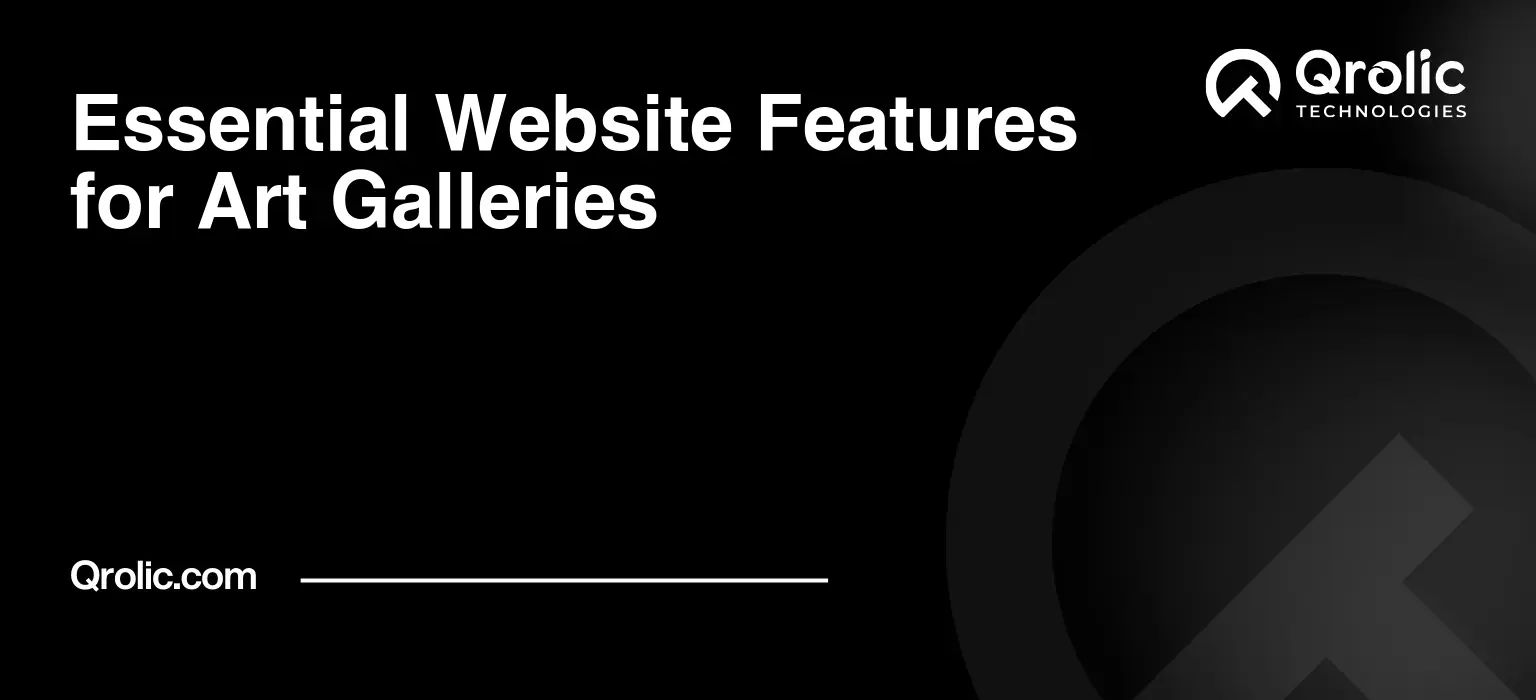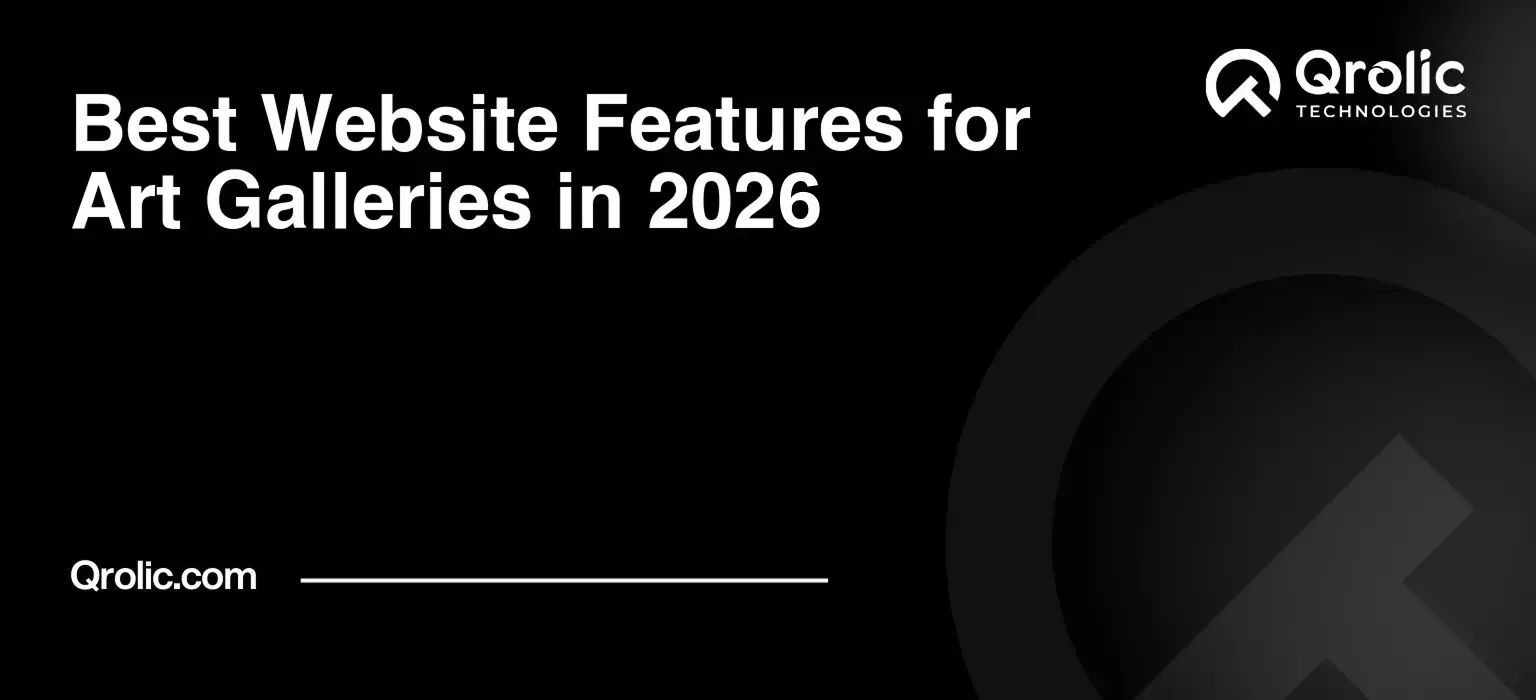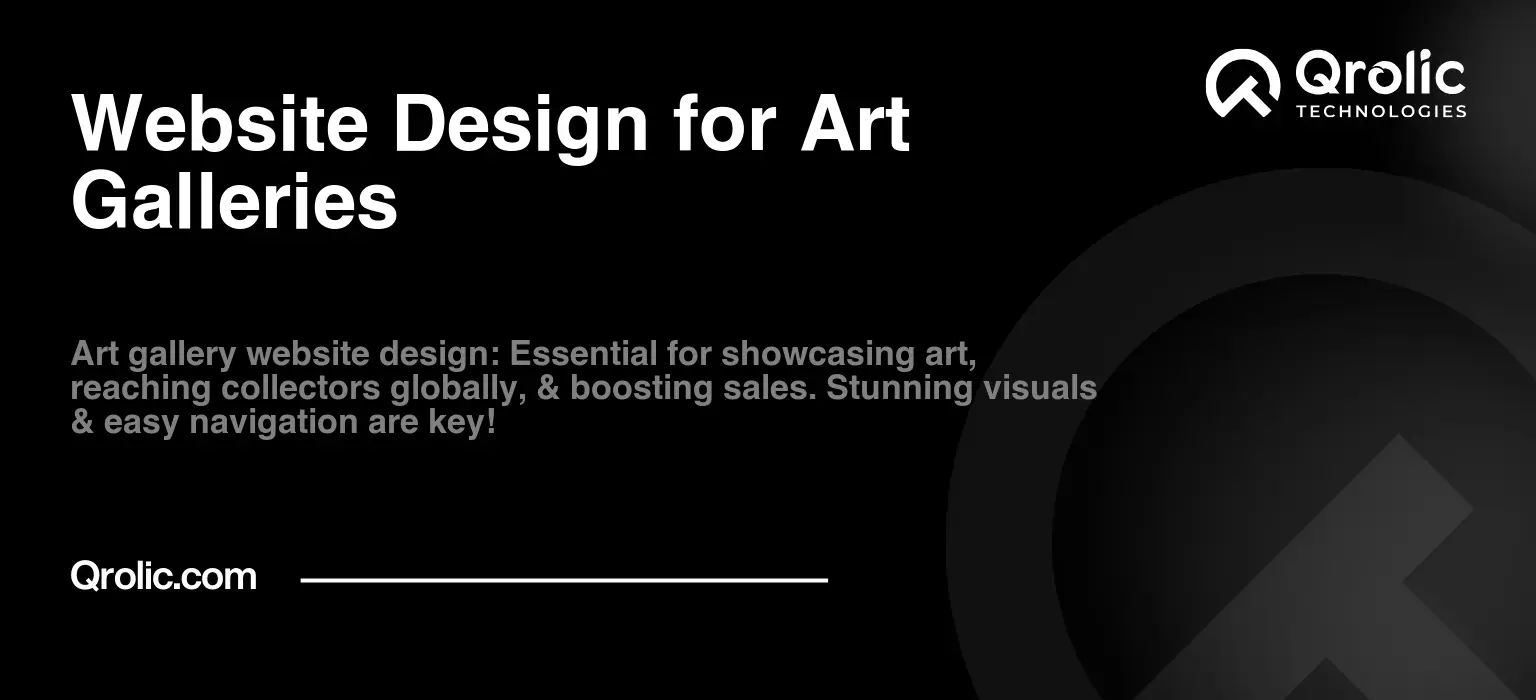Creating an art gallery website is more than just putting images online; it’s about crafting a digital experience that reflects the essence of the art itself. It’s about inviting visitors into a virtual space where they can appreciate, explore, and even acquire art from the comfort of their homes. This article will guide you through the essential steps, from defining your audience to optimizing your site for search engines, ensuring your art gallery website becomes a thriving hub for artists and collectors alike.
Quick Summary:
- Define your gallery’s purpose and target audience first.
- Design a visually appealing, easy-to-use website.
- Create rich content, sell art, and optimize for SEO.
- Promote your site and track performance often.
Table of Contents
- 1. Defining Your Art Gallery’s Online Purpose & Audience (The “Why” and “Who”)
- 1.1. Identifying Your Core Objectives: More Than Just a Pretty Picture
- 1.2. Understanding Your Target Audience: Know Your Art Lovers
- 1.3 Creating Buyer Personas for Targeted Content.
- 2. Choosing the Right Platform and Domain (The “Where” and “What”)
- 2.1. Platform Options: CMS vs. Custom Development
- 2.2. Why WordPress is a Great Choice
- 2.3 Choosing the Right Domain Name: Your Online Address
- 2.4. Selecting a Web Hosting Provider: Where Your Website Lives
- 3. Designing a Visually Compelling Website (The “How” and “Wow”)
- 3.1. Prioritizing Visual Appeal: Let the Art Speak
- 3.2. Ensuring a Seamless User Experience (UX): Guiding the Visitor
- 3.3. Responsive Design: Reaching Viewers on Every Device
- 3.4. Example Design Elements: Inspirations for Your Layout.
- 4. Creating Compelling Content (The “What” to Say)
- 4.1. Artwork Descriptions: Painting a Picture with Words
- 4.2. Artist Biographies: Showcasing the Creative Minds
- 4.3. Blog Posts: Engaging Your Audience and Boosting SEO
- 4.4. Website Copy: Conveying Your Gallery’s Voice
- 5. Implementing E-commerce Functionality (The “How” to Sell)
- 5.1. Choosing an E-commerce Platform or Plugin
- 5.2. Setting Up Payment Gateways: Facilitating Transactions
- 5.3. Managing Shipping and Handling: Getting Art to Collectors
- 5.4. Legal Considerations
- 6. Optimizing for Search Engines (SEO): Getting Found Online (The “How” to Rank)
- 6.1. Keyword Research: Targeting the Right Searches
- 6.2. On-Page Optimization: Making Your Site Search-Engine Friendly
- 6.3. Off-Page Optimization: Building Your Website’s Authority
- 6.4. Technical SEO: Ensuring a Smooth Crawling Experience
- 7. Promoting Your Art Gallery Website (The “How” to Attract Visitors)
- 7.1. Social Media Marketing: Engaging Art Lovers Online
- 7.2. Email Marketing: Nurturing Leads and Building Relationships
- 7.3. Online Advertising: Reaching a Wider Audience
- 7.4. Public Relations: Getting Media Coverage
- 8. Analyzing and Improving Your Website (The “How” to Stay Ahead)
- 8.1. Using Google Analytics: Understanding Your Website Traffic
- 8.2. A/B Testing: Optimizing for Conversions
- 8.3. Gathering User Feedback: Understanding Your Audience’s Needs
- 8.4. Staying Up-to-Date: Adapting to the Changing Landscape
- 9. Partnering with Qrolic Technologies
- 10. Final Thoughts: Your Online Art Gallery Journey
1. Defining Your Art Gallery’s Online Purpose & Audience (The “Why” and “Who”)

Before you even think about design or coding, understand why you need a website and who you’re building it for. This foundational step dictates everything that follows.
1.1. Identifying Your Core Objectives: More Than Just a Pretty Picture
What do you want your art gallery website to achieve? Be specific. “Having an online presence” isn’t enough. Consider these goals:
- Increased Sales: Directly selling artwork online.
- Lead Generation: Collecting contact information from potential buyers.
- Brand Building: Establishing your gallery’s reputation and expertise.
- Exhibition Promotion: Attracting visitors to physical gallery shows.
- Artist Representation: Showcasing and promoting the artists you represent.
- Educational Resource: Providing information about art history, techniques, and specific artists.
- Global Reach: Expanding your audience beyond geographical limitations.
- Community Building: Fostering a community of art lovers.
Example: A small, contemporary gallery focusing on emerging artists might prioritize lead generation and brand building to attract new collectors. A larger, established gallery might focus on direct sales and exhibition promotion.
1.2. Understanding Your Target Audience: Know Your Art Lovers
Who are you trying to reach? Defining your target audience allows you to tailor your website’s design, content, and marketing efforts. Consider these factors:
- Demographics: Age, location, income, education.
- Art Preferences: What types of art are they interested in (e.g., contemporary, classical, abstract, photography)?
- Buying Habits: Do they primarily buy online or in person? What’s their average budget?
- Technical Proficiency: Are they comfortable navigating online platforms? Are they primarily desktop or mobile users?
- Motivation: Why do they buy art? For investment, decoration, emotional connection, or status?
- Existing Collectors vs. Newcomers: Are you targeting seasoned collectors or attracting new art enthusiasts?
Example: If your gallery specializes in high-end, investment-grade art, your target audience might be wealthy individuals with experience in art collecting. Your website should reflect this by being sophisticated and authoritative. If you focus on affordable art for young professionals, your website should be more accessible and engaging.
1.3 Creating Buyer Personas for Targeted Content.
Develop detailed “buyer personas” – fictional representations of your ideal customers. Give them names, backgrounds, and specific art-related interests and pain points.
Example:
- Persona 1: “Eleanor, the Emerging Collector”: A 35-year-old professional with a disposable income. She’s new to art collecting and looking for affordable pieces that reflect her personal style. She relies heavily on Instagram and online reviews.
- Persona 2: “Arthur, the Established Investor”: A 60-year-old retired executive with a significant art portfolio. He’s interested in investment-grade pieces from established artists and seeks expert advice. He values provenance and authentication.
Knowing these personas will help you create website content that resonates with each segment of your audience. Consider dedicating sections of your website to cater to both emerging and established collectors. Content can be tailored based on their level of familiarity with art, and their reasons for engaging.
2. Choosing the Right Platform and Domain (The “Where” and “What”)

Selecting the right platform and domain name is crucial for establishing your online presence. It’s where your gallery will live online, and what people will use to find you.
2.1. Platform Options: CMS vs. Custom Development
You have two main options:
Content Management System (CMS): Platforms like WordPress, Squarespace, and Wix offer pre-built templates, drag-and-drop interfaces, and plugins/extensions to easily create and manage your website.
- Pros: Affordable, user-friendly, requires minimal coding knowledge, large community support.
- Cons: Limited customization compared to custom development, potential security vulnerabilities with plugins, performance limitations for large websites.
Custom Development: Building a website from scratch using code (HTML, CSS, JavaScript, PHP, etc.).
- Pros: Maximum customization, tailored to specific needs, better performance for complex features, enhanced security.
- Cons: Expensive, requires skilled developers, longer development time.
Recommendation: For most art galleries, a CMS like WordPress is the best option due to its flexibility, affordability, and vast ecosystem of themes and plugins specifically designed for showcasing art. If you need highly specialized functionality or have a very large collection, custom development might be necessary.
2.2. Why WordPress is a Great Choice
WordPress is one of the most popular CMS platforms in the world, and for good reason. It is open-source, and widely supported by developers and designers. It’s easy to use and extend its functionality with plugins. Here are some reasons why WordPress is a great choice for an art gallery website:
- Art-Focused Themes: Many WordPress themes are specifically designed for art galleries and portfolios, offering elegant layouts and features for showcasing artwork.
- E-commerce Integration: Easily integrate e-commerce functionality with plugins like WooCommerce to sell art directly from your website.
- SEO-Friendly: WordPress is inherently SEO-friendly, making it easier to rank your website in search results.
- Plugin Ecosystem: Thousands of plugins are available to extend WordPress’s functionality, including gallery plugins, contact forms, social media integration, and more.
- Scalability: WordPress can handle a growing number of artworks and visitors as your gallery expands.
2.3 Choosing the Right Domain Name: Your Online Address
Your domain name is your website’s address and should be memorable, relevant to your gallery, and easy to spell.
- Keep it short and simple: Avoid long and complicated names.
- Use keywords: If possible, include relevant keywords like “art,” “gallery,” or your gallery’s location.
- Choose the right extension: “.com” is the most common and preferred extension, but consider “.art” or “.gallery” for a more specific domain.
- Check availability: Use a domain name registrar like GoDaddy or Namecheap to check if your desired domain name is available.
- Register variations: Register similar domain names with different extensions to prevent competitors from using them.
Examples:
YourGalleryName.comYourCityArtGallery.comContemporaryArtGallery.com
2.4. Selecting a Web Hosting Provider: Where Your Website Lives
Web hosting is where your website files are stored and accessed by visitors. Choose a reliable hosting provider with good uptime, fast loading speeds, and adequate storage space. Consider these factors:
- Uptime: Ensure the provider guarantees at least 99.9% uptime to minimize downtime.
- Loading speed: Fast loading speeds are crucial for user experience and SEO.
- Storage space: Choose a plan with enough storage space for your artwork images and other files.
- Bandwidth: Ensure the plan provides enough bandwidth to handle your website traffic.
- Security features: Look for providers with security features like SSL certificates, malware scanning, and firewalls.
- Customer support: Choose a provider with reliable customer support in case you encounter any issues.
Popular Hosting Providers:
- Bluehost: Affordable and beginner-friendly, especially for WordPress websites.
- SiteGround: Known for its excellent performance and customer support.
- WP Engine: Managed WordPress hosting optimized for speed and security.
3. Designing a Visually Compelling Website (The “How” and “Wow”)
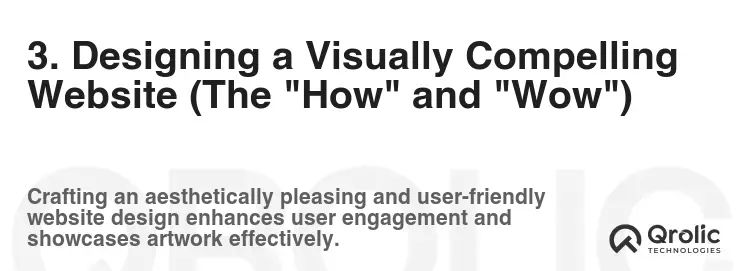
Your website’s design is crucial for creating a positive first impression and showcasing your artwork effectively. Focus on visual appeal, user experience, and mobile responsiveness.
3.1. Prioritizing Visual Appeal: Let the Art Speak
- High-Quality Images: Use professional-quality images of your artwork. Hire a photographer if necessary. Ensure images are properly optimized for the web to balance visual quality with loading speed.
- Clean and Minimalist Design: Avoid clutter and distractions. A clean, minimalist design allows the artwork to take center stage.
- Consistent Branding: Use your gallery’s logo, colors, and fonts consistently throughout the website to reinforce your brand identity.
- Whitespace: Use ample whitespace to create a sense of spaciousness and allow the eye to rest.
- Professional Photography: High-quality photography of the artwork and gallery spaces is non-negotiable.
3.2. Ensuring a Seamless User Experience (UX): Guiding the Visitor
- Intuitive Navigation: Make it easy for visitors to find what they’re looking for. Use clear and concise navigation menus.
- Fast Loading Speeds: Optimize images and website code to ensure fast loading speeds. Slow loading websites frustrate visitors and hurt your SEO.
- Easy-to-Use Search Function: Allow visitors to easily search for artwork by artist, style, medium, or keyword.
- Clear Call-to-Actions (CTAs): Guide visitors towards desired actions, such as contacting you, viewing exhibitions, or purchasing artwork. Use compelling CTAs like “Explore the Collection,” “Contact Us,” or “Buy Now.”
- Accessibility: Make your website accessible to users with disabilities by following accessibility guidelines (WCAG).
3.3. Responsive Design: Reaching Viewers on Every Device
- Mobile-First Approach: Design your website for mobile devices first, then adapt it for larger screens. Mobile devices account for a significant portion of website traffic.
- Testing on Different Devices: Test your website on different devices and browsers to ensure it looks and functions properly.
- Fluid Layouts: Use fluid layouts that adapt to different screen sizes.
- Touch-Friendly Navigation: Ensure navigation elements are easily clickable on touchscreens.
3.4. Example Design Elements: Inspirations for Your Layout.
- Full-Screen Image Galleries: A visually immersive experience that showcases the art in high resolution.
- Parallax Scrolling: Creates a sense of depth and movement as the user scrolls.
- Interactive Maps: Helps visitors find your physical gallery location.
- Virtual Tours: Allow users to explore the gallery space remotely.
- Artist Profiles: Dedicated pages for each artist you represent, with bios, artist statements, and featured artwork.
4. Creating Compelling Content (The “What” to Say)
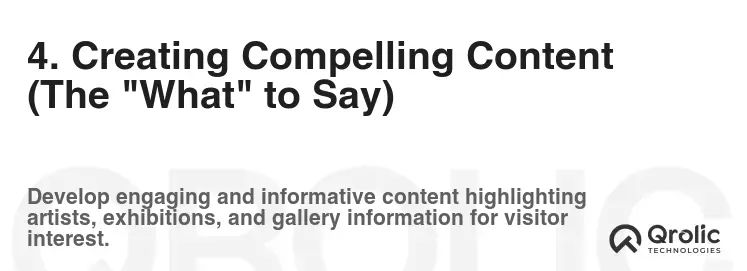
Content is king, especially when it comes to attracting visitors and engaging them with your art gallery.
4.1. Artwork Descriptions: Painting a Picture with Words
- Detailed Information: Provide comprehensive information about each artwork, including the artist’s name, title, medium, dimensions, year of creation, provenance (history of ownership), and price (if applicable).
- Artist Statement: Include the artist’s statement or a brief description of their artistic process and inspiration.
- Storytelling: Don’t just list facts; tell a story about the artwork. What inspired the artist? What is the meaning behind the piece? What emotions does it evoke?
- Keywords: Incorporate relevant keywords into your artwork descriptions to improve your SEO. Use terms that people might use when searching for similar artwork.
Example:
- Title: “Sunset Serenity”
- Artist: Jane Doe
- Medium: Oil on Canvas
- Dimensions: 30 x 40 inches
- Year: 2023
- Description: “This vibrant oil painting captures the tranquil beauty of a sunset over the ocean. Jane Doe’s masterful use of color and light creates a sense of peace and serenity. The painting is inspired by her childhood memories of spending summers by the sea.”
4.2. Artist Biographies: Showcasing the Creative Minds
- Professional Tone: Write in a professional and engaging tone.
- Key Achievements: Highlight the artist’s key achievements, such as awards, exhibitions, and publications.
- Artistic Style: Describe the artist’s unique artistic style and techniques.
- Inspiration: Discuss the artist’s sources of inspiration and influences.
- Relevance to Gallery: How does this artist’s work fit within the gallery’s overall mission and aesthetic?
Example:
“John Smith is a contemporary sculptor known for his abstract forms and use of recycled materials. His work has been exhibited in galleries and museums across the country, and he has received numerous awards for his innovative approach to sculpture. Smith’s sculptures are inspired by nature and explore themes of sustainability and environmental awareness.”
4.3. Blog Posts: Engaging Your Audience and Boosting SEO
- Art News and Trends: Share news about the art world, upcoming exhibitions, and emerging trends.
- Artist Interviews: Interview artists about their work, inspiration, and creative process.
- Art History: Write about art history, movements, and influential artists.
- Collecting Tips: Provide tips for collecting art, such as how to choose artwork, how to care for artwork, and how to invest in art.
- Behind-the-Scenes: Give visitors a glimpse behind the scenes of your gallery, showcasing your team, your processes, and your philosophy.
- Keyword Research: Use keyword research tools to identify relevant keywords for your blog posts and incorporate them naturally into your content.
Blog Post Ideas:
- “5 Tips for Starting Your Art Collection”
- “The Rise of Digital Art: Exploring NFTs”
- “Meet the Artist: An Interview with Jane Doe”
- “The History of Abstract Expressionism”
- “Behind the Scenes at [Your Gallery Name]”
4.4. Website Copy: Conveying Your Gallery’s Voice
- About Us Page: Tell your gallery’s story, mission, and values. Introduce your team and highlight your expertise.
- Contact Us Page: Provide clear contact information, including your phone number, email address, and physical address (if applicable). Include a contact form for easy communication.
- Exhibition Pages: Create dedicated pages for each exhibition, showcasing the artwork, artists, and dates.
- FAQ Page: Answer frequently asked questions about your gallery, your artwork, and your services.
- Terms and Conditions: Outline the terms of use for your website, including copyright information and privacy policies.
5. Implementing E-commerce Functionality (The “How” to Sell)
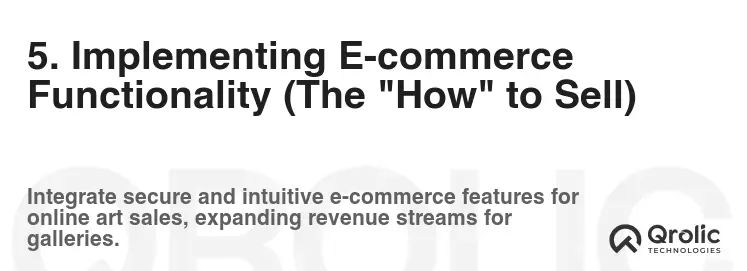
If you plan to sell artwork online, you’ll need to implement e-commerce functionality.
5.1. Choosing an E-commerce Platform or Plugin
- WooCommerce (WordPress Plugin): The most popular e-commerce plugin for WordPress, offering a wide range of features and customization options.
- Shopify: A dedicated e-commerce platform that is easy to use and offers a variety of features for selling online.
Recommendation: If you’re using WordPress, WooCommerce is the best option. If you prefer a dedicated e-commerce platform, Shopify is a good choice.
5.2. Setting Up Payment Gateways: Facilitating Transactions
- PayPal: A widely used payment gateway that allows customers to pay with their PayPal accounts or credit cards.
- Stripe: A popular payment gateway that offers a seamless and secure payment experience.
- Authorize.net: A reliable payment gateway that is suitable for businesses of all sizes.
Recommendation: Offer multiple payment options to cater to different customer preferences.
5.3. Managing Shipping and Handling: Getting Art to Collectors
- Calculate Shipping Costs: Accurately calculate shipping costs based on the size, weight, and destination of the artwork. Consider offering free shipping for orders over a certain amount.
- Secure Packaging: Use secure packaging materials to protect the artwork during shipping. Consider insuring valuable artwork against damage or loss.
- Shipping Carriers: Choose a reliable shipping carrier, such as FedEx, UPS, or DHL.
5.4. Legal Considerations
- Sales Tax: Comply with all applicable sales tax laws.
- Terms of Sale: Clearly outline your terms of sale, including your return policy, shipping policy, and payment terms.
- Copyright: Protect the copyright of the artwork you sell.
6. Optimizing for Search Engines (SEO): Getting Found Online (The “How” to Rank)
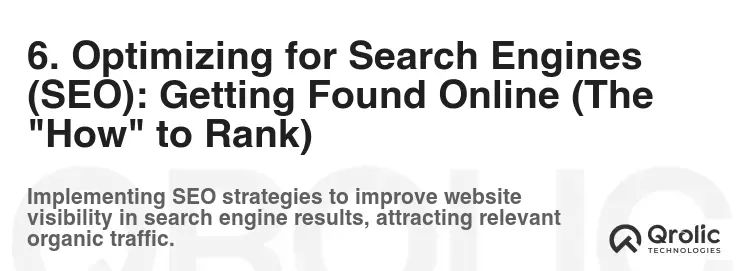
SEO is crucial for driving traffic to your website and attracting potential customers.
6.1. Keyword Research: Targeting the Right Searches
- Identify Relevant Keywords: Use keyword research tools like Google Keyword Planner, Semrush, or Ahrefs to identify relevant keywords that people use when searching for art galleries, artists, and artwork. Focus on keywords related to your gallery’s specialization, location, and target audience.
- Long-Tail Keywords: Target long-tail keywords (longer, more specific phrases) to attract a more targeted audience. For example, instead of “art gallery,” target “contemporary art gallery in New York City.”
- Competitor Analysis: Analyze your competitors’ websites to see what keywords they are targeting.
6.2. On-Page Optimization: Making Your Site Search-Engine Friendly
- Title Tags: Optimize your title tags with relevant keywords. Your title tag is the text that appears in search engine results pages (SERPs) and is a crucial factor in SEO.
- Meta Descriptions: Write compelling meta descriptions that summarize the content of your pages and encourage users to click through from the SERPs.
- Header Tags (H1-H6): Use header tags to structure your content and highlight important keywords. Use H1 tags for page titles, H2 tags for subheadings, and so on.
- Image Alt Text: Add descriptive alt text to your images. Alt text is used by search engines to understand what your images are about.
- URL Structure: Use clean and descriptive URLs that include relevant keywords. Avoid long and complicated URLs.
- Internal Linking: Link to other relevant pages on your website. Internal linking helps search engines understand the structure of your website and improves the flow of link juice.
6.3. Off-Page Optimization: Building Your Website’s Authority
- Link Building: Acquire backlinks (links from other websites) to your website. Backlinks are a crucial factor in SEO and help to improve your website’s authority. Focus on acquiring backlinks from high-quality websites in the art industry.
- Social Media Marketing: Promote your website on social media platforms to increase brand awareness and drive traffic.
- Online Directories: List your website in online directories like Google My Business, Yelp, and art-specific directories.
- Guest Blogging: Write guest posts for other websites in the art industry and include a link back to your website.
6.4. Technical SEO: Ensuring a Smooth Crawling Experience
- Website Speed: Optimize your website’s loading speed. Slow loading websites hurt your SEO and user experience.
- Mobile-Friendliness: Ensure your website is mobile-friendly. Google prioritizes mobile-friendly websites in its search results.
- XML Sitemap: Submit an XML sitemap to search engines. An XML sitemap helps search engines crawl and index your website more efficiently.
- Robots.txt File: Create a robots.txt file to instruct search engines which pages to crawl and which pages to ignore.
- SSL Certificate: Install an SSL certificate to secure your website. Google prioritizes secure websites in its search results.
7. Promoting Your Art Gallery Website (The “How” to Attract Visitors)
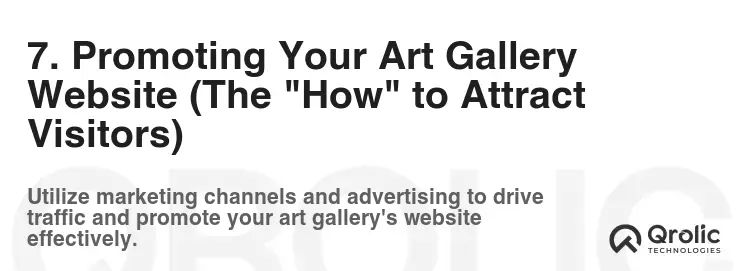
Building a great website is only half the battle. You need to actively promote it to attract visitors.
7.1. Social Media Marketing: Engaging Art Lovers Online
- Choose the Right Platforms: Focus on the platforms where your target audience spends their time. Instagram, Facebook, Pinterest, and LinkedIn are popular choices for art galleries.
- High-Quality Content: Share high-quality images and videos of your artwork, exhibitions, and gallery events.
- Engage with Your Audience: Respond to comments and messages, and participate in relevant conversations.
- Run Contests and Giveaways: Offer incentives to encourage people to follow your page and engage with your content.
- Paid Advertising: Use paid advertising to reach a wider audience and target specific demographics.
7.2. Email Marketing: Nurturing Leads and Building Relationships
- Build an Email List: Offer incentives, such as a free art guide or a discount on their first purchase, to encourage people to subscribe to your email list.
- Segment Your List: Segment your email list based on interests, demographics, or buying habits.
- Send Regular Newsletters: Share news about upcoming exhibitions, new artwork arrivals, and gallery events.
- Personalize Your Emails: Personalize your emails with the recipient’s name and other relevant information.
- Track Your Results: Track your email marketing results to see what’s working and what’s not.
7.3. Online Advertising: Reaching a Wider Audience
- Google Ads: Use Google Ads to target people who are searching for art galleries, artists, or artwork in your area.
- Social Media Ads: Use social media ads to target people based on their interests, demographics, and behaviors.
- Retargeting Ads: Use retargeting ads to target people who have visited your website but haven’t yet made a purchase.
7.4. Public Relations: Getting Media Coverage
- Press Releases: Send press releases to local media outlets about upcoming exhibitions, gallery events, and other newsworthy events.
- Media Outreach: Reach out to art critics, bloggers, and journalists to invite them to review your exhibitions.
- Build Relationships: Build relationships with media contacts to increase your chances of getting coverage.
8. Analyzing and Improving Your Website (The “How” to Stay Ahead)
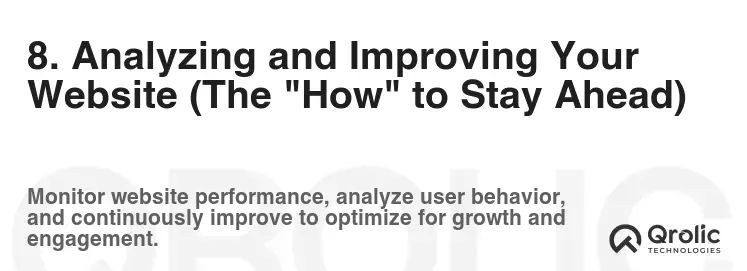
Website analysis is a continuous process. You need to track your website’s performance, identify areas for improvement, and make changes accordingly.
8.1. Using Google Analytics: Understanding Your Website Traffic
- Track Key Metrics: Track key metrics such as website traffic, bounce rate, time on site, and conversion rate.
- Identify Traffic Sources: Identify where your website traffic is coming from (e.g., organic search, social media, referral websites).
- Analyze User Behavior: Analyze how users are interacting with your website. Which pages are they visiting? What are they clicking on?
- Set Goals: Set goals in Google Analytics to track your progress towards your objectives.
8.2. A/B Testing: Optimizing for Conversions
- Test Different Elements: Test different elements of your website, such as headlines, images, and calls to action, to see which ones perform best.
- Use A/B Testing Tools: Use A/B testing tools like Google Optimize or Optimizely to run your tests.
- Track Your Results: Track your A/B testing results to see which variations are performing better.
- Implement the Winning Variations: Implement the winning variations on your website to improve your conversion rate.
8.3. Gathering User Feedback: Understanding Your Audience’s Needs
- Surveys: Conduct surveys to gather feedback from your website visitors.
- Feedback Forms: Include feedback forms on your website to allow visitors to provide feedback at any time.
- User Testing: Conduct user testing to observe how users interact with your website and identify areas for improvement.
8.4. Staying Up-to-Date: Adapting to the Changing Landscape
- Follow Industry Trends: Stay up-to-date on the latest trends in web design, SEO, and online marketing.
- Continuously Learn: Continuously learn about new technologies and techniques to improve your website.
- Adapt to Changes: Be prepared to adapt your website and marketing strategies as the online landscape changes.
9. Partnering with Qrolic Technologies

Creating a successful art gallery website requires expertise in web design, development, and digital marketing. While you can handle some aspects yourself, partnering with a professional agency like Qrolic Technologies can significantly streamline the process and deliver superior results.
Qrolic Technologies is a leading technology solutions provider specializing in creating bespoke digital experiences for businesses across various industries, including the art sector.
Why Choose Qrolic Technologies?
- Expertise in Art Gallery Websites: They have a proven track record of designing and developing visually stunning and functional websites for art galleries.
- Customized Solutions: They tailor their solutions to meet your specific needs and goals.
- SEO Optimization: They ensure your website is optimized for search engines to attract more organic traffic.
- E-commerce Integration: They seamlessly integrate e-commerce functionality to enable you to sell artwork online.
- Ongoing Support: They provide ongoing support and maintenance to keep your website running smoothly.
- Creative Web Design: Qrolic offers creative web designs to make your website stand out from the competition. They understand the importance of aesthetics in the art world and create visually appealing websites that enhance the user experience.
How Qrolic Technologies Can Help:
- Website Design and Development: Creating a custom website that reflects your gallery’s brand and showcases your artwork in the best possible light.
- E-commerce Solutions: Implementing secure and user-friendly e-commerce functionality to enable online sales.
- SEO Optimization: Optimizing your website for search engines to attract more organic traffic.
- Content Creation: Creating engaging and informative content about your artwork, artists, and gallery.
- Social Media Marketing: Managing your social media presence to reach a wider audience and drive traffic to your website.
- Ongoing Support and Maintenance: Providing ongoing support and maintenance to keep your website running smoothly.
Visit https://qrolic.com/ to learn more about how Qrolic Technologies can help you create a successful art gallery website.
10. Final Thoughts: Your Online Art Gallery Journey
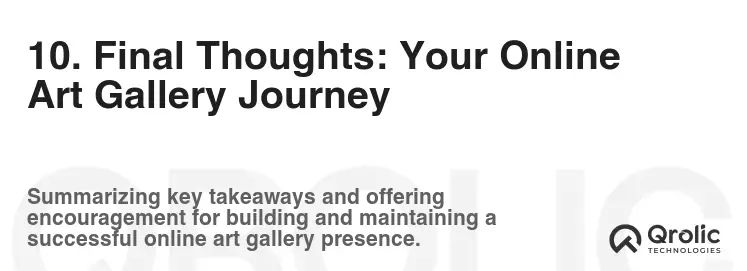
Creating an art gallery website is an ongoing journey. By following these essential steps, you can create a powerful online platform that showcases your artwork, connects you with art lovers, and drives sales. Remember to stay adaptable, embrace new technologies, and always prioritize the user experience. Your digital art gallery is waiting to be discovered!