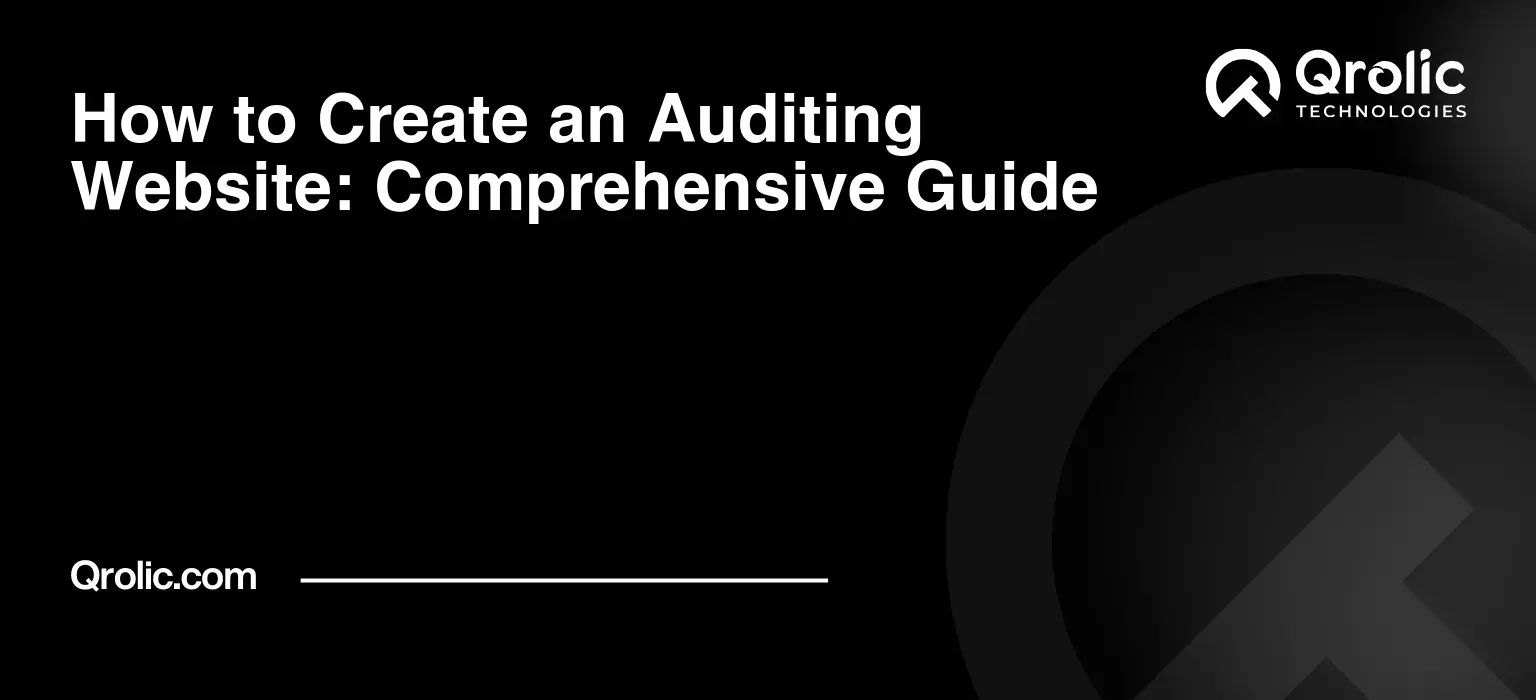Table of Contents
- How to Create an Auditing Website: Comprehensive Guide
- Understanding the Need for Auditing Websites: What, Why, and When
- What is an Auditing Website?
- Why Do You Need an Auditing Website? The Compelling Reasons
- When Should You Invest in an Auditing Website? Timing is Key
- Step-by-Step Guide: Building Your Auditing Website
- 1. Defining Your Requirements: The Foundation of Success
- 2. Choosing the Right Technology Stack: Powering Your Platform
- 3. Designing the User Interface (UI) and User Experience (UX): Prioritizing Usability
- 4. Implementing Core Features: Building the Functionality
- 5. Prioritizing Security: Protecting Sensitive Data
- 6. Testing and Quality Assurance: Ensuring Reliability
- 7. Deployment and Maintenance: Launching and Sustaining Your Platform
- SEO Optimization: Getting Found Online
- Keyword Research: Finding the Right Terms
- On-Page Optimization: Making Your Website Search-Engine Friendly
- Off-Page Optimization: Building Authority
- Technical SEO: Ensuring a Smooth Crawl
- Finance Design: Aesthetics That Build Trust
- Visual Consistency: Branding and Color Palette
- Layout and Structure: User Navigation
- Visual Elements: Graphics and Imagery
- Mobile Responsiveness: Device Compatibility
- Accessibility: Inclusivity
- Promoting Qrolic Technologies: A Partner in Your Success
- How Qrolic Technologies Can Help:
- Measuring Success: Key Performance Indicators (KPIs)
- Website Traffic:
- User Engagement:
- Audit Process Metrics:
- Security Metrics:
- ROI Metrics:
How to Create an Auditing Website: Comprehensive Guide
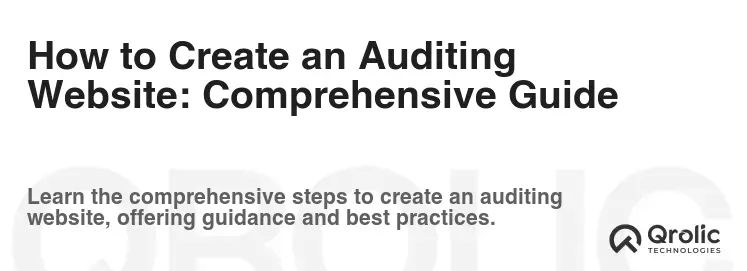
Understanding the Need for Auditing Websites: What, Why, and When
What is an Auditing Website?
An auditing website, at its core, is a digital platform designed to facilitate the process of financial auditing, compliance checks, and internal reviews. It serves as a centralized hub for auditors, clients, and stakeholders to manage audit-related information, documents, and workflows. Think of it as a virtual audit room, accessible from anywhere, at any time. It transcends geographical limitations, streamlining communication, enhancing collaboration, and improving the overall efficiency of the auditing process. The best auditing websites are user-friendly, secure, and compliant with industry regulations. They offer features such as document management, task assignment, communication tools, reporting dashboards, and real-time tracking.
Why Do You Need an Auditing Website? The Compelling Reasons
The need for an auditing website stems from several critical factors that impact the efficiency, accuracy, and security of the auditing process. Here’s why businesses and auditing firms are increasingly adopting these platforms:
- Enhanced Efficiency: Traditional auditing methods involve manual processes, paper-based documentation, and time-consuming communication. An auditing website automates many of these tasks, reducing errors, saving time, and freeing up resources for more strategic activities. Automated workflows, real-time data access, and centralized communication significantly accelerate the audit lifecycle.
- Improved Accuracy: Human error is a major risk in traditional auditing. An auditing website minimizes this risk by automating calculations, validating data, and ensuring consistency across the audit process. Automated checks and balances help identify discrepancies and inconsistencies early on, preventing costly mistakes.
- Increased Security: Sensitive financial data requires robust security measures. An auditing website provides a secure environment for storing, sharing, and managing confidential information. Features such as encryption, access controls, and audit trails protect data from unauthorized access and cyber threats.
- Better Collaboration: Auditing often involves multiple stakeholders, including auditors, clients, and management. An auditing website facilitates seamless collaboration by providing a centralized platform for communication, document sharing, and task management. Everyone stays informed and aligned, leading to faster and more effective audits.
- Enhanced Compliance: Regulatory requirements are constantly evolving, making it challenging for businesses to stay compliant. An auditing website helps organizations meet these requirements by providing tools for tracking compliance activities, generating reports, and documenting evidence of compliance.
- Cost Reduction: While there’s an initial investment, an auditing website ultimately reduces costs by automating tasks, improving efficiency, and minimizing errors. The savings in time, resources, and potential penalties far outweigh the initial investment.
- Data-Driven Insights: An auditing website generates valuable data about the audit process, providing insights into performance, risks, and areas for improvement. These insights can be used to optimize audit procedures, enhance risk management, and improve decision-making.
When Should You Invest in an Auditing Website? Timing is Key
The optimal time to invest in an auditing website depends on the size and complexity of your organization, the volume of audits you conduct, and your current auditing processes. However, here are some common scenarios where an auditing website becomes a necessity:
- Rapid Growth: As your business grows, the volume and complexity of audits increase. If you’re struggling to manage audits with traditional methods, it’s time to consider an auditing website.
- Compliance Challenges: If you’re facing increasing regulatory scrutiny or struggling to stay compliant, an auditing website can help you automate compliance activities and track your progress.
- Inefficient Audits: If your audits are taking too long, costing too much, or producing unreliable results, an auditing website can streamline your processes and improve accuracy.
- Remote Teams: If your audit team is distributed across multiple locations, an auditing website can provide a centralized platform for collaboration and communication.
- Data Security Concerns: If you’re concerned about the security of your financial data, an auditing website can provide a secure environment for storing and managing sensitive information.
- Competitive Pressure: If your competitors are using auditing websites to improve their efficiency and accuracy, you need to keep up to stay competitive.
Step-by-Step Guide: Building Your Auditing Website
1. Defining Your Requirements: The Foundation of Success
Before diving into development, you need a crystal-clear understanding of your specific requirements. This involves identifying your target audience, the features you need, and the goals you want to achieve.
- Identify Your Target Audience: Who will be using the website? Auditors, clients, management, or all of the above? Understanding their needs and technical skills will guide your design and functionality choices.
- Define Core Features: What are the essential features your auditing website must have? Consider the following:
- Document Management: Securely upload, store, and manage audit-related documents.
- Task Management: Assign tasks to auditors, track progress, and set deadlines.
- Communication Tools: Enable secure communication between auditors, clients, and management.
- Reporting and Analytics: Generate reports on audit findings, compliance status, and key performance indicators.
- User Management: Control access to sensitive information and manage user permissions.
- Workflow Automation: Automate repetitive tasks, such as data validation and report generation.
- Audit Trail: Track all actions taken on the website for compliance and accountability.
- Compliance Tracking: Monitor compliance with relevant regulations and standards.
- Risk Assessment: Identify and assess potential risks related to the audit process.
- Set Clear Goals: What do you want to achieve with your auditing website? Improve efficiency, reduce costs, enhance compliance, or all of the above? Setting clear goals will help you measure your success.
2. Choosing the Right Technology Stack: Powering Your Platform
The technology stack you choose will determine the performance, scalability, and security of your auditing website. Consider the following factors when making your decision:
- Programming Languages: Choose a language that is well-suited for Web Development and has a strong community support. Popular options include:
- Python: Known for its readability and versatility, Python is a great choice for backend development and data analysis.
- JavaScript: Essential for frontend development, JavaScript allows you to create interactive and dynamic user interfaces.
- PHP: A widely used language for web development, PHP is easy to learn and has a large ecosystem of frameworks and libraries.
- Frameworks: Frameworks provide a structure for your code and help you develop faster and more efficiently. Consider the following:
- Django (Python): A high-level web framework that emphasizes rapid development and clean design.
- React (JavaScript): A popular library for building user interfaces, known for its component-based architecture and performance.
- Laravel (PHP): A robust framework with a focus on security and developer productivity.
- Database: Choose a database that can handle the volume and complexity of your audit data. Popular options include:
- PostgreSQL: A powerful and reliable open-source database known for its advanced features and scalability.
- MySQL: A widely used open-source database that is easy to set up and manage.
- MongoDB: A NoSQL database that is well-suited for handling unstructured data.
- Cloud Platform: Consider hosting your auditing website on a cloud platform for scalability, reliability, and security. Popular options include:
- Amazon Web Services (AWS): A comprehensive suite of cloud services that provides everything you need to build and deploy your website.
- Microsoft Azure: A cloud platform that offers a wide range of services, including computing, storage, and networking.
- Google Cloud Platform (GCP): A cloud platform known for its innovation and advanced analytics capabilities.
3. Designing the User Interface (UI) and User Experience (UX): Prioritizing Usability
The UI/UX design is crucial for user adoption and satisfaction. A well-designed auditing website should be intuitive, easy to navigate, and visually appealing.
- Focus on Simplicity: Avoid clutter and unnecessary complexity. Use clear and concise language, and make it easy for users to find what they need.
- Prioritize Navigation: Design a clear and intuitive navigation system that allows users to easily move between different sections of the website.
- Use Visual Hierarchy: Use visual cues, such as font size, color, and spacing, to guide users’ attention and highlight important information.
- Ensure Accessibility: Make sure your website is accessible to users with disabilities. Follow accessibility guidelines, such as WCAG, to ensure that your website is usable by everyone.
- Mobile-First Design: Design your website for mobile devices first, and then adapt it for larger screens. This ensures that your website is responsive and looks good on all devices.
- Conduct User Testing: Test your designs with real users to identify usability issues and gather feedback. Use this feedback to iterate on your designs and improve the user experience.
4. Implementing Core Features: Building the Functionality
This is where you bring your requirements to life by developing the core features of your auditing website.
- Document Management System: Implement a secure document management system that allows users to upload, store, and manage audit-related documents. Features should include:
- Version Control: Track changes to documents and allow users to revert to previous versions.
- Access Control: Control who can access specific documents based on their role and permissions.
- Search Functionality: Allow users to easily search for documents based on keywords, metadata, and content.
- Task Management System: Implement a task management system that allows auditors to assign tasks, track progress, and set deadlines. Features should include:
- Task Assignment: Assign tasks to specific auditors and set due dates.
- Progress Tracking: Monitor the progress of each task and identify potential bottlenecks.
- Notifications: Send notifications to auditors when tasks are assigned, updated, or completed.
- Communication Tools: Integrate communication tools that allow auditors, clients, and management to communicate securely and efficiently. Options include:
- Secure Messaging: Implement a secure messaging system that encrypts all communication.
- Video Conferencing: Integrate video conferencing tools for remote meetings and collaboration.
- Discussion Forums: Create discussion forums for specific audits or topics.
- Reporting and Analytics: Implement reporting and analytics tools that allow users to generate reports on audit findings, compliance status, and key performance indicators. Features should include:
- Customizable Reports: Allow users to customize reports based on their specific needs.
- Data Visualization: Use charts and graphs to visualize data and make it easier to understand.
- Real-Time Dashboards: Provide real-time dashboards that track key performance indicators.
- User Management System: Implement a user management system that allows you to control access to sensitive information and manage user permissions. Features should include:
- Role-Based Access Control: Assign roles to users and grant them specific permissions based on their role.
- Authentication and Authorization: Implement secure authentication and authorization mechanisms to protect sensitive data.
- Audit Logging: Log all user activity to track who accessed what information and when.
5. Prioritizing Security: Protecting Sensitive Data
Security is paramount when dealing with sensitive financial data. Implement robust security measures to protect your auditing website from cyber threats.
- Encryption: Encrypt all sensitive data, both in transit and at rest. Use HTTPS for all communication between the website and users.
- Access Control: Implement strict access controls to limit who can access sensitive information. Use role-based access control to grant users only the permissions they need.
- Regular Security Audits: Conduct regular security audits to identify vulnerabilities and ensure that your security measures are effective.
- Penetration Testing: Conduct penetration testing to simulate real-world attacks and identify weaknesses in your security defenses.
- Vulnerability Scanning: Use vulnerability scanning tools to automatically identify known vulnerabilities in your software and systems.
- Intrusion Detection and Prevention: Implement intrusion detection and prevention systems to monitor network traffic and block malicious activity.
- Data Backup and Recovery: Implement a robust data backup and recovery plan to protect your data from loss or corruption.
- Security Awareness Training: Provide security awareness training to your users to educate them about phishing attacks, malware, and other security threats.
- Compliance with Regulations: Ensure that your website complies with all relevant data privacy regulations, such as GDPR and CCPA.
6. Testing and Quality Assurance: Ensuring Reliability
Thorough testing is essential to ensure that your auditing website is reliable, secure, and performs as expected.
- Unit Testing: Test individual components of your code to ensure that they function correctly.
- Integration Testing: Test the interaction between different components of your system to ensure that they work together seamlessly.
- System Testing: Test the entire system to ensure that it meets all of your requirements.
- User Acceptance Testing (UAT): Allow users to test the website and provide feedback before it is launched.
- Performance Testing: Test the performance of the website under different load conditions to ensure that it can handle the expected traffic.
- Security Testing: Test the security of the website to identify vulnerabilities and ensure that it is protected from cyber threats.
- Accessibility Testing: Test the accessibility of the website to ensure that it is usable by users with disabilities.
7. Deployment and Maintenance: Launching and Sustaining Your Platform
Once you’ve completed testing, it’s time to deploy your auditing website to a live environment.
- Choose a Deployment Strategy: Choose a deployment strategy that minimizes downtime and ensures a smooth transition.
- Monitor Performance: Monitor the performance of the website to identify and address any issues.
- Regular Updates: Keep your software and systems up to date with the latest security patches and bug fixes.
- Backup Your Data: Regularly back up your data to protect it from loss or corruption.
- Provide Support: Provide support to your users to help them with any questions or issues they may have.
- Gather Feedback: Gather feedback from your users to identify areas for improvement.
SEO Optimization: Getting Found Online
Creating a great auditing website is only half the battle. You also need to make sure that people can find it online. This involves optimizing your website for search engines like Google.
Keyword Research: Finding the Right Terms
Identify the keywords that your target audience is using to search for auditing services online. Use keyword research tools like Google Keyword Planner, SEMrush, and Ahrefs to find relevant keywords with high search volume and low competition. Keywords like “auditing website creation,” “financial audit software,” “compliance management system,” and “finance design” are crucial.
On-Page Optimization: Making Your Website Search-Engine Friendly
- Title Tags: Use your target keywords in your title tags to tell search engines what your pages are about.
- Meta Descriptions: Write compelling meta descriptions that encourage users to click on your search results.
- Header Tags: Use header tags (H1, H2, H3, etc.) to structure your content and highlight important keywords.
- Content Optimization: Create high-quality, informative content that is relevant to your target keywords.
- Image Optimization: Optimize your images by using descriptive filenames and alt text that include your target keywords.
- Internal Linking: Link to other relevant pages on your website to improve navigation and help search engines understand your site structure.
Off-Page Optimization: Building Authority
Off-page optimization involves building your website’s authority and reputation by getting links from other websites.
- Link Building: Earn links from high-quality websites in your industry.
- Social Media Marketing: Promote your website and content on social media platforms.
- Online Directories: List your website in relevant online directories.
- Guest Blogging: Write guest posts for other websites in your industry and include a link back to your website.
Technical SEO: Ensuring a Smooth Crawl
Technical SEO focuses on making sure that search engines can easily crawl and index your website.
- Website Speed: Optimize your website for speed to improve user experience and search engine rankings.
- Mobile-Friendliness: Make sure your website is mobile-friendly to cater to the growing number of mobile users.
- XML Sitemap: Create an XML sitemap to help search engines discover and index your pages.
- Robots.txt: Use a robots.txt file to control which pages search engines can crawl.
- Structured Data Markup: Use structured data markup to provide search engines with more information about your content.
Finance Design: Aesthetics That Build Trust
In the financial sector, design isn’t just about aesthetics; it’s about building trust and conveying professionalism. Your auditing website’s design should reflect the integrity and reliability of your services.
Visual Consistency: Branding and Color Palette
- Logo and Branding: Use a professional logo and consistent branding across all pages.
- Color Palette: Choose a color palette that conveys trust and stability, often incorporating blues, greens, and grays.
- Typography: Use clear and readable fonts that are easy on the eyes.
Layout and Structure: User Navigation
- Clean Layout: Avoid clutter and maintain a clean, organized layout.
- Intuitive Navigation: Ensure easy navigation with clear menus and breadcrumbs.
- White Space: Use white space effectively to create visual breathing room and improve readability.
Visual Elements: Graphics and Imagery
- Professional Photography: Use high-quality, professional photographs or illustrations.
- Data Visualization: Present financial data in a clear and concise manner using charts and graphs.
- Infographics: Use infographics to visually communicate complex information.
Mobile Responsiveness: Device Compatibility
- Responsive Design: Ensure that your website is fully responsive and adapts to different screen sizes.
- Mobile Optimization: Optimize the mobile experience for speed and ease of use.
Accessibility: Inclusivity
- Accessibility Standards: Adhere to accessibility standards (WCAG) to ensure inclusivity.
- Text Alternatives: Provide text alternatives for images and multimedia.
Promoting Qrolic Technologies: A Partner in Your Success
Qrolic Technologies (https://qrolic.com/) is a leading provider of custom software development and IT consulting services, specializing in helping businesses create and implement innovative digital solutions. With a strong focus on quality, security, and customer satisfaction, Qrolic Technologies can be a valuable partner in developing and maintaining your auditing website.
How Qrolic Technologies Can Help:
- Custom Software Development: Qrolic Technologies can develop a custom auditing website tailored to your specific needs and requirements.
- Web Development: Qrolic Technologies has expertise in developing robust, scalable, and secure web applications.
- UI/UX Design: Qrolic Technologies can design a user-friendly and visually appealing interface for your auditing website.
- Security Consulting: Qrolic Technologies can provide security consulting services to help you protect your sensitive data.
- Cloud Consulting: Qrolic Technologies can help you migrate your auditing website to the cloud for scalability, reliability, and security.
- Maintenance and Support: Qrolic Technologies can provide ongoing maintenance and support to ensure that your auditing website is always up and running.
By partnering with Qrolic Technologies, you can leverage their expertise and experience to create a successful auditing website that meets your business needs and helps you achieve your goals. They offer comprehensive services that cover the entire lifecycle of your project, from initial concept to ongoing maintenance and support. Their commitment to quality and customer satisfaction makes them a reliable and trustworthy partner for your digital transformation journey.
Measuring Success: Key Performance Indicators (KPIs)
Once your auditing website is live, it’s crucial to track its performance and measure its success. Key Performance Indicators (KPIs) will help you understand what’s working, what’s not, and where you need to make improvements.
Website Traffic:
- Total Visits: The total number of visits to your website.
- Unique Visitors: The number of unique individuals visiting your website.
- Page Views: The total number of pages viewed on your website.
- Bounce Rate: The percentage of visitors who leave your website after viewing only one page.
- Average Session Duration: The average amount of time visitors spend on your website.
User Engagement:
- Time on Page: The average amount of time visitors spend on specific pages.
- Conversion Rate: The percentage of visitors who complete a desired action, such as signing up for a demo or contacting you for a quote.
- Form Submissions: The number of forms submitted on your website.
- Downloads: The number of downloads of resources, such as white papers or case studies.
- Social Shares: The number of times your content is shared on social media platforms.
Audit Process Metrics:
- Audit Completion Time: The average time it takes to complete an audit.
- Number of Audits Completed: The number of audits completed within a specific timeframe.
- Cost per Audit: The cost associated with completing each audit.
- Error Rate: The percentage of errors found during audits.
- Client Satisfaction: Measure client satisfaction with the audit process through surveys or feedback forms.
Security Metrics:
- Number of Security Incidents: The number of security breaches or attempted breaches.
- Time to Resolution: The time it takes to resolve security incidents.
- Compliance Rate: The percentage of audits that meet regulatory requirements.
ROI Metrics:
- Cost Savings: The cost savings achieved through the use of the auditing website.
- Revenue Growth: The increase in revenue as a result of improved efficiency and compliance.
- Return on Investment (ROI): The overall return on investment of the auditing website.
By tracking these KPIs, you can gain valuable insights into the performance of your auditing website and make data-driven decisions to improve its effectiveness. Regularly review your KPIs and adjust your strategy as needed to ensure that you are achieving your goals.
This comprehensive guide provides a roadmap for creating an auditing website that is not only functional and secure but also user-friendly and SEO-optimized. By following these steps and continuously monitoring your website’s performance, you can create a valuable asset that streamlines your auditing processes, enhances compliance, and drives business growth.