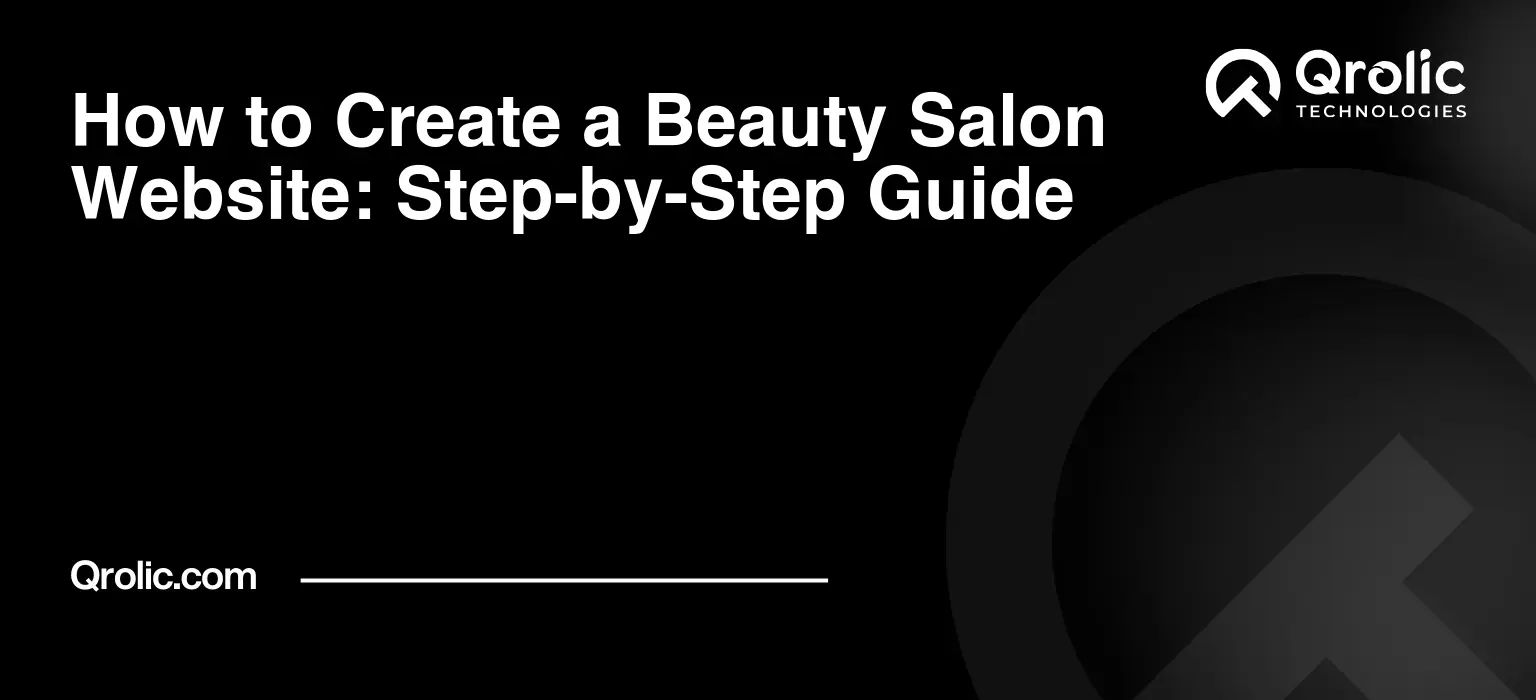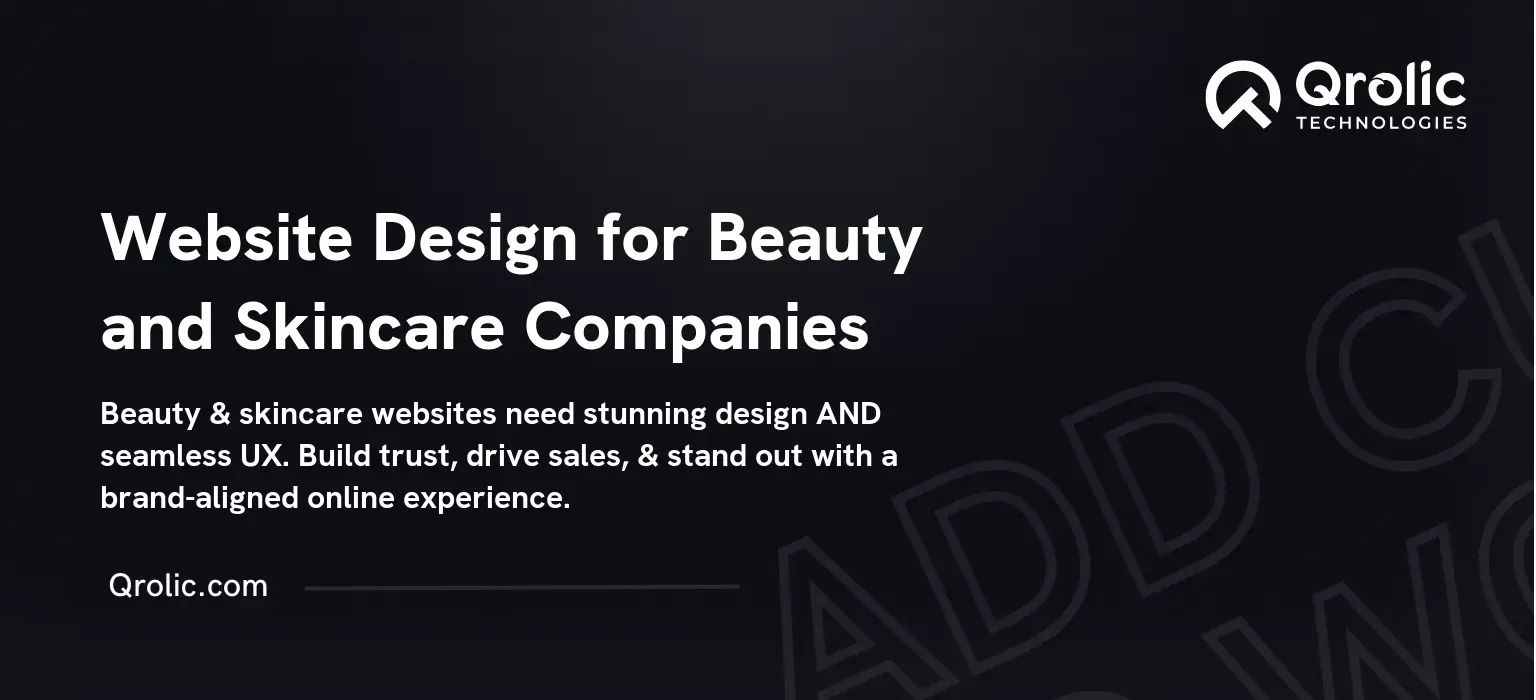Quick Summary:
- A website attracts clients and builds trust.
- Choose platform, theme, and essential plugins.
- Create key pages and optimize for SEO.
- Regularly update and secure your new website.
Table of Contents
- Why Your Beauty Salon Needs a Website (Like, Yesterday!)
- Reaching New Clients: Expanding Your Salon’s Horizon
- Building Trust and Credibility: Establishing Yourself as the Expert
- Showcasing Your Services: The Ultimate Online Brochure
- Booking Appointments Online: Streamlining the Process
- Marketing and Promotion: Amplifying Your Reach
- Staying Competitive: Keeping Up with the Trends
- Step-by-Step Guide: Building Your Beauty Salon Website
- Step 1: Define Your Brand and Target Audience
- Understanding Your Brand Identity: Who Are You?
- Identifying Your Target Audience: Who Are You Trying to Reach?
- Step 2: Choose a Domain Name and Web Hosting Provider
- Selecting a Domain Name: Making a Memorable Impression
- Choosing a Web Hosting Provider: Reliability and Performance
- Step 3: Select a Website Platform (CMS)
- WordPress: The King of CMS
- Other Options: Exploring Alternatives
- Step 4: Choose a Theme (Salon Web Design is Key!)
- Finding the Perfect Theme: Salon Web Design Considerations
- Customizing Your Theme: Making it Your Own
- Step 5: Install Essential Plugins
- Appointment Booking Plugin: Streamlining Your Schedule
- Contact Form Plugin: Making it Easy to Connect
- SEO Plugin: Boosting Your Search Engine Ranking
- Image Optimization Plugin: Speeding Up Your Website
- Security Plugin: Protecting Your Website
- Step 6: Create Essential Pages
- Homepage: Making a Great First Impression
- About Us Page: Telling Your Salon’s Story
- Services Page: Detailing Your Offerings
- Gallery Page: Showcasing Your Work
- Contact Page: Making it Easy to Reach You
- Blog Page: Sharing Your Expertise (and Boosting SEO)
- Step 7: Optimize Your Website for SEO
- Keyword Research: Finding the Right Terms
- On-Page SEO: Optimizing Your Website Content
- Off-Page SEO: Building Authority
- Step 8: Test and Launch Your Website
- Testing Your Website: Ensuring a Smooth Experience
- Launching Your Website: Going Live!
- Qrolic Technologies: Your Partner in Digital Success
- Website Design and Development: Creating a Stunning Online Presence
- SEO Services: Driving Traffic to Your Website
- Social Media Marketing: Engaging Your Audience
- Pay-Per-Click (PPC) Advertising: Reaching Your Ideal Customers
- Content Marketing: Establishing Your Expertise
- Maintaining Your Website: Keeping it Fresh and Effective
- Regular Updates: Keeping Everything Running Smoothly
- Content Updates: Keeping Your Audience Engaged
- SEO Monitoring: Tracking Your Progress
- Website Security: Protecting Your Investment
Why Your Beauty Salon Needs a Website (Like, Yesterday!)
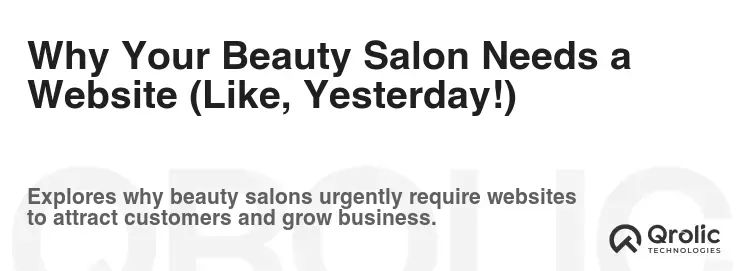
Forget pamphlets gathering dust in waiting rooms. In today’s world, your beauty salon needs a killer online presence. Why? Because that’s where potential clients are searching for you, comparing services, and deciding where to spend their hard-earned cash. Think of your website as your 24/7 digital receptionist, stylist, and marketing guru, all rolled into one beautiful package.
Reaching New Clients: Expanding Your Salon’s Horizon
Your website is your global storefront. It breaks down geographical barriers and allows people searching for “best hair salon near me” (a HUGE keyword!) or “organic facial treatments” to find you, even if they’ve never heard of you before. Imagine the potential influx of new clients! This is your chance to showcase your salon’s unique personality and attract customers who resonate with your brand.
Building Trust and Credibility: Establishing Yourself as the Expert
A professionally designed website instantly builds trust. It shows you’re serious about your business and invested in providing a top-notch experience. High-quality photos of your salon, glowing testimonials, and clear service descriptions position you as a leader in the beauty industry. Think of it as your online resume, showcasing your expertise and dedication.
Showcasing Your Services: The Ultimate Online Brochure
Your website is the perfect place to detail every service you offer, from classic haircuts and color treatments to specialized services like microblading or laser hair removal. Include detailed descriptions, pricing information, and before-and-after photos to give potential clients a clear understanding of what to expect. This transparency builds confidence and encourages bookings.
Booking Appointments Online: Streamlining the Process
Say goodbye to phone tag and missed appointments. Integrating online booking functionality into your website allows clients to schedule appointments at their convenience, 24/7. This not only saves you time and hassle but also provides a seamless and convenient experience for your clients, making them more likely to book again. Consider integrating with platforms like Acuity Scheduling or Booksy.
Marketing and Promotion: Amplifying Your Reach
Your website is a powerful marketing tool. You can use it to announce special promotions, highlight new services, share beauty tips, and connect with your audience through a blog. By regularly updating your website with fresh content, you can attract more visitors and keep your clients engaged.
Staying Competitive: Keeping Up with the Trends
Let’s face it: your competitors likely have websites. If you don’t, you’re already at a disadvantage. A website allows you to stay competitive in the digital age and ensure that you’re not missing out on potential business.
Step-by-Step Guide: Building Your Beauty Salon Website
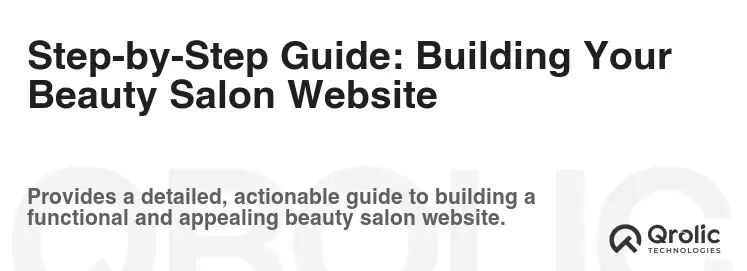
Now, let’s get down to the nitty-gritty. Here’s a comprehensive step-by-step guide to creating a stunning and effective beauty salon website.
Step 1: Define Your Brand and Target Audience
Before you even think about design or coding, you need a clear understanding of your brand and who you’re trying to reach.
Understanding Your Brand Identity: Who Are You?
- Mission Statement: What is your salon’s core purpose? What values do you stand for?
- Brand Voice: How do you want to communicate with your audience? Are you sophisticated and elegant, or fun and playful?
- Visual Identity: What colors, fonts, and imagery best represent your brand? Think about your logo, your salon’s interior design, and the overall aesthetic you want to project.
- Unique Selling Proposition (USP): What makes your salon different from the competition? What unique services or experiences do you offer?
Identifying Your Target Audience: Who Are You Trying to Reach?
- Demographics: What is the age, gender, income level, and location of your ideal client?
- Interests: What are their interests and hobbies? What kind of beauty products and services are they looking for?
- Pain Points: What problems are they trying to solve with your services? (e.g., covering gray hair, achieving flawless skin, relaxing and de-stressing)
- Online Behavior: Where do they spend their time online? What websites and social media platforms do they use?
Example: Let’s say you run a high-end organic beauty salon targeting eco-conscious millennials in a specific urban area. Your brand voice might be sophisticated yet approachable, your visual identity might incorporate natural elements like plants and earthy tones, and your website content should focus on the benefits of organic and sustainable beauty practices.
Step 2: Choose a Domain Name and Web Hosting Provider
Your domain name is your website’s address on the internet. Choosing the right one is crucial for branding and memorability. Your web hosting provider is where your website files are stored, making it accessible to visitors.
Selecting a Domain Name: Making a Memorable Impression
- Keep it short and memorable: Aim for a name that’s easy to spell, pronounce, and remember.
- Reflect your brand: Your domain name should be relevant to your salon’s name or the services you offer.
- Consider keywords: Include relevant keywords like “salon,” “hair,” “beauty,” or your city name to improve search engine visibility. (e.g., “ChicSalonNYC.com,” “HairDesignStudio.com”)
- Choose the right extension: “.com” is the most common and recognizable extension, but consider alternatives like “.net,” “.salon,” or “.beauty” if your desired “.com” is unavailable.
- Check availability: Use a domain name registrar like GoDaddy or Namecheap to check if your desired domain name is available.
- Register your domain: Once you’ve found an available domain name, register it through the registrar.
Choosing a Web Hosting Provider: Reliability and Performance
- Shared hosting: The most affordable option, suitable for small businesses with moderate traffic.
- VPS hosting: Offers more resources and control than shared hosting, suitable for growing businesses with higher traffic.
- Dedicated hosting: Provides the highest level of resources and control, suitable for large businesses with high traffic and complex requirements.
- wordpress hosting: Optimized specifically for WordPress websites, offering features like automatic updates and enhanced security.
- Consider these factors:
- Uptime: Look for a provider with a guaranteed uptime of at least 99.9%.
- Bandwidth: Ensure the provider offers enough bandwidth to accommodate your website’s traffic.
- Storage: Choose a provider with enough storage space for your website files, images, and videos.
- Customer support: Look for a provider with responsive and helpful customer support.
- Pricing: Compare pricing plans from different providers and choose one that fits your budget.
- Popular web hosting providers: Bluehost, SiteGround, HostGator.
Step 3: Select a Website Platform (CMS)
A Content Management System (CMS) is a software application that allows you to create and manage your website content without needing to write code.
WordPress: The King of CMS
- Pros:
- User-friendly: Easy to learn and use, even for beginners.
- Highly customizable: Thousands of themes and plugins available to customize your website’s design and functionality.
- SEO-friendly: Built-in SEO features and plugins to help you optimize your website for search engines.
- Large community: Extensive documentation and support available online.
- Scalable: Can handle websites of all sizes and complexity.
- Cons:
- Requires updates: You need to regularly update WordPress and its plugins to maintain security and performance.
- Can be complex: Customizing your website extensively can require some technical knowledge.
Other Options: Exploring Alternatives
- Squarespace: A user-friendly website builder with a drag-and-drop interface.
- Pros: Easy to use, visually appealing templates, all-in-one platform.
- Cons: Less customizable than WordPress, limited plugin options, can be more expensive than WordPress.
- Wix: Another user-friendly website builder with a wide range of templates and features.
- Pros: Easy to use, drag-and-drop interface, large app market.
- Cons: Limited SEO capabilities, can be more expensive than WordPress, less control over your website’s code.
- Shopify: Primarily for e-commerce, but can be used to create a basic website for your salon with appointment booking features.
- Pros: Easy to set up an online store, integrated payment processing, excellent customer support.
- Cons: Primarily focused on e-commerce, less flexible for creating a non-e-commerce website, can be expensive if you’re not selling products online.
Recommendation: For most beauty salons, WordPress is the best option. It offers the perfect balance of user-friendliness, customization, and SEO capabilities.
Step 4: Choose a Theme (Salon Web Design is Key!)
Your theme determines the overall design and layout of your website. Choose a theme that is visually appealing, mobile-friendly, and relevant to the beauty industry.
Finding the Perfect Theme: Salon Web Design Considerations
- Browse theme marketplaces: WordPress has a vast library of free and premium themes available on its official theme directory and marketplaces like ThemeForest.
- Look for beauty salon-specific themes: These themes are designed specifically for beauty salons and typically include features like appointment booking integration, service showcases, and gallery layouts.
- Consider these factors:
- Responsiveness: Ensure the theme is responsive and looks good on all devices (desktops, tablets, and smartphones).
- Customization options: Choose a theme with plenty of customization options so you can tailor it to your brand.
- Page speed: Choose a lightweight theme that loads quickly to improve user experience and SEO.
- Reviews and ratings: Check the reviews and ratings of the theme before you purchase it.
- Demo content: Look for themes that offer demo content that you can easily import to get your website started quickly.
- Popular themes for beauty salons:
- Aveda: A modern and elegant theme with a focus on visual content.
- Oshine: A versatile theme with a drag-and-drop page builder.
- TheGem: A high-performance theme with a wide range of pre-built demos.
Customizing Your Theme: Making it Your Own
- Logo: Upload your salon’s logo to the header of your website.
- Colors: Customize the theme’s colors to match your brand’s color palette.
- Fonts: Choose fonts that are easy to read and consistent with your brand’s visual identity.
- Images: Replace the demo images with high-quality photos of your salon, your staff, and your services.
- Layout: Adjust the layout of your pages to suit your content.
Step 5: Install Essential Plugins
Plugins are add-ons that extend the functionality of your website. Here are some essential plugins for a beauty salon website:
Appointment Booking Plugin: Streamlining Your Schedule
- Acuity Scheduling: A popular appointment scheduling plugin that integrates seamlessly with WordPress.
- Features: Online booking, automated reminders, calendar synchronization, payment processing.
- Bookly: A powerful and flexible appointment booking plugin with a wide range of features.
- Features: Online booking, multiple staff members, service categories, payment integrations.
- Simply Schedule Appointments: A user-friendly appointment scheduling plugin that’s easy to set up and use.
- Features: Online booking, customizable appointment types, email notifications, Google Calendar integration.
Contact Form Plugin: Making it Easy to Connect
- Contact Form 7: A free and popular contact form plugin.
- WPForms: A user-friendly drag-and-drop contact form builder.
- Gravity Forms: A powerful and flexible contact form plugin with advanced features.
SEO Plugin: Boosting Your Search Engine Ranking
- Yoast SEO: The most popular SEO plugin for WordPress.
- Features: Keyword optimization, meta description editing, XML sitemap generation, readability analysis.
- Rank Math: A powerful and comprehensive SEO plugin with advanced features.
- Features: Keyword tracking, schema markup, internal linking suggestions, Google Analytics integration.
Image Optimization Plugin: Speeding Up Your Website
- Smush: A popular image optimization plugin that automatically compresses and optimizes your images.
- Imagify: Another excellent image optimization plugin with a user-friendly interface.
Security Plugin: Protecting Your Website
- Wordfence Security: A comprehensive security plugin that protects your website from malware and hacking attempts.
- Sucuri Security: Another excellent security plugin with a wide range of features.
Step 6: Create Essential Pages
Every beauty salon website should have these essential pages:
Homepage: Making a Great First Impression
- Headline: A clear and compelling headline that communicates your salon’s value proposition.
- Call to action: Encourage visitors to take action, such as booking an appointment or contacting you.
- High-quality images: Showcase your salon’s interior, your staff, and your services.
- Service highlights: Highlight your most popular or unique services.
- Testimonials: Include testimonials from satisfied clients to build trust.
About Us Page: Telling Your Salon’s Story
- Salon history: Share the story of how your salon was founded.
- Mission statement: Communicate your salon’s core purpose and values.
- Staff bios: Introduce your team members and highlight their expertise.
- Salon philosophy: Explain your approach to beauty and customer service.
Services Page: Detailing Your Offerings
- Service categories: Organize your services into categories (e.g., hair, nails, skin).
- Detailed descriptions: Provide detailed descriptions of each service, including pricing information.
- Before-and-after photos: Showcase the results of your services with before-and-after photos.
- Packages and specials: Offer packages and specials to attract new clients and incentivize repeat bookings.
Gallery Page: Showcasing Your Work
- High-quality photos: Use high-quality photos to showcase your best work.
- Categories: Organize your photos into categories (e.g., haircuts, color treatments, manicures).
- Captions: Write captions that describe the services performed in each photo.
Contact Page: Making it Easy to Reach You
- Contact form: Include a contact form for visitors to send you messages.
- Phone number: Display your salon’s phone number prominently.
- Address: Include your salon’s address and a map.
- Social media links: Link to your salon’s social media profiles.
Blog Page: Sharing Your Expertise (and Boosting SEO)
- Beauty tips and advice: Share your expertise on beauty trends, hair care, skincare, and other relevant topics.
- Salon news and updates: Announce new services, promotions, and events.
- Client spotlights: Feature satisfied clients and their experiences at your salon.
- Keyword Optimization: Use relevant keywords throughout your blog posts to improve search engine visibility.
Step 7: Optimize Your Website for SEO
SEO (Search Engine Optimization) is the process of optimizing your website to rank higher in search engine results pages (SERPs).
Keyword Research: Finding the Right Terms
- Brainstorm keywords: Think about the keywords that potential clients might use to search for your services (e.g., “hair salon [city name],” “best facial [city name],” “organic hair dye”).
- Use keyword research tools: Use tools like Google Keyword Planner, Ahrefs, or SEMrush to find relevant keywords with high search volume and low competition.
- Long-tail keywords: Focus on long-tail keywords (longer, more specific phrases) to target a more niche audience (e.g., “best organic hair salon for curly hair [city name]”).
On-Page SEO: Optimizing Your Website Content
- Keyword placement: Include your target keywords in your page titles, headings, meta descriptions, and body text.
- Meta descriptions: Write compelling meta descriptions that accurately describe your page content and encourage users to click through from search results.
- Image alt text: Add descriptive alt text to your images to help search engines understand what they are about.
- Internal linking: Link to other relevant pages on your website to improve navigation and SEO.
Off-Page SEO: Building Authority
- Link building: Get links from other reputable websites in your industry to improve your website’s authority.
- Social media marketing: Promote your website and content on social media to reach a wider audience.
- Local SEO: Optimize your website for local search by claiming your business on Google My Business and other online directories.
Step 8: Test and Launch Your Website
Before you launch your website, it’s essential to thoroughly test it to ensure that everything is working correctly.
Testing Your Website: Ensuring a Smooth Experience
- Responsiveness: Test your website on different devices (desktops, tablets, and smartphones) to ensure that it is responsive and looks good on all screen sizes.
- Functionality: Test all of your website’s features, such as contact forms, appointment booking, and payment processing.
- Links: Check all of your website’s links to ensure that they are working correctly.
- Spelling and grammar: Proofread your website content carefully to check for spelling and grammar errors.
- Page speed: Test your website’s page speed using tools like Google PageSpeed Insights and optimize your website to improve its performance.
Launching Your Website: Going Live!
- Connect your domain name: Point your domain name to your web hosting server.
- Upload your website files: Upload your website files to your web hosting server.
- Test your website again: Test your website again after it has been launched to ensure that everything is working correctly.
- Submit your website to search engines: Submit your website to Google and other search engines to get it indexed.
- Promote your website: Promote your website on social media, through email marketing, and through other marketing channels.
Qrolic Technologies: Your Partner in Digital Success

At Qrolic Technologies (https://qrolic.com/), we understand the unique needs of the beauty industry. We offer a comprehensive range of digital marketing services to help beauty salons like yours thrive online.
Website Design and Development: Creating a Stunning Online Presence
We can design and develop a custom website that reflects your brand, showcases your services, and attracts new clients. Our team of experienced designers and developers will work closely with you to create a website that meets your specific needs and goals.
SEO Services: Driving Traffic to Your Website
We can help you improve your website’s search engine ranking and drive more traffic to your site. Our SEO experts will conduct keyword research, optimize your website content, and build links to improve your website’s authority.
Social Media Marketing: Engaging Your Audience
We can help you build a strong social media presence and engage with your target audience. Our social media marketing experts will create engaging content, run targeted ads, and manage your social media accounts to help you reach more potential clients.
Pay-Per-Click (PPC) Advertising: Reaching Your Ideal Customers
We can help you reach your ideal customers with targeted PPC advertising campaigns on Google Ads and other platforms. Our PPC experts will create compelling ads, optimize your campaigns, and track your results to ensure that you’re getting the best possible return on your investment.
Content Marketing: Establishing Your Expertise
We can help you establish your expertise and attract new clients with high-quality content. Our content marketing experts will create blog posts, articles, and other types of content that are relevant to your target audience and optimized for search engines.
Contact Qrolic Technologies today to learn more about how we can help you achieve your digital marketing goals.
Maintaining Your Website: Keeping it Fresh and Effective
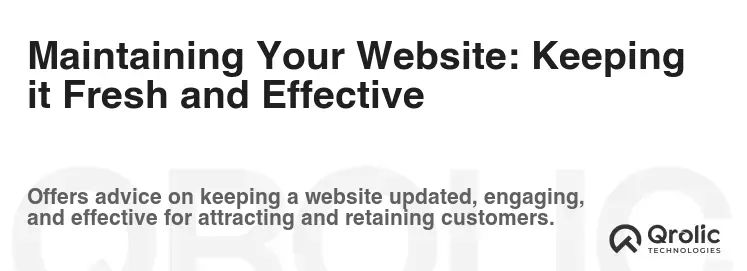
Launching your website is just the beginning. You need to regularly maintain it to ensure that it stays fresh, relevant, and effective.
Regular Updates: Keeping Everything Running Smoothly
- WordPress core updates: Keep your WordPress installation up to date to maintain security and performance.
- Plugin updates: Update your plugins regularly to fix bugs and security vulnerabilities.
- Theme updates: Update your theme to take advantage of new features and improvements.
Content Updates: Keeping Your Audience Engaged
- Blog posts: Publish new blog posts regularly to keep your audience engaged and improve your SEO.
- Service updates: Update your service descriptions and pricing information as needed.
- Gallery updates: Add new photos to your gallery to showcase your latest work.
- Testimonials: Add new testimonials from satisfied clients to build trust.
SEO Monitoring: Tracking Your Progress
- Keyword rankings: Track your keyword rankings to see how your website is performing in search results.
- Website traffic: Monitor your website traffic to see how many visitors you are getting and where they are coming from.
- Conversion rates: Track your conversion rates to see how well your website is converting visitors into clients.
Website Security: Protecting Your Investment
- Regular backups: Back up your website regularly to protect your data in case of a disaster.
- Security scans: Run regular security scans to check for malware and vulnerabilities.
- Strong passwords: Use strong passwords for your WordPress admin account and all of your other online accounts.
By following these tips, you can create and maintain a stunning and effective beauty salon website that will help you attract new clients, build your brand, and grow your business. Remember to focus on quality salon web design that truly reflects your brand’s identity and the experience you offer. Good luck!