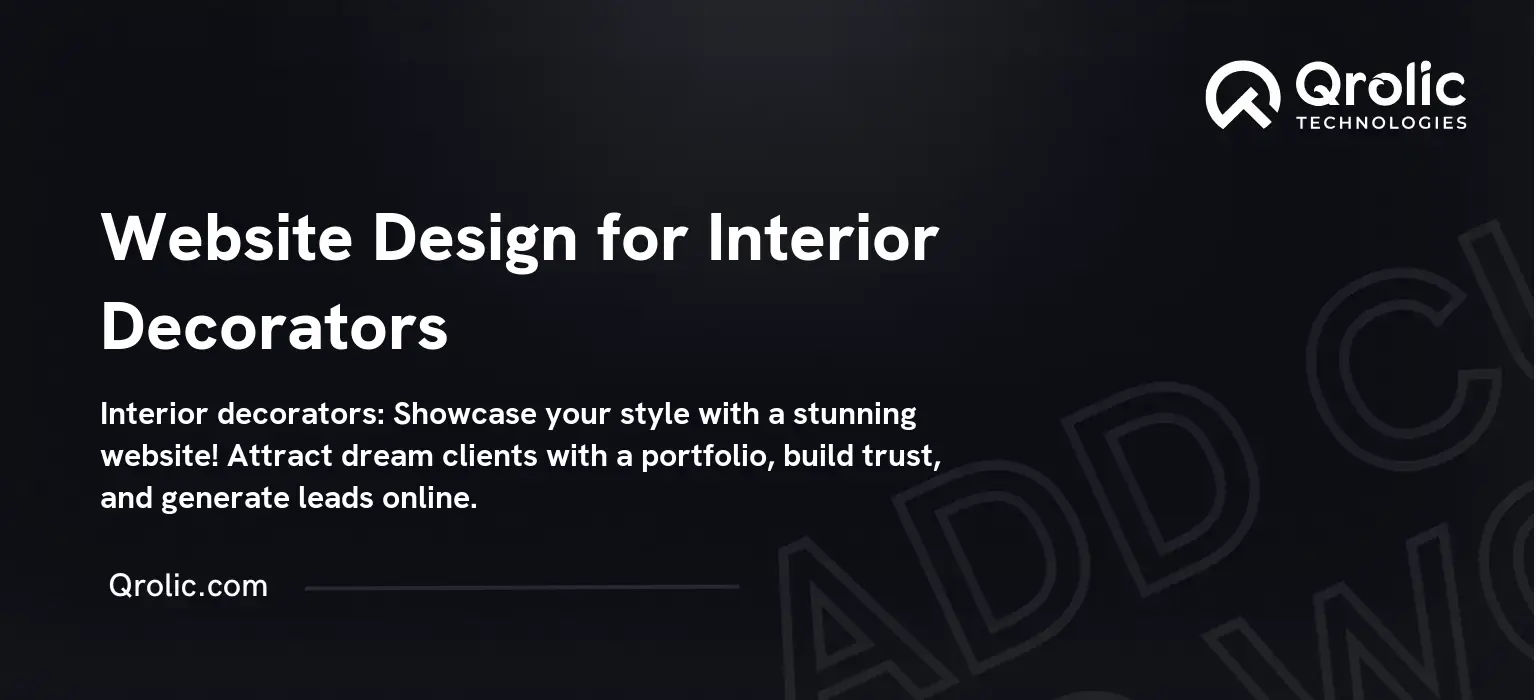Quick Summary:
- Plan your website’s niche, goals, and domain.
- Design appealingly with high-quality visuals and content.
- Optimize for search engines and market your site actively.
Table of Contents
- 1. Laying the Foundation: Planning Your Interior Decorator Website
- 1.1 Defining Your Niche and Target Audience
- 1.2 Setting Goals and Objectives
- 1.3 Competitor Analysis: Learning from the Best
- 1.4 Domain Name Selection: Your Online Address
- 2. Choosing the Right Platform: Building Your Digital Home
- 2.1 WordPress: The Powerhouse Choice
- 2.2 Squarespace: The User-Friendly Option
- 2.3 Wix: The Drag-and-Drop Solution
- 2.4 Other Options: Considering All Your Choices
- 3. Designing Your Website: Creating a Visual Masterpiece
- 3.1 Choosing a Theme or Template
- 3.2 Branding and Visual Identity
- 3.3 User Experience (UX) Design: Prioritizing the User
- 4. Creating Compelling Content: Showcasing Your Expertise
- 4.1 Essential Pages: The Core of Your Website
- 4.2 Optimizing Content for SEO
- 4.3 High-Quality Visuals: Showing, Not Just Telling
- 5. Setting Up Essential Functionality: Making Your Website Work for You
- 5.1 Contact Forms: Capturing Leads
- 5.2 Portfolio Management: Showcasing Your Best Work
- 5.3 Integrating Social Media
- 5.4 Setting Up Analytics: Tracking Your Progress
- 6. Launching Your Website: Going Live to the World
- 6.1 Testing and Optimization
- 6.2 Choosing a Hosting Provider
- 6.3 The Launch Checklist: Making Sure Everything is Ready
- 6.4 Post-Launch Monitoring and Maintenance
- 7. Marketing Your Interior Decorator Website: Attracting Clients
- 7.1 Search Engine Optimization (SEO) Strategies
- 7.2 Social Media Marketing
- 7.3 Email Marketing
- 7.4 Paid Advertising
- 7.5 Networking and Partnerships
- 8. Qrolic Technologies: Your Partner in Digital Success
- 8.1 Our Services for Interior Decorators
- 8.2 Why Choose Qrolic Technologies?
- 8.3 Contact Us Today
- 9. Conclusion: Your Journey to Online Success
1. Laying the Foundation: Planning Your Interior Decorator Website
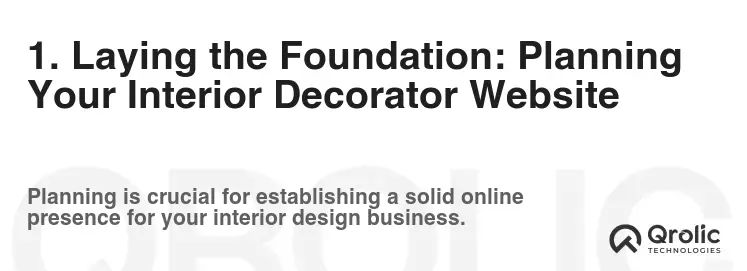
Before diving into the technical aspects, strategic planning is crucial. This phase determines your website’s purpose, target audience, and overall success. Think of it as the architectural blueprint before construction.
1.1 Defining Your Niche and Target Audience
- What is your specialty? Do you focus on residential, commercial, or a specific style like modern, minimalist, or farmhouse? Identifying your niche allows you to attract clients who are a perfect fit for your expertise. This is core to your brand.
- Who are you trying to reach? Are you targeting high-end clients, young professionals, or families? Understanding your ideal client’s demographics, preferences, and online behavior will shape your website’s content and design. Tailoring to your audience is paramount.
- Why does this matter? A clearly defined niche and target audience streamline your marketing efforts and increase the likelihood of attracting qualified leads. By speaking directly to your ideal client’s needs, you establish yourself as a trusted expert.
1.2 Setting Goals and Objectives
- What do you want your website to achieve? Are you looking to generate leads, showcase your portfolio, or sell design services directly? Defining your goals provides a measurable framework for success.
- Specific, Measurable, Achievable, Relevant, Time-bound (SMART) goals: For example, “Increase lead generation by 20% in the next quarter.” This offers something tangible to strive towards.
- Why is this important? Clearly defined goals keep you focused and allow you to track your website’s performance, making adjustments as needed. It’s your compass guiding your online journey.
1.3 Competitor Analysis: Learning from the Best
- Who are your main competitors? Identify successful interior decorators in your area or online.
- What are they doing well? Analyze their websites, paying attention to their design, content, and services offered.
- How can you differentiate yourself? Identify gaps in the market and opportunities to offer unique value. What makes you different? Highlight that.
- Why this matters: Competitor analysis provides valuable insights into industry trends and best practices, helping you create a website that stands out from the crowd. It’s about learning, not copying.
1.4 Domain Name Selection: Your Online Address
- Choose a memorable and relevant domain name: Ideally, it should include your business name or keywords related to interior design.
- Keep it short and easy to spell: Avoid hyphens and numbers if possible.
- Choose the right domain extension: .com is generally preferred, but .net or .org may be suitable depending on your business.
- Check availability: Use a domain name registrar like GoDaddy or Namecheap to check if your desired domain name is available.
- Why this matters: Your domain name is your online identity, making it easy for clients to find and remember your website.
2. Choosing the Right Platform: Building Your Digital Home
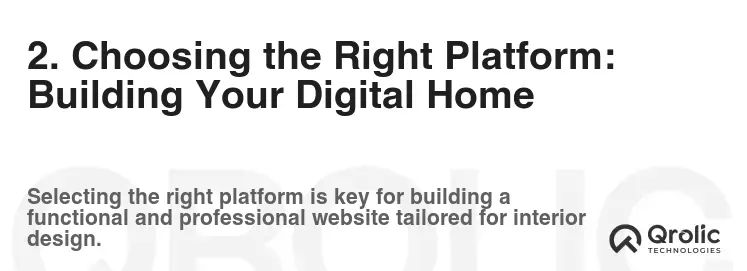
Selecting the right platform is like choosing the right foundation for your house. It will determine the ease of building, customization, and future scalability.
2.1 WordPress: The Powerhouse Choice
- Why WordPress? It’s the most popular content management system (CMS) globally, offering flexibility, scalability, and a vast ecosystem of plugins and themes.
- Pros: Highly customizable, SEO-friendly, extensive community support, affordable.
- Cons: Requires some technical knowledge, can be vulnerable to security threats if not properly maintained.
- When to choose WordPress: Ideal for businesses that want full control over their website’s design and functionality, and are willing to invest time in learning and maintenance. This offers flexibility.
- WordPress.com vs. WordPress.org: Understand the difference. WordPress.org is self-hosted, giving you complete control, while WordPress.com is a hosted platform with limitations.
2.2 Squarespace: The User-Friendly Option
- Why Squarespace? Known for its beautiful templates and easy-to-use interface, making it a great option for beginners.
- Pros: Drag-and-drop interface, visually appealing templates, all-in-one platform (hosting included).
- Cons: Limited customization options, fewer plugins than WordPress, can be more expensive than WordPress.
- When to choose Squarespace: Suitable for interior decorators who prioritize ease of use and visual appeal, and don’t require extensive customization. Get something simple and functional quickly.
2.3 Wix: The Drag-and-Drop Solution
- Why Wix? Similar to Squarespace, Wix offers a drag-and-drop interface and a wide range of templates.
- Pros: Easy to use, large template library, built-in SEO tools.
- Cons: Limited customization, less SEO-friendly than WordPress, can be expensive for advanced features.
- When to choose Wix: A good option for those who want a simple and visually appealing website without extensive technical knowledge. It is easier to use.
2.4 Other Options: Considering All Your Choices
- Other CMS Options: Explore platforms like Joomla or Drupal for different strengths.
- Website Builders: Consider Weebly or Strikingly for simplified solutions.
- E-commerce Platforms: If you plan to sell products directly, platforms like Shopify or WooCommerce (WordPress plugin) are worth considering.
- Why Explore: Understand the strengths and limitations of each platform before making a decision.
3. Designing Your Website: Creating a Visual Masterpiece
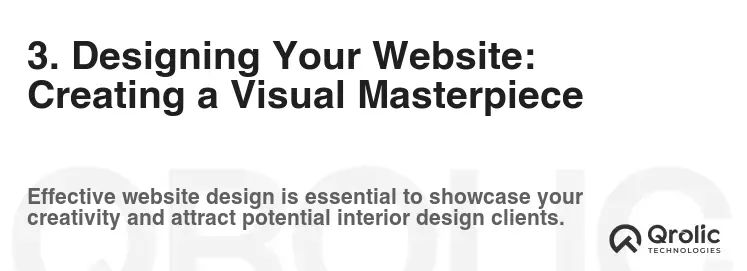
Your website’s design is your first impression. It needs to be visually appealing, user-friendly, and reflect your brand identity.
3.1 Choosing a Theme or Template
- WordPress: Explore themes specifically designed for interior decorators, offering features like portfolio showcases, project galleries, and client testimonials. Popular options include Astra, Divi, and OceanWP.
- Squarespace: Select a template that aligns with your brand and aesthetic. Squarespace offers a variety of visually stunning templates designed for creative professionals.
- Wix: Browse Wix’s extensive template library and choose a design that showcases your work effectively.
- Considerations: Choose a responsive theme (mobile-friendly), ensure it’s SEO-optimized, and prioritize loading speed.
3.2 Branding and Visual Identity
- Logo: Your logo is the cornerstone of your brand identity. If you don’t have one, consider hiring a professional designer or using a logo maker tool.
- Color Palette: Choose a color scheme that reflects your brand’s personality and target audience. Consider using complementary colors and ensuring sufficient contrast for readability.
- Typography: Select fonts that are easy to read and consistent with your brand’s overall aesthetic. Limit yourself to 2-3 fonts for a cohesive look.
- Imagery: Use high-quality images and videos of your projects to showcase your skills and expertise. Ensure images are properly optimized for web use.
- Why Branding Matters: Consistency in branding builds trust and recognition, helping your website stand out in a crowded online landscape.
3.3 User Experience (UX) Design: Prioritizing the User
- Intuitive Navigation: Make it easy for visitors to find what they’re looking for. Use clear and concise menu labels and organize content logically.
- Mobile-Friendly Design: Ensure your website is fully responsive and looks great on all devices.
- Fast Loading Speed: Optimize images and code to ensure your website loads quickly. Slow loading speeds can frustrate visitors and negatively impact SEO.
- Clear Calls to Action: Guide visitors towards desired actions, such as contacting you, viewing your portfolio, or requesting a consultation.
- Accessibility: Design your website to be accessible to users with disabilities, following accessibility guidelines (WCAG).
- Why UX Matters: A positive user experience keeps visitors engaged, reduces bounce rates, and increases the likelihood of conversions.
4. Creating Compelling Content: Showcasing Your Expertise
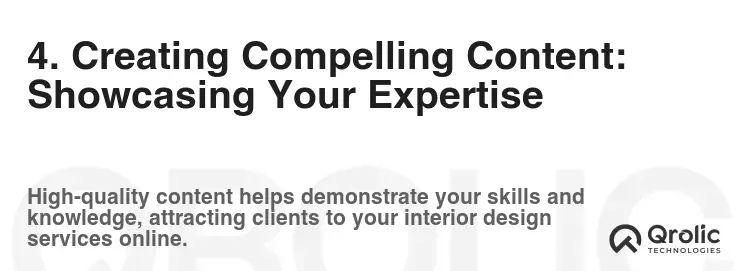
Content is king. Your website’s content should inform, engage, and persuade visitors to become clients.
4.1 Essential Pages: The Core of Your Website
- Homepage: Your website’s welcome mat. Clearly state who you are, what you do, and what value you offer. Include a captivating image or video, and clear calls to action.
- About Us: Tell your story, share your passion for interior design, and highlight your experience and qualifications. Include photos of yourself and your team to personalize your brand.
- Portfolio: Showcase your best projects with high-quality images and detailed descriptions. Organize your portfolio by style, project type, or client type.
- Services: Clearly outline the services you offer, including pricing information if possible. Explain the benefits of each service and how it can help clients achieve their design goals.
- Testimonials: Include testimonials from satisfied clients to build trust and credibility.
- Blog: Share your expertise and insights on interior design trends, tips, and advice. This helps establish you as a thought leader and improves SEO.
- Contact Us: Make it easy for visitors to get in touch with you. Include a contact form, email address, phone number, and social media links.
- Why These Pages Matter: These pages provide the essential information that potential clients need to make informed decisions.
4.2 Optimizing Content for SEO
- Keyword Research: Identify relevant keywords that potential clients are searching for. Use tools like Google Keyword Planner or SEMrush.
- On-Page Optimization: Incorporate keywords naturally into your website’s content, including page titles, headings, meta descriptions, and image alt text.
- Content Marketing: Create valuable and engaging content that attracts and retains visitors. Focus on providing helpful information and solving problems for your target audience.
- Link Building: Build high-quality backlinks from other reputable websites to improve your website’s authority and ranking.
- Why SEO Matters: Search engine optimization helps your website rank higher in search results, driving more organic traffic and potential clients.
4.3 High-Quality Visuals: Showing, Not Just Telling
- Professional Photography: Invest in professional photography of your projects to showcase your work in the best possible light.
- Video Content: Create videos showcasing your design process, client testimonials, or virtual tours of completed projects.
- Image Optimization: Optimize images for web use to ensure fast loading speeds. Use appropriate file formats (JPEG or PNG) and compress images to reduce file size.
- Alt Text: Add descriptive alt text to all images to improve accessibility and SEO.
- Why Visuals Matter: High-quality visuals are essential for showcasing your work and attracting potential clients.
5. Setting Up Essential Functionality: Making Your Website Work for You
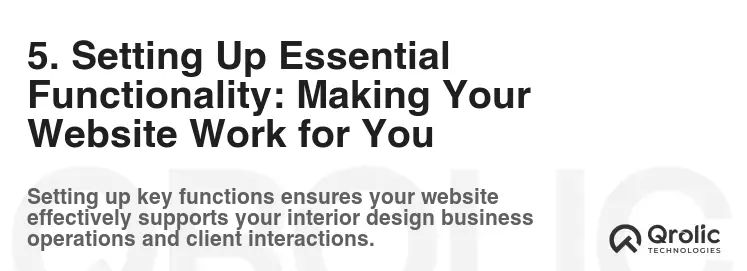
Beyond aesthetics, your website needs to function seamlessly to provide a positive user experience and achieve your business goals.
5.1 Contact Forms: Capturing Leads
- Choose a Contact Form Plugin: WordPress offers a variety of plugins like Contact Form 7, WPForms, and Gravity Forms. Squarespace and Wix have built-in contact form features.
- Keep it Simple: Only ask for essential information, such as name, email address, and a brief message.
- Confirmation Message: Display a clear confirmation message after the form is submitted.
- Email Notifications: Ensure you receive email notifications whenever a form is submitted.
- Why Contact Forms Matter: Contact forms provide a convenient way for potential clients to reach out to you and generate leads.
5.2 Portfolio Management: Showcasing Your Best Work
- Create a Portfolio Page: Dedicate a specific page to showcase your projects.
- Use High-Quality Images: Display large, clear images that highlight the details of your work.
- Write Detailed Descriptions: Provide context for each project, including the client’s needs, your design solutions, and the results achieved.
- Categorize Projects: Organize your portfolio by style, project type, or client type to make it easy for visitors to browse.
- Consider a Gallery Plugin: WordPress offers plugins like Envira Gallery or NextGEN Gallery for advanced portfolio management.
- Why Portfolio Management Matters: Your portfolio is your most valuable asset. It showcases your skills and expertise, and convinces potential clients that you’re the right choice for their project.
5.3 Integrating Social Media
- Add Social Media Icons: Display social media icons prominently on your website, linking to your profiles.
- Share Buttons: Add social sharing buttons to your blog posts and portfolio items to make it easy for visitors to share your content.
- Embed Social Media Feeds: Display your latest Instagram or Twitter posts on your website to keep your content fresh and engaging.
- Run Social Media Contests: Promote your website and services through social media contests and giveaways.
- Why Social Media Integration Matters: Social media integration helps you connect with potential clients, build brand awareness, and drive traffic to your website.
5.4 Setting Up Analytics: Tracking Your Progress
- Google Analytics: Install Google Analytics to track website traffic, user behavior, and conversion rates.
- Set Up Goals: Define specific goals in Google Analytics, such as form submissions or page views, to measure your website’s performance.
- Regularly Monitor Analytics: Track your website’s performance regularly and make adjustments as needed to improve your results.
- Why Analytics Matter: Website analytics provide valuable insights into your website’s performance, allowing you to make data-driven decisions and optimize your online presence.
6. Launching Your Website: Going Live to the World
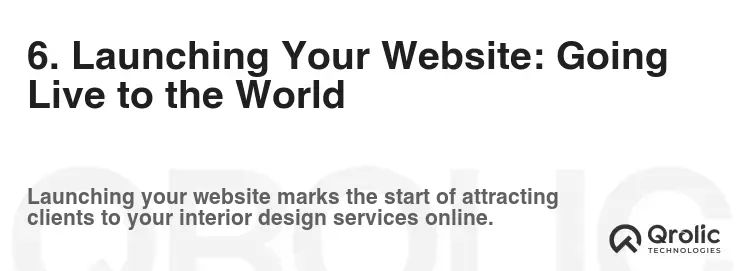
Launching your website is an exciting milestone. Ensure you follow these steps for a smooth and successful launch.
6.1 Testing and Optimization
- Cross-Browser Compatibility: Test your website in different browsers (Chrome, Firefox, Safari, Edge) to ensure it looks and functions correctly.
- Mobile Responsiveness: Verify that your website is fully responsive and looks great on all devices.
- Load Speed Testing: Use tools like Google PageSpeed Insights to test your website’s loading speed and identify areas for improvement.
- Proofreading: Thoroughly proofread all content for grammar and spelling errors.
- Link Validation: Check all internal and external links to ensure they are working correctly.
- Why Testing Matters: Thorough testing ensures a positive user experience and prevents technical issues from detracting from your brand.
6.2 Choosing a Hosting Provider
- Shared Hosting: A cost-effective option for small businesses with limited traffic.
- VPS Hosting: Offers more resources and control than shared hosting, suitable for websites with moderate traffic.
- Dedicated Hosting: Provides the highest level of resources and control, ideal for websites with high traffic and complex needs.
- Consider Managed Hosting: WordPress managed hosting providers like WP Engine or Kinsta offer specialized services and support for WordPress websites.
- Why Hosting Matters: Your hosting provider plays a crucial role in your website’s performance, security, and reliability.
6.3 The Launch Checklist: Making Sure Everything is Ready
- Backup Your Website: Create a full backup of your website before launching.
- Configure DNS Settings: Point your domain name to your hosting provider’s servers.
- Submit Your Website to Search Engines: Submit your website to Google and other search engines to ensure it gets indexed.
- Install an SSL Certificate: Secure your website with an SSL certificate to protect user data.
- Set Up Email Accounts: Create professional email addresses using your domain name.
- Why a Checklist Matters: A comprehensive checklist ensures that all essential steps are completed before launching your website.
6.4 Post-Launch Monitoring and Maintenance
- Monitor Website Traffic: Track your website’s traffic and user behavior using Google Analytics.
- Update Your Website Regularly: Keep your CMS, themes, and plugins up to date to maintain security and performance.
- Backup Your Website Regularly: Create regular backups of your website in case of data loss or security breaches.
- Respond to User Feedback: Pay attention to user feedback and make adjustments to your website as needed to improve the user experience.
- Why Maintenance Matters: Ongoing maintenance ensures your website remains secure, performs optimally, and continues to attract and engage visitors.
7. Marketing Your Interior Decorator Website: Attracting Clients

Building a beautiful website is only half the battle. You need to actively market your website to attract potential clients.
7.1 Search Engine Optimization (SEO) Strategies
- Keyword Research: Continuously research and identify relevant keywords.
- On-Page Optimization: Optimize your website’s content and structure for search engines.
- Off-Page Optimization: Build high-quality backlinks from other reputable websites.
- Local SEO: Optimize your website and online listings for local search.
- Content Marketing: Create valuable and engaging content that attracts and retains visitors.
- Why SEO Matters: SEO is a long-term strategy that can drive significant organic traffic to your website.
7.2 Social Media Marketing
- Choose the Right Platforms: Focus on platforms that are popular with your target audience, such as Instagram, Pinterest, and Facebook.
- Create Engaging Content: Share high-quality images and videos of your projects, tips and advice, and behind-the-scenes glimpses of your work.
- Engage with Your Audience: Respond to comments and messages, and participate in relevant conversations.
- Run Social Media Ads: Target potential clients with social media ads based on their demographics, interests, and behaviors.
- Why Social Media Matters: Social media is a powerful tool for building brand awareness, connecting with potential clients, and driving traffic to your website.
7.3 Email Marketing
- Build an Email List: Offer a valuable incentive, such as a free guide or discount, to encourage visitors to subscribe to your email list.
- Segment Your List: Segment your email list based on demographics, interests, and behaviors to send targeted messages.
- Create Engaging Emails: Send regular newsletters with tips and advice, project updates, and special offers.
- Automate Your Emails: Set up automated email sequences to nurture leads and onboard new clients.
- Why Email Marketing Matters: Email marketing is a cost-effective way to stay in touch with potential clients, build relationships, and drive conversions.
7.4 Paid Advertising
- Google Ads: Target potential clients with search ads based on their keywords.
- Social Media Ads: Target potential clients with social media ads based on their demographics, interests, and behaviors.
- Retargeting Ads: Target visitors who have previously visited your website with retargeting ads.
- Why Paid Advertising Matters: Paid advertising can provide immediate results and drive targeted traffic to your website.
7.5 Networking and Partnerships
- Attend Industry Events: Network with other professionals in the interior design industry.
- Partner with Related Businesses: Collaborate with furniture stores, contractors, and other businesses that complement your services.
- Offer Referral Programs: Encourage satisfied clients to refer new clients to you.
- Why Networking Matters: Networking and partnerships can help you expand your reach, build relationships, and generate new leads.
8. Qrolic Technologies: Your Partner in Digital Success

At Qrolic Technologies (https://qrolic.com/), we understand the challenges of building and maintaining a successful online presence. We offer a comprehensive suite of services designed to help interior decorators thrive in the digital world.
8.1 Our Services for Interior Decorators
- Website Design and Development: We create stunning and user-friendly websites tailored to the specific needs of interior decorators.
- SEO Optimization: We help your website rank higher in search results, driving more organic traffic and potential clients.
- Social Media Marketing: We manage your social media presence, creating engaging content and building a loyal following.
- Content Marketing: We create valuable and informative content that attracts and retains visitors.
- Paid Advertising: We manage your paid advertising campaigns, ensuring maximum ROI.
- Branding and Visual Identity: We help you develop a strong brand identity that resonates with your target audience.
8.2 Why Choose Qrolic Technologies?
- Expertise: Our team of experienced professionals has a deep understanding of the interior design industry and the digital marketing landscape.
- Customized Solutions: We tailor our services to your specific needs and goals.
- Results-Driven Approach: We are committed to delivering measurable results and exceeding your expectations.
- Excellent Customer Service: We provide exceptional customer service and support.
- Affordable Pricing: We offer competitive pricing to fit your budget.
8.3 Contact Us Today
Ready to take your interior decorating business to the next level? Contact Qrolic Technologies today for a free consultation. Let us help you build a powerful online presence that attracts clients and drives growth. Visit us at https://qrolic.com/ to learn more.
9. Conclusion: Your Journey to Online Success
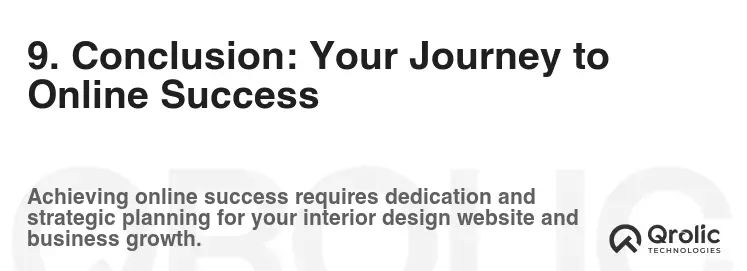
Creating an interior decorator website is an investment in your business’s future. By following this step-by-step guide, you can build a professional, visually appealing, and effective website that attracts clients and showcases your expertise. Remember to focus on strategic planning, user experience, compelling content, and effective marketing. With dedication and the right tools, you can achieve online success and grow your interior decorating business. This is your chance to shine.