Quick Summary:
- A strong website is crucial for attracting leads and growing your manufacturing business.
- Start by planning your goals, target audience, and website content.
- Choose a user-friendly platform like WordPress and focus on professional design.
- Optimize your site for search engines and maintain it regularly for best results.
Table of Contents
- Why Your Manufacturing Business Desperately Needs a Website (and Why Now!)
- Step 1: Planning Your Manufacturing Website – Laying a Solid Foundation
- 1. Define Your Website’s Goals
- 2. Identify Your Target Audience
- 3. Conduct Keyword Research
- 4. Plan Your Website Structure (Sitemap)
- 5. Content Planning
- Step 2: Choosing a Domain Name and Hosting Provider – Your Digital Address and Foundation
- 1. Selecting the Right Domain Name
- 2. Choosing a Reliable Hosting Provider
- Step 3: Selecting a Website Platform (CMS) – Your Digital Workshop
- 1. Understanding CMS Options
- 2. Why WordPress is Often the Best Choice for Manufacturers
- 3. Installing WordPress
- Step 4: Designing Your Manufacturing Website – Visual Appeal and User Experience
- 1. Choosing a Theme or Template
- 2. Customizing Your Theme
- 3. Website Design Best Practices for Manufacturers
- 4. Key Elements of an Effective Industrial Design
- Step 5: Creating Compelling Content – Engaging Your Audience and Driving Conversions
- 1. Essential Website Pages and Content
- 2. Writing Engaging Content
- 3. Blogging for Manufacturing Businesses
- Step 6: Search Engine Optimization (SEO) – Getting Found Online
- 1. On-Page SEO
- 2. Off-Page SEO
- 3. Local SEO for Manufacturing Businesses
- Step 7: Testing and Launching Your Website – The Final Countdown
- 1. Website Testing Checklist
- 2. Launching Your Website
- Step 8: Maintaining and Improving Your Website – Continuous Growth
- 1. Website Maintenance
- 2. Website Improvement
- Qrolic Technologies and Your Manufacturing Website Success
- Conclusion: Your Manufacturing Website – A Gateway to Growth
Why Your Manufacturing Business Desperately Needs a Website (and Why Now!)

In today’s hyper-connected world, a robust online presence isn’t just an option for manufacturers; it’s an absolute necessity for survival and growth. Forget dusty brochures and relying solely on word-of-mouth. Your website is your 24/7 global showroom, your lead generation engine, and your primary communication hub.
Think of it this way: your website is the digital face of your manufacturing operation. It’s the first impression many potential clients will have of your company. A poorly designed or non-existent website screams “outdated,” “unreliable,” and “out of touch.” A professional, informative website projects competence, stability, and a commitment to innovation.
Here’s why a website is crucial for your manufacturing business:
-
Increased Visibility & Lead Generation: Potential customers are searching online for manufacturers right now. Without a website, you’re invisible to them. A well-optimized website puts you in front of these prospects, attracting qualified leads and boosting your sales pipeline. Think about the power of ranking high for keywords like “precision machining [your location]” or “custom plastic injection molding.” That’s targeted traffic that converts.
-
Establish Credibility & Build Trust: A website allows you to showcase your expertise, certifications, and past projects. You can demonstrate your capabilities through case studies, testimonials, and high-quality images of your manufacturing processes. Building trust is paramount, especially in the manufacturing sector where large contracts and long-term relationships are the norm.
-
Enhanced Customer Service & Communication: Answer frequently asked questions, provide technical specifications, and offer downloadable resources all through your website. This empowers your customers and reduces the burden on your internal support team. A simple contact form can be a powerful tool for gathering inquiries and providing prompt responses.
-
Global Reach & Market Expansion: A website breaks down geographical barriers. You can reach potential customers worldwide, opening up new markets and expanding your business beyond your local area. Imagine securing a contract with a client in Europe or Asia – all because they found your website.
-
Competitive Advantage: If your competitors have websites (and they probably do), you’re already behind. A modern, user-friendly website gives you a competitive edge and positions you as a leader in your industry. You can differentiate yourself by highlighting your unique capabilities, innovative technologies, and commitment to quality.
-
Cost-Effective Marketing: Compared to traditional marketing methods like print advertising and trade shows, a website is a relatively inexpensive way to reach a large audience. Search engine optimization (SEO) and content marketing can drive organic traffic to your website, generating leads without spending a fortune on advertising.
-
Attracting Talent: Your website is a great way to attract top talent. Candidates can learn about your company culture, values, and career opportunities. A strong online presence can help you recruit the best and brightest minds in the industry.
In short, a website is not just a “nice-to-have” for manufacturing businesses. It’s a fundamental tool for growth, credibility, and long-term success. So, let’s dive into the step-by-step process of creating a manufacturing website that will transform your business.
Step 1: Planning Your Manufacturing Website – Laying a Solid Foundation
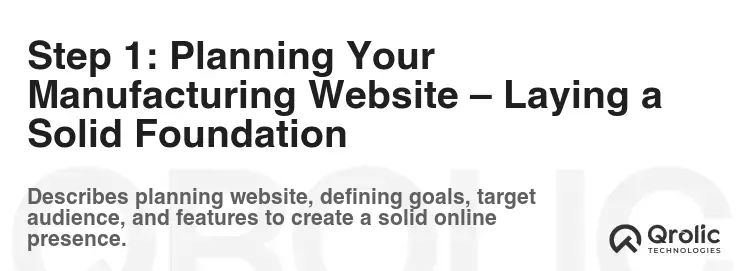
Before you even think about choosing a domain name or picking a website template, you need a solid plan. This is where you define your goals, understand your target audience, and map out the structure and content of your website. Think of it as the blueprint for your digital factory.
1. Define Your Website’s Goals
What do you want your website to achieve? Be specific and measurable. Avoid vague statements like “increase brand awareness.” Instead, focus on concrete objectives such as:
- Generate Leads: Capture contact information from potential customers who are interested in your products or services.
- Increase Sales: Drive online sales of your products (if applicable).
- Improve Customer Service: Provide answers to frequently asked questions and offer technical support.
- Expand Market Reach: Target new geographic areas or industries.
- Attract Talent: Recruit qualified employees.
- Build Brand Authority: Establish your company as a thought leader in your industry.
Once you’ve defined your goals, you can track your progress and measure the success of your website. Use analytics tools to monitor key metrics like website traffic, lead generation, and conversion rates.
2. Identify Your Target Audience
Who are you trying to reach with your website? Are you targeting engineers, procurement managers, or business owners? Understanding your target audience is crucial for creating content that resonates with them and drives them to take action.
Consider the following factors:
- Industry: What industries do your target customers operate in?
- Company Size: Are you targeting small businesses or large corporations?
- Job Title: What are the job titles of the people you want to reach?
- Pain Points: What challenges are your target customers facing?
- Information Needs: What kind of information are they looking for?
Create detailed buyer personas to represent your ideal customers. This will help you tailor your website content and design to their specific needs and interests.
3. Conduct Keyword Research
Keyword research is the process of identifying the words and phrases that your target customers are using to search for products and services like yours online. This information is essential for optimizing your website for search engines and attracting organic traffic.
Use keyword research tools like:
- Google Keyword Planner: A free tool from Google that provides keyword suggestions and search volume data.
- SEMrush: A comprehensive SEO tool that offers a wide range of features, including keyword research, competitor analysis, and site audits.
- Ahrefs: Another popular SEO tool that provides detailed keyword data and backlink analysis.
Focus on keywords that are:
- Relevant: Closely related to your products and services.
- High Volume: Frequently searched by your target customers.
- Low Competition: Not already dominated by large companies with established websites.
- Long-Tail: Longer, more specific phrases that target a niche audience. For example, instead of “metal fabrication,” try “precision CNC machining for aerospace components.”
4. Plan Your Website Structure (Sitemap)
A sitemap is a visual representation of your website’s structure. It shows the different pages on your website and how they are linked together. A well-planned sitemap makes it easy for visitors to navigate your website and find the information they need. It also helps search engines crawl and index your website more efficiently.
Essential pages for a manufacturing website:
- Homepage: Your website’s main landing page. It should provide an overview of your company, products, and services.
- About Us: Tell your company’s story, highlight your values, and introduce your team.
- Products/Services: Showcase your products or services with detailed descriptions, specifications, and high-quality images.
- Industries Served: List the industries that you serve and provide examples of your work in each industry.
- Capabilities: Highlight your manufacturing capabilities, such as CNC machining, injection molding, or metal fabrication.
- Case Studies: Showcase successful projects that you have completed for your clients.
- Certifications: Display any certifications that your company holds, such as ISO 9001 or AS9100.
- Blog: Share informative articles, industry news, and company updates.
- Contact Us: Provide contact information and a contact form for inquiries.
- Request a Quote: Enable visitors to request a quote for your products or services.
5. Content Planning
Now that you have a sitemap, you need to plan the content for each page. This includes writing compelling copy, selecting high-quality images, and creating engaging videos.
Tips for creating effective content:
- Focus on your target audience: Write content that is relevant to their needs and interests.
- Use clear and concise language: Avoid technical jargon that your audience may not understand.
- Highlight your unique selling points: What makes your company different from the competition?
- Use strong calls to action: Tell visitors what you want them to do, such as “Request a Quote” or “Contact Us.”
- Optimize your content for search engines: Use relevant keywords throughout your website content.
- Proofread your content carefully: Ensure that your website is free of errors.
Step 2: Choosing a Domain Name and Hosting Provider – Your Digital Address and Foundation
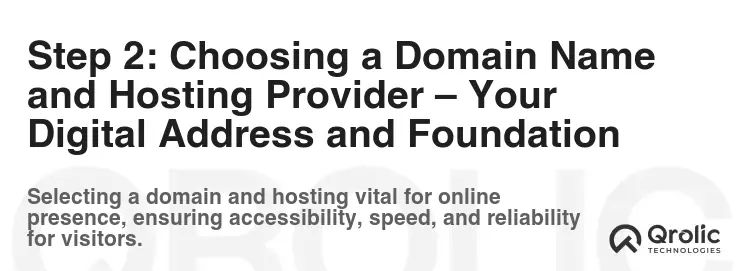
Your domain name is your website’s address on the internet (e.g., yourcompany.com). Your hosting provider is the company that stores your website’s files and makes them accessible to visitors. Choosing the right domain name and hosting provider is essential for ensuring that your website is easy to find and reliable.
1. Selecting the Right Domain Name
Your domain name should be:
- Memorable: Easy to remember and pronounce.
- Relevant: Reflective of your company name or the products/services you offer.
- Short: Keep it as concise as possible.
- Available: Check if the domain name is available before you get too attached to it.
Tips for choosing a domain name:
- Use your company name: If possible, use your company name as your domain name.
- Include relevant keywords: If your company name is not available, try including relevant keywords in your domain name.
- Choose the right domain extension: The most common domain extension is “.com,” but you can also use other extensions such as “.net,” “.org,” or “.biz.” For local businesses, consider a country-specific extension like “.ca” (Canada) or “.co.uk” (United Kingdom).
- Avoid hyphens and numbers: Hyphens and numbers can make your domain name more difficult to remember and type.
2. Choosing a Reliable Hosting Provider
Your hosting provider should offer:
- Reliable uptime: Ensure that your website is available to visitors 24/7.
- Fast loading speeds: Visitors are more likely to leave a website that loads slowly.
- Scalability: Choose a hosting plan that can accommodate your website’s growing traffic and storage needs.
- Good customer support: Choose a hosting provider that offers responsive and helpful customer support.
- Security features: Protect your website from hackers and malware.
Types of hosting:
- Shared Hosting: The most affordable option, where your website shares resources with other websites on the same server. Suitable for small businesses with low traffic.
- VPS Hosting (Virtual Private Server): You share a server with other websites, but you have dedicated resources. Suitable for businesses with moderate traffic.
- Dedicated Hosting: You have your own dedicated server. The most expensive option, but it offers the best performance and security. Suitable for large businesses with high traffic.
- Cloud Hosting: Your website is hosted on a network of servers, which provides scalability and reliability. A good option for businesses with fluctuating traffic.
Popular hosting providers:
- Bluehost: A popular and affordable hosting provider.
- HostGator: Another well-known hosting provider with a variety of plans.
- SiteGround: Known for its excellent customer support and fast loading speeds.
- AWS (Amazon Web Services): A comprehensive cloud computing platform that offers a wide range of services, including web hosting.
- Google Cloud Platform: Another popular cloud computing platform that offers web hosting and other services.
Step 3: Selecting a Website Platform (CMS) – Your Digital Workshop
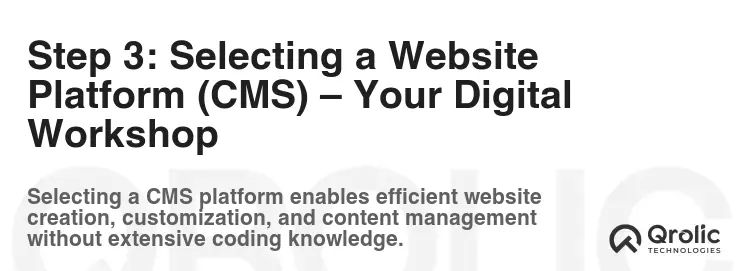
A Content Management System (CMS) is a software application that allows you to create, manage, and modify content on your website without needing to know any code. Choosing the right CMS is crucial for making your website easy to use and maintain.
1. Understanding CMS Options
Popular CMS platforms:
- WordPress: The most popular CMS in the world, known for its flexibility, ease of use, and extensive library of themes and plugins. Ideal for manufacturing businesses of all sizes.
- Drupal: A powerful and flexible CMS that is well-suited for complex websites with custom functionality. Requires more technical expertise than WordPress.
- Joomla: Another popular CMS that offers a balance of flexibility and ease of use.
- Wix: A user-friendly website builder that allows you to create a website using drag-and-drop tools. Suitable for small businesses that need a simple website.
- Squarespace: Similar to Wix, Squarespace offers a drag-and-drop website builder with a focus on design.
2. Why WordPress is Often the Best Choice for Manufacturers
While other CMS options exist, WordPress often stands out as the ideal choice for manufacturing websites due to its unique blend of features, flexibility, and affordability.
Here’s why WordPress is a great fit for manufacturers:
-
Ease of Use: WordPress is incredibly user-friendly, even for those with limited technical skills. The intuitive interface makes it easy to create and manage content, update images, and add new pages. This means you can keep your website fresh and engaging without needing to hire a dedicated web developer.
-
Extensive Theme and Plugin Library: WordPress boasts a vast library of themes and plugins, allowing you to customize your website to perfectly match your brand and specific needs. You can find themes specifically designed for industrial businesses, showcasing your products and services in a professional and visually appealing manner. Plugins can add functionality like contact forms, quote request systems, and e-commerce capabilities.
-
SEO-Friendliness: WordPress is inherently SEO-friendly, making it easier for search engines to find and index your website. Its clean code and customizable permalinks allow you to optimize your content for relevant keywords, improving your search engine rankings and driving organic traffic to your site. Yoast SEO and Rank Math are two very popular plugins that help with SEO.
-
Scalability: Whether you’re a small machine shop or a large manufacturing plant, WordPress can scale with your business. You can start with a simple website and gradually add more features and functionality as your needs evolve.
-
Cost-Effectiveness: WordPress itself is free, and many of its themes and plugins are also available for free. This makes it a cost-effective solution for manufacturers who are on a tight budget. Even if you choose to invest in premium themes and plugins, the overall cost is typically lower than other CMS options.
-
Community Support: WordPress has a large and active community of users and developers who are always willing to help. If you run into any problems, you can easily find solutions online or get help from a WordPress expert.
-
E-Commerce Capabilities: If you sell products directly online, WordPress integrates seamlessly with e-commerce plugins like WooCommerce, allowing you to set up an online store and process payments securely.
3. Installing WordPress
The installation process varies slightly depending on your hosting provider, but most providers offer a one-click WordPress installation.
Here’s a general overview of the process:
- Log in to your hosting account.
- Find the WordPress installation tool. This is usually located in the control panel.
- Follow the on-screen instructions. You’ll need to provide a website title, username, password, and email address.
- Click “Install WordPress.”
Once WordPress is installed, you can log in to your website’s admin panel and start customizing it.
Step 4: Designing Your Manufacturing Website – Visual Appeal and User Experience
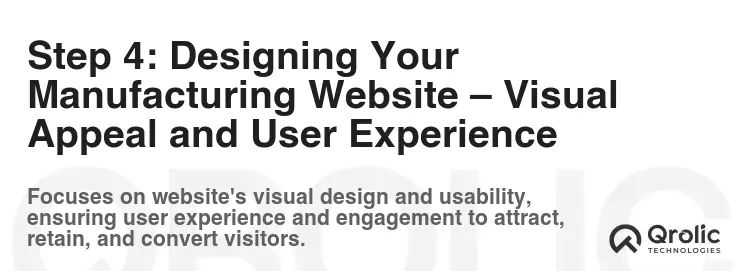
Your website’s design is crucial for creating a positive first impression and engaging your visitors. A well-designed website is not only visually appealing but also easy to use and navigate. This is where the industrial design of your site takes center stage.
1. Choosing a Theme or Template
A WordPress theme (or template) controls the overall look and feel of your website. There are thousands of themes available, both free and premium.
When choosing a theme, consider the following factors:
- Relevance: Choose a theme that is relevant to the manufacturing industry. Look for themes that feature clean lines, professional colors, and high-quality images.
- Responsiveness: Ensure that the theme is responsive, meaning that it adapts to different screen sizes (desktops, tablets, and smartphones).
- Customizability: Choose a theme that is easy to customize so you can tailor it to your specific needs.
- SEO-Friendliness: Select a theme that is optimized for search engines.
- Reviews and Ratings: Check the reviews and ratings of the theme before you install it.
Popular WordPress themes for manufacturing websites:
- Astra: A lightweight and highly customizable theme that is popular among WordPress users.
- OceanWP: Another versatile theme that offers a wide range of customization options.
- GeneratePress: A fast and SEO-friendly theme that is a good choice for businesses that are focused on performance.
- Divi: A visual drag-and-drop theme builder that allows you to create custom layouts without writing any code.
- Industrial: Many specific industrial-focused themes are available. Search the WordPress theme directory for “industrial,” “manufacturing,” or similar keywords.
2. Customizing Your Theme
Once you’ve chosen a theme, you can customize it to match your brand and specific needs.
Common customization options:
- Logo: Upload your company logo to your website.
- Colors: Choose a color scheme that reflects your brand.
- Fonts: Select fonts that are easy to read and visually appealing.
- Images: Add high-quality images of your products, services, and facilities.
- Layout: Customize the layout of your website to ensure that it is easy to navigate.
- Widgets: Add widgets to your website to display information such as recent posts, social media feeds, and contact information.
3. Website Design Best Practices for Manufacturers
-
Clean and Professional Design: Avoid cluttered designs and use a clean, professional color scheme. Focus on presenting information clearly and concisely.
-
High-Quality Images and Videos: Use high-resolution images and videos to showcase your products, services, and manufacturing processes. Invest in professional photography and videography to create a strong visual impact.
-
Mobile-Friendly Design: Ensure that your website is responsive and looks great on all devices. A significant portion of your website traffic will likely come from mobile devices.
-
Easy Navigation: Make it easy for visitors to find the information they need. Use a clear and intuitive navigation menu.
-
Fast Loading Speeds: Optimize your website for speed. Use image optimization techniques, caching plugins, and a content delivery network (CDN) to improve loading speeds.
-
Clear Calls to Action: Use clear and concise calls to action to encourage visitors to take the next step. Examples include “Request a Quote,” “Contact Us,” and “Download Our Brochure.”
-
Contact Information Prominently Displayed: Make it easy for visitors to contact you. Include your phone number, email address, and a contact form on every page of your website.
-
Showcase Your Expertise: Highlight your company’s expertise and experience. Include case studies, testimonials, and certifications on your website.
-
Industry-Specific Content: Create content that is relevant to your target audience in the manufacturing industry. Share informative articles, industry news, and company updates on your blog.
4. Key Elements of an Effective Industrial Design
Your website’s industrial design should effectively convey your company’s strengths and build trust with potential clients. Here are some key elements to consider:
- Visual Hierarchy: Use a clear visual hierarchy to guide visitors through your website and highlight the most important information. Use headings, subheadings, and bullet points to break up text and make it easier to read.
- Color Palette: Choose a color palette that is consistent with your brand and conveys a sense of professionalism and reliability. Consider using colors that are associated with the manufacturing industry, such as blue, gray, and green.
- Typography: Select fonts that are easy to read and visually appealing. Use a consistent font size and style throughout your website.
- Imagery: Use high-quality images and videos that showcase your products, services, and manufacturing processes. Avoid using stock photos that are generic and uninspired.
- White Space: Use white space (also known as negative space) to create a clean and uncluttered design. White space helps to improve readability and make your website more visually appealing.
- Consistency: Maintain a consistent design throughout your website. Use the same colors, fonts, and imagery on every page.
- User Interface (UI) Design: Focus on creating a user-friendly interface that is easy to navigate and understand. Ensure that your website is accessible to users with disabilities.
- User Experience (UX) Design: Focus on creating a positive user experience that encourages visitors to stay on your website and engage with your content. Conduct user testing to identify areas for improvement.
Step 5: Creating Compelling Content – Engaging Your Audience and Driving Conversions

Content is the heart of your website. It’s what attracts visitors, keeps them engaged, and ultimately drives them to take action. Creating compelling content is essential for achieving your website’s goals.
1. Essential Website Pages and Content
We’ve already touched on essential pages in the sitemap section, but let’s delve deeper into the content you should include on each page:
- Homepage:
- Headline: A clear and concise headline that explains what your company does.
- Subheadline: A supporting subheadline that expands on the headline and highlights your unique selling points.
- Overview: A brief overview of your company, products, and services.
- Call to Action: A clear call to action that encourages visitors to take the next step (e.g., “Request a Quote”).
- High-Quality Images: Showcase your products, services, and facilities with high-quality images.
- About Us:
- Company Story: Tell your company’s story and highlight your values.
- Mission Statement: State your company’s mission statement.
- Team Introduction: Introduce your team members and highlight their expertise.
- Company History: Provide a timeline of your company’s history.
- Awards and Recognition: Showcase any awards or recognition that your company has received.
- Products/Services:
- Detailed Descriptions: Provide detailed descriptions of your products or services.
- Specifications: Include technical specifications for each product or service.
- High-Quality Images: Showcase your products or services with high-quality images.
- Benefits: Highlight the benefits of your products or services.
- Case Studies: Provide examples of how your products or services have helped your clients.
- Industries Served:
- List of Industries: List the industries that you serve.
- Examples of Work: Provide examples of your work in each industry.
- Industry-Specific Content: Create content that is relevant to each industry.
- Capabilities:
- List of Capabilities: List your manufacturing capabilities, such as CNC machining, injection molding, or metal fabrication.
- Equipment List: Provide a list of your equipment.
- Capacity: Indicate your manufacturing capacity.
- Quality Control: Describe your quality control processes.
- Case Studies:
- Problem: Describe the problem that your client was facing.
- Solution: Explain how you solved the problem.
- Results: Quantify the results of your solution.
- Testimonials: Include testimonials from your clients.
- Certifications:
- List of Certifications: List any certifications that your company holds, such as ISO 9001 or AS9100.
- Certification Information: Provide information about each certification.
- Benefits of Certification: Highlight the benefits of being certified.
- Blog:
- Informative Articles: Share informative articles on topics that are relevant to your target audience.
- Industry News: Share industry news and trends.
- Company Updates: Share company updates and announcements.
- Behind-the-Scenes Content: Give visitors a behind-the-scenes look at your manufacturing processes.
- Contact Us:
- Contact Information: Provide your phone number, email address, and physical address.
- Contact Form: Include a contact form that visitors can use to send you a message.
- Map: Embed a map showing your location.
- Request a Quote:
- Quote Form: Provide a form that visitors can use to request a quote for your products or services.
- Information Required: Clearly indicate the information that you need to provide a quote.
- Turnaround Time: Provide an estimated turnaround time for quotes.
2. Writing Engaging Content
- Understand Your Audience: Write content that is relevant to their needs and interests.
- Use Clear and Concise Language: Avoid technical jargon that your audience may not understand.
- Tell a Story: Engage your audience by telling stories that illustrate your points.
- Use Visuals: Break up text with images, videos, and infographics.
- Optimize for Search Engines: Use relevant keywords throughout your website content.
- Proofread Carefully: Ensure that your website is free of errors.
3. Blogging for Manufacturing Businesses
A blog is a powerful tool for attracting visitors to your website, establishing your company as a thought leader, and generating leads.
Blog topics for manufacturing businesses:
- Industry Trends: Share your insights on industry trends.
- Technical Articles: Write articles on technical topics that are relevant to your target audience.
- Case Studies: Share case studies that showcase your successful projects.
- Company News: Share company news and announcements.
- Behind-the-Scenes Content: Give visitors a behind-the-scenes look at your manufacturing processes.
- Tips and Tricks: Share tips and tricks for improving manufacturing efficiency.
- Product Updates: Announce new product releases and updates.
- Q&A Sessions: Host Q&A sessions with your team members.
- Interviews: Interview industry experts.
Step 6: Search Engine Optimization (SEO) – Getting Found Online
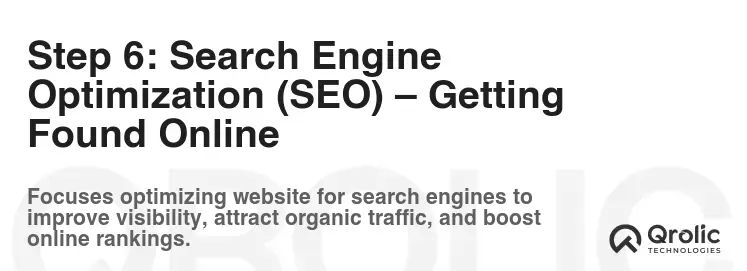
SEO is the process of optimizing your website to rank higher in search engine results pages (SERPs). A well-optimized website will attract more organic traffic, which can lead to more leads and sales.
1. On-Page SEO
On-page SEO refers to the optimization techniques that you can implement directly on your website.
- Keyword Research: Identify the keywords that your target customers are using to search for products and services like yours.
- Title Tags: Write compelling title tags that include your target keywords.
- Meta Descriptions: Write compelling meta descriptions that summarize the content of your pages and encourage visitors to click through.
- Header Tags: Use header tags (H1, H2, H3, etc.) to structure your content and highlight important keywords.
- Content Optimization: Use relevant keywords throughout your website content.
- Image Optimization: Optimize your images by using descriptive file names and alt tags.
- Internal Linking: Link to other pages on your website to improve navigation and distribute link equity.
- Mobile-Friendliness: Ensure that your website is responsive and looks great on all devices.
- Site Speed: Optimize your website for speed.
2. Off-Page SEO
Off-page SEO refers to the optimization techniques that you implement outside of your website.
- Link Building: Build high-quality backlinks from other websites.
- Social Media Marketing: Promote your website on social media.
- Directory Submissions: Submit your website to relevant online directories.
- Online Reviews: Encourage your customers to leave online reviews.
- Brand Mentions: Monitor your brand mentions online and respond to comments and feedback.
- Content Marketing: Create and distribute valuable content that attracts links and shares.
3. Local SEO for Manufacturing Businesses
If you serve a local market, it’s important to optimize your website for local search.
- Google My Business: Claim and optimize your Google My Business listing.
- Local Citations: Build local citations by listing your business on relevant online directories.
- Local Keywords: Use local keywords throughout your website content.
- Reviews: Encourage your customers to leave online reviews on Google and other local review sites.
Step 7: Testing and Launching Your Website – The Final Countdown
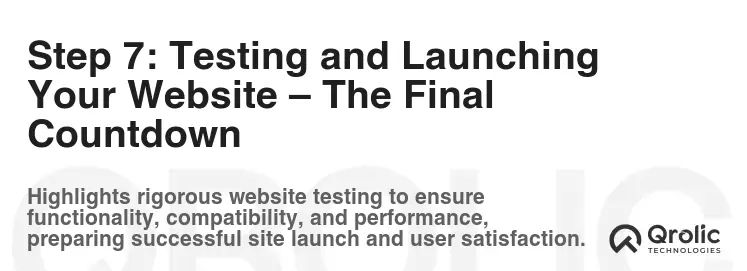
Before you launch your website, it’s important to test it thoroughly to ensure that everything is working properly.
1. Website Testing Checklist
- Functionality: Test all of the links on your website to ensure that they are working properly.
- Responsiveness: Test your website on different devices (desktops, tablets, and smartphones) to ensure that it is responsive.
- Speed: Test your website’s loading speed.
- Forms: Test all of the forms on your website to ensure that they are submitting properly.
- Spelling and Grammar: Proofread your website carefully to ensure that it is free of errors.
- Security: Ensure that your website is secure and that your SSL certificate is installed properly.
- Cross-Browser Compatibility: Test your website in different browsers (Chrome, Firefox, Safari, etc.) to ensure that it is compatible.
- Accessibility: Ensure that your website is accessible to users with disabilities.
2. Launching Your Website
Once you’ve tested your website and are confident that everything is working properly, you can launch it.
- Point Your Domain Name: Point your domain name to your hosting account.
- Submit Your Sitemap to Google: Submit your sitemap to Google Search Console.
- Promote Your Website: Promote your website on social media, email, and other channels.
- Monitor Your Website: Monitor your website’s traffic and performance using Google Analytics.
Step 8: Maintaining and Improving Your Website – Continuous Growth
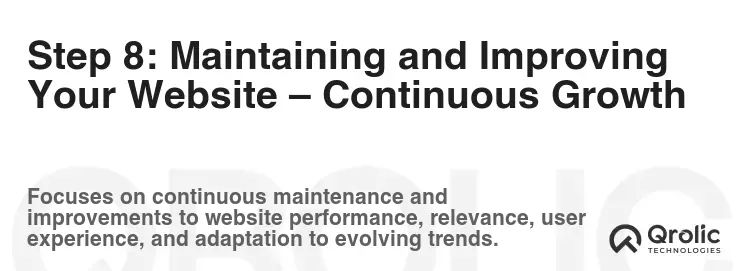
Your website is not a “set it and forget it” project. It requires ongoing maintenance and improvement to stay relevant and effective.
1. Website Maintenance
- Update Your CMS and Plugins: Keep your CMS and plugins up to date to ensure that your website is secure and functioning properly.
- Back Up Your Website: Regularly back up your website to protect your data in case of a disaster.
- Monitor Your Website’s Performance: Monitor your website’s traffic, performance, and security using Google Analytics and other tools.
- Fix Broken Links: Regularly check your website for broken links and fix them.
- Respond to Comments and Feedback: Respond to comments and feedback from your visitors.
2. Website Improvement
- Analyze Your Website’s Data: Analyze your website’s data to identify areas for improvement.
- A/B Testing: Conduct A/B tests to optimize your website’s design and content.
- Add New Content: Regularly add new content to your website to keep it fresh and engaging.
- Improve Your SEO: Continue to optimize your website for search engines.
- Stay Up-to-Date with the Latest Trends: Stay up-to-date with the latest website design and SEO trends.
Qrolic Technologies and Your Manufacturing Website Success
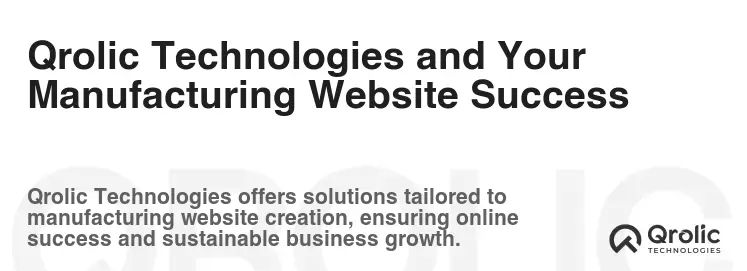
At Qrolic Technologies, we understand the unique challenges and opportunities facing manufacturing businesses in today’s digital landscape. We offer a comprehensive suite of services to help you create a powerful website that drives leads, builds your brand, and fuels your growth.
How Qrolic Technologies Can Help:
- Website Design and Development: Our experienced team of designers and developers can create a custom website that reflects your brand, showcases your capabilities, and delivers an exceptional user experience. We specialize in creating responsive, SEO-friendly websites that are tailored to the manufacturing industry.
- SEO Services: We can help you optimize your website for search engines, ensuring that you rank high in search results and attract qualified leads. Our SEO services include keyword research, on-page optimization, off-page optimization, and local SEO.
- Content Marketing: We can create compelling content that engages your target audience and establishes you as a thought leader in your industry. Our content marketing services include blog posts, case studies, white papers, and infographics.
- Digital Marketing: We can help you promote your website and reach your target audience through digital marketing channels such as social media, email marketing, and pay-per-click advertising.
- E-Commerce Solutions: If you sell products directly online, we can help you set up an e-commerce store that is secure, user-friendly, and optimized for conversions.
We are committed to providing our clients with exceptional service and delivering results that exceed their expectations. Contact us today to learn more about how Qrolic Technologies can help you create a manufacturing website that transforms your business.
Conclusion: Your Manufacturing Website – A Gateway to Growth
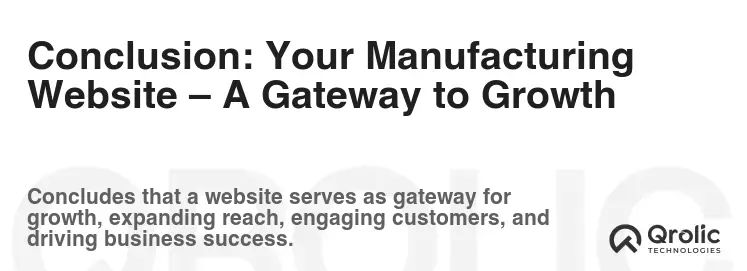
Creating a successful manufacturing website is an investment in your company’s future. By following the steps outlined in this tutorial, you can create a website that attracts visitors, generates leads, builds your brand, and ultimately drives your business growth. Remember to continuously maintain and improve your website to ensure that it stays relevant and effective in the ever-evolving digital landscape.







