Quick Summary:
- Make your website inviting and easy to use.
- Showcase your expertise and client success stories.
- Optimize your site to be found and connect with clients.
Table of Contents
- Must-Have Website Features for Corporate Trainers
- 1. Compelling Homepage: Your Digital First Impression
- 2. Detailed Training Program Pages: Showcase Your Expertise
- 3. Blog/Resource Center: Establish Yourself as a Thought Leader
- 4. Client Testimonials & Case Studies: Showcase Your Success Stories
- 5. Contact Form & Clear Communication Channels: Make It Easy to Connect
- 6. Mobile Responsiveness: Reach Your Audience Anywhere
- 7. Search Engine Optimization (SEO): Get Found Online
- 8. Website Security (SSL Certificate): Protect Your Data and Build Trust
- 9. Analytics and Tracking: Measure Your Success
- 10. Accessibility: Ensure Inclusivity
- Qrolic Technologies: Your Partner in Digital Transformation
Must-Have Website Features for Corporate Trainers
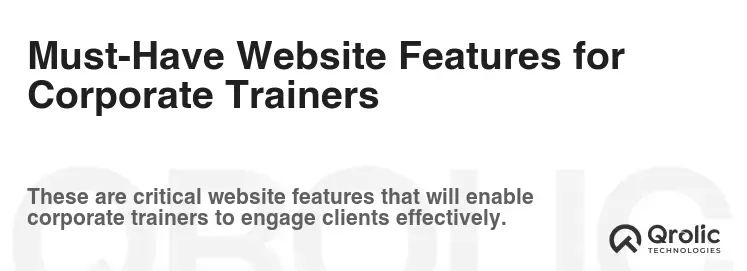
Corporate trainers are the architects of professional development, the facilitators of growth, and the catalysts for organizational success. In today’s digital landscape, a robust and effective website isn’t just an option; it’s a necessity for showcasing expertise, attracting clients, and building a thriving training business. This article dives deep into the must-have website features that will empower corporate trainers to stand out, connect with their target audience, and ultimately, drive revenue. We’ll explore each feature in detail, focusing on why it matters, how to implement it effectively, and the tangible benefits it brings.
1. Compelling Homepage: Your Digital First Impression
The homepage is the digital front door to your training business. It’s the first interaction potential clients have with you, so it needs to be impactful, informative, and inviting. Think of it as a concise yet captivating introduction to your brand.
-
Why it Matters: A poorly designed homepage can drive visitors away within seconds. A well-crafted one, however, can hook them in and encourage them to explore further. First impressions are crucial, and in the online world, your homepage is your first impression.
Must-Have Elements:
Headline that Grabs Attention: Your headline should immediately communicate your value proposition. What problem do you solve? What benefit do you offer? Use strong action verbs and focus on the client’s desired outcome. Examples:
- “Transform Your Team’s Performance with Proven Training Solutions”
- “Unlock Your Organization’s Potential Through Expert Corporate Training”
- “Develop Leaders and Drive Results with Our Tailored Training Programs”
Subheadline that Expands on the Headline: The subheadline provides context and elaborates on the headline. It should further clarify your offering and address the specific needs of your target audience.
- “We provide customized training solutions in leadership development, communication skills, and team building, helping organizations achieve measurable results.”
High-Quality Visuals (Images and Videos): Use professional, relevant images and videos that resonate with your target audience. Avoid generic stock photos. Show your trainers in action, feature testimonials, or use visuals that represent the positive outcomes of your training programs. High-quality imagery builds trust and professionalism.
- Consider a short video showcasing client success stories or a glimpse into your training sessions.
Clear Call to Action (CTA): Tell visitors what you want them to do next. Make it easy for them to contact you, download a resource, or browse your workshop listings. Use clear, concise language and prominent buttons. Examples:
- “Request a Free Consultation”
- “Download Our Training Brochure”
- “Explore Our Upcoming Workshops”
- “Get a Customized Training Proposal”
-
Concise Value Proposition: Clearly articulate the unique benefits you offer. What sets you apart from other corporate trainers? Focus on the “what’s in it for them” aspect. Use bullet points or short paragraphs to highlight key advantages.
-
Social Proof (Testimonials & Logos): Showcase testimonials from satisfied clients and display the logos of reputable companies you’ve worked with. This builds credibility and demonstrates the value you provide. Nothing speaks louder than the positive experiences of others. Showcase client results!
-
Easy Navigation: Ensure your website is easy to navigate. Use a clear and intuitive menu structure, so visitors can quickly find the information they need. A well-organized website reduces frustration and encourages exploration.
SEO Considerations:
- Optimize your homepage with relevant keywords, such as “corporate training,” “leadership development,” “team building,” and your specific industry niches.
- Use descriptive alt text for images to improve search engine visibility.
- Ensure your homepage loads quickly. Page speed is a critical ranking factor.
Example Strategy:
- Headline: “Empower Your Workforce with Results-Driven Corporate Training”
- Subheadline: “We provide customized training solutions that improve employee performance, boost productivity, and drive business growth.”
- Visual: A professional image of a trainer engaging with a group of employees in a workshop setting.
- CTA: “Request a Free Training Needs Analysis”
- Testimonial: “Our team’s communication skills have improved dramatically since working with [Your Training Company]. We highly recommend their services!” – [Client Name], [Client Company]
2. Detailed Training Program Pages: Showcase Your Expertise
Each training program you offer deserves its own dedicated page. These pages should provide comprehensive information about the program, its benefits, target audience, and learning outcomes.
-
Why it Matters: Program pages are where potential clients go to learn about the specifics of your training offerings. These pages need to address their needs and concerns. High-quality program pages demonstrate your expertise and professionalism, increasing the likelihood of conversion.
Must-Have Elements:
Clear and Compelling Title: The title should clearly indicate the program’s focus and benefits. Examples:
- “Leadership Development Program: Leading with Influence”
- “Effective Communication Skills Workshop: Mastering Interpersonal Communication”
- “Team Building Training: Fostering Collaboration and Innovation”
-
Detailed Program Description: Provide a thorough description of the program, including its objectives, key topics covered, and learning methodologies. Use clear and concise language, avoiding jargon. Focus on the value the program provides to participants.
Target Audience: Clearly identify the target audience for the program. This helps potential clients determine if the program is a good fit for their needs.
- Example: “This program is ideal for managers, supervisors, and team leaders who want to enhance their leadership skills.”
Learning Outcomes: List the specific skills and knowledge participants will gain by completing the program. Use action-oriented language to describe the outcomes.
- Example: “Upon completion of this program, participants will be able to:
- Communicate effectively with diverse audiences.
- Motivate and inspire their teams.
- Resolve conflicts constructively.
- Delegate tasks effectively.”
- Example: “Upon completion of this program, participants will be able to:
-
Program Outline/Agenda: Provide a detailed outline of the program’s content and schedule. This gives potential clients a clear understanding of what to expect.
-
Trainer Biography: Include a brief biography of the trainer leading the program, highlighting their experience, qualifications, and expertise. This builds credibility and trust.
-
Pricing Information: Be transparent about your pricing. If you can’t list exact prices, provide a pricing range or explain how pricing is determined.
-
Schedule and Availability: List upcoming dates and locations for the program. If the program is offered online, specify the platform and technical requirements.
-
Registration/Enrollment Information: Make it easy for potential clients to register for the program. Include a clear call to action, such as “Register Now” or “Enroll Today,” and provide a simple and straightforward registration process.
-
Testimonials: Include testimonials from past participants who have benefited from the program. Client results speak for themselves.
SEO Considerations:
- Optimize each program page with relevant keywords related to the specific training topic.
- Use header tags (H1, H2, H3) to structure the content and improve readability for search engines.
- Include internal links to other relevant pages on your website.
Example Strategy:
- Program Title: “Strategic Thinking Workshop: Developing a Vision for Success”
- Program Description: “This workshop provides participants with the tools and techniques to develop a strategic mindset, analyze market trends, and create actionable plans for achieving their business goals.”
- Target Audience: “This workshop is designed for senior managers, executives, and entrepreneurs who want to improve their strategic thinking skills.”
- Learning Outcomes: “Participants will be able to:
- Conduct a SWOT analysis.
- Develop a strategic vision.
- Create a strategic plan.
- Implement and monitor their strategic plan.”
- Trainer Biography: “Dr. [Trainer Name] is a renowned expert in strategic planning with over 20 years of experience consulting with Fortune 500 companies.”
- Testimonial: “This workshop was invaluable in helping me develop a clear strategic vision for my company. I highly recommend it!” – [Client Name], [Client Company]
3. Blog/Resource Center: Establish Yourself as a Thought Leader
A blog or resource center is a powerful tool for establishing yourself as a thought leader in the corporate training industry. By creating and sharing valuable content, you can attract potential clients, build trust, and improve your website’s SEO.
-
Why it Matters: A blog demonstrates your expertise, provides value to your audience, and helps you attract organic traffic to your website. It’s a long-term investment that can significantly boost your online presence.
Content Ideas:
- Industry Insights: Share your thoughts on current trends and challenges in the corporate training industry.
- Training Tips and Techniques: Provide practical tips and techniques that readers can implement in their own workplaces.
- Case Studies: Share success stories of how your training programs have helped clients achieve their goals. These client results are gold.
- Leadership Development Articles: Write about different aspects of leadership, such as communication, motivation, and delegation.
- Team Building Activities: Share ideas for fun and effective team building activities that can improve collaboration and morale.
- Interviews with Industry Experts: Interview other thought leaders in the corporate training industry.
- Webinars and Podcasts: Create webinars and podcasts on relevant topics and make them available on your website.
- Free Downloads: Offer free resources, such as e-books, checklists, and templates, in exchange for email addresses.
- Workshop listings updates.
SEO Considerations:
- Conduct keyword research to identify relevant topics that your target audience is searching for.
- Optimize each blog post with relevant keywords, meta descriptions, and header tags.
- Promote your blog posts on social media to increase visibility.
- Encourage readers to leave comments and share your content.
- Use internal links to connect your blog posts to other relevant pages on your website.
Example Strategy:
- Blog Post Title: “5 Proven Strategies for Improving Employee Engagement”
- Content: The blog post would outline five practical strategies for improving employee engagement, such as providing opportunities for growth, recognizing employee achievements, and fostering a positive work environment.
- Call to Action: At the end of the blog post, include a call to action that encourages readers to download a free checklist on “10 Ways to Boost Employee Morale.”
4. Client Testimonials & Case Studies: Showcase Your Success Stories
Testimonials and case studies are powerful forms of social proof that can significantly influence potential clients’ decisions. They provide real-world evidence of the value you provide and demonstrate the positive impact of your training programs.
-
Why it Matters: Potential clients are more likely to trust the experiences of past clients than your own marketing claims. Testimonials and case studies build credibility and demonstrate the tangible benefits of your services.
Testimonials:
- Gather Authentic Testimonials: Request testimonials from satisfied clients. Be specific about what you’re looking for in the testimonial. Ask them to highlight the specific benefits they received from your training program.
- Use Video Testimonials: Video testimonials are even more powerful than written testimonials. They allow potential clients to see and hear from real people who have benefited from your services.
- Include Client Names and Company Logos: Always include the client’s name, title, and company logo to add credibility to the testimonial.
- Display Testimonials Prominently: Display testimonials on your homepage, program pages, and other relevant pages on your website.
Case Studies:
- Choose Compelling Case Studies: Select case studies that showcase a variety of successful outcomes. Focus on the challenges the client faced, the solutions you provided, and the results they achieved.
- Quantify the Results: Whenever possible, quantify the results of your training program. Use metrics such as increased sales, improved productivity, reduced employee turnover, or increased customer satisfaction. This is all about showing client results.
- Tell a Story: Craft your case studies as compelling stories that engage the reader and highlight the impact of your training program.
- Use Visuals: Include images, charts, and graphs to illustrate the results of your training program.
- Make Case Studies Easily Accessible: Create a dedicated case studies page on your website and make it easy for potential clients to download and read them.
Example Strategy:
- Case Study Title: “How [Your Training Company] Helped [Client Company] Increase Sales by 20% Through Enhanced Communication Skills Training”
- Challenge: [Client Company] was experiencing declining sales due to poor communication skills among their sales team.
- Solution: [Your Training Company] provided a customized communication skills training program for the sales team.
- Results: As a result of the training program, [Client Company] increased sales by 20% and improved customer satisfaction scores.
- Testimonial: “[Your Training Company]’s communication skills training program was a game-changer for our sales team. We highly recommend their services!” – [Client Name], [Client Company]
5. Contact Form & Clear Communication Channels: Make It Easy to Connect
Making it easy for potential clients to contact you is crucial for generating leads and converting them into paying customers.
-
Why it Matters: If potential clients can’t easily find your contact information or struggle to reach you, they’re likely to move on to a competitor. A clear and accessible contact form and communication channels demonstrate that you’re responsive and value their inquiries.
Must-Have Elements:
- Contact Form: Include a contact form on your website with fields for name, email address, phone number, and message. Ensure the form is easy to use and mobile-friendly.
- Email Address: Display your email address prominently on your website. Make it clickable so visitors can easily send you an email.
- Phone Number: Display your phone number prominently on your website. Make it clickable so visitors can easily call you.
- Address (if applicable): If you have a physical office location, display your address on your website.
- Social Media Links: Include links to your social media profiles on your website.
- Live Chat (optional): Consider adding a live chat feature to your website to provide real-time support to visitors.
- Prompt Response Time: Commit to responding to inquiries promptly. This shows that you value potential clients’ time and are eager to help them.
Best Practices:
- Create a dedicated “Contact Us” page on your website.
- Embed a Google Map on your “Contact Us” page to show your location.
- Include a call to action on your “Contact Us” page, such as “Request a Free Consultation” or “Get a Quote.”
- Use a professional email address (e.g., [email protected]).
- Monitor your email and phone calls regularly.
- Train your staff to handle inquiries professionally and efficiently.
Example Strategy:
- Contact Us Page:
- Headline: “Get in Touch With Our Expert Training Team”
- Contact Form: Name, Email, Phone Number, Message
- Email Address: [email protected]
- Phone Number: (555) 123-4567
- Address: 123 Main Street, Anytown, USA
- Google Map: Embedded map showing your location
- Call to Action: “Request a Free Training Needs Analysis”
- Contact Us Page:
6. Mobile Responsiveness: Reach Your Audience Anywhere
In today’s mobile-first world, it’s essential that your website is mobile responsive. This means that your website automatically adapts to different screen sizes and devices, providing an optimal viewing experience for all users.
-
Why it Matters: A significant portion of web traffic now comes from mobile devices. If your website isn’t mobile responsive, you’re likely to lose potential clients who are browsing on their smartphones or tablets. Google also prioritizes mobile-friendly websites in its search results.
How to Achieve Mobile Responsiveness:
- Use a Responsive Website Theme: Choose a website theme that is designed to be mobile responsive.
- Test Your Website on Different Devices: Regularly test your website on different devices and screen sizes to ensure it looks and functions properly.
- Optimize Images for Mobile: Compress images to reduce file size and improve page load speed on mobile devices.
- Use Mobile-Friendly Navigation: Ensure your website’s navigation is easy to use on mobile devices. Use a hamburger menu or other mobile-friendly navigation options.
- Avoid Flash: Flash is not supported on many mobile devices. Use HTML5 instead.
Benefits of Mobile Responsiveness:
- Improved User Experience
- Increased Engagement
- Higher Conversion Rates
- Improved SEO Ranking
- Wider Reach
7. Search Engine Optimization (SEO): Get Found Online
SEO is the process of optimizing your website to rank higher in search engine results pages (SERPs). A strong SEO strategy is crucial for driving organic traffic to your website and attracting potential clients who are searching for corporate training services online.
-
Why it Matters: Without SEO, your website is unlikely to be found by potential clients who are searching for your services on Google, Bing, or other search engines. Effective SEO can significantly increase your website’s visibility, drive traffic, and generate leads.
Key SEO Strategies:
-
Keyword Research: Identify the keywords that your target audience is searching for. Use keyword research tools to find relevant keywords with high search volume and low competition. Example keywords: “corporate training”, “leadership training”, “team building”, “communication skills training”, “workshop listings“.
-
On-Page Optimization: Optimize your website’s content and structure for search engines. This includes using relevant keywords in your titles, meta descriptions, header tags, and body text.
-
Off-Page Optimization: Build high-quality backlinks to your website from other reputable websites. Backlinks are a signal to search engines that your website is authoritative and trustworthy.
-
Technical SEO: Ensure your website is technically sound. This includes optimizing your website’s speed, mobile-friendliness, and security.
-
Content Marketing: Create high-quality, informative, and engaging content that attracts and retains your target audience. Content marketing is a crucial component of a successful SEO strategy. Showcasing client results through well-written case studies can significantly boost your SEO.
-
Local SEO: If you serve a local market, optimize your website for local search. This includes creating a Google My Business listing, optimizing your website for local keywords, and building local citations.
-
SEO Tools:
- Google Analytics: Track your website’s traffic and performance.
- Google Search Console: Monitor your website’s performance in Google search results.
- SEMrush: Research keywords, analyze competitors, and track your SEO performance.
- Ahrefs: Analyze backlinks, research keywords, and track your SEO performance.
- Moz: Research keywords, analyze competitors, and track your SEO performance.
8. Website Security (SSL Certificate): Protect Your Data and Build Trust
A Secure Socket Layer (SSL) certificate encrypts the data transmitted between your website and visitors’ browsers. This protects sensitive information, such as passwords and credit card numbers, from being intercepted by hackers.
-
Why it Matters: An SSL certificate is essential for protecting your website’s data and building trust with visitors. Google also penalizes websites without SSL certificates in its search results.
Benefits of an SSL Certificate:
- Data Encryption
- Improved Security
- Increased Trust
- Improved SEO Ranking
- Compliance with Regulations
How to Obtain an SSL Certificate:
- Purchase an SSL certificate from a reputable provider.
- Install the SSL certificate on your web server.
- Ensure your website is configured to use HTTPS.
9. Analytics and Tracking: Measure Your Success
Website analytics tools allow you to track your website’s traffic, user behavior, and conversion rates. This data provides valuable insights into how your website is performing and helps you identify areas for improvement.
-
Why it Matters: Without analytics and tracking, you’re flying blind. You won’t know how many visitors are coming to your website, where they’re coming from, what pages they’re visiting, or whether they’re converting into leads or customers.
Key Metrics to Track:
- Website Traffic: Track the number of visitors to your website.
- Bounce Rate: Track the percentage of visitors who leave your website after viewing only one page.
- Time on Page: Track the average amount of time visitors spend on each page.
- Conversion Rate: Track the percentage of visitors who complete a desired action, such as filling out a contact form or registering for a workshop.
- Source of Traffic: Track where your website traffic is coming from (e.g., organic search, social media, referral links).
Analytics Tools:
- Google Analytics: A free and powerful web analytics tool that provides detailed insights into your website’s traffic and user behavior.
- Google Tag Manager: A tag management system that allows you to easily add and manage tracking codes on your website.
10. Accessibility: Ensure Inclusivity
Website accessibility ensures that your website is usable by people with disabilities. This includes people with visual impairments, hearing impairments, motor impairments, and cognitive impairments.
-
Why it Matters: Website accessibility is not only ethically responsible but also legally required in many countries. By making your website accessible, you can reach a wider audience and improve the user experience for everyone.
Accessibility Guidelines:
- Follow the Web Content Accessibility Guidelines (WCAG).
- Provide alternative text for images.
- Use clear and concise language.
- Use sufficient color contrast.
- Make your website navigable by keyboard.
- Provide captions and transcripts for videos.
- Use ARIA attributes to improve accessibility for screen readers.
Accessibility Testing Tools:
- WAVE: A web accessibility evaluation tool.
- Axe: An accessibility testing browser extension.
Qrolic Technologies: Your Partner in Digital Transformation
Qrolic Technologies (https://qrolic.com/) understands the unique needs of corporate trainers and offers comprehensive website development and digital marketing services to help you achieve your business goals. We can help you design and develop a website that is visually appealing, user-friendly, mobile responsive, and SEO-optimized.
How Qrolic Technologies Can Help:
- Custom Website Design & Development: We create bespoke websites tailored to your brand and target audience.
- SEO Optimization: We implement proven SEO strategies to improve your website’s visibility in search engine results.
- Content Marketing: We develop high-quality content that attracts and engages your target audience.
- Social Media Marketing: We help you build a strong presence on social media and connect with potential clients.
- Website Maintenance & Support: We provide ongoing website maintenance and support to ensure your website is always up-to-date and functioning properly.
- E-commerce Solutions for Selling Training Materials: Integrated e-commerce functionality to allow trainers to sell courses, books, and other resources directly through their website.
- Learning Management System (LMS) Integration: Integration with popular LMS platforms to offer and manage online courses seamlessly. This streamlines the delivery and tracking of training programs.
Qrolic Technologies is committed to helping corporate trainers thrive in the digital age. Contact us today to learn more about how we can help you build a website that attracts clients, showcases your expertise, and drives revenue. Let us help you leverage the power of the internet to expand your reach and impact. We understand the importance of showcasing client results and building a strong brand image, and we tailor our services accordingly.






