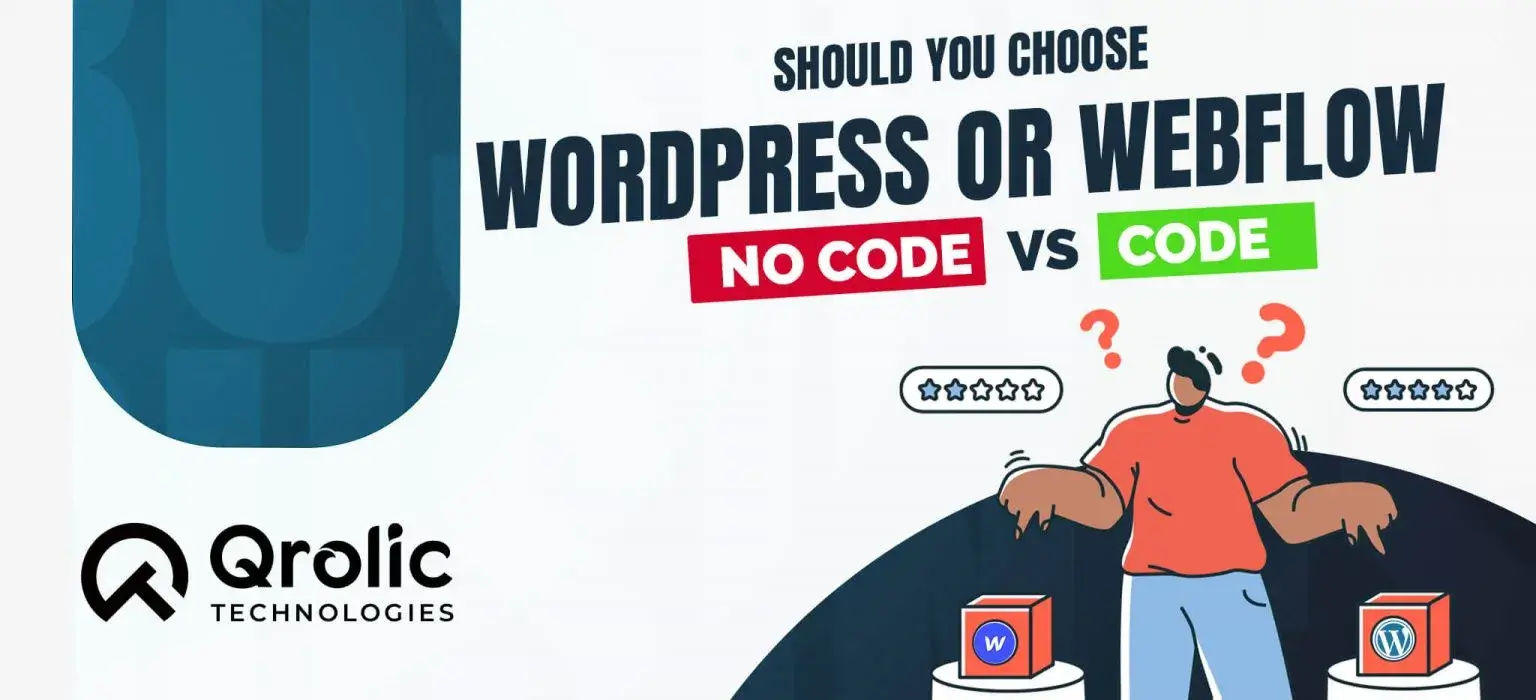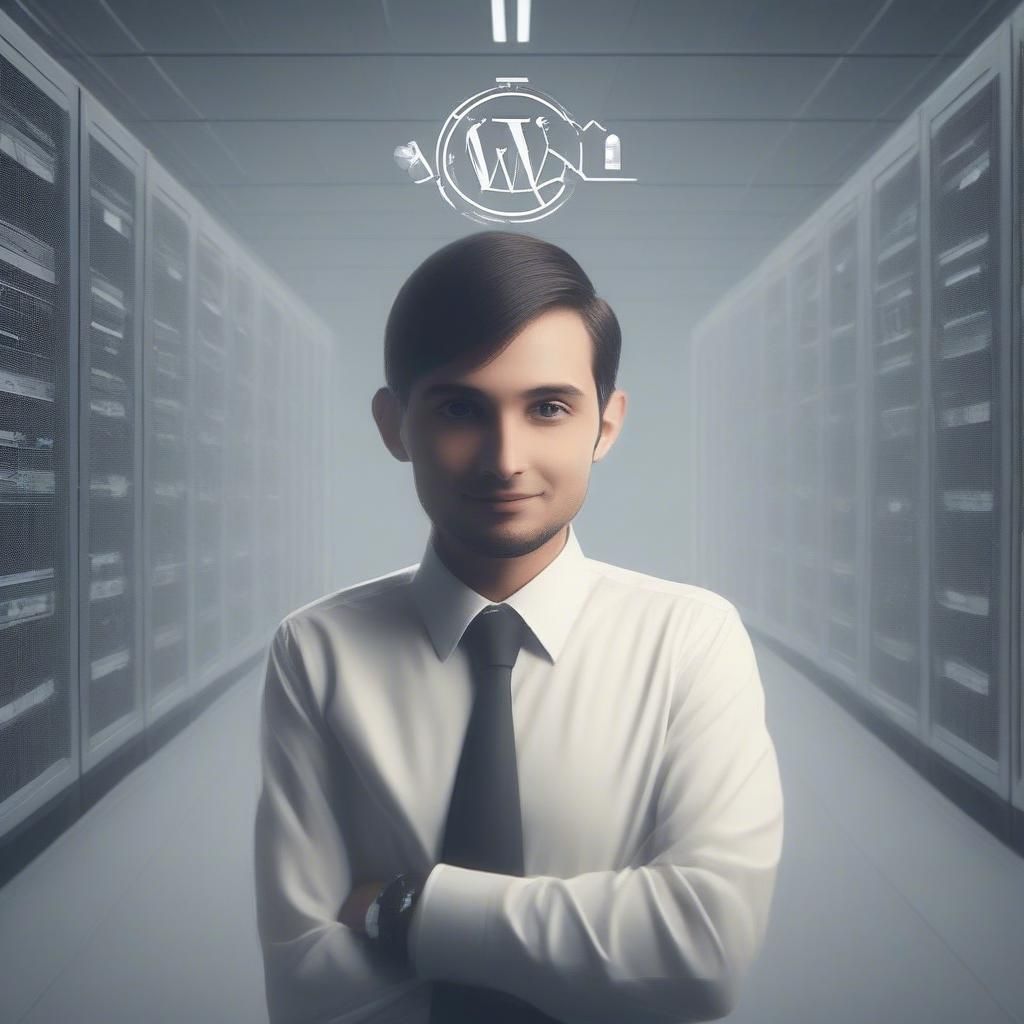“Oh God! It is a mess, I can’t go ahead with this. Now I have to re-do the entire process on a new platform.”
This is a one-line horror story for many of the web developers when they select the wrong platform.
Choosing the right platform is not only essential as it acts as the foundation for a glitch-free online presence. And to do so, one must shortlist the best out of the options available! And to your surprise, we have made the job easier for you, wanna know how?
Join us as we delve into the intricacies of two popular platforms, dissecting their strengths, weaknesses, and everything in between. Buckle up, because picking the right platform is the difference between building a website that inspires or implodes. Are you ready to avoid the web development nightmare? Let’s dive in and learn the pros and cons of WordPress or Webflow.
Table of Contents
About WordPress
Let’s take a close look at both platforms; starting with WordPress.
By the means of popularity, WordPress has outrun other content management systems. As an open-sourced platform, it currently powers more than 40% of all websites.
This tool is free to download on the WordPress.org. Alternatively, you can easily install it on any web hosting platform for managing a site.
WordPress primarily offers two user-friendly extension types, which are themes and plugins. As such, you can easily take advantage of these tools to create:
- A store;
- A portfolio website;
- A directory;
- A business site.
Furthermore, using plugins can help you fine-tune the features and options of a website without writing any code.
Yes, you read it right! Without writing a code, doesn’t that sound like bliss? As it is open source, considered that bliss continues, because it has everything that one needs to build a strong, aesthetically pleasing, and presentable online presence.
Before we jump ahead, wordpress.com and wordpress.org are different. Mind you, consider the facts well before selecting the platform. WordPress.org on the other hand is self-hosted which means you will need to take care of hosting it yourself. However, because WordPress.org is by far the most powerful of the two, we think it is a more worthy competitor to Webflow.
About Webflow
Next in the queue is Webflow, it is a software-as-a-service (SaaS) tool that allows you to drag-and-drop options when building websites. As such, Webflow is an ideal web development platform for using no-code or low-code tools, especially if you possess limited programming knowledge. However, this builder lets you develop custom JavaScript, CSS, and HTML for sites. This tool gives access to a CMS for creating blogs, stores, directories, and more through drag-and-drop and embedded code
Now that we have a basic idea about both platforms, let us look at the comparative analysis of both platforms; i.e. WordPress vs Webflow. (We have added a bonus tip at the end that might change your platform preference, do read it out.)
WordPress vs Webflow: Which is a ‘Steal the Deal’ kinda platform?
Every platform has some wow and some not-so-wow points, the ultimate selection of the platform depends on multiple factors, say for instance client’s preference, outlook, design, features, pricing and more.
We have also mentioned a few pointers, that shall play an impactful and important role in decision-making, so let us read out.
Ease of Setup
Webflow comes with a self-explanatory and much easy to follow process, it is a blessing for the ones who are looking to develop a website without coding. If zero coding is your preference, web flow is good to go with.
Apart from this, creating the entire site with drag and drop comes in handy with web flow, and to add one more plus we can say it comes with more design options as compared to WordPress.
As a cloud-based tool, Webflow is easy to set up as it has all the features you need to run a website. To achieve this, Webflow prompts you to complete a survey. The outcome of this survey gives you access to a tailor-made tutorial aligned with your coding experience. Furthermore, this tool has a bot, which helps you navigate the platform by highlighting useful features and options.
Setting up WordPress is a lot more complicated than Webflow as you must pay for domain and hosting outside the platform. Also, you must install WordPress on the hosting site, which can feel difficult for a non-developer.
Some web hosts may offer you a WordPress installer that simplifies installation. However, this ease can never match the seamlessness offered by Webflow when setting up a website.
WordPress does come with options but will require a bit more knowledge, effort, and time to get a website done. Also, their design options as decent but the variety or scope of selection will be more on Webflow.
Webflow’s ease of use and design tools make it a great option for building a site. While it may not have as many features and customization options as WordPress, it is a great choice for those who want to create a professional-looking website without additional plugins.
Pricing
Price – Everything revolves around here! No matter how hard we try to give other factors equal importance but price is one factor that is the key to add weightage to your decision, isn’t it?
Since the beginning of the blog, you have read WordPress is open source and might as well you have considered that open source means FREE, FREE, FREE. But, hold your horses, you can use WordPress for free, without a doubt but it comes along with recurring costs like web hosting costs, domain costs, buying plugins and more. The cost may vary, it could be nominal to high end depending on the plugins you select or themes you pick. WordPress is your go-to CMS if you are looking for a free platform to build and manage your website. As an open-source tool, it gives you access to easy-to-use themes and plugins at no cost.
However, you must pay extra for these add-ons to access premium options for themes and plugins. Depending on the feature, a typical premium theme or plugin can cost anything between $20 to $500.
Alternatively, you can adjust and modify existing features if you have web development expertise.
Well on the other side, Webflow has a pre-provided pricing policy to choose from. They have different pricing plans, categorized as General and E-commerce. General Plans Webflow’s pricing plans are tiered based on the features and capabilities they offer. The higher-tier plans come with more advanced features. Here is a quick breakdown of their general site plans: (It includes web hosting as part of its pricing plans.)
Starter (Free) – A webflow.io domain and up to 50 CMS items so it is only enough to test it out.
Basic ($18/m) –Here a custom domain is included but without CMS, so it is useful only to create a simple site.
CMS ($29/m) – includes the CMS with up to 2,000 CMS items (or records) you can store in the database and up to 3 content editors which are good for small blogs.
Business ($49) – The Business plan gives up to 10,000 CMS storage items, 10 content editors, and 2,5000 monthly form subscribers, but you will need to upgrade to Enterprise if you want even more.
Enterprise – It is ideal for those who are looking for vast storage bandwidth, if you want an eCommerce site, they offer three plans:
Standard ($42/m)
Plus ($84/m)
Advanced ($235/m)
Now comes the time to make up your mind, but wait! Did you give it a thought that you can make a WordPress website for free if you use only free available themes, plug-ins and more?
Blog Hosting
For aspiring blog writers, the battle lines are drawn between two powerful platforms: WordPress and Webflow. Each offers distinct advantages, shaping your online storytelling journey. You must have come to the blog with an aim, aim to maybe establish your blog, make a website or more. The purpose or aim has a major role to play in deciding which platform holds more potential to help you reach the end goal.
WordPress is a gold mine for those looking to establish themselves as a blogger. Pre-built blocks, SEO tools, and a massive plugin library come in handy with it and it will help you take immediate action. Creating SEO-friendly content and posting will be easy and fun with the platform. Think of it as a well-equipped writing studio, stocked with everything you need to bring your words to life. However, maintaining this studio requires some technical know-how. WordPress is the ultimate tool for building and publishing blog sites, as it was specifically developed to power blogs. As such, this platform offers content managers and blog writers blocks for text, media, and more.
Webflow has a decent CMS package. However, this option lacks the flexibility and advanced features found in WordPress.
On the other hand, Webflow also has promising resources to meet your goal. Webflow has a decent CMS package with inbuilt features and widgets. However, this option lacks the flexibility and advanced features found in WordPress.
SEO Optimization
There are 1000s of blogs online, how will you shine out bright? If the immediate answer is SEO. Get your eyes here, because it is vital to consider the point. As SEO brings readers to your doorstep which platform supports it the most?
WordPress: It will not harm to think of it as your personal SEO tool, as the plugins they provide help you gain the maximum visibility. You can install plugins for better functionality of keywords. So, without breaking your head, you will get things done in less time. Besides, optimizing WordPress backend for good performance is an easy and convenient way to top the search bar.
Webflow: It is more of an SEO express lane. It provides pre-optimized web templates to choose from, so half the work is done then and there. And remaining half can be done with keyword-stuffed content.
Templates and Plugins
Isn’t customizing a blog as good as decorating your apartment? Numerous options vs curated selections. That’s the essence of choosing between WordPress and Webflow for SEO and design.
WordPress is sailing the boat by giving 58,000+ plugins. Whether you need a pop-up for newsletters or keyword optimization all can be done. However, like navigating a crowded flea market, finding the perfect piece without some DIY know-how (coding) can be daunting. However, setting up a customized WordPress website is extremely easy, especially if you go ahead with block by block approach.
Webflow has always marked its spot in the limelight! It presents a more minimalist approach with around 2000 pre-built templates. The beauty lies in its visual customization: no coding is required! Drag, drop, and voila, your blog transforms.
A limited number of options might cause trouble, but ‘no coding’ benefits always steal the show.
Integration with Other Tools
WordPress thrives on integration with other tools. Hence, it seamlessly connects with different plugins, tools, and more.
As an all-in-one package, Webflow’s operations do not depend on integrations. As such, this platform is not ideal for building websites that require integration with various apps, tools, or plugins.
Bonus Point:
As we promised earlier, we have a bonus tip waiting for you! So here it is, considering “Community & Collab”
Most people either are not aware of this aspect or overlook it in the urge to compare other points. WordPress has a very thriving community forums that shall help you stay in touch with fellow developers and designers.
Webflow on the other hand has a smaller but highly engaged community, often focused on design aesthetics. Collaboration features within the platform itself streamline teamwork on projects.
Conclusion
The best tool is the one that empowers you to build your best work.” – Cal Newport Selecting between WordPress and Webflow is not about who is the ultimate winner but about understanding per your aim, goals, and requirements which platform can be more fruitful for you. Ultimately, the ideal choice hinges on your priorities.
WordPress and Webflow are powerful website-building tools that offer users different features and options. Generally, WordPress is ideal for experienced web developers, while Webflow requires prior experience. The factors to consider when selecting between WordPress or Webflow include ease of setup, pricing, and blog hosting. In addition, you must evaluate SEO optimization, templates and plugins, and integration with other tools.
Remember, the perfect platform awaits, ready to be your digital canvas. Experiment, explore, and build a website that reflects your unique vision. So, pick up your metaphorical brush, and start painting your online masterpiece!