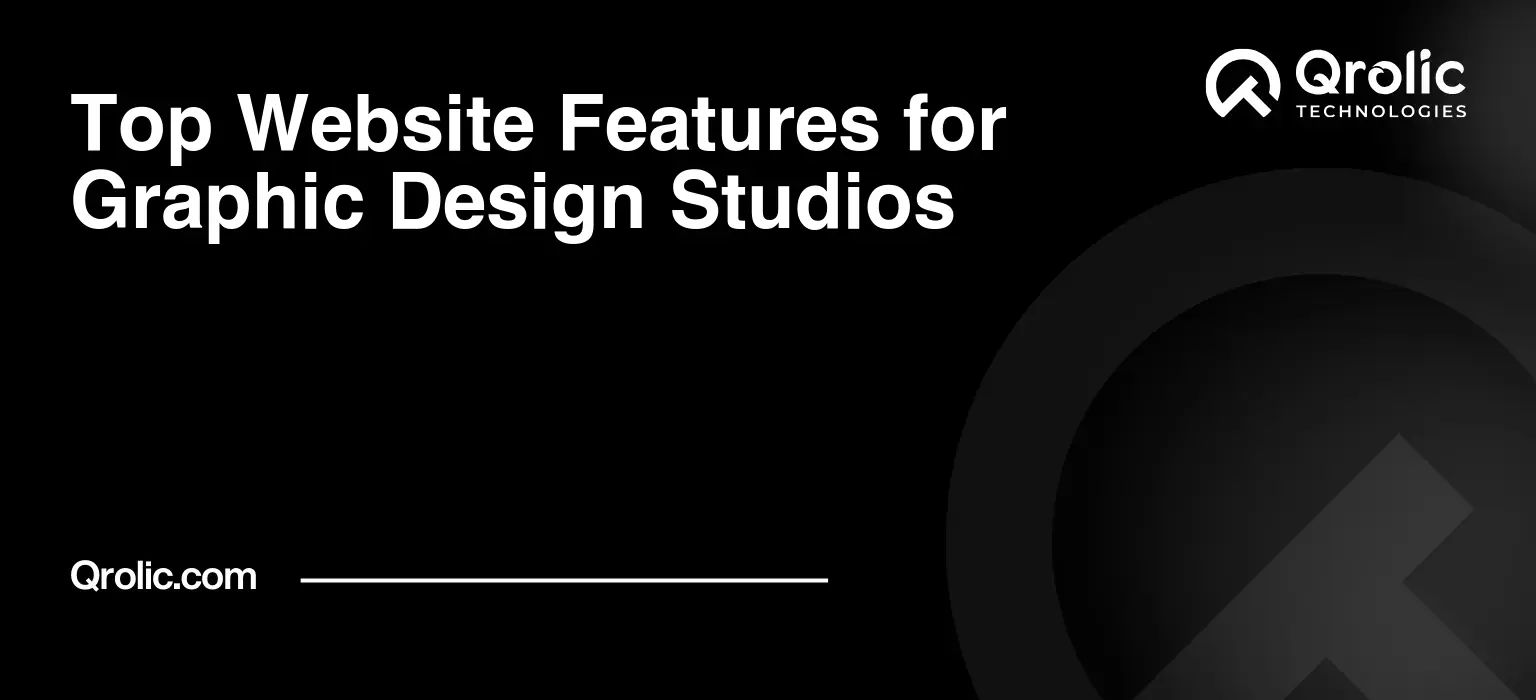Graphic design studios need websites that are not just functional but also showcase their creative prowess. Your website is often the first impression you make on potential clients. It needs to be visually stunning, easy to navigate, and packed with features that highlight your capabilities. This article explores the top website features essential for graphic design studios to attract clients, build trust, and grow their business.
Quick Summary:
- Build a fast, mobile-friendly, and secure website.
- Showcase your stunning portfolio and client success stories.
- Use clear calls-to-action to easily attract new clients.
- Regularly optimize and maintain your website for growth.
Table of Contents
- I. The Foundational Elements: Building a Strong Online Presence
- 1. Domain Name & Hosting: The Core of Your Online Identity
- 2. Responsive Design: Accessibility on All Devices
- 3. Fast Loading Speed: Keeping Visitors Engaged
- 4. Clear Navigation: Guiding Visitors Through Your Site
- 5. Secure Sockets Layer (SSL) Certificate: Protecting User Data
- II. Showcasing Your Talent: The Visual Appeal
- 6. Stunning Portfolio Gallery: The Heart of Your Website
- 7. Case Studies: Demonstrating Your Process & Results
- 8. Engaging Visual Content: Captivating Your Audience
- 9. Blog: Sharing Your Expertise and Building Authority
- 10. Style Guide Showcase: Demonstrating Your Brand Consistency
- III. Building Trust & Credibility: Establishing Client Confidence
- 11. Client Testimonials: Social Proof of Your Success
- 12. Awards & Recognition: Highlighting Your Achievements
- 13. Case Studies with Measurable Results: Showcasing ROI
- 14. About Us Page: Telling Your Story and Building Connection
- 15. Client Logos: Showcasing Your Clientele
- IV. Driving Conversions & Engagement: Turning Visitors into Clients
- 16. Clear Call-to-Actions (CTAs): Guiding Visitors to Action
- 17. Contact Form: Making it Easy to Get in Touch
- 18. Live Chat: Providing Instant Support
- 19. Newsletter Signup Form: Building Your Email List
- 20. Pricing Page: Providing Transparency and Setting Expectations
- V. Website Management & Optimization: Continuous Improvement
- 21. Content Management System (CMS): Easy Website Updates
- 22. Analytics Tracking: Monitoring Website Performance
- 23. Search Engine Optimization (SEO): Improving Visibility
- 24. Regular Website Backups: Protecting Your Data
- 25. Website Security: Protecting Against Threats
- VI. Qrolic Technologies: Your Partner in Digital Excellence
- How Qrolic Technologies Can Help:
- Conclusion: The Ultimate Website for Graphic Design Studios
I. The Foundational Elements: Building a Strong Online Presence
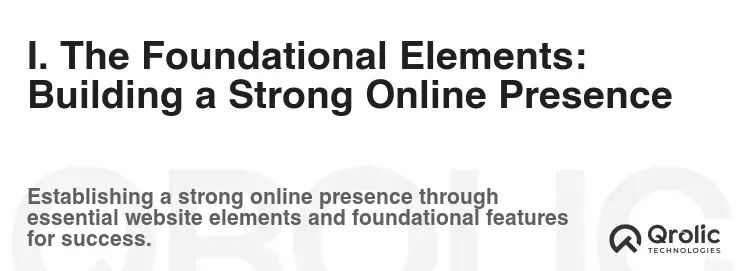
Before diving into the flashy features, ensure your website foundation is solid. This includes the essentials every professional website needs.
1. Domain Name & Hosting: The Core of Your Online Identity
- What: Your domain name is your website address (e.g., yourstudiovname.com). Hosting is where your website files live on the internet.
- Why: A memorable and relevant domain name reinforces your brand. Reliable hosting ensures your website is always accessible.
- How:
- Domain Name: Choose a name that’s short, easy to spell, and reflects your brand. Consider using keywords related to graphic design. Check domain availability using domain registrars like GoDaddy or Namecheap.
- Hosting: Select a hosting provider that offers sufficient storage, bandwidth, and security features. Consider shared hosting for a budget-friendly option or VPS/dedicated hosting for higher performance and scalability. Research different hosting plans and providers to find the best fit for your needs.
- Benefits: A strong domain and reliable hosting provide a stable foundation for your online presence, improving search engine ranking and user experience.
- SEO Optimization: Include relevant keywords (graphic design, your location) in your domain name if possible, but prioritize brandability.
2. Responsive Design: Accessibility on All Devices
- What: A responsive website adapts its layout to fit different screen sizes (desktops, tablets, smartphones).
- Why: Most internet users browse on mobile devices. A non-responsive website will look terrible and be difficult to use on smaller screens, leading to a high bounce rate.
- How: Implement responsive design using CSS media queries. Test your website on various devices and browsers to ensure optimal viewing experiences. Use a mobile-first approach to design.
- Benefits: Improved user experience, higher search engine rankings (Google prioritizes mobile-friendly websites), and increased engagement.
- SEO Optimization: Google’s mobile-first indexing means your website’s mobile version is prioritized for ranking.
3. Fast Loading Speed: Keeping Visitors Engaged
- What: The time it takes for your website to load in a user’s browser.
- Why: Slow loading speeds frustrate users and lead to them leaving your site.
- How:
- Optimize images (compress file sizes without sacrificing quality).
- Leverage browser caching.
- Minify CSS and JavaScript files.
- Choose a hosting provider with fast servers.
- Use a Content Delivery Network (CDN).
- Benefits: Improved user experience, lower bounce rate, higher search engine rankings.
- SEO Optimization: Page speed is a direct ranking factor for Google. Tools like Google PageSpeed Insights can help identify areas for improvement.
4. Clear Navigation: Guiding Visitors Through Your Site
- What: An intuitive and user-friendly menu system that allows visitors to easily find the information they need.
- Why: Confusing navigation frustrates users and prevents them from exploring your work.
- How:
- Use clear and concise menu labels (e.g., “Portfolio,” “About,” “Services,” “Contact”).
- Organize content logically.
- Use a consistent menu design throughout the site.
- Implement a search bar for easy content discovery.
- Benefits: Improved user experience, increased time on site, and higher conversion rates.
- SEO Optimization: Proper navigation helps search engine crawlers understand your website’s structure, improving indexing and ranking.
5. Secure Sockets Layer (SSL) Certificate: Protecting User Data
- What: An SSL certificate encrypts data transmitted between your website and users’ browsers.
- Why: SSL protects sensitive information and builds trust with visitors. Google also favors secure websites in search rankings.
- How: Purchase and install an SSL certificate from a reputable provider (many hosting providers offer free SSL certificates).
- Benefits: Enhanced security, improved user trust, and higher search engine rankings.
- SEO Optimization: HTTPS (SSL-encrypted) is a ranking signal for Google.
II. Showcasing Your Talent: The Visual Appeal
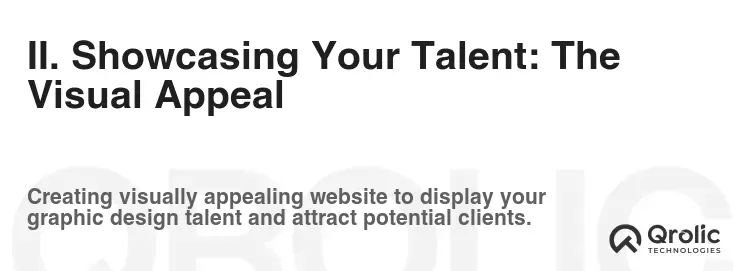
These features directly demonstrate your graphic design abilities and attract potential clients.
6. Stunning Portfolio Gallery: The Heart of Your Website
- What: A visually appealing and well-organized collection of your best work.
- Why: Your portfolio is the primary reason clients visit your website. It demonstrates your skills, style, and experience.
- How:
- High-Quality Images: Use professional-quality images or mockups of your designs.
- Categorization: Organize your portfolio by project type (e.g., logo design, web design, branding) or industry.
- Detailed Descriptions: Provide context for each project, including the client, objectives, and your role.
- Filter and Search: Allow visitors to easily filter and search for specific types of work.
- Mobile Optimization: Ensure your portfolio looks great on all devices.
- Lazy Loading: Implement lazy loading to improve page speed (images load as the user scrolls).
- Benefits: Showcases your design capabilities, attracts potential clients, and builds credibility.
- SEO Optimization: Optimize image filenames and alt tags with relevant keywords (e.g., “logo design portfolio,” “branding project”).
7. Case Studies: Demonstrating Your Process & Results
- What: In-depth descriptions of specific projects, highlighting your process, challenges, and solutions.
- Why: Case studies provide more context than a simple portfolio entry, demonstrating your problem-solving abilities and the value you bring to clients.
- How:
- Outline the project goals and objectives.
- Describe your design process and methodology.
- Highlight any challenges encountered and how you overcame them.
- Present the final design solution.
- Showcase the results achieved (e.g., increased brand awareness, improved website traffic).
- Include client testimonials to add credibility.
- Benefits: Demonstrates your expertise, builds trust, and helps potential clients understand your value proposition.
- SEO Optimization: Use relevant keywords throughout the case study content (e.g., “logo design case study,” “website redesign project”).
8. Engaging Visual Content: Captivating Your Audience
- What: High-quality images, videos, and animations that enhance the user experience and showcase your creative skills.
- Why: Visual content is more engaging than text alone and can help capture visitors’ attention.
- How:
- Use professional photography or videography.
- Create animations to showcase your design process or explain complex concepts.
- Incorporate interactive elements to encourage engagement.
- Optimize visual content for web performance.
- Benefits: Improves user engagement, increases time on site, and enhances your brand image.
- SEO Optimization: Optimize image and video file names, alt tags, and descriptions with relevant keywords. Use schema markup for videos.
9. Blog: Sharing Your Expertise and Building Authority
- What: A regularly updated blog with articles about graphic design, branding, and related topics.
- Why: A blog allows you to share your expertise, attract new visitors to your website, and establish yourself as a thought leader in the industry.
- How:
- Create high-quality, informative content that is relevant to your target audience.
- Use a consistent blogging schedule.
- Promote your blog posts on social media.
- Engage with commenters.
- Benefits: Drives traffic to your website, generates leads, and establishes you as an authority in your field.
- SEO Optimization: Conduct keyword research and optimize your blog posts for relevant keywords. Use internal and external links.
10. Style Guide Showcase: Demonstrating Your Brand Consistency
- What: A dedicated page or section showcasing your own brand style guide, including logo variations, color palettes, typography, and imagery guidelines.
- Why: This demonstrates your understanding of brand consistency and attention to detail, qualities highly valued by clients seeking branding services.
- How:
- Present your logo variations in different contexts.
- Clearly display your brand color palette with hex codes.
- Showcase your brand typography with examples of usage.
- Include imagery guidelines with examples of approved and unapproved images.
- Benefits: Showcases your brand expertise, builds trust, and reinforces your own brand identity.
- SEO Optimization: Use keywords like “brand style guide,” “brand guidelines,” and “graphic design branding” in the page content.
III. Building Trust & Credibility: Establishing Client Confidence
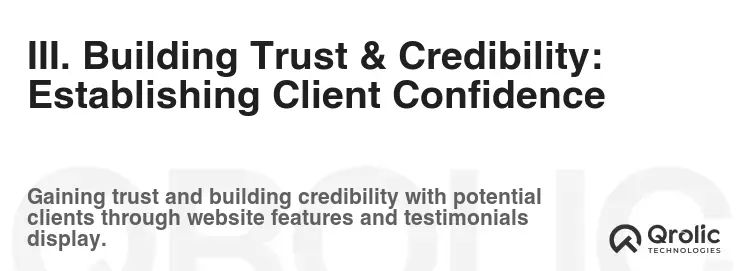
These features help build trust and demonstrate your reliability, making potential clients more likely to choose your studio.
11. Client Testimonials: Social Proof of Your Success
- What: Positive feedback from satisfied clients.
- Why: Testimonials provide social proof that you deliver excellent work and provide great service.
- How:
- Request testimonials from happy clients.
- Use testimonials with photos and names for increased credibility.
- Display testimonials prominently on your website (e.g., homepage, portfolio pages).
- Use video testimonials for a more engaging experience.
- Benefits: Builds trust, increases credibility, and improves conversion rates.
- SEO Optimization: Include relevant keywords in the testimonial text (e.g., “logo design service,” “website design company”). Use schema markup for reviews.
12. Awards & Recognition: Highlighting Your Achievements
- What: Display any awards or recognition you have received for your work.
- Why: Awards demonstrate your excellence and distinguish you from competitors.
- How:
- Display award logos prominently on your website.
- Include a dedicated page listing your awards and achievements.
- Mention awards in your “About” section.
- Benefits: Enhances your reputation, builds trust, and attracts potential clients.
- SEO Optimization: Use keywords related to your awards and achievements (e.g., “award-winning graphic designer,” “best branding agency”).
13. Case Studies with Measurable Results: Showcasing ROI
- What: Case studies that quantify the results you have achieved for your clients (e.g., increased sales, improved website traffic).
- Why: Demonstrating a tangible return on investment (ROI) makes your services more attractive to potential clients.
- How:
- Track key metrics before and after implementing your design solutions.
- Present the data in a clear and concise format.
- Highlight the positive impact of your work on the client’s business.
- Benefits: Proves the value of your services, justifies your fees, and attracts clients who are focused on results.
- SEO Optimization: Use keywords related to your industry and the specific results you have achieved (e.g., “e-commerce website design,” “SEO-friendly website design”).
14. About Us Page: Telling Your Story and Building Connection
- What: A page that provides information about your studio, its team, and its values.
- Why: The “About Us” page helps potential clients connect with you on a personal level and understand your mission.
- How:
- Tell your story in an engaging and authentic way.
- Introduce your team members with photos and bios.
- Clearly state your values and mission statement.
- Highlight your experience and expertise.
- Benefits: Builds trust, fosters connection, and differentiates you from competitors.
- SEO Optimization: Use keywords related to your studio and its services (e.g., “graphic design studio,” “branding agency,” “web design company”).
15. Client Logos: Showcasing Your Clientele
- What: A section displaying the logos of your past and present clients.
- Why: This demonstrates your experience and credibility, especially if you have worked with well-known brands.
- How:
- Obtain permission from your clients before displaying their logos.
- Use high-quality logo images.
- Organize logos by industry or project type.
- Benefits: Builds trust, enhances your reputation, and attracts potential clients.
- SEO Optimization: Use alt tags for the logos with relevant keywords (e.g., “client logo,” “company logo”).
IV. Driving Conversions & Engagement: Turning Visitors into Clients
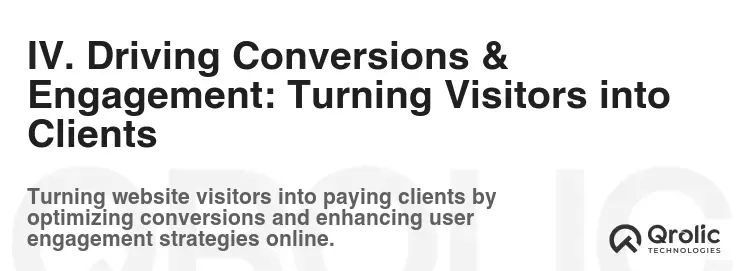
These features encourage visitors to take action, whether it’s contacting you, requesting a quote, or signing up for your newsletter.
16. Clear Call-to-Actions (CTAs): Guiding Visitors to Action
- What: Buttons or links that prompt visitors to take a specific action (e.g., “Contact Us,” “Request a Quote,” “View Portfolio”).
- Why: CTAs guide visitors through your website and encourage them to convert into leads or clients.
- How:
- Use clear and concise language.
- Make your CTAs visually prominent.
- Place CTAs strategically throughout your website.
- Use action-oriented verbs.
- Benefits: Increases conversion rates, generates leads, and drives engagement.
- SEO Optimization: Use relevant keywords in your CTA text (e.g., “Get a free quote,” “Download our brochure”).
17. Contact Form: Making it Easy to Get in Touch
- What: A form that allows visitors to easily contact you with questions or inquiries.
- Why: A contact form makes it convenient for potential clients to reach out to you.
- How:
- Keep the form short and simple.
- Include only essential fields (e.g., name, email, message).
- Provide a clear confirmation message after submission.
- Ensure the form is protected from spam.
- Benefits: Generates leads, provides customer support, and improves communication.
- SEO Optimization: Use a contact form on your “Contact Us” page and optimize the page for relevant keywords (e.g., “contact graphic designer,” “hire a branding agency”).
18. Live Chat: Providing Instant Support
- What: A chat window that allows visitors to communicate with you in real-time.
- Why: Live chat provides instant support and can help answer questions quickly, improving the user experience and increasing conversion rates.
- How:
- Choose a live chat provider that integrates with your website.
- Train your staff to provide prompt and helpful responses.
- Monitor chat conversations regularly.
- Use canned responses for frequently asked questions.
- Benefits: Improves customer satisfaction, increases conversion rates, and generates leads.
- SEO Optimization: Live chat can indirectly improve SEO by increasing time on site and reducing bounce rate.
19. Newsletter Signup Form: Building Your Email List
- What: A form that allows visitors to subscribe to your email newsletter.
- Why: Building an email list allows you to nurture leads, promote your services, and stay in touch with potential clients.
- How:
- Offer a valuable incentive for signing up (e.g., a free ebook, a discount code).
- Make the signup form visually appealing and easy to find.
- Use a double opt-in process to ensure subscribers are genuinely interested.
- Benefits: Generates leads, promotes your services, and builds brand loyalty.
- SEO Optimization: Promote your newsletter signup form on your website and social media channels.
20. Pricing Page: Providing Transparency and Setting Expectations
- What: A page that provides information about your pricing structure.
- Why: Transparency in pricing helps potential clients understand your fees and make informed decisions.
- How:
- Clearly outline your different service packages and their associated prices.
- Explain your pricing methodology (e.g., hourly rate, project-based fee).
- Provide examples of past projects and their costs.
- Offer a custom quote option for projects with unique requirements.
- Benefits: Attracts qualified leads, saves time on inquiries, and sets realistic expectations.
- SEO Optimization: Use keywords related to your pricing (e.g., “graphic design pricing,” “logo design cost,” “website design prices”).
V. Website Management & Optimization: Continuous Improvement
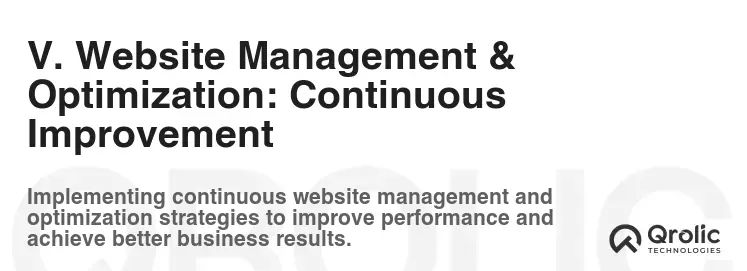
These features ensure your website remains effective and up-to-date.
21. Content Management System (CMS): Easy Website Updates
- What: A software application that allows you to easily manage and update your website content.
- Why: A CMS makes it easy to add new portfolio pieces, update blog posts, and make other changes without needing technical skills.
- How:
- Choose a CMS that is user-friendly and meets your needs (e.g., WordPress, Squarespace, Wix).
- Learn how to use the CMS effectively.
- Keep the CMS and its plugins up-to-date.
- Benefits: Simplifies website management, saves time, and allows you to keep your website fresh and engaging.
- SEO Optimization: Choose a CMS that is SEO-friendly (e.g., WordPress with SEO plugins).
22. Analytics Tracking: Monitoring Website Performance
- What: Tools that track website traffic, user behavior, and other metrics.
- Why: Analytics provide valuable insights into how your website is performing and help you identify areas for improvement.
- How:
- Install Google Analytics or another analytics tool on your website.
- Monitor key metrics regularly (e.g., traffic, bounce rate, conversion rate).
- Use the data to make informed decisions about website design and content.
- Benefits: Provides insights into website performance, identifies areas for improvement, and helps you optimize your website for better results.
- SEO Optimization: Use analytics data to track keyword rankings and identify opportunities to improve your SEO strategy.
23. Search Engine Optimization (SEO): Improving Visibility
- What: A set of techniques used to improve your website’s ranking in search engine results pages (SERPs).
- Why: Higher search engine rankings mean more traffic to your website and more potential clients.
- How:
- Conduct keyword research to identify relevant keywords.
- Optimize your website content and structure for those keywords.
- Build high-quality backlinks from other websites.
- Monitor your search engine rankings and make adjustments as needed.
- Benefits: Drives traffic to your website, generates leads, and increases brand awareness.
- SEO Optimization: Implement on-page SEO (e.g., title tags, meta descriptions, header tags) and off-page SEO (e.g., link building, social media marketing).
24. Regular Website Backups: Protecting Your Data
- What: Creating copies of your website files and database.
- Why: Backups protect your website from data loss due to hacking, server errors, or accidental deletions.
- How:
- Use a plugin or service to automatically back up your website regularly.
- Store backups in a secure location (e.g., cloud storage).
- Test your backups to ensure they are working correctly.
- Benefits: Protects your website from data loss, minimizes downtime, and provides peace of mind.
25. Website Security: Protecting Against Threats
- What: Measures taken to protect your website from hacking, malware, and other security threats.
- Why: Security threats can damage your website, steal sensitive data, and harm your reputation.
- How:
- Use strong passwords.
- Keep your CMS and plugins up-to-date.
- Install a security plugin or firewall.
- Regularly scan your website for malware.
- Benefits: Protects your website from security threats, maintains data integrity, and builds trust with visitors.
VI. Qrolic Technologies: Your Partner in Digital Excellence

Qrolic Technologies (https://qrolic.com/) provides comprehensive digital solutions, including web design, web development, and digital marketing, tailored to the unique needs of graphic design studios. We understand the importance of a visually stunning and high-performing website for showcasing your creative talent and attracting clients.
How Qrolic Technologies Can Help:
- Custom Website Design: We create bespoke websites that reflect your brand identity and showcase your portfolio in the best possible light.
- Responsive Web Development: We ensure your website is fully responsive and accessible on all devices.
- SEO Optimization: We implement proven SEO strategies to improve your website’s visibility in search engines and drive traffic.
- Content Marketing: We help you create engaging content that attracts and retains potential clients.
- Website Maintenance & Support: We provide ongoing maintenance and support to ensure your website remains secure and up-to-date.
Partner with Qrolic Technologies to create a website that elevates your graphic design studio and helps you achieve your business goals.
Conclusion: The Ultimate Website for Graphic Design Studios
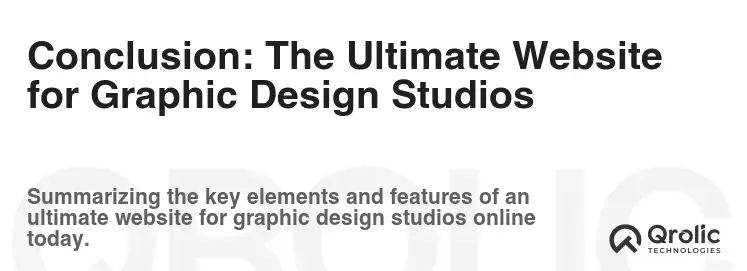
A successful website for a graphic design studio is more than just a pretty face. It’s a strategic tool that showcases your talent, builds trust, drives conversions, and supports your business growth. By implementing the top website features outlined in this article, you can create a powerful online presence that attracts clients, establishes you as an authority in your field, and helps you achieve your business goals. Remember to continuously monitor your website’s performance and make adjustments as needed to ensure it remains effective and up-to-date.