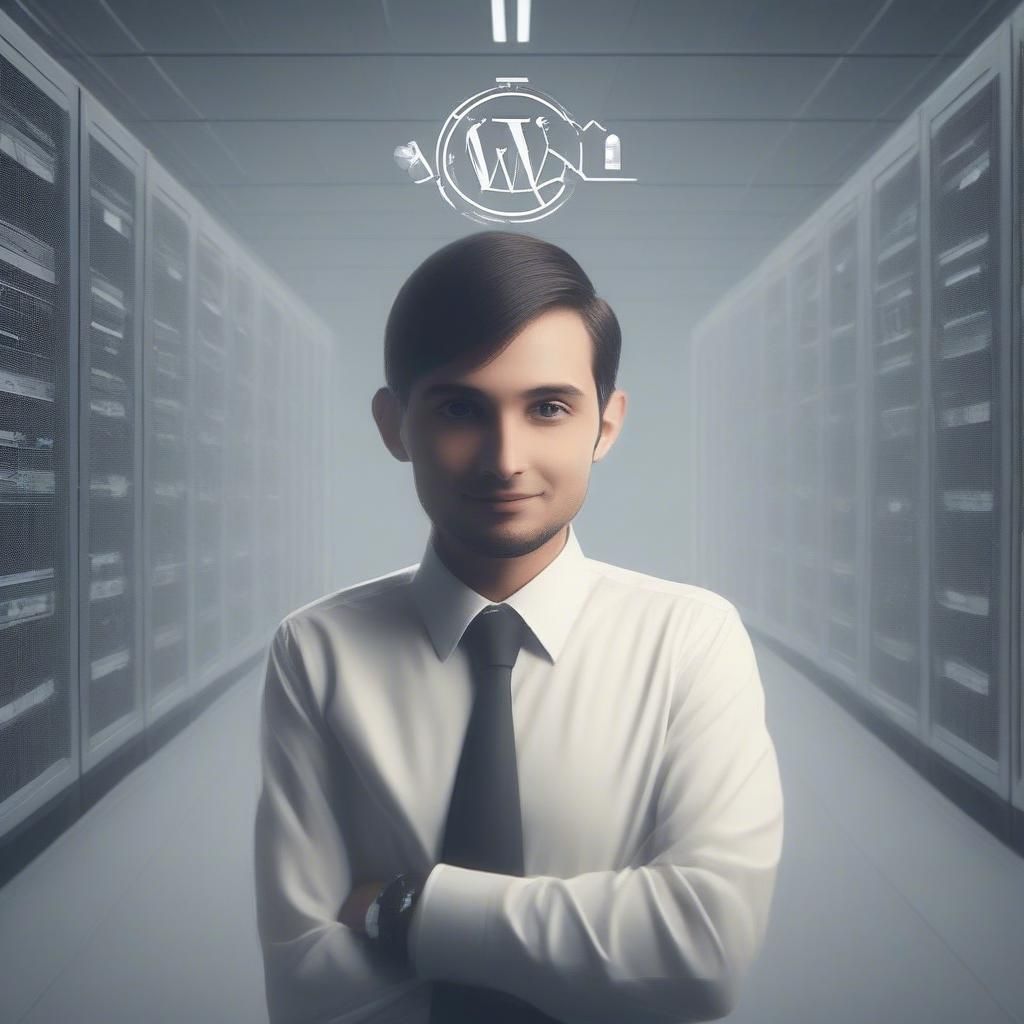Table of Contents
- WordPress vs Wix: 5 Key Factors to Consider Before You Build
- 1. Cost: Unveiling the True Price Tag of Your Website
- 1.1 Wix Pricing: All-Inclusive Packages with Recurring Fees
- 1.2 WordPress Pricing: A La Carte and Potentially Cheaper (or More Expensive!)
- 2. Customization: Molding Your Website to Your Exact Vision
- 2.1 Wix Customization: User-Friendly Drag-and-Drop with Limitations
- 2.2 WordPress Customization: Unleashing the Power of Themes and Plugins
- 3. SEO (Search Engine Optimization): Getting Your Website Seen
- 3.1 Wix SEO: Improved but Still Has Limitations
- 3.2 WordPress SEO: A Powerful Platform with Extensive Options
- 4. Support: Getting Help When You Need It
- 4.1 Wix Support: Centralized and Readily Available
- 4.2 WordPress Support: Decentralized and Community-Driven
- 5. Scalability: Preparing Your Website for Growth
- 5.1 Wix Scalability: Limited by Platform Constraints
- 5.2 WordPress Scalability: Virtually Limitless Potential
- Qrolic Technologies: Your Partner in WordPress Development
- Conclusion: Making the Right Choice for Your Website’s Future
WordPress vs Wix: 5 Key Factors to Consider Before You Build
Choosing the right platform for your website is a big deal. It’s like picking the foundation of your dream house – you want something sturdy, reliable, and that fits your vision. When it comes to building websites, two names often come up: WordPress and Wix. Both promise to make website creation easier, but they work in very different ways. This article dives deep into the WordPress vs Wix debate, exploring 5 key factors that will help you decide which platform is the perfect fit for your needs. We’ll cover everything from cost and customization to SEO and support, giving you the knowledge you need to build the website you’ve always wanted.
1. Cost: Unveiling the True Price Tag of Your Website
Before you start dreaming of fancy designs and captivating content, let’s talk about money. Understanding the real cost of each platform is crucial for budgeting and avoiding surprises down the road. While both WordPress and Wix offer entry-level options, the long-term expenses can vary significantly.
1.1 Wix Pricing: All-Inclusive Packages with Recurring Fees
Wix operates on a subscription-based model. You choose a plan based on your needs, and pay a recurring fee (monthly or annually) to keep your website online and access its features. Wix offers several plans catering to different website types, including:
-
Free Plan: This is the entry point, offering basic features and a Wix subdomain (e.g., yourwebsite.wixsite.com). It’s ideal for testing the platform but comes with Wix branding and limited storage.
-
Connect Domain Plan: This allows you to connect your own domain name, but still includes Wix ads.
-
Combo Plan: Designed for personal use, this plan removes Wix ads and offers more storage and bandwidth.
-
Unlimited Plan: Geared towards entrepreneurs and freelancers, this plan provides unlimited bandwidth and more storage, along with a few additional apps.
-
VIP Plan: Offers the most features, including priority support and professional logo design.
-
Business & Ecommerce Plans: These plans are specifically designed for online stores, providing features like online payments, product listings, and shipping integrations.
Key Takeaways about Wix Pricing:
- Predictable Costs: Wix pricing is transparent. You know exactly how much you’ll pay each month or year.
- All-Inclusive: The price usually covers hosting, security, and some essential features.
- Scalability Can Be Expensive: As your website grows and you need more features or storage, you’ll need to upgrade to a more expensive plan.
Example Scenario:
Let’s say you’re starting a small online store and opt for the Wix Business Basic plan, which costs $20/month (as of October 26, 2023). This includes the ability to accept online payments and list products. However, as your business grows, you need to integrate with more advanced shipping providers and offer customer loyalty programs. You’ll likely need to upgrade to a higher-tier plan, increasing your monthly expenses.
1.2 WordPress Pricing: A La Carte and Potentially Cheaper (or More Expensive!)
WordPress itself is free and open-source software. However, you need to factor in other costs, such as:
- Hosting: You’ll need to choose a web hosting provider to store your website’s files and make it accessible online. Hosting costs vary widely depending on the type of hosting (shared, VPS, dedicated) and the provider. Expect to pay anywhere from a few dollars per month for shared hosting to hundreds for more powerful options.
- Domain Name: You’ll need to register a domain name (e.g., yourwebsite.com). Domain registration typically costs around $10-15 per year.
- Theme: While there are many free WordPress themes available, premium themes often offer more customization options, features, and support. Premium themes can range from $30 to $100 or more.
- Plugins: Plugins add extra functionality to your WordPress website. Some plugins are free, while others are premium and require a one-time or recurring payment. Costs can vary from a few dollars to hundreds, depending on the plugin’s complexity and features.
- Security: Implementing security measures is crucial for protecting your WordPress website. This may involve purchasing security plugins or hiring a security expert.
- Maintenance: WordPress requires regular updates to ensure security and compatibility. You can handle maintenance yourself, but you may need to hire a developer to assist with more complex tasks.
Key Takeaways about WordPress Pricing:
- Flexibility and Control: You have complete control over your expenses. You can choose the hosting provider, theme, and plugins that best fit your budget and needs.
- Potential for Lower Costs: With careful planning and the use of free resources, you can potentially build a WordPress website for less than a Wix website.
- Hidden Costs: It’s easy to underestimate the costs associated with WordPress. Things like premium plugins, security measures, and maintenance can add up quickly.
Example Scenario:
You’re building a blog and opt for shared hosting, which costs $5/month. You choose a free theme and install several free plugins. However, you later decide you need a premium SEO plugin to improve your search engine rankings, which costs $50/year. You also realize you need a security plugin to protect your website from hackers, which costs $30/year. These extra costs can increase your overall expenses.
Which is Cheaper? WordPress vs Wix:
- Simple Website with Basic Features: WordPress can be cheaper, especially if you’re comfortable using free themes and plugins.
- Complex Website with Advanced Features: The cost can be similar, depending on the premium themes and plugins you need for WordPress.
- Ecommerce Website: The cost can be similar, depending on the ecommerce plan you choose on Wix vs the ecommerce plugins and hosting you choose for WordPress.
Important Question to ask yourself:
- What is my budget for the website?
- Do I want to handle the technical maintenance myself?
- How important is customization to me?
- How much storage and bandwidth do I need?
Recommendation: If you’re on a tight budget and willing to learn the technical aspects of WordPress, it can be a cost-effective option. However, if you prefer an all-inclusive solution with predictable pricing and minimal technical maintenance, Wix might be a better choice.
2. Customization: Molding Your Website to Your Exact Vision
One of the biggest differentiators between WordPress and Wix is the level of customization they offer. How much control do you want over the look and feel of your website? Do you want to be able to tweak every detail, or are you happy with a more structured approach?
2.1 Wix Customization: User-Friendly Drag-and-Drop with Limitations
Wix is known for its intuitive drag-and-drop editor, which makes it easy for beginners to create visually appealing websites without any coding knowledge. You can simply drag and drop elements onto your page, resize them, and position them as you like.
Key Features of Wix Customization:
- Visual Editor: The visual editor allows you to see the changes you make in real-time, making it easy to experiment with different designs.
- Templates: Wix offers a wide variety of professionally designed templates that you can use as a starting point for your website.
- App Market: The Wix App Market provides access to a wide range of apps that can add extra functionality to your website.
- Wix ADI (Artificial Design Intelligence): Wix ADI can automatically create a website for you based on your answers to a few simple questions.
Limitations of Wix Customization:
- Template Lock-in: Once you choose a template, you can’t switch to another one without starting from scratch.
- Limited Code Access: Wix doesn’t provide full access to the underlying code of your website, which limits your ability to make advanced customizations.
- SEO Limitations: While Wix has improved its SEO capabilities, it still has some limitations compared to WordPress.
- Platform Dependency: You’re locked into the Wix platform, which means you can’t easily migrate your website to another platform if you decide to switch later.
Example Scenario:
You want to create a website for your photography business. You choose a photography template on Wix and use the drag-and-drop editor to customize it with your own images and text. You add a contact form and a gallery to showcase your work. However, you want to add a custom animation to your logo, but you can’t because Wix doesn’t allow you to access the underlying code.
2.2 WordPress Customization: Unleashing the Power of Themes and Plugins
WordPress offers a much greater degree of customization than Wix. With WordPress, you have complete control over the design and functionality of your website.
Key Features of WordPress Customization:
- Themes: WordPress offers a vast library of themes, both free and premium, that you can use to customize the look and feel of your website. You can also create your own custom theme from scratch.
- Plugins: WordPress Plugins allow you to add almost any functionality to your website, from contact forms and SEO tools to ecommerce platforms and social media integrations.
- Code Access: You have full access to the underlying code of your WordPress website, which allows you to make advanced customizations and integrate with other systems.
- Flexibility: WordPress is incredibly flexible and can be used to create any type of website, from a simple blog to a complex ecommerce store.
Limitations of WordPress Customization:
- Steeper Learning Curve: WordPress can be more complex to learn than Wix, especially if you’re not familiar with Web Development concepts.
- Maintenance Responsibility: You’re responsible for maintaining your WordPress website, including updating the software, themes, and plugins.
- Security Risks: Because WordPress is so popular, it’s a target for hackers. You need to take steps to secure your website, such as installing a security plugin and keeping your software up to date.
- Potential for Plugin Conflicts: Installing too many plugins can sometimes lead to conflicts that can break your website.
Example Scenario:
You want to create a custom website for your restaurant. You hire a web developer to create a custom WordPress theme that matches your brand. You install plugins for online ordering, reservations, and customer reviews. You have complete control over the design and functionality of your website, and you can easily make changes as your business evolves.
Which is Better for Customization? WordPress vs Wix:
- Beginner with No Coding Knowledge: Wix is a good choice because it’s easy to use and doesn’t require any coding knowledge.
- Advanced User with Coding Knowledge: WordPress is a better choice because it offers greater flexibility and control.
- Need for Unique Design and Functionality: WordPress is the clear winner due to its theme and plugin ecosystem, and code access.
Important Question to ask yourself:
- How much control do I want over the design of my website?
- Do I have any coding knowledge?
- Do I want to be able to easily add new features to my website?
- How important is it to me to have a unique website design?
Recommendation: If you want a simple, easy-to-use platform with a visual editor and pre-designed templates, Wix is a good option. However, if you want complete control over the design and functionality of your website and are willing to learn the technical aspects of WordPress, it’s the better choice.
3. SEO (Search Engine Optimization): Getting Your Website Seen
Having a beautiful website is only half the battle. You also need to make sure people can find it through search engines like Google. SEO is the process of optimizing your website to rank higher in search results, and it’s crucial for driving traffic and attracting customers.
3.1 Wix SEO: Improved but Still Has Limitations
Wix has made significant improvements to its SEO capabilities in recent years. It now offers features like:
- Custom Meta Tags: You can customize the meta titles and descriptions of your pages to improve their visibility in search results.
- Mobile Optimization: Wix websites are automatically optimized for mobile devices.
- SSL Certificate: Wix provides a free SSL certificate to ensure the security of your website.
- Structured Data Markup: You can add structured data markup to your pages to help search engines understand the content of your website.
- Sitemap: Wix automatically generates a sitemap for your website, which helps search engines crawl and index your pages.
Limitations of Wix SEO:
- URL Structure: While Wix has improved its URL structure, it’s still not as flexible as WordPress.
- Limited Control over Code: Wix’s limited code access can make it difficult to implement advanced SEO techniques.
- Speed Optimization: While Wix optimizes its platform for speed, it can be challenging to improve your website’s loading speed beyond a certain point.
Example Scenario:
You’re running a Wix website for your local bakery. You use Wix’s SEO tools to optimize your page titles and descriptions for keywords like “bakery near me” and “best cakes in [city]”. You also add structured data markup to your product pages to help search engines understand what you’re selling. However, you notice that your website’s loading speed is slow, which is hurting your search engine rankings. You try to optimize your images and reduce the number of apps you’re using, but you can’t make significant improvements because you don’t have access to the underlying code.
3.2 WordPress SEO: A Powerful Platform with Extensive Options
WordPress is widely considered to be a more SEO-friendly platform than Wix. It offers a wide range of tools and plugins that can help you optimize your website for search engines.
Key Features of WordPress SEO:
- Customizable URLs: You have full control over the URL structure of your WordPress website.
- SEO Plugins: WordPress offers a wide variety of SEO plugins, such as Yoast SEO and Rank Math, that can help you optimize your content, meta tags, and other SEO elements.
- Code Access: You have full access to the underlying code of your WordPress website, which allows you to implement advanced SEO techniques.
- Speed Optimization: You can use caching plugins and other techniques to improve your website’s loading speed.
- Schema Markup: You can easily add schema markup to your content using plugins or by manually editing the code.
Limitations of WordPress SEO:
- Requires Knowledge: WordPress SEO requires some technical knowledge and effort to implement effectively.
- Plugin Overload: Installing too many SEO plugins can slow down your website and cause conflicts.
- Maintenance: You need to keep your SEO plugins up to date to ensure they’re working properly.
Example Scenario:
You’re running a WordPress website for your online clothing store. You install the Yoast SEO plugin and use it to optimize your product pages for relevant keywords. You also use a caching plugin to improve your website’s loading speed. You implement schema markup to provide search engines with more information about your products. As a result, your website ranks higher in search results, and you see a significant increase in traffic and sales.
Which is Better for SEO? WordPress vs Wix:
- Beginner with Limited SEO Knowledge: Wix’s built-in SEO tools can be a good starting point.
- Advanced User with SEO Knowledge: WordPress offers more flexibility and control, allowing you to implement advanced SEO techniques.
- Need for Maximum SEO Performance: WordPress is the clear winner due to its extensive SEO plugins and customizable code.
Important Question to ask yourself:
- How important is SEO to my business?
- Do I have any SEO knowledge or experience?
- Am I willing to invest time and effort in optimizing my website for search engines?
- Do I need advanced SEO features and customization options?
Recommendation: If SEO is a top priority for your website, WordPress is the better choice. Its flexibility, extensive SEO plugins, and customizable code give you the tools you need to rank higher in search results. However, if you’re a beginner with limited SEO knowledge, Wix’s built-in SEO tools can be a good starting point.
4. Support: Getting Help When You Need It
Even with the most user-friendly platform, you’re bound to run into issues or have questions along the way. Knowing what kind of support is available is crucial for getting help when you need it.
4.1 Wix Support: Centralized and Readily Available
Wix offers a centralized support system that includes:
- Help Center: A comprehensive knowledge base with articles and tutorials on various topics.
- Email Support: You can submit a support ticket via email and receive a response from a Wix support agent.
- Phone Support: Available on higher-tier plans, phone support provides direct access to a Wix support agent.
- Community Forum: A forum where you can ask questions and get help from other Wix users.
Key Takeaways about Wix Support:
- Centralized: All support resources are available in one place, making it easy to find the information you need.
- Responsive: Wix support agents are generally responsive and helpful.
- Limited Customization Support: Wix support primarily focuses on issues related to the platform itself, not custom code or third-party integrations.
Example Scenario:
You’re having trouble connecting your domain name to your Wix website. You search the Wix Help Center and find an article with step-by-step instructions. You follow the instructions, but you’re still having problems. You submit a support ticket via email, and a Wix support agent responds within a few hours with additional guidance.
4.2 WordPress Support: Decentralized and Community-Driven
WordPress support is more decentralized and relies heavily on the community:
- WordPress.org Forums: A vast forum where you can ask questions and get help from other WordPress users.
- Theme and Plugin Developers: Most theme and plugin developers offer support for their products.
- Online Tutorials and Documentation: A wealth of online tutorials and documentation is available for WordPress.
- WordPress Consultants and Developers: You can hire a WordPress consultant or developer to help you with more complex issues.
Key Takeaways about WordPress Support:
- Extensive Community: The WordPress community is vast and active, providing a wealth of knowledge and support.
- Specialized Support: You can get specialized support for specific themes, plugins, or issues.
- Requires More Effort: Finding the right support resources can require more effort than with Wix.
- Variable Quality: The quality of support can vary depending on the source.
Example Scenario:
You’re having trouble with a specific WordPress plugin. You search the WordPress.org forums and find a thread with other users who have experienced the same issue. You follow the solutions provided in the thread, but you’re still having problems. You contact the plugin developer directly, and they provide you with personalized support.
Which is Better for Support? WordPress vs Wix:
- Beginner Who Needs Direct Support: Wix’s centralized support system is a good choice.
- Advanced User Who Prefers Community Support: WordPress’s vast community and specialized support options are a better fit.
- Need for Guaranteed Support: Both platforms have their limitations. For WordPress, hiring a developer guarantees support. For Wix, the support is guaranteed but limited.
Important Question to ask yourself:
- How comfortable am I troubleshooting technical issues on my own?
- Do I prefer direct support from a company or community-based support?
- How quickly do I need to resolve issues when they arise?
- Am I willing to pay for premium support services?
Recommendation: If you’re a beginner who prefers direct support from a company, Wix is a good choice. However, if you’re an advanced user who prefers community-based support and are comfortable troubleshooting issues on your own, WordPress is a better fit.
5. Scalability: Preparing Your Website for Growth
Think about the future. Where do you see your website in a year, five years, or even ten years? Choosing a platform that can scale with your growth is essential for long-term success.
5.1 Wix Scalability: Limited by Platform Constraints
Wix is a great option for small to medium-sized websites, but it has some limitations when it comes to scalability:
- Platform Dependency: You’re locked into the Wix platform, which can make it difficult to migrate your website to a more powerful platform if you outgrow it.
- Limited Resources: Wix plans have limitations on storage, bandwidth, and other resources, which can impact your website’s performance as it grows.
- Customization Constraints: The customization limitations of Wix can make it difficult to add advanced features or integrations as your business evolves.
Example Scenario:
You start a small online store using Wix. As your business grows, you need to add more products, integrate with more shipping providers, and offer more advanced marketing features. However, you find that Wix’s limitations are holding you back. You consider migrating your website to another platform, but you realize that it would be a complex and time-consuming process.
5.2 WordPress Scalability: Virtually Limitless Potential
WordPress is a highly scalable platform that can handle websites of any size and complexity:
- Self-Hosted: You have complete control over your hosting environment, allowing you to scale your resources as needed.
- Flexibility: WordPress’s flexibility and extensive plugin ecosystem make it easy to add new features and integrations as your business evolves.
- Migration Options: You can easily migrate your WordPress website to another hosting provider or platform if you need to.
- Enterprise-Level Solutions: WordPress is used by many large organizations and enterprises, demonstrating its ability to handle high traffic and complex requirements.
Example Scenario:
You start a blog using WordPress. As your blog grows, you need to upgrade your hosting plan to handle the increased traffic. You also add new features, such as a forum and an online store. WordPress’s flexibility allows you to easily scale your website to meet the demands of your growing audience.
Which is Better for Scalability? WordPress vs Wix:
- Small to Medium-Sized Website: Wix can be a suitable option.
- Large or Complex Website: WordPress is the clear winner due to its scalability and flexibility.
- Anticipated High Growth: WordPress is the recommended choice to future-proof your website.
Important Question to ask yourself:
- How much traffic do I expect my website to receive in the future?
- Do I plan to add a lot of new features to my website?
- Do I need to integrate with other systems or platforms?
- Am I concerned about being locked into a specific platform?
Recommendation: If you anticipate significant growth in the future, WordPress is the better choice. Its scalability and flexibility will allow you to adapt your website to meet the changing needs of your business. However, if you’re building a small to medium-sized website and don’t anticipate significant growth, Wix can be a suitable option.
Qrolic Technologies: Your Partner in WordPress Development
At Qrolic Technologies (https://qrolic.com/), we understand the power and flexibility of WordPress. We specialize in providing expert WordPress development services to help businesses of all sizes create stunning, functional, and scalable websites. Whether you need a custom theme, a complex plugin, or ongoing maintenance and support, our team of experienced WordPress developers is here to help. We take a customer-centric approach, working closely with you to understand your specific needs and goals. We offer a range of services, including:
- Custom WordPress Theme Development: We can create a unique and visually appealing theme that reflects your brand identity.
- WordPress Plugin Development: We can develop custom plugins to add specific functionality to your website.
- WordPress Website Design and Development: We can design and develop a complete WordPress website from scratch.
- WordPress Website Maintenance and Support: We can provide ongoing maintenance and support to ensure your website is always up-to-date and secure.
- WordPress SEO Optimization: We can optimize your WordPress website for search engines to improve your visibility and drive traffic.
Contact us today to learn more about how Qrolic Technologies can help you leverage the power of WordPress for your business.
Conclusion: Making the Right Choice for Your Website’s Future
Choosing between WordPress and Wix is a crucial decision that can significantly impact the success of your online presence. While both platforms offer tools to build a website, they cater to different needs and skill levels.
- Wix: A user-friendly, all-in-one platform ideal for beginners and those seeking a simple, drag-and-drop website building experience. It excels in ease of use and predictable pricing but offers limited customization and scalability.
- WordPress: A powerful, flexible, and scalable platform that provides complete control over your website. It’s best suited for users who need advanced customization options, are comfortable with a steeper learning curve, and prioritize long-term growth.
Ultimately, the best platform for you depends on your specific needs, technical skills, and long-term goals. Carefully consider the five key factors discussed in this article – cost, customization, SEO, support, and scalability – to make an informed decision that sets your website up for success. And remember, Qrolic Technologies is always here to help you navigate the world of WordPress and build the website of your dreams.