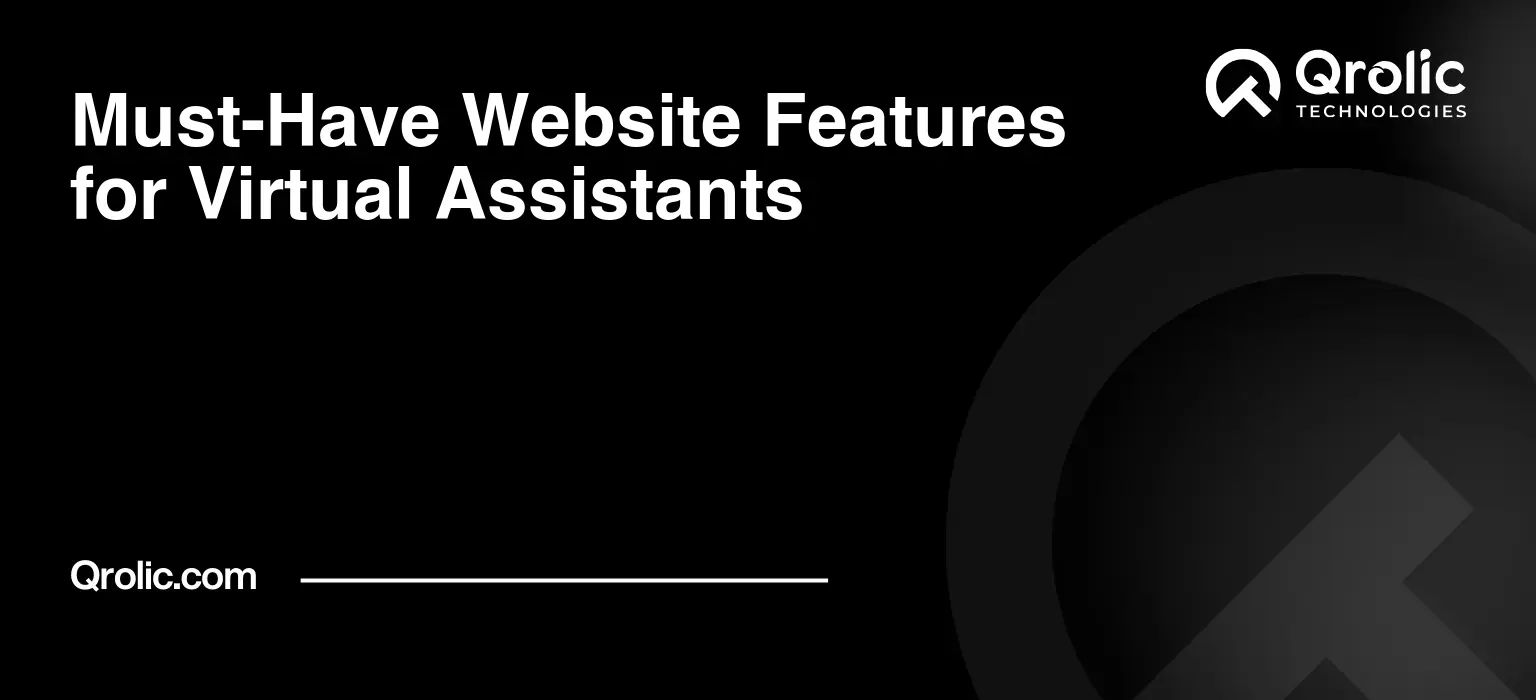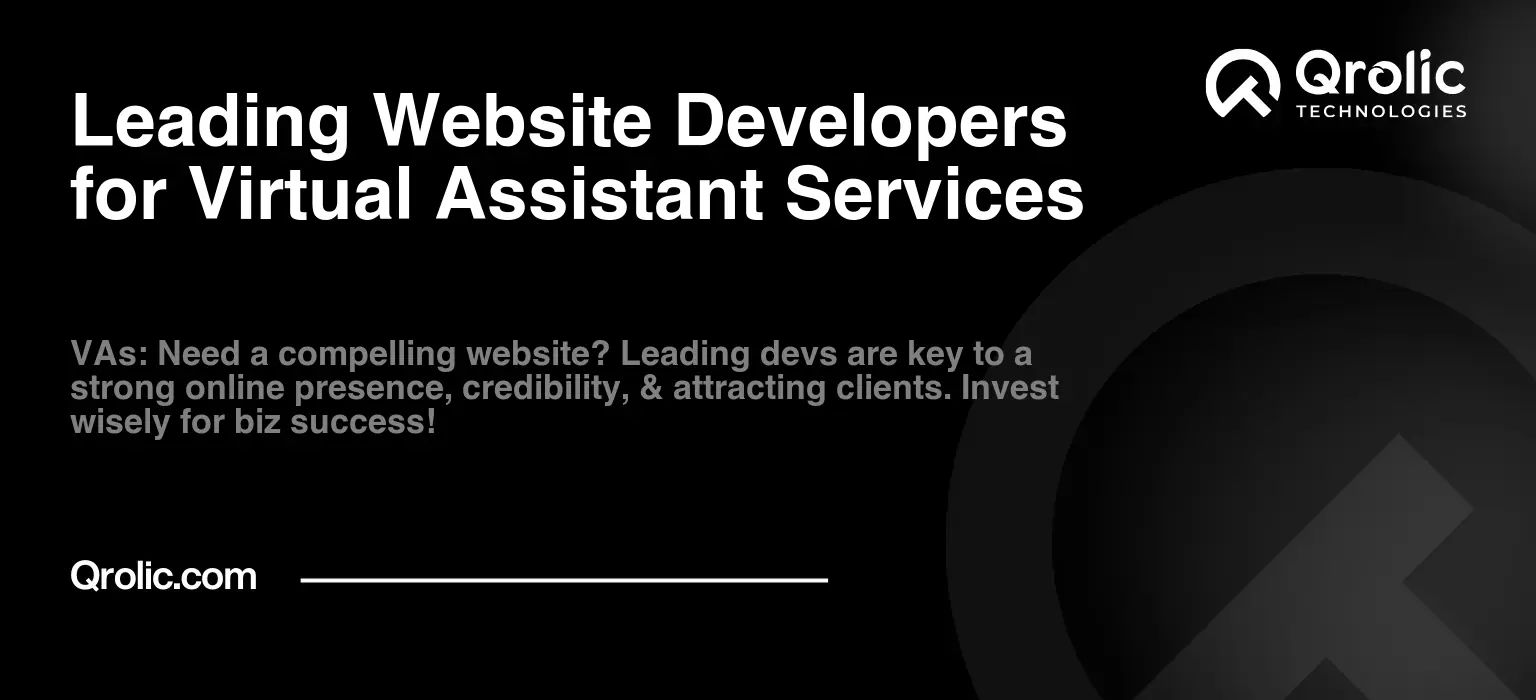Quick Summary:
- Make your VA website a strong lead generator.
- Clearly show your services, value, and client success.
- Ensure your site is fast, secure, and mobile-friendly.
- Optimize for search engines and easy client contact.
Table of Contents
- Why Your Virtual Assistant Website Needs to Be a Powerhouse
- Essential Website Features: The Foundation of Your Online Success
- 1. Crystal-Clear Value Proposition: What Makes You the Best?
- 2. Service Breakdown: Showcasing Your Skills and Expertise
- 3. Portfolio: Proof That You Deliver Results
- 4. About Me: Building Trust and Connection
- 5. Pricing and Packages: Transparency Builds Confidence
- 6. Contact Forms: Making it Easy to Reach You
- 7. Blog: Establishing Authority and Attracting Clients
- 8. Testimonials and Case Studies: Social Proof That Sells
- 9. Mobile Responsiveness: Reaching Clients on Any Device
- 10. Fast Loading Speed: Keeping Visitors Engaged
- 11. Secure Website (HTTPS): Protecting Your Visitors’ Data
- 12. Clear Call to Actions (CTAs): Guiding Visitors to Conversion
- 13. Integrated Live Chat: Instant Customer Support
- 14. SEO Optimization: Getting Found Online
- 15. Analytics and Tracking: Measuring Your Success
- Beyond the Basics: Elevating Your Website
- Partnering with Qrolic Technologies for a Website That Works
- Final Thoughts: Your Website is an Investment
Why Your Virtual Assistant Website Needs to Be a Powerhouse
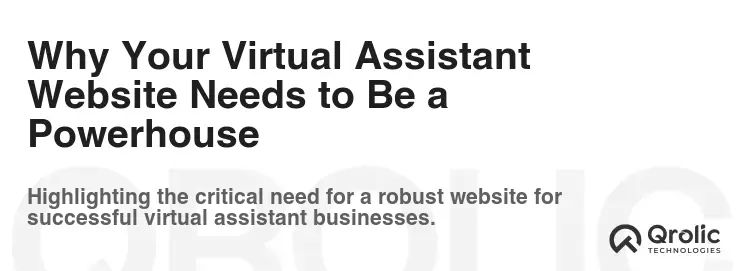
In today’s hyper-connected world, a virtual assistant (VA) needs a website that isn’t just a digital business card, but a dynamic lead generation machine. Think of your website as your 24/7 brand ambassador, always ready to showcase your skills, attract ideal clients, and convert them into loyal customers. A lackluster website screams “amateur,” while a well-designed and feature-rich site whispers “expert.” Which one do you want to be? This isn’t just about aesthetics; it’s about building trust, demonstrating competence, and ultimately, growing your business.
- Increased Credibility: A professional website instantly elevates your perceived expertise.
- Lead Generation: Attract potential clients searching for VA services online.
- Client Acquisition: Convert website visitors into paying clients with compelling content and clear calls to action.
- Time Savings: Answer common questions and showcase your services, freeing you from repetitive inquiries.
- Business Growth: Expand your reach and build a sustainable, thriving virtual assistant business.
Essential Website Features: The Foundation of Your Online Success
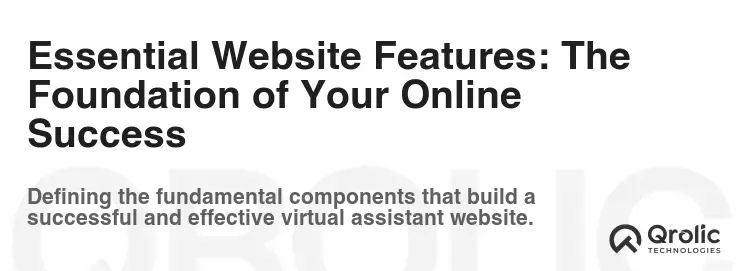
1. Crystal-Clear Value Proposition: What Makes You the Best?
Your value proposition is the core of your website. It’s the first thing visitors should see and understand immediately. What problem do you solve? What are the tangible benefits of hiring you? Ditch the jargon and speak directly to your ideal client’s needs and pain points.
- Headline That Grabs Attention: Think beyond generic phrases. Use powerful verbs and highlight key benefits. Example: “Get Your Time Back: Expert Virtual Assistant Services for Busy Entrepreneurs.”
- Concise and Compelling Description: Briefly explain what you do and who you serve. Focus on the results you deliver, not just the tasks you perform.
- Visual Reinforcement: Use images or videos that support your value proposition. Show, don’t just tell.
- Target Audience Focus: Tailor your messaging to resonate with your ideal client. What are their specific challenges and goals?
2. Service Breakdown: Showcasing Your Skills and Expertise
Potential clients need to know exactly what you can do for them. A comprehensive service breakdown is crucial. Don’t just list generic tasks; create detailed descriptions that highlight your expertise and the value you bring.
- Dedicated Service Pages: Create a separate page for each major service you offer. This improves SEO and allows you to provide more detailed information.
- Detailed Descriptions: Go beyond basic task lists. Explain your approach, the tools you use, and the results clients can expect.
- Package Options: Offer pre-defined packages to simplify the decision-making process. This is especially effective for common tasks.
- Client Testimonials: Social proof is powerful. Include testimonials from satisfied clients on each service page.
- Case Studies: Showcase your success by highlighting specific projects and the positive impact you had on your clients’ businesses.
Sub-Sections for Specific VA Niches:
- Administrative VA:
- Calendar Management: Detailing your expertise in scheduling, appointment setting, and travel arrangements.
- Email Management: Showcasing your ability to filter, prioritize, and respond to emails efficiently.
- Data Entry and Organization: Emphasizing accuracy, speed, and data security.
- Social Media VA:
- Content Creation: Describing your skills in crafting engaging posts, stories, and videos.
- Community Management: Highlighting your ability to build relationships with followers and manage online interactions.
- Social Media Strategy: Showcasing your expertise in developing and implementing effective social media campaigns.
- Marketing VA:
- Email Marketing: Detailing your skills in creating email sequences, managing email lists, and analyzing campaign performance.
- SEO Optimization: Showcasing your expertise in keyword research, on-page optimization, and link building.
- Content Marketing: Highlighting your ability to create valuable and engaging content that attracts and converts leads.
- Technical VA:
- Website Maintenance: Describing your skills in website updates, security patches, and troubleshooting.
- Software Support: Showcasing your expertise in various software programs and your ability to provide technical assistance.
- Automation: Highlighting your ability to automate repetitive tasks using various tools and technologies.
3. Portfolio: Proof That You Deliver Results
A portfolio is a visual representation of your skills and experience. It allows potential clients to see your work and assess your capabilities.
- Showcase a Variety of Projects: Include examples that demonstrate your versatility and expertise in different areas.
- High-Quality Visuals: Use clear, professional images or videos of your work.
- Detailed Descriptions: Explain the project’s objectives, your role, and the results you achieved.
- Client Attribution: With permission, include client logos and names to add credibility.
- Categorize Your Work: Organize your portfolio by service or industry to make it easy for visitors to find relevant examples.
4. About Me: Building Trust and Connection
The “About Me” page is your opportunity to connect with potential clients on a personal level. Share your story, your values, and your passion for helping others.
- Professional Headshot: A friendly and approachable photo is essential.
- Compelling Narrative: Tell your story in a way that resonates with your target audience.
- Highlight Your Expertise: Share your relevant experience, skills, and qualifications.
- Focus on Your Clients: Emphasize how your background and skills benefit your clients.
- Personal Touch: Share a few personal details to make yourself relatable.
5. Pricing and Packages: Transparency Builds Confidence
While not always mandatory, providing pricing information can significantly streamline the client acquisition process. It helps potential clients determine if your services are within their budget and reduces the number of initial inquiries you need to answer.
- Clear and Concise Pricing: Present your pricing in a way that is easy to understand.
- Package Options: Offer different packages to cater to varying needs and budgets.
- Hourly Rates: If you charge by the hour, clearly state your rate and any minimum requirements.
- Value-Based Pricing: Consider pricing your services based on the value you provide, rather than just the time you spend.
- Custom Quotes: Make it clear that you also offer custom quotes for projects that fall outside of your standard packages.
Consider these pricing models:
- Hourly Rate: Charging a fixed rate per hour worked.
- Project-Based Pricing: Quoting a fixed price for a specific project.
- Retainer Agreement: Charging a recurring fee for ongoing services.
- Value-Based Pricing: Charging based on the perceived value you bring to the client’s business.
6. Contact Forms: Making it Easy to Reach You
A well-designed contact form is a critical element of your website. It provides a simple and convenient way for potential clients to reach out to you. The easier it is to contact you, the more leads you’re likely to generate.
- Prominent Placement: Make sure your contact form is easily accessible from every page of your website.
- Essential Fields: Include fields for name, email address, and a message box.
- Optional Fields: Consider adding optional fields for phone number, company name, and project details.
- Clear Call to Action: Use a compelling call to action, such as “Get a Free Consultation” or “Request a Quote.”
- Thank You Page: Redirect users to a thank you page after they submit the form, confirming that their message has been received.
- GDPR Compliance: Ensure your form is GDPR compliant by including a privacy policy link and a checkbox for consent to collect personal data.
- Spam Protection: Implement spam protection measures, such as reCAPTCHA, to prevent unwanted submissions.
Benefits of a Well-Designed Contact Form:
- Lead Generation: Captures leads from potential clients.
- Streamlined Communication: Provides a central point for inquiries.
- Data Collection: Gathers valuable information about potential clients.
- Professional Image: Projects a professional and organized image.
- Improved Customer Service: Facilitates timely responses to inquiries.
7. Blog: Establishing Authority and Attracting Clients
A blog is a powerful tool for establishing yourself as an expert in your field and attracting potential clients. By consistently publishing valuable content, you can improve your website’s SEO, build trust with your audience, and generate leads.
- Target Your Ideal Client: Focus on topics that are relevant to your target audience’s needs and interests.
- Provide Valuable Content: Share tips, advice, and insights that help your readers solve their problems.
- Keyword Optimization: Optimize your blog posts for relevant keywords to improve your search engine rankings.
- Call to Action: Include a call to action in each blog post, encouraging readers to contact you for assistance.
- Promote Your Blog: Share your blog posts on social media and other platforms to reach a wider audience.
- Consistency is Key: Publish new blog posts regularly to keep your audience engaged and improve your SEO.
Blog Post Ideas for Virtual Assistants:
- “5 Ways a Virtual Assistant Can Save You Time and Money”
- “The Ultimate Guide to Outsourcing Your Social Media Management”
- “How to Choose the Right Virtual Assistant for Your Business”
- “7 Productivity Tips for Busy Entrepreneurs”
- “The Benefits of Hiring a Virtual Assistant for Email Marketing“
8. Testimonials and Case Studies: Social Proof That Sells
Testimonials and case studies provide social proof that you can deliver results. They are a powerful way to build trust and credibility with potential clients.
- Gather Authentic Testimonials: Ask satisfied clients to provide testimonials about their experience working with you.
- Highlight Specific Results: Focus on the tangible benefits that your clients have experienced.
- Include Client Photos: Adding client photos can make testimonials more credible.
- Create Detailed Case Studies: Showcase your success by highlighting specific projects and the positive impact you had on your clients’ businesses.
- Quantify Your Results: Whenever possible, use numbers to demonstrate the value you have provided.
9. Mobile Responsiveness: Reaching Clients on Any Device
In today’s mobile-first world, it’s crucial that your website is mobile responsive. This means that it should automatically adapt to different screen sizes and devices, providing a seamless user experience for visitors on smartphones, tablets, and desktops.
- Use a Responsive Theme: Choose a website theme that is designed to be mobile responsive.
- Test Your Website on Different Devices: Make sure your website looks and functions properly on a variety of devices.
- Optimize Images for Mobile: Compress images to reduce loading times on mobile devices.
- Use a Mobile-Friendly Menu: Make it easy for mobile users to navigate your website.
- Prioritize Mobile Content: Focus on providing the most important information to mobile users.
10. Fast Loading Speed: Keeping Visitors Engaged
Website loading speed is a critical factor in user experience and SEO. Visitors are more likely to abandon a website that takes too long to load.
- Optimize Images: Compress images to reduce file size without sacrificing quality.
- Enable Browser Caching: Allow visitors’ browsers to store static content, reducing loading times on subsequent visits.
- Use a Content Delivery Network (CDN): Distribute your website’s content across multiple servers to improve loading speeds for visitors around the world.
- Minimize HTTP Requests: Reduce the number of files that need to be downloaded to load your website.
- Choose a Fast Hosting Provider: Select a hosting provider with reliable servers and fast network connections.
11. Secure Website (HTTPS): Protecting Your Visitors’ Data
A secure website (HTTPS) is essential for protecting your visitors’ data and building trust. HTTPS encrypts the communication between your website and visitors’ browsers, preventing eavesdropping and data tampering.
- Obtain an SSL Certificate: Purchase an SSL certificate from a reputable provider.
- Install the SSL Certificate: Install the SSL certificate on your web server.
- Redirect HTTP to HTTPS: Configure your website to automatically redirect HTTP requests to HTTPS.
- Update Internal Links: Update all internal links on your website to use HTTPS.
- Use Secure Third-Party Services: Ensure that any third-party services you use are also secure.
12. Clear Call to Actions (CTAs): Guiding Visitors to Conversion
Call to actions (CTAs) are prompts that encourage visitors to take a specific action, such as contacting you for a consultation, requesting a quote, or downloading a free resource.
- Use Action-Oriented Language: Use verbs that encourage action, such as “Get Started,” “Learn More,” or “Contact Us.”
- Make CTAs Visually Prominent: Use contrasting colors and clear typography to make your CTAs stand out.
- Place CTAs Strategically: Place CTAs in prominent locations on your website, such as the homepage, service pages, and blog posts.
- Test Different CTAs: Experiment with different wording and designs to see which CTAs perform best.
- Track Your Results: Monitor the performance of your CTAs to identify areas for improvement.
13. Integrated Live Chat: Instant Customer Support
Integrating a live chat feature on your website provides instant customer support to potential clients. It allows you to answer their questions in real-time, build rapport, and guide them through the sales process.
- Choose a Reliable Live Chat Provider: Select a live chat provider with a user-friendly interface and reliable performance.
- Train Your Staff: Train your staff to use the live chat feature effectively and provide excellent customer service.
- Set Availability Hours: Clearly communicate your live chat availability hours to visitors.
- Use Proactive Chat: Initiate chat sessions with visitors who are browsing your website.
- Offer Offline Support: Provide an option for visitors to leave a message when you are offline.
14. SEO Optimization: Getting Found Online
Search engine optimization (SEO) is the process of optimizing your website to rank higher in search engine results pages (SERPs). This is crucial for attracting organic traffic and generating leads.
- Keyword Research: Identify the keywords that your target audience is using to search for virtual assistant services.
- On-Page Optimization: Optimize your website’s content and structure for relevant keywords.
- Off-Page Optimization: Build high-quality backlinks from other websites to improve your website’s authority.
- Technical SEO: Ensure that your website is technically sound and easy for search engines to crawl and index.
- Monitor Your Results: Track your website’s SEO performance and make adjustments as needed.
Keywords to Consider:
- VA website
- Virtual assistant website design
- Hire a virtual assistant
- Virtual assistant services
- Service breakdown for virtual assistants
- Contact forms for virtual assistants
- Virtual assistant pricing
- Best virtual assistant websites
15. Analytics and Tracking: Measuring Your Success
Website analytics and tracking tools provide valuable insights into how visitors are interacting with your website. This data can be used to identify areas for improvement and optimize your website for better results.
- Install Google Analytics: Install Google Analytics to track website traffic, user behavior, and conversion rates.
- Set Up Goal Tracking: Set up goal tracking to measure the success of your CTAs and other key actions.
- Monitor Your Data Regularly: Review your website analytics data regularly to identify trends and patterns.
- Use Heatmaps: Use heatmaps to see where visitors are clicking and scrolling on your website.
- A/B Testing: Conduct A/B tests to compare different versions of your website and identify which ones perform best.
Beyond the Basics: Elevating Your Website
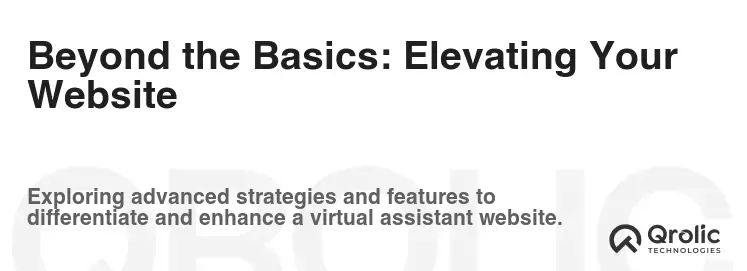
- Video Introduction: A short video introducing yourself and your services can be highly engaging.
- Free Resources: Offer free guides, templates, or checklists to attract leads and build trust.
- Online Scheduling Tool: Integrate a tool that allows clients to easily book consultations or schedule tasks.
- Client Portal: Provide a secure portal for clients to access project updates, invoices, and other important information.
- Multilingual Support: If you serve clients in multiple languages, consider offering multilingual support on your website.
Partnering with Qrolic Technologies for a Website That Works

At Qrolic Technologies (https://qrolic.com/), we understand the unique needs of virtual assistants and the importance of having a website that not only looks great but also drives results. We offer comprehensive website design and development services specifically tailored for VAs, including:
- Custom Website Design: We create visually appealing and user-friendly websites that reflect your brand and expertise.
- SEO Optimization: We optimize your website to rank higher in search engine results pages, attracting more organic traffic.
- Content Creation: We help you create compelling content that showcases your skills and expertise.
- Website Maintenance: We provide ongoing website maintenance and support to ensure your website is always up-to-date and secure.
- E-commerce Integration: We integrate e-commerce functionality into your VA website to let you offer digital products and training courses directly to your customers.
We are committed to helping virtual assistants build thriving businesses online. Contact us today to learn more about how we can help you create a website that works for you.
Final Thoughts: Your Website is an Investment
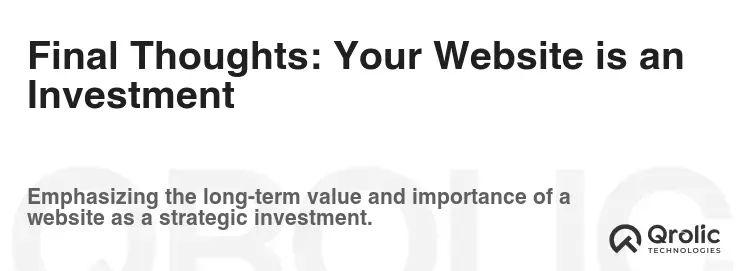
Your website is not just an expense; it’s an investment in your future. By investing in a well-designed and feature-rich website, you can attract more clients, build your brand, and grow your virtual assistant business. Don’t settle for a mediocre website. Strive to create a website that is a true reflection of your skills, expertise, and commitment to excellence. By implementing the features outlined in this article, you’ll be well on your way to creating a website that generates leads, converts visitors into clients, and helps you achieve your business goals. Embrace the power of a well-crafted online presence, and watch your virtual assistant business flourish.