Are you a voice coach ready to project your expertise and attract more students? In today’s digital age, your website is your virtual studio. It’s the first impression you make, the place where potential clients assess your capabilities, and the engine that drives your business growth. But simply having a website isn’t enough. You need a website strategically designed to convert visitors into paying students.
This comprehensive guide delves into the essential website features that empower voice coaches to thrive online. From showcasing your unique skills to streamlining the booking process, we’ll cover everything you need to create a compelling and effective online presence. Get ready to transform your website into a powerful tool for attracting, engaging, and retaining students.
Quick Summary:
- Create a clear, engaging, mobile-friendly homepage.
- Build trust with your story and student testimonials.
- Clearly list services and offer easy online booking.
- Attract students with valuable content and SEO.
Table of Contents
- 1. A Compelling Homepage: Captivate Your Audience from the Start
- 1.1. Crystal-Clear Value Proposition: Tell Them What You Do (and Why They Need It)
- 1.2. High-Quality Visuals: Show, Don’t Just Tell
- 1.3. Clear Call-to-Actions (CTAs): Guide Visitors to Take the Next Step
- 1.4. Mobile Responsiveness: Ensure a Seamless Experience on All Devices
- 1.5. Fast Loading Speed: Keep Visitors Engaged
- 2. About Me Page: Build Trust and Connection
- 2.1. Tell Your Story: Share Your Journey and Inspiration
- 2.2. Highlight Your Qualifications and Experience: Establish Credibility
- 2.3. Showcase Your Teaching Philosophy: Explain Your Approach
- 2.4. Include a Professional Photo: Put a Face to the Name
- 3. Services Page: Clearly Define Your Offerings
- 3.1. Detailed Descriptions of Each Service: Explain What’s Included
- 3.2. Pricing Information: Be Transparent About Costs
- 3.3. Highlight the Benefits of Each Service: Focus on the Value
- 3.4. Use High-Quality Images or Videos: Visually Showcase Your Services
- 4. Testimonials Page: Build Trust and Social Proof
- 4.1. Feature a Variety of Testimonials: Showcase Different Perspectives
- 4.2. Use Real Names and Photos: Add Authenticity
- 4.3. Video Testimonials: Maximize Impact
- 4.4. Integrate Testimonials Throughout Your Website: Reinforce Trust
- 5. Booking and Contact Page: Make it Easy to Connect and Schedule
- 5.1. Online Booking System: Streamline the Scheduling Process
- 5.2. Contact Form: Provide an Alternative Way to Connect
- 5.3. Phone Number and Email Address: Provide Direct Contact Information
- 5.4. Map and Directions: For In-Person Lessons
- 6. Blog and Resources: Establish Authority and Provide Value
- 6.1. Regularly Publish High-Quality Content: Stay Relevant and Engaging
- 6.2. Optimize Content for SEO: Improve Search Engine Ranking
- 6.3. Offer Free Resources: Attract and Engage Potential Students
- 6.4. Promote Your Blog and Resources: Increase Visibility
- 7. Session Booking: Make it Easy for Students to Book and Manage Sessions
- 7.1. Integrate with Calendar Systems: Google Calendar, Outlook
- 7.2. Automated Confirmation and Reminder Emails: Reduce No-Shows
- 7.3. Flexible Payment Options: Make it Convenient to Pay
- 7.4. Student Portal: Manage Appointments and Payments
- 8. SEO Optimization for Voice Coach Websites: Attract the Right Students
- 8.1. Keyword Research: Find Relevant Search Terms
- 8.2. On-Page Optimization: Optimize Website Content
- 8.3. Off-Page Optimization: Build Authority and Backlinks
- 8.4. Mobile Optimization: Ensure Mobile-Friendliness
- 9. Qrolic Technologies: Elevate Your Voice Coaching Website
- 9.1. Custom Website Design and Development: Reflect Your Unique Brand
- 9.2. SEO Optimization: Increase Online Visibility
- 9.3. Session Booking System Integration: Streamline the Scheduling Process
- 9.4. Content Creation and Management: Engage Your Audience
- Conclusion: Project Your Voice to the World
1. A Compelling Homepage: Captivate Your Audience from the Start

Your homepage is your digital storefront. It’s the first thing visitors see, and it needs to grab their attention immediately. Think of it as a stage – you have seconds to hook your audience and entice them to explore further.
1.1. Crystal-Clear Value Proposition: Tell Them What You Do (and Why They Need It)
Forget jargon and industry lingo. Your value proposition should be simple, direct, and customer-centric. What problem do you solve for your students? What results can they expect?
- What: Concisely explain your core offering. Are you a voice coach specializing in classical singing, contemporary performance, or public speaking? Be specific.
- Why: Highlight the benefits of working with you. Will you help students expand their vocal range, conquer stage fright, or land their dream role?
- How: Briefly mention your teaching methodology. Do you focus on technique, artistry, or a combination of both?
Example: “Unlock Your Vocal Potential: Expert voice coaching for singers of all levels. Expand your range, improve your tone, and unleash your inner performer.”
1.2. High-Quality Visuals: Show, Don’t Just Tell
A picture is worth a thousand words, and video is worth even more. Use high-quality images and videos to showcase your personality, teaching style, and student success stories.
- Professional Headshots: Invest in professional headshots that convey confidence, approachability, and expertise.
- Studio Tour: Give visitors a virtual tour of your studio, creating a sense of connection and transparency.
- Student Testimonials (Video): Video testimonials are incredibly powerful. Hearing directly from satisfied students adds credibility and authenticity.
- Performance Clips: Showcase your own vocal abilities and those of your students (with their permission, of course).
1.3. Clear Call-to-Actions (CTAs): Guide Visitors to Take the Next Step
Don’t leave visitors wondering what to do next. Use clear and compelling CTAs to guide them towards your desired outcome, whether it’s booking a session, signing up for a free consultation, or downloading a resource.
- “Book a Free Consultation”: This is a low-pressure way to get potential students in touch with you.
- “Schedule Your First Session”: For visitors who are ready to commit, make it easy for them to book a session.
- “Download Our Free Vocal Warm-Up Guide”: Offer a valuable resource in exchange for their email address, building your email list.
- “Learn More About My Approach”: Direct them to a dedicated page that details your teaching philosophy and methodology.
1.4. Mobile Responsiveness: Ensure a Seamless Experience on All Devices
In today’s mobile-first world, your website must be fully responsive, adapting seamlessly to any screen size. A poor mobile experience will drive potential students away.
- Test on Multiple Devices: Regularly test your website on different smartphones and tablets to ensure optimal viewing.
- Optimize Images for Mobile: Compress images to reduce loading times on mobile devices.
- Use a Mobile-Friendly Design: Choose a website template or design that is specifically optimized for mobile.
1.5. Fast Loading Speed: Keep Visitors Engaged
Website speed is critical for user experience and search engine ranking. A slow-loading website will frustrate visitors and cause them to bounce.
- Optimize Images: Compress images without sacrificing quality.
- Leverage Browser Caching: Enable browser caching to store static assets locally, reducing loading times.
- Use a Content Delivery Network (CDN): Distribute your website’s content across multiple servers to improve loading speeds globally.
- Choose a Reliable Hosting Provider: Invest in a hosting provider that offers fast and reliable performance.
2. About Me Page: Build Trust and Connection
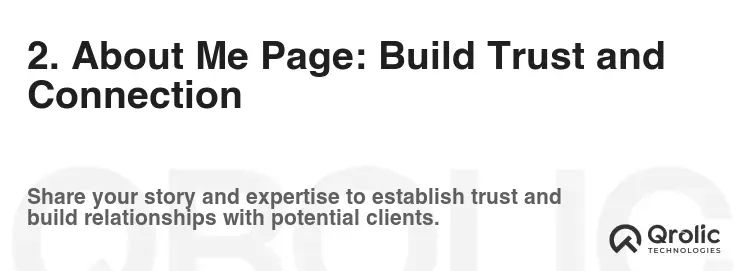
Your “About Me” page is your opportunity to connect with potential students on a personal level. It’s where you showcase your expertise, passion, and unique story.
2.1. Tell Your Story: Share Your Journey and Inspiration
Don’t just list your qualifications. Share your personal journey as a voice coach and performer. What inspired you to pursue this path? What are your passions and values?
- Authenticity is Key: Be genuine and authentic in your storytelling. Share your challenges and triumphs.
- Connect with Your Audience: Focus on how your experiences can benefit your students.
- Showcase Your Personality: Let your personality shine through. This is your chance to differentiate yourself from other voice coaches.
2.2. Highlight Your Qualifications and Experience: Establish Credibility
While your story is important, you also need to establish your credibility. Highlight your relevant qualifications, certifications, and experience.
- Degrees and Certifications: List any relevant degrees, certifications, or training programs you’ve completed.
- Performance Experience: Showcase your performance experience, including roles, concerts, and recordings.
- Teaching Experience: Detail your experience as a voice coach, including the types of students you’ve worked with and the results you’ve achieved.
2.3. Showcase Your Teaching Philosophy: Explain Your Approach
What makes your teaching approach unique? Do you focus on technique, artistry, or a combination of both? Explain your teaching philosophy and how it benefits your students.
- Be Specific: Don’t just say you’re passionate about teaching. Explain what motivates you and how you approach each student individually.
- Highlight Your Strengths: Emphasize your areas of expertise. Are you particularly skilled at helping students overcome stage fright or develop their vocal range?
- Connect with Student Goals: Explain how your teaching philosophy aligns with the goals of your students.
2.4. Include a Professional Photo: Put a Face to the Name
A professional photo is essential for building trust and connection. Choose a photo that is recent, professional, and conveys your personality.
- Smile and Make Eye Contact: A warm and inviting photo will make you more approachable.
- Dress Professionally: Choose attire that is appropriate for your profession.
- Use High-Quality Lighting: Good lighting will enhance the quality of your photo.
3. Services Page: Clearly Define Your Offerings
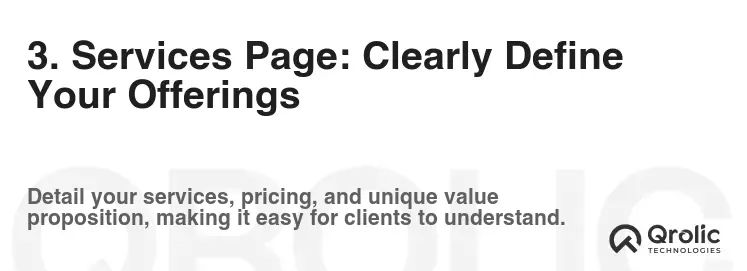
Your “Services” page should clearly define your offerings and make it easy for potential students to understand what you provide.
3.1. Detailed Descriptions of Each Service: Explain What’s Included
Provide detailed descriptions of each service you offer, including the duration, format (in-person or online), and what students can expect to learn.
- Private Voice Lessons: Describe the format, duration, and focus of your private lessons.
- Group Workshops: Explain the topics covered in your group workshops and the benefits of participating.
- Masterclasses: Detail the structure and content of your masterclasses and who they are suitable for.
- Audition Preparation: Describe your audition preparation services, including repertoire selection, performance coaching, and mock auditions.
3.2. Pricing Information: Be Transparent About Costs
Be transparent about your pricing. While you don’t have to list every single price point, provide a general idea of your rates.
- Package Deals: Offer package deals that provide discounts for multiple sessions.
- Sliding Scale Pricing: Consider offering sliding scale pricing for students who qualify.
- Payment Options: List the payment options you accept (e.g., credit card, PayPal, cash).
3.3. Highlight the Benefits of Each Service: Focus on the Value
Instead of just listing the features of each service, focus on the benefits for your students. How will your services help them achieve their goals?
- Improved Vocal Technique: Explain how your services can help students improve their vocal technique, expand their range, and develop their tone.
- Increased Confidence: Highlight how your services can help students overcome stage fright and build confidence as performers.
- Enhanced Performance Skills: Explain how your services can help students enhance their performance skills, including stage presence, interpretation, and communication.
- Career Advancement: Describe how your services can help students advance their careers as singers or public speakers.
3.4. Use High-Quality Images or Videos: Visually Showcase Your Services
Use high-quality images or videos to visually showcase your services. This can include photos of you teaching, videos of student performances, or graphics that illustrate the benefits of your services.
4. Testimonials Page: Build Trust and Social Proof
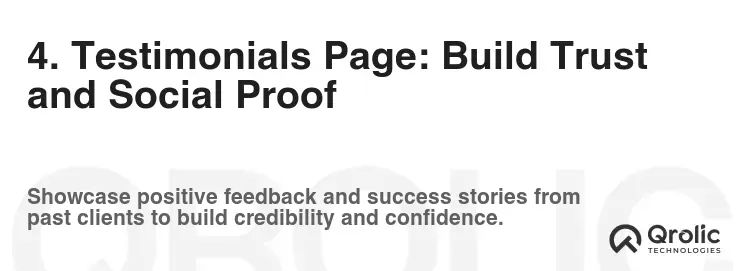
Your “Testimonials” page is one of the most powerful tools for building trust and social proof. Positive reviews from satisfied students can significantly influence potential students’ decisions.
4.1. Feature a Variety of Testimonials: Showcase Different Perspectives
Feature a variety of testimonials from students with different backgrounds, goals, and experiences. This will help potential students see themselves in your satisfied students.
- Beginner Students: Include testimonials from students who were new to voice training.
- Advanced Students: Feature testimonials from experienced singers who have benefited from your coaching.
- Students with Specific Goals: Showcase testimonials from students who have achieved specific goals, such as landing a role or winning a competition.
4.2. Use Real Names and Photos: Add Authenticity
Use real names and photos whenever possible. This adds authenticity and makes the testimonials more believable.
- Ask for Permission: Always ask for permission before using a student’s name and photo.
- Include a Brief Bio: Add a brief bio of each student, including their background and goals.
4.3. Video Testimonials: Maximize Impact
Video testimonials are incredibly powerful. Seeing and hearing from satisfied students adds a level of authenticity and emotion that is difficult to replicate with written testimonials.
- Keep it Concise: Aim for video testimonials that are 30-60 seconds long.
- Focus on the Benefits: Encourage students to focus on the benefits they’ve experienced from working with you.
- Use Good Lighting and Sound: Ensure that the video testimonials are well-lit and have clear audio.
4.4. Integrate Testimonials Throughout Your Website: Reinforce Trust
Don’t just limit testimonials to a single page. Integrate them throughout your website, including on your homepage, services pages, and booking page.
5. Booking and Contact Page: Make it Easy to Connect and Schedule
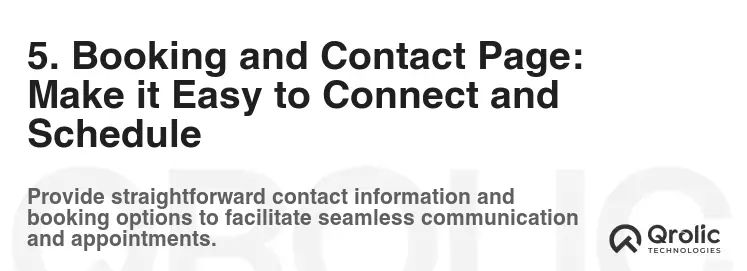
Your “Booking” and “Contact” pages should make it easy for potential students to connect with you and schedule sessions.
5.1. Online Booking System: Streamline the Scheduling Process
An online booking system allows potential students to easily view your availability, select a service, and book a session online.
- Appointment Availability: Display your available appointment slots in real-time.
- Service Selection: Allow students to easily select the service they want to book.
- Payment Integration: Integrate with a payment gateway to securely process payments online.
- Automated Reminders: Send automated email and SMS reminders to reduce no-shows.
5.2. Contact Form: Provide an Alternative Way to Connect
A contact form provides an alternative way for potential students to connect with you, especially if they have specific questions or requests.
- Keep it Simple: Only ask for essential information, such as name, email, and message.
- Provide a Clear Call-to-Action: Encourage visitors to use the contact form to ask questions or request a consultation.
- Respond Promptly: Respond to inquiries promptly, ideally within 24-48 hours.
5.3. Phone Number and Email Address: Provide Direct Contact Information
While a contact form is useful, it’s also important to provide your phone number and email address for those who prefer direct contact.
- Make it Visible: Display your phone number and email address prominently on your website.
- Use a Professional Email Address: Use a professional email address that reflects your brand.
- Monitor Your Inbox Regularly: Check your email inbox regularly and respond to inquiries promptly.
5.4. Map and Directions: For In-Person Lessons
If you offer in-person lessons, provide a map and directions to your studio.
- Use Google Maps: Embed a Google Maps widget on your website.
- Provide Detailed Directions: Provide detailed written directions, including landmarks and parking information.
6. Blog and Resources: Establish Authority and Provide Value
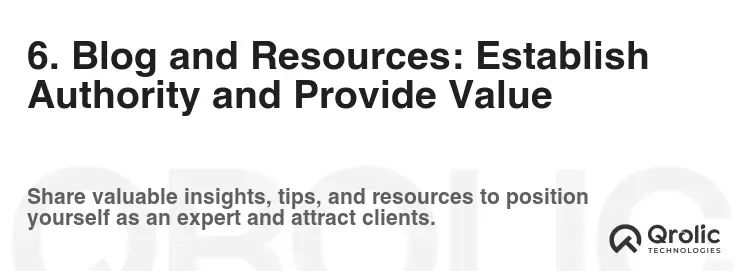
A blog and resource section allows you to establish authority in your field, provide valuable content to potential students, and improve your website’s search engine ranking.
6.1. Regularly Publish High-Quality Content: Stay Relevant and Engaging
Regularly publish high-quality content that is relevant to your target audience. This can include blog posts, articles, videos, and downloadable resources.
- Vocal Technique Tips: Share tips and techniques for improving vocal technique.
- Performance Advice: Provide advice on stage presence, interpretation, and communication.
- Industry News: Share news and updates from the music industry.
- Student Success Stories: Highlight the success stories of your students.
6.2. Optimize Content for SEO: Improve Search Engine Ranking
Optimize your content for search engines to improve your website’s ranking in search results.
- Keyword Research: Research relevant keywords that your target audience is searching for.
- On-Page Optimization: Optimize your content for those keywords, including in your title tags, meta descriptions, and headings.
- Link Building: Build links to your website from other reputable websites.
6.3. Offer Free Resources: Attract and Engage Potential Students
Offer free resources, such as vocal warm-up guides, practice schedules, and performance checklists, to attract and engage potential students.
- Downloadable PDFs: Create downloadable PDFs that students can use to improve their vocal skills.
- Video Tutorials: Create video tutorials that demonstrate specific techniques or exercises.
- Email Opt-Ins: Require visitors to provide their email address in order to access the free resources.
6.4. Promote Your Blog and Resources: Increase Visibility
Promote your blog and resources on social media, email, and other channels to increase visibility.
- Social Media Sharing: Share your blog posts and resources on social media.
- Email Marketing: Send email newsletters to your subscribers, highlighting your latest content.
- Guest Blogging: Write guest posts for other websites in your industry.
7. Session Booking: Make it Easy for Students to Book and Manage Sessions

Streamlining the session booking process is crucial for maximizing student engagement and minimizing administrative hassle. This extends beyond the basic functionality of a booking calendar and involves creating a seamless and intuitive experience for both you and your students.
7.1. Integrate with Calendar Systems: Google Calendar, Outlook
Connecting your website’s booking system with popular calendar platforms like Google Calendar and Outlook offers significant advantages. It ensures that your availability is always accurately reflected, preventing double-bookings and scheduling conflicts. Students can easily view your real-time availability and select slots that work for them, knowing that the information is up-to-date.
- Real-Time Synchronization: Ensure that your booking system automatically synchronizes with your preferred calendar (Google Calendar, Outlook, etc.)
- Automated Reminders: Set up automated email and SMS reminders to reduce no-shows and keep students informed about upcoming sessions.
7.2. Automated Confirmation and Reminder Emails: Reduce No-Shows
Automated confirmation and reminder emails are essential for reducing no-shows and ensuring that students are prepared for their sessions. When a student books a session, they should receive an immediate confirmation email with all the details, including the date, time, location (or video conferencing link), and any specific instructions. As the session approaches, automated reminder emails (sent 24-48 hours beforehand) can help keep students on track.
- Customizable Templates: Allow for customizable email templates to personalize the communication and reinforce your brand.
- SMS Reminders: Offer SMS reminders as an option, as these are often more effective in reaching students quickly.
7.3. Flexible Payment Options: Make it Convenient to Pay
Offering a variety of flexible payment options makes it convenient for students to pay for their sessions and increases the likelihood of bookings. This includes accepting credit cards, debit cards, PayPal, and other popular payment methods. Consider offering package deals or payment plans to make your services more accessible to students with different budgets.
- Secure Payment Gateway Integration: Integrate with a secure payment gateway to protect student financial information.
- Subscription Options: Consider offering subscription options for recurring sessions.
7.4. Student Portal: Manage Appointments and Payments
A student portal provides a central location for students to manage their appointments, view their payment history, and access resources. This streamlines communication and reduces the amount of time you spend on administrative tasks. Students can use the portal to reschedule sessions, update their contact information, and access exclusive content.
- Appointment History: Allow students to view their past and upcoming appointments.
- Payment History: Provide students with access to their payment history and receipts.
8. SEO Optimization for Voice Coach Websites: Attract the Right Students
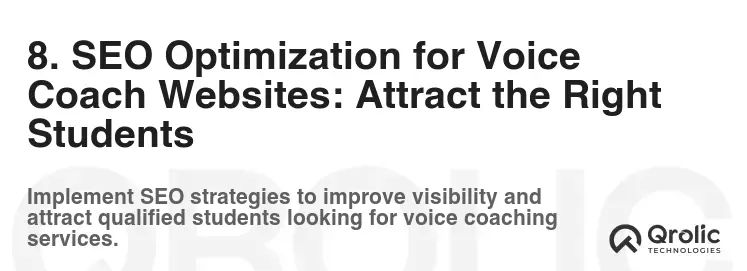
Search Engine Optimization (SEO) is crucial for attracting the right students to your voice coaching website. By optimizing your website for relevant keywords and search terms, you can increase your visibility in search engine results and attract more organic traffic.
8.1. Keyword Research: Find Relevant Search Terms
Keyword research is the foundation of any successful SEO strategy. Identify the keywords and search terms that your target audience is using to find voice coaches in your area or online. Use tools like Google Keyword Planner, SEMrush, or Ahrefs to research relevant keywords and analyze their search volume and competition.
- Long-Tail Keywords: Focus on long-tail keywords (longer, more specific phrases) to target a more niche audience and reduce competition. Examples include “voice coach for musical theatre auditions,” “online singing lessons for beginners,” and “public speaking coach near me.”
- Local Keywords: If you offer in-person lessons, incorporate local keywords into your website content, such as “voice coach [your city]” or “singing lessons [your neighborhood].”
8.2. On-Page Optimization: Optimize Website Content
On-page optimization involves optimizing your website content for your target keywords. This includes incorporating keywords into your title tags, meta descriptions, headings, and body text. However, it’s important to avoid keyword stuffing, which can harm your website’s ranking. Focus on creating high-quality, informative content that is naturally optimized for your target keywords.
- Title Tags: Optimize your title tags (the text that appears in search engine results) to accurately reflect the content of each page and include your target keywords.
- Meta Descriptions: Write compelling meta descriptions (short summaries of your page content) that entice users to click through from search engine results.
- Header Tags (H1-H6): Use header tags to structure your content and highlight important keywords.
8.3. Off-Page Optimization: Build Authority and Backlinks
Off-page optimization involves building authority and backlinks from other reputable websites. Backlinks are links from other websites to your website, which signal to search engines that your website is a valuable resource. You can build backlinks by guest blogging on other websites, participating in online communities, and creating high-quality content that other websites will want to link to.
- Guest Blogging: Write guest posts for other websites in your industry and include a link back to your website in your author bio.
- Online Directories: List your website in relevant online directories, such as Yelp, Google My Business, and industry-specific directories.
- Social Media Engagement: Engage with your audience on social media and share your website content to increase visibility and attract backlinks.
8.4. Mobile Optimization: Ensure Mobile-Friendliness
Mobile optimization is essential for SEO, as Google prioritizes mobile-friendly websites in search results. Ensure that your website is responsive and adapts seamlessly to different screen sizes. Optimize your website’s loading speed and content for mobile devices to provide a positive user experience.
- Responsive Design: Use a responsive design framework that automatically adjusts your website’s layout to fit different screen sizes.
- Mobile-Friendly Content: Optimize your website content for mobile devices, including using shorter paragraphs and larger fonts.
- Mobile Page Speed: Optimize your website’s loading speed for mobile devices by compressing images and leveraging browser caching.
9. Qrolic Technologies: Elevate Your Voice Coaching Website
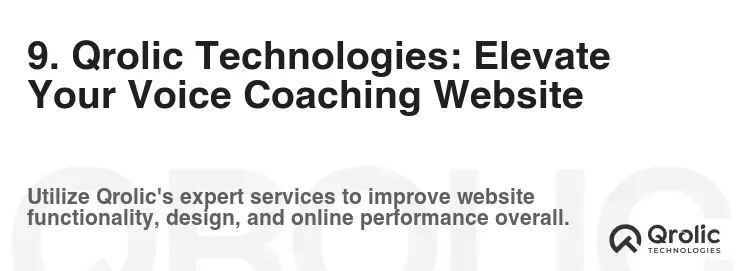
At Qrolic Technologies (https://qrolic.com/), we understand the unique needs of voice coaches and are dedicated to crafting bespoke website solutions that resonate with your target audience. We offer a comprehensive suite of services designed to enhance your online presence and drive student enrollment.
9.1. Custom Website Design and Development: Reflect Your Unique Brand
We specialize in custom website design and development, creating visually stunning and user-friendly websites that reflect your unique brand and teaching philosophy. Our team of experienced designers and developers will work closely with you to understand your specific needs and goals, ensuring that your website is perfectly tailored to your business.
- Brand Identity Integration: We seamlessly integrate your brand identity, including your logo, colors, and fonts, into your website design.
- User-Centered Design: We prioritize user experience, creating intuitive and engaging websites that make it easy for potential students to find the information they need.
9.2. SEO Optimization: Increase Online Visibility
Our SEO experts will optimize your website for relevant keywords and search terms, helping you attract more organic traffic from search engines. We conduct in-depth keyword research, optimize your website content, and build high-quality backlinks to improve your website’s ranking in search results.
- Technical SEO Audit: We perform a technical SEO audit to identify and fix any issues that may be hindering your website’s performance.
- Ongoing SEO Maintenance: We provide ongoing SEO maintenance to ensure that your website remains optimized for search engines over time.
9.3. Session Booking System Integration: Streamline the Scheduling Process
We integrate seamless and intuitive session booking systems into your website, allowing potential students to easily view your availability, select a service, and book a session online. Our booking systems are fully customizable and integrate with popular calendar platforms like Google Calendar and Outlook.
- Automated Confirmation and Reminders: We set up automated confirmation and reminder emails to reduce no-shows and keep students informed about upcoming sessions.
- Payment Gateway Integration: We integrate with secure payment gateways to securely process payments online.
9.4. Content Creation and Management: Engage Your Audience
We offer content creation and management services to help you engage your audience and establish authority in your field. Our team of experienced writers and editors can create high-quality blog posts, articles, and videos that are tailored to your target audience.
- Keyword-Rich Content: We create keyword-rich content that is optimized for search engines.
- Social Media Promotion: We promote your content on social media to increase visibility and engagement.
Conclusion: Project Your Voice to the World
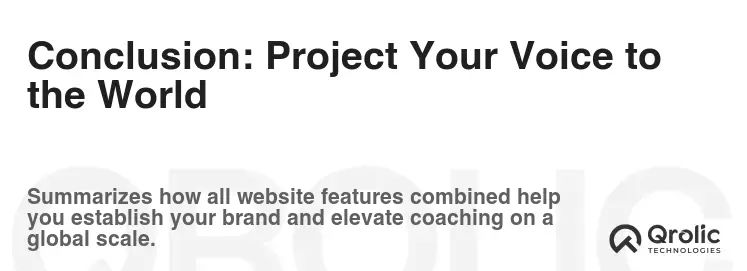
Investing in a well-designed and optimized website is crucial for voice coaches looking to thrive in today’s digital age. By incorporating the features outlined in this guide, you can create a compelling online presence that attracts, engages, and retains students. From a captivating homepage and an informative “About Me” page to a streamlined booking system and a blog that establishes your expertise, your website can be a powerful tool for projecting your voice to the world and achieving your business goals. Remember to continuously analyze your website’s performance and make adjustments as needed to ensure that it remains effective in attracting and converting potential students.






