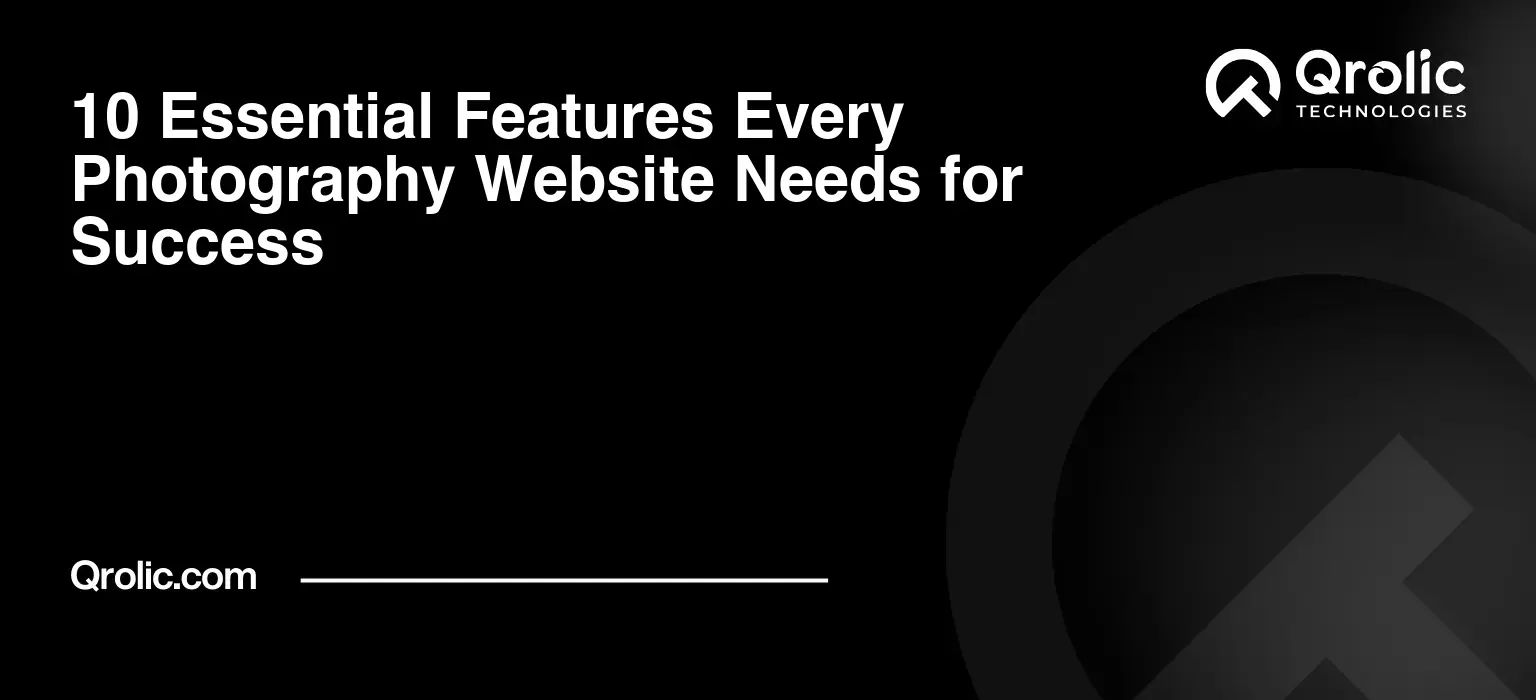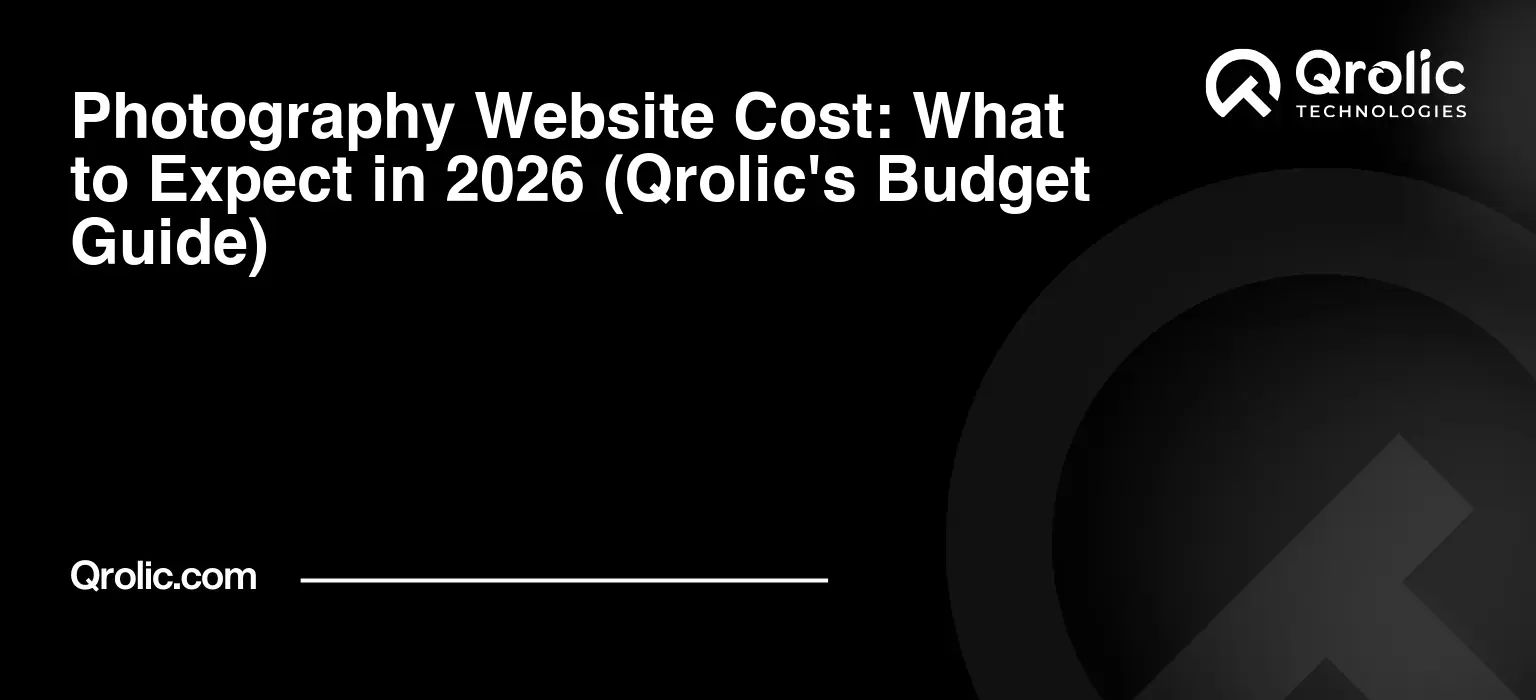Quick Summary:
- Plan your website’s purpose, audience, and goals.
- Build your site with a great platform, design, and content.
- Optimize for search engines and market your work widely.
- Keep your website updated, secure, and performing well.
Table of Contents
- Why You Absolutely Need a Photography Website (and Why Now!)
- Step 1: Planning and Preparation – Defining Your Photography Website’s Purpose
- 1.1 Defining Your Target Audience
- 1.2 Defining Your Niche
- 1.3 Setting Your Goals
- 1.4 Competitive Analysis
- 1.5 Creating a Site Map
- Step 2: Choosing the Right Platform – Website Builders vs. Self-Hosting
- 2.1 Website Builders (Simplified Creation and Management)
- 2.1.1 Squarespace
- 2.1.2 Wix
- 2.1.3 Format
- 2.2 Self-Hosting (Maximum Control and Flexibility)
- 2.2.1 WordPress
- 2.2.2 Choosing a Hosting Provider
- Step 3: Domain Name and Hosting – Establishing Your Online Presence
- 3.1 Choosing a Domain Name
- 3.2 Setting Up Hosting
- Step 4: Selecting a Theme or Template – Visualizing Your Photography Brand
- 4.1 Website Builder Templates
- 4.2 WordPress Themes
- Step 5: Designing Your Photography Website – Crafting a Visual Masterpiece
- 5.1 Homepage Design
- 5.2 Portfolio Design
- 5.3 About Page Design
- 5.4 Contact Page Design
- 5.5 Branding Elements
- Step 6: Adding Content – Filling Your Website with Engaging Material
- 6.1 Blog Posts
- 6.2 Client Testimonials
- 6.3 Pricing Information
- 6.4 Contact Information
- Step 7: Optimizing for SEO – Making Your Website Discoverable
- 7.1 Keyword Research
- 7.2 On-Page Optimization
- 7.3 Off-Page Optimization
- 7.4 Mobile Optimization
- 7.5 Site Speed
- Step 8: Marketing Your Photography Website – Getting Your Work Seen
- 8.1 Social Media Marketing
- 8.2 Email Marketing
- 8.3 Paid Advertising
- 8.4 Local SEO
- 8.5 Networking
- Step 9: Website Maintenance and Updates – Keeping Your Site Fresh and Secure
- 9.1 Security Updates
- 9.2 Content Updates
- 9.3 Design Updates
- 9.4 Performance Monitoring
- Step 10: Elevate Your Photography Website with Qrolic Technologies
- Conclusion: Your Photography Website – A Journey of Growth
Why You Absolutely Need a Photography Website (and Why Now!)
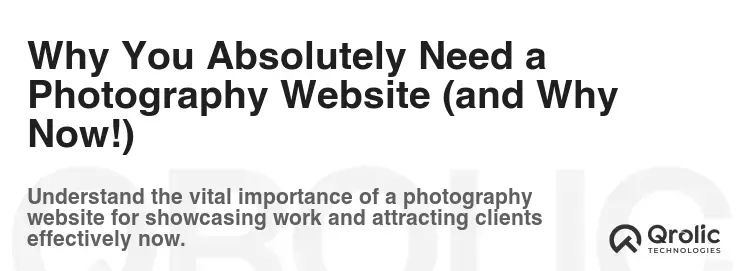
Photography is more than just pointing and shooting; it’s about capturing moments, telling stories, and sharing your unique vision with the world. But in today’s digital age, simply taking incredible photos isn’t enough. You need a central hub, a digital storefront, a place where you can showcase your talent, connect with clients, and build your brand: a photography website.
Think of your website as your 24/7 personal assistant, tirelessly promoting your work even when you’re asleep. It’s your online gallery, your resume, and your business card, all rolled into one.
- Showcase Your Best Work: A dedicated website allows you to curate your best images, presenting them in a way that social media platforms simply can’t match. You control the layout, the presentation, and the overall aesthetic.
- Establish Your Brand: Your website is a blank canvas to create a unique and memorable brand. Use your logo, colors, and typography to communicate your style and personality.
- Attract New Clients: A well-optimized website can attract potential clients searching for photographers in your area or niche.
- Sell Prints and Services: Monetize your passion by selling prints, digital downloads, photo editing services, workshops, or other related products and services directly through your website.
- Build Credibility and Trust: A professional-looking website instantly boosts your credibility and demonstrates that you’re serious about your craft.
- Share Your Story: Connect with your audience on a deeper level by sharing your story, your inspiration, and your philosophy behind your photography.
Don’t wait another day! Creating a photography website is easier and more affordable than ever. Let’s dive into the step-by-step process.
Step 1: Planning and Preparation – Defining Your Photography Website’s Purpose
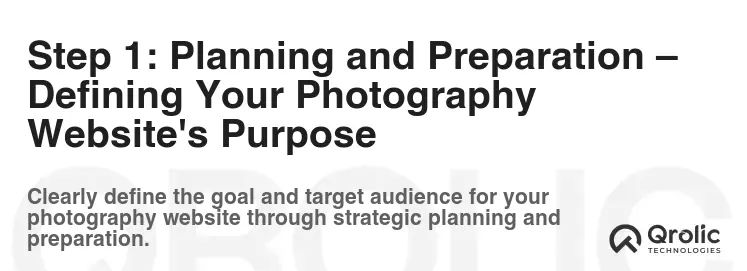
Before you even think about templates or hosting, it’s crucial to define your website’s purpose. Are you primarily looking to showcase your portfolio, attract clients, sell prints, or a combination of all three? Answering these questions will guide your design choices and content strategy.
1.1 Defining Your Target Audience
Who are you trying to reach with your photography? Are you targeting brides for wedding photography, businesses for commercial work, or art collectors interested in purchasing prints? Understanding your target audience will help you tailor your website’s content, design, and marketing efforts.
- B2B Photography: Catering for businesses and marketing.
- Wedding Photography: Capturing love, romance and lifelong memories
- Food Photography: For Restaurants, food bloggers and product promotion.
- Fashion Photography: For Magazines, Models and Advertising.
- Travel Photography: Capturing the beauty of landscape and culture for advertising and storytelling.
- Sports Photography: Shooting action to capture the intensity of sports.
1.2 Defining Your Niche
While it’s tempting to be a jack-of-all-trades, specializing in a specific niche can help you stand out from the competition. Do you specialize in wedding photography, portrait photography, landscape photography, or something else? Focusing on a niche allows you to become an expert in that area and attract a more targeted audience.
1.3 Setting Your Goals
What do you hope to achieve with your photography website? Do you want to increase leads, generate sales, build your email list, or simply showcase your work? Setting specific, measurable, achievable, relevant, and time-bound (SMART) goals will help you track your progress and stay motivated.
1.4 Competitive Analysis
Take a look at other photography websites in your niche. What do you like about their websites? What could they do better? Analyzing your competitors can give you valuable insights and help you differentiate your website.
- Design & layout: Review how your competitors have designed their portfolio site.
- Pricing: Find the price range of each category, like a wedding or portrait shoot, and match it as needed.
- Social Media: See how they are presenting their work and their engagements.
1.5 Creating a Site Map
A site map is a visual representation of your website’s structure. It helps you organize your content and ensures that your website is easy to navigate. A typical photography website site map might include the following pages:
- Homepage: The first page visitors see.
- About: Tell your story and build a connection with your audience.
- Portfolio: Showcase your best work.
- Services: Describe the services you offer.
- Pricing: List your prices (optional).
- Blog: Share your thoughts, tips, and inspiration.
- Contact: Make it easy for potential clients to get in touch.
Step 2: Choosing the Right Platform – Website Builders vs. Self-Hosting

Now that you have a clear understanding of your website’s purpose, it’s time to choose the right platform. You have two main options: website builders and self-hosting.
2.1 Website Builders (Simplified Creation and Management)
Website builders like Squarespace, Wix, and Format offer drag-and-drop interfaces and pre-designed templates, making them ideal for beginners with little to no coding experience.
-
Pros:
- Easy to use.
- No coding required.
- All-in-one solution (hosting, design, and features).
- Plenty of templates to get you started.
-
Cons:
- Limited customization options.
- Can be more expensive in the long run.
- Less control over your website’s code and functionality.
- SEO limitations compared to self-hosted options.
2.1.1 Squarespace
Squarespace is a popular choice for photographers due to its beautiful templates and user-friendly interface. It offers a range of features specifically designed for showcasing visual content.
2.1.2 Wix
Wix is another easy-to-use website builder with a wide variety of templates and a drag-and-drop interface. It’s a good option for photographers who want a lot of flexibility in their design.
2.1.3 Format
Format is specifically designed for photographers and other creatives. It offers a range of portfolio-focused templates and features like client proofing and image protection.
2.2 Self-Hosting (Maximum Control and Flexibility)
Self-hosting involves purchasing a domain name and hosting account and then installing a content management system (CMS) like WordPress. This option requires more technical knowledge but offers greater flexibility and control over your website.
-
Pros:
- Greater customization options.
- More control over your website’s code and functionality.
- Potentially lower cost in the long run.
- Better SEO capabilities.
-
Cons:
- Requires more technical knowledge.
- You’re responsible for managing your website’s security and updates.
- Steeper learning curve.
2.2.1 WordPress
WordPress is the most popular CMS in the world, powering over 40% of all websites. It’s a powerful and flexible platform that can be customized to meet your specific needs.
2.2.2 Choosing a Hosting Provider
When self-hosting with WordPress, you’ll need to choose a hosting provider. Some popular options include:
- Bluehost: A popular and affordable option for beginners.
- SiteGround: Known for its excellent customer support and performance.
- Kinsta: A premium managed WordPress hosting provider.
Recommendation: For most photographers, especially those just starting out, a website builder like Squarespace or Wix is the easier and more convenient option. If you’re comfortable with technology and want more control over your website, WordPress is a great choice.
Step 3: Domain Name and Hosting – Establishing Your Online Presence
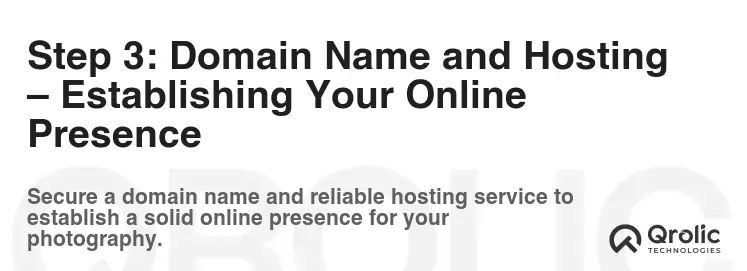
Regardless of the platform you choose, you’ll need a domain name and hosting.
3.1 Choosing a Domain Name
Your domain name is your website’s address on the internet. It should be memorable, easy to spell, and relevant to your brand.
- Keep it short and simple: Avoid using long or complicated domain names.
- Use keywords: Include relevant keywords in your domain name, such as your name, your niche, or your location.
- Choose the right extension: .com is the most common and recognizable extension. Other options include .net, .org, and country-specific extensions.
- Check availability: Before you settle on a domain name, make sure it’s available. You can use a domain name registrar like GoDaddy or Namecheap to check availability and purchase your domain.
3.2 Setting Up Hosting
If you’re using a website builder, hosting is included in your subscription. If you’re self-hosting with WordPress, you’ll need to sign up for a hosting account with a provider like Bluehost, SiteGround, or Kinsta.
- Choose the right hosting plan: Select a hosting plan that meets your website’s needs. Consider factors like storage space, bandwidth, and the number of websites you can host.
- Install WordPress: Most hosting providers offer a one-click WordPress installation.
Step 4: Selecting a Theme or Template – Visualizing Your Photography Brand
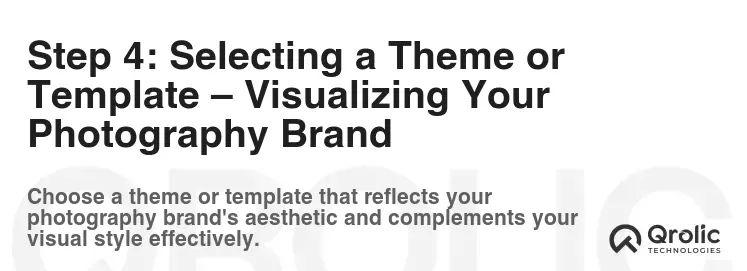
Your website’s theme or template determines its overall look and feel. Choose a theme or template that is visually appealing, easy to navigate, and optimized for showcasing photographs.
4.1 Website Builder Templates
Website builders offer a wide variety of pre-designed templates that you can customize to match your brand.
- Choose a photography-focused template: Look for templates that are specifically designed for photographers and feature large image galleries, clean layouts, and easy navigation.
- Consider your brand: Select a template that reflects your brand’s personality and style. Are you going for a minimalist look, a bold and colorful design, or something in between?
- Mobile responsiveness: Make sure the template is mobile-responsive, meaning it will look good on all devices, from smartphones to desktops.
4.2 WordPress Themes
WordPress offers a vast library of free and premium themes.
-
Free Themes:
- Astra: A lightweight and customizable theme that is perfect for photographers.
- OceanWP: Another popular and versatile theme with a wide range of features.
- Neve: A fast and modern theme that is optimized for performance.
-
Premium Themes:
- Envira Gallery: A premium WordPress gallery plugin that comes with several stunning themes.
- Divi: A powerful drag-and-drop theme builder that allows you to create custom designs.
- Themify Ultra: A versatile theme with a wide range of pre-designed layouts and features.
Recommendation: When choosing a theme or template, prioritize visual appeal, ease of navigation, and mobile responsiveness. Don’t be afraid to experiment with different options until you find one that you love.
Step 5: Designing Your Photography Website – Crafting a Visual Masterpiece
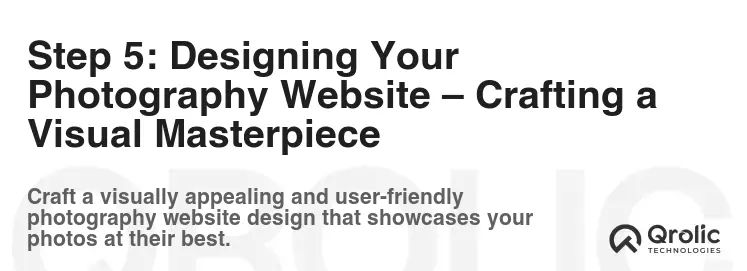
Now for the fun part: designing your photography website! This is where you bring your vision to life and create a website that truly reflects your brand and showcases your work.
5.1 Homepage Design
Your homepage is the first impression visitors will have of your website, so make it count.
- High-Quality Images: Use large, high-resolution images that immediately grab attention.
- Clear Value Proposition: Communicate your value proposition clearly and concisely. What makes you different from other photographers?
- Call to Action: Include a clear call to action, such as “View My Portfolio,” “Contact Me,” or “Book a Session.”
- Easy Navigation: Make it easy for visitors to find what they’re looking for.
5.2 Portfolio Design
Your portfolio is the heart of your photography website.
- Curate Your Best Work: Only include your best images in your portfolio. Quality over quantity.
- Organize Your Portfolio: Organize your portfolio by category, such as weddings, portraits, or landscapes.
- Use Large Images: Display your images in a large, visually appealing format.
- Optimize Images for Web: Compress your images to reduce file size without sacrificing quality. This will improve your website’s loading speed.
- Image Descriptions: Add captions or descriptions to your images to provide context and tell a story.
5.3 About Page Design
Your about page is your opportunity to connect with your audience on a personal level.
- Tell Your Story: Share your story, your inspiration, and your passion for photography.
- Use a Professional Photo: Include a professional headshot of yourself.
- Highlight Your Achievements: Mention any awards, publications, or other achievements that demonstrate your expertise.
- Write in a Conversational Tone: Write in a friendly and approachable tone.
- Connect on Social Media: Include links to your social media profiles.
5.4 Contact Page Design
Make it easy for potential clients to get in touch with you.
- Contact Form: Include a simple contact form with fields for name, email, and message.
- Email Address: Display your email address prominently.
- Phone Number: Include your phone number if you’re comfortable sharing it.
- Social Media Links: Include links to your social media profiles.
- Map: If you have a physical studio, include a map showing your location.
5.5 Branding Elements
Consistency is key when it comes to branding.
- Logo: Use your logo consistently throughout your website.
- Colors: Use your brand colors consistently throughout your website.
- Typography: Choose fonts that are easy to read and consistent with your brand.
- Voice: Maintain a consistent voice and tone throughout your website.
Tips for Designing a Stunning Photography Website:
- Keep it simple: Don’t overcrowd your website with too much text or too many images.
- Use white space: White space (also known as negative space) can help to create a clean and modern look.
- Pay attention to detail: Pay attention to the small details, such as the alignment of elements and the spacing between lines of text.
- Get feedback: Ask friends, family, or colleagues to provide feedback on your website’s design.
Step 6: Adding Content – Filling Your Website with Engaging Material
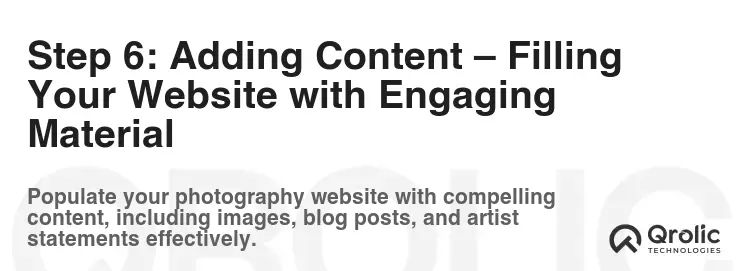
A website is only as good as its content. In addition to your portfolio, you’ll want to add other types of content to your website to engage your audience and improve your search engine ranking.
6.1 Blog Posts
Blogging is a great way to share your knowledge, showcase your personality, and attract new visitors to your website.
- Share Photography Tips: Write about photography techniques, editing tips, and gear reviews.
- Share Client Stories: Share stories about your clients and the experiences you’ve had working with them.
- Share Behind-the-Scenes Content: Give your audience a glimpse behind the scenes of your photoshoots.
- Use High-Quality Images: Include high-quality images in your blog posts.
- Promote Your Blog Posts: Share your blog posts on social media and in your email newsletter.
6.2 Client Testimonials
Testimonials are a powerful way to build trust and credibility.
- Ask for Testimonials: Ask your clients to provide testimonials about their experience working with you.
- Display Testimonials Prominently: Display testimonials prominently on your website, such as on your homepage or services page.
- Use Real Photos: Include photos of your clients alongside their testimonials.
6.3 Pricing Information
If you offer services, it’s important to provide pricing information on your website.
- Be Transparent: Be transparent about your pricing.
- Offer Packages: Offer different packages to suit different budgets and needs.
- Consider a Pricing Guide: Create a downloadable pricing guide that visitors can access by providing their email address.
6.4 Contact Information
Make it easy for potential clients to get in touch with you.
- Contact Form: Include a simple contact form with fields for name, email, and message.
- Email Address: Display your email address prominently.
- Phone Number: Include your phone number if you’re comfortable sharing it.
- Social Media Links: Include links to your social media profiles.
- Map: If you have a physical studio, include a map showing your location.
Step 7: Optimizing for SEO – Making Your Website Discoverable
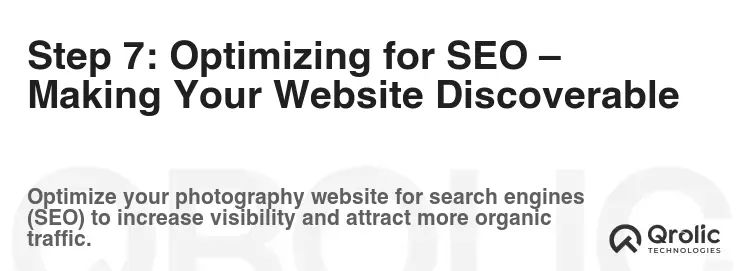
Search engine optimization (SEO) is the process of optimizing your website to rank higher in search engine results. This will help you attract more organic traffic to your website.
7.1 Keyword Research
Identify the keywords that your target audience is using to search for photographers in your niche.
- Use Keyword Research Tools: Use tools like Google Keyword Planner, SEMrush, or Ahrefs to find relevant keywords.
- Focus on Long-Tail Keywords: Focus on long-tail keywords, which are longer and more specific phrases that people use when searching for something specific.
- Use Keywords Naturally: Use keywords naturally in your website’s content, titles, and descriptions.
7.2 On-Page Optimization
Optimize your website’s content and structure for search engines.
- Title Tags: Optimize your title tags to include relevant keywords.
- Meta Descriptions: Write compelling meta descriptions that entice users to click on your website in search results.
- Header Tags: Use header tags (H1, H2, H3, etc.) to structure your content and make it easier for search engines to understand.
- Image Alt Text: Add alt text to your images to describe what the image is about.
- Internal Linking: Link to other relevant pages on your website.
7.3 Off-Page Optimization
Build backlinks from other websites to your website.
- Guest Blogging: Write guest posts for other websites in your niche and include a link back to your website.
- Directory Submissions: Submit your website to online directories.
- Social Media Promotion: Promote your website on social media.
7.4 Mobile Optimization
Make sure your website is mobile-friendly.
- Responsive Design: Use a responsive design that adapts to different screen sizes.
- Mobile-Friendly Navigation: Make sure your website’s navigation is easy to use on mobile devices.
- Fast Loading Speed: Optimize your website for fast loading speed on mobile devices.
7.5 Site Speed
Ensure your website loads quickly.
- Optimize Images: Compress images to reduce file size.
- Leverage Browser Caching: Enable browser caching to store static assets on users’ computers.
- Use a Content Delivery Network (CDN): Use a CDN to distribute your website’s content across multiple servers.
- Minimize HTTP Requests: Reduce the number of HTTP requests your website makes.
Step 8: Marketing Your Photography Website – Getting Your Work Seen
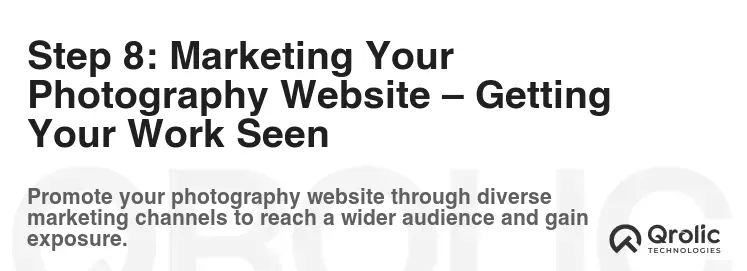
Creating a beautiful and functional website is only the first step. You need to market your website to attract visitors and potential clients.
8.1 Social Media Marketing
Social media is a powerful tool for promoting your photography website.
- Choose the Right Platforms: Focus on the platforms that your target audience uses.
- Share High-Quality Content: Share high-quality images and videos that showcase your work.
- Engage with Your Audience: Respond to comments and messages, and participate in relevant conversations.
- Run Contests and Giveaways: Run contests and giveaways to attract new followers and generate leads.
- Use Hashtags: Use relevant hashtags to reach a wider audience.
8.2 Email Marketing
Email marketing is a great way to stay in touch with your audience and promote your services.
- Build an Email List: Offer a freebie, such as a downloadable guide or a discount, in exchange for email addresses.
- Send Regular Newsletters: Send regular newsletters to your email list with updates on your work, special offers, and other relevant information.
- Segment Your List: Segment your email list based on interests, demographics, or other criteria to send more targeted emails.
8.3 Paid Advertising
Paid advertising can be a quick way to attract new visitors to your website.
- Google Ads: Run Google Ads campaigns to target users who are searching for photographers in your niche.
- Social Media Ads: Run social media ads on platforms like Facebook and Instagram to target users based on their interests, demographics, or behaviors.
8.4 Local SEO
If you’re a local photographer, it’s important to optimize your website for local search.
- Google My Business: Claim and optimize your Google My Business listing.
- Local Citations: List your business in online directories.
- Local Keywords: Use local keywords in your website’s content, titles, and descriptions.
8.5 Networking
Attend industry events, connect with other photographers, and build relationships with potential clients.
Step 9: Website Maintenance and Updates – Keeping Your Site Fresh and Secure
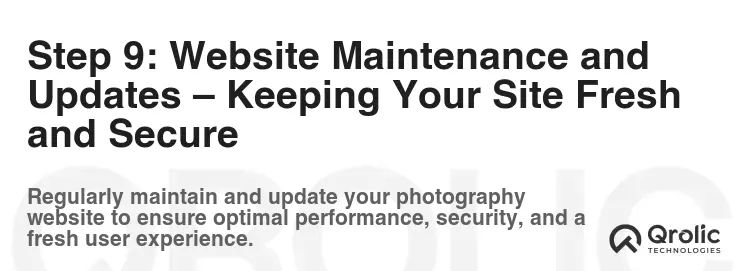
Your photography website isn’t a “set it and forget it” project. Regular maintenance and updates are crucial for keeping your site secure, functional, and up-to-date.
9.1 Security Updates
- Keep Your Software Up-to-Date: Install security updates for your CMS, themes, and plugins as soon as they become available.
- Use a Strong Password: Use a strong, unique password for your website admin account.
- Install a Security Plugin: Install a security plugin like Wordfence or Sucuri to protect your website from malware and other threats.
- Regular Backups: Back up your website regularly in case of a security breach or other disaster.
9.2 Content Updates
- Add New Content Regularly: Add new blog posts, portfolio images, and other content to keep your website fresh and engaging.
- Update Existing Content: Update existing content to keep it accurate and relevant.
- Remove Outdated Content: Remove outdated content that is no longer relevant.
9.3 Design Updates
- Keep Your Design Modern: Keep your website’s design modern and up-to-date.
- Test Your Website on Different Devices: Test your website on different devices to ensure it looks good on all screen sizes.
- Get Feedback on Your Design: Ask friends, family, or colleagues to provide feedback on your website’s design.
9.4 Performance Monitoring
- Monitor Your Website’s Performance: Monitor your website’s performance using tools like Google Analytics and Google Search Console.
- Identify and Fix Performance Issues: Identify and fix any performance issues that are affecting your website’s loading speed or user experience.
Step 10: Elevate Your Photography Website with Qrolic Technologies

Now that you’ve learned the ins and outs of creating a stellar photography website, consider taking it to the next level with the expertise of Qrolic Technologies. We understand the unique needs of photographers and can help you maximize your online presence and achieve your business goals.
How Qrolic Technologies Can Help:
- Custom Website Development: We can build a custom photography website tailored to your specific needs and brand, ensuring a unique and professional online presence.
- SEO Optimization: Our SEO experts can optimize your website to rank higher in search results, attracting more organic traffic and potential clients.
- E-commerce Integration: We can integrate e-commerce functionality into your website, allowing you to sell prints, digital downloads, and other products directly to your customers.
- Website Maintenance and Support: We offer ongoing website maintenance and support to ensure your website is always secure, functional, and up-to-date.
- Digital Marketing Services: From social media marketing to paid advertising, we can help you reach your target audience and promote your photography services.
Why Choose Qrolic Technologies?
- Expertise: Our team has extensive experience in Web Development, design, and digital marketing.
- Custom Solutions: We tailor our solutions to meet your specific needs and budget.
- Results-Driven Approach: We focus on delivering measurable results that help you achieve your business goals.
- Excellent Customer Service: We provide exceptional customer service and support.
Visit Qrolic Technologies today to learn more about how we can help you create a successful photography website.
Conclusion: Your Photography Website – A Journey of Growth

Creating a photography website is an ongoing journey. It’s not a one-time task, but a continuous process of learning, adapting, and improving. Embrace the challenges, celebrate the successes, and never stop learning. Your photography website is a reflection of your passion and your dedication to your craft. With hard work and dedication, you can create a website that showcases your talent, attracts new clients, and helps you achieve your goals. Now go out there and create something amazing!