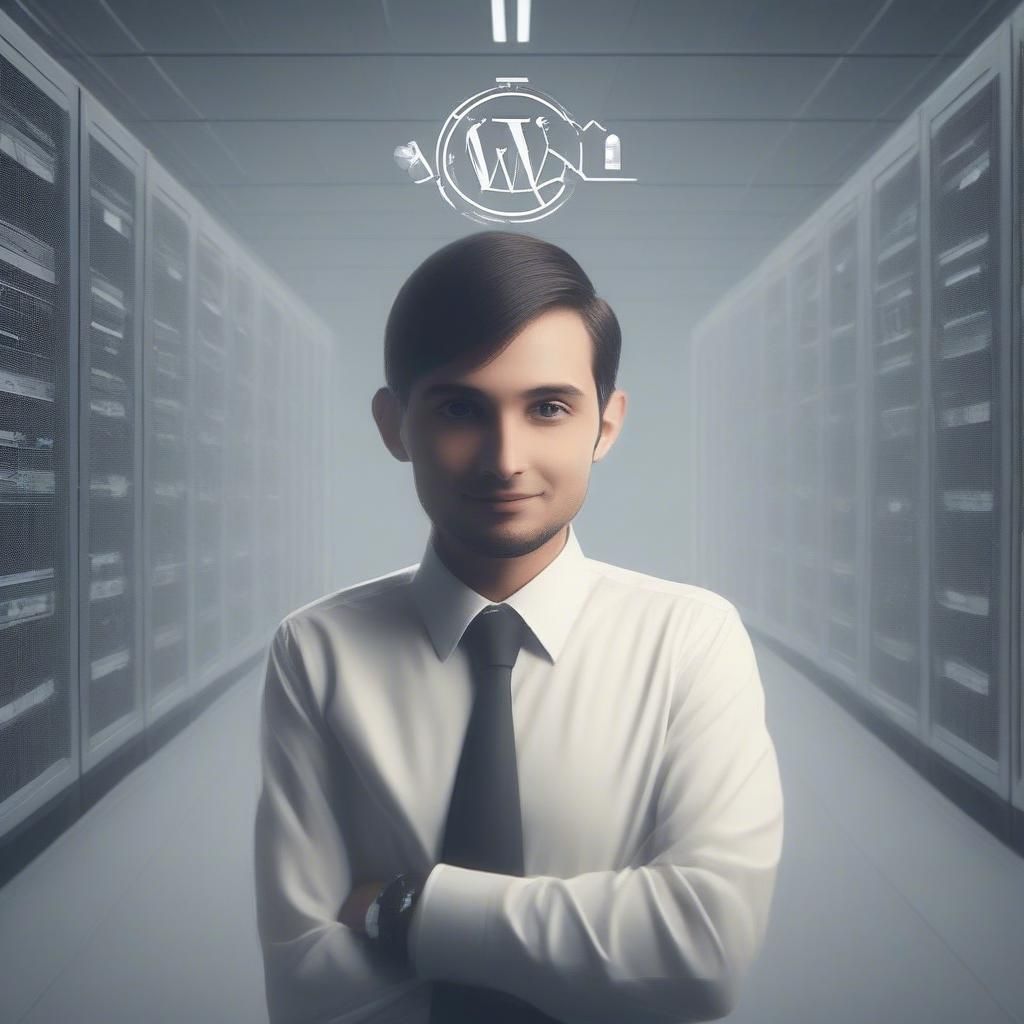If the limitations of the Wix website are troubling you, making you feel stuck then it’s time to look for a solution.
Wix is a platform for beginners, if you want a simple static website – wix will serve the purpose. But if you are using Wix for running your e-commerce business, or high-end website it might not meet your expectations. Wix is majorly for beginner’s usage whereas WordPress is a considerable option for running a high-end website.
If you have used Wix for your business site for the initial days and now want to fully fledge high-end business websites to run smoothly – it is time to migrate. Migrate your business website from Wix to WordPress.
“Migrate” Yes, sounds fascinating but scared to try. We understand that’s why we are not leaving you halfway, we have shared an end-to-end guide about how to migrate from Wix to WordPress.
Before migrating, let’s quickly have a glance at both of our options. Without understanding the platforms in detail, it is like jumping off a cliff!
Table of Contents
What are WordPress and Wix?
Imagine Jack and Jill, all grown up, selling plastic items on websites. Jill’s website, was built on Wix, as it was easy to make just drag-and-drop, no coding – no rocket science involved. But as her dreams and business grew bigger, wix started feeling restrictive.
Customization? Limited. Plugins? Not many. SEO juice? Well, let us just say it is a bit thin.
So, as you must have taken note Wix is a self-explanatory, drag-and-drop platform to build a website with limited resources and a minimalistic approach.
Meanwhile, Jack also has the same business with his online presence built via WordPress. And just as his business grew, he started getting more customers from the website. With a variety of plugins and a user-friendly layout, he builds a website that is uniquely his, an SEO powerhouse ready to conquer the digital world.
Here, we can summarise WordPress as an open-source platform to build websites with numerous options for layout, designs, and templates, where businesses of any and every type can find a layout suitable for them.
When it comes to maintaining a digital presence via a website, WordPress and Wix are 2 highly talked about platforms. Both the platforms have their pros and cons and it is essential to gather knowledge about both the platforms and compare WordPress vs Wix. (We have narrowed it down for you, hit the link.)
So, which path are you on? Wix, the user-friendly apple, perfect for beginners? Or WordPress, the vast field, ideal for those who crave customization and control? This guide will be your compass, helping you navigate the migration from Wix to WordPress with ease.
So, what would be your take if you were at Jill’s place? Wouldn’t you like to make a space for yourself on WordPress?
Since you have made up your mind to go ahead with WordPress, the first step will be to own a WordPress website, only then migration is possible. Whether you own a WordPress website or making it now, don’t forget to customize it using block patterns.
This is the detailed guide that shall be a compass, helping you navigate the migration from Wix to WordPress with ease, are you ready to build your digital kingdom? Keep Reading!
The migration can be done with four simple steps, so let’s about them;
Steps to migrate website from Wix to WordPress
- How to Migrate Wix Post in Your WordPress.
- How to Migrate Manually Wix Pages into WordPress.
- How To Migrate Your Images from WIX To WordPress.
- Create Your Main Navigation Menu for the Navigation Of the website
1. How to migrate Wix posts to the WordPress website?
⦁ Install WordPress and set up your website.
⦁ After installing WordPress, scroll through Admin-Panel
⦁ After that click on Settings > Permalink tab and set the permalinks structure as the post name and save.
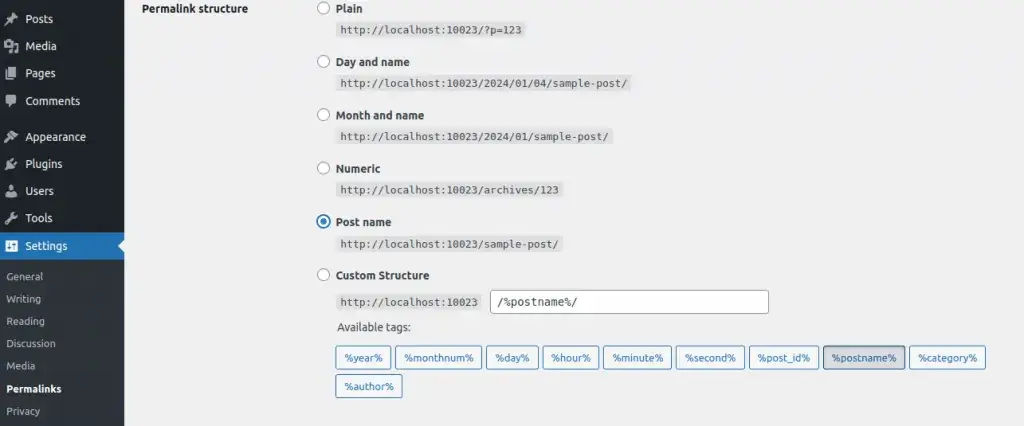
⦁ Add WordPress Theme.
⦁ Now go to the WIX Site. open it, check the Wix URL and add the RSS feed file by adding /feed.xml or /blog-feed.xml to the end of your website URL.
For Example, yoursite.com/blog-feed.xml
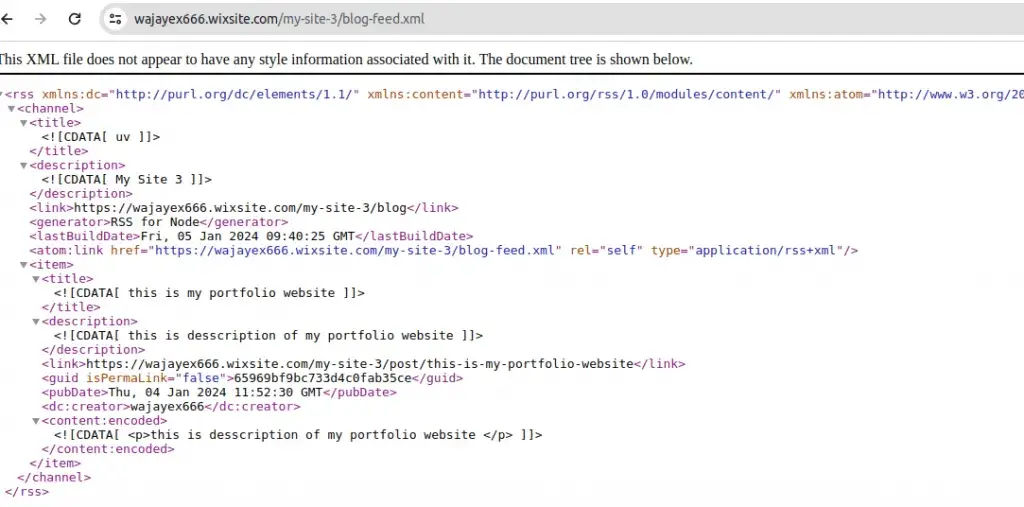
⦁ Once that is done, right-click and save it as a file.
⦁ On completion, go to the WordPress AdminPanel and go to Tools > Import Now. As soon as import you’ll see RSS, install it and click on Run Importer.

⦁ Now choose the XML file which is saved from WIX & now click on the update file and then the import button.
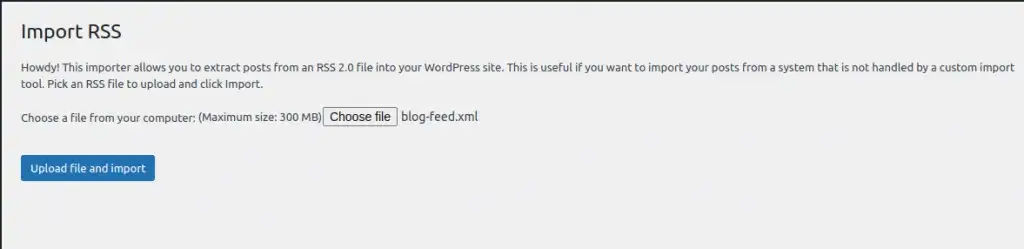
⦁ Now one can easily see all posts of their Wix site on WordPress.
2. How to manually migrate the Wix page to WordPress?
⦁ There is no automated method to export Wix pages. You need to copy and paste them Manually.
⦁ Firstly, open WordPress Admin-Panel – click on Pages – add New Page.
⦁ Now go to your WIX Site, open the page – copy the content text of the Page.
⦁ You’ll have to repeat the process for each page until all pages of your Wix site are copied to the WordPress site.
3. How to migrate images from Wix to WordPress?
⦁ There is no automated method to export directly from WIX to WordPress.
⦁ The first option is to upload the original images from the PC to the WordPress Media Library.
⦁ To do that, go to the media tab and add Images.
⦁ If you don’t have access to the original images or if it is not saved on your computer, save the images from the Wix site and then upload them to the WordPress website.
⦁ Once images are uploaded to the site, don’t forget to add the images to the respective blogs/posts/pages.
4. Create a customized navigation menu!
⦁ Isn’t it essential to build a way for web visitors to explore a website with ease? To create a customised navigation menu, click on the Menu option. Create the menu of your choice and understanding.
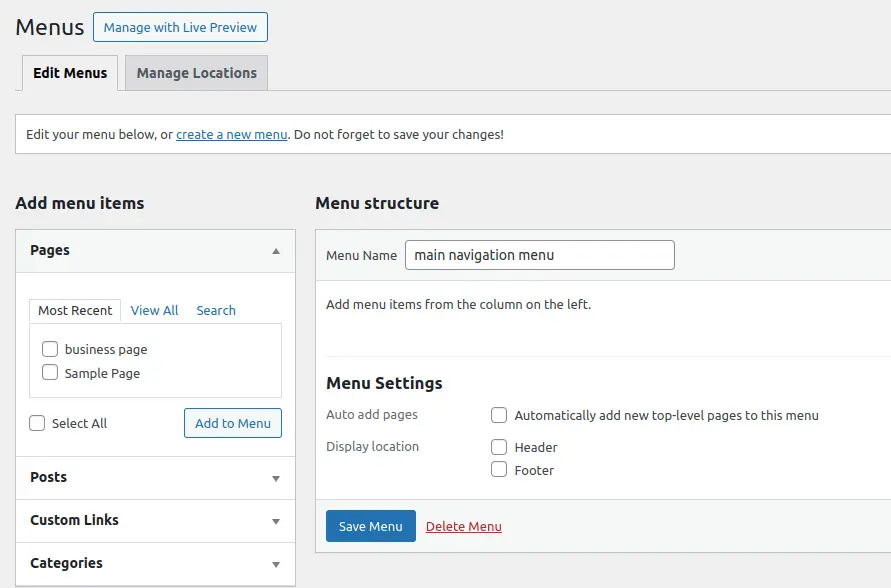
Things to Remember:
Voilà, there you go! The website migration is complete, leaving Wix’s limitations behind like yesterday’s news. Now you have ample opportunity to glorify and optimise your digital presence with WordPress.
Of course, just as Rome was not built in one day. The digital journey takes time to grow, thrive, and create astonishing results. Consistency is the key, so keep tending your content, experimenting with plugins, and revelling in the boundless possibilities WordPress offers.
If you are working on WordPress for the first time, you might feel puzzled about how to make it look perfect. Do not worry, that has been taken care of, click here and it will be done in less than 5 minutes.
Conclusion:
Creating a website is difficult & migrating it can be adventurous, isn’t it? And a few mistakes here and there can ruin the essence of adventure. But we are humans, we tend to make mistakes; do not be too hard on yourself. This transition from Wix to WordPress might look simple while reading, but practical execution is challenging, and if you need professional help for the same, do not hesitate. We are here to help! Our team of WordPress wizards specializes in crafting beautiful, high-performing websites, and we would be thrilled to lend a hand (or ten).
Do not let technical hurdles hold your online dreams hostage. Contact us today for a free consultation, and let us discuss how we can turn your WordPress vision into a stunning reality. After all, a website should not just exist, it should thrive.