‘Why did you post without approval?’ this question is often part of the discussion when more than two people handle the content part of the WordPress website. Seeking approval before posting not only helps to maintain authenticity but also strongly supports the hierarchy of the company.
There can be a team of content writers, editors and proofreaders working for the same company or there may be different department heads posting the content on the same website. Things are good when the content published is error-free, but what happens when it has errors? Who stands responsible?
Therefore, posting with approval is the best way to keep content streamlined and error-free.
Now, the question is how to develop a mechanism that sets an approval system for content to be published on WordPress. Is it possible to get post approvals on WordPress?
The answer is YES! It is possible with a plugin!
Content Approval Workflow Plugin is all you need to develop a controlled and well-monitored approach for publishing content on a WordPress site.
Let’s understand in detail about who needs this plugin the most, how to install it and what are the features of the plugin.
Quick Summary:
- Publish only approved, error-free content on WordPress.
- Use the Content Approval Workflow plugin for this.
- Get real-time feedback and automatic notifications.
- Boost content quality with flexible approval settings.
Table of Contents
- Who needs the Content Approval Workflow Plugin?
- How to install the Content Approval Workflow plugin?
- Step 1: Install and activate the plugin
- Step 2: Configure Content Approval Workflow Settings
- Step 3: Test the Approval Process
- What are the features of the Content Approval Workflow plugin?
- Real-Time Feedback Collaboration:
- Automatic Notifications:
- Boosted Content Quality:
- Seamless Collaboration:
- Flexibility of Approval:
- 2-way communication:
- Link of the plugin:
- Final thoughts:
Who needs the Content Approval Workflow Plugin?
Upgrade your content creation process in less than 5 minutes with this modern-age plugin. This plugin is the ultimate content management solution for;
– Content Writers
– Solo Creators
– Publishing teams
– Blog managers
– Social media teams
– Team and departments
Content Approval Workflow plugin is specially designed to cater for the needs of content assessment before publishing on your WordPress site. It can be of great help to all those who are struggling to post content without approval or those who share the responsibility of posting content on the website or can help the higher authorities to constantly check the content before it goes live.
Content Approval Workflow plugin is a one-stop solution for error-free, smooth and approved content posting on WordPress websites.
How to install the Content Approval Workflow plugin?
The installation and activation of the plugin is simple and easy. It can be done in three steps mentioned below.
Step 1: Install and activate the plugin
Navigate to your WordPress Dashboard and follow these steps:
- Click on “Plugins” in the left-hand menu.
- Select “Add New” and search for “Content Approval Workflow”.

- Install and activate the plugin.
Step 2: Configure Content Approval Workflow Settings
After activating the plugin, configure the Content Approval Workflow Settings:
- Go to “Settings” and select “Content Approval Workflow”.
- In the “General” tab, set the minimum number of reviews required for final approval. E.g. 2 or 3
- Choose “No” in the “Allow to publish article without approval” option.
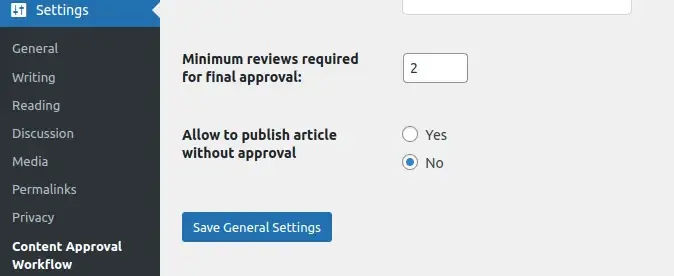
- Save the settings.
Step 3: Test the Approval Process
Now the plugin is ready for use, let’s test the approval process:
- Create a new post and save it as a draft.
- Scroll down to find the “Content Approval Workflow” meta box.
- The meta box will display two messages.
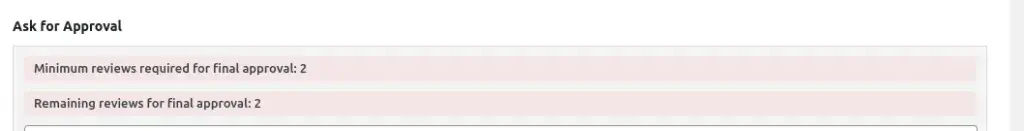
- After a review, you may approve the post.
- On approval, the post can be published.
What are the features of the Content Approval Workflow plugin?
The Content Approval Workflow plugin is a dedicated plugin that takes care of everything that might matter while seeking approval for the content to be published on WordPress. Developers have taken care of the minutest detail to keep the process of seeking approval highly reliable.
Real-Time Feedback Collaboration:
“None of us is as smart as all of us,” observed Kenneth Blanchard, a renowned management author. The Content Approval Workflow plugin has a feature specially designed to drop feedback. It comes with a mail template linked with your IDs and a pre-draft message and you just have to enter the feedback and click. Mail will be sent to the respective person regarding the content before approving it.
The best part is the pre-draft mail is 100% customizable and you can modify it as per your understanding. A real-time feedback feature is extremely helpful in formatting the content as guided.
Automatic Notifications:
‘I didn’t approve the content because I had no idea it was ready to be published.’ When we work with a larger number of people, delays in approvals are the most common problem.
Content Approval Workflow plugin has given a perfect solution to overcome this problem. Let’s understand how.
Once your colleague has submitted the content on WordPress CMS, he has to select at least 2 people from whom approval is required.
Once that is done, both these authorities will get a notification stating the requirement of approval. Along with WordPress dashboard notifications, email notifications will also be reflected in their inbox.
Under the tab of pending reviews, you can also adjust the frequency of reminders for pending approvals. For instance, you have set the reminder as after 10 days still if the approval request is pending, set the frequency of reminder as 5 days.
On completion of the 10th day, if approval of content is still pending, every 5 days he or she will be notified of the same.
Boosted Content Quality:
A rigorous review process is the cornerstone of exceptional content. The Content Approval Workflow plugin helps you set the minimum approvals required. Based on several departments in your company or work hierarchy you can set how many minimum approvals are mandatory.
Suppose you have set it as 2. Then minimum of 2 approvals are required to post the content. The best part is if out of 2 – 1 approval is already received, it will constantly reflect in pending approval status.
Moreover, the history tab will show the status of all the approval requests and if required you can also wipe off the old log data.
Seamless Collaboration:
Content creation often thrives on the synergy of diverse perspectives. The Content Approval Workflow plugin fosters a collaborative environment, irrespective of geographical limitations. Team members can provide insightful feedback and work together seamlessly, leading to a more refined and impactful final product. By embracing seamless collaboration, you ensure that every detail of your content receives the meticulous attention it deserves.
Flexibility of Approval:
WordPress dashboard gives a free hand on posting, you can post a blog, pages or media. Now when you install the plugin, will it apply the approval restriction on all of it?
The control is in your hand. Yes, it gives you an option to select on which parameters you would like to set the approval criteria. You just have to tick into the checklist and it’s done.
2-way communication:
Just as due diligence is expected from the approver’s side, it should be expected from the requester’s side too. If the request for approval is accepted and approval is granted – how will the requester come to know?
You can not expect the team members to constantly hover on the LinkedIn dashboard to see whether they have got approval.
With this plugin, the problem is solved. On the acceptance or rejection of approval of content, a mail and WordPress dashboard notification will be sent to the requester. Again, this mail format is in-build and 100% customizable. All you have to do is just hit the sent button.
Avail benefits of all these features without giving it a second thought. All you need to do is just click on the link – install the plugin and integrate it with the WordPress website.
Link of the plugin:
Just click here and install the plugin.
Final thoughts:
This plugin increases the utility of your WordPress website, makes its functioning smooth and gives it a content management system that helps streamline the entire process. Besides, we have also covered WordPress-related topics that shall interest you to give your WordPress website a much-needed makeover, like creating a block theme WordPress or fixing a slow WordPress site in minutes.









