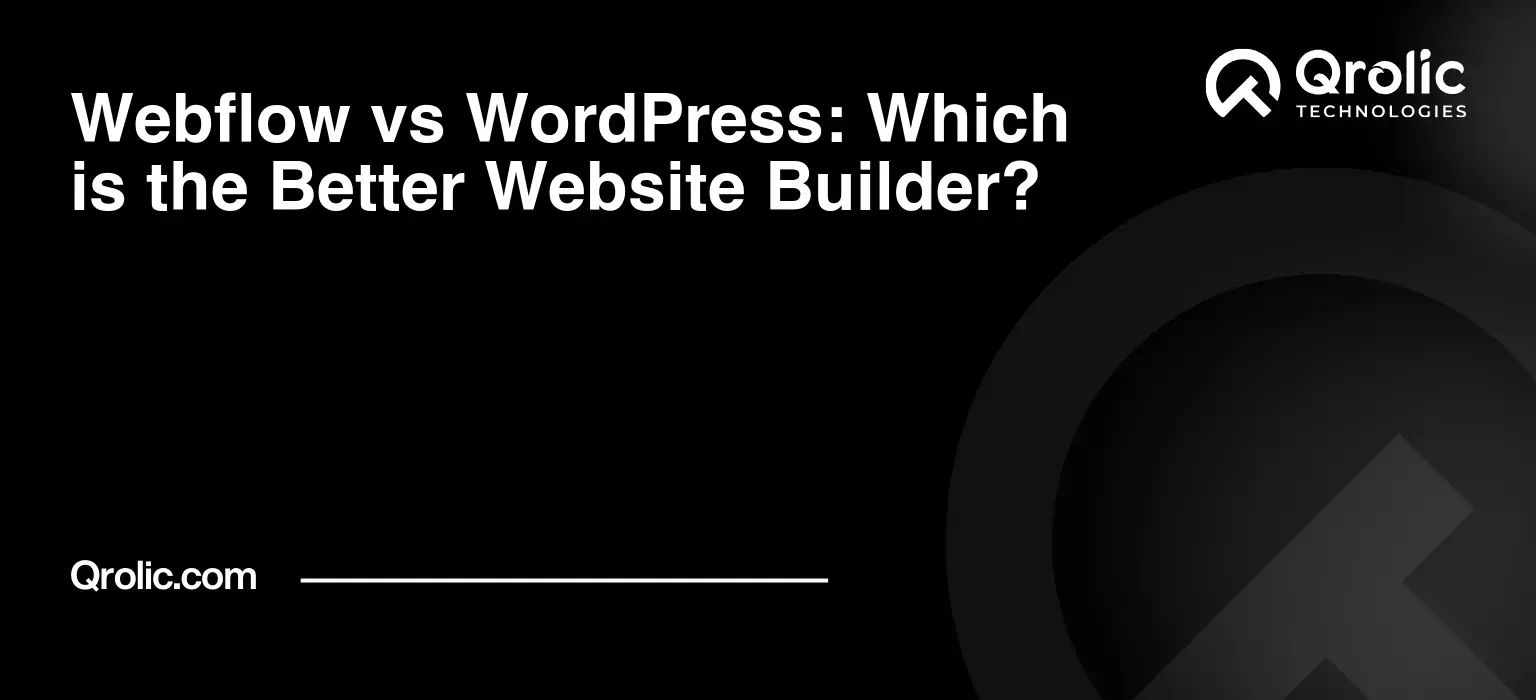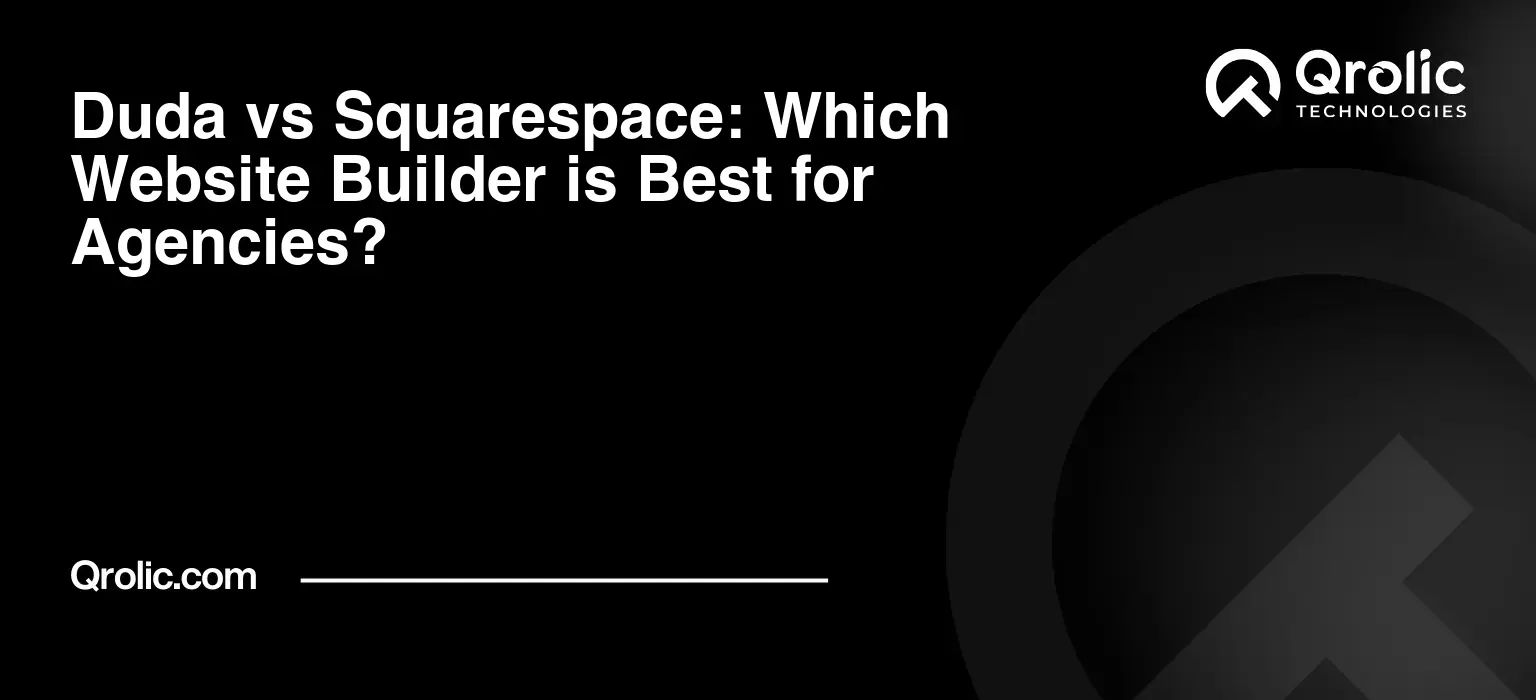Choosing the right platform for your website is a HUGE decision. It’s like picking the foundation for your dream home. Get it wrong, and you’ll be facing constant headaches and costly repairs down the line. That’s why this isn’t a choice to be taken lightly.
In this comprehensive guide, we’re diving deep into three of the biggest names in the website building world: Wix, Squarespace, and WordPress. We’ll dissect their strengths, weaknesses, and everything in between to help you make the best choice for your specific needs and goals.
Think of this as your ultimate cheat sheet to navigating the sometimes confusing landscape of website builders. Ready to build something amazing? Let’s get started!
Quick Summary:
- Wix is easiest for beginners and visual design.
- Squarespace suits sleek, design-focused websites.
- WordPress offers powerful customization and control.
- Choose based on your goals, budget, and tech skills.
Table of Contents
- Why Choosing the Right Website Builder Matters
- Wix: The Drag-and-Drop Darling
- What is Wix?
- Who is Wix Best For?
- Wix: The Pros
- Wix: The Cons
- Wix Pricing: A Breakdown
- Examples of Websites Built with Wix
- Wix SEO: Tips and Tricks
- Wix: The Verdict
- Squarespace: The Sleek and Stylish Choice
- What is Squarespace?
- Who is Squarespace Best For?
- Squarespace: The Pros
- Squarespace: The Cons
- Squarespace Pricing: A Breakdown
- Examples of Websites Built with Squarespace
- Squarespace SEO: Tips and Tricks
- Squarespace: The Verdict
- WordPress: The King of Customization
- What is WordPress?
- Who is WordPress Best For?
- WordPress: The Pros
- WordPress: The Cons
- WordPress Pricing: A Breakdown
- Examples of Websites Built with WordPress
- WordPress SEO: Tips and Tricks
- WordPress: The Verdict
- Side-by-Side Comparison Table
- Qrolic Technologies: Your Partner in Building Exceptional Websites
- Making the Right Choice: A Step-by-Step Guide
- Final Thoughts: It’s All About Finding the Right Fit
Why Choosing the Right Website Builder Matters
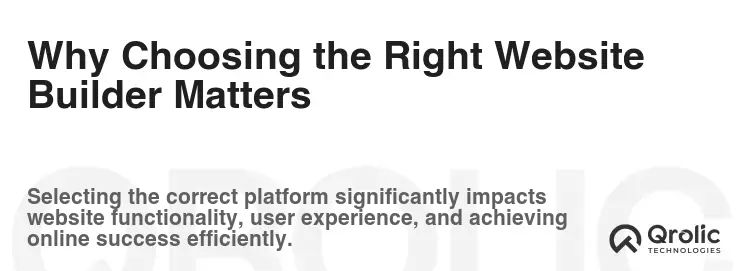
Before we jump into the nitty-gritty, let’s take a moment to understand why selecting the right website builder is so critical.
- It Sets the Tone for Your Online Presence: Your website is often the first impression you make on potential customers, clients, or even just online visitors. A professional, easy-to-navigate site builds trust and credibility.
- It Impacts Your Search Engine Ranking (SEO): The platform you choose can significantly impact how easily search engines like Google can find and index your site. A well-optimized platform boosts your visibility.
- It Affects Your Workflow and Productivity: A user-friendly platform that streamlines your website management saves you time and frustration.
- It Determines Your Ability to Scale: As your business grows, your website needs to grow with it. Choose a platform that can handle increased traffic and evolving needs.
- It Impacts Your Budget: Different platforms come with different pricing structures. Understanding the costs associated with each is crucial for staying within budget.
Ultimately, choosing the right website builder is an investment in your online success. It’s about setting yourself up for growth, efficiency, and a positive user experience.
Wix: The Drag-and-Drop Darling
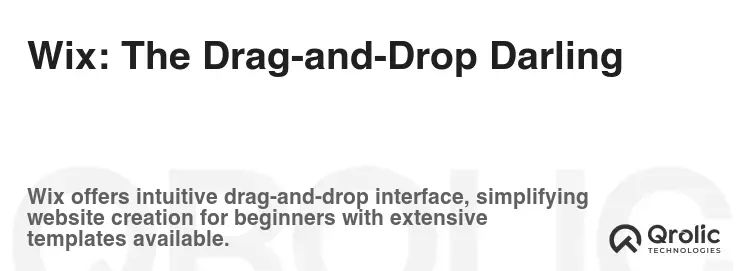
Wix is the poster child for user-friendliness. It’s all about drag-and-drop simplicity, making it an attractive option for beginners with no coding experience.
What is Wix?
Wix is a cloud-based website builder that allows users to create websites without any coding knowledge. It offers a wide range of templates, a drag-and-drop editor, and various apps to enhance functionality.
Who is Wix Best For?
- Beginners with Zero Coding Skills: If you’re intimidated by code, Wix is your friend.
- Small Businesses and Startups: Wix provides all the essential tools for launching a basic online presence.
- Visual Learners: The drag-and-drop interface is perfect for those who prefer a visual approach to website design.
- Portfolio Websites: Wix offers stunning portfolio templates to showcase your creative work.
Wix: The Pros
- Ease of Use: This is Wix’s biggest selling point. The drag-and-drop editor is incredibly intuitive.
- Tons of Templates: Wix boasts a massive library of professionally designed templates to choose from.
- Wix App Market: Extend your website’s functionality with a wide range of apps, from contact forms to e-commerce tools.
- All-in-One Platform: Wix handles everything from hosting to security, so you don’t have to worry about technical details.
- ADI (Artificial Design Intelligence): Wix ADI can automatically create a website for you based on your answers to a few simple questions.
Wix: The Cons
- Limited Design Freedom After Launch: Once you choose a template, you’re pretty much locked in. Switching templates later can be a major headache.
- SEO Limitations: While Wix has improved its SEO capabilities, it still lags behind WordPress in terms of customization and control.
- eCommerce Limitations: Wix’s eCommerce features are adequate for small stores, but they may not be sufficient for larger, more complex online businesses.
- App Overload: The sheer number of apps in the Wix App Market can be overwhelming, and some apps can slow down your website.
- Pricing Can Add Up: While Wix offers affordable plans, the cost can quickly escalate as you add more features and apps.
Wix Pricing: A Breakdown
Wix offers a variety of pricing plans to suit different needs and budgets. Here’s a general overview:
- Free Plan: Limited features and storage, Wix branding on your website.
- Connect Domain Plan: Allows you to connect your own domain, but still includes Wix branding.
- Combo Plan: Removes Wix branding and offers more storage.
- Unlimited Plan: Offers unlimited bandwidth and more storage.
- VIP Plan: Includes priority support and additional features.
- Business Basic Plan: For small businesses that need basic eCommerce functionality.
- Business Unlimited Plan: Offers more storage and advanced eCommerce features.
- Business VIP Plan: Includes priority support and advanced eCommerce features.
Key takeaway: Carefully consider your needs and budget when choosing a Wix plan. The free plan is suitable for basic personal websites, but you’ll likely need a paid plan for a professional business website.
Examples of Websites Built with Wix
- Steve Madden: Uses Wix for a landing page.
- Melanie Duncan: Business coach uses Wix for her website.
Wix SEO: Tips and Tricks
While Wix might not be the SEO powerhouse that WordPress is, you can still optimize your Wix website for search engines:
- Use Relevant Keywords: Include keywords in your page titles, descriptions, and content.
- Optimize Images: Compress your images and add alt text descriptions.
- Build High-Quality Content: Create engaging and informative content that your audience will love.
- Get Backlinks: Earn links from other reputable websites.
- Use Wix SEO Wiz: Wix offers a built-in SEO tool that guides you through the optimization process.
Wix: The Verdict
Wix is an excellent choice for beginners and small businesses who prioritize ease of use and visual design. However, if you need advanced SEO capabilities, extensive customization options, or a robust eCommerce platform, you might want to consider WordPress.
Ready to Build Your Next Project?
Let’s turn your ideas into a powerful digital solution. Contact us today to get started with expert web development and design services.
Squarespace: The Sleek and Stylish Choice
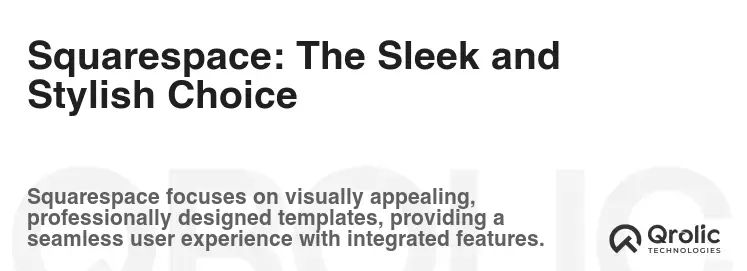
Squarespace is all about aesthetics. It’s known for its clean, modern templates and its focus on design. If you want a website that looks polished and professional without a lot of hassle, Squarespace is worth a look.
What is Squarespace?
Squarespace is another all-in-one website builder that offers a user-friendly interface, beautiful templates, and a range of features for building websites, blogs, and online stores.
Who is Squarespace Best For?
- Design-Conscious Individuals: If you have an eye for aesthetics and want a website that looks stunning, Squarespace is for you.
- Photographers and Artists: Squarespace’s templates are perfect for showcasing visual content.
- Small Businesses that Value Branding: Squarespace helps you create a cohesive and professional brand identity online.
- Bloggers who Want a Simple Platform: Squarespace offers a streamlined blogging experience.
Squarespace: The Pros
- Beautiful Templates: Squarespace’s templates are among the best in the industry.
- Ease of Use: Squarespace is relatively easy to use, although it’s not quite as intuitive as Wix.
- Built-in Features: Squarespace offers a range of built-in features, such as blogging tools, eCommerce functionality, and marketing integrations.
- Excellent Customer Support: Squarespace provides responsive and helpful customer support.
- All-in-One Platform: Like Wix, Squarespace handles hosting, security, and updates.
Squarespace: The Cons
- Less Customization Than WordPress: Squarespace offers less flexibility and control than WordPress.
- Limited App Integrations: Squarespace’s app ecosystem is smaller than Wix’s.
- Can Be More Expensive Than Wix: Squarespace’s pricing plans are generally more expensive than Wix’s.
- Less SEO Control Than WordPress: While Squarespace has decent SEO features, it doesn’t offer the same level of control as WordPress.
- Steeper Learning Curve Than Wix: While user-friendly, Squarespace takes a bit more time to master than Wix’s drag-and-drop interface.
Squarespace Pricing: A Breakdown
Squarespace offers several pricing plans to cater to different needs.
- Personal Plan: For basic websites and blogs.
- Business Plan: For small businesses that need eCommerce functionality and advanced features.
- Basic Commerce Plan: For online stores with basic features.
- Advanced Commerce Plan: For online stores with advanced features like abandoned cart recovery and advanced shipping options.
Key Takeaway: Squarespace’s pricing is generally higher than Wix’s. If you need advanced eCommerce features, be prepared to pay a premium.
Examples of Websites Built with Squarespace
- Lyft: Uses Squarespace for their newsroom.
- Shinola: Uses Squarespace for their website.
Squarespace SEO: Tips and Tricks
- Use Descriptive Image File Names: Before uploading images, rename them with relevant keywords.
- Add Alt Text to Images: Describe your images using relevant keywords.
- Optimize Page Titles and Descriptions: Make sure your page titles and descriptions are concise and keyword-rich.
- Use Header Tags Strategically: Use H1, H2, and H3 tags to structure your content and highlight important keywords.
- Submit Your Sitemap to Google: Help Google crawl and index your website by submitting your sitemap.
Squarespace: The Verdict
Squarespace is a great choice for individuals and small businesses who want a visually appealing website without a lot of technical hassle. However, if you need extensive customization options, a large app ecosystem, or advanced SEO capabilities, you might want to consider WordPress.
WordPress: The King of Customization
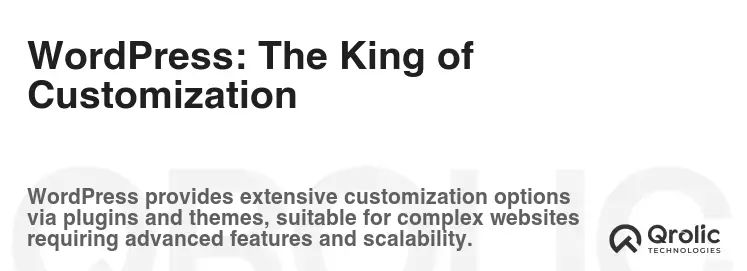
WordPress.org (not WordPress.com) is the undisputed king of website building. It’s a powerful, flexible, and highly customizable platform that can handle virtually any type of website, from simple blogs to complex e-commerce stores.
What is WordPress?
WordPress is an open-source content management system (CMS) that allows you to create and manage websites. It’s the most popular CMS in the world, powering over 40% of all websites on the internet.
Who is WordPress Best For?
- Businesses of All Sizes: WordPress can handle everything from small startups to large corporations.
- Bloggers and Content Creators: WordPress is a content creation powerhouse.
- eCommerce Businesses: WooCommerce, a popular WordPress plugin, turns your website into a fully functional online store.
- Developers and Designers: WordPress offers unparalleled customization options for those with coding skills.
- Anyone Who Needs Complete Control: WordPress gives you complete control over your website’s design, functionality, and SEO.
WordPress: The Pros
- Unmatched Customization: WordPress offers virtually unlimited customization options. You can change anything and everything about your website’s design and functionality.
- SEO Powerhouse: WordPress is incredibly SEO-friendly. You have complete control over your website’s SEO settings.
- Massive Plugin Ecosystem: The WordPress plugin directory contains thousands of free and paid plugins that extend your website’s functionality.
- Huge Community: WordPress has a large and active community of users and developers who provide support and resources.
- Scalability: WordPress can handle large amounts of traffic and complex website structures.
- Open Source and Free: WordPress software itself is free. You only need to pay for hosting and a domain name.
WordPress: The Cons
- Steeper Learning Curve: WordPress can be more challenging to learn than Wix or Squarespace, especially for beginners.
- Requires More Technical Skills: Managing a WordPress website requires more technical skills than using an all-in-one platform.
- Security Risks: Because WordPress is so popular, it’s a target for hackers. You need to take steps to secure your website.
- Plugin Compatibility Issues: Sometimes, plugins can conflict with each other and cause problems on your website.
- Maintenance and Updates: You’re responsible for maintaining and updating your WordPress website, including the core software, themes, and plugins.
WordPress Pricing: A Breakdown
WordPress itself is free, but you’ll need to pay for:
- Hosting: Choose a reliable web hosting provider to host your website.
- Domain Name: Register a domain name for your website.
- Theme: Purchase a premium WordPress theme for a more professional look. (Optional but recommended)
- Plugins: Purchase premium plugins to extend your website’s functionality. (Optional)
- Developer/Designer Fees: Hire a developer or designer to customize your website if you don’t have the skills yourself. (Optional)
Key Takeaway: WordPress can be more affordable than Wix or Squarespace in the long run, but it requires more upfront investment in terms of time and effort.
Examples of Websites Built with WordPress
- The New York Times: A news website built with WordPress.
- BBC America: A entertainment website built with WordPress.
WordPress SEO: Tips and Tricks
WordPress offers unparalleled SEO capabilities. Here are some tips to optimize your WordPress website for search engines:
- Choose an SEO-Friendly Theme: Select a theme that is optimized for search engines.
- Install an SEO Plugin: Use a plugin like Yoast SEO or Rank Math to optimize your content and website structure.
- Use Permalinks: Create descriptive and keyword-rich permalinks for your pages and posts.
- Optimize Images: Compress your images and add alt text descriptions.
- Build High-Quality Content: Create engaging and informative content that your audience will love.
- Get Backlinks: Earn links from other reputable websites.
WordPress: The Verdict
WordPress is the best choice for businesses and individuals who need a powerful, flexible, and highly customizable website. While it requires more technical skills than Wix or Squarespace, the benefits of WordPress are well worth the effort.
Ready to Build Your Next Project?
Let’s turn your ideas into a powerful digital solution. Contact us today to get started with expert web development and design services.
Side-by-Side Comparison Table
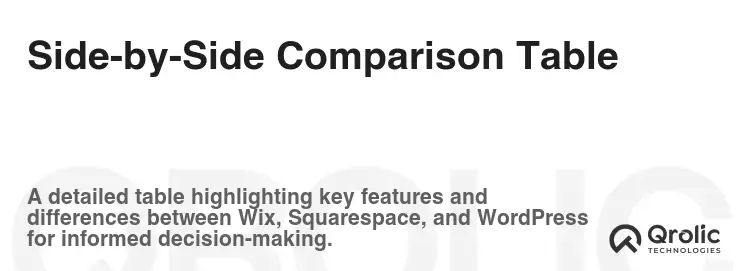
| Feature | Wix | Squarespace | WordPress.org |
|---|---|---|---|
| Ease of Use | Very Easy (Drag-and-Drop) | Easy | Moderate to Difficult |
| Customization | Limited | Moderate | Extensive |
| SEO | Decent, but limitations | Good, but less control than WordPress | Excellent |
| Templates | Many | Beautiful, Modern | Thousands (Free & Paid) |
| Apps/Plugins | Wix App Market | Limited Integrations | Massive Plugin Ecosystem |
| eCommerce | Basic to Intermediate | Good | Excellent (WooCommerce) |
| Pricing | Affordable, but can add up | More Expensive than Wix | Free (but requires hosting, domain, etc.) |
| Target Audience | Beginners, Small Businesses | Design-Conscious Individuals, Artists | Businesses of All Sizes, Developers, Bloggers |
| Maintenance | Handled by Wix | Handled by Squarespace | Your Responsibility |
| Scalability | Moderate | Moderate | High |
Qrolic Technologies: Your Partner in Building Exceptional Websites
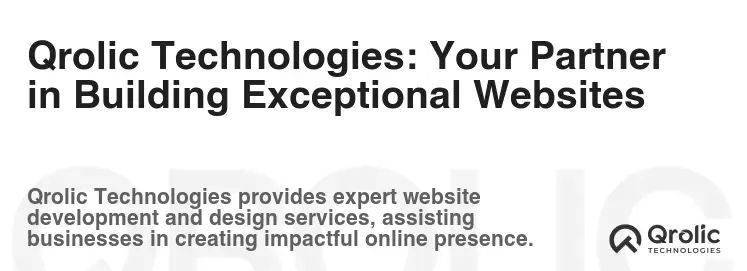
At Qrolic Technologies (https://qrolic.com/), we understand that choosing the right platform is just the first step. Building a successful website requires expertise, creativity, and a deep understanding of your business goals. That’s where we come in.
We are a team of experienced web developers, designers, and SEO specialists dedicated to helping businesses like yours thrive online. We offer a range of services, including:
- Custom Website Design and Development: We create bespoke websites tailored to your specific needs and brand. Whether you choose Wix, Squarespace, or WordPress, we have the expertise to build a website that looks great and performs even better.
- eCommerce Solutions: We can help you build a thriving online store using platforms like WooCommerce. We’ll handle everything from product setup to payment gateway integration.
- SEO Optimization: We’ll optimize your website for search engines to help you attract more traffic and generate more leads.
- Website Maintenance and Support: We provide ongoing maintenance and support to keep your website running smoothly.
Why Choose Qrolic Technologies?
- Expertise: We have years of experience building websites on various platforms.
- Custom Solutions: We don’t believe in one-size-fits-all solutions. We tailor our services to your specific needs.
- Results-Driven Approach: We’re focused on delivering measurable results for your business.
- Excellent Customer Service: We’re committed to providing exceptional customer service.
Ready to take your website to the next level? Contact us today for a free consultation! We’ll help you choose the right platform and build a website that helps you achieve your business goals.
Making the Right Choice: A Step-by-Step Guide

Choosing the best website builder for you isn’t about picking the “best” platform overall. It’s about finding the platform that best aligns with your unique needs and priorities. Here’s a step-by-step guide to help you make the right decision:
Step 1: Define Your Goals
- What is the purpose of your website? (e.g., sell products, generate leads, share information, build a community)
- Who is your target audience?
- What are your must-have features? (e.g., blog, contact form, eCommerce functionality, membership features)
- What is your budget?
- What are your long-term goals for your website?
Step 2: Assess Your Technical Skills
- Do you have any coding experience?
- Are you comfortable with technical tasks like installing plugins and updating software?
- How much time are you willing to dedicate to website maintenance?
Step 3: Explore the Options
- Sign up for free trials: Wix and Squarespace offer free trials so you can test out their platforms.
- Read reviews and compare features: Use resources like this article to compare the pros and cons of each platform.
- Look at examples of websites built with each platform: Get a feel for the design possibilities of each platform.
Step 4: Consider SEO
- How important is SEO to your business?
- Are you willing to invest time in optimizing your website for search engines?
- Do you need advanced SEO features like custom meta descriptions and schema markup?
Step 5: Make Your Decision
- Based on your goals, technical skills, and SEO needs, choose the platform that best fits your requirements.
- Don’t be afraid to experiment: You can always switch platforms later if your needs change.
Final Thoughts: It’s All About Finding the Right Fit
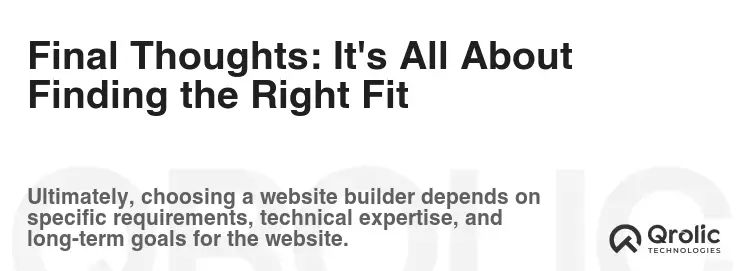
Choosing between Wix, Squarespace, and WordPress is a personal decision. There’s no one-size-fits-all answer. The best platform for you depends on your specific needs, goals, and technical skills.
- If you’re a beginner who wants a simple, easy-to-use platform, Wix or Squarespace might be a good choice.
- If you’re a design-conscious individual who wants a visually stunning website, Squarespace is a great option.
- If you need a powerful, flexible, and highly customizable website, WordPress is the way to go.
No matter which platform you choose, remember that building a successful website takes time, effort, and dedication. Be patient, experiment, and don’t be afraid to ask for help. With the right platform and a little hard work, you can create a website that helps you achieve your goals and grow your business.