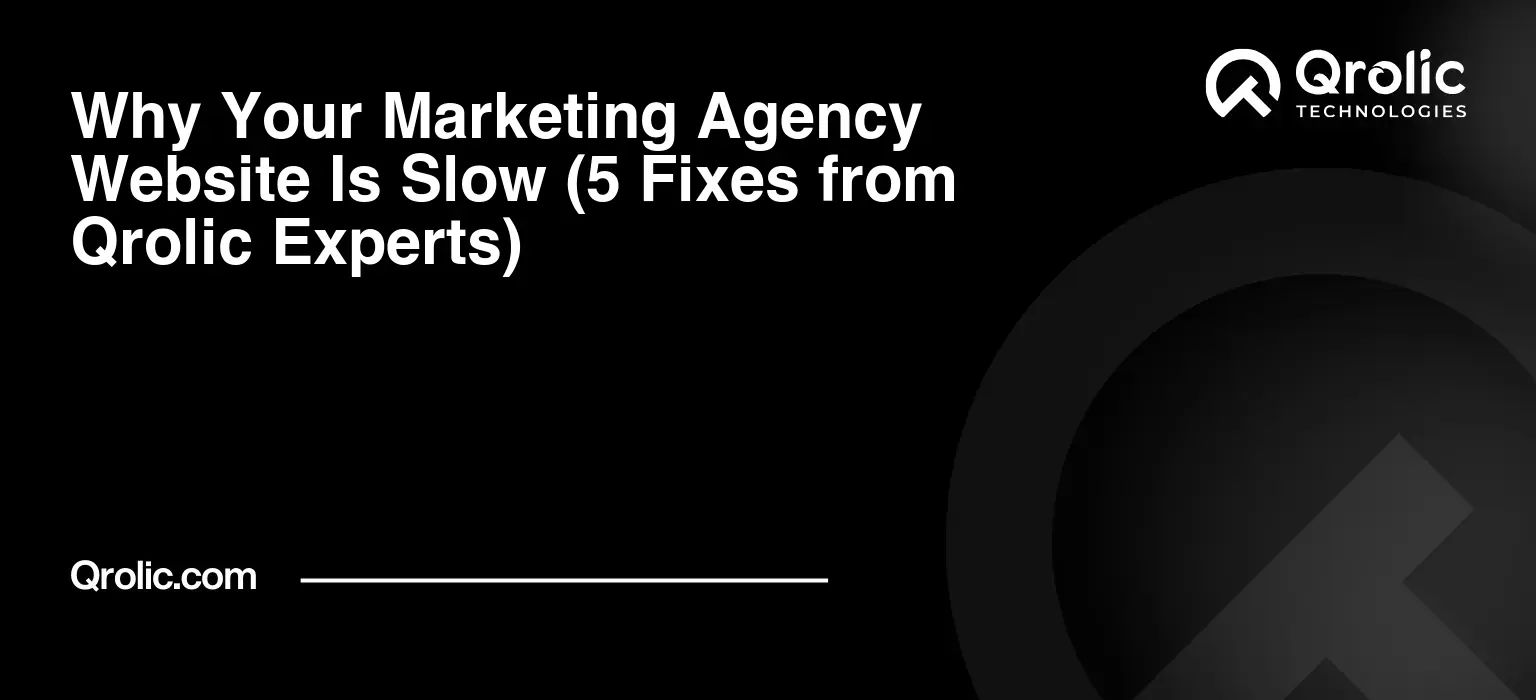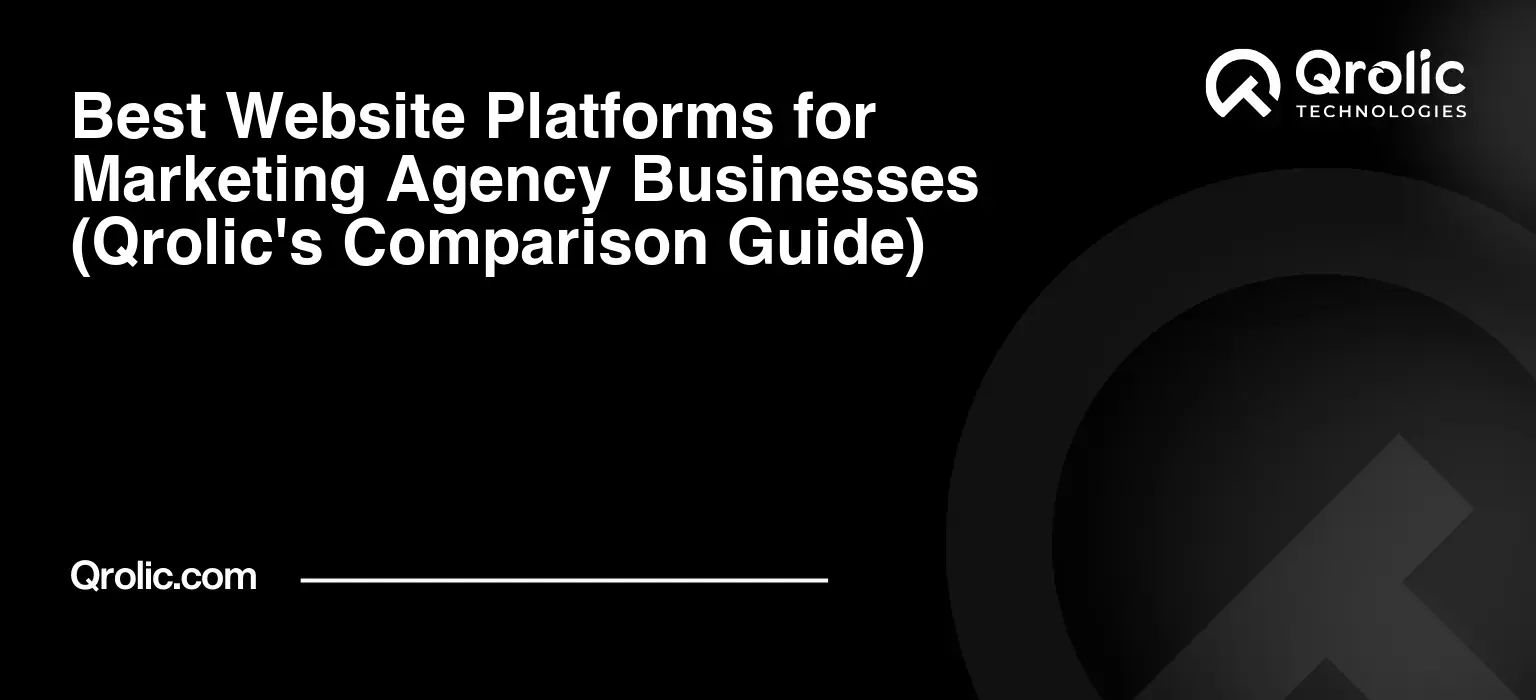Quick Summary:
- A slow website hurts your agency’s trust, SEO, and conversions.
- Common culprits include big images, messy code, and cheap hosting.
- Optimize images, streamline code, upgrade hosting, and use caching.
- Regularly test and fix your site speed for better performance.
Table of Contents
- The Hidden Cost of a Sluggish Marketing Agency Website: More Than Just Annoyance
- What is “Slow” Anyway? Defining Your Website’s Pace.
- The “Why”: The Devastating Impact on Your Agency’s Growth
- Client First Impressions & Trust Erosion: You Preach Speed, But Your Site is Slow.
- SEO Ranking Penalties: Google Prefers Fast Sites.
- Conversion Rate Collapse: Bounced Leads, Lost Opportunities.
- User Experience Nightmare: Frustration, Abandonment.
- Brand Credibility Damage: An Agency That Can’t Manage Its Own Website Speed?
- Unmasking the Culprits: Why Your Marketing Agency Website is Dragging Its Feet
- The Common Suspects in Website Slowness
- Bloated Images & Media: Unoptimized Visuals Are Huge Performance Killers.
- Excessive & Unoptimized Code (CSS, JavaScript): The Invisible Weight.
- Subpar Web Hosting & Server Configuration: The Foundation Matters.
- Lack of Caching Mechanisms: Making Every Visit a Fresh Start.
- Third-Party Scripts & Integrations Overload: The Silent Data Collectors.
- Database Inefficiency (Especially for CMS like wordpress): The Backend Bottleneck.
- Outdated CMS & Plugin Bloat: The Digital Equivalent of Dusty Shelves.
- Qrolic Experts’ 5 Pillars of Marketing Agency Website Speed Optimization
- Fix 1: Aggressive Image & Media Optimization
- Fix 2: Streamlining Code & Resource Delivery (CSS, JS, Fonts)
- Fix 3: Investing in Premium Hosting & Robust Server Configuration
- Fix 4: Implementing Intelligent Caching & Content Delivery Networks (CDNs)
- Fix 5: Auditing & Optimizing Third-Party Scripts & Database
- Measuring Your Progress: Tools and Metrics for Speed Success
- Essential Speed Testing Tools
- Key Metrics to Monitor
- Qrolic Technologies: Your Partner in Blazing Fast Websites
- Who We Are
- Our Expertise in Marketing Agency Website Speed Optimization
- How Qrolic Can Transform Your Website
- Get a Free Website Speed Audit from Qrolic Experts!
- The Future is Fast: Don’t Let Slowness Hold Your Agency Back
- Proactive vs. Reactive: A Continuous Journey
- The Ultimate Benefit: A Website That Works FOR You
The Hidden Cost of a Sluggish Marketing Agency Website: More Than Just Annoyance
In the lightning-fast world of digital marketing, where every millisecond counts, your agency’s website should be a beacon of efficiency, speed, and cutting-edge performance. Yet, for many marketing agencies, their own online storefronts are often overlooked, silently battling a crippling foe: slowness. This isn’t just a minor inconvenience; a slow marketing agency website is a silent saboteur, undermining your credibility, hurting your SEO, and actively turning away potential clients. It’s a fundamental disconnect when an agency promises to accelerate client growth but can’t ensure its own digital foundation is rock-solid.
What is “Slow” Anyway? Defining Your Website’s Pace.
Before we dive into the fixes, let’s clarify what “slow” truly means in the digital realm. It’s not just about how quickly you perceive your site loading on your high-speed office connection. “Slow” is a multifaceted beast, measured by various metrics that directly impact user experience and search engine rankings.
- User Perception: This is the most critical. If a user feels your site is lagging, it is. Studies consistently show that most users expect a website to load in 2-3 seconds, and even a one-second delay can lead to a significant drop in page views and conversions. For a marketing agency, this means a potential client clicking away before they even see your impressive portfolio.
- Technical Metrics: Search engines, particularly Google, rely on precise technical metrics to evaluate speed. These include:
- Time to First Byte (TTFB): How long it takes for your browser to receive the first byte of data from your server. A high TTFB suggests server-side issues.
- Largest Contentful Paint (LCP): Measures when the largest content element (like a hero image or headline) becomes visible within the viewport. This is a crucial indicator of perceived loading speed.
- First Input Delay (FID): Quantifies the time from when a user first interacts with your page (e.g., clicks a button, taps a link) to when the browser is actually able to respond to that interaction. High FID means a frustrating, unresponsive experience.
- Cumulative Layout Shift (CLS): Measures unexpected visual stability shifts of page content. Ever tried to click a button, and suddenly something else loads above it, pushing your target out of the way? That’s CLS, and it’s infuriating.
- Speed Index: How quickly the contents of a page are visually populated during page load.
- Total Blocking Time (TBT): The total amount of time that a page is blocked from responding to user input prior to LCP.
These technical metrics are collectively forming the backbone of what Google calls Core Web Vitals. Optimizing your marketing agency website speed optimization means directly addressing these critical metrics to ensure a top-tier user experience and favorable SEO performance.
The “Why”: The Devastating Impact on Your Agency’s Growth
Ignoring your marketing agency website’s speed issues is akin to an auto mechanic driving a clunky, sputtering car. It erodes trust, undermines expertise, and directly hits your bottom line.
Client First Impressions & Trust Erosion: You Preach Speed, But Your Site is Slow.
Your website is often the very first interaction a potential client has with your marketing agency. If it’s slow, clunky, or unresponsive, what message does that send? It screams inefficiency, lack of attention to detail, and a failure to practice what you preach. How can you credibly offer digital marketing, SEO, or Web Development services when your own digital shop window is broken? This immediately chips away at trust, making prospects question your agency’s capability and professionalism. This is a critical factor for any marketing agency website speed optimization strategy – your reputation is on the line.
SEO Ranking Penalties: Google Prefers Fast Sites.
Google has explicitly stated that page speed is a ranking factor. With the introduction of Core Web Vitals, this factor has become even more pronounced. A slow website is a red flag for search engine algorithms, signaling a poor user experience. Consequently, Google is less likely to rank your content highly, pushing your agency further down the search results pages. This means fewer organic leads, less visibility for your expertise, and a constant uphill battle for new business – all because of neglected marketing agency website speed optimization.
Conversion Rate Collapse: Bounced Leads, Lost Opportunities.
Every second counts when it comes to conversions. If your website takes too long to load, potential clients will hit the back button before they even see your case studies, contact form, or service offerings. This translates directly into lost leads, fewer inquiries, and a dramatically reduced conversion rate. Imagine all the effort your agency puts into content creation, social media marketing, and paid ads, only for those carefully acquired visitors to vanish because of a sluggish site. This is where the real financial pain of a slow marketing agency website becomes undeniable.
User Experience Nightmare: Frustration, Abandonment.
Beyond just conversions, a slow website creates a frustrating and irritating user experience. Visuals popping in late, buttons being unresponsive, text jumping around – these are all symptoms of a performance-poor site. In today’s competitive landscape, users have zero tolerance for such issues. They’ll simply leave and find an agency with a website that respects their time and offers a seamless experience. Your marketing agency website speed optimization efforts are directly proportional to the quality of the user experience you deliver.
Brand Credibility Damage: An Agency That Can’t Manage Its Own Website Speed?
Ultimately, a slow website tarnishes your brand’s credibility. It creates an impression that your agency is either unaware of best practices, technically incompetent, or simply doesn’t care enough to optimize its own digital presence. This is a dangerous perception for any marketing agency, as trust and expertise are the cornerstones of your business. Your commitment to marketing agency website speed optimization speaks volumes about your own standards.
Unmasking the Culprits: Why Your Marketing Agency Website is Dragging Its Feet
Understanding why your marketing agency website is slow is the first critical step towards fixing it. Often, the problem isn’t a single issue but a combination of several common pitfalls. Let’s pull back the curtain on the usual suspects.
The Common Suspects in Website Slowness
Bloated Images & Media: Unoptimized Visuals Are Huge Performance Killers.
- What: This is perhaps the most frequent offender. High-resolution images, large video files, and unoptimized graphics can dramatically increase page load times. Many websites upload images directly from a camera or stock photo site without any resizing or compression, resulting in files that are several megabytes in size for a single image.
- Why: Every byte of data needs to be downloaded by a user’s browser. If your hero image alone is 5MB, that’s a significant chunk of bandwidth and time, especially for users on slower connections or mobile data. Such heavy files directly contribute to a higher Largest Contentful Paint (LCP) and overall slow page load times. This is a prime area for marketing agency website speed optimization.
Excessive & Unoptimized Code (CSS, JavaScript): The Invisible Weight.
- What: Your website’s backend code – CSS (Cascading Style Sheets) for styling and JavaScript for interactivity – can become a heavy burden if not managed correctly. This includes:
- Render-blocking scripts: JavaScript or CSS that must be fully loaded and parsed before the browser can start rendering the visible content of your page.
- Unminified files: Code that contains unnecessary characters like whitespace, comments, and line breaks, making file sizes larger than they need to be.
- Unused code: Styles or scripts that are loaded across the entire site but are only relevant to specific pages or elements.
- Why: Render-blocking resources delay the “first paint” of your website, making it appear blank for longer. Large, unminified files consume more bandwidth and take longer to download and execute. This directly impacts the Speed Index and First Contentful Paint (FCP), crucial metrics for perceived speed and Core Web Vitals. Proper marketing agency website speed optimization involves meticulous code management.
Subpar Web Hosting & Server Configuration: The Foundation Matters.
- What: The quality of your web hosting environment is paramount. Many agencies opt for the cheapest shared hosting plans to save money, not realizing the severe performance limitations. This can also include unoptimized server settings, outdated PHP versions, or insufficient server resources (RAM, CPU).
- Why: Your web server is the engine of your website. If it’s slow, overloaded, or poorly configured, every request will be delayed. This manifests as a high Time to First Byte (TTFB), meaning your server is taking too long to even start sending data to the user. Shared hosting environments often mean your site shares resources with hundreds of other sites, leading to “noisy neighbor” issues that directly impact your marketing agency website speed optimization efforts.
Lack of Caching Mechanisms: Making Every Visit a Fresh Start.
- What: Caching stores copies of your website’s files (images, CSS, JS, HTML) either on the user’s browser (browser caching) or on the server itself (server-side caching). When a user revisits your site or navigates to another page, these cached copies are served instead of downloading everything anew.
- Why: Without proper caching, every single visit to your website, and every page navigated, requires the server to process and send all the data from scratch. This puts an unnecessary load on your server, increases download times for users, and significantly slows down repeat visits. It’s like having to rebuild a house every time someone wants to walk through it. This is a fundamental component of effective marketing agency website speed optimization.
Third-Party Scripts & Integrations Overload: The Silent Data Collectors.
- What: Most marketing agencies rely heavily on third-party tools for analytics (Google Analytics, Hotjar), marketing automation (HubSpot, Pardot), chat widgets, social media feeds, font libraries (Google Fonts), and advertising pixels (Facebook Pixel, Google Ads remarketing).
- Why: Each of these scripts adds external requests that your browser needs to fetch, process, and execute. While invaluable for marketing, they often come with their own performance overhead. If poorly implemented or too numerous, they can block the main thread, delay content rendering, and drastically increase your First Input Delay (FID) and Total Blocking Time (TBT). Auditing these is crucial for marketing agency website speed optimization.
Database Inefficiency (Especially for CMS like wordpress): The Backend Bottleneck.
- What: If your marketing agency website runs on a Content Management System (CMS) like WordPress, Drupal, or Joomla, it relies heavily on a database to store all its content, settings, user data, and plugin information. Over time, this database can become bloated with unnecessary data (post revisions, spam comments, transient data, uninstalled plugin remnants), or suffer from inefficient queries.
- Why: A slow or unoptimized database means that every time a page is loaded, the server takes longer to retrieve the necessary information from the database before it can generate the HTML to send to the user. This directly impacts your Time to First Byte (TTFB) and overall server response time, making your marketing agency website speed optimization efforts futile without addressing the backend.
Outdated CMS & Plugin Bloat: The Digital Equivalent of Dusty Shelves.
- What: Running an outdated version of your CMS (e.g., WordPress) or having an excessive number of plugins installed – especially poorly coded or unnecessary ones – can introduce significant performance bottlenecks and security vulnerabilities.
- Why: Older CMS versions often lack the performance enhancements, security patches, and optimized code of newer releases. Similarly, each plugin adds its own CSS, JavaScript, and database queries. Too many plugins, or even a single badly coded plugin, can conflict with other elements, slow down database operations, and add significant overhead to every page load. This is a common but often overlooked area in marketing agency website speed optimization.
Qrolic Experts’ 5 Pillars of Marketing Agency Website Speed Optimization
Now that we’ve identified the common culprits, let’s explore the actionable fixes. Drawing upon our extensive experience, Qrolic’s experts have distilled the most impactful strategies into five core pillars designed to transform your sluggish marketing agency website into a speed demon.
Fix 1: Aggressive Image & Media Optimization
This is often the easiest and most impactful area for initial gains in marketing agency website speed optimization. Visuals are crucial for an agency, but they shouldn’t come at the cost of performance.
- What: The goal is to reduce the file size of all images and media on your website without compromising their visual quality to an unacceptable degree. This involves a multi-pronged approach to ensure images load quickly and efficiently.
- How:
- Proper Sizing and Responsiveness (srcset): Don’t serve a 4000px wide image to a mobile user viewing it at 300px. Resize images to their maximum display dimensions. Use
srcsetandsizesattributes in HTML to tell browsers to load different image sizes based on the user’s viewport, ensuring optimal image delivery across devices. - Modern Formats (WebP, AVIF): These next-generation image formats offer superior compression compared to traditional JPEGs and PNGs, often reducing file sizes by 25-50% with no perceptible loss in quality. Implement these where possible, providing fallbacks for older browsers.
- Compression Tools (Lossy vs. Lossless): Before uploading, run all images through compression tools.
- Lossless compression: Reduces file size by removing metadata without affecting image quality (e.g., Optimizilla, TinyPNG for PNGs).
- Lossy compression: Achieves greater file size reduction by intelligently discarding some image data, which is often imperceptible to the human eye (e.g., JPEGmini, ShortPixel).
- Lazy Loading: Implement lazy loading for images and videos. This means these media elements only load when they are about to enter the user’s viewport (i.e., when the user scrolls down to them), rather than all at once on page load. Most modern CMSs and page builders have this built-in or offer plugins.
- Video Optimization (Embedding, Codecs):
- Embed, Don’t Host: For self-hosted videos, this can be extremely resource-intensive. Instead, upload videos to platforms like YouTube or Vimeo and embed them. This offloads the heavy lifting to specialized video streaming services.
- Optimal Codecs: If you must self-host, ensure videos are encoded with modern, efficient codecs like H.264 or VP9.
- Autoplay Caution: Avoid autoplaying videos, especially with sound, as they consume bandwidth immediately and can be disruptive.
- Proper Sizing and Responsiveness (srcset): Don’t serve a 4000px wide image to a mobile user viewing it at 300px. Resize images to their maximum display dimensions. Use
- Benefits: Dramatically faster visual load times, improved Largest Contentful Paint (LCP) scores, significantly better user experience, reduced bounce rates, and a direct boost to your Core Web Vitals, making your marketing agency website speed optimization efforts visibly effective.
- Tools: ShortPixel, TinyPNG, Imagify, Smush (for WordPress), Cloudflare (for image optimization capabilities on their CDN), native browser lazy loading (
loading="lazy"attribute).
Fix 2: Streamlining Code & Resource Delivery (CSS, JS, Fonts)
This pillar focuses on making your website’s underlying code lighter, more efficient, and delivered in a non-blocking manner.
- What: The goal is to minimize the amount of code that needs to be downloaded, parsed, and executed before your page becomes interactive, ensuring a swift “first paint” and responsive experience.
- How:
- Minification (CSS, JS, HTML): Remove all unnecessary characters from your code files – whitespace, comments, line breaks. This doesn’t change functionality but significantly reduces file sizes. Many plugins and build tools automate this.
- Eliminating Render-Blocking Resources (Defer, Async): By default, browsers stop rendering the page when they encounter a JavaScript or CSS file until that file is fully downloaded and executed. This is “render-blocking.”
- Use
deferattribute for JavaScript files that don’t need to run immediately; they will execute after the HTML is fully parsed. - Use
asyncattribute for JavaScript files that are independent (like analytics scripts); they will download in parallel and execute as soon as available, potentially out of order. - For CSS, identify and load only the “critical CSS” (the styles needed for the above-the-fold content) inline within the HTML, and load the rest asynchronously.
- Use
- CSS Critical Path: Extract the minimal CSS required to render the visible portion of your page (above the fold) and inline it directly into your HTML. This allows the browser to paint the essential content quickly while the rest of the CSS loads in the background.
- Font Optimization (Self-hosting, Subsetting,
font-displayswap): Custom fonts can be heavy.- Self-host: If using Google Fonts, consider downloading and self-hosting them from your own server (if licensing allows). This removes a third-party request.
- Subsetting: Include only the characters and weights you actually use. For example, if you only use Latin characters, remove support for Cyrillic, Greek, etc.
font-display: swap;: This CSS property tells the browser to display a fallback font immediately and then swap in the custom font once it’s loaded. This prevents invisible text (FOIT – Flash of Invisible Text).
- Removing Unused CSS/JS: Tools can analyze your website and identify CSS and JavaScript that is loaded but never used. Removing this dead code can drastically reduce file sizes. Many WordPress Plugins or custom development can help.
- Benefits: Faster First Contentful Paint (FCP), quicker interactive times, improved First Input Delay (FID), and a smoother overall rendering process. This is fundamental for robust marketing agency website speed optimization.
- Tools: Autoptimize, WP Rocket (for WordPress), Gulp/Webpack (for custom builds), Google Lighthouse (for identifying render-blocking resources).
Fix 3: Investing in Premium Hosting & Robust Server Configuration
The best code optimization in the world can’t compensate for a sluggish server. Your web host is the engine; don’t compromise on it. This is a foundational step in marketing agency website speed optimization.
- What: Ensuring your website’s underlying infrastructure is powerful, well-configured, and optimized for speed and reliability. This means choosing the right hosting provider and environment, and configuring the server for peak performance.
- How:
- Choosing the Right Hosting:
- Avoid Cheap Shared Hosting: For a professional marketing agency, shared hosting is almost always a bottleneck.
- Managed WordPress Hosting: Providers like WP Engine, Kinsta, or Flywheel offer environments specifically tuned for WordPress, including server-side caching, security, and expert support.
- Virtual Private Servers (VPS) or Dedicated Servers: For higher traffic or custom setups, a VPS gives you dedicated resources, and a dedicated server provides ultimate control and power.
- Cloud Hosting (AWS, Google Cloud, Azure): Offers unparalleled scalability and flexibility, though it requires more technical expertise to manage effectively.
- Server Location Proximity to Audience: Host your website on servers geographically close to your primary target audience. This reduces the physical distance data has to travel, significantly lowering latency and Time to First Byte (TTFB).
- HTTP/2 or HTTP/3 Enablement: Ensure your server supports and uses the latest HTTP protocols. HTTP/2 and HTTP/3 offer significant performance improvements over HTTP/1.1 by allowing multiple requests to be sent over a single connection simultaneously (multiplexing).
- PHP Version Upgrades (PHP 7.4+, PHP 8.x): PHP is the scripting language most CMSs (like WordPress) are built on. Newer PHP versions offer substantial performance improvements and memory efficiency. Always keep your PHP version updated (after checking for theme/plugin compatibility).
- Database Optimization (MariaDB, MySQL Tuning): Your hosting provider should offer optimized database solutions. Ensure the database server is well-configured, and consider using more performant database systems like MariaDB over older MySQL versions.
- GZIP/Brotli Compression: Configure your server to compress files (HTML, CSS, JavaScript) before sending them to the user’s browser. Brotli is newer and often provides better compression than GZIP. This drastically reduces the amount of data transferred, improving download times.
- Choosing the Right Hosting:
- Benefits: Low Time to First Byte (TTFB), high uptime, better resource handling, and a significant improvement in overall website speed and responsiveness. A robust hosting environment is non-negotiable for serious marketing agency website speed optimization.
- Considerations: Higher-performance hosting comes with a higher cost. However, consider this an investment that pays dividends in SEO, client trust, and conversion rates.
Fix 4: Implementing Intelligent Caching & Content Delivery Networks (CDNs)
Caching is your secret weapon for making your marketing agency website feel incredibly fast, especially for repeat visitors and global audiences. This is a powerful component of marketing agency website speed optimization.
- What: Caching stores copies of your website’s static files (images, CSS, JS) and even dynamic HTML output, either on the user’s local browser or on intermediary servers. A Content Delivery Network (CDN) takes this a step further by distributing your website’s content across a global network of servers.
- How:
- Browser Caching (Leverage Browser Caching header): Instruct user browsers to store static assets for a certain period. This means when a user revisits your site, their browser doesn’t need to re-download those assets, resulting in near-instant load times for subsequent pages. This is typically configured via
.htaccess(Apache) or server configuration files. - Server-Side Caching (Varnish, Redis, Memcached): Implement robust server-side caching solutions. These cache the rendered HTML pages or database queries on the server, significantly reducing the load on your database and PHP processes.
- Page Caching: Stores entire rendered HTML pages.
- Object Caching (Redis/Memcached): Caches database queries and other dynamic objects.
- WordPress Caching Plugins (WP Rocket, LiteSpeed Cache): If you’re on WordPress, these plugins provide comprehensive caching solutions, including page caching, browser caching, database caching, and often integrate with CDNs. They simplify complex caching configurations.
- CDN Integration (Cloudflare, Akamai, KeyCDN): A CDN duplicates your website’s static content (images, CSS, JS, fonts) to numerous “edge servers” located around the world. When a user visits your site, the CDN serves the content from the server geographically closest to them.
- How it works: User requests content -> CDN serves from nearest edge server -> significantly reduced latency and load times.
- Benefits: Global speed improvement, reduced server load (as CDN handles many requests), enhanced security (DDoS protection), and often includes image optimization and minification.
- Database Object Caching: For dynamic websites, caching database queries and results can dramatically speed up data retrieval, especially for frequently accessed information.
- Browser Caching (Leverage Browser Caching header): Instruct user browsers to store static assets for a certain period. This means when a user revisits your site, their browser doesn’t need to re-download those assets, resulting in near-instant load times for subsequent pages. This is typically configured via
- Benefits: Drastically reduced load times for repeat visitors, significant speed improvements for a global audience, reduced strain on your primary web server, and improved overall reliability. Essential for marketing agency website speed optimization.
- When: Absolutely essential for virtually all websites, especially marketing agencies with diverse or international client bases. CDNs are non-negotiable for agencies targeting multiple geographical regions.
Fix 5: Auditing & Optimizing Third-Party Scripts & Database
This pillar addresses the often-hidden performance hogs: external dependencies and the efficiency of your content’s storage. A thorough audit here is key for comprehensive marketing agency website speed optimization.
- What: Cleaning up and optimizing external scripts that your website loads (analytics, chat, ads) and ensuring your database runs smoothly and efficiently.
- How:
- Third-Party Scripts:
- Evaluate Necessity: Critically review every single third-party script. Do you really need that specific social media feed, or that obscure tracking pixel? Often, agencies accumulate scripts over time without active management. Remove anything that isn’t providing clear, measurable value.
- Load Asynchronously or Defer: As discussed in Fix 2, ensure scripts load non-render-blocking. For example, Google Analytics JavaScript can almost always be loaded asynchronously.
- Host Locally if Permissible: For certain assets like Google Fonts or even some analytics scripts (like
analytics.jsfor some setups, though this has implications for real-time tracking), you might be able to download and host them directly on your server. This eliminates a DNS lookup and connection to a third-party domain. - Use Tag Managers Efficiently: Tools like Google Tag Manager can help manage multiple scripts. Instead of directly embedding a dozen scripts, you embed one GTM script, and GTM then handles the loading of the others. This centralizes control and can optimize load order, but still requires careful management within GTM itself.
- Delay Loading: Some less critical scripts (e.g., chat widgets, cookie consent banners, certain tracking pixels) can be set to load after a short delay or after user interaction, ensuring the core content loads first.
- Database Optimization:
- Regularly Clean Up (Revisions, Transients, Spam Comments): For CMSs like WordPress, the database can quickly become bloated.
- Post Revisions: Limit the number of post revisions stored (e.g., to 5 instead of unlimited).
- Transients: These are temporary cached data that can sometimes accumulate unnecessarily.
- Spam Comments: Regularly delete spam comments.
- Trash: Empty the trash for posts, pages, and comments.
- Unused Plugins/Themes: Delete old plugins and themes that are no longer active, as they often leave behind database tables.
- Optimize Tables: Periodically optimize your database tables (e.g., via phpMyAdmin or specific plugins). This defragments the database and improves query efficiency.
- Efficient Database Queries (for custom themes/plugins): If your agency uses custom themes or plugins, ensure the code making database calls is optimized. Inefficient queries can severely slow down data retrieval and processing. This requires development expertise.
- Regularly Clean Up (Revisions, Transients, Spam Comments): For CMSs like WordPress, the database can quickly become bloated.
- Third-Party Scripts:
- Benefits: Reduced external request overhead, faster dynamic content generation, improved browser main thread performance, and a cleaner, more efficient backend, all contributing significantly to marketing agency website speed optimization.
Measuring Your Progress: Tools and Metrics for Speed Success
Implementing fixes is only half the battle. To truly master marketing agency website speed optimization, you need to continuously measure, monitor, and refine. These tools and metrics will be your guiding stars.
Essential Speed Testing Tools
- Google PageSpeed Insights (PSI): This is a must-use tool, as it comes directly from Google. It provides both “Field Data” (real user experience data from the Chrome User Experience Report) and “Lab Data” (simulated tests). It evaluates Core Web Vitals, identifies issues, and provides actionable recommendations for both mobile and desktop.
- GTmetrix: Offers a comprehensive performance report, combining Google Lighthouse and YSlow scores. Its waterfall chart is invaluable for visualizing the loading sequence of every asset, helping pinpoint exactly what’s taking the longest to load. It also provides detailed recommendations.
- WebPageTest: For advanced users, WebPageTest is incredibly powerful. It allows you to run tests from multiple geographical locations, simulate various connection speeds (3G, 4G, cable), repeat views, and even capture video of the page loading. Its detailed waterfall charts and connection views are excellent for deep-dive diagnostics.
- Lighthouse (built into Chrome DevTools): Integrated directly into Chrome’s developer tools (F12), Lighthouse provides an instant audit of performance, accessibility, SEO, best practices, and progressive web app capabilities. It’s great for quick, on-the-fly testing during development or debugging.
Key Metrics to Monitor
While the tools provide scores and recommendations, understanding the core metrics they measure is key to truly comprehending your marketing agency website speed optimization efforts.
- Time to First Byte (TTFB): How long it takes for your server to respond to the browser’s request. A low TTFB (ideally under 200ms) indicates a healthy, responsive server and optimized backend.
- Largest Contentful Paint (LCP): The time it takes for the largest content element (image, video, block of text) in the viewport to become visible. Aim for under 2.5 seconds. LCP is a critical Core Web Vital.
- First Input Delay (FID): The time from when a user first interacts with your page (e.g., clicking a link or button) to when the browser is actually able to respond to that interaction. Aim for under 100ms. FID is another crucial Core Web Vital.
- Cumulative Layout Shift (CLS): Measures the sum of all individual layout shift scores for every unexpected layout shift that occurs during the entire lifespan of the page. Aim for a CLS score of 0.1 or less. CLS is the third Core Web Vital.
- Speed Index: Represents how quickly content is visually displayed during page load. It’s a derived metric that correlates well with user experience. Lower is better.
- Total Blocking Time (TBT): Measures the total time between First Contentful Paint and Time to Interactive where the main thread was blocked for long enough to prevent input responsiveness. This impacts FID.
Regularly monitoring these metrics, understanding their interconnectedness, and correlating them with your implemented fixes is the roadmap to sustained marketing agency website speed optimization success.
Qrolic Technologies: Your Partner in Blazing Fast Websites
At Qrolic Technologies, we understand the relentless pace of the digital world and the paramount importance of a high-performing online presence for marketing agencies. With decades of combined experience in web development, Performance Optimization, and technical SEO, we don’t just fix websites; we engineer them for peak performance and sustainable growth. We believe that your marketing agency’s website should be its most powerful lead-generation tool, not a liability.
Who We Are
Qrolic Technologies is a leading digital solutions provider specializing in crafting robust, scalable, and lightning-fast websites and web applications. We are a team of passionate developers, performance engineers, and SEO strategists committed to delivering tangible results for our clients. Our expertise spans across various platforms and technologies, always with an eye on the latest industry best practices and Google’s evolving performance standards.
Our Expertise in Marketing Agency Website Speed Optimization
We bring a unique blend of technical prowess and strategic insight to the challenge of marketing agency website speed optimization:
- Deep Understanding of Technical SEO and Web Performance: We don’t just make sites faster; we make them faster in a way that Google loves. Our team is constantly immersed in the nuances of Core Web Vitals, server configurations, and front-end optimization techniques that directly impact search rankings.
- Tailored Strategies for Agencies: We know marketing agencies have specific needs – impressive portfolios, lead capture forms, complex analytics integrations, and the need for rock-solid brand credibility. We develop bespoke speed optimization strategies that enhance these elements rather than compromise them.
- Full-Stack Optimization Services: Our expertise isn’t limited to just one aspect. We tackle performance challenges from the ground up:
- Front-End: Aggressive image and media optimization, efficient CSS/JavaScript delivery, font optimization, lazy loading.
- Back-End: Database cleanup and optimization, efficient CMS configuration, custom code review.
- Server-Level: Premium hosting selection, HTTP/2 & HTTP/3 implementation, GZIP/Brotli compression, advanced caching solutions (Varnish, Redis).
- Proven Track Record: We have a history of transforming sluggish websites into high-performance assets, helping agencies improve their SEO, reduce bounce rates, and significantly boost their conversion rates. Our results speak for themselves, demonstrating the kind of expertise that comes from years of dedicated focus on web performance.
How Qrolic Can Transform Your Website
Partnering with Qrolic Technologies means entrusting your website’s performance to experts who care as much about your success as you do.
- Comprehensive Audits: We begin with a deep-dive audit using industry-leading tools and our proprietary analysis methods to identify every single bottleneck and opportunity for improvement on your marketing agency website.
- Implementation of the 5 Fixes (and More!): We meticulously apply and configure the core optimization strategies outlined in this article, and go beyond, leveraging advanced techniques to squeeze every last drop of performance from your site.
- Ongoing Monitoring and Maintenance: Website speed is not a one-time fix. We offer ongoing monitoring, regular performance checks, and maintenance plans to ensure your site remains blazing fast, adapting to new content, traffic surges, and algorithm updates.
- Focus on Measurable ROI: Our goal is not just a high-speed score but a real impact on your agency’s business. We focus on improving metrics that matter – higher SEO rankings, increased organic traffic, lower bounce rates, and ultimately, more qualified leads and conversions.
Get a Free Website Speed Audit from Qrolic Experts!
Don’t let a slow website hinder your agency’s potential. Take the first step towards a faster, more effective online presence. Visit https://qrolic.com/ today to learn more about our marketing agency website speed optimization services and to request a free, no-obligation website speed audit. Let Qrolic Technologies help you turn your website into a powerful asset that truly reflects your agency’s capabilities.
The Future is Fast: Don’t Let Slowness Hold Your Agency Back
In the dynamic landscape of digital marketing, speed isn’t just a luxury; it’s a fundamental requirement. A slow marketing agency website is an active detriment to your brand, your SEO, and your bottom line. It contradicts the very essence of what your agency promises to deliver to its clients. The time for excuses is over; the time for action is now.
Proactive vs. Reactive: A Continuous Journey
Marketing agency website speed optimization is not a one-and-done task. It’s a continuous journey of monitoring, refining, and adapting. New content, plugins, analytics integrations, and even changes in user behavior can all impact performance over time. The most successful agencies adopt a proactive approach, integrating speed optimization into their ongoing website maintenance and content strategies, rather than waiting for performance to tank.
The Ultimate Benefit: A Website That Works FOR You
Imagine a marketing agency website that consistently ranks high in search results, loads in the blink of an eye, delights every visitor, and smoothly guides potential clients towards conversion. This isn’t a pipe dream; it’s an achievable reality with the right strategies and expert implementation. A fast website builds trust, reinforces your expertise, and ultimately serves as your most effective, always-on salesperson.
Your agency empowers businesses to thrive online. It’s time to ensure your own digital foundation is optimized to lead by example. Invest in your marketing agency website speed optimization, and watch your own growth accelerate.