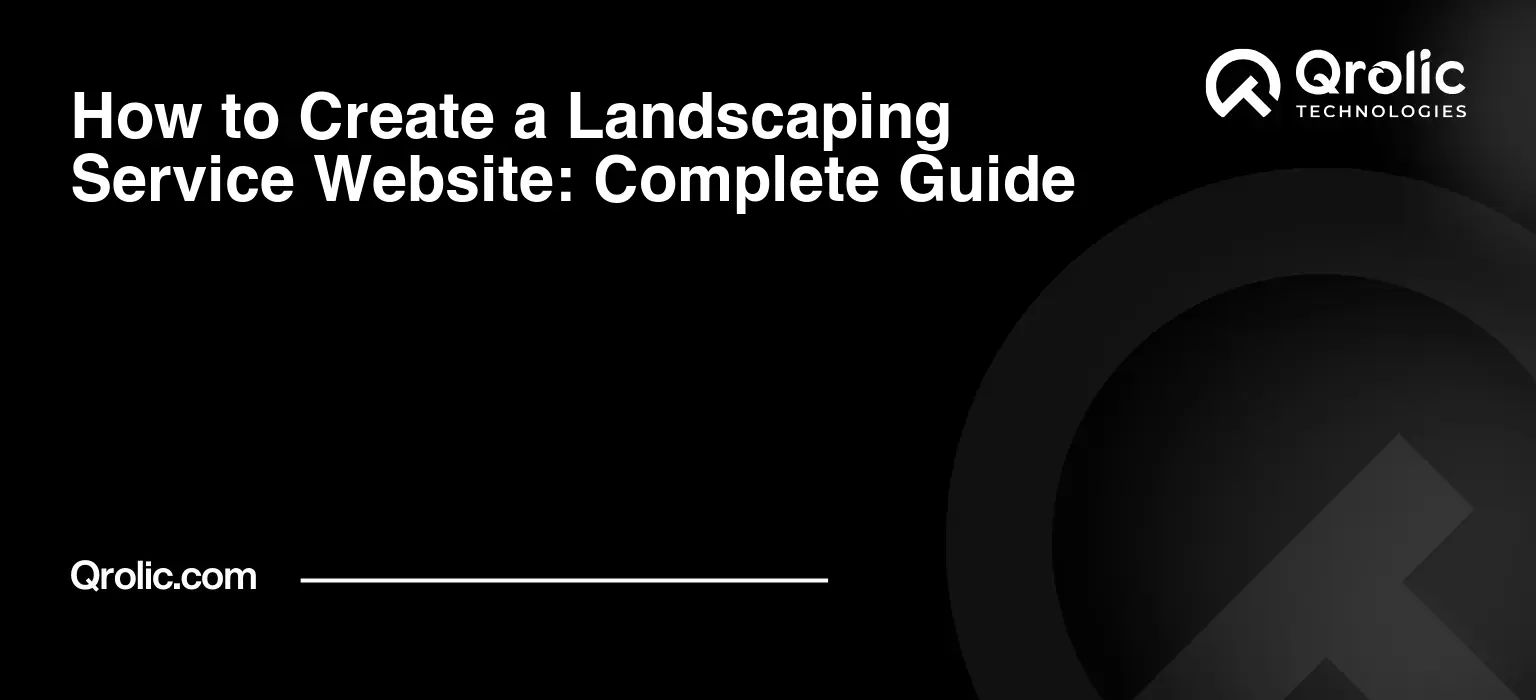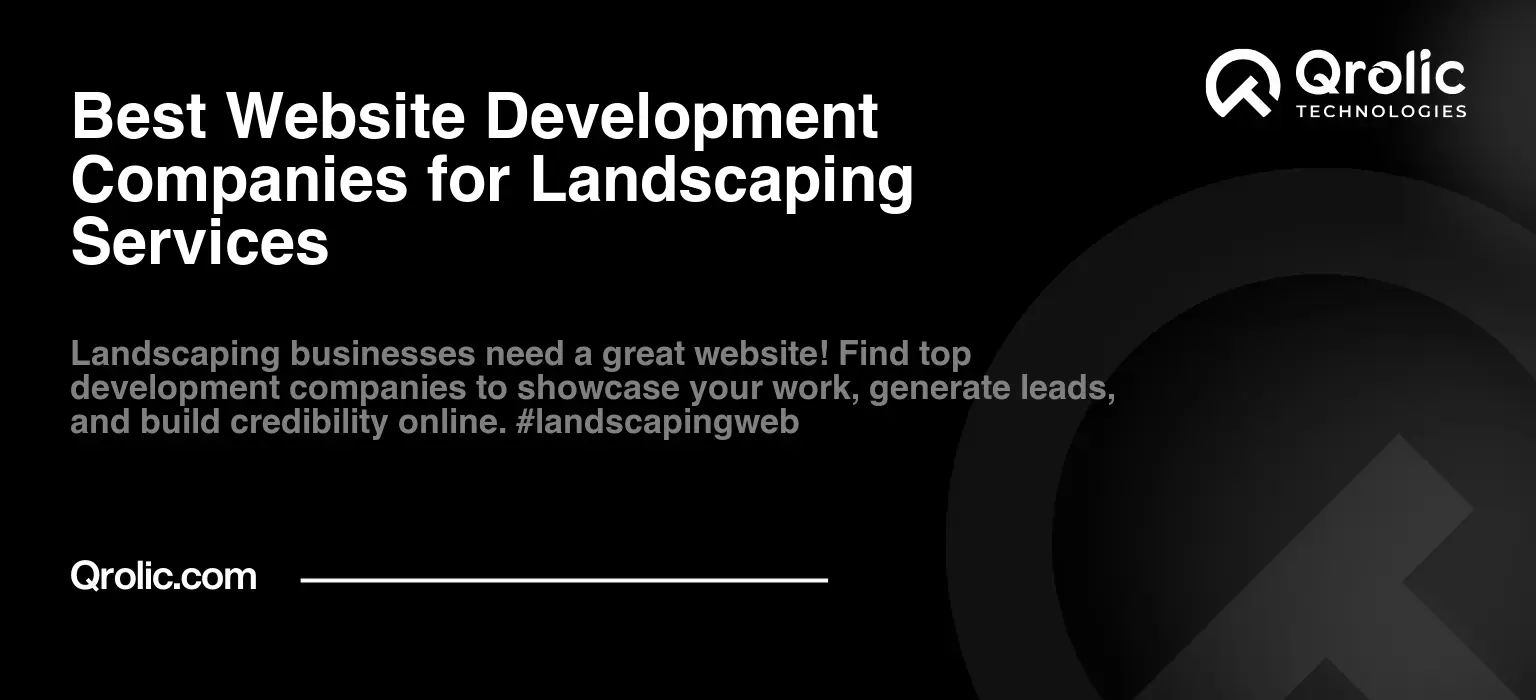The digital landscape is as competitive as any physical garden, and just like a well-manicured lawn draws the eye, a fast-loading landscaping website captivates potential clients. If your beautiful portfolio of vibrant gardens, pristine hardscapes, and lush designs takes ages to load, you’re not just losing seconds; you’re losing valuable business opportunities. A slow landscaping website speed optimization is not merely an inconvenience; it’s a silent killer of leads, rankings, and reputation.
Quick Summary:
- Optimize images: resize, compress, and lazy load.
- Streamline code, audit plugins, and keep everything updated.
- Invest in quality hosting and a Content Delivery Network.
- Implement robust caching to speed up page loads.
Table of Contents
- The Hidden Costs of a Slow Landscaping Website: Why Speed Matters More Than You Think
- Losing Potential Clients Before They Even See Your Work
- Hurting Your Google Rankings and Visibility
- Frustrating Your Existing Customers
- Impact on Mobile Users: The On-the-Go Client
- The Core Web Vitals Imperative
- Unmasking the Culprits: Common Reasons Your Landscaping Website Crawls
- Image Overload: High-Resolution Photos Without Optimization
- Bloated Code and Excessive Plugins
- Subpar Hosting: The Foundation of Your Website
- Render-Blocking Resources and Unoptimized CSS/JavaScript
- Lack of Caching and Content Delivery Networks (CDNs)
- Database Bloat and Old Content
- External Scripts and Third-Party Integrations
- Fix #1: Master Your Visuals – Image and Video Optimization for Landscaping Websites
- Why Images Are a Major Bottleneck
- Step-by-Step Image Optimization Strategies
- Video Optimization: Embedding vs. Hosting
- Fix #2: Streamline Your Code and Plugin Ecosystem
- Auditing Your Plugins: Less is More
- Deferring and Minifying JavaScript and CSS
- Removing Unused Code and Resources
- Prioritizing Critical CSS and Asynchronous Loading
- Theme Optimization: Choosing a Lightweight Foundation
- Fix #3: Upgrade Your Hosting and Harness the Power of CDNs
- The Crucial Role of Quality Hosting for Landscaping Businesses
- What is a CDN and How It Speeds Up Delivery
- Fix #4: Implement Robust Caching Strategies
- Understanding Browser Caching: A User’s Best Friend
- Server-Side Caching: Reducing Database Load
- Object Caching and Database Optimization
- Popular Caching Plugins for WordPress (if applicable, without being specific to WP)
- The Interplay of Caching and CDNs
- Fix #5: Regular Performance Monitoring and Maintenance
- Why Continuous Monitoring is Essential for Long-Term Speed
- Tools for Monitoring Your Landscaping Website’s Speed
- Setting Up Alerts and Performance Benchmarks
- Routine Database Cleanup and Content Audits
- Keeping Everything Updated (CMS, Themes, Plugins)
- Mobile-First Speed Optimization: The Non-Negotiable Reality
- The Qrolic Difference: Your Partner in Landscaping Website Speed Optimization and Digital Growth
- Who is Qrolic Technologies?
- Our Expertise in Web Performance
- Tailored Solutions for Landscaping Businesses
- Beyond Speed: Comprehensive Digital Services
- Ready to Transform Your Online Presence?
- Taking the First Step: Your Journey to a Blazing-Fast Landscaping Website
- Prioritizing Your Fixes
- The Long-Term Benefits: ROI of Speed Optimization
- Don’t Let Speed Be Your Business’s Achilles’ Heel
The Hidden Costs of a Slow Landscaping Website: Why Speed Matters More Than You Think
Imagine a prospective client, eager to transform their outdoor space, clicking on your website from a Google search. They’ve seen your catchy ad or found you through a local listing. The anticipation builds, but then… nothing. A spinning wheel, a blank screen, a frustrating delay. How long do you think they’ll wait? Not long. In a world of instant gratification, patience is a dwindling commodity, especially online.
Losing Potential Clients Before They Even See Your Work
Every millisecond counts. Research consistently shows that even a one-second delay in page load time can lead to a significant drop in page views, customer satisfaction, and, most critically for your landscaping business, conversions. People are impatient. If your site doesn’t load almost instantly, they’ll hit the back button and find a competitor whose site responds faster. This means all the effort you put into stunning photography, compelling service descriptions, and detailed project showcases goes unnoticed. You’re losing qualified leads – individuals actively seeking landscaping services – simply because your website isn’t keeping pace. It’s like having the most beautiful garden display at a trade show, but the path to it is blocked by a slow-moving queue.
Hurting Your Google Rankings and Visibility
Search engines like Google prioritize user experience above almost everything else. A slow website delivers a poor user experience, and Google’s algorithms are designed to penalize sites that frustrate users. Website speed has been a confirmed ranking factor for years. More recently, Google introduced Core Web Vitals, a set of metrics that measure real-world user experience for loading performance, interactivity, and visual stability. If your landscaping website’s speed optimization falls short on these metrics, your search rankings will suffer. This means your competitors, even those with less appealing services, could outrank you simply by having a faster site. You’ll be pushed further down the search results, making it harder for potential clients to find you in the first place. For a local business, appearing high in local search results is paramount for lead generation.
Frustrating Your Existing Customers
It’s not just new clients who suffer. Existing customers, perhaps looking to schedule maintenance, request a new service, or review their project details, will also be annoyed by a sluggish site. This can lead to a perception of unprofessionalism, even if your actual service is top-notch. If they struggle to find information or complete a simple action like filling out a contact form, it reflects poorly on your entire operation. A smooth online experience reinforces trust and professionalism; a slow one erodes it.
Impact on Mobile Users: The On-the-Go Client
Consider how many people browse on their smartphones. Landscaping clients often research while commuting, during lunch breaks, or even while walking their property. Mobile devices, especially those on cellular data, are more susceptible to slow loading times. If your landscaping website speed optimization isn’t tailored for mobile, you’re alienating a massive segment of your potential market. Google now uses mobile-first indexing, meaning the mobile version of your site is the primary one used for ranking. A slow mobile site is a double whammy for your SEO and user experience.
The Core Web Vitals Imperative
Google’s Core Web Vitals (Largest Contentful Paint – LCP, First Input Delay – FID, and Cumulative Layout Shift – CLS) are now critical for SEO.
- LCP (Largest Contentful Paint): Measures how long it takes for the largest content element on your page (like a large hero image of a stunning garden project) to become visible. A slow LCP means visitors wait longer to see your beautiful work.
- FID (First Input Delay): Measures the time from when a user first interacts with a page (e.g., clicking a menu item or a photo in your gallery) to when the browser is actually able to respond to that interaction. High FID means a sluggish, unresponsive site.
- CLS (Cumulative Layout Shift): Measures the unexpected shifting of visual page content as it loads. Imagine trying to click on a “Get a Quote” button, only for it to suddenly move because an image above it loaded late. This is a frustrating experience that CLS aims to prevent.
Achieving good scores in these areas is no longer optional; it’s essential for anyone serious about their online presence and lead generation. Addressing your landscaping website speed optimization directly impacts these vital metrics.
Unmasking the Culprits: Common Reasons Your Landscaping Website Crawls
Before we dive into the solutions, it’s crucial to understand why your website might be slow. Many factors contribute to a sluggish experience, and often, it’s a combination of several issues. Pinpointing these problems is the first step towards effective landscaping website speed optimization.
Image Overload: High-Resolution Photos Without Optimization
For a landscaping business, visuals are everything. Your website likely showcases stunning project galleries, before-and-after shots, and high-quality images of plants and materials. This is fantastic for engaging visitors, but if these images aren’t optimized, they can be the single biggest culprit behind slow loading times. Uncompressed, high-resolution images taken directly from a camera can be several megabytes in size, forcing visitors to download massive files with every page load.
Bloated Code and Excessive Plugins
Many websites, especially those built on platforms like WordPress, rely heavily on themes and plugins. While these tools offer incredible functionality and ease of use, they can also introduce a lot of unnecessary code (CSS, JavaScript). Each plugin you add, each line of custom code, can contribute to the overall weight of your page. If plugins are poorly coded, outdated, or simply too numerous, they can create conflicts and significantly slow down your site’s rendering.
Subpar Hosting: The Foundation of Your Website
Think of your website’s host as the foundation of your business’s physical office. If the foundation is weak or built on shaky ground, everything else will suffer. Cheap, shared hosting plans often cram hundreds or even thousands of websites onto a single server. This means your website is competing for resources (CPU, RAM, bandwidth) with all those other sites. When one site experiences a traffic spike, it can impact the performance of every other site on that server, including yours. Investing in quality hosting is fundamental for robust landscaping website speed optimization.
Render-Blocking Resources and Unoptimized CSS/JavaScript
When a browser loads a webpage, it encounters various resources like CSS stylesheets and JavaScript files. If these files are located in the wrong place in your page’s code (typically in the <head> section) and are large, the browser must stop and process them before it can display any content. These are called “render-blocking” resources. This delay can significantly increase the perceived and actual loading time, making your site appear blank for longer. Unoptimized CSS and JavaScript files often contain unnecessary characters, comments, and white space that add to their file size without any functional benefit.
Lack of Caching and Content Delivery Networks (CDNs)
Caching is like having a ready-to-serve meal instead of cooking from scratch every time. Without caching, your server has to process every request from scratch, fetching data from the database, building the page, and then sending it to the user. This is inefficient and slow. Similarly, without a Content Delivery Network (CDN), all your website’s content is served from a single physical server location. If a user is far away from that server, the data has to travel a greater distance, leading to higher latency and slower load times.
Database Bloat and Old Content
Over time, your website’s database can accumulate unnecessary data from old revisions, spam comments, uninstalled plugins, and temporary files. A bloated database takes longer to query, which directly impacts the speed at which your pages can be generated and served to users. Similarly, keeping outdated content, broken links, or unused media files contributes to a heavier website overall.
External Scripts and Third-Party Integrations
Many websites rely on external scripts for various functionalities: analytics (Google Analytics), live chat widgets, social media feeds, advertising trackers, or appointment booking systems. While these tools are valuable, each one requires an additional request to an external server. If these external servers are slow or the scripts are unoptimized, they can significantly drag down your website speed.
Fix #1: Master Your Visuals – Image and Video Optimization for Landscaping Websites
This is often the lowest hanging fruit for landscaping website speed optimization. Your stunning portfolio is your biggest asset, but it can also be your biggest bottleneck.
Why Images Are a Major Bottleneck
High-resolution images directly from a camera or stock photo site are designed for print, not web. They often contain far more pixel data than a screen can display and carry significant file sizes (multiple megabytes). When a browser has to download several of these large files on a single page, it consumes bandwidth, taxes the server, and dramatically slows down the loading process. Imagine downloading a 4K movie every time you visit a page – that’s what happens when images are unoptimized.
Step-by-Step Image Optimization Strategies
Effective image optimization involves a multi-pronged approach:
Choosing the Right Format (JPEG, PNG, WebP):
- JPEG (JPG): Ideal for photographs and images with many colors and gradients, like your project photos of gardens and landscapes. It uses “lossy” compression, meaning some data is discarded, but it’s usually imperceptible to the human eye, resulting in smaller file sizes.
- PNG: Best for images with transparency (like logos) or sharp lines and fewer colors. It uses “lossless” compression, preserving all data but resulting in larger files than JPEGs for photos.
- WebP: A modern image format developed by Google that provides superior lossless and lossy compression for images on the web. It often results in 25-35% smaller file sizes than JPEGs or PNGs at the same quality. Most modern browsers support WebP, and it’s highly recommended for significant landscaping website speed optimization. You can often convert existing images to WebP using plugins or online tools.
Resizing and Compression Tools (Online & Offline):
- Dimensions First: Before uploading, ensure your images are sized appropriately for their display area on your website. If an image will only be displayed at 800px wide, there’s no need to upload a 4000px wide image. Use image editing software (Photoshop, GIMP, Affinity Photo) or online tools to resize.
- Compression is Key: After resizing, compress your images. This reduces file size without significantly degrading visual quality.
- Online Tools: TinyPNG, Compressor.io, Squoosh (for WebP conversion).
- WordPress Plugins: Smush, EWWW Image Optimizer, Optimole. These plugins often automate resizing, compression, and WebP conversion upon upload.
- Offline Tools: Image editing software also offers “Save for Web” or “Export” options with compression settings.
Lazy Loading: Displaying Images Smarter:
- Lazy loading defers the loading of images (and videos) that are “below the fold” (not immediately visible on the user’s screen) until the user scrolls down to them. This means the initial page load is much faster, as the browser only downloads the images that are immediately required. This significantly improves LCP and overall perceived website speed. Modern browsers now support native lazy loading, and many CMS platforms or plugins offer easy implementation.
Responsive Images for All Devices:
- Using the
srcsetattribute in HTML allows you to serve different image sizes based on the user’s device screen size and resolution. This ensures that mobile users don’t download a desktop-sized image, further enhancing mobile landscaping website speed optimization.
- Using the
Video Optimization: Embedding vs. Hosting
Videos of drone footage of properties or time-lapses of project completion are incredibly engaging. However, hosting them directly on your server is almost always a bad idea, as video files are massive.
- Embed from Third-Party Platforms: The best practice is to upload your videos to dedicated video hosting platforms like YouTube or Vimeo and then embed them into your website. These platforms are optimized for video delivery, handling compression, multiple resolutions, and efficient streaming, offloading the heavy lifting from your server.
- Lazy Loading for Embedded Videos: Even embedded videos can slow down a page. Implement lazy loading for video embeds so that the video player only loads when a user scrolls to it or explicitly clicks to play.
Fix #2: Streamline Your Code and Plugin Ecosystem
Your website’s code is its DNA. Just as a healthy organism has efficient DNA, a fast website has lean, well-structured code. Bloated code and an unruly plugin environment can severely hamper your landscaping website speed optimization.
Auditing Your Plugins: Less is More
For CMS users (like WordPress), plugins offer incredible functionality. However, each plugin adds code (CSS, JavaScript, PHP) and potentially database queries.
- Perform a Plugin Audit: Go through every installed plugin. Ask yourself: “Do I absolutely need this?” “Is there a lighter alternative?”
- Deactivate and Delete Unused Plugins: Simply deactivating a plugin isn’t enough; delete any that you don’t use. Deactivated plugins can still load files or cause security vulnerabilities.
- Choose Lightweight Plugins: When installing new functionality, prioritize plugins known for their performance and regular updates. Read reviews and look for comments on speed impact.
- Consolidate Functionality: Sometimes, one robust plugin can replace several smaller ones, reducing overhead.
Deferring and Minifying JavaScript and CSS
Minification: This process removes all unnecessary characters from code (like white space, comments, and line breaks) without changing its functionality. This reduces file size, making them faster to download. Most caching plugins offer CSS and JavaScript minification.
Deferring JavaScript: By default, browsers stop rendering a page when they encounter a JavaScript file until that file is fully downloaded and executed. This makes JavaScript a “render-blocking” resource.
- The
deferattribute tells the browser to download the script in the background and execute it only after the HTML document has been parsed. This is ideal for scripts that don’t need to run immediately to display content. - The
asyncattribute also downloads the script in the background but executes it as soon as it’s downloaded, potentially interrupting HTML parsing. Useasyncfor independent scripts like analytics trackers. - Moving non-critical JavaScript to the footer of your HTML can also help, though
deferandasyncare generally preferred.
- The
optimizing CSS Delivery:
- Combine CSS Files: Reduce the number of HTTP requests by combining multiple CSS files into one (if possible and practical).
- Inline Critical CSS: For the styles absolutely necessary to render the “above-the-fold” content (what users see immediately), consider inlining them directly into the HTML. This ensures the initial view is styled quickly without waiting for an external CSS file to load.
- Load Non-Critical CSS Asynchronously: Load the rest of your CSS files asynchronously (after the critical content has loaded) to prevent them from blocking the initial page render.
Removing Unused Code and Resources
Your theme and plugins might load CSS and JavaScript files that are not actually used on a particular page. For instance, a contact page doesn’t need all the styles and scripts meant for a complex portfolio gallery. Tools and plugins can help “dequeue” or conditionally load scripts and styles only where they are needed. This is advanced landscaping website speed optimization but offers significant gains.
Prioritizing Critical CSS and Asynchronous Loading
As mentioned above, the goal is to get the first meaningful paint to the user as quickly as possible.
- Critical CSS: Extracting and inlining the bare minimum CSS required for the initial viewport is a powerful technique. This ensures the user sees a styled page almost instantly, improving perceived performance and LCP scores.
- Asynchronous Loading: For all other CSS and JavaScript, load them asynchronously or defer them until after the primary content is visible. This prevents them from holding up the page rendering process.
Theme Optimization: Choosing a Lightweight Foundation
The theme you choose for your landscaping website forms the base of its design and functionality.
- Opt for Lightweight Themes: Some themes are bloated with features you may never use, adding unnecessary code. Choose themes renowned for their speed, clean code, and lean design. “Starter themes” or “framework themes” often provide a solid, fast foundation.
- Child Themes: If you customize a theme, always use a child theme. This ensures your modifications aren’t lost when the parent theme updates, preventing potential performance regressions or broken layouts.
Fix #3: Upgrade Your Hosting and Harness the Power of CDNs
Your web host is the engine room of your website. A powerful engine can make a world of difference for landscaping website speed optimization.
The Crucial Role of Quality Hosting for Landscaping Businesses
Many businesses start with the cheapest hosting option, often shared hosting. While budget-friendly, it’s rarely optimal for performance.
Shared Hosting: You share server resources with hundreds or thousands of other websites. Performance is often inconsistent and can suffer during peak times or if a “neighboring” site experiences high traffic. It’s like living in an apartment building with thin walls – your neighbors’ activities affect you.
VPS (Virtual Private Server) Hosting: Offers more dedicated resources than shared hosting. You get a virtual slice of a server, with guaranteed CPU, RAM, and storage. This provides better performance and more control.
Dedicated Hosting: You get an entire server to yourself. Maximum performance and control, but also the most expensive. Best for very high-traffic sites.
Managed WordPress Hosting: (If using WordPress) Specialized hosting optimized specifically for WordPress. These hosts often provide built-in caching, security, automatic updates, and expert support, significantly enhancing landscaping website speed optimization for WordPress Sites. They handle the technicalities, letting you focus on your business.
Key Hosting Features to Look For:
- SSD Storage: Solid State Drives are significantly faster than traditional HDDs, leading to quicker file access and database queries.
- Server Locations: Choose a host with data centers geographically close to your target audience. For a local landscaping business, this means a server in your country or region.
- Uptime Guarantee: Look for 99.9% uptime or higher. Your website needs to be accessible constantly.
- Scalability: Can your hosting plan handle spikes in traffic as your business grows?
- Customer Support: Responsive and knowledgeable support is invaluable when issues arise.
What is a CDN and How It Speeds Up Delivery
A Content Delivery Network (CDN) is a geographically distributed network of servers (called Points of Presence or PoPs). When a user requests content from your website, the CDN serves that content from the PoP closest to the user, rather than from your origin server.
Benefits of CDN for Global Reach (Even Local): While often associated with global websites, CDNs offer significant benefits even for local landscaping businesses. If your main server is in New York, but a client in California accesses your site, the CDN will serve cached content from a California PoP, drastically reducing latency and load times. This is especially beneficial for large assets like your high-resolution images and videos.
How it Works: The first time someone visits your site, the CDN fetches content from your origin server and caches it. Subsequent visitors (or even the same visitor on a different device) will receive that content from the nearest CDN server.
Reducing Server Load: By offloading static content (images, CSS, JavaScript) to the CDN, your origin server has fewer requests to handle, freeing up resources for dynamic content and improving overall website speed.
Choosing a CDN Provider: Popular CDN providers include Cloudflare, Akamai, KeyCDN, and Amazon CloudFront. Many offer free tiers or affordable plans suitable for small to medium-sized businesses. Integrating a CDN often involves simply changing your DNS settings.
Fix #4: Implement Robust Caching Strategies
Caching is perhaps the most impactful method for improving landscaping website speed optimization after image optimization. It’s about serving previously generated content quickly, rather than regenerating it for every request.
Understanding Browser Caching: A User’s Best Friend
When a user visits your website, their browser downloads various files (images, CSS, JavaScript). Browser caching instructs the user’s browser to store (cache) these static files locally for a certain period.
- How it Helps: The next time that user visits your site (or another page on your site), their browser doesn’t need to re-download those files from your server. It can load them directly from their local cache, resulting in a much faster experience.
- Implementation: You configure browser caching via HTTP headers (e.g.,
Cache-Control,Expires) on your server. Many hosting providers and caching plugins handle this automatically.
Server-Side Caching: Reducing Database Load
Server-side caching stores the generated HTML output of your pages. When a user requests a page, the server can serve this pre-built HTML directly, bypassing the need to query the database, run PHP scripts, and assemble the page from scratch.
- How it Helps: Dramatically reduces server workload and speeds up page generation time. This is particularly effective for static content like your service pages, about us page, and even blog posts.
- Types:
- Page Caching: Caches the entire HTML output of a page.
- Object Caching: Caches database query results, speeding up dynamic content.
- Opcode Caching: Caches compiled PHP code, preventing it from being recompiled on every request.
- Implementation: This is often configured through your hosting provider’s settings, via caching plugins for CMS platforms (like WordPress), or directly in server configuration files (e.g., Nginx FastCGI cache, Varnish).
Object Caching and Database Optimization
For dynamic sites (e.g., WordPress), database interactions can be a bottleneck.
- Object Caching: Caches the results of database queries, so if the same data is requested multiple times, it can be retrieved from the cache much faster than querying the database again. This is crucial for improving database-heavy operations and reducing First Byte Time (TTFB).
- Database Optimization: Regularly clean your database of unnecessary data:
- Post Revisions: WordPress stores every revision of a post; limit these.
- Spam Comments: Delete unapproved or spam comments.
- Transient Options: Temporary data stored by plugins that might not be cleaned up.
- Unused Tables: Tables left behind by uninstalled plugins.
- Optimization Tools: Many WordPress caching or optimization plugins offer database cleanup features. You can also manually optimize tables via phpMyAdmin.
Popular Caching Plugins for WordPress (if applicable, without being specific to WP)
For websites built on a CMS like WordPress, dedicated caching plugins are invaluable. They simplify the complex process of setting up various caching layers. Look for plugins that offer:
- Page caching
- Browser caching control
- Minification of CSS and JavaScript
- Lazy loading for images
- Database optimization
- Integration with CDNs
The Interplay of Caching and CDNs
Caching and CDNs work hand-in-hand to deliver a blazing-fast experience.
- A CDN caches your static assets globally, serving them from the closest server.
- Server-side caching at your origin server ensures that even dynamic content is delivered quickly by pre-generating page HTML.
- Browser caching ensures repeat visitors don’t have to re-download assets.
Together, these layers create a highly efficient delivery system, drastically improving your landscaping website speed optimization and user experience.
Fix #5: Regular Performance Monitoring and Maintenance
optimizing your website isn’t a one-time task; it’s an ongoing process. Just as a garden needs continuous care, your website requires regular monitoring and maintenance to stay fast and healthy.
Why Continuous Monitoring is Essential for Long-Term Speed
Web technologies evolve, server configurations change, and new content is added. What’s fast today might be slow tomorrow.
- Detecting Regressions: New plugins, themes, or content updates can unintentionally introduce performance bottlenecks. Regular monitoring helps you catch these issues quickly before they impact your business.
- Adapting to Traffic: As your landscaping business grows and attracts more visitors, your website’s performance needs to scale. Monitoring helps you understand when it’s time to upgrade hosting or optimize further.
- Maintaining SEO: Consistent speed helps maintain your search engine rankings and Core Web Vitals scores. Drops in speed can lead to drops in visibility.
Tools for Monitoring Your Landscaping Website’s Speed
Leverage these powerful (and often free) tools to keep an eye on your landscaping website speed optimization:
- Google PageSpeed Insights: Analyzes your site’s performance on both mobile and desktop, provides a score, and offers specific recommendations for improvement. It focuses heavily on Core Web Vitals.
- GTmetrix: Provides a detailed breakdown of your site’s performance, including load time, total page size, number of requests, and waterfall charts showing how individual elements load.
- Lighthouse (Built into Chrome DevTools): An open-source, automated tool for improving the quality of web pages. It audits for performance, accessibility, SEO, and more, right within your browser.
- Pingdom Tools: Similar to GTmetrix, offering performance grades, load times, and a waterfall breakdown. It also offers uptime monitoring.
- UptimeRobot: While primarily for uptime monitoring, it indirectly contributes to performance by ensuring your site is always available.
- Google Search Console: Provides insights into your Core Web Vitals performance over time, showing you how real users experience your site.
Setting Up Alerts and Performance Benchmarks
- Establish a Baseline: After initial optimization, use these tools to record your benchmark scores (e.g., PageSpeed score of 85, load time of 1.5 seconds).
- Automated Monitoring: Many of these tools (or their paid versions) allow you to set up automated monitoring and alerts. If your website’s load time exceeds a certain threshold or your PageSpeed score drops, you’ll be notified immediately.
- Regular Manual Checks: Even with automated tools, make it a habit to manually check your website’s performance once a month or after any major update.
Routine Database Cleanup and Content Audits
- Database Maintenance: As discussed in Fix #4, regularly clean and optimize your database. Schedule this as a monthly or quarterly task.
- Content Audit:
- Outdated Pages: Are there old service pages, seasonal offers, or blog posts that are no longer relevant and could be removed or updated?
- Broken Links: Check for broken internal or external links, which can frustrate users and signal neglect to search engines.
- Unused Media: Delete any images or media files that are no longer linked to any pages.
- Redirects: Manage redirects effectively to avoid redirect chains, which slow down page loading.
Keeping Everything Updated (CMS, Themes, Plugins)
Updates often contain performance enhancements, bug fixes, and crucial security patches.
- CMS (e.g., WordPress) Updates: Always keep your core CMS updated to the latest stable version.
- Theme Updates: Update your theme regularly.
- Plugin Updates: Ensure all your plugins are current.
- Staging Environment: Before applying major updates to your live site, test them in a “staging environment” (a copy of your site) to ensure compatibility and prevent breakage.
Mobile-First Speed Optimization: The Non-Negotiable Reality
Given Google’s mobile-first indexing and the prevalence of mobile browsing, ensuring your landscaping website speed optimization is top-notch for mobile devices is paramount.
- Prioritize Mobile Experience: When making design or functionality decisions, always consider the mobile user first.
- Responsive Design: Your website should automatically adapt to different screen sizes.
- Touch Targets and Readability: Ensure buttons and links are easy to tap and text is legible on smaller screens.
- Test on Real Devices: Don’t just rely on browser emulators. Test your site on actual smartphones and tablets to gauge real-world performance.
The Qrolic Difference: Your Partner in Landscaping Website Speed Optimization and Digital Growth
At Qrolic Technologies, we understand that a successful online presence for a landscaping business goes far beyond just a pretty website. It requires a powerful, fast, and optimized digital platform that consistently converts visitors into paying clients. With our deep expertise in Web Development and performance, we’ve spent years honing strategies that deliver tangible results for businesses like yours.
Who is Qrolic Technologies?
Qrolic Technologies is a leading web development and digital solutions provider, committed to crafting high-performing, user-centric online experiences. We specialize in transforming digital challenges into opportunities, empowering businesses to thrive in the competitive online marketplace. Our team comprises seasoned experts in web development, design, SEO, and performance optimization, all dedicated to your success. Visit us at https://qrolic.com/ to learn more about our comprehensive services.
Our Expertise in Web Performance
Our understanding of landscaping website speed optimization isn’t theoretical; it’s built on years of hands-on experience and a relentless pursuit of the latest web performance best practices. We delve into the intricate details of server configurations, code structures, image delivery, and caching mechanisms to uncover and rectify every bottleneck. We’re proficient in diagnosing Core Web Vitals issues, implementing advanced lazy loading, optimizing databases, and configuring robust CDN and caching strategies that shave off critical seconds from your load times. Our methodology focuses on both immediate gains and sustainable long-term speed.
Tailored Solutions for Landscaping Businesses
We recognize that a landscaping website has unique needs: visually rich portfolios, interactive service pages, and often geographically targeted client bases. Our solutions are never one-size-fits-all. We conduct a thorough audit of your specific website, identifying performance issues relevant to your content and audience. Whether it’s optimizing your stunning project galleries, streamlining your appointment booking forms, or ensuring your site loads lightning-fast for local searches, we develop a custom landscaping website speed optimization strategy aligned with your business goals. We speak your language and understand the unique challenges and opportunities of the landscaping industry.
Beyond Speed: Comprehensive Digital Services
While speed is paramount, it’s just one piece of the puzzle. Qrolic Technologies offers a full spectrum of digital services to ensure your landscaping business achieves holistic online success:
- Custom Website Development: Crafting beautiful, functional, and fast websites from the ground up.
- SEO & Digital Marketing: Helping you rank higher in search results and attract more qualified leads.
- Mobile App Development: Expanding your reach with powerful mobile applications.
- UI/UX Design: Creating intuitive and engaging user experiences that convert visitors into customers.
- E-commerce Solutions: If your business sells products like plants or garden accessories online.
- Ongoing Maintenance & Support: Ensuring your digital assets remain secure, updated, and performing optimally.
We believe in building long-term partnerships, providing continuous support and strategic guidance to adapt your online presence as your business evolves.
Ready to Transform Your Online Presence?
Don’t let a slow website hinder your landscaping business’s growth. The investment in landscaping website speed optimization is an investment in your future leads, client satisfaction, and overall profitability. If you’re tired of watching potential clients click away, it’s time to partner with experts who can make a real difference. Visit https://qrolic.com/ today to schedule a free website performance audit and discover how Qrolic Technologies can accelerate your digital success. Let us help you cultivate a fast, engaging, and high-converting online garden that truly showcases your brilliant work.
Taking the First Step: Your Journey to a Blazing-Fast Landscaping Website
The prospect of overhauling your website’s performance might seem daunting, but the benefits far outweigh the effort. A fast website isn’t just a technical achievement; it’s a fundamental business asset that directly impacts your bottom line.
Prioritizing Your Fixes
While all the fixes discussed are important, you don’t have to tackle them all at once. Start with the “low-hanging fruit” that offers the biggest impact for the least effort. For most landscaping websites, this means:
- Image Optimization: This often provides the most significant initial speed boost.
- Basic Caching: Implement a robust caching solution.
- Hosting Assessment: Evaluate if your current hosting plan is adequate.
- Plugin Audit: Clean up your plugin ecosystem.
- Code Optimization: Address render-blocking resources.
Use tools like Google PageSpeed Insights to identify the most critical issues on your specific site and tackle them systematically.
The Long-Term Benefits: ROI of Speed Optimization
The return on investment (ROI) of landscaping website speed optimization is multi-faceted and substantial:
- Increased Leads and Conversions: Faster sites lead to higher engagement and more inquiries.
- Improved SEO Rankings: Better visibility in search results means more organic traffic.
- Enhanced User Experience: Happier visitors are more likely to stay, explore, and recommend your services.
- Reduced Bounce Rate: Visitors stick around longer when pages load quickly.
- Better Brand Perception: A fast, professional website reinforces your commitment to quality.
- Cost Savings: More efficient use of server resources can sometimes lead to lower hosting costs in the long run.
Think of it as tending to your digital garden. Just as you prune, fertilize, and water a physical garden to ensure it flourishes, you must constantly optimize your website to ensure it attracts and nurtures potential clients.
Don’t Let Speed Be Your Business’s Achilles’ Heel
In today’s fast-paced digital world, a slow website is an invisible barrier between your exceptional landscaping services and the clients who need them. Don’t let precious leads slip through your fingers because your website can’t keep up. Embrace the power of landscaping website speed optimization and transform your online presence into a robust, high-performing engine for business growth. The journey to a faster, more successful website starts now.