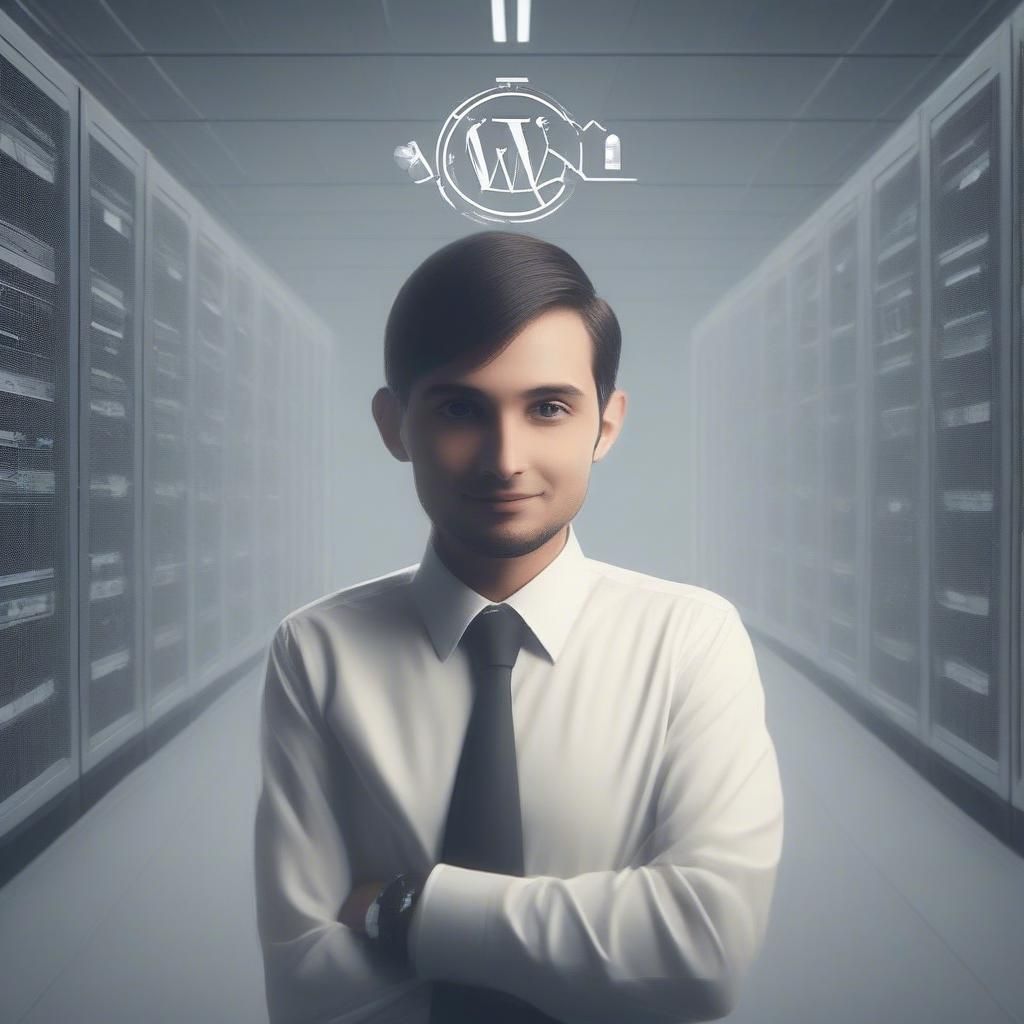WordPress is no longer just a platform for personal blogs or small business websites. Over the years, it has evolved into a robust, scalable content management system (CMS) that supports enterprise-level projects. From high-traffic websites to complex eCommerce platforms, WordPress provides a flexible foundation for businesses looking to scale.
In this guide, we’ll explore how to use WordPress effectively for enterprise-level projects, discussing its key features, customization options, best practices, and tools to maximize performance and scalability.
Quick Summary:
- WordPress scales well for big business websites.
- Choose right hosting, optimize speed, and secure your site.
- Use advanced plugins and features for enterprise needs.
Table of Contents
- Why Choose WordPress for Enterprise Projects?
- 1. Scalability
- 2. Cost-Effective
- 3. Extensive Customization
- 4. Community Support
- Key Features of WordPress for Enterprises
- 1. Multi-Site Capability
- 2. Advanced User Roles and Permissions
- 3. Integration Capabilities
- 4. REST API
- Steps to Implement WordPress for Enterprise-Level Projects
- 1. Choose the Right Hosting Solution
- 2. Optimize Performance
- 3. Prioritize Security
- 4. Customize the Design
- Best Plugins for Enterprise WordPress Projects
- 1. Performance Plugins
- 2. SEO Plugins
- 3. Security Plugins
- 4. Analytics and Marketing Plugins
- 5. Collaboration Tools
- Challenges of Using WordPress for Enterprise Projects
- Qrolic Technologies: Your Enterprise WordPress Partner
- Conclusion
Why Choose WordPress for Enterprise Projects?
1. Scalability
WordPress supports websites of all sizes. With the right hosting and optimization, it can handle millions of users per month.
2. Cost-Effective
Compared to proprietary CMS solutions, WordPress offers enterprise-grade functionality without the high costs of licensing.
3. Extensive Customization
With over 60,000 plugins and thousands of themes, WordPress allows enterprises to tailor their websites to meet specific needs.
4. Community Support
WordPress’s open-source nature means constant updates, a thriving developer community, and extensive resources for troubleshooting and innovation.
Key Features of WordPress for Enterprises
1. Multi-Site Capability
WordPress enables enterprises to manage multiple websites from a single installation, ideal for organizations with regional or departmental sites.
2. Advanced User Roles and Permissions
The built-in user management system allows enterprises to assign different access levels to team members.
3. Integration Capabilities
WordPress integrates seamlessly with CRMs like Salesforce, marketing tools like HubSpot, and analytics platforms like Google Analytics.
4. REST API
The REST API makes it easier for developers to connect WordPress with third-party applications, ensuring enterprise websites can function as part of a larger ecosystem.
Steps to Implement WordPress for Enterprise-Level Projects
1. Choose the Right Hosting Solution
High traffic demands reliable and fast hosting. Enterprise hosting options like WP Engine, Kinsta, or Pantheon offer:
- Automatic scaling
- Advanced security
- High availability
- CDN integration
2. Optimize Performance
Performance optimization is crucial for enterprises, where downtime or slow load speeds can mean lost revenue.
Best Practices:
- Use caching plugins like WP Rocket or W3 Total Cache.
- Optimize images with tools like Smush.
- Leverage a CDN such as Cloudflare to reduce latency.
- Monitor performance with tools like New Relic.
3. Prioritize Security
Enterprise websites are prime targets for cyberattacks. WordPress offers robust security options with plugins and best practices:
- Use Wordfence Security or Sucuri Security plugins.
- Implement two-factor authentication (2FA).
- Enforce SSL encryption and strong passwords.
- Regularly update themes, plugins, and core WordPress files.
4. Customize the Design
For an enterprise-level brand, visual identity is key.
- Invest in custom themes designed to meet your branding guidelines.
- Use advanced page builders like Elementor Pro or Beaver Builder for flexibility.
- Opt for responsive, mobile-first design to ensure usability across devices.
Best Plugins for Enterprise WordPress Projects
1. Performance Plugins
- WP Rocket: Caching and performance optimization.
- Smush: Image compression.
- Perfmatters: Disables unnecessary scripts for faster loading.
2. SEO Plugins
- Yoast SEO Premium: Advanced tools for optimizing meta descriptions, keywords, and more.
- All in One SEO: Another excellent choice for enterprise-level SEO.
3. Security Plugins
- iThemes Security Pro: Offers malware scanning and vulnerability protection.
- VaultPress: Automated backups for disaster recovery.
4. Analytics and Marketing Plugins
- MonsterInsights: Integrates Google Analytics for detailed performance tracking.
- HubSpot Plugin: CRM and marketing automation integration.
5. Collaboration Tools
- Multicollab: Enables Google Docs-style editing for teams.
- PublishPress: Editorial calendar and workflow tools for content teams.
Challenges of Using WordPress for Enterprise Projects
- Performance Bottlenecks
High traffic can strain under-optimized websites.
Solution: Invest in enterprise-grade hosting and performance tools. - Complex Customizations
Enterprise websites often require unique features.
Solution: Work with skilled WordPress developers to build custom plugins or themes. - Data Management
Large websites require efficient content organization.
Solution: Use taxonomy plugins and advanced search tools like FacetWP.
Qrolic Technologies: Your Enterprise WordPress Partner
At Qrolic Technologies, we specialize in implementing WordPress for enterprise-level projects. Whether you need a custom theme, plugin development, or performance optimization, our team delivers scalable, secure, and robust solutions tailored to your business needs.
With years of experience, we understand the complexities of enterprise projects and provide seamless integration with tools like CRMs, ERPs, and analytics platforms to ensure your website drives results.
Conclusion
WordPress has cemented itself as a reliable, scalable, and customizable platform for enterprise-level projects. By choosing the right hosting, optimizing performance, prioritizing security, and leveraging advanced tools, enterprises can harness the full potential of WordPress.
Whether you’re building a corporate website, launching a global eCommerce store, or managing a network of regional sites, WordPress offers the flexibility and power needed to succeed. Combine this with expert guidance from agencies like Qrolic Technologies, and your enterprise WordPress project is destined for success.