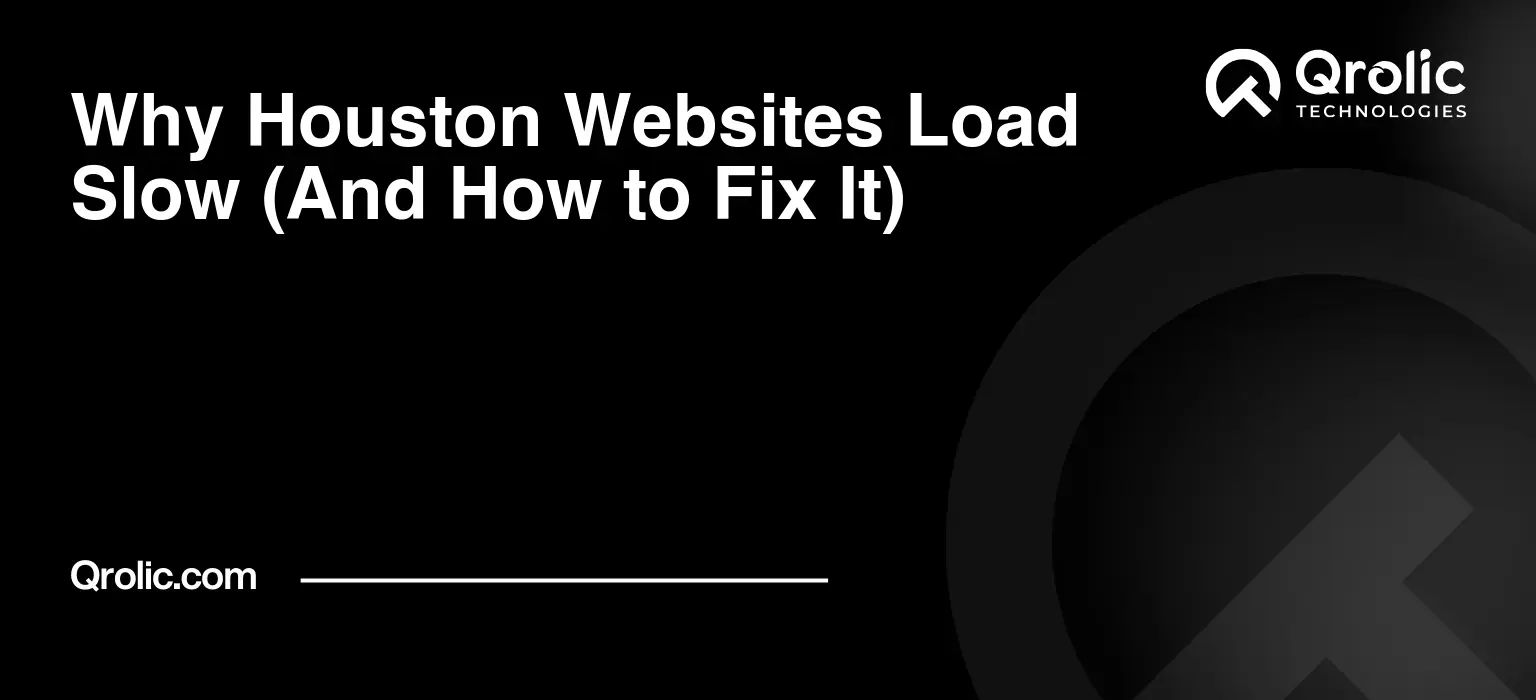Quick Summary:
- Slow Houston websites harm sales and rankings.
- Optimize images, code, and hosting for speed.
- Use caching and CDNs for lightning-fast delivery.
- Monitor speed to keep Houston users engaged.
Table of Contents
- Why Houston Websites Load Slow (And How to Fix It)
- The Frustrating Reality: Why Houston Websites Struggle with Speed
- Deep Dive into the “Why”: Common Culprits Behind Slow Houston Websites
- 2.1 Unoptimized Images and Media
- 2.2 Bloated Code and Unused Plugins/Themes
- 2.3 Poor Web Hosting Choices
- 2.4 Lack of Caching
- 2.5 Mobile Responsiveness Issues
- 2.6 External Scripts and Third-Party Integrations
- 2.7 Database Optimization Neglect
- 2.8 Lack of Content Delivery Network (CDN) Implementation
- The “How to Fix It” Blueprint: Actionable Steps for Houston Website Owners
- 3.1 Comprehensive Website Audit: Your Digital Health Check-Up
- 3.2 Image and Media Optimization Strategy: Visually Stunning, Lightning Fast
- 3.3 Streamlining Code and Cleaning Up Plugins: Decluttering Your Digital Space
- 3.4 Smart Web Hosting Selection and Optimization: The Foundation of Speed
- 3.5 Implementing Robust Caching Mechanisms: Speedy Delivery, Every Time
- 3.6 Ensuring True Mobile Responsiveness and Optimization: Catering to Houston’s Mobile Crowd
- 3.7 Managing External Scripts and Third-Party Services: Pruning the Digital Ivy
- 3.8 Database Optimization for Performance: Keeping Your Data Flowing Freely
- 3.9 Leveraging a Content Delivery Network (CDN): Global Speed for Local Reach
- 3.10 Regular Performance Monitoring and Testing: Staying Ahead of the Curve
- The SEO Payoff: Why Speed Matters Immensely for Houston Businesses
- 4.1 Improved Search Engine Rankings: The Google Seal of Approval
- 4.2 Enhanced User Experience: Keeping Houstonians Engaged
- 4.3 Increased Conversions: From Click to Customer
- 4.4 Competitive Advantage in Houston: Standing Out in the H-Town Hustle
- 4.5 Better Mobile Performance: Crucial for Houston’s On-the-Go Population
- Beyond the Technical: The Human Element of Website Speed in Houston
- Your Trusted Partner in Speed: Qrolic Technologies
- FAQs: Answering Your Queries About Houston Website Speed
- What is a good website loading time for a Houston business?
- How often should I check my Houston website’s speed?
- Will optimizing my website speed affect its design?
- Can I optimize my Houston website speed myself, or do I need professional help?
- What are Core Web Vitals, and why are they important for Houston websites?
Why Houston Websites Load Slow (And How to Fix It)
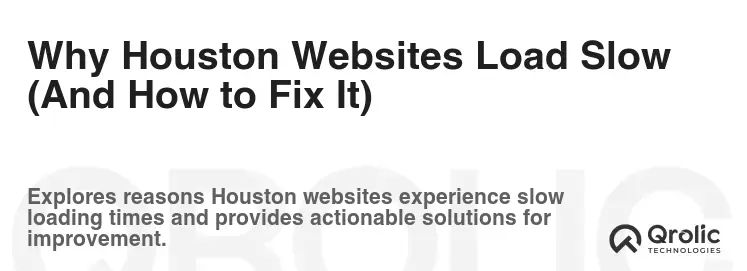
The Frustrating Reality: Why Houston Websites Struggle with Speed
Imagine cruising down the Katy Freeway at rush hour, only to hit an unexpected, inexplicable standstill. That’s precisely the digital experience many Houstonians face when trying to access local websites. In a city renowned for its boundless energy, rapid growth, and innovation across sectors from aerospace to healthcare, slow-loading websites are not just an annoyance—they’re a significant bottleneck for businesses and a source of frustration for users.
What exactly constitutes a “slow” website? Beyond the obvious “it takes forever to load,” a slow website is one that fails to meet user expectations for near-instant access. In the digital age, users have the attention span of a hummingbird flitting between blossoms; if your site doesn’t appear within 2-3 seconds, you’ve likely lost them. This isn’t just about a progress bar moving slowly; it’s about the entire user journey feeling clunky and inefficient. Think about trying to find a new Tex-Mex restaurant in Montrose, check game times for the Rockets, or research a local medical clinic in the Medical Center – if the website lags, that information, that connection, is lost.
Why is this particularly noticeable in Houston? Houston is a colossal, diverse, and dynamic metropolis. Its sheer size means users are often on the go, accessing websites from mobile devices while commuting, at coffee shops, or spread across its vast neighborhoods.
- Mobile-First City: Houstonians are highly mobile. They navigate the sprawling city, work in high-rise buildings, and rely on their smartphones for everything from ordering BBQ to finding directions to NASA Space Center Houston. A non-optimized mobile experience for a slow website is a double whammy.
- Competitive Landscape: Houston’s economy is booming, leading to a vibrant, competitive business environment. Every local business, from a small boutique in The Heights to a major energy firm downtown, is vying for online attention. A slow website immediately puts you at a disadvantage.
- Internet Infrastructure Variability: While Houston boasts impressive fiber optics in many areas, the internet infrastructure can still vary across its vast expanse, meaning websites need to be robust enough to perform well even on less-than-optimal connections.
- Diverse User Base: With a population that’s a melting pot of cultures and demographics, the range of devices and internet speeds Houstonians use is incredibly broad. A fast website caters to all.
The tangible cost of slowness for Houston businesses is more profound than just a few lost clicks.
- Lost Sales and Conversions: For e-commerce sites selling custom cowboy boots or services like HVAC repair, every second of delay translates directly into abandoned carts and missed lead opportunities. Houston businesses lose real money.
- Sky-High Bounce Rates: Users “bounce” away from slow sites faster than a rodeo bull. This means they leave your website without interacting further, never seeing your services, products, or contact information.
- Damaged Brand Reputation: A slow website signals unprofessionalism and a lack of attention to detail. In a city where reputation is everything, especially in close-knit communities, this can severely tarnish a business’s image.
- Lower Search Engine Rankings: Google prioritizes fast-loading websites, especially for mobile users. If your Houston business website is slow, it will be penalized in search results, making it harder for potential customers to find you among the millions of Houston-based queries.
Deep Dive into the “Why”: Common Culprits Behind Slow Houston Websites
Understanding the problem is the first step. The next is diagnosing the root causes. Many factors contribute to a sluggish website experience, and often it’s a combination of several issues working in concert, like a pile-up on the Sam Houston Tollway.
2.1 Unoptimized Images and Media
Houston is a city of grand visuals, from its impressive skyline to its lush parks, vibrant murals, and delicious food. Naturally, businesses want to showcase their offerings with stunning photography. However, high-resolution, unoptimized images are one of the most common and easily fixable culprits for slow loading times.
- The Problem: Many Houston web designers or business owners simply upload images directly from a camera or stock photo site without any compression or resizing. A single high-resolution image, meant for print, can easily be several megabytes in size. Multiply that by dozens or hundreds of images on a page, and you have a digital traffic jam. Large video backgrounds, especially on hero sections, are also major offenders.
- Lack of Compression: Images are often not compressed, meaning their file size is unnecessarily large. Every pixel that isn’t absolutely necessary for web display adds to the download time.
- Improper Formats: Using a PNG image (which is typically larger) for a photograph instead of a more efficient JPEG, or not leveraging modern formats like WebP, can significantly bloat file sizes. GIFs for animations, while fun, are often huge.
- Too Many Images: Pages laden with image galleries, large product photos, or graphic-heavy sections, if not optimized, will crawl.
2.2 Bloated Code and Unused Plugins/Themes
The underlying code of a website, and the tools used to build it, can quickly become an unmanaged mess, much like an unorganized storage unit in the Galleria area.
- Heavy Themes and Excessive Plugins: Many popular website builders and content management systems (CMS) like WordPress offer thousands of themes and plugins. While these can add functionality, many themes are “bloated” with features you don’t need, and every added plugin introduces its own CSS, JavaScript, and sometimes database queries. Houston small businesses, trying to add every possible feature, often fall prey to this.
- Unminified CSS and JavaScript: “Minification” removes unnecessary characters (like spaces, comments, and line breaks) from code files without changing their functionality. Unminified code is larger and takes longer for a browser to download and parse.
- Render-Blocking Resources: When a browser encounters CSS or JavaScript files in the
<head>section of an HTML document, it often pauses rendering the page until those files are downloaded and processed. This “render-blocking” behavior delays the user from seeing any content, even the initial layout of your Houston-centric homepage. - Outdated Code/CMS: Running old versions of WordPress, Joomla, or custom code can lead to inefficiencies, security vulnerabilities, and compatibility issues that slow down performance.
2.3 Poor Web Hosting Choices
Your website’s home, its web host, is arguably the single most critical factor in its speed. It’s like choosing between a robust, multi-lane highway and a narrow, unpaved backroad for your data to travel.
- Cheap Shared Hosting: Many Houston startups or small businesses opt for the cheapest shared hosting plans. While budget-friendly, these plans often pack hundreds, if not thousands, of websites onto a single server. Your site competes for resources (CPU, RAM, bandwidth) with all other sites on that server. When one site experiences a traffic spike, your Houston business site slows down.
- Server Location Discrepancy: If your target audience is primarily in Houston, but your server is located across the country (or even overseas), the data has to travel a longer physical distance. This adds latency (the time it takes for a data packet to travel from source to destination). A server closer to Houston offers faster initial load times.
- Lack of Server Optimization: Many hosting providers don’t optimize their servers for speed by default. This includes not enabling GZIP compression (which compresses files before sending them to the browser) or not supporting modern protocols like HTTP/2 (which allows multiple requests to be sent over a single connection, speeding up asset loading).
- Insufficient Resources: For growing Houston businesses, especially e-commerce or high-traffic blogs, shared hosting simply won’t cut it. They need dedicated resources like a Virtual Private Server (VPS) or a dedicated server.
2.4 Lack of Caching
Caching is like having a perfectly organized pantry in your Houston kitchen, where frequently used ingredients are immediately accessible, rather than having to make a trip to the grocery store every single time.
- How Caching Works: When a user visits your website, their browser downloads various files (HTML, CSS, images). Caching saves copies of these files, either on the user’s browser (browser caching) or on the server itself (server-side caching). The next time that user (or another user, for server-side) visits, the website loads much faster because the files don’t need to be downloaded or generated from scratch.
- Missing Browser Caching: If your server doesn’t tell browsers to cache static assets, every time a user visits your Houston website, even if it’s the same user, they’ll have to re-download everything.
- No Server-Side Caching: For dynamic websites (like WordPress blogs or e-commerce stores), content is often generated on the fly by fetching data from a database. Without server-side caching, every page load involves repeating these resource-intensive processes, even if the content hasn’t changed.
2.5 Mobile Responsiveness Issues
Houston is a sprawling city, and its residents are always on the move. Their primary access point to the internet is often a mobile device. A website that isn’t truly mobile-optimized is inherently slow and frustrating on the go.
- Non-Responsive Design: Many older Houston business websites were built without responsive design in mind, meaning they don’t adapt gracefully to different screen sizes. This results in users having to pinch, zoom, and scroll horizontally, making navigation tedious and slow.
- Loading Desktop Assets on Mobile: Even if a site is responsive, it might still load the full-sized desktop images and heavy JavaScript files on mobile devices, leading to unnecessarily long load times and draining mobile data.
- Lack of Mobile-First Optimization: Beyond just being responsive, truly fast mobile sites are built with a “mobile-first” approach, prioritizing essential content and features for smaller screens and progressively enhancing for larger ones.
2.6 External Scripts and Third-Party Integrations
Modern websites often rely on external services for analytics, advertisements, social media feeds, live chat, payment gateways, and more. While these integrations are valuable, they come with a performance cost.
- Too Many Scripts: Each script (e.g., Google Analytics, Facebook Pixel, HubSpot tracking, live chat widgets) requires a separate request to an external server. Many Houston businesses pile these on without realizing the cumulative effect on load time.
- Reliance on External Server Response Times: Your website’s speed now depends not just on your server, but on the response times of all these third-party servers. If one external script takes too long to load, it can hold up your entire page.
- Ad Networks and Tracking Bloat: Especially for content-heavy sites, ad networks can introduce numerous, heavy, and sometimes poorly optimized scripts.
2.7 Database Optimization Neglect
For dynamic websites, particularly those with a lot of content, user data, or e-commerce functionality, the database is the heart of the operation. Just like traffic control in the Houston Ship Channel, an unoptimized database can lead to congestion.
- Large, Unoptimized Databases: E-commerce sites selling products, real estate listings, or large directories of Houston businesses accumulate massive amounts of data. If the database isn’t regularly cleaned, optimized, and indexed, queries (requests for information) become slow.
- Slow Queries: When a user requests a page, your website might need to perform multiple database queries to fetch content, user information, or product details. If these queries are inefficient, the server takes longer to prepare the page, delaying delivery to the user.
- Excessive Revisions and Transients: CMS platforms like WordPress store every post revision, comment, and temporary data (transients). Over time, this bloats the database, making it larger and slower to query.
2.8 Lack of Content Delivery Network (CDN) Implementation
Imagine you’re trying to deliver a package from your Houston warehouse to a customer in New York. You wouldn’t send it via a single winding road through every state; you’d use a network of efficient routes. That’s essentially what a CDN does for your website.
- Single Server Limitation: Without a CDN, all your website’s static assets (images, CSS, JavaScript) are served from a single web server, regardless of where the user is located. If your server is in Houston, a user in Europe or even California will experience higher latency.
- How a CDN Helps: A CDN is a geographically distributed network of servers (Points of Presence or PoPs). When a user requests your Houston website, the CDN delivers the static content from the PoP closest to that user. This significantly reduces latency and load times, especially for a sprawling city like Houston and its diverse visitors.
- Benefits for Geographically Diverse Cities: For Houston businesses that serve a global or even national audience, a CDN ensures that users far from the main server still get a fast experience. For local businesses, it can even help by routing traffic through optimized paths within Texas or the US.
The “How to Fix It” Blueprint: Actionable Steps for Houston Website Owners
Now that we’ve dissected the problems, let’s roll up our sleeves and talk solutions. Fixing a slow Houston website isn’t just about tweaking one setting; it’s a comprehensive approach that yields significant returns.
3.1 Comprehensive Website Audit: Your Digital Health Check-Up
Before you start making changes, you need to know exactly what’s slowing you down. Think of it as a detailed inspection of your digital vehicle before hitting the road.
- Tools of the Trade:
- Google PageSpeed Insights: This free tool from Google is essential. It provides a score for both mobile and desktop performance, identifies “Core Web Vitals” issues (more on these later), and gives actionable recommendations. It’s Google telling you what it expects for good user experience and ranking.
- GTmetrix: Offers a more detailed breakdown, including Waterfall charts that show the loading order and time for every single asset on your page. You can often test from servers near Houston to get a more accurate local perspective.
- Pingdom Tools: Similar to GTmetrix, providing waterfall charts, performance grades, and the ability to test from various global locations.
- WebPageTest: For advanced users, this tool offers incredible depth, allowing you to simulate different connection speeds (e.g., 3G for mobile users in remote parts of Houston), run multiple tests, and capture detailed videos of page loading.
- Identifying Bottlenecks Specific to a Houston Context: Look for larger-than-expected image sizes for local storefronts, numerous third-party scripts for local analytics or social media feeds, and server response times that indicate poor hosting for your local audience. These tools will pinpoint the biggest areas for improvement.
3.2 Image and Media Optimization Strategy: Visually Stunning, Lightning Fast
Don’t sacrifice visual appeal for speed; achieve both! This is where many Houston businesses, wanting to showcase their vibrant local culture, fall short.
- Compress Images ruthlessly (but intelligently):
- Lossless vs. Lossy: Understand the difference. Lossless compression reduces file size without any quality loss. Lossy compression sacrifices some quality for a much smaller file size. For photos, a slight loss in quality is often imperceptible but yields huge file size reductions.
- Tools: Use online tools like TinyPNG (for PNG and JPEG) or desktop software. For WordPress users, plugins like ShortPixel, Imagify, or Smush automatically optimize images upon upload.
- Choose Correct Formats:
- WebP: This modern format offers superior compression to JPEG and PNG. Convert your images to WebP and serve them conditionally (browsers that support WebP get the smaller file, others get JPEG/PNG). Many caching plugins can automate this.
- JPEG: Ideal for photographs with many colors. Adjust quality settings (70-80% is often sufficient for web).
- PNG: Best for images with transparency or sharp lines (logos, icons).
- SVG: Perfect for logos, icons, and simple graphics. They are vector-based, meaning they scale infinitely without losing quality and have tiny file sizes.
- Lazy Loading: Implement lazy loading for images and videos that are “below the fold” (not immediately visible when the page loads). The browser only loads these assets when the user scrolls down, significantly speeding up initial page load. WordPress 5.5+ has native lazy loading, but plugins can enhance it.
- Optimizing Videos: Avoid self-hosting large video files directly on your server. Embed videos from platforms like YouTube or Vimeo. These platforms are optimized for streaming and offload the heavy lifting from your server. If you must self-host, ensure proper encoding, compression, and consider streaming services.
3.3 Streamlining Code and Cleaning Up Plugins: Decluttering Your Digital Space
A lean, efficient codebase is crucial. Think of it as decluttering your office space to improve workflow.
- Minify CSS, JavaScript, and HTML: Use plugins or server-side tools to automatically remove unnecessary characters from your code files. This reduces their file size, leading to faster download and parsing times.
- Remove Unused Themes and Plugins: Go through your WordPress (or other CMS) installation. If you’re not actively using a theme or plugin, uninstall and delete it. Even inactive plugins can sometimes introduce overhead. Be ruthless here.
- Prioritize Critical CSS: For above-the-fold content, extract and inline the “critical CSS” directly into the HTML. This allows the browser to render the visible part of the page almost instantly without waiting for the full CSS file to download.
- Asynchronous and Deferred Loading of JS:
- Async: Downloads the script while the rest of the HTML parsing continues. The script is executed as soon as it’s downloaded.
- Defer: Downloads the script while HTML parsing continues, but the script is executed only after the HTML document has been fully parsed. Use
deferfor scripts that aren’t critical for initial page rendering. This prevents JavaScript from blocking the display of your Houston website content.
3.4 Smart Web Hosting Selection and Optimization: The Foundation of Speed
Your hosting is the bedrock. Don’t compromise here, especially if you’re targeting a local Houston audience.
- Invest in Quality Hosting:
- Shared Hosting (Caution): Only for very small, low-traffic sites. If your Houston business is growing, you’ll quickly outgrow it.
- VPS (Virtual Private Server): A good step up, offering dedicated resources within a shared server environment.
- Dedicated Server: For very large, high-traffic websites, providing exclusive use of an entire server.
- Managed WordPress Hosting: For WordPress users, these hosts specialize in WordPress optimization, often including built-in caching, security, and performance features specific to the CMS.
- Choose a Server Geographically Close to Houston Users: If your primary audience is in Houston and surrounding areas, select a hosting provider with data centers in Texas or neighboring states. This minimizes latency.
- Enable GZIP Compression: Ensure your server is configured to compress files (HTML, CSS, JS) before sending them to the browser. This drastically reduces file sizes and speeds up delivery.
- Enable HTTP/2: This is the newer version of the Hypertext Transfer Protocol and is much more efficient than HTTP/1.1, especially for loading multiple assets concurrently. Ensure your server and CDN support it.
- Regular Server Maintenance: If you’re managing your own server (VPS or dedicated), ensure regular updates, security patches, and resource monitoring.
3.5 Implementing Robust Caching Mechanisms: Speedy Delivery, Every Time
Caching is like having a perfectly organized file system for your website, ensuring information is retrieved instantly.
- Browser Caching (Leverage Browser Caching): Configure your web server to send specific HTTP headers (like
ExpiresorCache-Control) to tell user browsers how long to store static assets (images, CSS, JS, fonts). This means returning visitors to your Houston website won’t have to re-download these files. - Server-Side Caching:
- Page Caching: Creates static HTML versions of your dynamic pages, serving them directly without needing to query the database or execute PHP code for every request. This is the most impactful type of caching.
- Object Caching (e.g., Redis, Memcached): Stores frequently accessed database queries and results in memory, speeding up dynamic content generation.
- Opcode Caching (e.g., OPcache): Caches pre-compiled PHP code, so it doesn’t need to be re-parsed on every request.
- WordPress Caching Plugins: If you’re using WordPress, these plugins are essential:
- WP Super Cache / W3 Total Cache / LiteSpeed Cache: These offer various caching methods (page, object, browser) and can significantly improve WordPress performance. LiteSpeed Cache is particularly effective if your host uses LiteSpeed servers.
3.6 Ensuring True Mobile Responsiveness and Optimization: Catering to Houston’s Mobile Crowd
Houstonians are constantly on their phones. Your website needs to be as adaptable as the city’s diverse population.
- Responsive Design Principles: Your website’s layout, images, and content must fluidly adapt to any screen size, from a small smartphone to a large desktop monitor. This isn’t just about shrinking elements; it’s about optimizing the user experience for each device.
- Mobile-Specific Image Sizes: Don’t serve a 2000px wide image to a phone screen that’s only 400px wide. Use responsive image techniques (
srcset,sizesattributes) to serve appropriately sized images based on the user’s device. - Accelerated Mobile Pages (AMP): For Houston news outlets, blogs, or content-heavy sites, AMP creates stripped-down, lightning-fast versions of your pages specifically for mobile devices. Google prioritizes AMP pages in mobile search results.
- Testing on Various Devices: Don’t just rely on your desktop browser’s mobile view. Test your website on actual mobile devices (iOS and Android, different screen sizes) to ensure a smooth, fast experience across the diverse mobile landscape used by Houstonians.
3.7 Managing External Scripts and Third-Party Services: Pruning the Digital Ivy
Every external script is a potential bottleneck. Be selective and strategic.
- Audit All Scripts: Go through your website and list every third-party script you’re using (Google Analytics, Facebook Pixel, chat widgets, review widgets, ad scripts, etc.).
- Load Asynchronously or Defer: Wherever possible, configure external scripts to load asynchronously or defer their loading until after the main content of your Houston website is visible. This prevents them from blocking the initial render.
- Consider Local Alternatives: For some functionalities (e.g., simple forms, social sharing buttons), you might be able to implement lighter, self-hosted solutions instead of relying on heavy third-party scripts.
- Remove Unused Scripts: If you tested a service but no longer use it, remove its script entirely. Every bit of unused code slows you down.
3.8 Database Optimization for Performance: Keeping Your Data Flowing Freely
For dynamic sites, especially large e-commerce stores selling Houston-themed merchandise, a healthy database is non-negotiable.
- Regular Database Cleanup:
- Revisions: WordPress stores endless revisions of posts and pages. Limit or disable these if not needed.
- Transients: Temporary cached data that sometimes isn’t cleaned up properly.
- Spam Comments/Pingbacks/Trackbacks: Delete these regularly.
- Orphaned Data: Data left behind by uninstalled plugins.
- Optimize Database Tables: Use tools provided by your hosting control panel (like phpMyAdmin) or database optimization plugins to “optimize” your database tables. This defragments them and improves query speed.
- Indexing Slow Queries: For advanced users or developers, identify slow database queries and add appropriate indexes to tables. This significantly speeds up how the database retrieves information.
3.9 Leveraging a Content Delivery Network (CDN): Global Speed for Local Reach
A CDN is a must-have for any serious website, especially in a city like Houston with its global connections.
- How CDNs Work for Houston Users: When someone in The Woodlands or Midtown accesses your Houston-based website, a CDN serves static content (images, CSS, JS) from a server located as close to them as possible. If someone in London accesses your site, they get content from a server in London. This dramatically reduces latency.
- Popular CDN Providers:
- Cloudflare: Offers a robust free plan with CDN services, DDoS protection, and DNS management.
- Akamai: Enterprise-grade CDN, often used by large corporations.
- KeyCDN, StackPath, BunnyCDN: More developer-friendly and often very cost-effective.
- Benefits for Local and Global Reach: Even if your audience is primarily in Houston, a CDN can improve local performance by ensuring content is served efficiently. For businesses with a national or international customer base, a CDN is non-negotiable for consistent speed.
3.10 Regular Performance Monitoring and Testing: Staying Ahead of the Curve
Website optimization isn’t a one-time fix; it’s an ongoing process. Just as Houston traffic patterns change, so too does your website’s performance needs.
- Set Up Alerts: Use tools like Google Search Console’s Core Web Vitals report, or third-party monitoring services, to get alerts if your website’s performance drops below a certain threshold.
- Scheduled Scans: Run weekly or monthly performance tests using GTmetrix or PageSpeed Insights to catch any new bottlenecks introduced by updates, new content, or plugin installations.
- A/B Testing for Performance Improvements: When making significant changes (e.g., a new image format, a different caching setup), conduct A/B tests to measure the actual impact on user behavior (bounce rate, conversions) in addition to raw speed metrics.
The SEO Payoff: Why Speed Matters Immensely for Houston Businesses
Optimizing your website speed isn’t just about making users happy; it’s a strategic imperative for digital visibility. For Houston businesses vying for attention in a crowded market, speed is a secret weapon in the SEO battle.
4.1 Improved Search Engine Rankings: The Google Seal of Approval
Google, the gatekeeper of online visibility, has made it abundantly clear: speed is a ranking factor.
- Core Web Vitals: Google introduced Core Web Vitals in 2021 as a set of user experience metrics that heavily influence search rankings. These include:
- Largest Contentful Paint (LCP): Measures when the largest content element on the page becomes visible.
- First Input Delay (FID): Measures the time from when a user first interacts with a page (e.g., clicks a button) to when the browser actually responds to that interaction.
- Cumulative Layout Shift (CLS): Measures the visual stability of a page (i.e., how much content unexpectedly shifts around while loading). Houston businesses that excel in these metrics are rewarded with better search visibility.
- Mobile-First Indexing: Google primarily uses the mobile version of your content for indexing and ranking. A slow mobile site directly impacts your overall SEO performance. A fast mobile site, however, helps you leapfrog slower competitors.
4.2 Enhanced User Experience: Keeping Houstonians Engaged
SEO isn’t just about algorithms; it’s about people. A fast website provides an inherently superior user experience.
- Lower Bounce Rates: Users are less likely to “bounce” (leave your site quickly) when pages load instantly. This tells search engines your site is valuable, contributing to better rankings.
- Higher Engagement: Fast sites encourage deeper exploration. Users will view more pages, spend more time on your site, and interact with more content. For a Houston restaurant, this means browsing the full menu, checking reviews, and finding directions.
4.3 Increased Conversions: From Click to Customer
Ultimately, a business website’s purpose is to convert visitors into customers. Speed directly impacts this bottom line.
- E-commerce: Every millisecond of delay can translate into lost sales. Amazon found that just 100 milliseconds of latency cost them 1% in sales. For a Houston boutique, that adds up.
- Lead Generation: Faster forms, quicker access to contact information, and smoother navigation make it easier for potential clients to get in touch.
- Service Inquiries: If your Houston plumbing service website loads slowly, a user with a burst pipe isn’t waiting—they’re calling your faster competitor.
4.4 Competitive Advantage in Houston: Standing Out in the H-Town Hustle
Houston is a fiercely competitive market. A fast website provides a distinct edge.
- First Impressions: A blazing fast website makes a strong first impression, signaling professionalism and efficiency.
- Outranking Competitors: If your competitors’ websites are sluggish, your optimized, speedy site can easily outrank them for crucial local keywords, capturing more of the Houston market.
- Word-of-Mouth: People are more likely to recommend a website that’s a pleasure to use, and speed is a massive part of that pleasure.
4.5 Better Mobile Performance: Crucial for Houston’s On-the-Go Population
As discussed, Houston is a mobile-first city.
- Accessibility on Diverse Networks: A fast website performs well even on less stable or slower mobile networks, which can still be found in various parts of Houston or when users are in transit.
- Lower Data Usage: Optimized, fast websites consume less data, which is appreciated by users with limited data plans.
Beyond the Technical: The Human Element of Website Speed in Houston
While the technical aspects of website speed are crucial, it’s equally important to understand the psychological impact. In a city like Houston, where the pace is fast, opportunities abound, and people are always on the move, website speed taps into core human behaviors and expectations.
Connecting with the “sense of urgency” in a bustling city like Houston: Houstonians are doers. They’re building, innovating, growing. They navigate complex freeway systems, manage demanding careers in the Energy Corridor, or pursue cutting-edge research in the Texas Medical Center. This environment fosters a natural sense of urgency and efficiency. When they encounter a slow website, it feels out of sync with their daily rhythm. It’s like waiting in line for hours at a pop-up restaurant in EaDo when you know there are a dozen other fantastic options around the corner. Every moment spent waiting online is a moment not spent doing, achieving, or enjoying the rich life Houston offers.
The expectation of instant gratification from Houston consumers: We live in an “on-demand” world. From ordering groceries to hailing a ride, Houstonians expect immediate results. This expectation extends to their online interactions. They want information about the Houston Livestock Show and Rodeo, details on the latest art exhibition in the Museum District, or hours for their favorite shop in River Oaks, right now. A slow website challenges this deep-seated expectation, leading to frustration, not just mild annoyance. It suggests that your business doesn’t value their time, which is a cardinal sin in today’s fast-paced economy.
Building trust and credibility with a fast site: A fast website isn’t just about performance; it’s about professionalism. When a site loads quickly, it conveys reliability, efficiency, and a meticulous attention to detail. It subtly tells the user that your business is well-managed, modern, and serious about providing a quality experience. Conversely, a slow site can breed distrust. If your website can’t even load quickly, what does that say about the quality of your services or products? In Houston’s competitive business landscape, where trust is paramount for establishing long-term relationships, a slow website can be a silent credibility killer. It’s the digital equivalent of a rundown storefront on a prime street; it deters potential customers before they even get inside.
Impact on word-of-mouth and local recommendations: Houston is a city built on community and connections. Word-of-mouth referrals, positive online reviews, and local recommendations are the lifeblood of many businesses, from local barbershops to legal firms. If a Houstonian has a frustrating experience with your slow website, they’re not only less likely to return, but they’re also less likely to recommend you to their friends, family, or colleagues. In fact, they might even actively dissuade others. A fast, fluid website experience, however, creates a positive impression that translates into good buzz. People share positive experiences. “Hey, check out this amazing website, it’s so fast!” might not be a direct quote, but the feeling of seamless interaction contributes to an overall positive perception that gets passed around. For Houston businesses, this kind of organic promotion is invaluable and directly influenced by your site’s speed.
In essence, optimizing your website speed isn’t merely a technical task; it’s a profound investment in understanding and catering to the human element of your audience. It’s about respecting their time, meeting their expectations, building trust, and fostering positive experiences that drive growth in the heart of Texas.
Your Trusted Partner in Speed: Qrolic Technologies
Navigating the complexities of website speed optimization can feel like tackling the Houston Ship Channel during peak traffic—intimidating and requiring specialized knowledge. For Houston businesses looking to transform their sluggish websites into blazing-fast digital assets, a trusted and experienced partner is invaluable. This is where Qrolic Technologies steps in.
At Qrolic Technologies, we understand the unique pulse of Houston and the specific challenges its businesses face online. With years of experience and a deep bench of expert developers, designers, and SEO specialists, we are dedicated to delivering not just websites, but high-performance online platforms that drive results. Our philosophy aligns perfectly with the needs of Houston’s dynamic market: speed, efficiency, and unparalleled user experience.
How Qrolic Technologies can help your Houston business achieve blazing-fast websites:
-
Comprehensive Website Performance Audits: We begin with an in-depth analysis of your current website, using industry-leading tools and our proprietary methodologies to pinpoint every bottleneck. We’ll provide you with a detailed report, much like a meticulous engineer’s assessment of a space shuttle, identifying exactly why your Houston website is loading slow, from unoptimized images to server response times.
-
Expert Code Optimization: Our development team specializes in clean, efficient code. We meticulously review your website’s CSS, JavaScript, and HTML, removing bloat, minifying files, and implementing asynchronous and deferred loading to ensure your site’s core is as lean and fast as possible. We’ll untangle the digital spaghetti that’s slowing down your Houston-centric content.
-
Image and Media Mastery: We go beyond simple compression. Qrolic Technologies implements advanced image optimization techniques, including WebP conversion, responsive image scaling, and lazy loading, ensuring your stunning visuals load instantly without compromising quality. Your storefront in The Heights or your medical facility in the Medical Center will look great and load fast.
-
Strategic Web Hosting Consultation & Optimization: Choosing the right hosting is crucial. We guide you through selecting the ideal hosting environment—be it VPS, dedicated, or managed WordPress hosting—that meets your specific needs and target audience location (e.g., servers in Texas for Houston businesses). We also optimize server configurations, ensuring GZIP compression, HTTP/2, and efficient caching are fully leveraged.
-
Robust Caching Solutions: We implement multi-layered caching strategies, including browser caching, server-side caching (e.g., Varnish, Redis), and advanced CMS-specific caching (for WordPress, Magento, etc.) to minimize server load and deliver content almost instantly to your Houston audience.
-
Content Delivery Network (CDN) Integration: For businesses with a national or global reach, or even those just looking for the ultimate local speed, we seamlessly integrate and configure leading CDN services like Cloudflare, ensuring your content is delivered from the nearest possible server, dramatically reducing latency for users across the globe and down the street.
-
Mobile-First Optimization: Understanding that Houston is a mobile city, we prioritize mobile performance. Our solutions ensure your website is not just responsive, but truly optimized for mobile devices, delivering fast, fluid experiences on any smartphone or tablet.
-
Ongoing Performance Monitoring & Maintenance: Speed optimization is not a one-time task. Qrolic Technologies offers ongoing monitoring services, regularly checking your website’s performance, applying updates, and making necessary adjustments to ensure it remains consistently fast and efficient, keeping pace with Google’s evolving algorithms and user expectations.
-
SEO Integration: We don’t just make your website fast; we make it fast for SEO. Our speed optimization services are intrinsically linked with our broader SEO strategies, ensuring your technical improvements translate directly into higher search engine rankings, more organic traffic, and increased visibility for your Houston business.
At Qrolic Technologies, we are passionate about helping Houston businesses thrive in the digital landscape. We believe a fast website is the cornerstone of online success, enhancing user experience, boosting conversions, and providing a powerful competitive edge.
Don’t let a slow website hold your Houston business back. Visit https://qrolic.com/ today to learn how we can transform your website into a high-speed, high-performance asset that propels your business forward. Let us help you leave your slow website woes in the dust and conquer the digital highway.
FAQs: Answering Your Queries About Houston Website Speed
Many Houston business owners and individuals have questions about website speed. Here are some of the most common inquiries, answered directly and practically.
What is a good website loading time for a Houston business?
For most websites, especially those targeting local Houston customers, aiming for a loading time of 2 seconds or less is ideal.
- For E-commerce: Anything over 2 seconds can significantly impact conversion rates. Aim for 1.5 seconds or faster if possible.
- For Content/Blogs: While 2-3 seconds is acceptable, faster is always better.
- Core Web Vitals: Google considers a “good” Largest Contentful Paint (LCP) to be 2.5 seconds or less, First Input Delay (FID) to be 100 milliseconds or less, and Cumulative Layout Shift (CLS) to be 0.1 or less. Meeting these benchmarks is crucial for SEO and user experience.
Remember, every millisecond counts, especially for Houstonians who are used to a fast-paced environment and have numerous online options.
How often should I check my Houston website’s speed?
Website speed optimization is an ongoing process, not a one-time fix.
- After Major Changes: Immediately after any major updates to your website (e.g., new theme, significant plugin installations, large content additions, server migrations), run a full speed test.
- Monthly/Quarterly: Schedule regular checks (at least once a month, ideally quarterly for smaller sites) using tools like Google PageSpeed Insights, GTmetrix, or Pingdom Tools. This helps you catch any performance degradations early.
- Continuously Monitor Core Web Vitals: Keep an eye on your Core Web Vitals report in Google Search Console. Google updates this data regularly, and it reflects real-world user experience.
- After Traffic Spikes: If your Houston business experiences a sudden surge in website traffic (e.g., due to a local event, marketing campaign, or holiday season), monitor speed closely to ensure your hosting can handle the load.
Will optimizing my website speed affect its design?
Not necessarily, and ideally, it shouldn’t negatively impact your design at all. In fact, professional speed optimization aims to enhance the user experience without compromising visual appeal.
- Improved User Experience: A faster site that loads smoothly often feels more premium and well-designed than a slow, clunky one.
- Strategic Optimization: Optimization focuses on behind-the-scenes elements like code efficiency, image compression, caching, and server response. Good design practices (like using efficient image formats or prioritizing critical content) are often inherently speed-friendly.
- Potential Adjustments: In some cases, to achieve extreme speed, minor design tweaks might be suggested (e.g., simplifying complex animations, reducing very large video backgrounds). However, these are usually recommendations aimed at balancing aesthetics with performance for the best overall outcome. A reputable web optimization firm like Qrolic Technologies will always discuss any design implications with you.
Can I optimize my Houston website speed myself, or do I need professional help?
The answer depends on your technical comfort level and the complexity of your website.
- DIY (For Basic Improvements): If you’re comfortable with basic website management (e.g., using WordPress), you can certainly tackle some initial steps:
- Installing a reputable caching plugin.
- Using an image optimization plugin.
- Auditing and deleting unused plugins/themes.
- Checking your PageSpeed Insights report for simple, obvious fixes.
- Professional Help (For Comprehensive & Advanced Optimization): For significant, lasting speed improvements, especially for complex websites (e-commerce, custom-built sites, high-traffic sites) or if you’re not technically inclined, professional help is highly recommended.
- Deeper Code Optimization: Professionals can perform manual code minification, critical CSS extraction, and advanced JavaScript deferral.
- Server-Level Optimization: This often requires expertise in server configurations, database optimization, and setting up CDNs.
- Diagnosing Complex Issues: Some performance bottlenecks are subtle and require expert analysis to identify and resolve.
- Time-Saving: Hiring experts like Qrolic Technologies saves you significant time and ensures the job is done right, preventing potential issues or site breakage from incorrect optimizations.
For Houston businesses where website performance directly impacts revenue and reputation, investing in professional optimization is a wise decision.
What are Core Web Vitals, and why are they important for Houston websites?
Core Web Vitals are a set of three specific metrics that Google uses to measure the real-world user experience of a web page. They are part of Google’s broader “page experience” signals and have become increasingly important for search engine ranking.
-
Largest Contentful Paint (LCP): Measures the loading performance. It reports the render time of the largest image or text block visible within the viewport. For a good user experience, LCP should occur within 2.5 seconds of when the page first starts loading. For a Houston restaurant’s website, this might be the large, mouth-watering image of their signature dish or their menu title.
-
First Input Delay (FID): Measures interactivity. It quantifies the experience users feel when trying to first interact with the page (e.g., clicking a button, tapping a link). For a good user experience, pages should have an FID of 100 milliseconds or less. If a Houstonian clicks on “Book Appointment” on a clinic’s website, they expect an immediate response, not a delay. Note: In March 2024, FID is being replaced by INP (Interaction to Next Paint) which measures the responsiveness of all interactions, not just the first one.
-
Cumulative Layout Shift (CLS): Measures visual stability. It quantifies the amount of unexpected layout shift of visual page content. For a good user experience, pages should maintain a CLS of 0.1 or less. Imagine trying to click on “Directions” to a Houston landmark, but suddenly a pop-up ad pushes the button down, and you click on something else entirely. That’s a high CLS, and it’s frustrating.
Why are they important for Houston websites?
- Google Ranking Factor: Google explicitly uses Core Web Vitals as a ranking signal, especially for mobile search results. A slow, unstable, or unresponsive website will struggle to rank well, making it harder for potential customers in Houston to find your business.
- User Experience (UX): Beyond SEO, these metrics directly reflect the quality of the user experience. Houstonians are accustomed to seamless digital interactions. Sites that perform well on Core Web Vitals provide a smooth, enjoyable experience, leading to higher engagement, lower bounce rates, and increased conversions.
- Competitive Edge: In Houston’s dynamic and competitive market, businesses with optimized Core Web Vitals stand out from competitors whose sites are slow and frustrating. This gives you a tangible advantage in capturing and retaining local customers.
- Mobile-First Importance: Given Houston’s mobile-first usage patterns, ensuring Core Web Vitals are strong on mobile devices is paramount. Google’s mobile-first indexing strategy means your mobile performance dictates your overall SEO performance.
By focusing on Core Web Vitals, Houston businesses aren’t just chasing metrics; they’re investing in a superior online experience that benefits both their users and their bottom line.