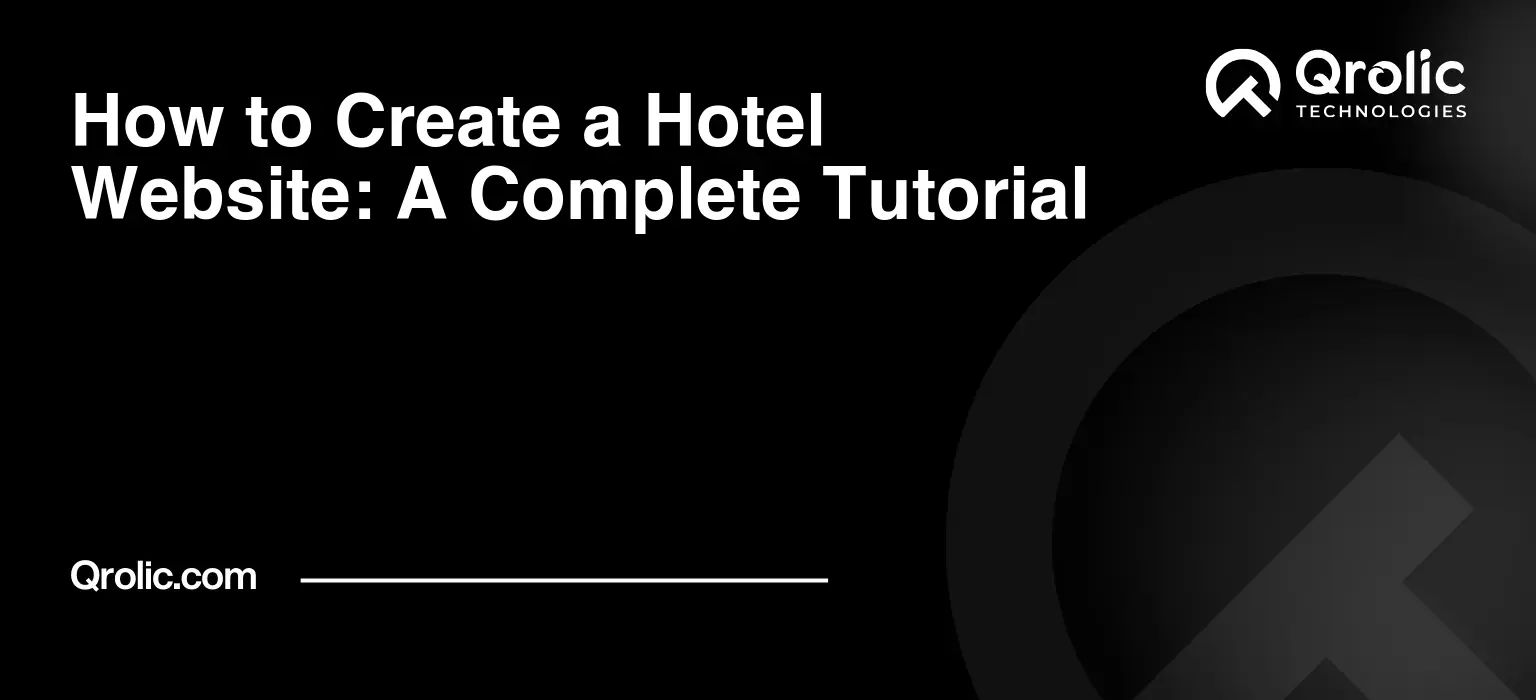Quick Summary:
- Speed up your site to win bookings and improve SEO.
- Optimize images, streamline code, and upgrade hosting.
- Use CDNs and carefully manage third-party scripts.
- Design for mobile-first with fast, responsive pages.
Table of Contents
- The Silent Killer of Bookings: Why Your Hotel Website’s Speed Matters More Than Ever
- Unmasking the Culprits: Common Reasons Your Hotel Website is Crawling (The “Why”)
- Large Image and Video Files
- How Heavy Media Impacts Load Times
- What to Look For (File Size, Dimensions, Format)
- Bloated Code and Unoptimized CSS/JavaScript
- The Impact of Render-Blocking Resources
- What “Bloated Code” Means for a Hotel Site
- Poor Hosting and Server Response Time
- Shared vs. Dedicated Hosting for Hotels
- The Role of Content Delivery Networks (CDNs)
- Too Many Third-Party Scripts and Integrations
- Each Script Adds Weight: Understanding the Trade-Off
- Common Third-Party Culprits for Hotel Sites
- Unoptimized Content Management System (CMS) or Theme
- The Default Weight of Popular CMS Platforms
- How Themes and Plugins Can Slow Things Down
- Lack of Caching
- Browser Caching vs. Server-Side Caching
- How Caching Speeds Up Return Visits
- Mobile Responsiveness Issues
- The Mobile-First Index and Its Implications
- Different Challenges for Mobile Versus Desktop
- Measuring Your Hotel Website’s Pulse: How to Diagnose Slowness (The “How”)
- Essential Tools for Speed Testing
- Google PageSpeed Insights: What it Measures (Core Web Vitals – LCP, FID, CLS)
- GTmetrix: Waterfall Analysis, YSlow, PageSpeed Score
- Pingdom Tools: Load Time, Page Size, Requests
- WebPageTest: Advanced Diagnostics, Multiple Locations
- Understanding the Metrics
- Establishing a Baseline and Monitoring
- The Qrolic Experts’ 5 Game-Changing Fixes for a Blazing Fast Hotel Website (The “Steps” & “Solutions”)
- Fix 1: Optimize and Compress Everything Visual (Images & Videos)
- The Importance of “Right-Sizing” Images
- Best File Formats (WebP, JPEG 2000, AVIF over PNG, JPEG)
- Lossless vs. Lossy Compression
- Implementing Lazy Loading for Images and Videos
- Adaptive Images for Different Devices
- Tools: ImageOptim, TinyPNG, Squoosh, CDN Image Optimization Features
- Fix 2: Streamline Your Code and Server-Side Operations
- Minify CSS, JavaScript, and HTML: Removing Unnecessary Characters
- Defer Non-Critical CSS and JavaScript: Load What’s Essential First
- Eliminate Render-Blocking Resources
- Browser Caching Implementation: Leveraging Browser Storage
- Server-Side Caching (e.g., Varnish, Redis): How it Reduces Database Queries
- Optimize Database for CMS-Driven Sites (e.g., WordPress Database Cleanup)
- Fix 3: Upgrade Your Hosting and Harness the Power of CDNs
- Choosing the Right Hosting: Managed WordPress, VPS, Dedicated Servers for Hotels
- Importance of Server Location Relative to Your Target Audience
- What is a CDN? How it Works for Hotels (Distributing Static Assets)
- Benefits of Using a CDN (Reduced Latency, Improved Security, Handle Traffic Spikes)
- Popular CDN Providers: Cloudflare, Akamai, Amazon CloudFront
- Fix 4: Audit and Manage Third-Party Scripts and Plugins
- The “Less is More” Philosophy for Plugins/Scripts
- Identifying Performance Hogs: Use Tools Like GTmetrix Waterfall
- Consolidating Scripts Where Possible
- Loading Scripts Asynchronously or Deferring Them
- Replacing Heavy Plugins with Custom Code or Lighter Alternatives
- Regular Plugin/Theme Audits and Updates
- Fix 5: Embrace Mobile-First Optimization and Responsive Design Best Practices
- Why Mobile Experience is Paramount (Google’s Mobile-First Indexing)
- Responsive Design Principles: Ensuring Fluidity Across Devices
- Prioritizing Mobile Assets: Smaller Images, Fewer Scripts for Mobile
- AMP (Accelerated Mobile Pages) for Specific Content (Blog Posts, Static Pages)
- Testing Mobile Speed and Usability Specifically
- Touch Target Sizes and Readable Fonts on Mobile
- Beyond the Fixes: Sustaining Hotel Website Speed for Long-Term Success
- Regular Audits and Monitoring: The Ongoing Battle
- Staying Updated: CMS, Plugins, Server Software
- Performance Budgeting: Setting Limits for Page Size, Requests
- User Experience (UX) as a North Star: Speed Contributes to UX
- The SEO Advantage Revisited: How Speed Directly Impacts Rankings and Visibility
- Qrolic Technologies: Your Partner in Hotel Website Speed Optimization and Digital Excellence
The Silent Killer of Bookings: Why Your Hotel Website’s Speed Matters More Than Ever
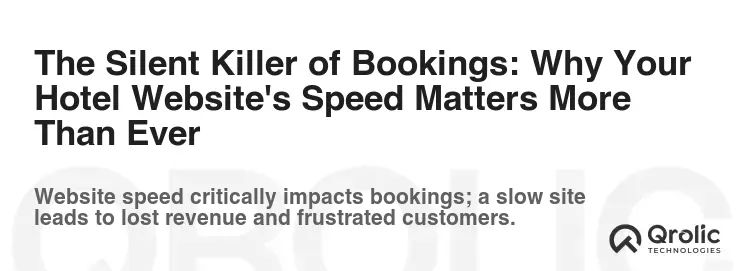
Imagine a potential guest, excited to book their dream vacation, clicking on your hotel’s website. They wait. And wait. The beautiful images of your luxurious rooms and inviting pools slowly crawl onto the screen. Frustration mounts with each passing second, and before your stunning hero video even loads, they’re gone. They’ve clicked away to a competitor whose site loaded in an instant. This isn’t just a hypothetical scenario; it’s the harsh reality for countless hotels struggling with a slow website.
What exactly is website speed? At its core, it’s the time it takes for all the content on a particular page to load and become interactive for the user. For a hotel, this isn’t just about technical metrics; it’s about the speed at which your potential guest can experience your property online, browse your amenities, check availability, and most importantly, complete a booking.
Why is this crucial for hotels specifically? In the highly competitive hospitality industry, where first impressions are everything, your website is often the first touchpoint. It’s your digital concierge, your virtual showroom, and your 24/7 booking agent. A slow loading website directly impacts your bottom line. Every second of delay can translate into:
- Lost Bookings and Revenue: Studies consistently show that even a one-second delay in page response can lead to a significant drop in conversions. For a hotel, this means fewer direct bookings and more reliance on commission-heavy OTAs.
- Poor Search Engine Optimization (SEO): Google explicitly uses page speed as a ranking factor. A slow site gets penalized, pushing your hotel further down the search results, making it harder for guests to find you. This is where strategic hotel website speed optimization becomes non-negotiable.
- Damaged Brand Reputation: A slow, clunky website reflects poorly on your brand. If your digital experience is frustrating, guests might assume the same about their stay at your property.
- Frustrated Guests and Negative User Experience (UX): Modern travelers expect instant gratification. They’re on their phones, often multitasking, and have zero patience for lagging websites. A poor UX drives them away, potentially to leave a negative review.
The current digital landscape is overwhelmingly mobile-first. Guests are researching and booking on smartphones and tablets, often with varying internet speeds. They expect seamless, lightning-fast interactions. The benefits of a fast hotel website are clear and compelling:
- Enhanced User Experience: Guests enjoy browsing, leading to longer stays on your site and deeper engagement.
- Higher Conversion Rates: A smooth, quick journey from browsing to booking significantly boosts your direct bookings.
- Improved SEO Rankings: A fast site ranks higher, increasing visibility and organic traffic, reducing your reliance on paid ads. This is the cornerstone of effective hotel website speed optimization.
- Better Brand Perception: A professional, responsive website projects an image of efficiency, quality, and attention to detail, mirroring the high standards of your property.
- Reduced Bounce Rate: Visitors are more likely to stay on your site if it loads quickly, exploring more pages and absorbing more of your content.
In essence, a slow hotel website is a leak in your booking funnel, quietly siphoning away potential revenue and tarnishing your brand’s digital presence. Addressing this isn’t just a technical task; it’s a strategic imperative for long-term success in the hospitality industry.
Unmasking the Culprits: Common Reasons Your Hotel Website is Crawling (The “Why”)

So, you know a slow website is bad, but what makes it slow? It’s often not one single issue, but a combination of factors, much like a complex orchestra with a few instruments playing out of tune. Identifying these “out-of-tune” elements is the first step towards effective hotel website speed optimization. Let’s shine a light on the most common culprits.
Large Image and Video Files
Your hotel thrives on visual appeal. Guests want to see stunning photos of your suites, panoramic views from your rooftop bar, and enticing videos of your spa. However, these beautiful visuals are often the heaviest elements on your website. Unoptimized images and high-definition videos, directly uploaded from a camera or stock library without proper processing, are notorious speed killers.
How Heavy Media Impacts Load Times
Every image and video on your page must be downloaded by the user’s browser. If these files are excessively large in terms of dimensions (e.g., a 4000px wide image displayed at 800px) or file size (e.g., a 5MB image where 200KB would suffice), the total data transfer required for your page skyrockets. This takes more time, especially on slower internet connections or mobile devices, directly contributing to a higher Largest Contentful Paint (LCP) score in Core Web Vitals, a critical SEO metric.
What to Look For (File Size, Dimensions, Format)
Scrutinize every visual asset. Are your images the correct dimensions for their display area? Are they saved in modern, efficient formats like WebP or AVIF, rather than older, heavier JPEGs or PNGs? Are videos compressed without significant loss of quality? Are you using high-resolution backgrounds that aren’t truly necessary? Even minor adjustments across dozens of images can shave seconds off your page load time, making a significant difference in your hotel website speed optimization efforts.
Bloated Code and Unoptimized CSS/JavaScript
Behind every beautiful hotel website lies a complex web of code – HTML, CSS (for styling), and JavaScript (for interactivity). Over time, or due to poor development practices, this code can become “bloated” or inefficient.
The Impact of Render-Blocking Resources
When a browser loads a webpage, it reads the HTML. If it encounters a CSS or JavaScript file that is critical for the initial rendering of the page, it has to pause (or “block”) the rendering until that file is downloaded and processed. These are called “render-blocking resources.” If these files are large, unoptimized, or numerous, they significantly delay the “First Contentful Paint” (FCP) and “Largest Contentful Paint” (LCP), meaning guests see a blank screen or an incomplete page for longer.
What “Bloated Code” Means for a Hotel Site
This could include unused CSS rules from an old design, JavaScript libraries that are only partially used, or even comments and extra spaces in the code that add to file size without contributing to functionality. For hotel sites, this often happens with highly customized themes, numerous plugins, or integrations that add their own layers of code without proper optimization. Cleaning up and optimizing this backend code is a vital step in hotel website speed optimization.
Poor Hosting and Server Response Time
Think of your website’s hosting as the foundation of your digital property. If the foundation is weak, the entire structure will suffer. Your web host stores all your website’s files and serves them to visitors’ browsers. A slow or inadequate hosting solution can undermine all your other optimization efforts.
Shared vs. Dedicated Hosting for Hotels
Many smaller hotels start with shared hosting, where your website shares server resources (CPU, RAM, bandwidth) with hundreds, or even thousands, of other websites. While cost-effective, it’s prone to performance issues if another site on the same server experiences a traffic surge. As your hotel grows and traffic increases, a Virtual Private Server (VPS) or dedicated hosting offers more isolated resources and better performance, crucial for consistent hotel website speed optimization.
The Role of Content Delivery Networks (CDNs)
Even with great hosting, geographic distance matters. If your server is in New York but your guest is in London, the data has further to travel. This is where a Content Delivery Network (CDN) comes in. A CDN is a network of servers strategically located around the globe. When a guest requests your website, the CDN delivers static content (images, CSS, JS) from the server closest to them, dramatically reducing latency and improving loading speeds worldwide.
Too Many Third-Party Scripts and Integrations
Hotel websites often rely on a variety of third-party integrations to enhance functionality: booking engines, live chat widgets, analytics trackers (Google Analytics, Facebook Pixel), review platforms, social media feeds, virtual tours, and advertising scripts. While these tools offer undeniable value, each one adds its own weight and requires its own requests to external servers.
Each Script Adds Weight: Understanding the Trade-Off
Every script you embed on your hotel website makes an additional request to an external server and executes code in the user’s browser. The more scripts, the more requests, and the longer it takes for your page to become fully interactive. Some scripts can even be poorly written, causing further delays or conflicts. It’s a constant trade-off between functionality and performance.
Common Third-Party Culprits for Hotel Sites
Booking engines, while essential, can be particularly heavy, especially if they load their entire interface as an iframe. Live chat tools, although great for customer service, can also be resource-intensive. Excessive use of dynamic map embeds (e.g., Google Maps) or complex social media widgets can also contribute significantly to slow loading times. Regularly auditing these scripts is key for proactive hotel website speed optimization.
Unoptimized Content Management System (CMS) or Theme
Most hotel websites are built on Content Management Systems (CMS) like wordpress, Joomla, or custom platforms. While these offer flexibility, their out-of-the-box performance can vary greatly.
The Default Weight of Popular CMS Platforms
A fresh installation of WordPress, for example, is relatively lightweight. However, as you add themes, plugins, and custom code, its complexity and resource demands grow. Some CMS platforms, by their nature, might generate more complex HTML or require more database queries, impacting server response time.
How Themes and Plugins Can Slow Things Down
This is a major issue for hotel websites. Many beautiful, feature-rich themes designed for hotels come packed with numerous functionalities, design elements, and pre-built integrations – many of which you might not even use. Each feature, each shortcode, each font icon, can add CSS and JavaScript files. Similarly, plugins, while extending functionality (e.g., for galleries, SEO, security, forms), can introduce their own performance overheads. A single poorly coded plugin can bring your entire site to a crawl. Regular maintenance, including reviewing and removing unused themes and plugins, is crucial for effective hotel website speed optimization.
Lack of Caching
Caching is like remembering past requests to serve them faster in the future. If your website isn’t effectively utilizing caching, every single visit from every single user requires your server to do all the work from scratch, every time.
Browser Caching vs. Server-Side Caching
- Browser Caching: When a user visits your site, their browser can store static files (images, CSS, JS) locally. The next time they visit, or navigate to another page on your site, these files are loaded from their local cache instead of being re-downloaded from your server, making subsequent page loads much faster.
- Server-Side Caching: This involves storing copies of your generated pages or database query results on the server itself. So, when a request comes in for a page that hasn’t changed, the server can deliver the pre-built page much faster than having to process all the PHP, database queries, and HTML generation anew.
How Caching Speeds Up Return Visits
Without proper caching, every visitor, new or returning, triggers a full page generation process. With caching, subsequent visits become almost instantaneous, significantly improving the perceived speed and reducing server load. Implementing a robust caching strategy is fundamental to successful hotel website speed optimization.
Mobile Responsiveness Issues
With the vast majority of online searches and bookings now happening on mobile devices, a website that doesn’t perform flawlessly on smartphones and tablets is essentially inaccessible to a huge segment of your audience.
The Mobile-First Index and Its Implications
Google primarily uses the mobile version of your content for indexing and ranking. If your mobile site is slow, clunky, or difficult to navigate, it directly impacts your search visibility, regardless of how good your desktop site is. A slow mobile site is a direct deterrent to bookings.
Different Challenges for Mobile Versus Desktop
Mobile devices often have slower processors, less memory, and reliance on cellular data, which can be inconsistent. Images and scripts designed for desktop often prove too heavy for mobile. Furthermore, user interaction patterns differ, requiring touch-friendly interfaces, smaller file sizes, and quicker load times to prevent frustration. Ensuring your site is not just “responsive” but truly “mobile-optimized” for speed is a critical aspect of modern hotel website speed optimization.
Measuring Your Hotel Website’s Pulse: How to Diagnose Slowness (The “How”)

Before you can fix a slow hotel website, you need to understand why it’s slow and how slow it actually is. This requires accurate diagnosis using specialized tools. Think of it as a doctor checking vital signs; these tools will reveal the health of your website and pinpoint the exact areas needing attention for optimal hotel website speed optimization.
Essential Tools for Speed Testing
Several powerful, often free, tools can help you measure and analyze your hotel website’s performance. Consistent use of these tools will be invaluable.
Google PageSpeed Insights: What it Measures (Core Web Vitals – LCP, FID, CLS)
This is Google’s own tool, providing insights based on actual user data (field data) and simulated lab data. It gives you a score out of 100 for both mobile and desktop and, critically, highlights your Core Web Vitals scores:
- Largest Contentful Paint (LCP): Measures the time it takes for the largest content element (like a hero image or headline text) on your page to become visible. Aim for under 2.5 seconds.
- First Input Delay (FID): Measures the time from when a user first interacts with a page (e.g., clicks a button) to the time when the browser is actually able to respond to that interaction. Aim for under 100 milliseconds. (Note: Lab data often uses Total Blocking Time (TBT) as a proxy for FID).
- Cumulative Layout Shift (CLS): Measures the visual stability of a page. It quantifies unexpected layout shifts of visual page content. Aim for a score under 0.1.
PageSpeed Insights also offers actionable recommendations for improvement, directly linking to how Google perceives your site’s speed and user experience.
GTmetrix: Waterfall Analysis, YSlow, PageSpeed Score
GTmetrix provides a comprehensive analysis, combining Google PageSpeed and Yahoo! YSlow metrics. Its standout feature is the “Waterfall Chart,” which graphically displays every single request your page makes (images, CSS, JS, etc.) and how long each one takes to load. This visual representation is incredibly useful for identifying specific slow-loading elements or render-blocking resources. It also provides detailed recommendations with severity ratings.
Pingdom Tools: Load Time, Page Size, Requests
Pingdom offers a straightforward interface, quickly showing your page load time, total page size, and the number of requests made. It also provides a performance grade and a waterfall breakdown. It’s excellent for quick checks and monitoring your website’s performance from different geographic locations.
WebPageTest: Advanced Diagnostics, Multiple Locations
For deep dives, WebPageTest is unparalleled. It allows you to run tests from various locations around the world, using different browsers (Chrome, Firefox, Edge, Safari), and even simulate different connection speeds (e.g., 3G, 4G). Its results are highly detailed, including first view vs. repeat view, video capture of the page loading, and comprehensive waterfall charts, making it a go-to for complex hotel website speed optimization challenges.
Understanding the Metrics
Beyond just “fast” or “slow,” these tools give you precise metrics that indicate where and how your site is struggling.
- First Contentful Paint (FCP): The time when the first bit of content is painted on the screen. It’s the first tangible feedback to the user that the page is loading.
- Largest Contentful Paint (LCP): As mentioned, the time for the largest visual element to appear. Crucial for user perception of loading speed.
- Cumulative Layout Shift (CLS): Measures how much elements on the page “jump around” during loading, which can be incredibly frustrating for users trying to click something.
- First Input Delay (FID): How quickly your page responds when a user tries to interact with it. A high FID means your page is visually loaded but not yet usable.
- Time to Interactive (TTI): The time it takes for the page to become fully interactive, meaning users can click buttons, type into forms, and the page responds reliably.
- Total Blocking Time (TBT): The total amount of time between FCP and TTI where the main thread was blocked long enough to prevent input responsiveness. It’s closely related to FID.
Establishing a Baseline and Monitoring
Testing your website’s speed isn’t a one-time task. You need to establish a baseline performance score before you start making changes. Then, after implementing fixes, re-test to measure the impact. This allows you to quantify your improvements and identify areas where further optimization is needed.
Furthermore, continuous monitoring is key. Website speed can fluctuate due to new content, plugin updates, server changes, or increased traffic. Regular checks ensure your hotel website remains consistently fast, safeguarding your bookings and SEO rankings. This ongoing vigilance is a cornerstone of effective hotel website speed optimization.
The Qrolic Experts’ 5 Game-Changing Fixes for a Blazing Fast Hotel Website (The “Steps” & “Solutions”)

You’ve diagnosed the issues, now it’s time for the remedies. At Qrolic Technologies, with our deep expertise in digital solutions for the hospitality sector, we’ve identified five critical areas that, when addressed, can dramatically transform your hotel website’s speed. These aren’t quick fixes; they are strategic pillars of effective hotel website speed optimization.
Fix 1: Optimize and Compress Everything Visual (Images & Videos)
This is often the lowest-hanging fruit but yields some of the most significant performance gains. Your beautiful visuals should entice, not deter, your guests.
The Importance of “Right-Sizing” Images
Many websites display images that are far larger in dimensions than they need to be for their display area. For example, uploading a 3000px wide image for a section that only displays it at 800px is wasteful. “Right-sizing” means resizing images to the exact maximum dimensions they will be displayed at on your site. This alone can significantly reduce file size and improve your hotel website speed optimization.
Best File Formats (WebP, JPEG 2000, AVIF over PNG, JPEG)
Modern image formats offer superior compression without sacrificing quality.
- WebP: Developed by Google, WebP images are generally 25-34% smaller than comparable JPEG or PNG files. Most modern browsers support WebP.
- JPEG 2000 & AVIF: Even newer formats, offering even better compression. While not universally supported by all browsers yet, using them with fallbacks is an advanced technique.
- JPEG: Still good for photographs, but ensure proper compression.
- PNG: Best for images with transparency or sharp edges (logos, icons) but can be very large. Convert to WebP if possible, or use SVG for vector graphics.
Lossless vs. Lossy Compression
- Lossless Compression: Reduces file size without discarding any data. The image quality remains identical.
- Lossy Compression: Reduces file size by subtly removing some data. This can lead to a slight degradation in quality, but if done correctly, it’s imperceptible to the human eye while offering substantial file size reductions. For most hotel photos, a carefully balanced lossy compression is ideal.
Implementing Lazy Loading for Images and Videos
Lazy loading defers the loading of images and videos until they are about to enter the user’s viewport. Instead of loading every image on a long page as soon as the page loads, only the ones visible at the top are fetched. As the user scrolls, more images load. This drastically reduces initial page load time and bandwidth usage, a critical feature for effective hotel website speed optimization. Most modern CMS platforms and plugins offer this functionality.
Adaptive Images for Different Devices
This takes “right-sizing” a step further. An adaptive image solution (often handled by CDNs or specialized plugins) delivers different image sizes based on the user’s device and screen resolution. A mobile user gets a smaller, lighter image, while a desktop user gets a larger, higher-resolution version, ensuring optimal display and performance for everyone.
Tools: ImageOptim, TinyPNG, Squoosh, CDN Image Optimization Features
- ImageOptim (Mac) / TinyPNG (Web-based): Excellent for lossless and smart lossy compression.
- Squoosh (Web-based): Google’s tool for trying different compression types and formats.
- CDN Image Optimization: Many CDNs (e.g., Cloudflare, Cloudinary) offer on-the-fly image optimization, automatically converting images to optimal formats and sizes based on the user’s browser and device. This is a powerful component of hotel website speed optimization.
Fix 2: Streamline Your Code and Server-Side Operations
Beyond media, the underlying code and how your server processes requests play a huge role. Cleaning up the code and implementing smart server-side strategies can dramatically speed up your website.
Minify CSS, JavaScript, and HTML: Removing Unnecessary Characters
Minification involves removing all unnecessary characters from code without changing its functionality. This includes spaces, line breaks, comments, and unused code. Minifying CSS, JavaScript, and HTML files reduces their file size, making them quicker to download and parse. This simple step can yield noticeable improvements in your hotel website speed optimization efforts.
Defer Non-Critical CSS and JavaScript: Load What’s Essential First
Not all CSS and JavaScript is needed immediately for the initial visible content of your page. “Deferring” or “asynchronously loading” these non-critical resources tells the browser to load them after the essential content has rendered. This ensures that the most important parts of your hotel website appear quickly, improving the user’s perceived loading speed and your LCP score.
Eliminate Render-Blocking Resources
This goes hand-in-hand with deferring. Identify any CSS or JavaScript files that are blocking the rendering of your page and either inline small critical CSS directly into your HTML, or defer/async the larger files. Tools like PageSpeed Insights will highlight these specific files.
Browser Caching Implementation: Leveraging Browser Storage
As discussed, browser caching allows a user’s browser to store static assets. You need to instruct browsers to do this by setting proper HTTP caching headers (e.g., Cache-Control, Expires) on your server. This tells the browser how long it should store files before re-checking with the server. For returning visitors, this can make your hotel website feel nearly instant. This is a fundamental aspect of effective hotel website speed optimization.
Server-Side Caching (e.g., Varnish, Redis): How it Reduces Database Queries
Server-side caching stores a complete, pre-built version of your webpage on the server after the first request. Subsequent requests for that same page are then served directly from this cache, bypassing the need to re-run PHP scripts, query the database, and generate HTML from scratch. This significantly reduces server load and response time. For WordPress Sites, dedicated caching plugins (like WP Super Cache, W3 Total Cache) implement this. For larger, busier sites, more advanced caching layers like Varnish or Redis can provide even greater performance boosts.
Optimize Database for CMS-Driven Sites (e.g., WordPress Database Cleanup)
If your hotel website runs on a CMS, its database can become bloated over time with revisions, spam comments, trashed items, and unused data. Regularly cleaning and optimizing your database (e.g., using plugins like WP-Optimize for WordPress) reduces the time your server spends querying and retrieving information, directly impacting server response time and overall hotel website speed optimization.
Fix 3: Upgrade Your Hosting and Harness the Power of CDNs
Your web host is your website’s home; a solid, high-performance home is essential for speed. Complementing this with a CDN can make your website accessible at lightning speed worldwide.
Choosing the Right Hosting: Managed WordPress, VPS, Dedicated Servers for Hotels
- Managed WordPress Hosting: Specifically optimized for WordPress, offering better performance, security, and support for WordPress sites. Often includes built-in caching and other optimizations. Ideal for many mid-sized hotels.
- Virtual Private Server (VPS): Offers more dedicated resources than shared hosting without the full cost of a dedicated server. Good for hotels with growing traffic.
- Dedicated Servers: Provides exclusive use of an entire server. Best for large hotel chains or properties with extremely high traffic volumes, offering maximum control and performance.
Always prioritize a host that offers fast SSD storage, ample RAM, and optimized server configurations for performance. Your host is the foundation of your hotel website speed optimization.
Importance of Server Location Relative to Your Target Audience
The physical distance between your server and your users impacts latency. If the majority of your guests are in Europe, but your server is in the US, data has to travel further. Choose a hosting provider with server locations strategically close to your primary target markets, or leverage a CDN to mitigate this distance.
What is a CDN? How it Works for Hotels (Distributing Static Assets)
A Content Delivery Network (CDN) is a geographically distributed network of proxy servers and their data centers. When a user requests your hotel website, the CDN delivers static content (images, CSS, JavaScript files, videos) from the “edge server” closest to that user. Dynamic content (like booking engine data) still comes from your main server, but offloading static assets dramatically reduces the load on your origin server and minimizes latency.
Benefits of Using a CDN (Reduced Latency, Improved Security, Handle Traffic Spikes)
- Reduced Latency: Faster loading times for users worldwide.
- Improved Security: Many CDNs offer DDoS protection and other security features.
- Handle Traffic Spikes: Distributes traffic across its network, preventing your main server from being overwhelmed during peak booking periods or viral marketing campaigns.
- Better Global Reach: Ensures consistent performance for guests no matter where they are.
Popular CDN Providers: Cloudflare, Akamai, Amazon CloudFront
- Cloudflare: Very popular, offering a free tier, robust security, and comprehensive performance features.
- Akamai: A leading enterprise-grade CDN, offering advanced features for large organizations.
- Amazon CloudFront: AWS’s highly scalable CDN, often integrated with other AWS services.
- KeyCDN, StackPath, Fastly: Other excellent choices depending on your specific needs and budget.
Integrating a CDN is a powerful and often essential step in achieving comprehensive hotel website speed optimization.
Fix 4: Audit and Manage Third-Party Scripts and Plugins
The allure of adding more features through plugins and scripts is strong, but each addition comes with a performance cost. A disciplined approach to managing these is vital.
The “Less is More” Philosophy for Plugins/Scripts
Every plugin or third-party script you install on your hotel website adds code, increases file sizes, and makes additional requests. While some are essential, many are redundant, poorly coded, or simply unused. Adopt a “less is more” mindset: if a plugin doesn’t add significant value, or if its functionality can be achieved with lightweight custom code, remove it. Regularly review all active plugins and scripts.
Identifying Performance Hogs: Use Tools Like GTmetrix Waterfall
Tools like GTmetrix’s waterfall chart are invaluable here. They show you exactly how much time each script takes to load and where it originates from (your server or a third-party domain). Look for scripts that are taking an unusually long time to load, or those that are consistently high up in the waterfall, blocking other resources.
Consolidating Scripts Where Possible
Instead of having multiple small JavaScript files, consider combining them into one larger file (if done efficiently). This reduces the number of HTTP requests your browser has to make. This process, known as “concatenation,” can be handled by optimization plugins or build tools.
Loading Scripts Asynchronously or Deferring Them
Just like with your own CSS and JavaScript, ensure third-party scripts are loaded asynchronously (meaning they load in parallel with other content) or deferred (meaning they load after the main content). This prevents them from blocking the rendering of your hotel website. Many analytics and ad scripts offer async loading options; ensure you’re using them.
Replacing Heavy Plugins with Custom Code or Lighter Alternatives
Sometimes, a plugin provides only a small piece of functionality but loads an entire library of code. If you only need a simple form, for example, a lightweight custom HTML form might be faster than a full-fledged form builder plugin. Or, if a social sharing plugin is too heavy, consider manually adding social share links. Evaluate if the performance cost of a plugin outweighs its benefit for your specific hotel website speed optimization goals.
Regular Plugin/Theme Audits and Updates
Keep your plugins and themes updated. Developers often release updates that include performance improvements and bug fixes. However, before updating, always back up your site and test updates on a staging environment to avoid breaking your site. Regularly auditing involves:
- Removing unused plugins/themes: Deactivate and delete them.
- Disabling unnecessary features: Many themes and plugins have features you might not use; disable them if possible.
- Researching alternatives: Look for lighter, more efficient plugins for the same functionality.
Fix 5: Embrace Mobile-First Optimization and Responsive Design Best Practices
With the dominance of mobile devices, optimizing for mobile speed isn’t just a suggestion; it’s a fundamental requirement for the success of your hotel website.
Why Mobile Experience is Paramount (Google’s Mobile-First Indexing)
Google primarily uses the mobile version of your content for indexing and ranking. This means if your mobile site is slow, clunky, or missing content, it will negatively impact your entire site’s SEO performance. A fast, user-friendly mobile experience is no longer a luxury but a baseline expectation for guests and search engines alike. This is a crucial area for hotel website speed optimization.
Responsive Design Principles: Ensuring Fluidity Across Devices
A truly responsive design adapts seamlessly to any screen size, from large desktops to small smartphones. This involves using:
- Fluid Grids: Layouts that resize based on screen width.
- Flexible Images: Images that scale up or down to fit their containers.
- Media Queries: CSS rules that apply different styles based on screen characteristics.
The goal is a consistent yet optimized experience across all devices, not just a shrunken desktop site.
Prioritizing Mobile Assets: Smaller Images, Fewer Scripts for Mobile
What works for a desktop might be overkill for mobile. Implement strategies to:
- Serve smaller image versions: Use
srcsetor adaptive image solutions to deliver lower-resolution images to mobile users. - Conditionally load scripts: Only load certain JavaScript or third-party widgets if the user is on a desktop device. For mobile, prioritize essential booking functionality over fancy animations.
- Optimize critical CSS: Only load the CSS needed for the mobile viewport’s initial render.
AMP (Accelerated Mobile Pages) for Specific Content (Blog Posts, Static Pages)
AMP is a Google-backed project to create fast-loading mobile pages. While it has some limitations (simplified HTML, restricted JavaScript), it can be incredibly effective for specific types of content, such as hotel blog posts, news articles, or static informational pages that don’t require complex booking engine interactions. Implementing AMP for relevant content can significantly boost your mobile speed for those pages.
Testing Mobile Speed and Usability Specifically
Don’t just rely on general speed tests; specifically test your mobile site using tools like Google PageSpeed Insights (focusing on the mobile score), GTmetrix (with a mobile device simulation), or WebPageTest (using mobile emulation and slower network speeds). Pay attention to:
- Touch target sizes: Are buttons and links large enough to be easily tapped?
- Readable fonts: Is text legible without zooming?
- Viewport meta tag: Is it correctly configured for mobile responsiveness?
- Eliminating pop-ups: Aggressive pop-ups on mobile are highly frustrating and penalized by Google.
Touch Target Sizes and Readable Fonts on Mobile
Ensure interactive elements like buttons, links, and form fields are large enough for comfortable tapping on touchscreens (Google recommends a minimum of 48×48 CSS pixels). Use font sizes that are easily readable on smaller screens without requiring users to pinch and zoom. This enhances usability and contributes to a smoother mobile experience, which is paramount for hotel website speed optimization.
Beyond the Fixes: Sustaining Hotel Website Speed for Long-Term Success

Implementing these 5 fixes is a fantastic start, but hotel website speed optimization isn’t a one-and-done task. The digital landscape is constantly evolving, and your website needs ongoing care to maintain its blazing fast performance and continue capturing direct bookings. Think of it as the continuous maintenance required for a luxury property – always ensuring everything is in top shape.
Regular Audits and Monitoring: The Ongoing Battle
Just as you’d regularly inspect your hotel’s physical infrastructure, your digital presence requires constant vigilance. Schedule quarterly, or even monthly, speed audits using the tools discussed (PageSpeed Insights, GTmetrix). Monitor your Core Web Vitals over time. Look for any new performance issues that might creep in after updates, new content additions, or third-party integrations. This proactive approach allows you to catch and fix problems before they impact your guests and your bottom line. The internet is a dynamic environment, and consistent monitoring is your best defense against performance degradation.
Staying Updated: CMS, Plugins, Server Software
Neglecting updates is like letting your hotel’s facilities fall into disrepair. Keep your CMS (WordPress, Joomla, etc.), themes, plugins, and server software (PHP, MySQL) up-to-date. Updates often include critical security patches, new features, and, crucially, performance enhancements that can contribute significantly to your hotel website speed optimization efforts. Always back up your site before major updates and test them in a staging environment first to prevent unforeseen issues.
Performance Budgeting: Setting Limits for Page Size, Requests
For larger hotel websites with dynamic content and frequent updates, consider implementing a “performance budget.” This means setting quantifiable limits for aspects like:
- Total page weight (e.g., 2MB for mobile)
- Number of HTTP requests (e.g., max 50 requests per page)
- JavaScript file size (e.g., max 300KB)
- Time to Interactive (e.g., under 3 seconds)
When designing new pages or adding new features, these budgets act as guardrails, ensuring that new content doesn’t inadvertently slow down your site. It forces your team to think about performance from the outset, embedding hotel website speed optimization into your workflow.
User Experience (UX) as a North Star: Speed Contributes to UX
Ultimately, all these technical optimizations boil down to one critical goal: providing an exceptional user experience. A fast website is a frictionless website. When pages load instantly, navigation is smooth, and interactions are immediate, guests feel in control, making their journey from browsing to booking effortless and enjoyable. Speed isn’t just a technical metric; it’s a direct contributor to your brand’s perception of quality, efficiency, and customer care. Keep your guest’s experience at the forefront of every speed optimization decision.
The SEO Advantage Revisited: How Speed Directly Impacts Rankings and Visibility
Let’s reiterate the profound impact of speed on your hotel’s online visibility. Google explicitly states that page speed is a ranking factor. This means a faster website is more likely to appear higher in search results, increasing your organic traffic and direct bookings. Furthermore, Core Web Vitals (LCP, FID, CLS) are now crucial ranking signals. By focusing on hotel website speed optimization, you’re not just improving user experience; you’re actively boosting your hotel’s SEO, gaining a competitive edge, and reducing your reliance on expensive advertising. It’s an investment that pays dividends in visibility, conversions, and brand authority.
Qrolic Technologies: Your Partner in Hotel Website Speed Optimization and Digital Excellence

In the fast-paced world of hospitality, ensuring your online presence is as flawless as your physical property is paramount. A slow website is a hidden cost, silently eroding your bookings and tarnishing your brand’s digital reputation. This is where Qrolic Technologies steps in.
Qrolic Technologies is a leading digital solutions provider, specializing in crafting high-performance, engaging, and conversion-optimized online experiences for businesses, with a particular passion for the hospitality sector. Our expertise spans comprehensive website development, cutting-edge SEO strategies, and, crucially, in-depth website Performance Optimization that consistently delivers tangible results.
We understand the unique demands and challenges faced by hotels – the need for stunning visuals, seamless booking processes, multilingual support, and exceptional user experience across all devices. Our team of seasoned experts is equipped with the knowledge and tools to dissect your website’s current performance, identify every bottleneck, and implement strategic, long-lasting solutions.
How Qrolic Helps Hotels Achieve Blazing Speed and Digital Excellence:
- In-Depth Performance Audits: We conduct thorough analyses using industry-leading tools to uncover the root causes of your website’s slowness.
- Image and Video Optimization: Our experts meticulously optimize all visual assets, implementing modern formats, compression techniques, and lazy loading to dramatically reduce page weight.
- Code Minification and Streamlining: We clean and optimize your CSS, JavaScript, and HTML, ensuring your code is lean, efficient, and render-blocking resources are eliminated.
- Advanced Caching Strategies: We implement robust browser-side and server-side caching mechanisms tailored to your specific CMS and hosting environment, ensuring lightning-fast load times for returning visitors.
- Hosting and CDN Consultation: We advise on the best hosting solutions for your hotel’s needs and integrate powerful CDNs to deliver your content at unparalleled speeds globally.
- Third-Party Script Management: We audit, optimize, and manage all third-party integrations, ensuring they enhance functionality without sacrificing performance.
- Mobile-First Optimization: Our approach guarantees your hotel website delivers an exceptional, super-fast experience on every mobile device, meeting Google’s core ranking requirements.
- Ongoing Monitoring and Maintenance: We provide continuous support and monitoring to ensure your website remains at peak performance, adapting to new web standards and industry best practices.
Why Choose Qrolic Technologies for Your Hotel’s Digital Needs?
- Deep Hospitality Expertise: We speak the language of hotels, understanding your business goals and guest expectations.
- Results-Driven Approach: Our focus is on quantifiable improvements – faster loading times, higher conversion rates, and improved SEO rankings.
- Cutting-Edge Solutions: We stay ahead of the curve, employing the latest web technologies and hotel website speed optimization techniques.
- Client-Centric Service: Your success is our priority. We work collaboratively, transparently, and are committed to delivering exceptional value.
- Comprehensive Digital Partner: Beyond speed, we offer full-suite digital marketing, SEO, and Web Development services to elevate your entire online presence.
Ready to transform your hotel website from a sluggish burden into a blazing-fast booking machine? Don’t let a slow website be the reason guests choose your competitor. Let Qrolic Technologies unlock your hotel’s full online potential.
Visit Qrolic Technologies at https://qrolic.com/ or contact us today for a personalized consultation and a free speed audit of your hotel website. Let’s make every second count for your guests and your business.