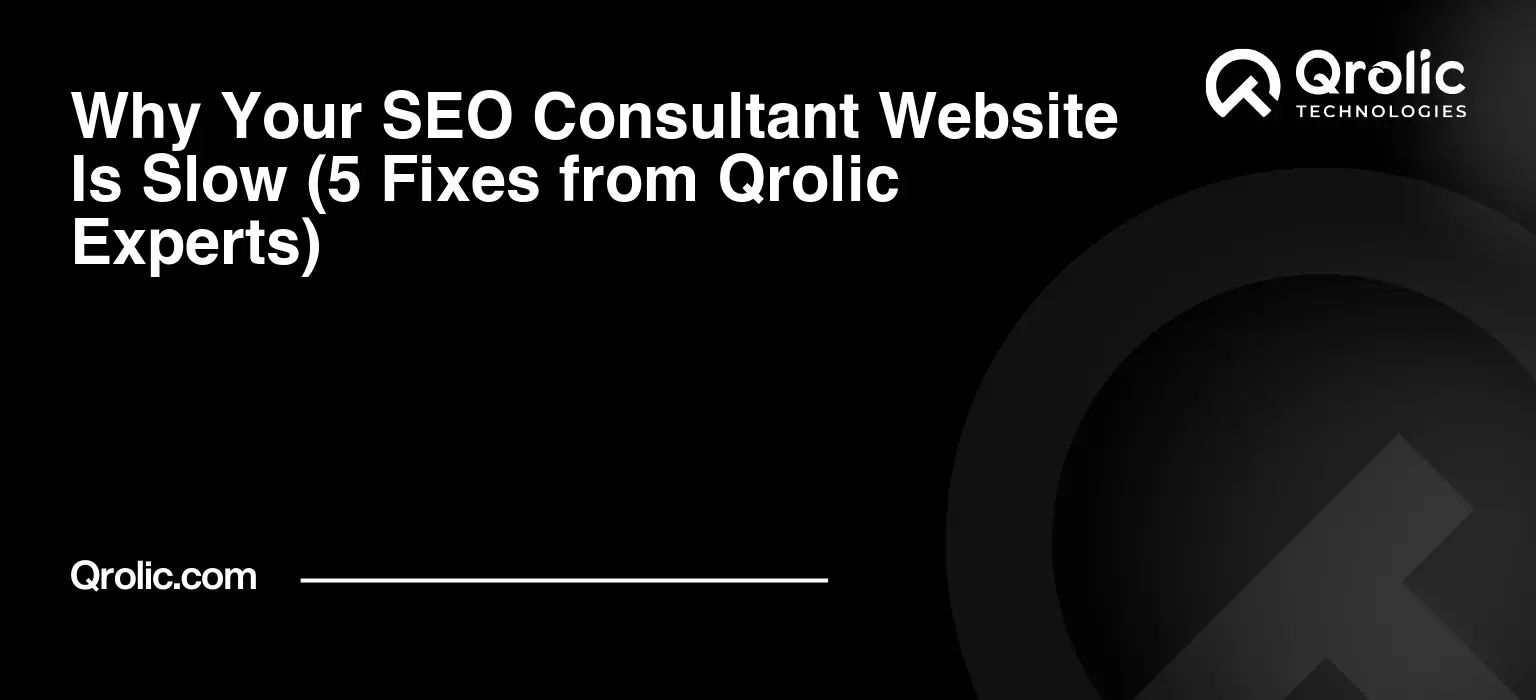Quick Summary:
- Slow SEO websites harm credibility and rankings.
- Optimize media, code, hosting, database, and scripts.
- A fast site improves user experience and SEO.
- Qrolic experts help supercharge website performance.
Table of Contents
- Why Your SEO Consultant Website Is Slow (5 Fixes from Qrolic Experts)
- The Invisible Enemy: Why a Slow SEO Consultant Website is a Catastrophe
- 1.1 The Silent Killer of Conversions: How Speed Impacts Your Bottom Line
- 1.1.1 The User Experience Nightmare: Frustration, Bounce Rates, and Lost Leads
- 1.1.2 Google’s Wrath: Core Web Vitals and Ranking Penalties
- 1.1.3 Brand Perception: The Irony of a Slow SEO Expert
- 1.2 Beyond the Blame: Understanding the Root Causes of Sluggish Performance
- 1.2.1 The Cumulative Effect: Small Issues, Big Problems
- 1.2.2 The Technical Debt Trap: Neglecting Website Health
- Decoding the Slowness: Common Culprits Behind Your SEO Consultant Website’s Drag
- 2.1 Bloated Images and Media: The Visual Weight Holding You Back
- 2.1.1 Unoptimized Image Sizes and Formats
- 2.1.2 The Hidden Burden of Video and GIFs
- 2.2 Overburdened Code and Scripts: JavaScript, CSS, and Third-Party Bloat
- 2.2.1 Render-Blocking Resources: Stopping the Show
- 2.2.2 Excessive Plugins and Themes: Feature Creep’s Price
- 2.3 Inefficient Hosting and Server Configuration: The Foundation of Your Website
- 2.3.1 Shared Hosting Limitations vs. Dedicated Power
- 2.3.2 Lack of Caching Mechanisms and CDN Usage
- 2.4 Database Bottlenecks: The Unseen Backend Drag
- 2.4.1 Unoptimized Database Queries and Tables
- 2.4.2 WordPress-Specific Database Issues
- 2.5 External Requests and Third-Party Integrations: The Invisible Chains
- 2.5.1 Analytics, Ads, and Social Widgets
- 2.5.2 Font Libraries and APIs
- The Qrolic Experts’ 5 Game-Changing Fixes for Your SEO Consultant Website’s Speed
- Fix 1: Master Your Media – Image and Video Optimization is Non-Negotiable
- 3.1.1 Compression Without Compromise: Tools and Techniques
- 3.1.2 Responsive Images and Lazy Loading: Serving Smarter, Not Harder
- 3.1.3 Next-Gen Formats: Embracing WebP and AVIF
- Fix 2: Declutter and Streamline Your Code – The Art of Digital Minimalism
- 3.2.1 Minify CSS and JavaScript: Shrinking Your Files
- 3.2.2 Defer and Async Loading: Prioritizing Critical Resources
- 3.2.3 Plugin and Theme Audit: Less is Often More
- Fix 3: Upgrade Your Hosting and Harness Caching – Building a Robust Digital Foundation
- 3.3.1 Choosing the Right Hosting: From Shared to Cloud/VPS
- 3.3.2 Implement Browser, Page, and Object Caching: Speeding Up Repeat Visits
- 3.3.3 The Power of a Content Delivery Network (CDN): Global Speed, Local Feel
- Fix 4: Optimize Your Database – The Unsung Hero of Backend Performance
- 3.4.1 Regular Database Cleaning and Optimization: Deleting the Digital Dust
- 3.4.2 Indexing and Query Optimization: Making Searches Faster
- 3.4.3 Transients and Object Caching: Storing Smartly
- Fix 5: Audit and Control Third-Party Scripts – Reclaiming Performance from External Dependencies
- 3.5.1 Prioritize and Prune External Scripts: Do You Really Need It?
- 3.5.2 Local Hosting of Critical Assets: Fonts and Icons
- 3.5.3 Delaying Non-Essential Scripts: Loading When It Matters
- The Ripple Effect: Benefits of a Lightning-Fast SEO Consultant Website
- 4.1 Soaring SEO Rankings: Google’s Love for Speed
- 4.1.1 Improved Core Web Vitals Scores
- 4.1.2 Enhanced Crawlability and Indexing
- 4.2 Skyrocketing User Experience and Engagement: Happy Visitors Stay Longer
- 4.2.1 Reduced Bounce Rates, Increased Time on Site
- 4.2.2 Higher Conversion Rates for Your Services
- 4.3 Building Trust and Authority: Your Website as a Testament to Your Expertise
- 4.3.1 Professionalism Reflected in Performance
- 4.3.2 A Competitive Edge in the SEO Landscape
- 4.4 Cost Savings and Efficiency: Less Server Load, More Scalability
- Beyond the Fixes: Ongoing Maintenance for Sustained Speed
- 5.1 Regular Performance Audits: Making Speed a Habit
- 5.2 Monitoring Tools and Alerts: Catching Issues Early
- 5.3 Staying Updated: Software, Themes, and Plugins
- 5.4 The Importance of Expert Assistance: When to Call in the Pros
- Why Choose Qrolic Technologies for Your SEO Consultant Website Speed Optimization
- 6.1 Our Philosophy: Speed as a Core SEO Pillar
- 6.2 Comprehensive Website Speed Audits: Pinpointing Every Bottleneck
- 6.3 Tailored Optimization Strategies: No One-Size-Fits-All Approach
- 6.4 Proven Track Record: Delivering Tangible Results
- 6.5 Beyond Speed: Holistic Digital Growth
- 6.6 Partner with Qrolic: Let us transform your slow website into a high-performance machine.
- Conclusion: Your Fast Website, Your Flourishing SEO Business
- 7.1 Recapping the Journey to Speed: Empowering Your Digital Presence
- 7.2 The Imperative of Action: Don’t Let Slowness Define You
- 7.3 Final Call to Action: Invest in Your Website’s Speed Today.
Why Your SEO Consultant Website Is Slow (5 Fixes from Qrolic Experts)
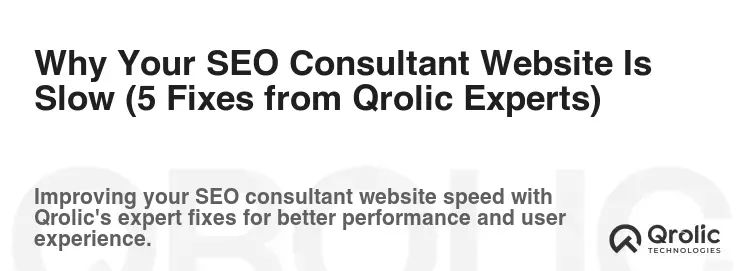
The Invisible Enemy: Why a Slow SEO Consultant Website is a Catastrophe
Imagine you’re an SEO consultant, a digital architect specializing in helping businesses climb the search engine ranks. You preach the gospel of user experience, technical SEO, and conversion rates. Yet, ironically, your very own SEO consultant website drags its feet, loading like a snail in molasses. This isn’t just an inconvenience; it’s a catastrophic contradiction, an invisible enemy undermining your authority and costing you precious leads. Your potential clients, in their moment of need, arrive at your digital storefront only to be met with a frustrating delay. This is the silent killer, the self-inflicted wound that cripples your business before it even has a chance to flourish. Understanding what a slow website truly means for an SEO expert and why it’s so detrimental is the first crucial step toward healing.
1.1 The Silent Killer of Conversions: How Speed Impacts Your Bottom Line
Every millisecond counts. In the blink of an eye, a potential client makes a judgment call about your professionalism and capability. A slow website doesn’t just annoy; it actively repels. It’s a direct assault on your conversion funnel, turning eager prospects into frustrated drop-offs. When your SEO consultant website is slow, you’re not just losing speed; you’re losing money, trust, and opportunities.
1.1.1 The User Experience Nightmare: Frustration, Bounce Rates, and Lost Leads
Think about it from your user’s perspective. They’ve searched for “best SEO consultant” or “improve my website SEO.” They’re looking for solutions, and they land on your site. If it takes more than a few seconds to load, their patience wears thin. Research consistently shows that a mere 1-second delay in page load time can lead to an 11% reduction in page views and a 7% loss in conversions. This isn’t just data; it’s the tangible cost of a frustrated visitor hitting the back button. They bounce, not because your content isn’t good, but because they never even saw it. Your bounce rate skyrockets, signaling to search engines that your site isn’t providing a good experience, further compounding your problems. These aren’t just statistics; they’re the faces of potential clients you never even had a chance to engage.
1.1.2 Google’s Wrath: Core Web Vitals and Ranking Penalties
As an SEO expert, you know Google’s algorithms are increasingly sophisticated. Speed isn’t just a user preference; it’s a fundamental ranking factor. With the introduction of Core Web Vitals, Google explicitly measures user experience metrics like Largest Contentful Paint (LCP), First Input Delay (FID), and Cumulative Layout Shift (CLS). If your SEO consultant website fails to meet these benchmarks, you’re essentially telling Google you don’t prioritize user experience, which is a cardinal sin in the search engine world. Google doesn’t punish with overt penalties in the traditional sense, but poor Core Web Vitals scores act as a significant drag on your ranking potential, pushing competitors with faster sites above you, even if your content is superior. This subtle form of digital demotion can be devastating for an SEO business that relies on search visibility.
1.1.3 Brand Perception: The Irony of a Slow SEO Expert
This is perhaps the most ironic and damaging aspect for an SEO consultant. You promise clients optimized websites, improved user experience, and better search rankings. Yet, your own site exemplifies the very problems you claim to solve. What message does a slow-loading SEO consultant website send? It screams inefficiency, outdated practices, or a lack of attention to detail. It erodes trust before it’s even built. Potential clients will question: “If they can’t optimize their own site for speed, how can they optimize mine?” Your brand perception takes a massive hit, and your credibility suffers. In the competitive world of SEO, first impressions are everything, and a slow website delivers a profoundly negative one.
1.2 Beyond the Blame: Understanding the Root Causes of Sluggish Performance
It’s easy to feel overwhelmed, but identifying the problem is half the battle. A slow SEO consultant website isn’t usually the result of one single, glaring issue. More often, it’s a confluence of factors, each contributing a small amount of drag, but collectively creating a significant bottleneck.
1.2.1 The Cumulative Effect: Small Issues, Big Problems
Think of your website like a car. One slightly underinflated tire might not seem like much, but add a dirty air filter, an old oil change, and a few hundred extra pounds in the trunk, and suddenly, your fuel efficiency plummets, and your acceleration struggles. Similarly, a handful of unoptimized images, a few unnecessary plugins, some unminified JavaScript, and a basic hosting plan can cumulatively drag your site’s performance to a crawl. Each small inefficiency contributes to the overall sluggishness, turning what seems like minor technical debt into a major performance crisis for your SEO consultant website.
1.2.2 The Technical Debt Trap: Neglecting Website Health
Many website owners, including SEO consultants themselves, fall into the “technical debt” trap. This refers to the implied cost of additional rework caused by choosing an easy or limited solution now instead of using a better approach that would take longer. For websites, this means letting design trends dictate functionality without considering performance, adding plugins without auditing their impact, or delaying necessary updates. Over time, this neglect accumulates, making your SEO consultant website increasingly difficult and expensive to maintain and optimize. Regular check-ups and proactive maintenance are essential to avoid this trap and keep your site lean and fast.
Decoding the Slowness: Common Culprits Behind Your SEO Consultant Website’s Drag
Now that we understand the devastating impact, let’s peel back the layers and identify the common culprits that are likely holding your SEO consultant website back. These are the usual suspects, the digital anchors preventing your site from sailing smoothly through the internet. Understanding these specific problems is the first step toward implementing effective SEO consultant website speed optimization.
2.1 Bloated Images and Media: The Visual Weight Holding You Back
Images and videos are essential for engaging content, but they are also the most common culprits behind slow page loads. They are often the heaviest elements on a page, and if not handled correctly, they can bring your site to its knees.
2.1.1 Unoptimized Image Sizes and Formats
This is probably the number one reason for a slow SEO consultant website. Many people upload images directly from their camera or stock photo sites without resizing or compressing them. A high-resolution image perfect for print might be 5MB, but for web use, a fraction of that size (e.g., 100-200KB) is often sufficient, especially when displayed at smaller dimensions. Using inappropriate formats (e.g., a PNG when a JPEG would suffice for photographic images, or not using modern formats like WebP) further compounds the problem, making your site load significantly slower.
2.1.2 The Hidden Burden of Video and GIFs
While visually appealing, self-hosted videos and excessive GIFs can be massive file sizes that drastically increase load times. Embedding videos from YouTube or Vimeo is generally better, as these platforms handle the hosting and streaming optimization. However, even embedded videos can affect performance if not configured to lazy load. GIFs, especially uncompressed ones, can be disproportionately large for their impact, often better replaced with optimized video formats or CSS animations.
2.2 Overburdened Code and Scripts: JavaScript, CSS, and Third-Party Bloat
Your website is built on code, and every line, every script, every stylesheet contributes to its weight and complexity. When this code becomes excessive or inefficient, your SEO consultant website pays the price in speed.
2.2.1 Render-Blocking Resources: Stopping the Show
When your browser loads a webpage, it encounters CSS stylesheets and JavaScript files. If these resources are loaded “synchronously” in the <head> section of your HTML, the browser has to pause rendering the page until these files are fully downloaded and processed. These are called “render-blocking resources.” For your SEO consultant website, this means visitors are staring at a blank screen or an incomplete page for longer than necessary, directly impacting your LCP and FID Core Web Vitals scores.
2.2.2 Excessive Plugins and Themes: Feature Creep’s Price
wordpress, a popular choice for SEO consultant websites, thrives on its vast ecosystem of plugins and themes. However, this flexibility comes at a cost. Every plugin you install, and many features within a theme, add extra code (CSS, JavaScript, PHP) and often make their own external requests. While some plugins are essential, many are redundant, poorly coded, or simply not needed. This “feature creep” gradually bloats your site, leading to slower server responses and increased download sizes, ultimately hindering your SEO consultant website speed optimization efforts.
2.3 Inefficient Hosting and Server Configuration: The Foundation of Your Website
Your website’s home – its hosting server – is the literal foundation of its performance. No amount of front-end optimization can fully compensate for a weak or improperly configured server.
2.3.1 Shared Hosting Limitations vs. Dedicated Power
Many small businesses, including new SEO consultants, start with shared hosting because it’s affordable. While cost-effective, shared hosting means your website shares server resources (CPU, RAM, disk I/O) with hundreds, or even thousands, of other websites. If one site experiences a traffic surge or poorly optimized scripts, your SEO consultant website can suffer. As your business grows, upgrading to a VPS (Virtual Private Server), cloud hosting, or even dedicated hosting provides dedicated resources, significantly improving server response times and overall performance.
2.3.2 Lack of Caching Mechanisms and CDN Usage
A server without proper caching is like a librarian who has to find the same book from the main stacks every time someone asks for it, even if they just returned it. Caching stores static versions of your pages, so the server doesn’t have to dynamically generate them for every request. Without it, your server works harder and slower. Similarly, not utilizing a Content Delivery Network (CDN) means all your website’s static assets (images, CSS, JS) are served from a single geographical location. Visitors far from that server experience higher latency, making your SEO consultant website feel slower, regardless of its underlying speed.
2.4 Database Bottlenecks: The Unseen Backend Drag
For dynamic websites, especially those built on platforms like WordPress, the database is the brain. It stores all your content, settings, user data, and more. A cluttered or unoptimized database can introduce significant delays, even if your front-end code is clean.
2.4.1 Unoptimized Database Queries and Tables
Every time a user requests a page on your SEO consultant website, your server makes queries to the database to fetch the necessary information. If these queries are inefficient, or if your database tables are bloated with unnecessary data (e.g., old post revisions, spam comments, uninstalled plugin remnants), the database takes longer to respond. This directly impacts your server’s initial response time, which is a critical factor for overall speed and Core Web Vitals.
2.4.2 WordPress-Specific Database Issues
WordPress databases are particularly prone to bloat. Auto-saves, post revisions, spam comments, trashed items, and data left behind by uninstalled plugins can quickly accumulate. Over time, this digital clutter makes your database larger and queries slower, impacting the loading speed of your SEO consultant website.
2.5 External Requests and Third-Party Integrations: The Invisible Chains
Modern websites often rely on external services for various functionalities: analytics, ad networks, social media widgets, comment systems, external fonts, and more. While useful, each external request adds a potential point of failure and delay.
2.5.1 Analytics, Ads, and Social Widgets
Tools like Google Analytics are indispensable, but they require loading external JavaScript files. Ad networks often load multiple scripts from various domains, each adding latency. Social media sharing buttons or feeds can also significantly impact page load times, as they often pull in content and scripts from external servers, which are outside of your direct control. Each external dependency introduces a network request that can fail or be slow, holding up your SEO consultant website.
2.5.2 Font Libraries and APIs
Google Fonts or Adobe Fonts provide beautiful typography but require an external request to load the font files. While usually efficient, these can still add a small delay. Similarly, integration with third-party APIs for features like customer support chatbots, booking systems, or payment gateways can introduce additional loading times, as your site waits for these external services to respond. It’s about weighing the utility against the performance impact.
The Qrolic Experts’ 5 Game-Changing Fixes for Your SEO Consultant Website’s Speed
Now that we’ve diagnosed the widespread issues plaguing slow SEO consultant websites, it’s time to equip you with the actionable solutions. At Qrolic Technologies, with our vast experience in SEO consultant website speed optimization, we’ve distilled the most impactful strategies into five game-changing fixes. Implementing these steps will not only transform your site’s performance but also elevate your credibility as an SEO expert.
Fix 1: Master Your Media – Image and Video Optimization is Non-Negotiable
This is often the lowest-hanging fruit and provides the most immediate gains for your SEO consultant website speed optimization. Don’t let your visuals become digital deadweight.
3.1.1 Compression Without Compromise: Tools and Techniques
The goal is to reduce file size without visibly sacrificing quality.
- Use Image Optimization Plugins (for CMS like WordPress): Plugins like Smush, EWWW Image Optimizer, or ShortPixel can automatically compress and optimize images upon upload and can even bulk-optimize existing ones. They often offer various compression levels.
- Online Compressors: Tools like TinyPNG (for PNG and JPEG) or Compressor.io are excellent for manual optimization before uploading.
- Desktop Software: Adobe Photoshop, GIMP, or Affinity Photo offer “Save for Web” options with fine-tuned compression settings.
- SVG for Graphics: For logos, icons, and illustrations, Scalable Vector Graphics (SVG) are lightweight and scale perfectly without loss of quality.
3.1.2 Responsive Images and Lazy Loading: Serving Smarter, Not Harder
- Responsive Images: Implement
srcsetandsizesattributes in your<img>tags. This tells the browser to serve different image files based on the user’s screen size and resolution, ensuring they only download the necessary size. For example, a mobile user won’t download a desktop-sized image. - Lazy Loading: This crucial technique ensures images and videos only load when they are about to enter the user’s viewport, rather than all at once. Modern browsers support native lazy loading (
loading="lazy"attribute), or you can use JavaScript libraries/plugins for older browser compatibility. This drastically improves initial page load time for your SEO consultant website.
3.1.3 Next-Gen Formats: Embracing WebP and AVIF
These modern image formats offer superior compression with better quality than traditional JPEGs and PNGs.
- WebP: Developed by Google, WebP images are typically 25-34% smaller than comparable JPEG or PNG files. Most image optimization plugins and CDN services now support converting images to WebP.
- AVIF: An even newer format, AVIF often provides even better compression than WebP. While browser support is growing, it’s a format to consider for future-proofing your SEO consultant website. Implement these using
<picture>elements for broader browser compatibility.
Actionable Tip: Conduct a full media audit using a tool like PageSpeed Insights. It will flag unoptimized images and suggest next-gen formats. Prioritize fixing your homepage and highest-traffic pages first.
Fix 2: Declutter and Streamline Your Code – The Art of Digital Minimalism
Your website’s code is its backbone. Lean, efficient code ensures your SEO consultant website loads quickly and renders smoothly.
3.2.1 Minify CSS and JavaScript: Shrinking Your Files
Minification removes unnecessary characters from code (like whitespace, comments, and line breaks) without changing its functionality.
- How: Many caching plugins (e.g., WP Rocket for WordPress) include minification features. Build tools like Gulp or Webpack can automate this process during development.
- Benefits: Smaller file sizes mean faster download times for your CSS and JavaScript, reducing network requests and improving Core Web Vitals.
3.2.2 Defer and Async Loading: Prioritizing Critical Resources
Render-blocking resources (CSS and JavaScript) prevent the browser from displaying content until they’re fully processed.
- Defer Attribute: For JavaScript files, adding
defermeans the script will execute after the HTML document has been parsed, but before theDOMContentLoadedevent fires. - Async Attribute: For JavaScript files,
asyncmeans the script will download asynchronously while the HTML parsing continues, and execute as soon as it’s downloaded, potentially out of order. - Critical CSS (Inline CSS): Extract the absolute minimum CSS required to render the “above-the-fold” content and inline it directly into your HTML. Load the rest of your CSS asynchronously. This drastically improves LCP for your SEO consultant website.
- How: Again, caching plugins or dedicated optimization plugins often provide options to defer or async JavaScript and optimize CSS delivery.
3.2.3 Plugin and Theme Audit: Less is Often More
Every plugin or theme feature adds code. Be ruthless in your evaluation.
- Review All Plugins: Go through every plugin installed on your SEO consultant website. Ask: “Is this absolutely essential? Is there a lighter alternative? Can I achieve this functionality with custom code or a single, more robust plugin?”
- Deactivate and Delete Unused Plugins: Simply deactivating isn’t enough; delete them to remove their code and database entries.
- Choose Lightweight Themes: When selecting a theme, prioritize speed and optimization. Themes like GeneratePress, Astra, or Kadence are known for being lightweight and highly customizable without bloat.
- Avoid “All-in-One” Solutions: While seemingly convenient, these often pack features you don’t need, adding unnecessary bulk.
Actionable Tip: Use tools like GTmetrix or PageSpeed Insights. They will clearly highlight render-blocking resources and provide opportunities for minification. Install a plugin like Asset CleanUp or Perfmatters for WordPress to selectively unload CSS/JS scripts on pages where they aren’t needed.
Fix 3: Upgrade Your Hosting and Harness Caching – Building a Robust Digital Foundation
Your hosting environment is the bedrock of your SEO consultant website’s performance. Investing here pays dividends in speed and reliability.
3.3.1 Choosing the Right Hosting: From Shared to Cloud/VPS
- Shared Hosting: Suitable for brand new, very low-traffic sites, but quickly outgrown.
- VPS (Virtual Private Server): Offers dedicated resources within a shared physical server. Good balance of cost and performance for growing SEO consultant websites.
- Cloud Hosting: Highly scalable and reliable, distributing your site across multiple servers. Excellent for handling traffic spikes.
- Dedicated Hosting: Provides an entire physical server for your site. Best for high-traffic, resource-intensive sites, offering maximum control and performance.
- Managed WordPress Hosting: Providers like Kinsta, WP Engine, or SiteGround (GoGeek plans and above) specialize in optimizing WordPress, offering built-in caching, CDN, and advanced security, significantly boosting your SEO consultant website speed optimization.
3.3.2 Implement Browser, Page, and Object Caching: Speeding Up Repeat Visits
Caching reduces the workload on your server and speeds up content delivery.
- Browser Caching: Tells users’ browsers to store static assets (images, CSS, JS) locally. When they revisit your site, these assets load instantly from their cache. Configured via
.htaccessor server settings. - Page Caching: Stores entire HTML pages as static files. When a user requests a page, the server delivers the cached static version instead of dynamically building it, dramatically reducing server response time. Essential for a fast SEO consultant website.
- Object Caching (for WordPress): Caches database queries and PHP objects, reducing the load on your database for dynamic content.
- How: Use robust caching plugins like WP Rocket, LiteSpeed Cache (if your host uses LiteSpeed servers), or W3 Total Cache for comprehensive caching solutions.
3.3.3 The Power of a Content Delivery Network (CDN): Global Speed, Local Feel
A CDN stores copies of your SEO consultant website’s static assets (images, videos, CSS, JS) on servers located around the world.
- How it Works: When a user visits your site, the CDN serves the assets from the server geographically closest to them.
- Benefits: Reduces latency, distributes server load, improves global access speed, and often offers additional security features. Cloudflare, StackPath, and Bunny.net are popular CDN providers. Most premium managed hosting providers include CDN services.
Actionable Tip: Speak to your hosting provider about upgrade options. Ask about their caching solutions and if they integrate with a CDN. For WordPress, invest in a premium caching plugin like WP Rocket – it often pays for itself in performance gains.
Fix 4: Optimize Your Database – The Unsung Hero of Backend Performance
A clean, efficient database is critical for any dynamic website. It ensures your server can retrieve information quickly, directly impacting your SEO consultant website’s perceived speed.
3.4.1 Regular Database Cleaning and Optimization: Deleting the Digital Dust
Over time, your database accumulates digital “dust” – old revisions, spam comments, transient options, and orphaned data from uninstalled plugins. This bloat makes queries slower.
- Clear Revisions: Limit the number of post revisions WordPress stores or disable them entirely.
- Delete Spam Comments: Regularly purge spam comments and trashed items.
- Remove Transients: These are temporary cached data entries that sometimes don’t expire properly.
- Optimize Tables: Database tables can become fragmented over time. Optimization defragments them, making data retrieval faster.
- How: For WordPress, plugins like WP-Optimize, Advanced Database Cleaner, or WP Rocket include comprehensive database cleaning and optimization features. Schedule these cleanups regularly.
3.4.2 Indexing and Query Optimization: Making Searches Faster
While often requiring developer expertise, ensuring your database tables have proper indexes is crucial.
- Indexing: Think of an index like the index in a book. It helps the database quickly locate specific data without scanning the entire table.
- Query Optimization: Developers can write more efficient database queries within your theme or plugins to minimize the time the database spends fetching information. This is particularly important for complex SEO consultant websites with custom functionalities.
3.4.3 Transients and Object Caching: Storing Smartly
- Transients: When used correctly, transients are a form of temporary caching for complex database queries or external API calls. Caching the results of these processes reduces the need for repeated database access.
- Object Caching: For WordPress, object caching stores database query results in memory, so subsequent requests for the same data are served almost instantly, dramatically improving backend performance, especially on high-traffic sites. Memcached or Redis are common object caching mechanisms that can be enabled on your server.
Actionable Tip: Install a reputable database optimization plugin for WordPress. Schedule weekly or monthly automatic cleanups. Before making any significant database changes, always back up your database!
Fix 5: Audit and Control Third-Party Scripts – Reclaiming Performance from External Dependencies
External scripts provide valuable functionality but are often the invisible chains holding back your SEO consultant website’s speed. Take back control.
3.5.1 Prioritize and Prune External Scripts: Do You Really Need It?
Every external script is another network request, another potential point of failure, and another byte of data your users have to download.
- Strict Audit: Go through every third-party script on your site (Google Analytics, Facebook Pixel, chat widgets, booking systems, ad scripts, etc.). Question its necessity. Does it provide enough value to justify its performance cost?
- Combine and Consolidate: If you use multiple similar services, see if they can be consolidated. For example, some analytics platforms offer broader tracking capabilities.
- Remove Redundancies: Ensure you’re not loading multiple versions of the same script or duplicate tracking codes.
3.5.2 Local Hosting of Critical Assets: Fonts and Icons
While Google Fonts are convenient, loading them from Google’s servers adds an external request.
- Self-Host Fonts: Download your chosen Google Fonts (or other web fonts) and host them directly on your server. This eliminates an external DNS lookup and connection. Use services like Font Squirrel for
webfontkits. - SVG Icons: Instead of font icon libraries like Font Awesome (which load an entire stylesheet and font file), consider using individual SVG icons, which are lightweight and highly performant.
3.5.3 Delaying Non-Essential Scripts: Loading When It Matters
Many external scripts, especially those for chat widgets, pop-ups, or social media feeds, don’t need to load immediately when the page loads.
- Delay JavaScript: Use techniques to delay the loading of non-critical JavaScript until after the main content of your SEO consultant website has loaded or even until user interaction (e.g., scrolling, mouse movement). This can be achieved with custom JavaScript or plugins like WP Rocket and Perfmatters.
- Conditional Loading: Load scripts only on pages where they are actually needed. For instance, a booking widget should only load on your “Contact” or “Booking” page, not sitewide.
Actionable Tip: Use the Network tab in your browser’s developer tools or a Waterfall chart from GTmetrix to identify all external requests. Analyze their impact. For WordPress, plugins like Asset CleanUp or Perfmatters allow you to selectively enable/disable scripts on specific pages or defer their loading.
The Ripple Effect: Benefits of a Lightning-Fast SEO Consultant Website
Implementing the fixes above isn’t just about tweaking technical settings; it’s about unlocking a cascade of benefits that will fundamentally transform your business. A lightning-fast SEO consultant website creates a powerful ripple effect, propelling your visibility, credibility, and profitability.
4.1 Soaring SEO Rankings: Google’s Love for Speed
This is the most direct and crucial benefit for an SEO consultant. A fast website is a happy Google, and a happy Google means better rankings.
4.1.1 Improved Core Web Vitals Scores
By focusing on speed, you’ll naturally improve your Core Web Vitals (LCP, FID, CLS). These aren’t just arbitrary metrics; they are Google’s direct measure of user experience. Better scores signal to Google that your SEO consultant website offers a superior experience, rewarding you with better visibility in search results. This is your chance to practice what you preach and dominate the SERPs.
4.1.2 Enhanced Crawlability and Indexing
Googlebot, the search engine’s crawler, has a “crawl budget” – a limited amount of time and resources it allocates to crawling your site. A faster website allows Googlebot to crawl more pages in less time, leading to more efficient indexing of your content. This means your new blog posts and service pages get discovered and ranked quicker, amplifying your SEO consultant website’s organic reach.
4.2 Skyrocketing User Experience and Engagement: Happy Visitors Stay Longer
Speed isn’t just for bots; it’s primarily for humans. A fast site makes your visitors happy, and happy visitors are more likely to engage and convert.
4.2.1 Reduced Bounce Rates, Increased Time on Site
When your SEO consultant website loads instantly, visitors are less likely to abandon it out of frustration. They stay longer, explore more pages, and consume more of your valuable content. This reduced bounce rate and increased time on site are strong positive signals to Google and, more importantly, translate into more opportunities for you to connect with prospects.
4.2.2 Higher Conversion Rates for Your Services
Faster load times directly correlate with higher conversion rates. Whether it’s signing up for a newsletter, downloading a resource, or filling out a contact form to inquire about your SEO services, a smooth, quick experience removes friction. Your visitors can effortlessly navigate, read your case studies, and understand your expertise, leading to more inquiries and more clients for your SEO consultant website.
4.3 Building Trust and Authority: Your Website as a Testament to Your Expertise
For an SEO consultant, your website is your digital business card and your most powerful marketing tool. Its performance speaks volumes about your capabilities.
4.3.1 Professionalism Reflected in Performance
A lightning-fast SEO consultant website exudes professionalism and attention to detail. It demonstrates that you understand and prioritize modern web standards. This level of polish builds immediate trust with potential clients, reinforcing your expertise even before they read your first blog post. It shows you genuinely care about performance, not just for others, but for yourself.
4.3.2 A Competitive Edge in the SEO Landscape
In a crowded market, every advantage counts. When prospective clients are evaluating several SEO consultants, your fast, responsive website will stand out. It becomes a silent but powerful differentiator, giving you a significant competitive edge over slower, less optimized rivals. It essentially acts as a live case study of your own optimization prowess.
4.4 Cost Savings and Efficiency: Less Server Load, More Scalability
Beyond the visible benefits, a fast website also offers practical advantages behind the scenes.
- Reduced Server Load: An optimized website makes fewer and more efficient requests to your server. This means your hosting can handle more traffic with the same resources, potentially delaying the need for costly upgrades or reducing your current hosting bill.
- Lower Bandwidth Usage: Optimized images and minified code mean less data transferred, which can lead to cost savings if your hosting plan has bandwidth limits.
- Improved Development Workflow: A clean, optimized site is easier to maintain, update, and develop new features for, saving time and resources in the long run.
Beyond the Fixes: Ongoing Maintenance for Sustained Speed
Achieving a fast SEO consultant website isn’t a one-time project; it’s an ongoing commitment. The digital landscape is constantly evolving, with new technologies, browser updates, and content additions. To maintain your hard-earned speed, you need a proactive strategy for continuous optimization.
5.1 Regular Performance Audits: Making Speed a Habit
Just as you’d conduct regular SEO audits for clients, you must do the same for your own site’s speed.
- Schedule Audits: Make it a quarterly or bi-annual habit to run your SEO consultant website through tools like Google PageSpeed Insights, GTmetrix, or WebPageTest.
- Analyze Trends: Don’t just look at the current score; track your performance over time. Are there specific updates that caused a dip? Identify patterns.
- Comprehensive Review: Look for new warnings or recommendations related to image optimization, script loading, or server response times.
5.2 Monitoring Tools and Alerts: Catching Issues Early
Don’t wait for a client to tell you your site is slow.
- Uptime Monitoring: Use services like UptimeRobot or StatusCake to monitor your site’s availability and load time. Set up alerts for any significant slowdowns or downtime.
- Google Search Console: Keep an eye on the Core Web Vitals report in Search Console. It will notify you of any new issues or regressions impacting your SEO consultant website’s user experience metrics.
- Analytics Tools: Track site speed metrics within Google Analytics (Behavior > Site Speed) to identify slow pages or user segments.
5.3 Staying Updated: Software, Themes, and Plugins
Outdated software is a common cause of performance degradation and security vulnerabilities.
- WordPress Core: Always keep your WordPress installation updated to the latest stable version. Updates often include performance enhancements and bug fixes.
- Themes and Plugins: Regularly update your theme and all plugins. Developers frequently release updates to improve performance, fix bugs, and ensure compatibility with the latest WordPress core. Before updating, always back up your SEO consultant website.
- PHP Version: Ensure your server is running a modern version of PHP (e.g., PHP 8.x). Newer PHP versions offer significant performance improvements over older ones. Consult your hosting provider.
5.4 The Importance of Expert Assistance: When to Call in the Pros
While many of these fixes can be implemented with a bit of technical savvy, some deeper optimizations or ongoing maintenance might require professional help.
- Complex Issues: If you’re struggling with persistent Core Web Vitals issues, database optimization, or advanced server configuration, it’s wise to consult experts.
- Time Constraints: As an SEO consultant, your time is valuable. If optimizing your own site takes away from client work, outsourcing this task to specialists makes financial sense.
- Specialized Knowledge: Companies like Qrolic Technologies have dedicated experts who live and breathe website speed optimization. They can perform in-depth audits, identify obscure bottlenecks, and implement highly technical solutions much faster and more effectively. Investing in expert assistance ensures your SEO consultant website remains a peak performer.
Why Choose Qrolic Technologies for Your SEO Consultant Website Speed Optimization
At Qrolic Technologies, we don’t just understand the frustration of a slow website; we believe it’s a fundamental barrier to digital success. With years of dedicated experience in Web Development and SEO, our experts are masters of SEO consultant website speed optimization. We know that for an SEO consultant, a fast website isn’t just a recommendation; it’s a non-negotiable proof of concept. When you partner with us, you’re not just getting a service; you’re investing in a team that views your website’s performance as seriously as you do your clients’ rankings.
6.1 Our Philosophy: Speed as a Core SEO Pillar
We integrate speed optimization into every aspect of our SEO strategy. We understand that Google’s algorithms, driven by Core Web Vitals, prioritize user experience above all else. For an SEO consultant, neglecting website speed is like trying to build a skyscraper on quicksand. We ensure your website’s foundation is solid, fast, and primed for top search engine rankings. Our approach goes beyond superficial tweaks; we delve into the core architecture to ensure sustainable, long-term speed.
6.2 Comprehensive Website Speed Audits: Pinpointing Every Bottleneck
Our process begins with an exhaustive audit of your SEO consultant website. We utilize industry-leading tools and proprietary methodologies to uncover every hidden bottleneck, from image compression issues and render-blocking scripts to server response times and database inefficiencies. We don’t just give you a list of problems; we provide a clear, actionable roadmap, prioritizing fixes based on their potential impact and ease of implementation. Our audits are thorough, leaving no stone unturned in the quest for optimal performance.
6.3 Tailored Optimization Strategies: No One-Size-Fits-All Approach
Every SEO consultant website is unique, with its own tech stack, content, and traffic patterns. We reject generic, one-size-fits-all solutions. Our Qrolic experts craft bespoke optimization strategies specifically designed for your website’s needs. Whether you’re on WordPress, a custom CMS, or another platform, we identify the most effective combination of fixes, ensuring maximum performance gains without compromising functionality or design. Our solutions are practical, sustainable, and aligned with your business goals.
6.4 Proven Track Record: Delivering Tangible Results
We pride ourselves on delivering measurable improvements. Our clients consistently see significant reductions in load times, dramatic improvements in Core Web Vitals scores, and a direct positive impact on their SEO rankings and conversion rates. We back our expertise with real-world results, transforming sluggish sites into high-performance assets that drive business growth. When you choose Qrolic Technologies, you’re choosing a partner committed to tangible, impactful performance enhancements for your SEO consultant website.
6.5 Beyond Speed: Holistic Digital Growth
While speed optimization is a core specialty, Qrolic Technologies offers a full suite of digital growth services. We understand that website speed is one crucial piece of a larger puzzle. Our expertise spans comprehensive SEO strategies, responsive web design, robust development, and digital marketing. This holistic approach ensures that your fast-loading SEO consultant website is also well-designed, user-friendly, and effectively marketed, maximizing your overall online presence and lead generation.
6.6 Partner with Qrolic: Let us transform your slow website into a high-performance machine.
Don’t let a slow website undermine your expertise and hinder your growth. Your SEO consultant website should be a shining example of the very optimization you offer to your clients. Let the Qrolic experts analyze, optimize, and supercharge your site’s performance, turning it into a powerful lead-generating asset. Visit https://qrolic.com/ to learn more about our SEO and website optimization services and discover how we can help your business thrive with a lightning-fast online presence.
Conclusion: Your Fast Website, Your Flourishing SEO Business
We’ve embarked on a journey through the often-frustrating world of slow websites, diagnosing the silent killers that plague your SEO consultant website and hinder your growth. We’ve uncovered the common culprits, from bloated media and inefficient code to sluggish hosting and database bottlenecks, illustrating why speed isn’t just a luxury but a critical necessity for your success. More importantly, we’ve armed you with the Qrolic Experts’ five game-changing fixes, offering practical, actionable strategies to reclaim your site’s speed and elevate its performance.
7.1 Recapping the Journey to Speed: Empowering Your Digital Presence
Remember, the goal is not merely a faster website, but a more successful and credible SEO business. By mastering your media, decluttering your code, upgrading your hosting, optimizing your database, and controlling third-party scripts, you’re not just improving technical metrics; you’re enhancing user experience, boosting SEO rankings, building trust, and ultimately, driving more conversions. This commitment to SEO consultant website speed optimization transforms your digital presence from a liability into your most potent asset.
7.2 The Imperative of Action: Don’t Let Slowness Define You
In the competitive realm of SEO, where first impressions are paramount, a slow website is an unforgivable irony. It sends the wrong message, costs you leads, and undermines your expertise. You preach optimization to your clients; it’s time to fully embody that ethos with your own online presence. Don’t let sluggishness define your brand. The imperative for action is clear: embrace the journey to speed, and watch your business flourish.
7.3 Final Call to Action: Invest in Your Website’s Speed Today.
Your website is a reflection of your SEO prowess. Make it a beacon of speed and efficiency. Take the first step today – run a performance audit, identify your bottlenecks, and begin implementing the fixes. If the technical intricacies feel overwhelming, or if you simply want the assurance of expert execution, reach out to Qrolic Technologies. Let our specialists apply their years of experience to transform your SEO consultant website into a high-performing, lead-generating powerhouse. Visit https://qrolic.com/ now and invest in the speed your business deserves.