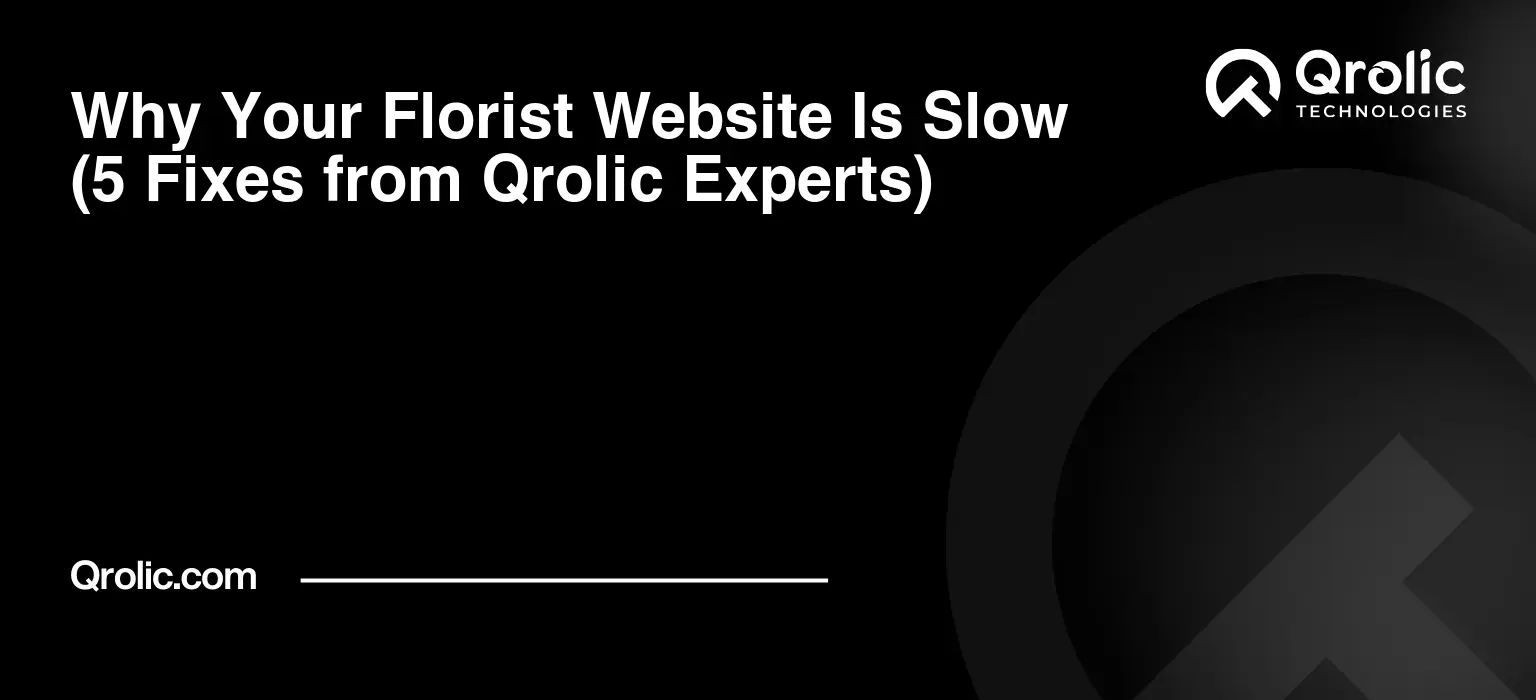Quick Summary:
- Slow florist websites lose sales, harm SEO.
- Optimize images, hosting, caching, and clean code.
- Prioritize lightning-fast mobile website performance.
- Qrolic offers expert help for speed optimization.
Table of Contents
- Why Your Florist Website Is Slow (5 Fixes from Qrolic Experts)
- The Heartbreaking Truth: Why a Slow Florist Website Kills Your Business
- Losing Customers (and Sales) in a Blink
- Tanking Your SEO Ranking
- Frustrating Your Team (and Yourself)
- The Silent Killer of Brand Reputation
- What is “Slow” Anyway? Understanding Core Web Vitals
- Largest Contentful Paint (LCP)
- First Input Delay (FID) / Interaction to Next Paint (INP)
- Cumulative Layout Shift (CLS)
- Diagnosing the Digital Drag: Common Reasons Your Florist Website is Sluggish
- Overweight Images and Media Files
- The Bloom of High-Resolution Photography
- Unoptimized Videos and Gifs
- Bloated Themes and Plugins
- The “Feature Creep” Phenomenon
- Outdated and Poorly Coded Plugins
- Subpar Hosting and Server Configuration
- Shared Hosting: The Digital Apartment Building
- Inadequate Server Resources
- Lack of Server-Side Optimizations
- Code Clutter and Unoptimized Scripts
- JavaScript and CSS Overload
- Render-Blocking Resources
- Lack of Caching and Content Delivery Networks (CDNs)
- Database Bottlenecks
- Mobile Responsiveness (or Lack Thereof)
- External Scripts and Third-Party Integrations
- The Qrolic Experts’ 5 Game-Changing Fixes for Florist Website Speed Optimization
- Fix 1: Image & Media Optimization – Making Your Visuals Bloom, Not Bulge
- The “Why”: Impact of Images on Load Time
- The “How”: Step-by-Step Optimization Strategy
- Tools and Plugins for Florists
- Fix 2: Turbocharge Your Hosting & Leverage CDNs – A Digital Superhighway for Your Blooms
- The “Why”: Hosting’s Role in Performance
- The “How”: Upgrading Your Foundation
- When to Upgrade Your Hosting
- Fix 3: Implement Robust Caching Strategies – Serving Fresh Flowers Instantly
- The “Why”: How Caching Works Wonders
- The “How”: Types of Caching and Implementation
- Recommended Caching Plugins for Florist Sites
- Fix 4: Declutter & Optimize Your Codebase – Pruning for Peak Performance
- The “Why”: The Hidden Weight of Code
- The “How”: Minifying, Merging, and Delaying
- Regular Code Audits
- Fix 5: Prioritize Mobile-First Optimization – Blooming on Every Device
- The “Why”: The Mobile Dominance
- The “How”: Ensuring a Flawless Mobile Experience
- Beyond the Fixes: Maintaining a Speedy Florist Website for Continuous Growth
- Regular Performance Monitoring
- Keep Software Updated
- Periodic Content Audits
- Invest in Professional Help
- Partnering with Qrolic Technologies: Your Ally in Digital Floral Success
- Who is Qrolic Technologies?
- Our Expertise in Florist Website Speed Optimization
- Comprehensive Solutions for Your Business
- Why Choose Qrolic?
- Ready to Transform Your Online Flower Shop?
Why Your Florist Website Is Slow (5 Fixes from Qrolic Experts)
The gentle allure of a perfectly crafted bouquet, the vibrant burst of color, the delicate fragrance – your floral artistry deserves to be showcased online without a hitch. Yet, if your online flower shop feels less like a blossoming garden and more like a bogged-down swamp, you’re not alone. A slow florist website isn’t just an annoyance; it’s a silent destroyer of dreams, wilting your sales, frustrating your customers, and pushing your beautiful blooms into the digital shadows.
Imagine a customer, eager to send a heartfelt gift, landing on your site only to be met with a spinning wheel of frustration. Each second of delay is a petal falling from their patience, and soon, they’re gone, seeking instant gratification from a faster competitor. This isn’t just about technical glitches; it’s about lost connections, missed opportunities, and the slow erosion of your brand’s potential. Understanding why your digital storefront lags and how to infuse it with vibrant speed is no longer optional – it’s crucial for your very survival and growth in the competitive online floral market.
The Heartbreaking Truth: Why a Slow Florist Website Kills Your Business
A slow website for a florist isn’t just an inconvenience; it’s a critical business impediment that can have far-reaching, detrimental effects on your bottom line and brand perception. Every millisecond counts in the fast-paced digital world, especially when dealing with time-sensitive purchases like flowers.
Losing Customers (and Sales) in a Blink
The digital consumer has an attention span shorter than a TikTok video. Research consistently shows that a significant percentage of users abandon a website if it takes more than a few seconds to load. For an online flower shop, this means potential customers, perhaps looking for same-day delivery or a last-minute gift, are simply not waiting. They click away, often to a competitor whose site loads instantly. This isn’t just about losing a single sale; it’s about losing a potential repeat customer, someone who might have become a loyal patron for all their future floral needs. Each slow load translates directly into an empty shopping cart and a missed transaction, effectively turning your beautiful digital display into a ghost town. The emotional connection you try to build with your floral arrangements is instantly shattered by technical friction.
Tanking Your SEO Ranking
Search Engine Optimization (SEO) is the oxygen of your online presence, determining whether your stunning arrangements appear on the first page of Google or get buried deep within the search results. Google, and other search engines, prioritize user experience above all else. A crucial component of this experience is website speed. If your florist website is slow, search engines perceive it as providing a poor user experience and will actively penalize it by lowering its ranking. This means even if you have the most exquisite flowers and the most competitive prices, potential customers simply won’t find you. Your competitors, with faster loading times, will leapfrog you in search results, capturing the lion’s share of organic traffic. Effective florist website speed optimization is a non-negotiable for organic visibility and sustained growth.
Frustrating Your Team (and Yourself)
It’s not just your customers who suffer. A slow backend or admin panel can cripple your team’s productivity. Imagine your staff struggling with slow product uploads, delayed order processing, or frustrating inventory management, all because the system is dragging. This internal friction leads to inefficiency, increased stress, potential errors, and a general dip in morale. As the business owner, the constant complaints, the lost sales, and the endless troubleshooting attempts can be incredibly draining, diverting your precious time and energy away from what you do best: creating breathtaking floral designs.
The Silent Killer of Brand Reputation
A slow website silently erodes trust and diminishes your brand’s perceived professionalism. In today’s digital age, a smooth, fast online experience is an expectation, not a luxury. If your online flower shop consistently lags, customers will associate that sluggishness with your entire brand. They might question the reliability of your service, the freshness of your flowers, or even your overall commitment to quality. A beautiful, well-curated floral website deserves a lightning-fast delivery mechanism, much like your physical blooms deserve prompt delivery. A slow site screams “outdated” or “unprofessional,” tarnishing the very image of elegance and promptness you strive to cultivate.
What is “Slow” Anyway? Understanding Core Web Vitals
To truly understand how a slow florist website impacts your presence, it’s essential to grasp Google’s Core Web Vitals. These are a set of specific, measurable metrics that quantify real-world user experience and are now critical ranking factors.
Largest Contentful Paint (LCP)
LCP measures the time it takes for the largest content element (like a hero image of a floral arrangement or a prominent heading) to become visible within the viewport. For a florist site, this is often the stunning photography that showcases your products. A poor LCP means your beautiful flower displays are taking too long to appear, leaving customers staring at a blank or incomplete screen. Google aims for an LCP of 2.5 seconds or less.
First Input Delay (FID) / Interaction to Next Paint (INP)
FID measures the time from when a user first interacts with your page (e.g., clicking a button like “Add to Cart” or “Select Date”) to the time when the browser is actually able to begin processing that interaction. A low FID ensures a responsive and interactive user experience. Google aims for an FID of 100 milliseconds or less. Note: FID is being replaced by Interaction to Next Paint (INP) in March 2024, which measures the latency of all user interactions on a page. This means your navigation, filters, and “Add to Cart” buttons must respond instantly.
Cumulative Layout Shift (CLS)
CLS measures the unexpected shifting of visual page content as it loads. Imagine you’re about to click “Order Now,” and suddenly an image loads above it, pushing the button down, causing you to misclick. This is frustrating! For a florist site, this could mean product descriptions jumping around, or the checkout button moving, leading to user errors and abandonment. Google aims for a CLS of 0.1 or less.
optimizing your florist website for these Core Web Vitals is paramount for both user satisfaction and search engine visibility. It’s about ensuring your digital garden flourishes with speed and stability.
Diagnosing the Digital Drag: Common Reasons Your Florist Website is Sluggish
Before we delve into the fixes, it’s crucial to understand the root causes behind a slow florist website. Think of it like a meticulous gardener diagnosing a struggling plant – you need to identify the specific pests or deficiencies to apply the correct treatment. Many factors can contribute to poor florist website speed optimization, often working in tandem to create a frustrating user experience.
Overweight Images and Media Files
This is arguably the most common culprit for slow websites, especially for florists who rely heavily on stunning, high-resolution imagery to showcase their beautiful products.
The Bloom of High-Resolution Photography
You invest in professional photography to capture the intricate details and vibrant colors of your bouquets. However, uploading these images directly from a camera without proper optimization is like trying to send a freight train down a bike path. Uncompressed images, or images saved at unnecessarily high resolutions (e.g., 300 DPI for web, or dimensions much larger than they display), carry enormous file sizes. Each large image demands significant bandwidth and time to download, multiplying the load time if you have multiple such images on a single product page or gallery. Your gorgeous floral photography, meant to captivate, instead bogs down the entire user experience.
Unoptimized Videos and Gifs
If your site features video testimonials, animated gifs of flowers blooming, or short clips of your workshop, these can also be incredibly heavy. While engaging, poorly optimized video files or uncompressed gifs can consume bandwidth rapidly, causing significant delays, especially on mobile devices with slower internet connections.
Bloated Themes and Plugins
The allure of a feature-rich theme or a handy plugin can be strong, but they often come at a hidden cost: performance.
The “Feature Creep” Phenomenon
Many off-the-shelf themes for e-commerce, while visually appealing, are built with a multitude of features that you might never use. Each feature, whether it’s a fancy slider, a complex animation, or a pre-built page builder, comes with its own set of CSS, JavaScript, and other resources. This “feature creep” adds unnecessary code bloat, slowing down your site even before you add your own content. While it might look pretty out of the box, it can be a significant drag on florist website speed optimization.
Outdated and Poorly Coded Plugins
Plugins are fantastic for extending functionality, from customer reviews to inventory management. However, a proliferation of plugins, or using poorly coded, unmaintained, or redundant plugins, can severely impact performance. Each plugin adds its own scripts and styles, often loading them indiscriminately across all pages, even if they’re only needed on specific ones. Outdated plugins can also create conflicts, security vulnerabilities, and further performance degradation.
Subpar Hosting and Server Configuration
Your website’s host is its home. Just as a beautiful garden needs fertile ground, your florist website needs robust hosting.
Shared Hosting: The Digital Apartment Building
Shared hosting is often the most affordable option, but it comes with a major caveat: you’re sharing server resources (CPU, RAM, bandwidth) with hundreds, or even thousands, of other websites. If one of your “neighbors” experiences a traffic surge or runs resource-intensive applications, your site’s performance can suffer dramatically. It’s like living in an apartment building where everyone shares the same internet connection – when too many people are streaming, everyone slows down. This is rarely sufficient for serious e-commerce florist website speed optimization.
Inadequate Server Resources
Even with a dedicated or VPS (Virtual Private Server) plan, if the allocated resources (RAM, CPU cores, SSD storage) are insufficient for your website’s traffic and complexity, your site will inevitably slow down. Heavy database queries, frequent image processing, or high concurrent user traffic can quickly exhaust limited server resources.
Lack of Server-Side Optimizations
Many hosts offer basic server setups but neglect advanced optimizations like GZIP compression, HTTP/2 or HTTP/3 protocols, or proper server-side caching mechanisms, all of which are vital for a fast-loading website.
Code Clutter and Unoptimized Scripts
The underlying code of your website plays a massive role in its speed.
JavaScript and CSS Overload
Modern websites heavily rely on JavaScript for interactivity and CSS for styling. However, if these files are large, numerous, unoptimized, or loaded improperly, they can significantly delay rendering. Every script and stylesheet adds to the total file size and the number of requests the browser has to make, prolonging the page load time.
Render-Blocking Resources
When a browser loads a webpage, it encounters various resources. If JavaScript or CSS files are placed in the critical rendering path (meaning they must be fully loaded and processed before the browser can display any content), they become “render-blocking.” This forces the browser to wait, resulting in a blank screen or a partially loaded page until these files are dealt with.
Lack of Caching and Content Delivery Networks (CDNs)
These two powerful tools are often overlooked but are fundamental to optimal website performance.
- No Caching: Without caching, every time a user visits a page, your server has to re-process all the information, query the database, assemble the page, and then send it. This is a highly inefficient process.
- No CDN: A CDN stores copies of your website’s static content (images, CSS, JS) on servers located around the world. Without one, users far from your main server will experience longer load times as data has to travel a greater physical distance.
Database Bottlenecks
An e-commerce florist website relies heavily on its database for product information, orders, customer details, and more. An unoptimized or bloated database can lead to slow query times, delaying the fetching and display of content. This can be caused by inefficient database queries from plugins, excessive revisions of posts/products, or simply a lack of regular maintenance.
Mobile Responsiveness (or Lack Thereof)
While “responsive design” is common, true mobile optimization goes deeper. A site might adapt to different screen sizes but still load slowly on mobile due to heavy images, complex scripts, or a clunky user interface not optimized for touch. Given that a vast majority of floral purchases happen on mobile, this is a critical oversight.
External Scripts and Third-Party Integrations
Many florist websites use external services for analytics (Google Analytics), live chat, payment gateways, social media feeds, or ad tracking. While useful, each of these adds external requests and scripts that can block rendering or cause delays if the third-party server is slow or unresponsive.
Understanding these common pitfalls is the first step toward transforming your sluggish online flower shop into a swift, blooming success. Now, let’s explore the expert fixes.
The Qrolic Experts’ 5 Game-Changing Fixes for Florist Website Speed Optimization
Now that we’ve diagnosed the common ailments of a slow florist website, it’s time to administer the cure. These five fixes, championed by Qrolic’s seasoned web performance specialists, are not just quick patches but fundamental strategies designed to inject lightning-fast speed and robust stability into your online floral business. Implementing these will dramatically improve your florist website speed optimization and user experience.
Fix 1: Image & Media Optimization – Making Your Visuals Bloom, Not Bulge
The visual appeal of your floral arrangements is your strongest selling point. However, unoptimized images are the single biggest drag on most e-commerce websites. This fix focuses on smart, efficient display of your beautiful blooms.
The “Why”: Impact of Images on Load Time
Every image on your site, from product photos to banner graphics, needs to be downloaded by a user’s browser. If these images are unnecessarily large in file size, they consume significant bandwidth and take longer to transmit. On a page with dozens of high-resolution images, this can quickly accumulate into several megabytes of data, causing frustratingly long load times, especially for users on slower connections or mobile data. A beautiful image should load instantly, drawing the customer in, not making them wait.
The “How”: Step-by-Step Optimization Strategy
This is where the magic of florist website speed optimization for media truly happens.
- Compress Images Without Quality Loss: Before uploading, use image compression tools. These tools reduce file size by intelligently removing unnecessary data without visibly degrading image quality. Aim for a quality setting around 70-80% for web images; anything higher is often imperceptible to the human eye but adds significant file size.
- Choose Modern Formats (WebP): Move beyond JPEG and PNG where possible. WebP is a next-generation image format developed by Google that provides superior lossless and lossy compression for images on the web. It can often reduce file sizes by 25-35% compared to JPEGs and PNGs while maintaining comparable quality. Implement server-side WebP conversion or use plugins that automatically serve WebP to compatible browsers, falling back to older formats for others.
- Implement Lazy Loading: This technique defers the loading of images (or other media) until they are actually needed. Instead of loading every image on a page upfront, only images within the user’s current view are loaded immediately. As the user scrolls down, more images load. This drastically reduces initial page load time and bandwidth consumption. Most modern wordpress themes and performance plugins offer built-in lazy loading.
- Use Responsive Images (
srcset): Don’t serve a massive desktop-sized image to a mobile user. Thesrcsetattribute in HTML allows you to provide multiple image sources for different screen sizes and resolutions. The browser then intelligently chooses the most appropriate (and smallest) image to load, optimizing for the user’s device and display. - Optimize Background Images: If you use large background images, ensure they are also compressed and consider using CSS techniques like
background-size: coverand optimizing their position to reduce file size while maintaining visual impact.
Tools and Plugins for Florists
- WordPress Plugins: Smush, EWWW Image Optimizer, Imagify, Optimole. These plugins often automate compression, WebP conversion, and lazy loading.
- Online Tools: TinyPNG (also handles JPEGs), Squoosh (by Google for advanced compression), ImageOptim (for Mac).
- Content Management System (CMS) Features: Many modern e-commerce platforms like Shopify have built-in image optimization features, but often you can still do more manually or with dedicated apps.
Fix 2: Turbocharge Your Hosting & Leverage CDNs – A Digital Superhighway for Your Blooms
Your hosting provider and content delivery network are the digital infrastructure that carries your beautiful floral arrangements to your customers. Skimping here is like trying to deliver fresh flowers using a bicycle on a muddy dirt road.
The “Why”: Hosting’s Role in Performance
Your web host is the foundation of your online presence. It determines how quickly your server responds to requests, how much traffic it can handle, and how efficiently it delivers your website’s files. Slow, unreliable hosting can negate all other optimization efforts. It’s the digital equivalent of a slow server staff processing your flower orders. A robust host ensures your “digital shop” is always open, responsive, and ready for business.
The “How”: Upgrading Your Foundation
- Choose a Reputable Host (Managed WordPress/VPS):
- Shared Hosting: While cheap, often unsuitable for growing e-commerce. You’re sharing resources, making your site vulnerable to “noisy neighbors.”
- Managed WordPress Hosting: (e.g., Kinsta, WP Engine, SiteGround’s higher tiers) Optimized specifically for WordPress, offering superior speed, security, and built-in caching. Ideal for busy florists.
- Virtual Private Server (VPS): Offers dedicated resources without the cost of a full dedicated server. You have more control and guaranteed resources. Good for florists with consistent, moderate to high traffic.
- Cloud Hosting: (e.g., Google Cloud, AWS, DigitalOcean) Offers scalability and reliability, but often requires more technical expertise to manage effectively.
- Understand Server Locations: Choose a host with servers geographically close to your primary customer base. Data travels faster over shorter distances.
- Implement a Content Delivery Network (CDN): A CDN (like Cloudflare, KeyCDN, or Bunny.net) is a network of globally distributed servers that cache static copies of your website’s content (images, CSS, JS, videos). When a user requests your site, the CDN delivers the content from the server closest to them, drastically reducing latency and load times. This is especially vital for florists with a national or international customer base. It ensures your blooms reach customers at lightning speed, regardless of their location.
- HTTP/2 and HTTP/3 Protocols: Ensure your hosting environment supports the latest HTTP protocols (HTTP/2 and preferably HTTP/3). These protocols significantly improve how browsers and servers communicate, allowing for multiple requests to be processed in parallel, leading to faster loading of resources.
When to Upgrade Your Hosting
If your florist website is experiencing frequent downtime, slow backend performance, or you’re consistently hitting resource limits, it’s a clear sign you need to upgrade your hosting. Don’t wait until your business is suffering; proactive hosting upgrades are a key part of long-term florist website speed optimization.
Fix 3: Implement Robust Caching Strategies – Serving Fresh Flowers Instantly
Caching is the unsung hero of website speed, acting like a brilliant florist assistant who knows exactly what arrangements customers frequently ask for and has them ready to go.
The “Why”: How Caching Works Wonders
Without caching, every time a user visits a page on your florist website, your server has to perform a series of complex tasks: fetching data from the database (product details, prices), assembling the page with HTML, applying CSS styles, and processing JavaScript. This is resource-intensive and time-consuming. Caching stores static versions of your pages, images, and other resources. When a user requests a cached page, the server can serve the pre-built version almost instantly, bypassing all the heavy lifting. This dramatically reduces server load and page load times.
The “How”: Types of Caching and Implementation
There are several layers of caching, each contributing to overall performance.
- Browser Caching: Instructs a user’s browser to store static files (images, CSS, JS) locally for a certain period. When the user revisits your site, these assets don’t need to be downloaded again, making subsequent page loads much faster. You can control this through server configurations or caching plugins.
- Page Caching: This is the most impactful type of caching for most websites. It stores the entire HTML output of your pages as static files. When a user requests a page, the server serves this static file directly instead of dynamically generating it. This is crucial for landing pages, product category pages, and blog posts.
- Object Caching: For dynamic sites like WordPress, object caching stores database query results or other computed data in memory. This reduces the number of times your site needs to hit the database, speeding up operations like fetching product details or user sessions. Often implemented with tools like Redis or Memcached.
- Database Caching: Specifically caches the results of database queries, reducing the load on your database server. This is especially useful for e-commerce sites with complex product catalogs.
Recommended Caching Plugins for Florist Sites
For WordPress-based florist websites, these plugins simplify implementing comprehensive caching:
- WP Rocket: A premium plugin known for its ease of use and powerful features, including page caching, browser caching, lazy loading, database optimization, and minification.
- LiteSpeed Cache: Free, but requires your host to be running LiteSpeed web server. Offers excellent performance and a wide array of optimization features.
- W3 Total Cache / WP Super Cache: Free, popular plugins offering extensive caching options, though they can be more complex to configure for beginners.
Proper configuration of a caching plugin is vital for effective florist website speed optimization. Ensure you clear your cache after making significant site changes to display the latest content.
Fix 4: Declutter & Optimize Your Codebase – Pruning for Peak Performance
Just as a skilled florist prunes away dead leaves to encourage healthy growth, optimizing your website’s code involves trimming unnecessary elements and streamlining what remains to foster peak performance. This applies to your theme, plugins, and custom code.
The “Why”: The Hidden Weight of Code
Every line of CSS, JavaScript, and HTML, along with every database query, contributes to the total size and complexity of your website. Unoptimized or excessive code means more data to download, more processing for the browser, and more work for your server. This hidden weight significantly slows down render times and overall responsiveness, directly impacting your florist website speed optimization efforts.
The “How”: Minifying, Merging, and Delaying
- Minify CSS, JavaScript, and HTML: Minification is the process of removing all unnecessary characters from code (like whitespace, comments, and line breaks) without changing its functionality. This reduces file size, making them quicker to download and parse. Most caching plugins offer minification features.
- Combine CSS and JavaScript Files (where appropriate): Reducing the number of HTTP requests a browser has to make can significantly speed up loading. By combining multiple CSS files into one, and multiple JavaScript files into another, you can achieve this. Caution: This should be done carefully, as combining too many files can sometimes have an adverse effect with HTTP/2, which handles multiple requests efficiently. Test thoroughly.
- Remove Unused CSS and JavaScript: Many themes and plugins load CSS and JS on every page, even if it’s only needed on one specific page. Use tools to identify and remove or selectively load these unused resources. This is known as “purging unused CSS” or “dequeueing scripts.”
- Defer Parsing of JavaScript: By default, browsers pause rendering HTML until all JavaScript files in the header are downloaded and executed. Deferring JavaScript means telling the browser to load certain scripts only after the main content of the page has been rendered. This prevents JavaScript from blocking the initial display of your beautiful flowers. Use
deferorasyncattributes for scripts. - Optimize Database Performance:
- Clean Database: Regularly remove old post revisions, spam comments, transient options, and unused tags/categories. Plugins like WP-Optimize or WP-DBManager can help with this.
- Index Tables: Ensure your database tables are properly indexed, which speeds up query execution. This usually requires expert intervention or a well-optimized theme.
- Choose Lightweight Themes & Plugins Wisely: When selecting a new theme or adding plugins, prioritize those known for their clean code and Performance Optimization. Avoid “mega themes” loaded with features you’ll never use. For plugins, always ask: “Is this absolutely essential?” If not, consider if the functionality can be achieved with less resource-intensive methods or custom code.
Regular Code Audits
Consider periodic code audits by Web Development experts like Qrolic Technologies. They can identify inefficiencies, redundant code, and potential conflicts that could be dragging down your florist website’s performance. It’s like a comprehensive health check for your digital storefront.
Fix 5: Prioritize Mobile-First Optimization – Blooming on Every Device
In an age where most purchases, especially impulsive ones like buying flowers, happen on smartphones, optimizing your website for mobile is no longer an afterthought—it’s paramount. A fast, fluid mobile experience is integral to florist website speed optimization.
The “Why”: The Mobile Dominance
The vast majority of online browsing and e-commerce transactions now occur on mobile devices. If your florist website is slow or difficult to navigate on a smartphone, you’re alienating a huge segment of your potential customer base. Google also uses mobile-first indexing, meaning the mobile version of your site is the primary one used for ranking. A beautiful desktop site that crumbles on mobile is a recipe for disaster in terms of both user experience and SEO. Customers expect convenience and speed, especially when they’re on the go.
The “How”: Ensuring a Flawless Mobile Experience
- Responsive Design (Viewport Meta Tag): This is the foundation. Ensure your website uses a responsive design that automatically adapts its layout and content to fit various screen sizes. The
meta name="viewport"tag in your HTML’s<head>is crucial for telling browsers how to scale your content. - Optimizing for Touch Targets: On mobile, users interact by tapping. Ensure your buttons, links, and navigation elements are large enough and have sufficient spacing between them to prevent accidental taps. Small, crowded elements lead to frustration and abandonment.
- Fast Mobile Load Times (Specific Techniques):
- Conditional Loading: Only load scripts, styles, and images that are absolutely necessary for the mobile view. Desktop-specific elements can often be removed or deferred.
- Prioritize Above-the-Fold Content: Ensure the most important information (your hero flower arrangements, call-to-action) loads first and is easily accessible without scrolling.
- Optimize Mobile Images: Even with responsive images, a specific focus on delivering even smaller, lower-resolution images specifically for mobile can yield significant gains.
- AMP (Accelerated Mobile Pages) – When to Consider: AMP is an open-source framework designed to create lightning-fast mobile web pages. While it can drastically improve mobile load times, it’s a separate version of your page and can have implementation complexities. It’s often best suited for content-heavy pages like blog posts, but some e-commerce platforms offer AMP for product pages. Evaluate if the performance gains outweigh the development effort for your specific florist website.
- Test Your Mobile Experience: Don’t just assume your site is mobile-friendly. Use Google’s Mobile-Friendly Test, PageSpeed Insights (focusing on the mobile score), and real mobile devices to test your site’s speed, layout, and functionality across different screen sizes and operating systems. Pay close attention to navigation, checkout flows, and product display.
By diligently implementing these five fixes, you’ll transform your slow florist website into a vibrant, high-performance digital storefront. This will not only delight your customers but also significantly boost your SEO rankings and, most importantly, your sales.
Beyond the Fixes: Maintaining a Speedy Florist Website for Continuous Growth
Achieving optimal florist website speed optimization isn’t a one-time task; it’s an ongoing commitment, much like maintaining a flourishing garden. The digital landscape evolves rapidly, and your website needs consistent care to remain fast, secure, and competitive.
Regular Performance Monitoring
Don’t set it and forget it. Continuously monitor your website’s performance using tools like Google PageSpeed Insights, GTmetrix, Pingdom, or even Google Search Console’s Core Web Vitals report. Set up alerts for significant drops in speed or unexpected issues. Regular checks help you catch problems early before they impact your customers and SEO. Understanding your site’s performance baseline allows you to quickly identify when something goes wrong.
Keep Software Updated
This includes your CMS (e.g., WordPress), themes, and all plugins. Updates often include performance enhancements, bug fixes, and crucial security patches. Running outdated software is a major security risk and can lead to performance degradation or compatibility issues, undermining all your florist website speed optimization efforts. Always back up your site before performing major updates.
Periodic Content Audits
Over time, your site accumulates old blog posts, unused images, outdated product information, and even spam comments. Regularly audit your content:
- Delete Unused Media: Remove images and videos from your media library that are no longer linked on your site.
- Review Blog Posts: Update old content or delete irrelevant posts.
- Clean Database: Use plugins or manual methods to clear out old post revisions, trash, and transient data from your database. This decluttering helps keep your database lean and your overall site efficient.
Invest in Professional Help
While many of these tips can be implemented with some technical savvy, the depth of florist website speed optimization can be complex. For deep-seated issues, complex code optimization, database tuning, or ongoing maintenance, investing in professional web development and performance experts is invaluable. They bring the expertise and specialized tools to perform in-depth analysis and implement solutions that yield maximum impact, ensuring your digital storefront always performs at its peak.
Partnering with Qrolic Technologies: Your Ally in Digital Floral Success
At Qrolic Technologies, we understand the unique challenges and aspirations of the floral industry. Your passion lies in crafting breathtaking arrangements; our passion lies in crafting high-performance digital experiences that help your blooms reach a wider audience faster. We specialize in transforming sluggish online flower shops into vibrant, lightning-fast digital storefronts that captivate customers and drive sales.
Who is Qrolic Technologies?
Qrolic Technologies (https://qrolic.com/) is a leading web development and digital solutions provider with extensive experience in creating and optimizing e-commerce platforms. Our team comprises seasoned experts in web performance, user experience, SEO, and secure development practices. We combine technical prowess with a deep understanding of business goals to deliver solutions that are not just functional, but truly transformative.
Our Expertise in Florist Website Speed Optimization
We bring decades of collective experience in diagnosing, strategizing, and implementing cutting-edge speed optimization techniques. Our approach to florist website speed optimization is comprehensive:
- In-depth Performance Audits: We begin with a thorough analysis of your current website, identifying every bottleneck from server response times to individual script inefficiencies.
- Tailored Optimization Strategies: No two florist websites are identical. We develop a customized plan that addresses your specific challenges, utilizing the most effective techniques for your platform and business model.
- Image & Media Mastery: We go beyond basic compression, implementing advanced lazy loading, WebP conversion, and responsive image solutions to ensure your visual assets enhance, rather than hinder, performance.
- Hosting & Infrastructure Guidance: We provide expert recommendations on selecting the right hosting environment and configuring CDNs for global reach and unparalleled speed.
- Code & Database Refinement: Our developers meticulously optimize your theme, plugins, and custom code, performing minification, deferral, and database cleanup to eliminate digital clutter.
- Mobile-First Performance: We ensure your mobile experience is not just responsive but also incredibly fast and intuitive, catering to the vast majority of your on-the-go customers.
- Ongoing Support & Monitoring: We believe in long-term partnerships, offering continuous monitoring, maintenance, and further optimization to keep your site at peak performance as your business grows.
Comprehensive Solutions for Your Business
Beyond speed optimization, Qrolic Technologies offers a full spectrum of services designed to empower your online floral business:
- Custom Website Development: Building bespoke e-commerce platforms tailored to your brand’s unique needs.
- UI/UX Design: Creating intuitive, engaging, and beautiful user interfaces that convert visitors into loyal customers.
- SEO & Digital Marketing: Helping your exquisite floral arrangements get discovered by the right audience.
- E-commerce Solutions: From payment gateway integration to inventory management, we streamline your online sales process.
- Website Security: Protecting your valuable data and customer information with robust security measures.
Why Choose Qrolic?
Choosing Qrolic means choosing a partner committed to your success. We don’t just fix problems; we provide holistic solutions that drive growth and enhance your online presence. Our expert team combines technical excellence with a friendly, results-oriented approach, ensuring you understand every step of the process. With Qrolic, your florist website won’t just be fast; it will be a powerhouse of efficiency, beauty, and profitability.
Ready to Transform Your Online Flower Shop?
Don’t let a slow website wilt your floral business dreams. Reach out to Qrolic Technologies today at https://qrolic.com/ for a free consultation. Let us breathe new life into your digital storefront, ensuring your beautiful blooms are delivered to your customers’ screens at the speed of thought. Unlock the full potential of your online flower shop with Qrolic – where speed meets floral artistry.